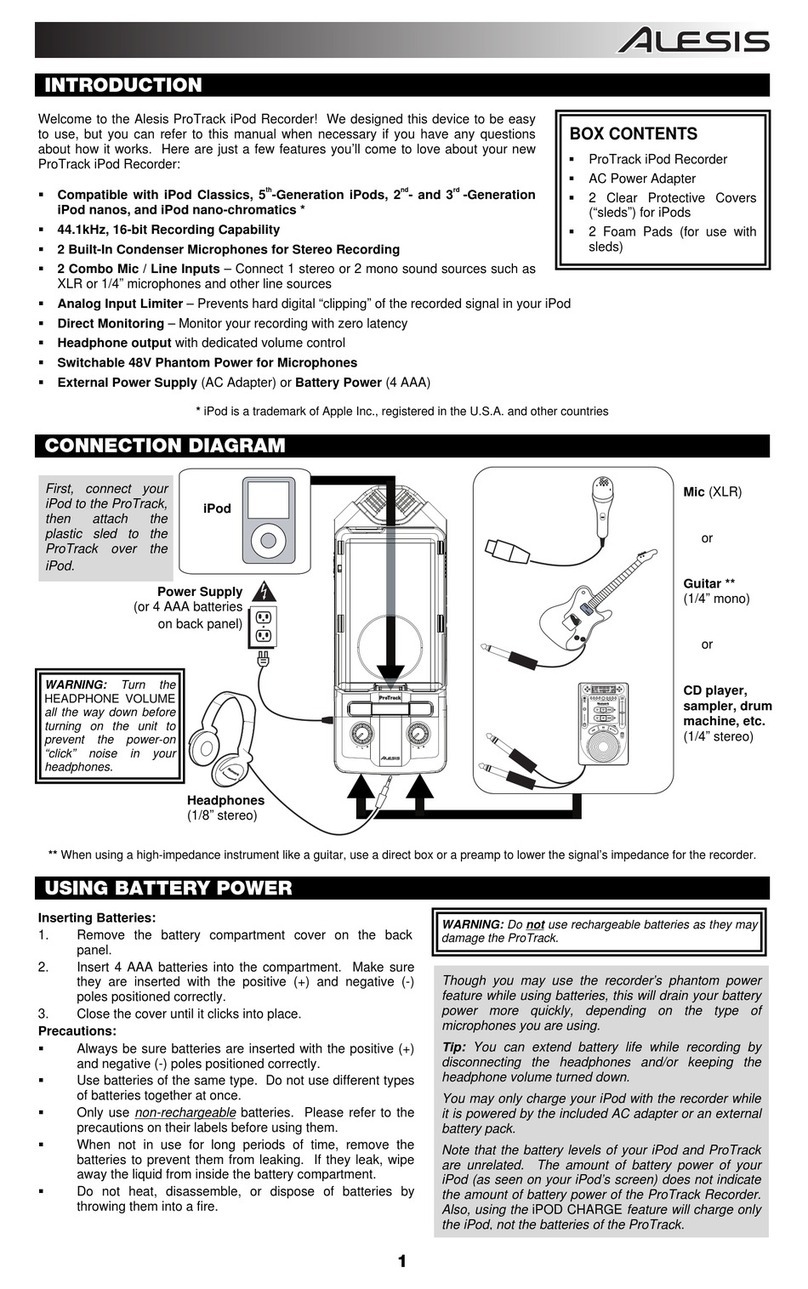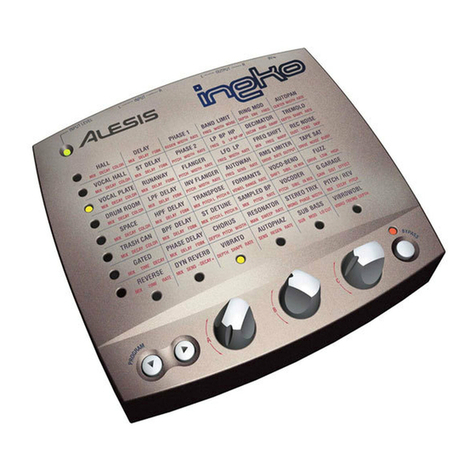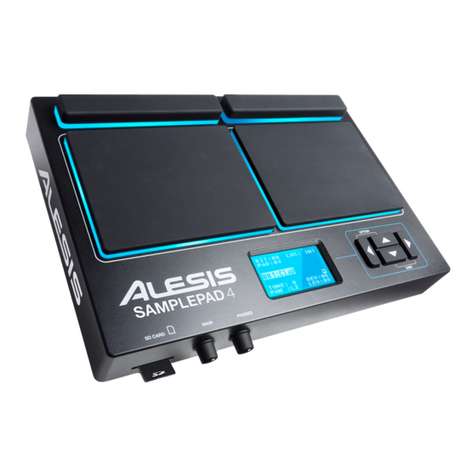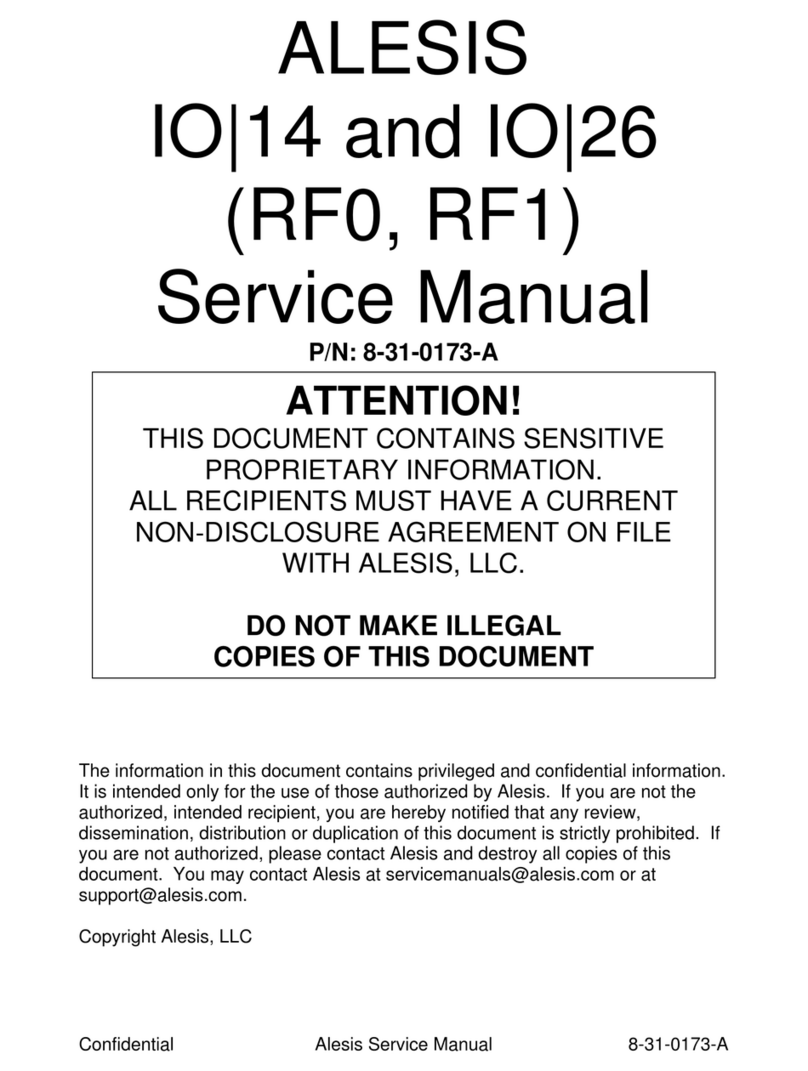10-22-02
Test Procedures
C4 Self Test
The MicroVerb 4 has two self test modes which allow the user to run diagnostic
tests. In Individual Test mode, the user can select particular tests to run. In All Test
mode, the MicroVerb 4 runs all of the tests in series.
- Power up the unit while holding down the Bank button.
To enter Individual Test mode:
à- Use the Value Dial to select which test to run (each test is described below).à
à- Press Store to execute the test. When the test is complete, you can either select
another test to run or exit Individual Test mode by holding Bank and pressing Store.
à- Power up the unit while holding down the Store button.
To enter All Test mode:
C4 Individual Test Descriptions
4 t0: ROM Test. If the unit passes, the MicroVerb 4 will display "P0" and exit the test
automatically. If the unit fails, the MicroVerb 4 will display "F0" and won't exit the
test. In this case, the user must press Bank to exit.
4 t1: EEPROM Test. If the unit passes, the MicroVerb 4 will display "P1" and exit
the test automatically. If the unit fails, the MicroVerb 4 will display "F1" and won't
exit the test. In this case, the user must press Bank to exit.
4 t2: LED Test. Lights up all the LEDs (first, column by column; then row by row).
The C4 automatically exits this test.
4 t3: Switch/Encoder Test. Checks the buttons and the rotary encoder. The user must
press every button AND rotate the encoder in both directions in order for the test to
pass. After doing this, the user should hold Bank and press Store. If at this point all
of the buttons have been pressed (i.e., the unit passed), then the MicroVerb 4 will
display "P3" and exit the test. If instead not all of the buttons have been pressed, the
MicroVerb 4 will display "F3". The user can either restart the test (by pressing Store)
or exit the test (by pressing Bank.)
4 t4: Edit Knob Test. Checks the Edit A/B knobs. The user must rotate each knob to
show all values (0 to 127) in order for the test to pass. To exit the test, press Bank.
4 t5: MIDI In/Out Test. Before running this test the user must connect a MIDI cable
from the MIDI Out to the MIDI In of the unit. If the unit passes, the MicroVerb 4 will
display "P5" and exit the test. If the unit fails, the MicroVerb 4 will display "F5" and
won't exit the test. In this case, the user must press Bank to exit.
4 t6: DSP RAM Test. If the unit passes, the MicroVerb 4 will display "P6" and exit
the test automatically. If the unit fails, the MicroVerb 4 will display "F6" and won't
exit the test. In this case, the user must press Bank to exit.
Additional Test Procedures
Audio Test. Plug an audio source into the Left Input. Don't plug anything into the
Right Input. Verify that audio is passed through (the Input meters should light). Next, test
the Right Input (with nothing in the Left Input). Finally, plug a different audio source into
each of the Inputs. Verify that the Left Output passes audio from the Left Input and verify
that the Right Output passes audio from the Right Input. In addition, all knobs should be
turned through the entire range to ensure 1. Audio potentiometers are smooth and there
are no audio dropouts or “scratching” noises heard, and 2. Edit knobs/data wheels
correctly switch/change the corresponding parameters in accordance with the unit’s User
Reference Manual.
C4 Service Manual V1.01