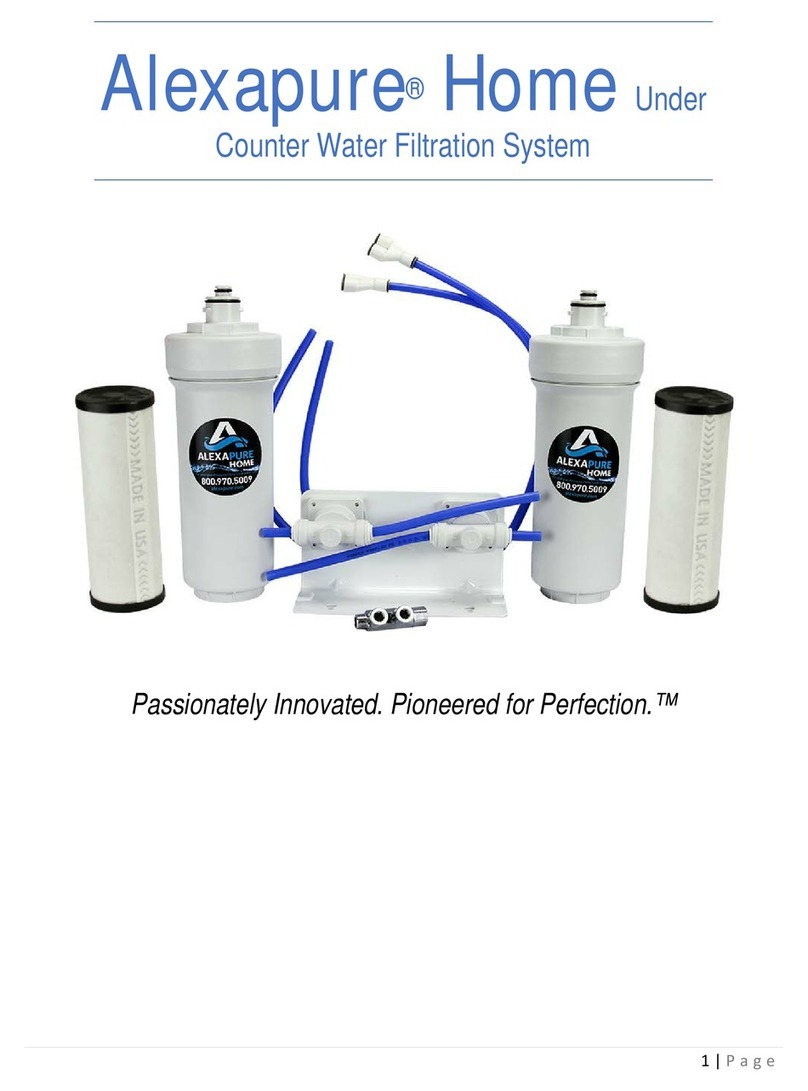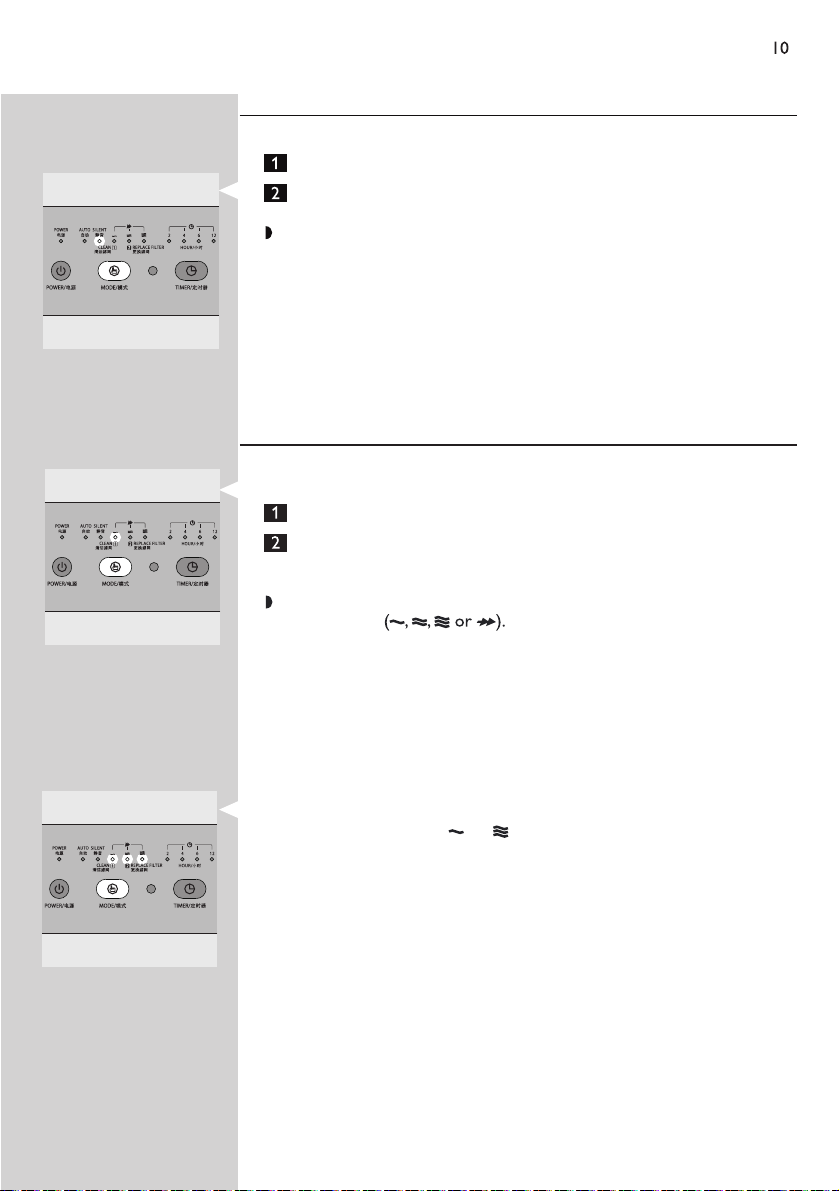Warning
Caution
This appliance is not a substitute for proper ventilation, regular vacuum
cleaning, or use of an extractor vent or jam.
If the wall socket used to power the appliance has poor connections, the plug
will become hot. Make sure you plug the appliance into a properly connected
wall socket.
Always place and use the appliance on a dry, stable, level and horizontal
surface.
Leave at least 8” free space behind and on both sides of the appliance and
leave at least 12” free space above the appliance.
Do not place anything on top of the appliance and do not sit on the appliance.
Do not place the appliance directly below an air conditioner to prevent
condensation from dripping onto the appliance.
Make sure all filters are properly installed before you switch on the appliance.
Only use the original Alexapure Breeze filters specially intended for this
appliance. Do not use any other filters.
Avoid knocking against the appliance (the air inlet and outlet in particular) with
hard objects.
Always move or lift the appliance by the handle at the back of the appliance.
Do not insert your fingers or objects into the air outlet.
Do not use this appliance when you have used indoor smoke-type insect
repellents or in places with oily residues, burning incense or chemical fumes.
Do not use the appliance near gas appliances, heating devices or fireplaces.
Always unplug the appliance after use and before you clean it.
Check if the voltage indicated on the bottom of the appliance corresponds to
the local main voltage before you connect the appliance.
If the power cord is damaged, you must have it replaced by Alexapure, an
Authorized Alexapure Dealer or similarly qualified persons in order to avoid a
hazard.
Do not use the appliance if the plug, the power cord or the appliance itself is
damaged.
This appliance is not intended for use by persons (including children) with
reduced physical, sensory or mental capabilities, or lack of experience and
knowledge, unless they are under direct supervision or provided proper
instruction concerning safe usage of the appliance by a person responsible for
their safety.
Children should be supervised to ensure that they do not play with the
appliance.
Do not block the air inlet and outlet, e.g. by placing items on the air outlet or in
front of the air inlet.
•
•
•
•
•
•
•
•
•
•
•
•
•
•
•
•
•
•
ALEXAPURE
reeze
B