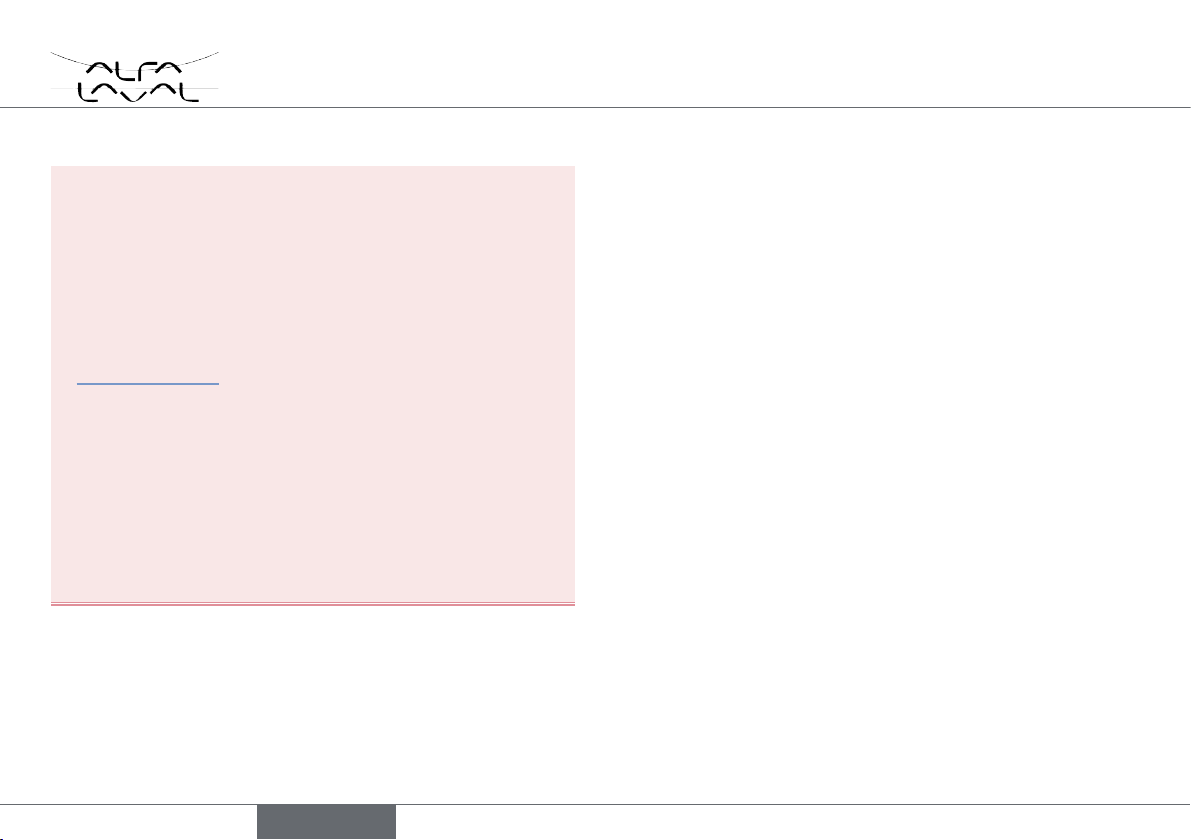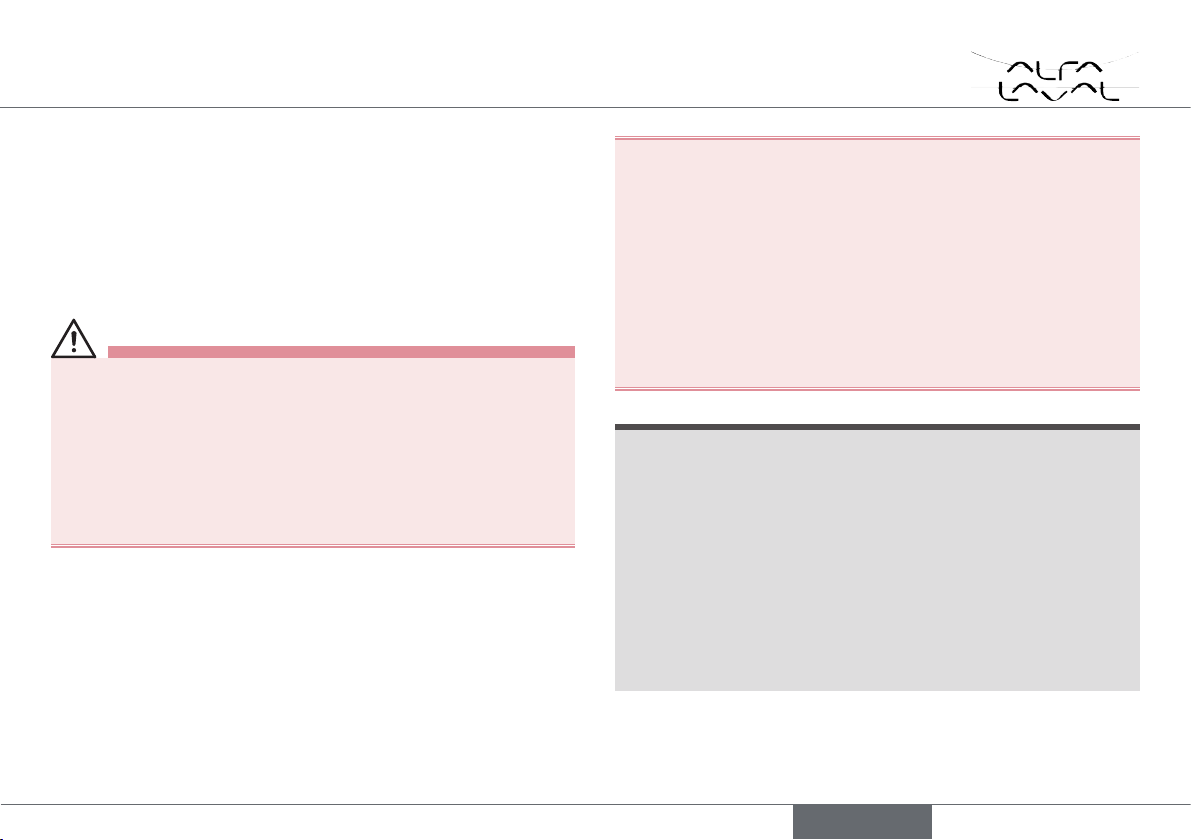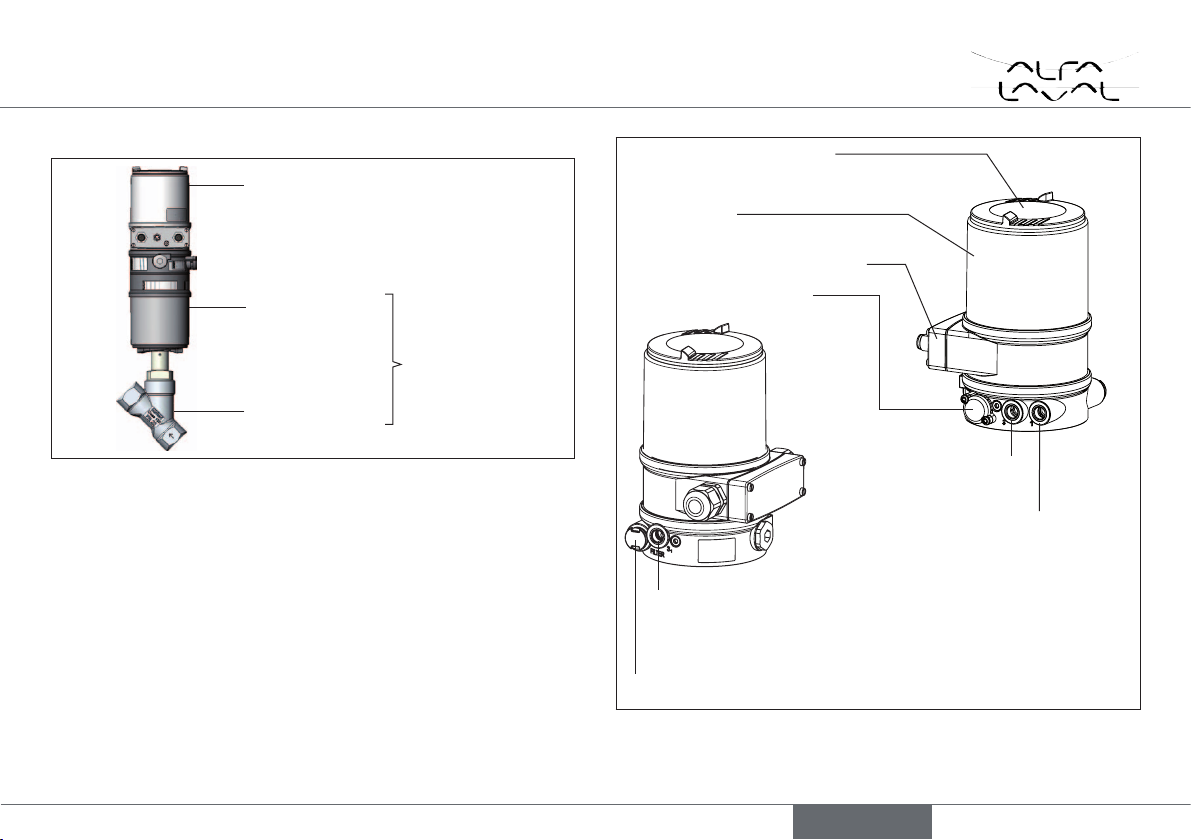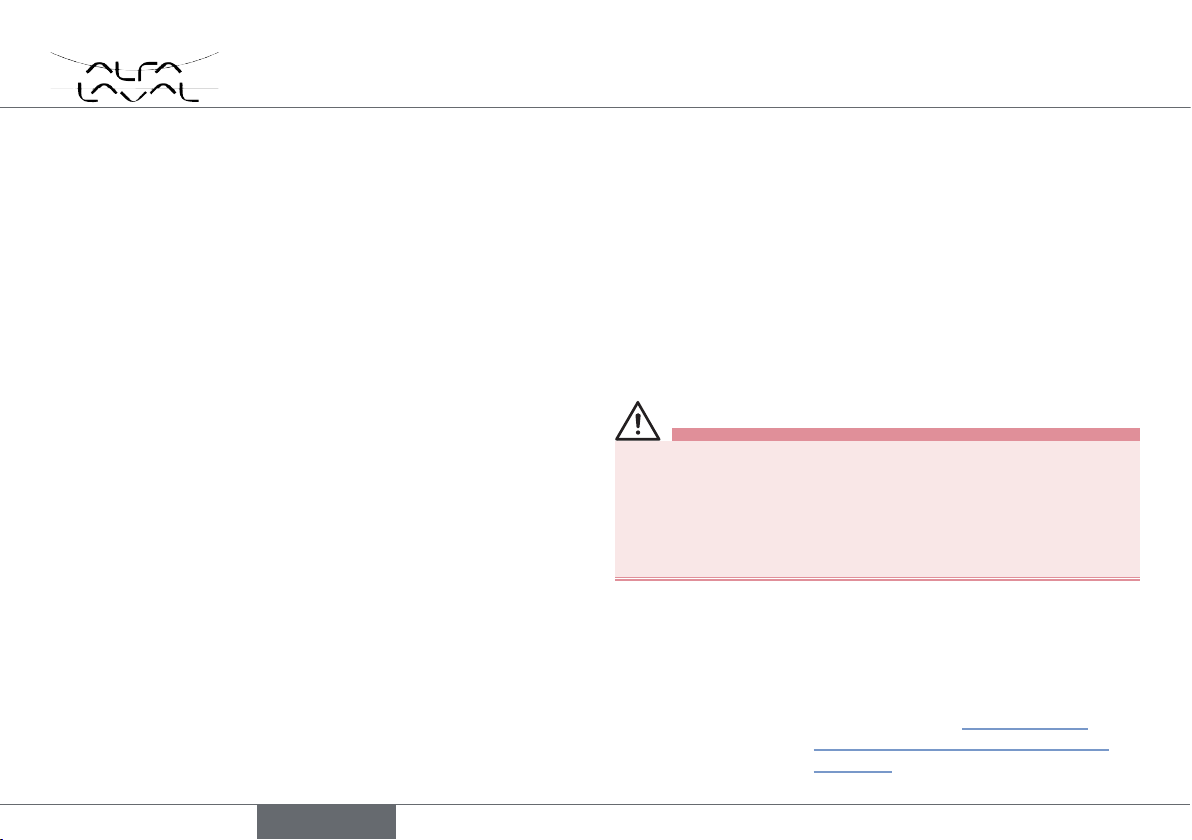3
Type 8692, 8693
1. QUICKSTART .....................................................................................................5
1.1. Symbols .............................................................................................. 5
2. AUTHORIZED USE .........................................................................................6
2.1. Restrictions ........................................................................................ 6
2.2. Predictable misuse ..........................................................................6
3. BASIC SAFETY INSTRUCTIONS .............................................................7
4. GENERAL INFORMATION ...........................................................................8
4.1. Contact address ...............................................................................8
4.2. Warranty ............................................................................................. 8
5. DESCRIPTION OF SYSTEM .......................................................................9
5.1. Functions ..........................................................................................10
6. TECHNICAL DATA ........................................................................................10
6.1. Conformity .......................................................................................10
6.2. Standards .........................................................................................10
6.3. Operating conditions .....................................................................10
6.4. Mechanical data .............................................................................11
6.5. Type label ........................................................................................11
6.6. Pneumatic data ...............................................................................11
6.7. Electrical data..................................................................................12
7. CONTROL AND DISPLAY ELEMENTS ...............................................13
7.1. Function of the keys ........................................................................ 13
7.2. Operating state ................................................................................ 14
7.3. Operating levels ............................................................................... 14
7.4. Display in operating state AUTOMATIC .................................... 15
8. INSTALLATION ...............................................................................................15
8.1. Safety instructions .........................................................................15
8.2. Installing the positioner / process controller
on process valves belonging to series 2103 and 23xx .........16
8.3. Installing the positioner / process controller
on process valves belonging to series 26xx and 27xx ............. 17
9. FLUID INSTALLATION ................................................................................19
9.1. Safety instructions .........................................................................19
9.2. Installing the process valve ..........................................................19
9.3. Pneumatic connection of the positioner /
process controller ..........................................................................19
10. ELECTRICAL INSTALLATION ...............................................................21
10.1. Safety instructions .......................................................................21
10.2. Electrical installation 24 V DC ..................................................21
10.3. Electrical installation PROFIBUS DP ......................................27
10.4. Electrical installation DeviceNet ...............................................29
Positioner Type 8692 and process controller Type 8693
english