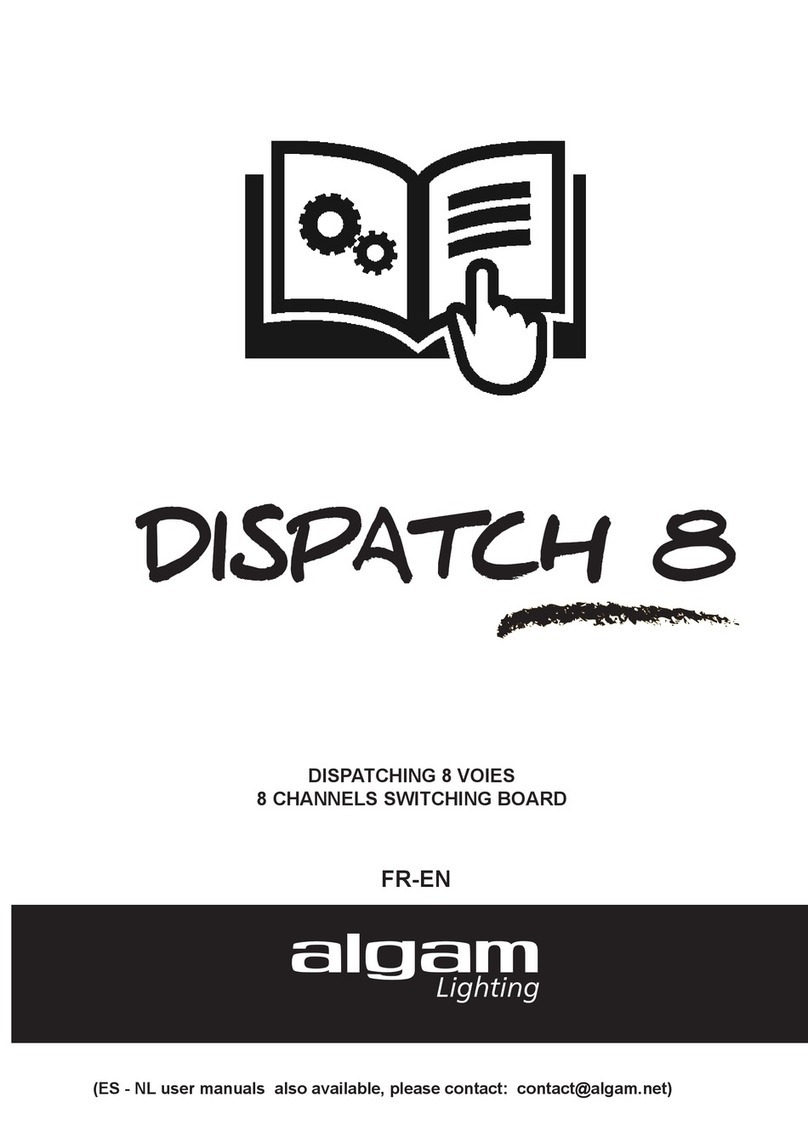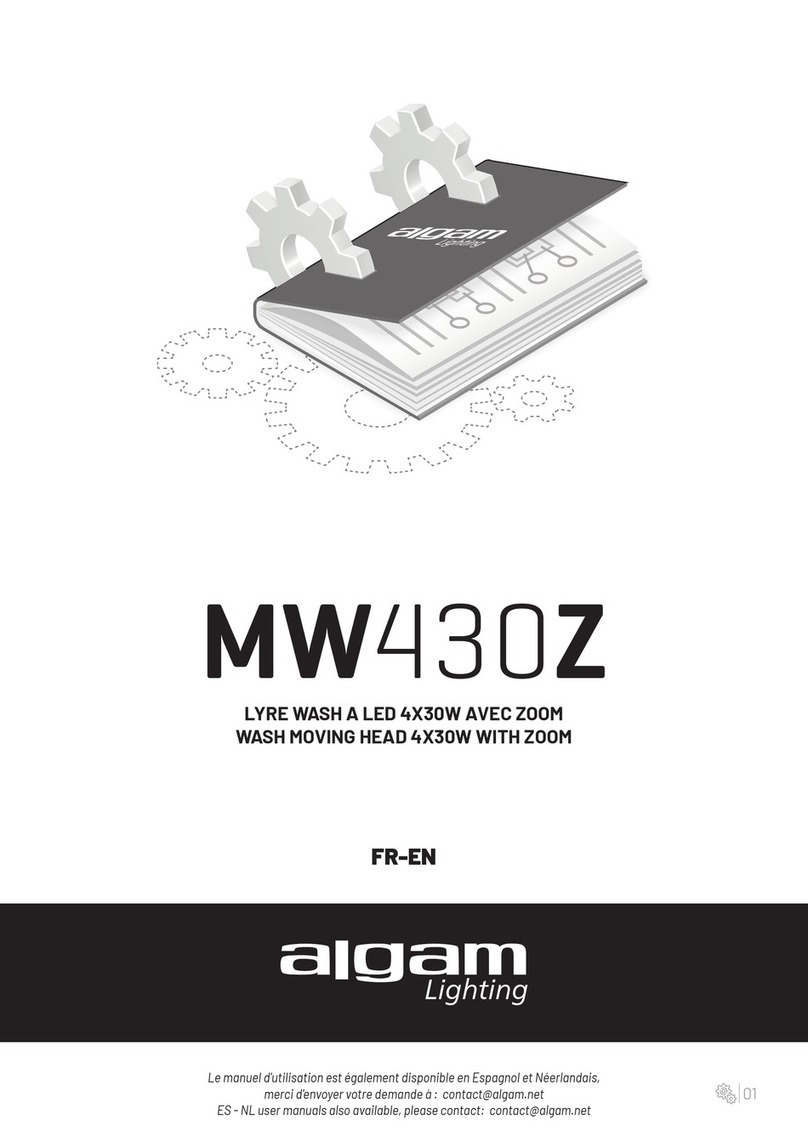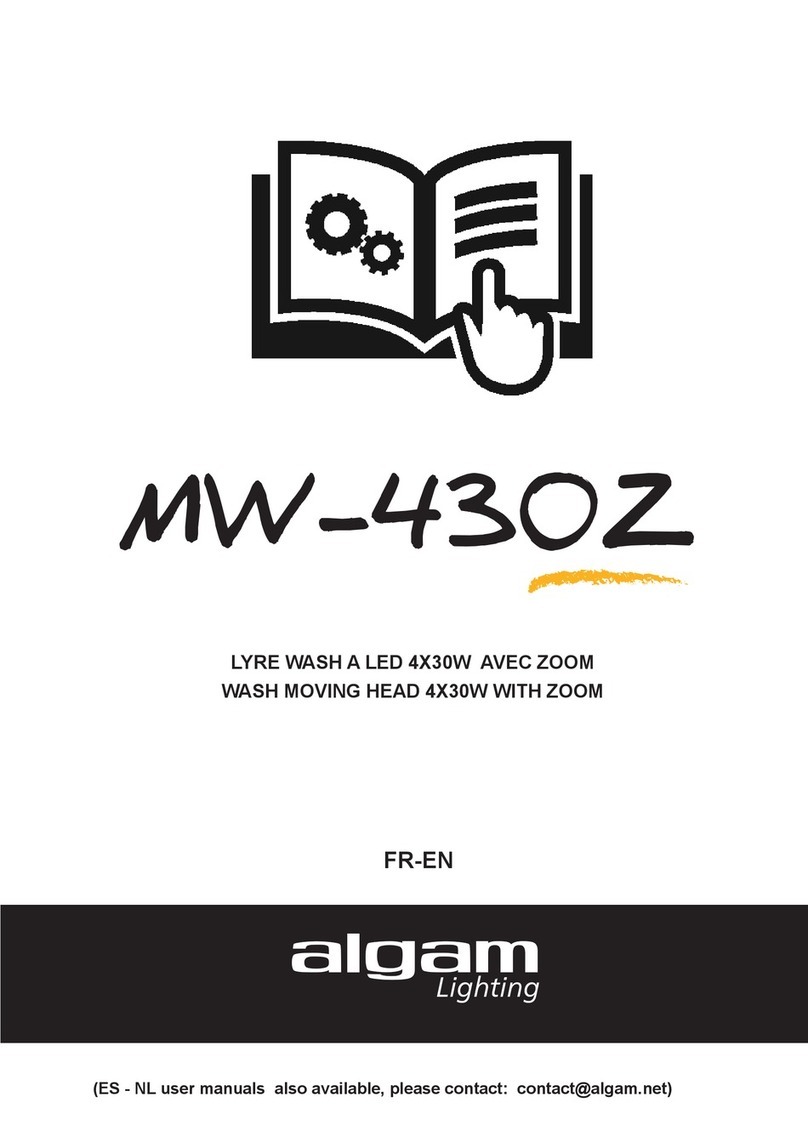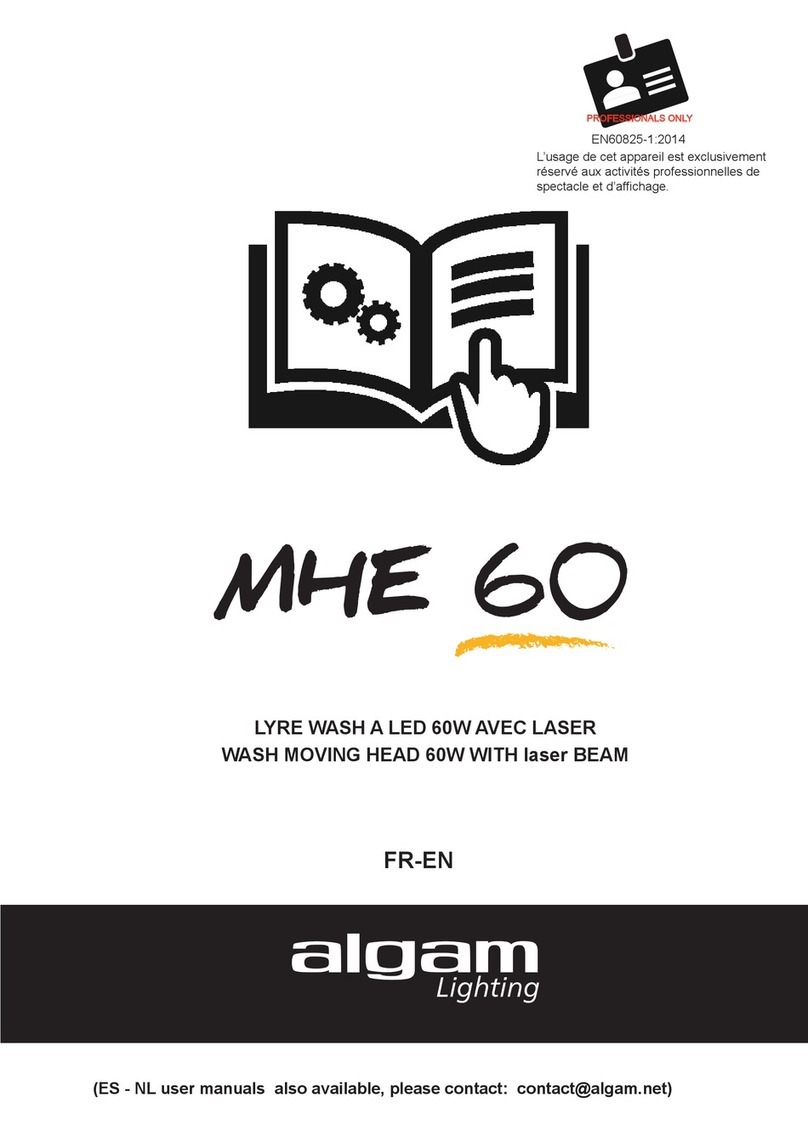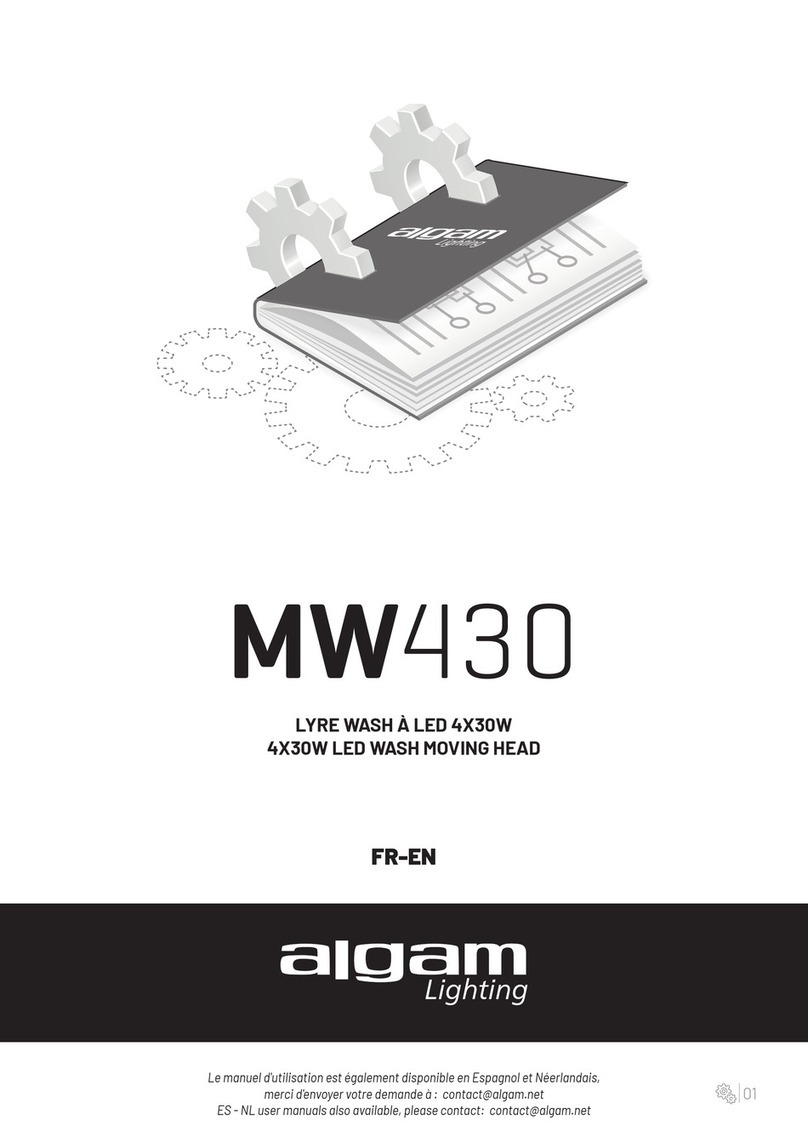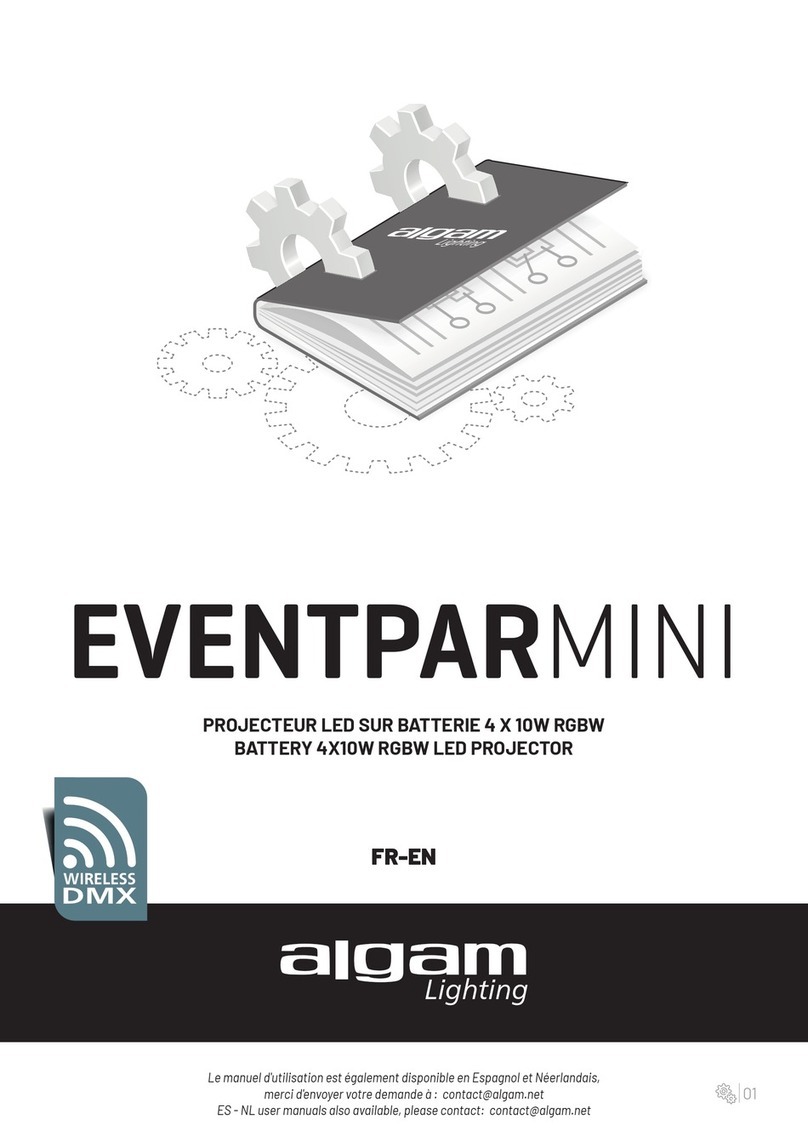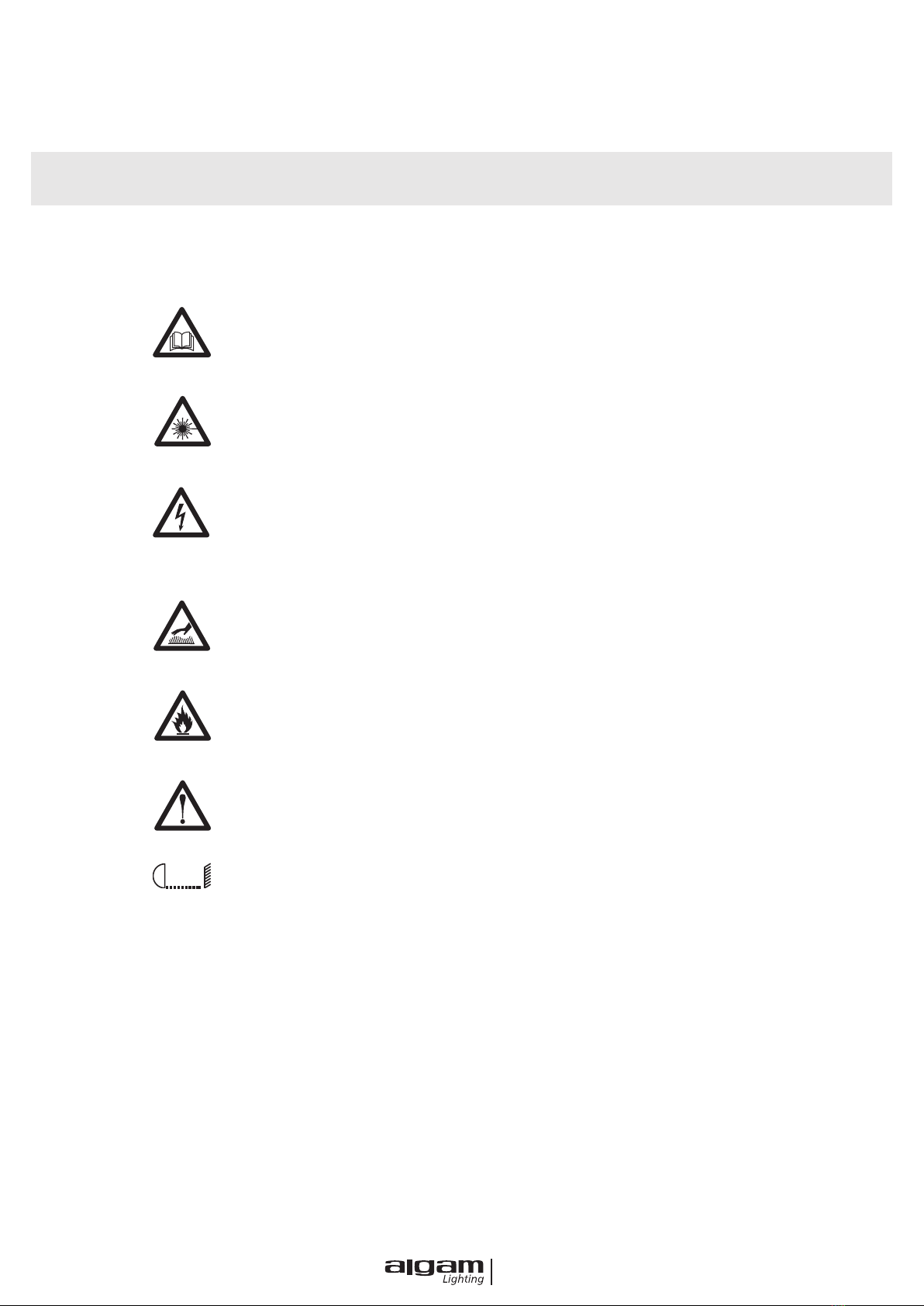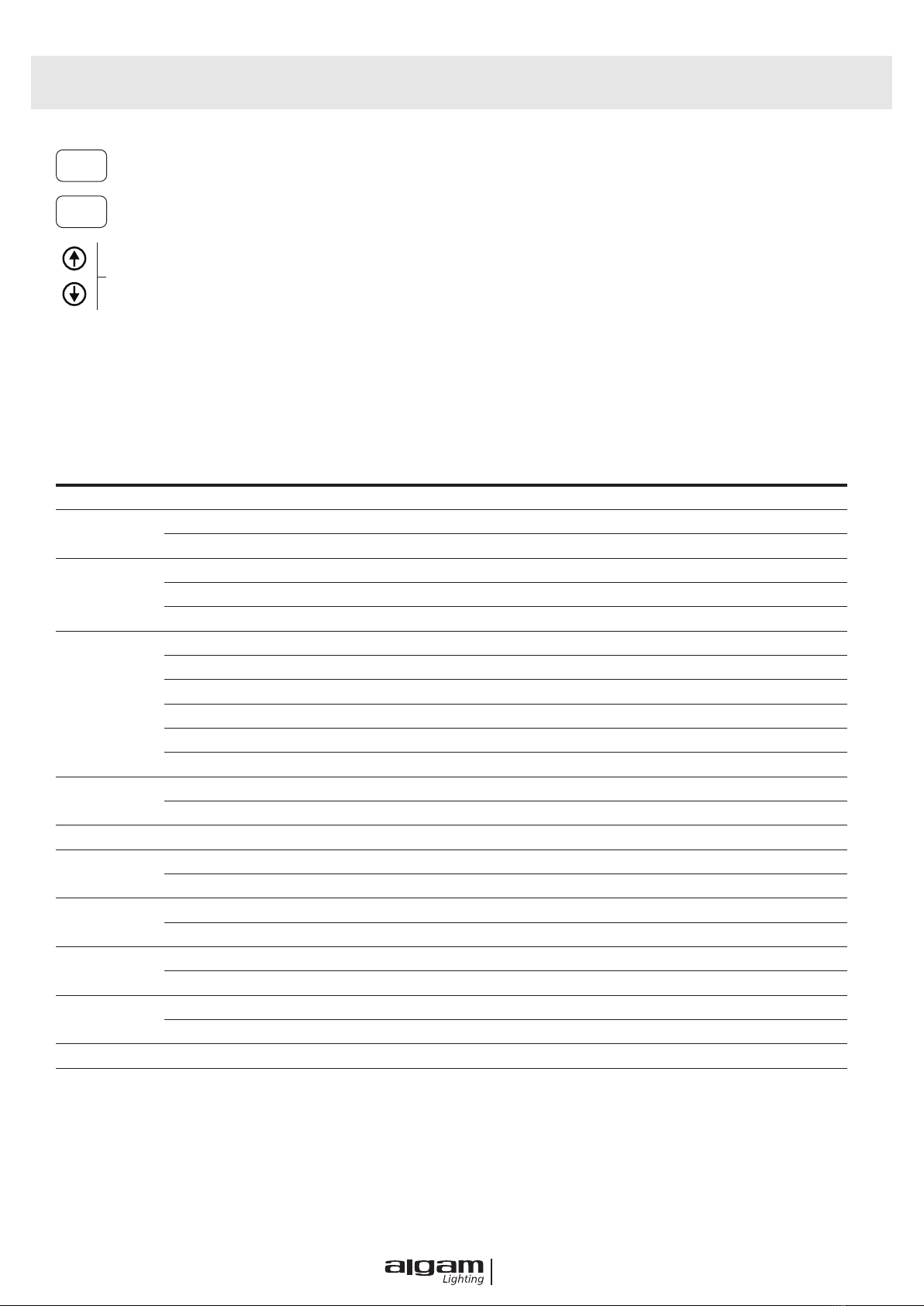P.5
• Avis concernant la déconnexion de l’alimentation : Pour débrancher le périphérique de la source d’alimentation, la che
d’alimentation doit être débranchée de la prise de courant. Pour cette raison, l’appareil doit être placé dans une position
permettant un accès constant et sans obstruction à la prise de courant. Ainsi, en cas d’urgence, vous pouvez débrancher
immédiatement la che d’alimentation.
• L’unité ne doit être installée que dans un endroit bien ventilé. Assurez-vous qu’aucune fente de ventilation n’est obstruée. An
de garantir une ventilation adéquate, laissez un espace d’air libre d’au moins 20 cm autour des côtés et du dessus de l’appareil.
UTILISATION
• Cet appareil ne doit pas être utilisé par des personnes (y compris des enfants) ayant des capacités physiques, physiolo-
giques ou intellectuelles limitées ou par un manque d’expérience et / ou de connaissances, à moins d’être surveillés par
une personne responsable de leur sécurité ou de recevoir des instructions de cette personne en ce qui concerne le fonc-
tionnement de l’appareil.
• Ne laissez jamais cet appareil en marche sans surveillance.
• En cas de problèmes de fonctionnement, arrêtez immédiatement d’utiliser l’appareil. Ne pas essayer de le réparer soi-même.
Contactez votre revendeur ou faites appel à un réparateur spécialisé et agréé. II n’y a aucune pièce remplaçable par l’utilisateur.
• NE JAMAIS utiliser l’appareil dans les conditions suivantes :
> Dans des endroits soumis à des vibrations ou des bosses,
> Dans des endroits où la température ambiante (ta) est supérieure à 45 ° C ou inférieure à 2 ° C.
> Dans les endroits exposés à une sécheresse excessive ou à une humidité excessive
(conditions idéales : entre 35% et 80%).
• N’utilisez jamais l’appareil à proximité de ammes, de matières inammables, explosives ou de surfaces chaudes. Sinon,
vous courez le risque de provoquer un incendie.
• L’extérieur de l’appareil peut devenir très chaud. II est important d’éviter tout contact avec l‘appareil en fonctionnement et
au moins 10 minutes après son utilisation.
• Il est important d’utiliser le câble d’alimentation secteur fourni (câble avec terre).
• Avant de mettre en marche, assurez-vous que la tension et la fréquence de l’alimentation correspondent aux exigences de
l’alimentation de l’appareil, comme indiqué dans ce manuel.
• Ne jamais couper ou manipuler le cordon d’alimentation ou la che. Si un cordon d’alimentation est fourni avec un l de
terre, cela est obligatoire pour garantir un fonctionnement en toute sécurité ! Risque de choc électrique mortel !
• Tenez toujours le cordon d’alimentation par la che. Ne tirez pas sur le cordon lui-même et ne touchez jamais le cordon
d’alimentation avec les mains mouillées car cela pourrait provoquer un court-circuit ou un choc électrique.
• Ne pas brancher cet appareil sur un bloc de puissance variable type « Dimmer pack »
• NE laissez PAS de liquides ou d’objets pénétrer dans l’appareil. En cas de déversement de liquide sur l’appareil, DÉBRAN-
CHER immédiatement l’alimentation électrique de l’appareil et contacter le service après-vente.
• Vous devez vous assurer que le cordon d’alimentation ne soit jamais mouillé pendant le fonctionnement. Avant un orage et
/ ou un orage avec un risque de foudre, débranchez l’appareil du secteur.
• Vous ne devez en aucun cas ouvrir le boîtier de l’appareil. Si vous le faites, votre sécurité ne sera pas assurée. Il n’y a aucune
composante opérationnelle à l’intérieur, seulement des tensions dangereuses qui peuvent vous donner un choc mortel !
MAINTENANCE / ENTRETIEN
• N’essayez jamais de démonter, réparer ou modier l’appareil par vous-même. Sinon, la garantie devient nulle. Les répara-
tions effectuées par des personnes non qualiées peuvent entraîner des dommages ou un dysfonctionnement. Veuillez
contacter le centre d’assistance technique agréé le plus proche. La source lumineuse contenue dans ce luminaire ne doit
être remplacée que par le fabricant ou son agent de maintenance ou une personne de qualication équivalente.
• Les écrans, les lentilles ou les ltres à ultraviolet doivent être remplacés s'ils sont visiblement endommagés à un point
compromettant leur ecacité, par exemple par des fêlures ou des rayures profondes.
• La lampe doit être remplacée si elle a été endommagée ou déformée par la chaleur.
• ATTENTION : Utiliser un fusible de rechange de même type et calibre
• Déconnectez l’appareil du secteur avant tout entretien ou maintenance.
• Si le câble ou le cordon extérieur souple de ce luminaire est endommagé, il doit être remplacé par un câble ou un cordon
spécial provenant exclusivement du fabricant ou de son agent de maintenance.
• Ne plongez jamais l’appareil dans de l’eau ou dans tout autre liquide. Essuyez-le uniquement avec un chiffon légèrement humide.