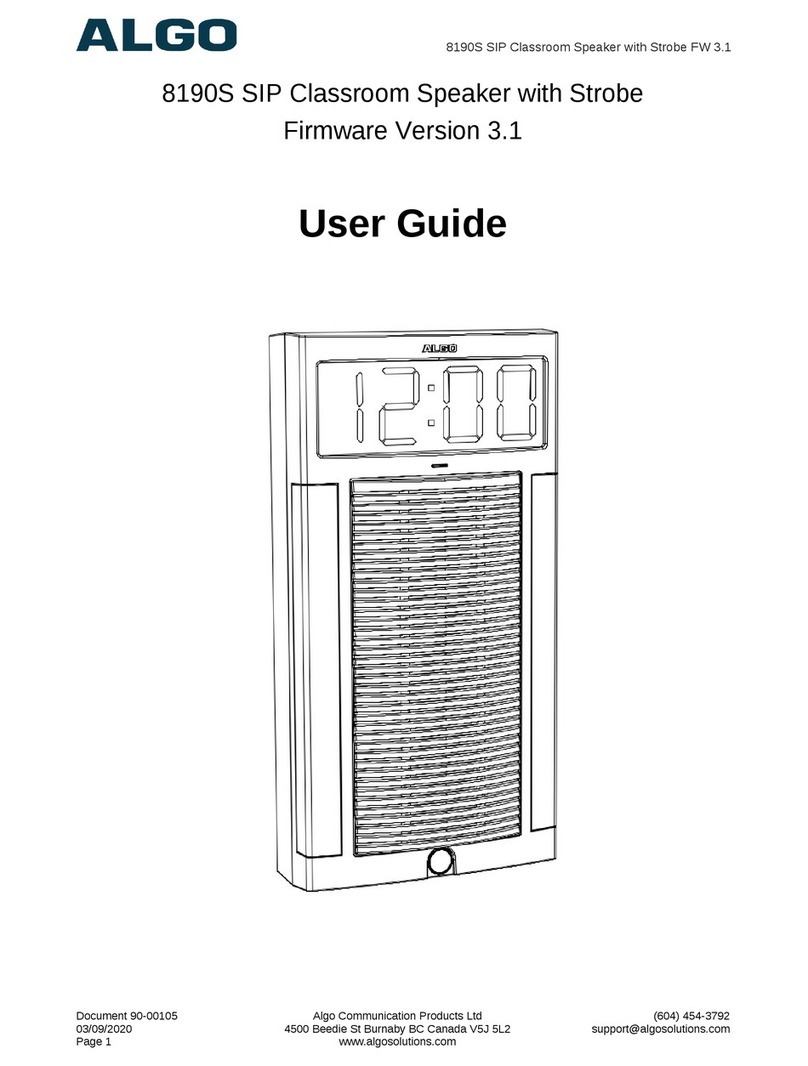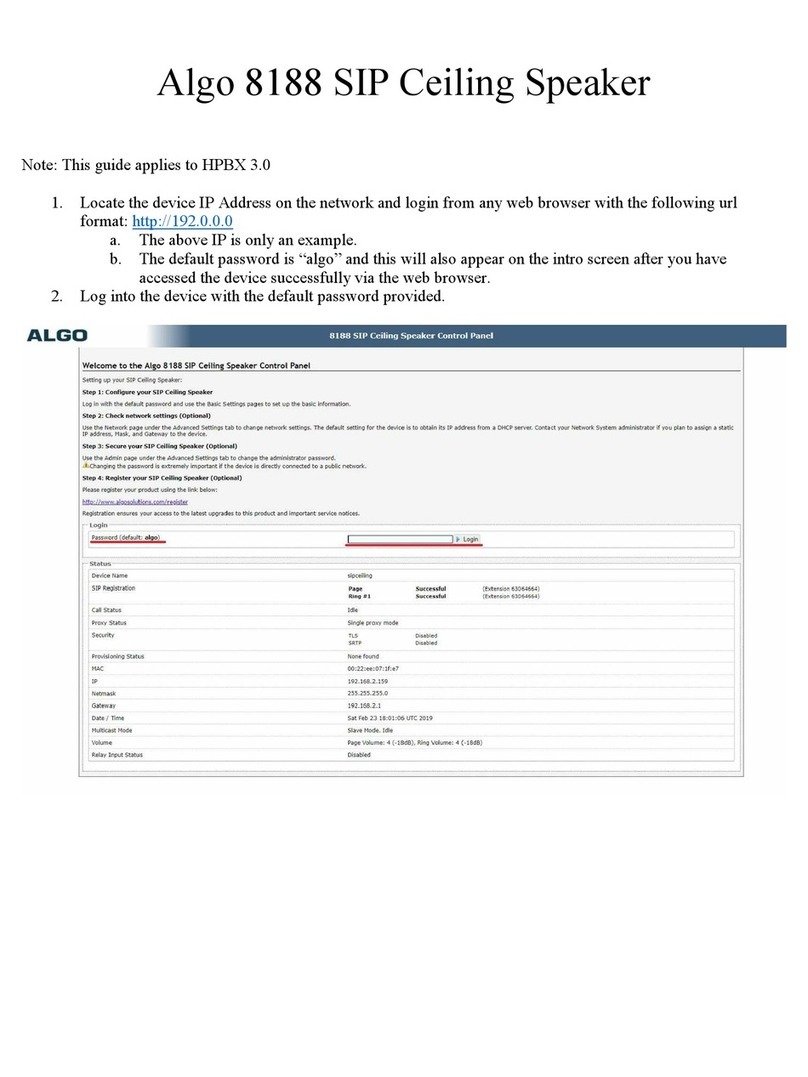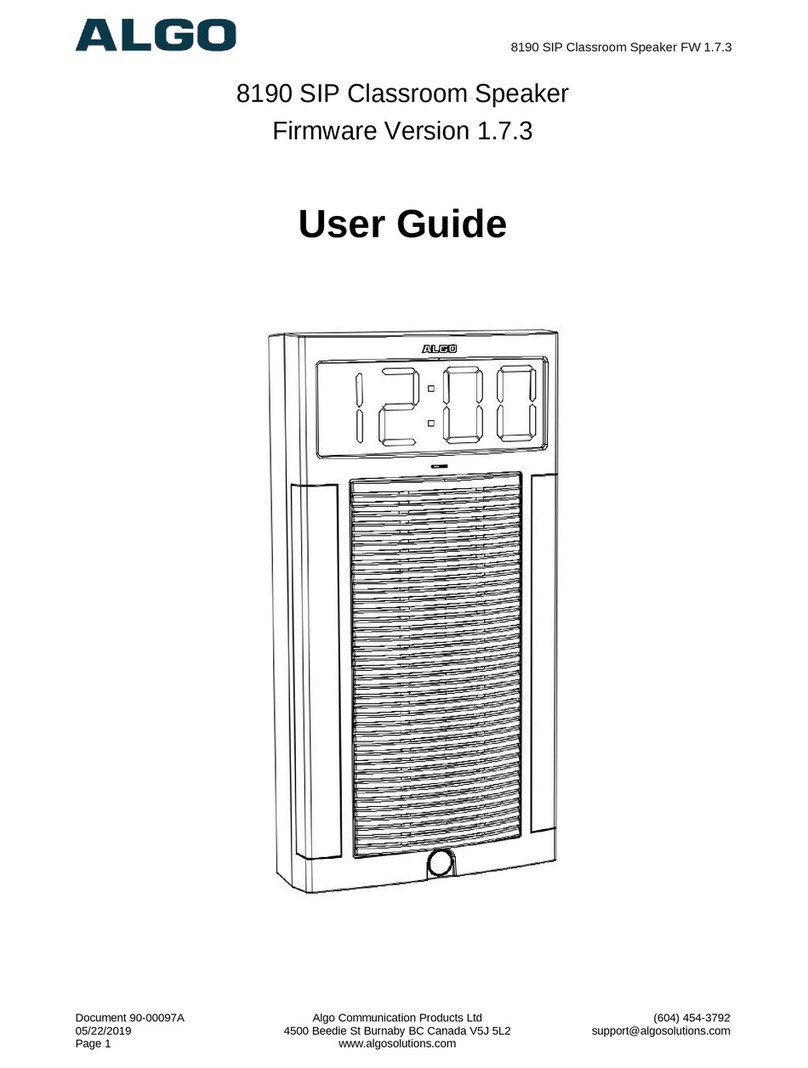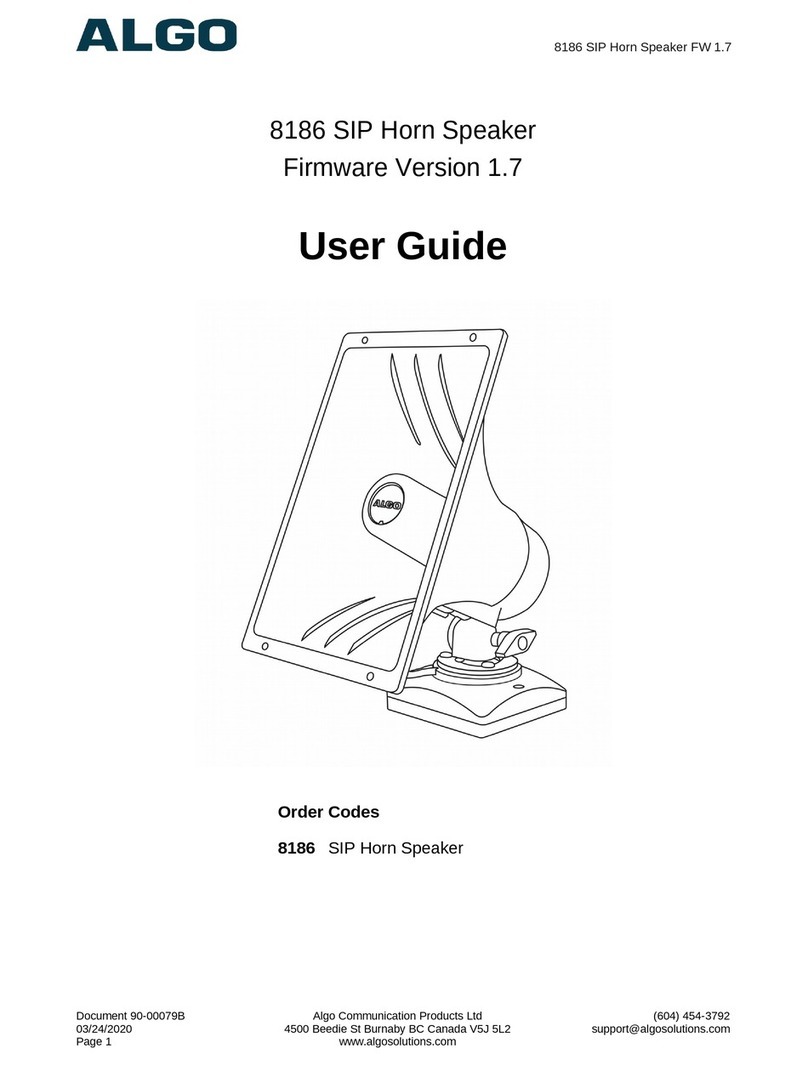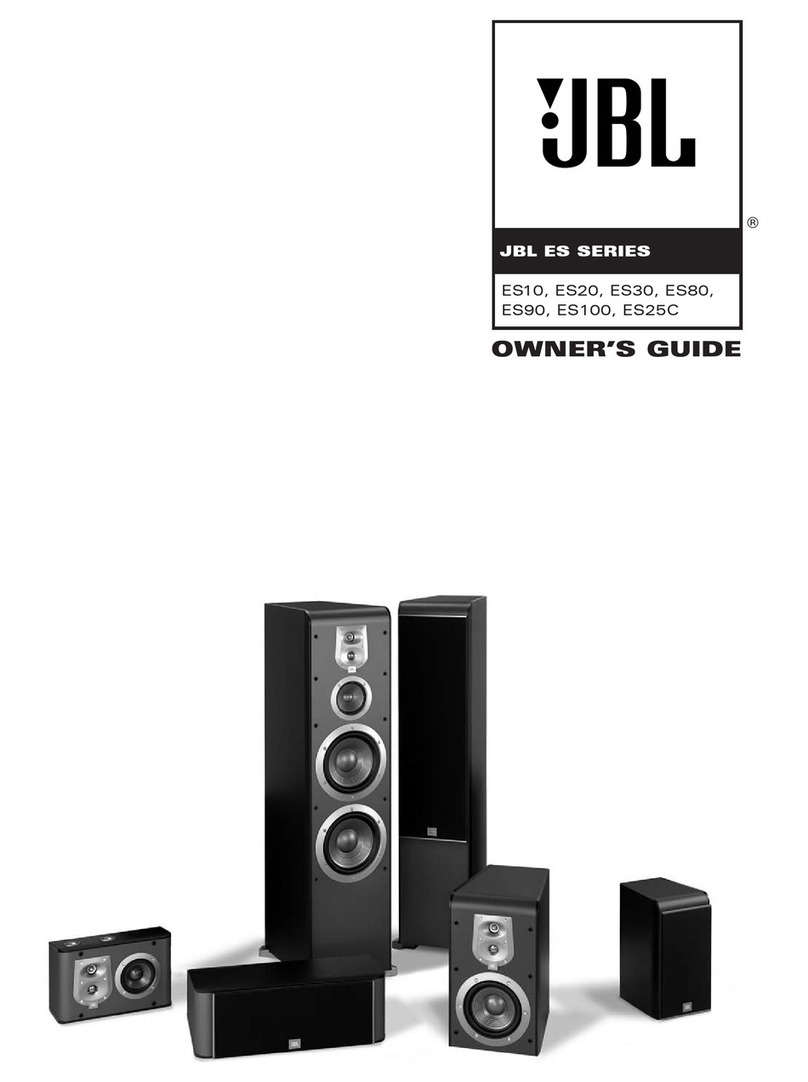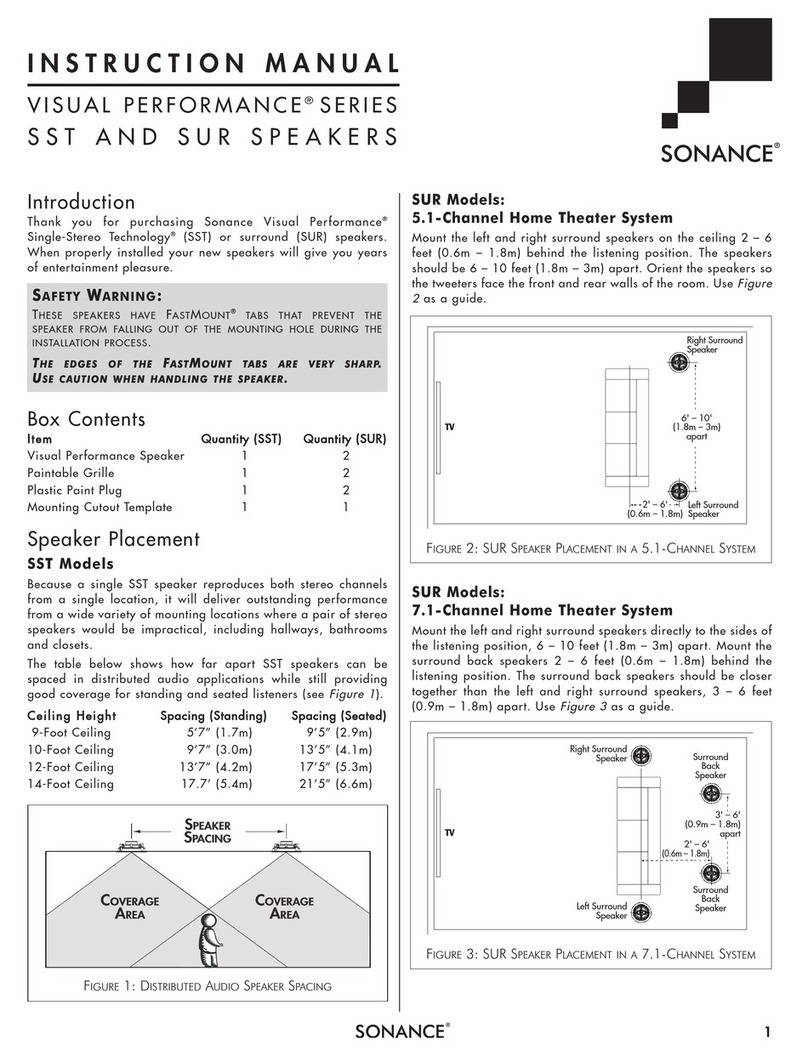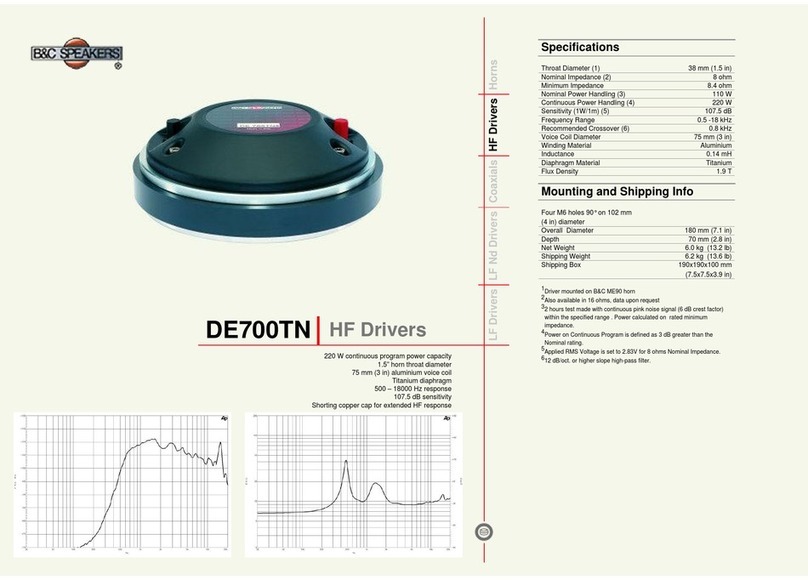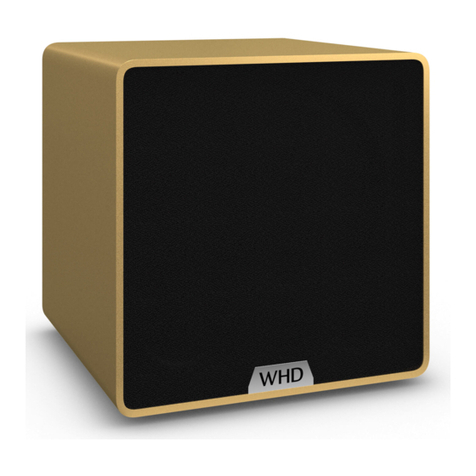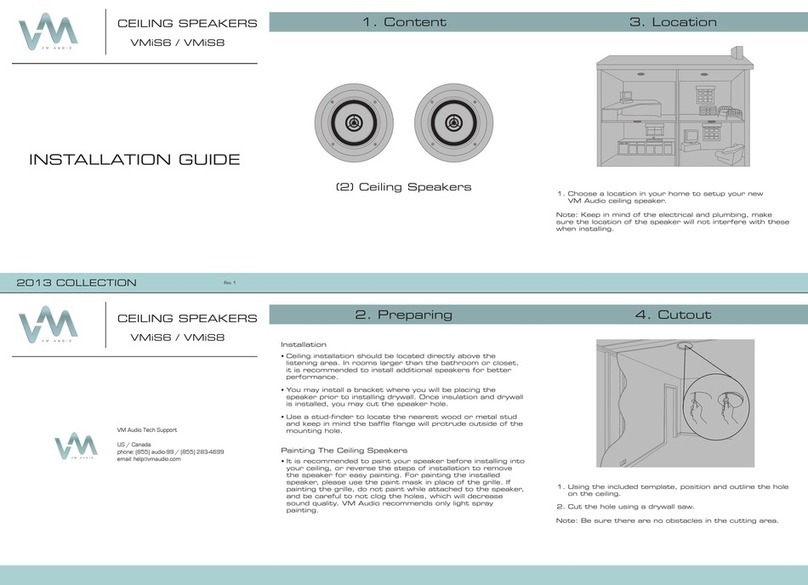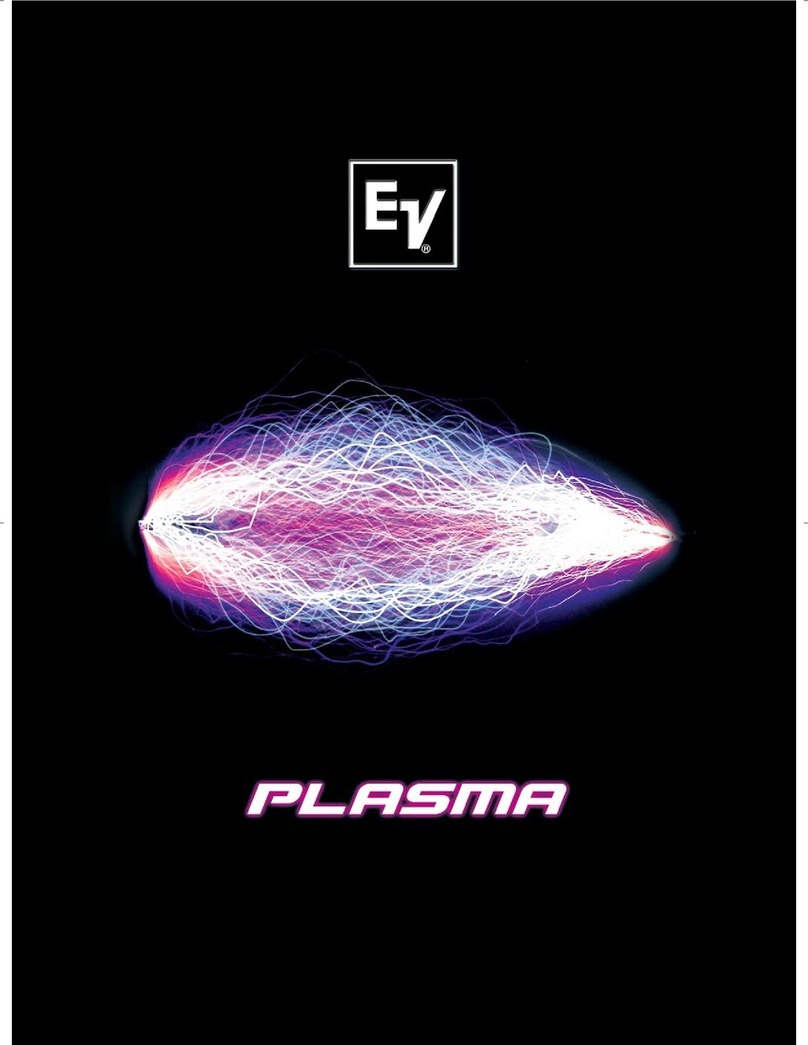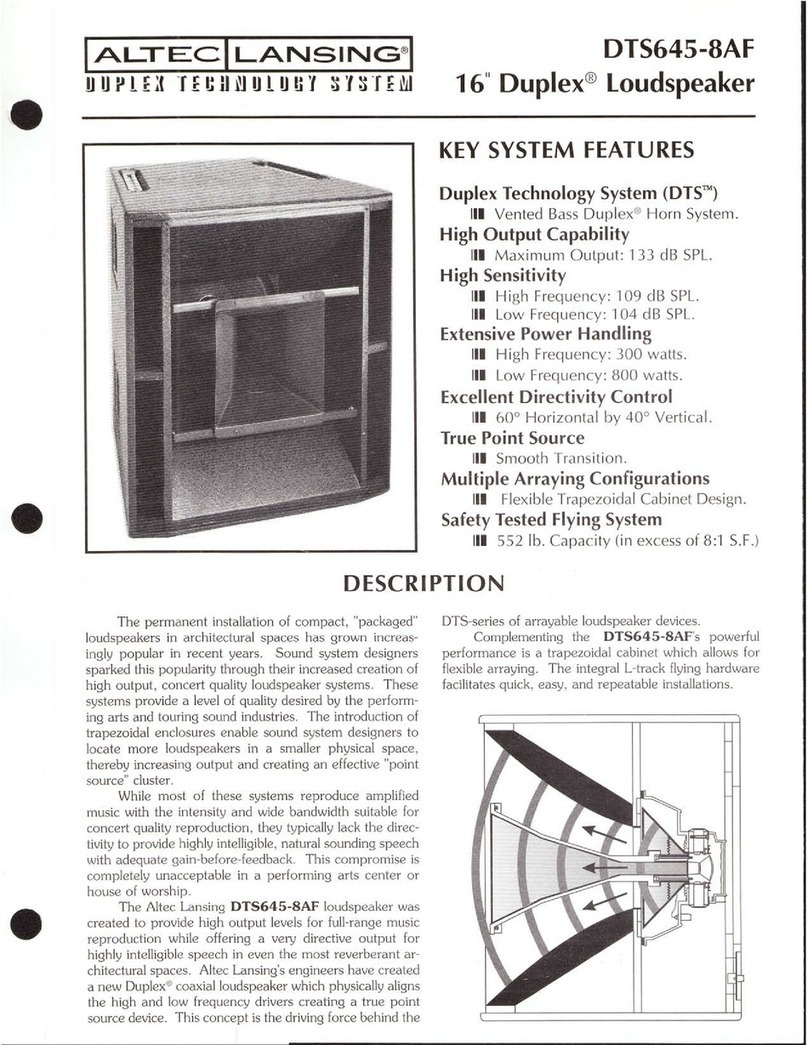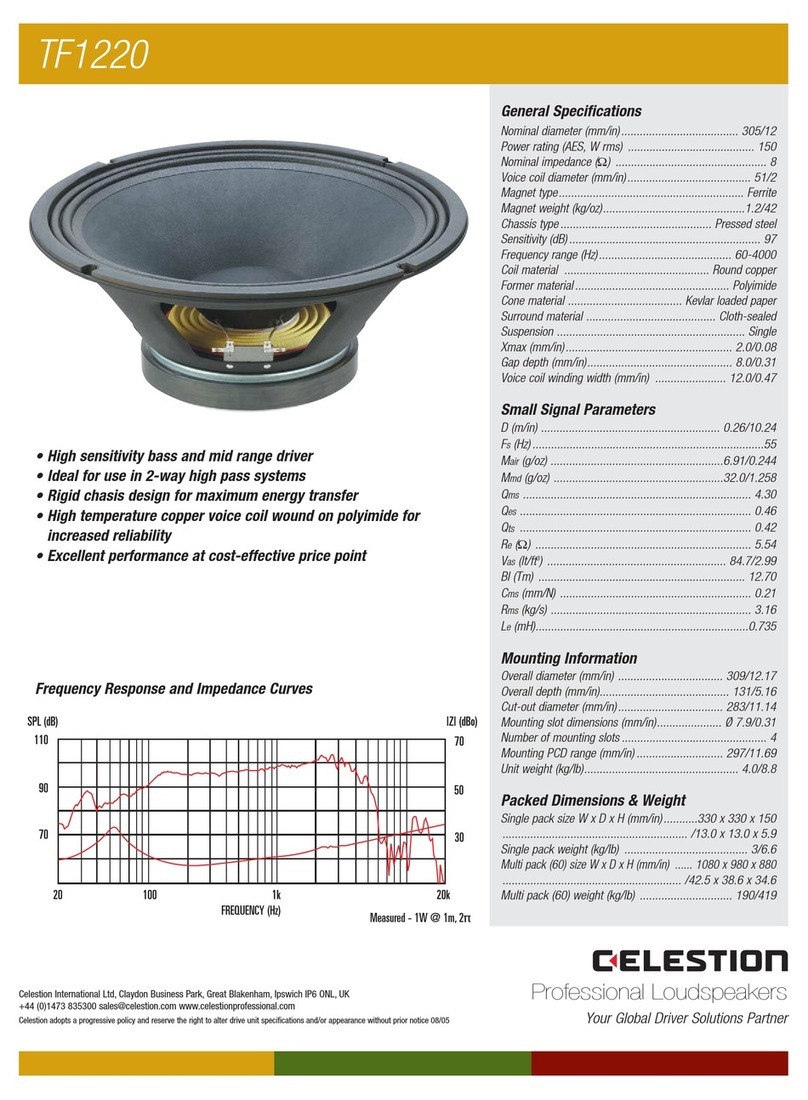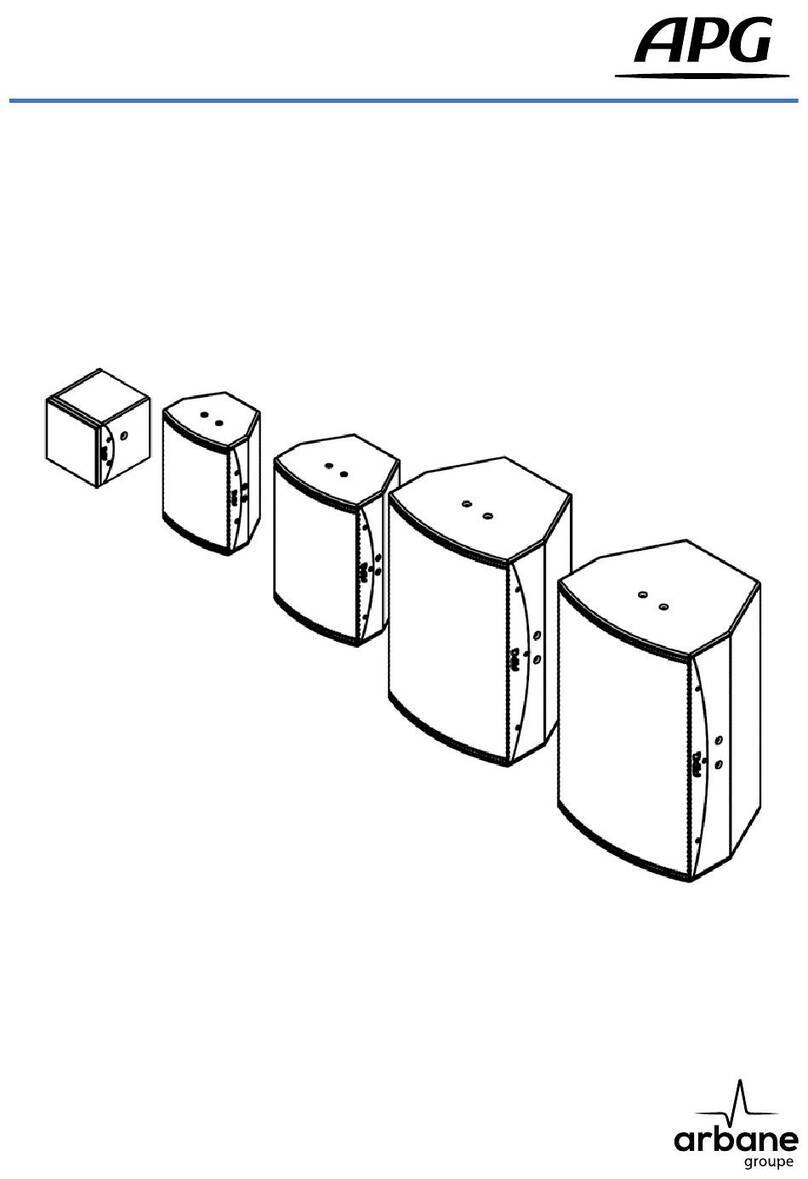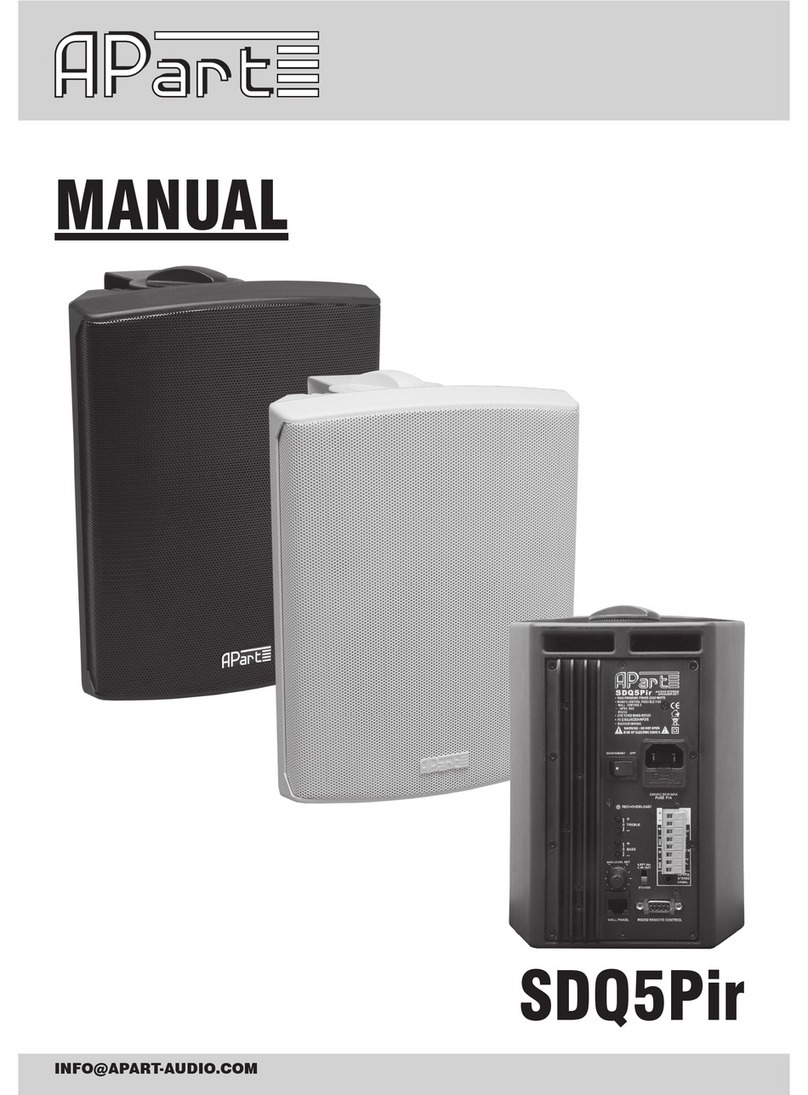Algo 8180 User manual

8180 LOUD RINGER
USER GUIDE

Table of Contents 2
Table of Contents
Overview ...........................................................................................................3
Key Features ........................................................................................................3
Loudness............................................................................................................ 3
Ambient Noise Compensation ......................................................................................... 3
Outputs for External Equipment and Devices ............................................................................ 3
Ring Tones .......................................................................................................... 3
Blue Indicator Light ................................................................................................... 3
Front and Back Views ................................................................................................4
Setup and Installation ................................................................................................4
Wall Mounting........................................................................................................ 4
Outputs ............................................................................................................5
Relay ............................................................................................................... 5
Auxiliary Speaker..................................................................................................... 5
Audio ............................................................................................................... 5
Programming and Configuration.......................................................................................5
Connection to Network and Obtaining IP Address ........................................................................ 5
Program Buttons ..................................................................................................... 5
Soft Reset ..........................................................................................................5
Connecting Loud Speaker and Strobe Light .............................................................................6

Overview 3
Overview
The 8180 SIP Audio Alerter is a SIP compliant & multicast IP speaker for loud ringing and alerting. The 8180 can be integrated with
any Communication Server (hosted or enterprise) that supports 3rd party SIP Endpoints.
For loud ringing, the 8180 is assigned a SIP extension. When the SIP extension is called the 8180 will play a WAV file (ring tone) over
the speaker. Several ring tones are included in the 8180 and custom WAV files may also be uploaded. For extra volume, noisy, or
wet locations, the optional 1186 horn speaker can be used. More features are available under advanced settings for multiple ring
extensions and rules-based ringing based on CLID.
Key Features & Capabilities
Loudness
Equipped with a high efficiency integrated amplifier and tuned high quality loud speaker, the 8180 is typically eight times louder than
a telephone speaker. If the optional Algo Horn Speaker is used, then the 8180 can be 20 times louder.
Ambient Noise Compensation
The 8180’s SoundSure™ technology automatically adjusts loud ring volume to compensate for background ambient noise. If
SoundSure™ is enabled, the alert volume will get louder or quieter by the same dB level as the ambient noise measured just prior
to the alert.
Outputs for External Equipment and Devices
Outputs for external speaker, slave amplifier, or visual alerter plus multicasting capability enable many more options to enhance
notification and alert capabilities.
Ring Tones
Several audio files are pre-loaded into the 8180 internal memory for ring sounds. Users may also record or upload custom audio
files, music, sound effects, or voice announcements.
Blue Indicator Light
This LED light is on during initialization, boot, or while active. Ring modes, when active, will turn the LED on steady. The LED
heartbeat option, when enabled, will flash the LED every 30 seconds as visual confirmation of PoE power and SIP server
registration.

8180 Loud Ringer 4
Front and Back Views
Setup and Installation
Wall Mounting
Mount the wall bracket securely and snap the 8180 into the bracket by engaging the top and then pushing the bottom firmly into
place. To remove the 8180 from the bracket, press firmly on the tab of the bottom catch, then lift the cover.
Blue Indicator
Light
Microphone
Program Buttons
Relay Output
Audio Output
Speaker Output
or optional Relay
Input
Surface Mount Wiring Channel
Play Menu Select Dn Up
RJ45 Network
(for LAN & PoE)
LR95233
Speaker Audio Relay
1 2 3 4 5 6
To External Speaker(s)
8 8 Wrms
To Slave Amplifier
0 dbm 600
Max 30V 50mA
67-00047D
Blue Indicator
Light
Microphone
Program Buttons
Relay Output
Audio Output
Speaker Output
or optional Relay
Input
Surface Mount Wiring Channel
Play Menu Select Dn Up
RJ45 Network
(for LAN & PoE)
LR95233
Speaker Audio Relay
1 2 3 4 5 6
To External Speaker(s)
8 8 Wrms
To Slave Amplifier
0 dbm 600
Max 30V 50mA
67-00047D

8180 Loud Ringer 5
Outputs
Relay
May be enabled for ring to activate a visual alerter, mute background music, or enable a slave amplifier.
Auxiliary Speaker
For connection to the optional Algo horn speaker (e.g. for outdoor/wet locations) or to ceiling speakers wired in a series-parallel
configuration to maintain minimum 8 Ω. The presence of an external speaker(s) will automatically disable the internal speaker to
preserve power.
Audio
High impedance output for driving 600 Ω load up to 0 dBm. Internal speaker may be active simultaneously, but levels cannot be
adjusted separately.
Programming and Configuration
Primary configuration of the 8180 is through the web interface control panel. In addition, there are program buttons on the unit itself
for basic setup options.
Connection to Network and Obtaining IP Address
After connecting the 8180 to a network PoE port, the blue indicator light will turn on during initialization. The 8180 will then attempt
to obtain an IP address from the DHCP server. If unsuccessful, the 8180 will default to the fixed IP address 192.168.1.111. When the IP
address is selected, the 8180 will chime and turn off the blue light.
Note: If you don’t have a PoE switch, you’ll need a PoE injector that installs between the 8180 and network switch. The PoE injector will supply 48 Vdc to the 8180.
Most PoE injectors are capable of providing more power than the 8180 requires (12.95 W). Ensure that the PoE injector is fully compliant to the IEEE 802.3af
standard.
Program Buttons
Soft Reset
A soft reset will restore all device settings back to the original factory default conditions. To do this, disconnect the network cable
from the 8180. Push and hold the Volume Down button and reconnect the network cable. Hold the button until the front light flashes
three times.
Play Menu Select Dn Up
Choose Tone
Record Tone
Get Device Info
The Program buttons on the back of the 8180 allow local adjustment of
alert tones and alert volume. The buttons are intentionally hidden from
view after installation and can be disabled using the web interface.
The button plays the current ring tone and allows volume adjustment
using the and buttons. Press to exit.
The button steps through the following three options:
1. Choose ring tone
2. Record ring tone using microphone
3. Get device information (IP address and MAC address)
Press the button to choose option or to exit.

8180 Loud Ringer 6
Connecting Loudspeaker and Strobe Light
Loudspeaker and Strobe Light wiring location and requirements are on back of ALGO device.
Note: 1. Loudspeaker connects to Speaker Output pins
2. Strobe Light connects to Relay Output pins
Surface Mount Wiring Channel
LR95233
Speaker Audio Relay
1 2 3 4 5 6
To External Speaker(s)
8 8 Wrms
To Slave Amplifier
0 dbm 600
Max 30V 50mA
67-00047D Relay Output
Audio Output
Speaker Output
RJ45 Network
Other manuals for 8180
5
Table of contents
Other Algo Speakers manuals