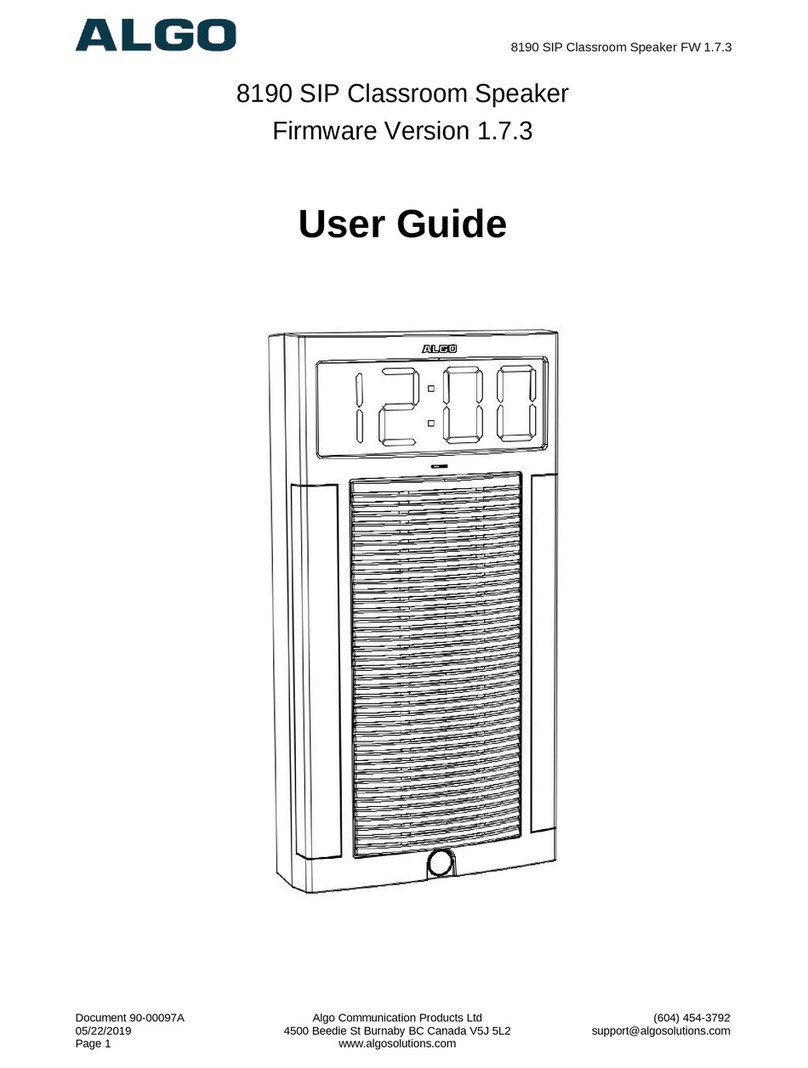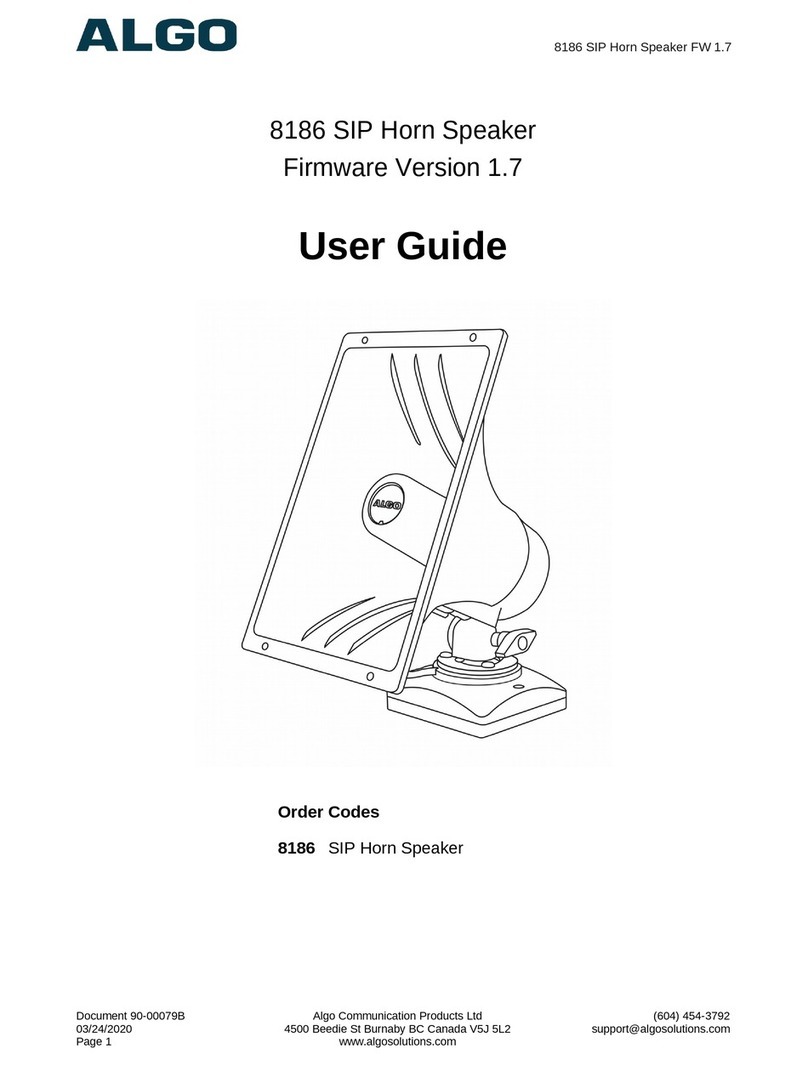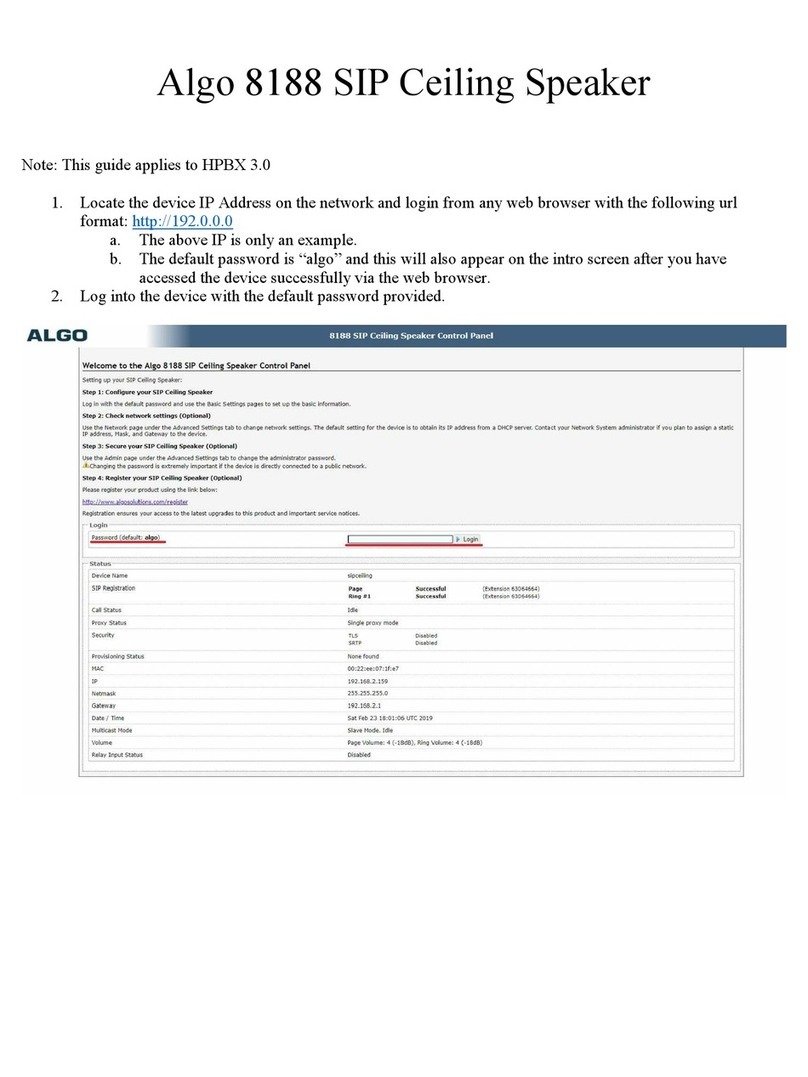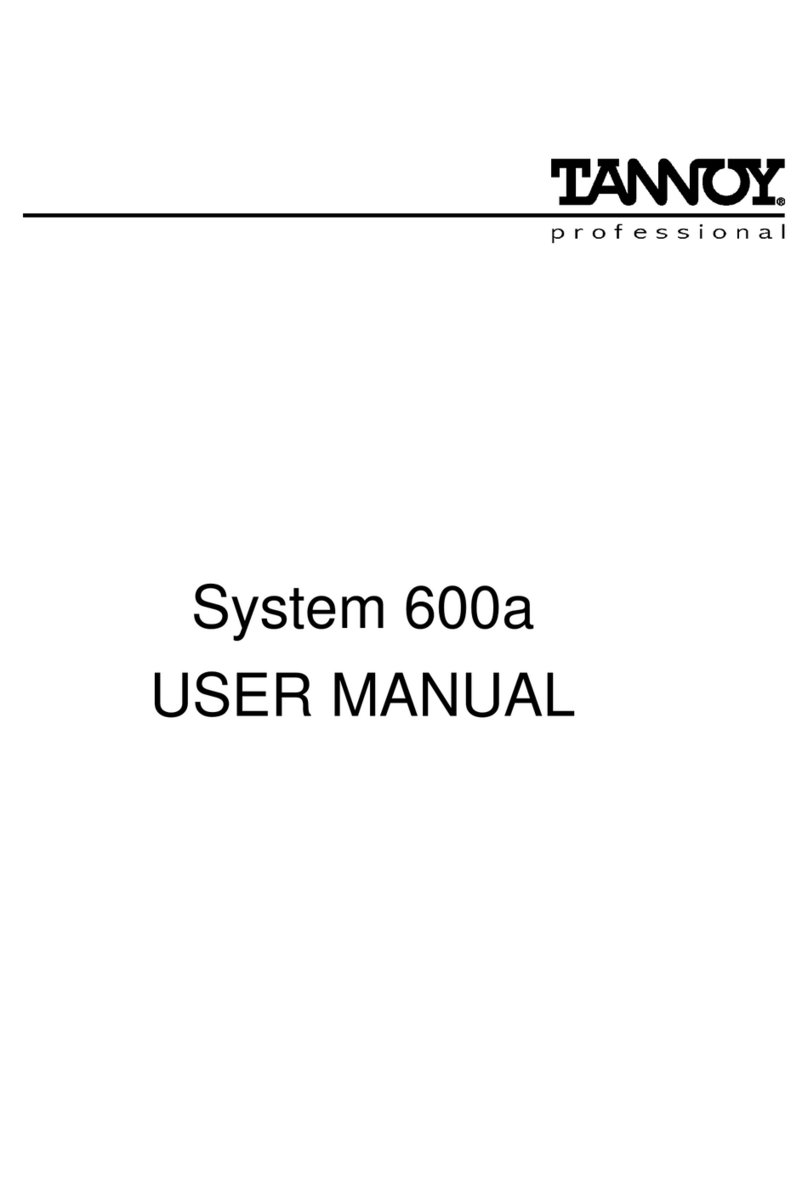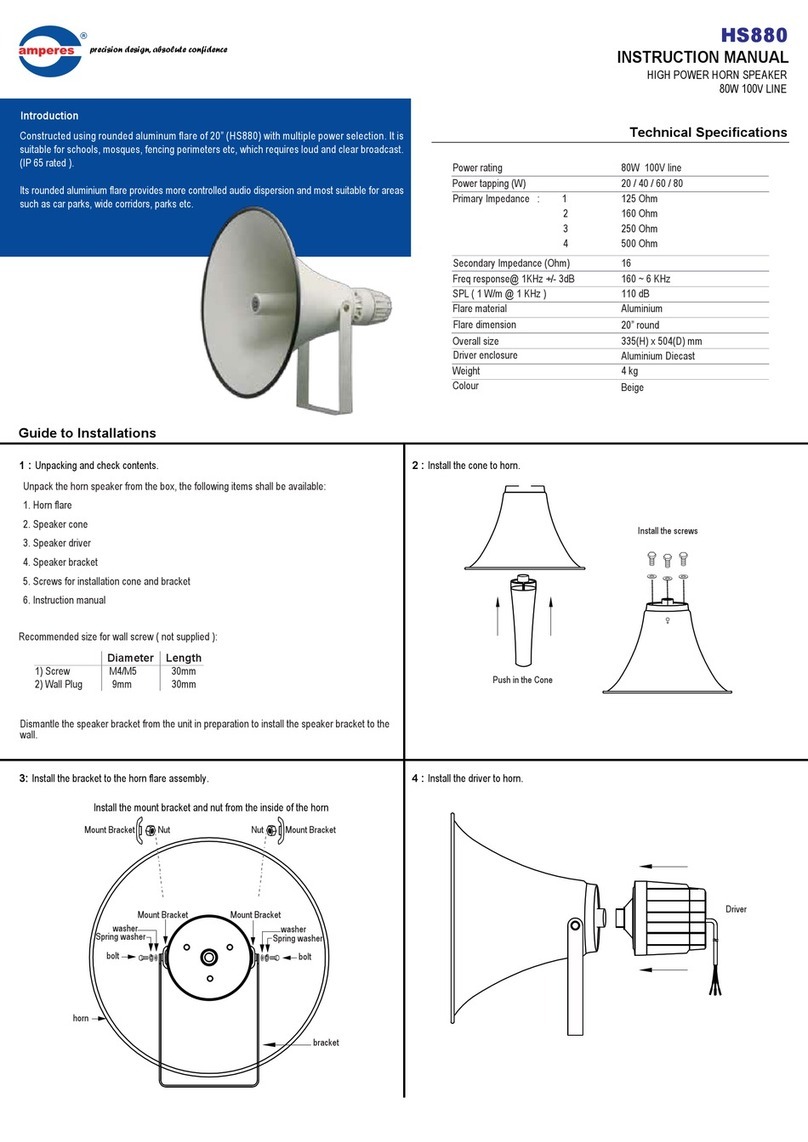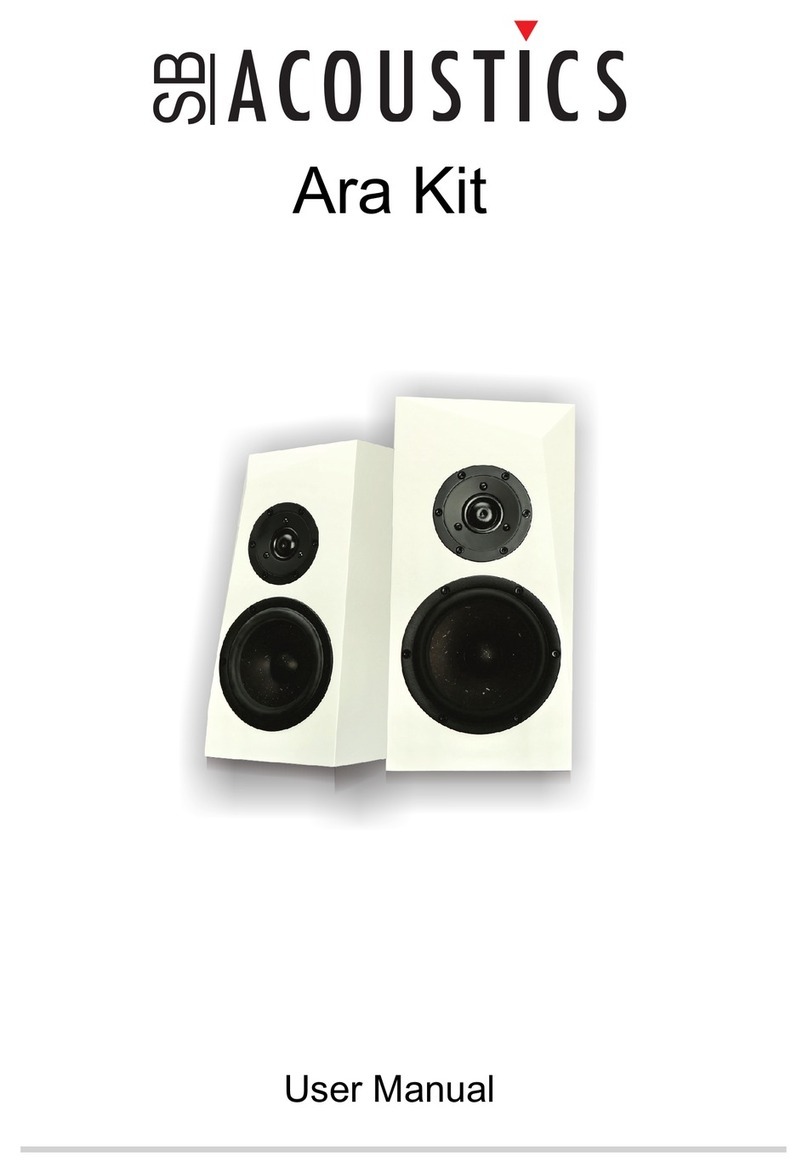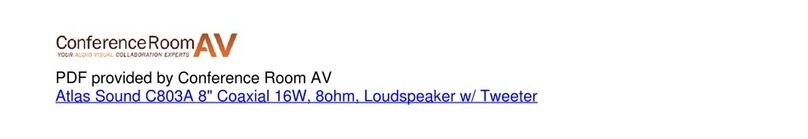Algo 8190S User manual

8190S SIP Classroom Speaker with Strobe FW 3.1
8190S SIP Classroom Speaker with Strobe
Firmware Version 3.1
User Guide
Doc ment 90-00105
03/09/2020
Page 1
Algo Comm nication Prod cts Ltd
4500 Beedie St B rnaby BC Canada V5J 5L2
www.algosol tions.com
(604) 454-3792
s pport@algosol tions.com

8190S SIP Classroom Speaker with Strobe FW 3.1
Table of Contents
IMPORTANT SAFETY INFORMATION......................................................................................................4
O ER IEW.................................................................................................................................................. 6
Introduction........................................................................................................................................... 6
Key Features......................................................................................................................................... 6
Reset Button......................................................................................................................................... 8
SETUP AND INSTALLATION..................................................................................................................... 9
Getting Started - Quick Install & Test..................................................................................................9
Wall Mounting..................................................................................................................................... 10
Programming and Configuration....................................................................................................... 10
Inputs/Outputs.................................................................................................................................... 11
FEATURES................................................................................................................................................ 12
SIP Paging: One 8190S.......................................................................................................................12
SIP Ring Event.................................................................................................................................... 12
Multicast Overview............................................................................................................................. 13
SIP Paging: Multiple 8190S (Using Multicast)..................................................................................13
SIP Paging: Multiple Speakers (Using Individual SIP extensions).................................................14
SIP Activated Notification Alerts.......................................................................................................14
Background Music Streaming...........................................................................................................14
PolycomTM Group Paging................................................................................................................. 14
TLS for SIP Signaling and Provisioning...........................................................................................15
WEB INTERFACE BASIC SETTINGS...................................................................................................... 18
Web Interface Login............................................................................................................................18
Status................................................................................................................................................... 19
Basic Settings Tab – SIP....................................................................................................................19
Basic Settings Tab – Features........................................................................................................... 20
Basic Settings Tab – Clock................................................................................................................23
Basic Settings Tab – Strobe.............................................................................................................. 23
Basic Settings Tab – Multicast..........................................................................................................23
Basic Settings Tab – Multicast (Slave Settings)..............................................................................25
WEB INTERFACE ADDITIONAL FEATURES..........................................................................................27
Additional Features Tab – Input/Output............................................................................................ 27
Additional Features Tab – Emergency Alerts...................................................................................33
Additional Features Tab – More Ring Extensions...........................................................................34
WEB INTERFACE AD ANCED SETTINGS.............................................................................................35
Advanced Settings Tab – Network.................................................................................................... 35
Advanced Settings Tab – Admin....................................................................................................... 37
Advanced Settings Tab – Time..........................................................................................................41
Advanced Settings Tab – Provisioning.............................................................................................42
Advanced Settings Tab – Advanced Audio......................................................................................44
Advanced Settings Tab – Advanced SIP..........................................................................................46
Advanced Settings Tab – Advanced Multicast.................................................................................50
WEB INTERFACE SYSTEM..................................................................................................................... 52
System Tab – Maintenance................................................................................................................52
System Tab – Firmware...................................................................................................................... 54
Doc ment 90-00105
03/09/2020
Page 2
Algo Comm nication Prod cts Ltd
4500 Beedie St B rnaby BC Canada V5J 5L2
www.algosol tions.com
(604) 454-3792
s pport@algosol tions.com

8190S SIP Classroom Speaker with Strobe FW 3.1
Advanced Settings Tab – File Manager............................................................................................55
System Tab – System Log................................................................................................................. 56
WIRING CONNECTIONS.......................................................................................................................... 56
Network Connection........................................................................................................................... 56
Connecting Input Devices.................................................................................................................. 56
Blue LED Indicator.............................................................................................................................. 57
SPECIFICATIONS..................................................................................................................................... 58
FCC COMPLIANCE STATEMENT............................................................................................................ 59
Doc ment 90-00105
03/09/2020
Page 3
Algo Comm nication Prod cts Ltd
4500 Beedie St B rnaby BC Canada V5J 5L2
www.algosol tions.com
(604) 454-3792
s pport@algosol tions.com

8190S SIP Classroom Speaker with Strobe FW 3.1
Important Safety Information
Important Safety Information
This prod ct is powered by a certified limited power so rce (LPS), Power over Ethernet
(PoE); thro gh CAT5 or CAT6 connection wiring to an IEEE 802.3at PoE+ or 802.3af
compliant network PoE switch. The prod ct is intended for installation indoors. All wiring
connections to the prod ct m st be in the same b ilding. If the prod ct is installed beyond
the b ilding perimeter or sed in an inter-b ilding application, the wiring connections m st
be protected against overvoltage/transient. Algo recommends that this prod ct is installed
by a q alified electrician.
If yo are nable to nderstand the English lang age safety information then please
contact Algo by email for assistance before attempting an installation
s pport@algosol tions.com.
Consignes de Sécurité Importantes
Ce prod it est alimenté par ne so rce d’alimentation limitée certifiée (alimentation par
Ethernet); des câbles de catégorie 5 et 6 joignent n comm tate r résea à alimentation
par Ethernet homolog é IEEE 802.3at PoE+ or 802.3af. Le prod it est conç po r être
installé à l’intérie r. To t le câblage rattaché a prod it doit se tro ver dans le même
édifice. Si le prod it est installé a -delà d périmètre de l’édifice o tilisé po r pl sie rs
édifices, le câblage doit être protégé des s rtensions transitoires. Algo recommande q ’ n
électricien q alifié se charge de l’installation de ce prod it.
Si vo s ne po vez comprendre les consignes de séc rité en anglais, ve illez
comm niq er avec Algo par co rriel avant d’entreprendre l’installation a
s pport@algosol tions.com.
Información de Seguridad Importante
Este prod cto f nciona con na f ente de alimentación limitada (Limited Power So rce,
LPS) certificada, Alimentación a través de Ethernet (Power over Ethernet, PoE); mediante
n cable de conexión CAT5 o CAT6 a n conm tador de red con PoE en c mplimiento
con IEEE 802.3at PoE+ or 802.3af. El prod cto se debe instalar en l gares cerrados.
Todas las conexiones cableadas al prod cto deben estar en el mismo edificio. Si el
prod cto se instala f era del perímetro del edificio o se tiliza en na aplicación en varios
edificios, las conexiones cableadas se deben proteger contra sobretensión o corriente
transitoria. Algo recomienda q e la instalación de este prod cto la realice n electricista
calificado.
Si sted no p ede comprender la información de seg ridad en inglés, com níq ese con
Algo por correo electrónico para obtener asistencia antes de intentar instalarlo:
s pport@algosol tions.com.
Doc ment 90-00105
03/09/2020
Page 4
Algo Comm nication Prod cts Ltd
4500 Beedie St B rnaby BC Canada V5J 5L2
www.algosol tions.com
(604) 454-3792
s pport@algosol tions.com

8190S SIP Classroom Speaker with Strobe FW 3.1
Wichtige Sicherheitsinformationen
Dieses Prod kt wird d rch eine zertifizierte Stromq elle mit begrenzter Leist ng (LPS –
Limited Power So rce) betrieben. Die Stromversorg ng erfolgt über Ethernet (PoE –
Power over Ethernet). Dies geschieht d rch eine Cat-5-Verbind ng oder eine Cat-6-
Verbind ng z einer IEEE 802.3at PoE+ or 802.3af-konformen Ethernet-Netzwerkweiche.
Das Prod kt w rde konzipiert für die Installation innerhalb eines Gebä des. Alle
Kabelverbind ngen z m Prod kt müssen im selben Gebä de bestehen. Wenn das
Prod kt jenseits des Gebä des oder für mehrere Gebä de gen tzt wird, müssen die
Kabelverbind ngen vor Überspann ng nd Spann ngssprüngen geschützt werden. Algo
empfiehlt das Prod kt von einem q alifizierten Elektriker installieren z lassenv.
Sollten Sie die englischen Sicherheitsinformationen nicht verstehen, kontaktieren Sie bitte
Algo per Email bevor Sie mit der Installation beginnen, m Unterstütz ng z erhalten.
Algo kann nter der folgenden E-Mail-Adresse erreicht werden:
s pport@algosol tions.com.
安全须知
本产品由认证的受限电源(LPS)以太网供电(PoE)通过 CAT5 或CAT6 线路联接至
IEEE 802.3at PoE+ or 802.3af 兼容的 PoE 网络交换 供电。本产品适用于室内或建筑物周
边安装。所有联接本产品的线路必须源自同一建筑物。本产品如需用于超出建筑物周边范
围或跨建筑物的安装线路联接部分必须有过压和瞬态保护。Algo 建议本产品由专业电工
安装。
如果您对理解英文版安全须知有问题安装前请通过电子邮件和 Algo 联
系s pport@algosol tions.com。
EMERGENCY COMMUNICATION
If sed in an emergency comm nication application, the 8190S SIP Classroom Speaker
with Strobe Control Panel sho ld be ro tinely tested. SNMP s pervision is recommended
for ass rance of proper operation. Contact Algo for other methods of operational
ass rance.
DRY INDOOR LOCATION ONLY
The 8190S SIP Classroom Speaker with Strobe is intended for dry indoor locations only.
For o tdoor locations Algo offers weatherproof speakers and strobe lights.
CAT5 or CAT6 connection wiring to an IEEE 802.3at PoE+ or 802.3af compliant
network PoE switch must not leave the building perimeter without adequate
lightning protection.
No wiring connected to the 8190S may leave the building perimeter without
adequate lightning protection.
Doc ment 90-00105
03/09/2020
Page 5
Algo Comm nication Prod cts Ltd
4500 Beedie St B rnaby BC Canada V5J 5L2
www.algosol tions.com
(604) 454-3792
s pport@algosol tions.com

8190S SIP Classroom Speaker with Strobe FW 3.1
Overview
Introduction
The 8190S SIP Classroom Speaker with Strobe is a SIP compliant & m lticast capable IP
speaker designed for ed cation b t s itable for any application that req ires crisp clear
voice paging, lo d ringing,or alert/notification with m lti-color vis al alerting, as well as a
high visibility clock. The 8190S can be integrated with any Comm nication Server (hosted
or enterprise) that s pports 3rd party SIP endpoints or m lticast.
Instead of one speaker, the 8190S ses a m lti-speaker line array for improved so nd
distrib tion in classrooms. Controlled dispersion in the vertical axis red ces reflections
from floor and ceiling and provides more consistent direct so nd levels for listeners at
different distances from the speaker.
The 8190S’ b ilt-in strobe comes with 10 available flash patterns and 4 color settings
making the 8190S s itable for notification and alerting emergency, safety, and sec rity
events.
The 8190S’ feat re set s pporting 50 m lticast zones and 50 SIP extensions provides
near infinite zoning capabilities, and 10 SIP extensions activating a dio wav files from
memory enable lo d ringing with strobe, informational and emergency notification.
For voice paging, the 8190S is assigned a Page extension. When this SIP extension is
called, the 8190S will a to-answer and play the caller’s voice anno ncement over the
speaker with pre-config red strobe light pattern. The 8190S s pports G.722 wideband HD
Voice for enhanced intelligibility and clarity.
For lo d ringing a separate Page extension can be assigned. When this SIP extension is
called the 8190S will play a WAV file (tone, anno ncement, etc.) over the speaker with
pre-config red strobe light pattern. Several ringtones are incl ded in the 8190S and
c stom WAV files may also be ploaded (e.g. safety, sec rity, emergency alerts).
Consistent with other Algo IP Speakers, the 8190S incl des a microphone for monitoring
and adapting to ambient noise levels. This means voice paging and bell tones are always
heard b t never too lo d. The microphone can also be enabled for hands free talkback.
Unlike other Algo IP Speakers, the 8190S has an integrated digital clock, integrated call
b tton, and entrance sec rity door control capability.
The 8190S is config red sing central provisioning feat res, or by accessing a web
interface sing browsers s ch as Google Chrome or Firefox.
Note: The 8190S requires PoE+ power for full functionality. Re ular PoE may be
used only for initial testin or provisionin when full audio levels are not required.
Doc ment 90-00105
03/09/2020
Page 6
Algo Comm nication Prod cts Ltd
4500 Beedie St B rnaby BC Canada V5J 5L2
www.algosol tions.com
(604) 454-3792
s pport@algosol tions.com

8190S SIP Classroom Speaker with Strobe FW 3.1
Key Features
SIP Extensions
The 8190S connects to an on-premise or hosted comm nication server in the same way
as a SIP telephone. To register the 8190S with the server req ires the following
information:
1. IP address (e.g. 192.168.1.1) or domain name (e.g. myserver.com) of the SIP
Server
2. SIP extension (e.g. 3790)
3. A thentication ID
4. Password
The 8190S s pports two types of SIP extensions which behave differently – RING and
PAGE. One or both may be sed depending on the application. If the RING extension is
called the 8190S will not answer. Instead, it will play the selected WAV file and the light
pattern ntil the ringing stops. Typically the RING extension is programmed as part of a
h nt gro p so that it receives a ring signal sim ltaneo sly with one or more phones to
f nction as a lo d ringer in noisy or large areas.
If the PAGE extension is called, the 8190S will answer and allow paging over its internal
speaker. When the 8190S answers it will play a config rable tone to the caller so they
know when they can begin speaking. The same tone is also played over the speaker
before the anno ncement. If Paging to a single 8190S, talkback may be enabled sing the
integrated microphone. The a dio direction is determined by the speech activity of the
caller.
Speaker Array Technology
The 8190S ses a m lti-speaker line array for improved so nd distrib tion in classrooms.
Controlled dispersion in the vertical axis red ces reflections from floor and ceiling and
provides more consistent direct so nd levels for listeners at different distances from the
speaker. Wideband G.722 HD codec s pport provides improved speech intelligibility for
voice paging and a dio notification.
Multicasting
M lticast allows m ltiple nits to sim ltaneo sly play Ring or Page a dio. The 8190S can
be config red as a m lticast ‘Slave’ device to receive a dio stream from a m lticast
‘Master’ device. Any n mber/combination of Algo IP speaker, paging adapter, or strobe
endpoint can be config red as m lticast ‘Slaves’. This feat re provides scalability witho t
req iring each endpoint Slave to be registered with a SIP extension.
PolycomTM Group Paging
The 8190S s pport Polycom Gro p Paging. The 8190S can be added to a Polycom Gro p
Page so that voice paging is heard over Polycom telephone speakers and overhead
paging sim ltaneo sly.
Doc ment 90-00105
03/09/2020
Page 7
Algo Comm nication Prod cts Ltd
4500 Beedie St B rnaby BC Canada V5J 5L2
www.algosol tions.com
(604) 454-3792
s pport@algosol tions.com

8190S SIP Classroom Speaker with Strobe FW 3.1
Ambient Noise Compensation
The 8190S’ can a tomatically adj sts lo d ring and paging vol me to compensate for
backgro nd ambient noise. If ‘Ambient Noise Compensation’ is enabled, the alert vol me
will get lo der or q ieter by the same dB level as the ambient noise meas red j st prior to
the alert.
Configuration & Provisioning
Config ration can be done thro gh a web interface control panel or by sing the program
b ttons on the back of the nit. Central provisioning may also be sed to allow nits to be
pre-config red for a specific server prior to deployment in the field. Config ration files are
a tomatically downloaded from a server (via TFTP, FTP, HTTP, HTTPS) sing DHCP.
Reset Button
A recessed reset b tton (RST) on the back can be sed to reset the 8190S at time of
power p. To ret rn all the settings to the factory defa lt for the 8190S, wait ntil the bl e
LED flashes, then press and hold the reset b tton ntil the bl e LED begins a do ble flash
pattern. Release the reset b tton and allow the nit to complete its boot process. Do not
press the reset button until the blue LED begins flashing.
A reset will set all config ration options to factory defa lt incl ding the password.
Once booting has completed, pressing the reset b tton will ca se the speaker to
anno nce its IP address over the speaker.
Doc ment 90-00105
03/09/2020
Page 8
Algo Comm nication Prod cts Ltd
4500 Beedie St B rnaby BC Canada V5J 5L2
www.algosol tions.com
(604) 454-3792
s pport@algosol tions.com

8190S SIP Classroom Speaker with Strobe FW 3.1
Setup and Installation
Getting Started - Quick Install & Test
This uide provides important safety information which should be read
thorou hly before permanently installin the speaker.
1. Connect the 8190S SIP Classroom Speaker with Strobe to an IEEE 802.3at PoE+.
The bl e light at the top will remain on ntil boot p is completed – abo t 30
seconds.
Use of PoE+ is highly recommended for full functionality.
2. After the bl e LED t rns off and yo hear a tone, press the reset switch (RST) b tton
on the back of the nit to hear the IP address over the speaker. The IP address may
also be discovered by downloading the Algo Locator Tool to find Algo devices on
yo r network: www.algosol tions.com/locator
3. Mo nt the speaker per the instr ctions in the next section
4. Access the 8190S web page by entering the IP address into a browser (Chrome,
Firefox etc.) and login sing the defa lt password: algo
5. Enter the IP address or the name for the SIP server into the SIP Domain field nder
the Basic Settings > SIP tab.
6. Enter the Ring and/or Page SIP extension and credentials. Leave the credentials
blank for either extension if there is no intended se to have both registered.
(Note: The speaker s pports m ltiple Ring, Emergency Alert, and Page SIP
extensions. The Page extension a to-answers for voice anno ncements. The Ring
and Emergency Alert extensions will play a WAV file over the speaker witho t
answering.)
7. Make a test call from a telephone to the speaker for one or both extensions. The
Page SIP extension sho ld a to-answer, play the defa lt pre-anno nce WAV file
with light pattern, and open a speech path to make a voice anno ncement. The Ring
SIP extension will play the defa lt WAV file with pre-config re light pattern.
Doc ment 90-00105
03/09/2020
Page 9
Algo Comm nication Prod cts Ltd
4500 Beedie St B rnaby BC Canada V5J 5L2
www.algosol tions.com
(604) 454-3792
s pport@algosol tions.com

8190S SIP Classroom Speaker with Strobe FW 3.1
Wall Mounting
Mo nt the wall bracket sec rely. Once the wall bracket is sec re, slides the 8190S onto
the bracket. Sec re the 8190S to the wall bracket with the provided fo r screws.
Programming and Configuration
After connecting the 8190S to a network PoE+, the bl e indicator light at the top will t rn
on d ring initialization. The 8190S will then attempt to obtain an IP address from the
DHCP server. If there is no DHCP server or the attempt was ns ccessf l, the 8190S will
defa lt to the static IP address 192.168.1.111.
Note: If you don’t have a PoE+ switch, you’ll need a PoE+ injector installed between
the 8190S and the network switch. The PoE+ injector will supply 48 Vdc to the
8190S. Ensure that the injector is fully compliant to the IEEE 802.3at PoE+.
After a s ccessf l boot p the bl e LED will t rn off and yo will hear a tone, and the
speaker will have obtained an IP address.
Press the reset b tton b tton (RST) momentarily to hear the IP address over the speaker
and press it again to stop playing the IP address over the speaker.
The IP address may also be discovered by downloading the Algo locator tool to find Algo
devices on yo r network: www.algosol tions.com/locator
Enter the IP address (e.g. 192.168.1.111) into a browser s ch as Google Chrome or Firefox. The
web interface sho ld be visible and the defa lt password will be algo in lower case letters.
Doc ment 90-00105
03/09/2020
Page 10
Algo Comm nication Prod cts Ltd
4500 Beedie St B rnaby BC Canada V5J 5L2
www.algosol tions.com
(604) 454-3792
s pport@algosol tions.com

8190S SIP Classroom Speaker with Strobe FW 3.1
Inputs/Outputs
On the back, the 8190S has an relay inp t, relay o tp t, 24V o tp t, and a Door Control
relay.
Terminal Block Relay In
By defa lt, these terminals are inactive. Connection options are a normally closed switch,
normally open switch, 1202 Call B tton, 1203 Call Switch, or EOL resistor termination.
These inp t switches can be sed to trigger a call or a dio anno ncement from the
device.
Terminal Block Relay Out
By defa lt these terminals provide a contact clos re when the 8190S SIP Classroom
Speaker is active.
Door Control
The door control provides both normally open (NO), common (C), and normally closed
(NC) relay contacts.
These contacts are not currently implemented in the
firmware, but will allow for future expansion.
Contact Algo for more information.
Doc ment 90-00105
03/09/2020
Page 11
Algo Comm nication Prod cts Ltd
4500 Beedie St B rnaby BC Canada V5J 5L2
www.algosol tions.com
(604) 454-3792
s pport@algosol tions.com

8190S SIP Classroom Speaker with Strobe FW 3.1
Features
SIP Paging: One 8190S
The 8190S SIP speaker can be registered as a third-party SIP extension with a hosted or
enterprise Comm nications Server s pporting 3rd party SIP endpoints.
To register the speaker with the SIP server, se the Basic Settings > SIP tab in the web
interface to enter the Comm nication Server IP address, extension, sername, and
password. This information will be available from the IT Administrator.
If VLAN is sed, navigate to the Advanced Settings > Network tab to set VLAN options.
Important: once the speaker is usin VLAN you will need to be on the same VLAN
to access the web interface.
The speaker may now be accessed by dialing its assigned extension from a telephone,
device, or client. The speaker will a to-answer, play the defa lt WAV pre-anno nce tone,
and allow voice paging ntil disconnected.
There are a n mber of config rable speaker options:
•Increase or Decrease Speaker Vol me
•Enable AGC (a tomatic gain control)
•Enable Ambient Noise Monitoring (speaker vol me adapts to backgro nd noise)
•Enable Talkback
•C stomize pre-anno nce tone WAV file
These are a n mber of config rable strobe options:
•Flash pattern
•Brightness
•Color 1
The best voice paging q ality and intelligibility will be obtained sing the G.722 wideband
a dio codec. Most c rrent IP telephones s pport G.722 which is sometimes referred to as
“HD” voice or a dio.
SIP Ring Event
Set Monitoring Mode to ‘Monitor Ring’ and enter credentials. When a call is made to the
SIP extension the 8190S will play the selected WAV file and flash the pre-config re light
pattern. Often, the 8190S will be part of a h nt gro p or ring gro p to ring in conj nction
with a telephone.
Doc ment 90-00105
03/09/2020
Page 12
Algo Comm nication Prod cts Ltd
4500 Beedie St B rnaby BC Canada V5J 5L2
www.algosol tions.com
(604) 454-3792
s pport@algosol tions.com

8190S SIP Classroom Speaker with Strobe FW 3.1
Multicast Overview
In addition to the ring and page feat res, the 8190S is able to receive IP a dio m lticast
messages over the network to s pport larger deployment for both paging and
ring/notification. This provides a scalable and efficient method of b ilding large scale
notification sol tions.
An Algo 8301 can config red with a SIP Page Extension. When called from a phone, the
SIP registered 8301 a to-answers and plays the page a dio over its speaker.
Sim ltaneo sly, the registered 8301 endpoint broadcasts the a dio over the network
sing RTP m lticast to any n mber/combination of Algo IP speakers, paging adapters,
and strobes as req ired.
The Slave endpoints req ire a PoE network connection b t do not req ire registration to
the comm nication server.
M lticasting can also be sed to distrib te lo d ring or other alerting (e.g. safety, sec rity,
or emergency events) over m ltiple Algo endpoints (e.g. 8190S, 8186, 8188, 8128, 8201,
8301, and 8373).
SIP Paging: Multiple 8190S (Using Multicast)
To se 8190S m lticast feat re, set p an 8301 Paging Adapter & Sched ler (sold
separately), as a M lticast master.
The Master device will page normally while sim ltaneo sly streaming a dio to the slave
speakers. The Slave speakers do not req ire SIP extensions and do not need to register
with the SIP Comm nication Server.
To enable m lticast streaming from the 8301 Paging Adapter & Sched ler go to its web
interface and navigate to the Basic Settings > Multicast tab. Choose m lticast mode
‘Master/Sender’ and zone ‘All Call’. The m lticast addresses pre-pop lated in the table,
nder Advanced Settings > Advanced Multicast section, will work in most cases and
sho ld only be altered for rare cases.
To enable m lticast monitoring in the 8190S, go to the web interface for each speaker and
again navigate to the Basic Settings > Multicast tab. This time tho gh, choose m lticast
mode ‘Slave/Receiver’ There is no need to select a zone as the speaker will
a tomatically monitor the ‘All Call’ zone IP address.
The page pre-anno nce tone is generated from the Master. The following options are
valid for each m lticast Slave speaker:
•Increase or Decrease Speaker Vol me
•Enable Ambient Noise Monitoring (speaker vol me adapts to backgro nd noise)
Doc ment 90-00105
03/09/2020
Page 13
Algo Comm nication Prod cts Ltd
4500 Beedie St B rnaby BC Canada V5J 5L2
www.algosol tions.com
(604) 454-3792
s pport@algosol tions.com

8190S SIP Classroom Speaker with Strobe FW 3.1
SIP Paging: Multiple Speakers (Using Individual SIP extensions)
In some cases, it may be desirable for every speaker to have a SIP extension. M lticast
may still be sed to page m ltiple speakers b t each speaker can also be called
individ ally or generate a call when appropriately config red.
A speaker config red as a SIP M lticast Slave will give its highest priority to the ‘Priority
Call’ zone. Other than the ‘Priority Call’ zone, a page sing its SIP extension, has priority
over all other m lticast zones.
Comm nication Servers with the capability of dialing many SIP extensions sim ltaneo sly
for paging may be able to create zones by calling “page gro ps” and also page telephone
speakers in conj nction with overhead speakers.
SIP Activated Notification Alerts
In addition to voice paging, the 8190S can play a dio files and flash light patterns for
emergency, safety, and sec rity anno ncements, c stomer service, shift changes, etc.
A dio WAV files can be stored in speaker memory and played over the speaker in
response to an event s ch as a ring or relay inp t, and also m lticast to other Algo SIP
endpoints on the network. See Additional Features > Emergency Alerts and Additional
Features > Input/Output for more details.
Background Music Streaming
The 8301 Paging Adapter & Sched ler (sold separately), set as a M lticast master, can
stream backgro nd m sic to other Algo slave devices on the network from a m sic so rce
connected to the 8301’s AUX Inp t.
When m lticasting m sic, ens re that A tomatic Gain Control (AGC) is ‘Disabled’ in Basic
Settings > Features tab on all the slave devices. Meanwhile, on the M lticast master
device, select ‘G.722’ for the ‘Master O tp t Codec’ setting in Advanced Settings >
Advanced Multicast tab.
PolycomTM Group Paging
The 8190S SIP Classroom Speaker with Strobe has been designed to s pport Polycom
Gro p Paging.
The 8190S can be added to a Polycom Gro p Page so that voice paging is heard over
Polycom telephone speakers and overhead paging sim ltaneo sly.
Doc ment 90-00105
03/09/2020
Page 14
Algo Comm nication Prod cts Ltd
4500 Beedie St B rnaby BC Canada V5J 5L2
www.algosol tions.com
(604) 454-3792
s pport@algosol tions.com

8190S SIP Classroom Speaker with Strobe FW 3.1
TLS for SIP Signaling and Provisioning
Algo devices s pport Transport Layer Sec rity (TLS). This feat re adds sec rity by
ens ring that Algo prod cts can tr st the hosted SIP server. This is sef l for when third-
party devices or attackers may try to intercept, replicate, or alter Algo prod cts, and try to
connect to the server. TLS protocol will ens re that third parties cannot read/modify any
act al data. Previo sly sec rity was less of a concern beca se phone systems were on
isolated networks, b t hosted services are becoming increasingly more common. Using a
hosted SIP service req ires traffic to be sent over the p blic internet and th s m ch more
s sceptible to attacks. Signed certificates are an important piece in the Algo device’s
operation, to ens re the sec rity, integrity, and privacy of its comm nication. Algo
components that se TLS are Provisioning and SIP Signaling.
These Algo devices each come pre-loaded with certificates from a list of tr sted certificate
a thorities (CA), which are installed in the hardware at the time of man fact re. Note
these pre-installed tr sted certificates are not visible to sers and are separate from the
‘certs’ folder.
The TLS handshake happens to make s re that the client and server can tr st each other,
and once that tr st is established, the two parties can freely send encrypted data and
decrypt any data that they receive. After the TLS handshake process is complete, a TLS
session is established, and the server and client can then exchange messages that are
symmetrically encrypted with shared (pre-master) secret key.
Doc ment 90-00105
03/09/2020
Page 15
Algo Comm nication Prod cts Ltd
4500 Beedie St B rnaby BC Canada V5J 5L2
www.algosol tions.com
(604) 454-3792
s pport@algosol tions.com

8190S SIP Classroom Speaker with Strobe FW 3.1
Provisioning
Provisioning is sec red by setting the ‘Download Method’ to ‘HTTPS’ ( nder the
Advanced Settings > Provisioning tab)
Setting provisioning to ‘HTTPS’ prevents config ration files from being read by nwanted
third-party devices/ attackers. This resolves the potential risk of having sensitive data:
admin passwords and SIP credentials stolen.
Important: To verify the server you must ‘Enable’ the ‘Validate Server Certificate’
option. This then checks if the certificate that is provided by the server is si ned by
any of the CAs included in the list of trusted CAs (used by the Debian infrastructure
and Mozilla browsers). If we receive a certificate si ned by any of these CAs, then
that server will be trusted. Certificates can also be manually uploaded usin the
‘File Mana er’.
The ‘Validate Server Certificate’ parameter can also be enabled thro gh provisioning:
prov.download.cert = 1
Doc ment 90-00105
03/09/2020
Page 16
Algo Comm nication Prod cts Ltd
4500 Beedie St B rnaby BC Canada V5J 5L2
www.algosol tions.com
(604) 454-3792
s pport@algosol tions.com

8190S SIP Classroom Speaker with Strobe FW 3.1
SIP Signaling
SIP Signaling is sec red by setting ‘SIP Transportation’ to ‘TLS’ ( nder the Advanced
Settings >Advanced SIP tab)
Setting ‘SIP Transportation’ from ‘A to’ (defa lt) to ‘TLS’, ens res the encryption of SIP
traffic. Setting ‘SDP SRTP Offer’ to ‘Standard’ or ‘Optional’, means the SIP call’s RTP data
will be left nencrypted if the other party does not s pport SRTP. Setting ‘SDP SRTP
Offer’ to ‘Standard’, encrypts RTP voice data, meaning the normal a dio RTP packets will
now be sec re (SRTP). This means SIP calls will be rejected if other party does not
s pport SRTP. The ‘Standard’ option sec res the a dio data between parties, by making
s re that it’s not left o t in the open for third parties to later reconstr ct and listen to.
Important: In order for a SIP server to validate the Al o device, an additional
certificate has to be installed on the Al o device manually. For Firmware v1.7, the
only way to add this user certificate file is to use a ‘.pem’, ‘.crt’, or ‘.cer’ file type
extension and have the file named ‘sipclient’. This is done by manually addin a file
named ‘sipclient.pem’, which contains a device certificate and private key, to the
‘certs’ folder (under the ‘Advanced Settin s’ tab File Mana er’).
Doc ment 90-00105
03/09/2020
Page 17
Algo Comm nication Prod cts Ltd
4500 Beedie St B rnaby BC Canada V5J 5L2
www.algosol tions.com
(604) 454-3792
s pport@algosol tions.com

8190S SIP Classroom Speaker with Strobe FW 3.1
Web Interface Basic Settings
Web Interface Login
The web interface req ires a password which is ‘algo’ by defa lt. This password can be
changed in the Admin tab after logging in the first time.
Web Interface is accessed by enterin the 8190S’ IP Address into the web browser.
Important: It is hi hly recommended to chan e the default password if the device is
directly connected to a public network.
Doc ment 90-00105
03/09/2020
Page 18
Algo Comm nication Prod cts Ltd
4500 Beedie St B rnaby BC Canada V5J 5L2
www.algosol tions.com
(604) 454-3792
s pport@algosol tions.com

8190S SIP Classroom Speaker with Strobe FW 3.1
Status
The device’s Stat s page will be available before and after log on. The section can be
sed to check 8190S’ SIP Registration stat s of the Ring/Page extensions, Call Stat s,
M lticast Mode, Relay Inp t Stat s, Proxy Stat s, and general MAC, IP, Netmask,
Date/Time, and Timezone information.
The Status pa e can be hidden when lo ed out for security purposes under the
Advanced Settings > Admin tab.
Basic Settings Tab – SIP
SIP Server information and Credentials sho ld be obtained from yo r telephone system
administrator or hosted acco nt provider. After saving the settings, see the Stat s page to
confirm that the registration was s ccessf l.
Doc ment 90-00105
03/09/2020
Page 19
Algo Comm nication Prod cts Ltd
4500 Beedie St B rnaby BC Canada V5J 5L2
www.algosol tions.com
(604) 454-3792
s pport@algosol tions.com

8190S SIP Classroom Speaker with Strobe FW 3.1
Important: Any time chan es are made to settin s in the web interface the ‘Save’
button must be clicked to save the chan es.
SIP Domain (Proxy Server)
The IP address (e.g. 192.168.1.1) or domain name (e.g. myserver.com) of the SIP Server
Ring/Alert Mode
Option for enabling/disabling to a Ring/Alert SIP extension. If activated, screen expands to
enter SIP extension parameters for a Ring/Alert Extension.
Ring Extension
This is the SIP extension for the 8190S speaker’s Ring parameter. The device will detect
inbo nd ring events on this extension and flash a light pattern with a tone (and m lticast if
req ired) ntil the inbo nd call stops ringing. It will not answer the call on this extension.
Page Extension
This is the SIP extension for the 8190S speaker. The device will a to-answer any inbo nd
call received on this extension and provide a voice paging path (and m lticast if
config red).
Authentication ID
May also be called Username for some SIP servers and in some cases may be the same
as the SIP extension sed for the associated Ring and/or Page parameter.
Authentication Password
SIP password provided by the system administrator for the SIP acco nt sed for the
associated Ring and/or Page parameter.
Extension to Dial
Phone n mber to be dialed when the Call b tton on the device is pressed.
Basic Settings Tab – Features
Ring/Alert Tone
Select WAV file to play when a ring event is detected on the SIP Ring extension. The
WAV file may be played immediately to the speaker from the web interface for test
p rposes sing the Play, Loop, and Stop b ttons.
Doc ment 90-00105
03/09/2020
Page 20
Algo Comm nication Prod cts Ltd
4500 Beedie St B rnaby BC Canada V5J 5L2
www.algosol tions.com
(604) 454-3792
s pport@algosol tions.com
Table of contents
Other Algo Speakers manuals