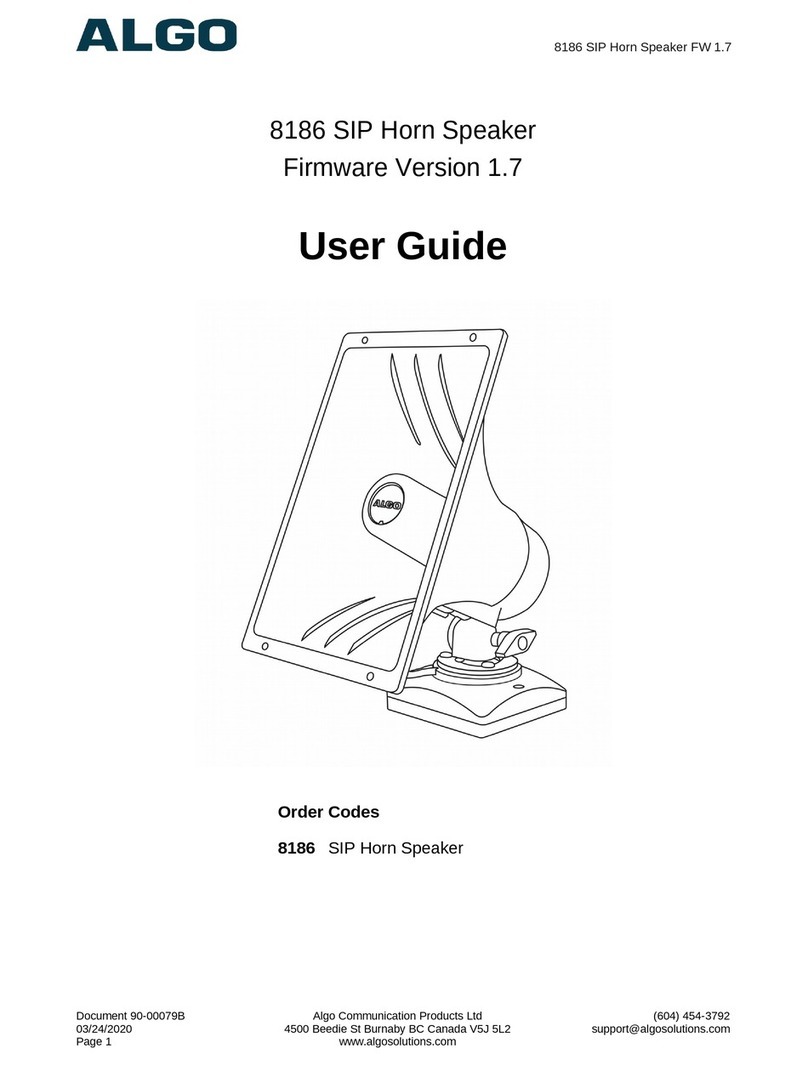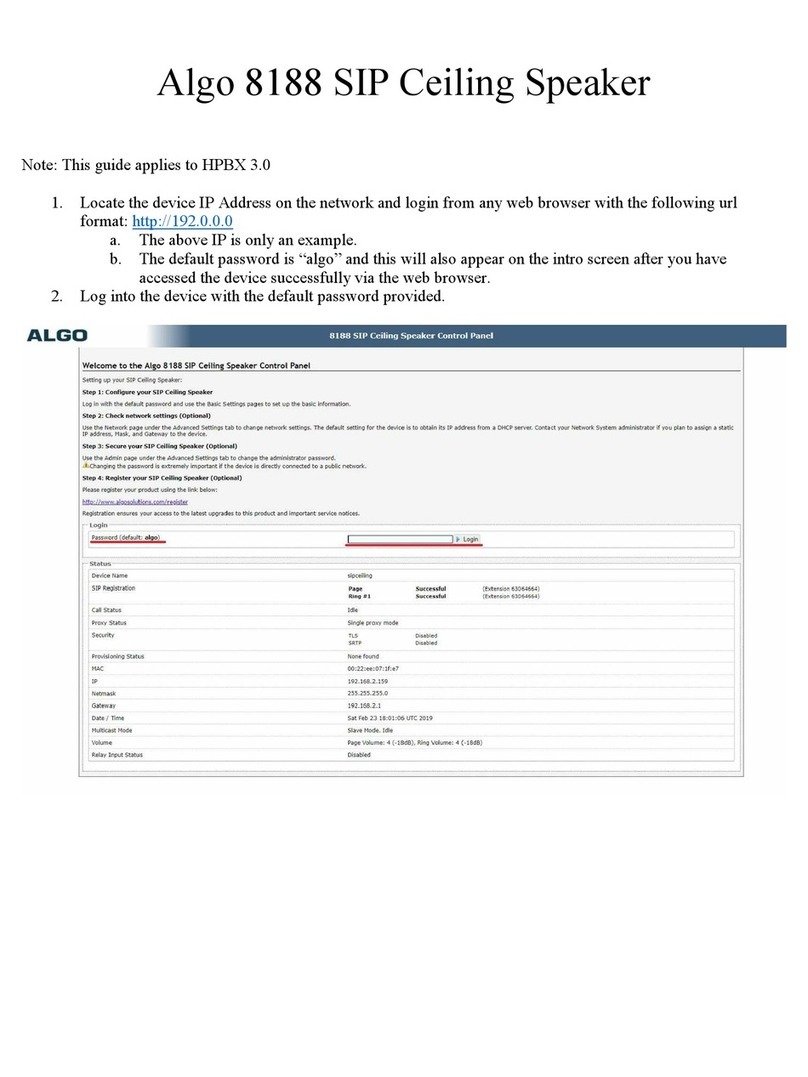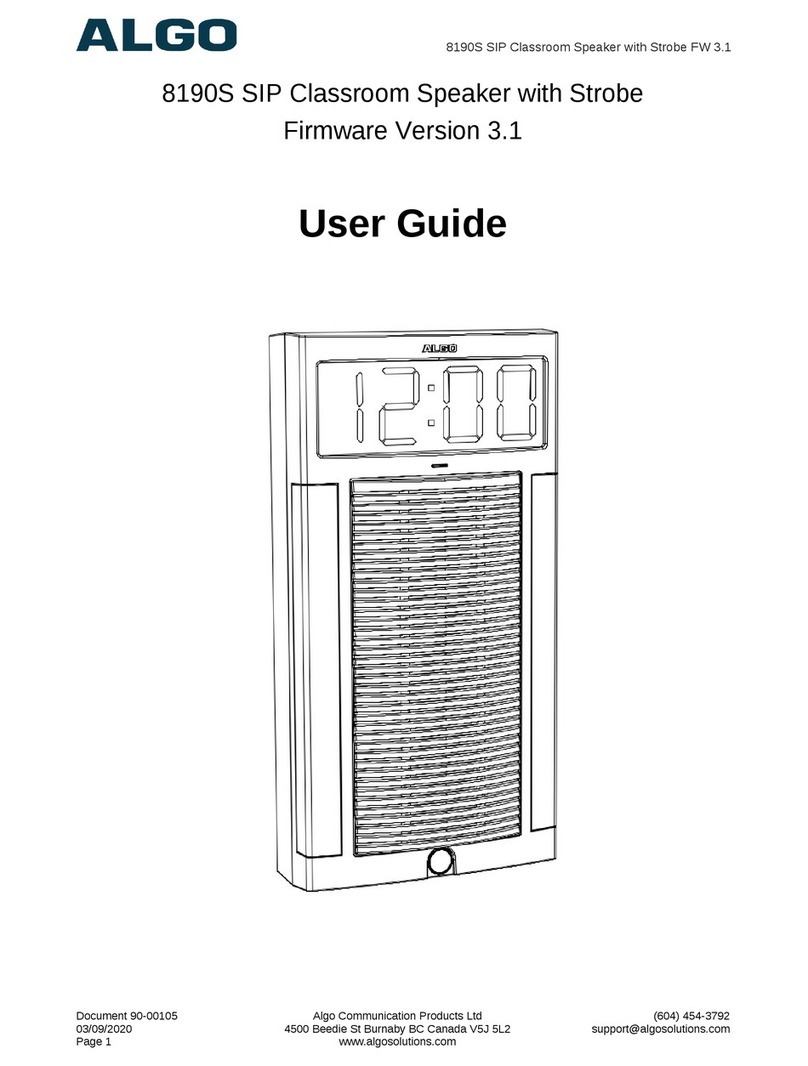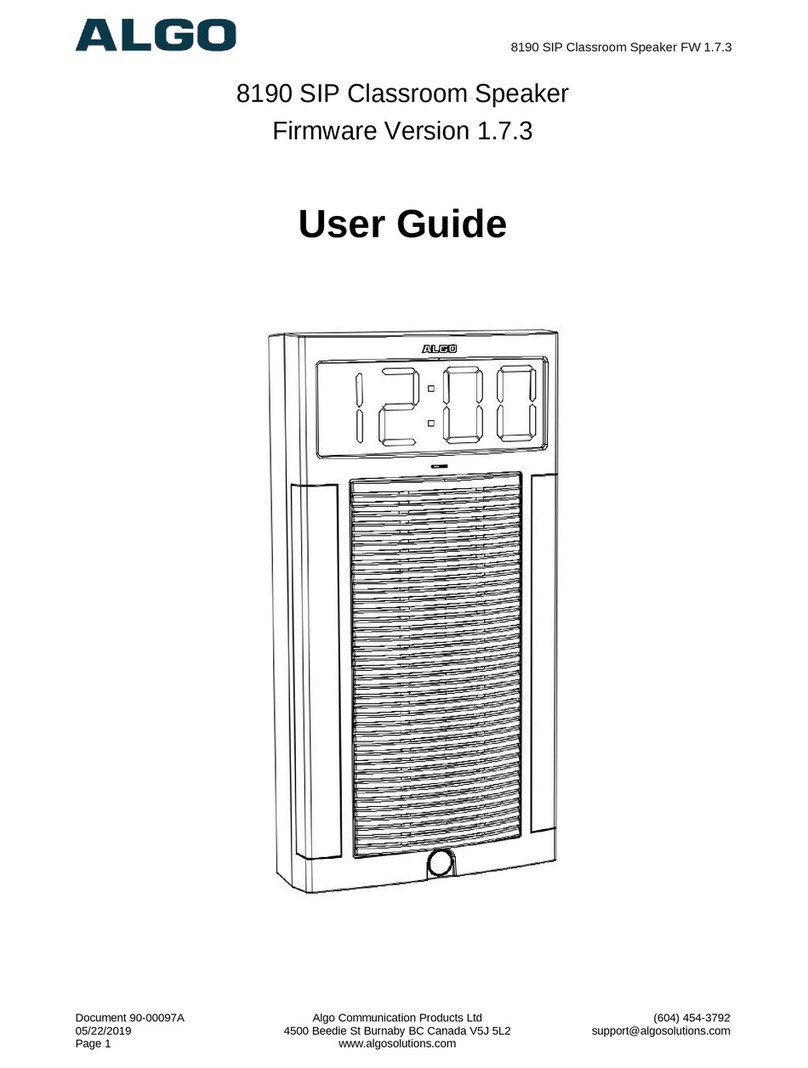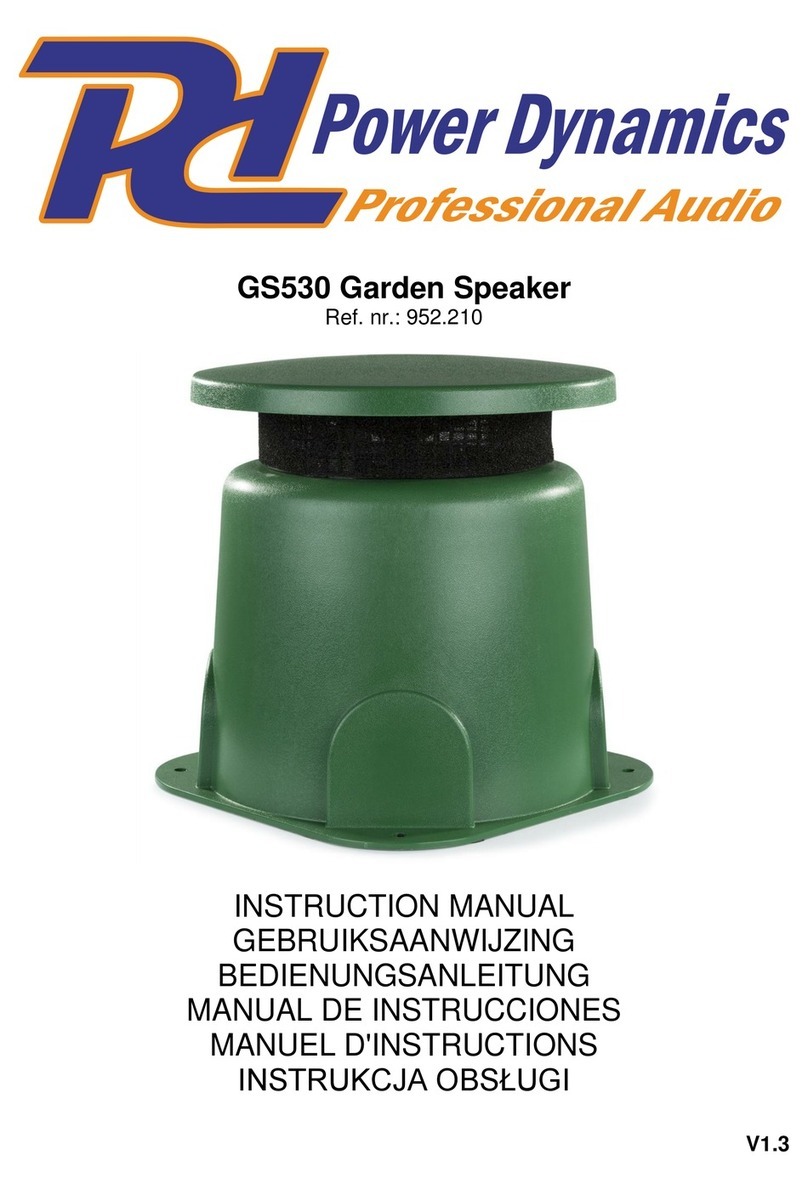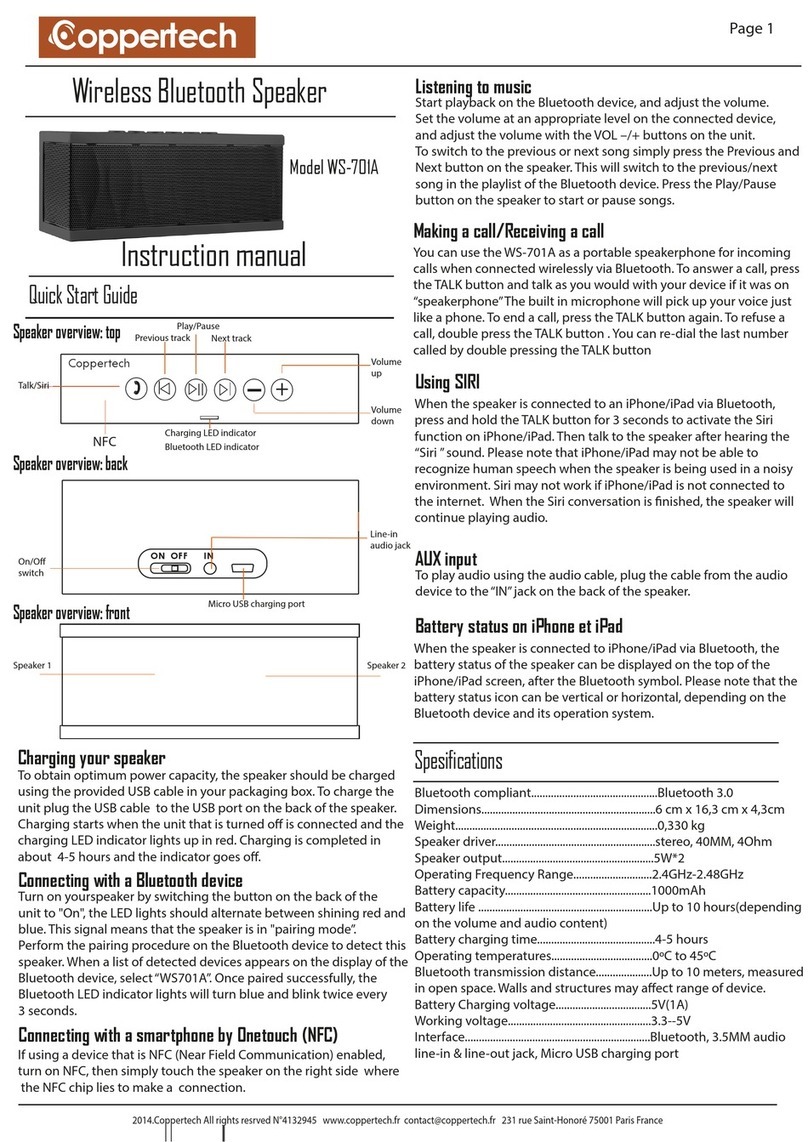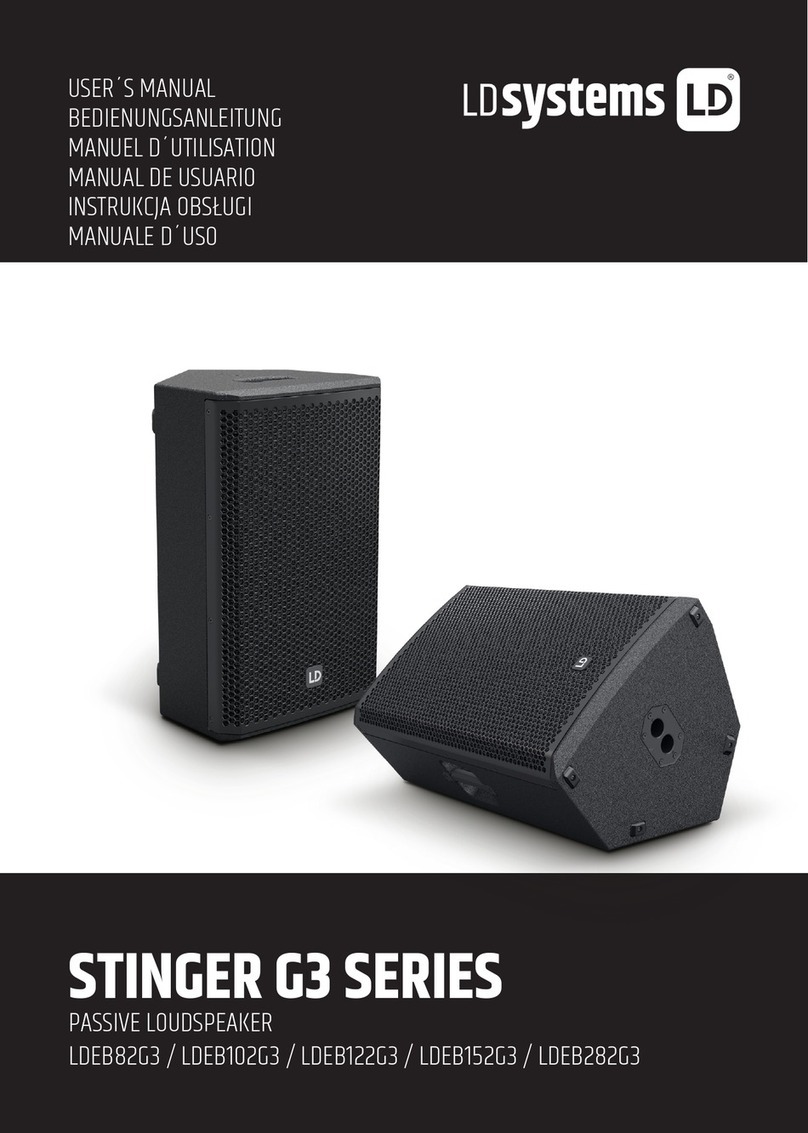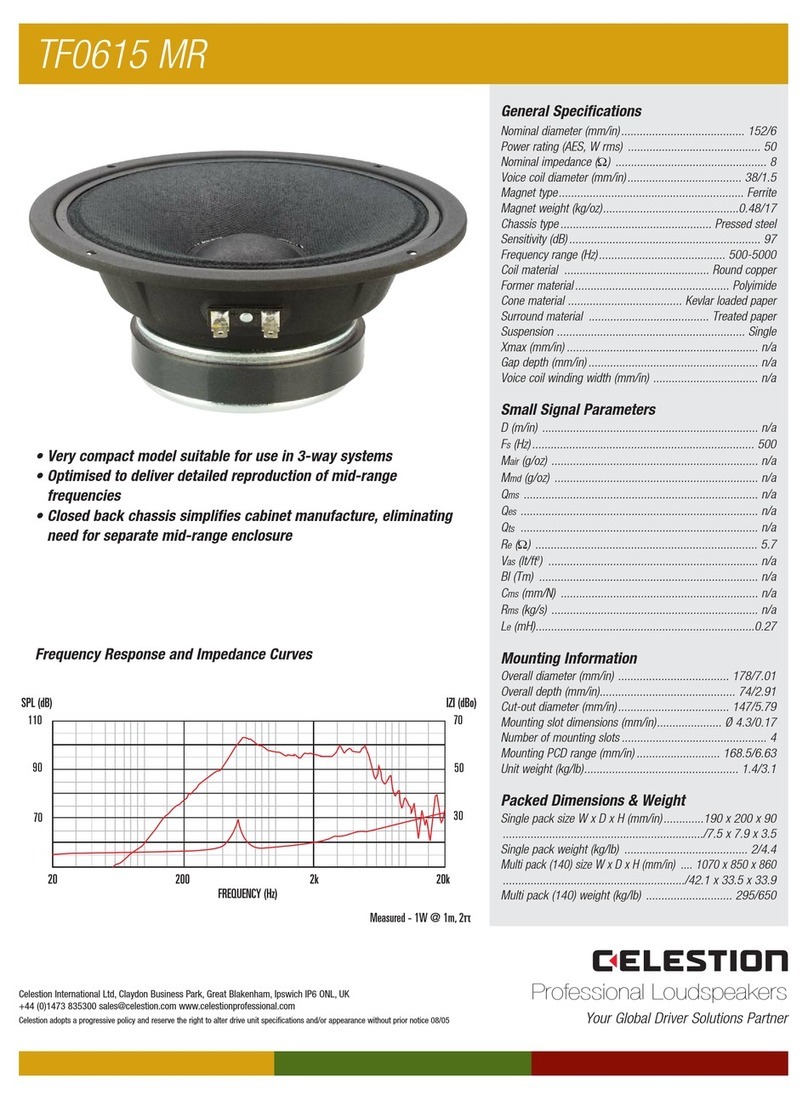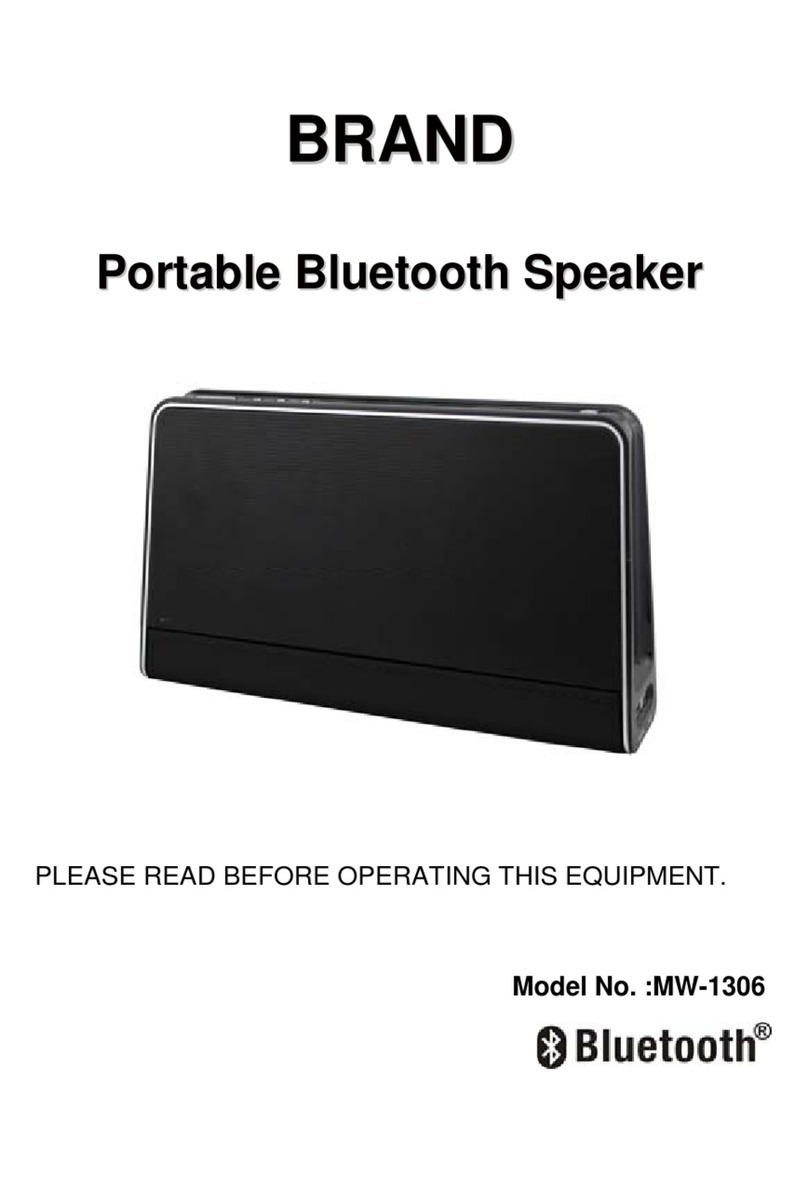Algo 8198 User manual

8198 SIP Ceiling Speaker PoE+
Document 90-00109 Algo Communication Products Ltd (604) 454-3792
Page 2 www.algosolutions.com
Table of Contents
Table of Contents .................................................................................................................. 2
Important Safety Information................................................................................................ 4
Overview............................................................................................................................... 7
Introduction...................................................................................................................................7
Setup and Installation............................................................................................................ 9
Getting Started - Quick Install & Test ..............................................................................................9
Ceiling Installation........................................................................................................................10
Air Handling Spaces UL2043..........................................................................................................11
Suspended Installation .................................................................................................................11
Wiring Connections ............................................................................................................. 11
Connecting Input Devices .............................................................................................................12
Connecting 1198 satellite speakers (One 8198 with up to three 1198)............................................13
Reset............................................................................................................................................14
Programming and Configuration...................................................................................................14
Features .............................................................................................................................. 15
SIP Paging: One 8198 (with or without Satellites) ..........................................................................15
SIP Ring Event ..............................................................................................................................15
Multicast Overview ......................................................................................................................15
SIP Paging: Multiple Algo SIP Endpoints (Using Multicast)..............................................................16
SIP Paging: Multiple Speakers (Using Individual SIP extensions).....................................................16
SIP Activated Notification Alerts ...................................................................................................16
Background Music Streaming........................................................................................................17
PolycomTM Group Paging ..............................................................................................................17
TLS for SIP Signaling and Provisioning............................................................................................17
Web Interface Status and Login ........................................................................................... 21
Web Interface Login .....................................................................................................................21
Status ..........................................................................................................................................22
Web Interface Basic Settings................................................................................................ 23
Basic Settings Tab –SIP.................................................................................................................23
Basic Settings Tab –Features ........................................................................................................25
Basic Settings Tab –Multicast.......................................................................................................27
Basic Settings Tab –Multicast (Slave Settings)...............................................................................31
Web Interface Additional Features....................................................................................... 33
Additional Features Tab –Input/Output........................................................................................33
Additional Features Tab –Emergency Alerts..................................................................................37
Additional Features Tab –More Page Extensions...........................................................................39
Additional Features Tab –More Ring Extensions ...........................................................................40
Web Interface Advanced Settings ........................................................................................ 41
Advanced Settings Tab –Network.................................................................................................41

8198 SIP Ceiling Speaker PoE+
Document 90-00109 Algo Communication Products Ltd (604) 454-3792
Page 3 www.algosolutions.com
Advanced Settings Tab –Admin....................................................................................................43
Advanced Settings Tab –Time ......................................................................................................47
Advanced Settings Tab –Provisioning ...........................................................................................48
Advanced Settings Tab –Advanced Audio .....................................................................................50
Advanced Settings Tab –Advanced SIP .........................................................................................52
Advanced Settings Tab –Advanced Multicast................................................................................56
Web Interface System.......................................................................................................... 58
System Tab - Maintenance............................................................................................................58
System Tab - Firmware .................................................................................................................59
System Tab –File Manager ...........................................................................................................60
System Tab –Tones......................................................................................................................61
System Tab –System Log..............................................................................................................62
Specifications ...................................................................................................................... 63
FCC Compliance Statement.................................................................................................. 64

8198 SIP Ceiling Speaker PoE+
Document 90-00109 Algo Communication Products Ltd (604) 454-3792
Page 4 www.algosolutions.com
Important Safety Information
Important Safety Information
This product is powered by a certified limited power source (LPS), Power over Ethernet
(PoE); through CAT5 or CAT6 connection wiring to an IEEE 802.3at PoE+ or 802.3af
compliant network PoE switch. The product is intended for installation indoors. All wiring
connections to the product must be in the same building. If the product is installed
beyond the building perimeter or used in an inter-building application, the wiring
connections must be protected against overvoltage/transient. Algo recommends that this
product is installed by a qualified electrician.
If you are unable to understand the English language safety information then please
contact Algo by email for assistance before attempting an installation
support@algosolutions.com.
Consignes de Sécurité Importantes
Ce produit est alimenté par une source d’alimentation limitée certifiée (alimentation par
Ethernet); des câbles de catégorie 5 et 6 joignent un commutateur réseau à alimentation
par Ethernet homologué IEEE 802.3at PoE+ or 802.3af. Le produit est conçu pour être
installé à l’intérieur. Tout le câblage rattaché au produit doit se trouver dans le même
édifice. Si le produit est installé au-delà du périmètre de l’édifice ou utilisé pour plusieurs
édifices, le câblage doit être protégé des surtensions transitoires. Algo recommande
qu’un électricien qualifié se charge de l’installation de ce produit.
Si vous ne pouvez comprendre les consignes de sécurité en anglais, veuillez
communiquer avec Algo par courriel avant d’entreprendre l’installation au
support@algosolutions.com.
Información de Seguridad Importante
Este producto funciona con una fuente de alimentación limitada (Limited Power Source,
LPS) certificada, Alimentación a través de Ethernet (Power over Ethernet, PoE);
mediante un cable de conexión CAT5 o CAT6 a un conmutador de red con PoE en
cumplimiento con IEEE 802.3at PoE+ or 802.3af. El producto se debe instalar en
lugares cerrados. Todas las conexiones cableadas al producto deben estar en el mismo
edificio. Si el producto se instala fuera del perímetro del edificio o se utiliza en una
aplicación en varios edificios, las conexiones cableadas se deben proteger contra
sobretensión o corriente transitoria. Algo recomienda que la instalación de este
producto la realice un electricista calificado.
Si usted no puede comprender la información de seguridad en inglés, comuníquese con
Algo por correo electrónico para obtener asistencia antes de intentar instalarlo:
support@algosolutions.com.

8198 SIP Ceiling Speaker PoE+
Document 90-00109 Algo Communication Products Ltd (604) 454-3792
Page 5 www.algosolutions.com
Wichtige Sicherheitsinformationen
Dieses Produkt wird durch eine zertifizierte Stromquelle mit begrenzter Leistung (LPS -
Limited Power Source) betrieben. Die Stromversorgung erfolgt über Ethernet (PoE -
Power over Ethernet). Dies geschieht durch eine Cat-5-Verbindung oder eine Cat-6-
Verbindung zu einer IEEE 802.3at PoE+ or 802.3af-konformen Etherne-
Netzwerkweiche. Das Produkt wurde konzipiert für die Installation innerhalb eines
Gebäudes. Alle Kabelverbindungen zum Produkt müssen im selben Gebäude bestehen.
Wenn das Produkt jenseits des Gebäudes oder für mehrere Gebäude genutzt wird,
müssen die Kabelverbindungen vor Überspannung und Spannungssprüngen geschützt
werden. Algo empfiehlt das Produkt von einem qualifizierten Elektriker installieren zu
lassenv.
Sollten Sie die englischen Sicherheitsinformationen nicht verstehen, kontaktieren Sie
bitte Algo per Email bevor Sie mit der Installation beginnen, um Unterstützung zu
erhalten. Algo kann unter der folgenden E-Mail-Adresse erreicht werden:
support@algosolutions.com.
安全须知
本产品由认证的受限电源(LPS),以太网供电(PoE),通过CAT5 或CAT6 线路联接至
IEEE 802.3at PoE+ or 802.3af 兼容的 PoE 网络交换机供电。本产品适用于室内或建筑物周
边安装。所有联接本产品的线路必须源自同一建筑物。本产品如需用于超出建筑物周边范
围或跨建筑物的安装,线路联接部分必须有过压和瞬态保护。Algo 建议本产品由专业电工
安装。
如果您对理解英文版安全须知有问题,安装前请通过电子邮件和 Algo 联
系,support@algosolutions.com 。
INSTALLATION
An improperly installed 8198 SIP Ceiling Speaker could fall from the ceiling and cause
serious injury or death. The four screw mounting clamps will adequately support the
speaker if the ceiling material is sufficiently strong. An optional T-bar mounting bracket
(Algo 8188TBR) or Ceiling Tile 2’x2’ Pane (8188T2x2) is recommended for acoustic
ceiling tile and may be required for compliance with local building code. A ¼-20
threaded insert nut on top of the speaker housing can accept an eye-bolt (not supplied)
for chain or cable support and additional safety.
Local building codes may require one or more additional safety measures, particulary in
earthquake prone regions.
EMERGENCY COMMUNICATION
If used in an emergency communication application, the 8198 SIP Ceiling Speaker
should be routinely tested. SNMP supervision is recommended for assurance of proper
operation. Contact Algo for other methods of operational assurance.

8198 SIP Ceiling Speaker PoE+
Document 90-00109 Algo Communication Products Ltd (604) 454-3792
Page 6 www.algosolutions.com
DRY INDOOR LOCATION ONLY
The 8198 SIP Ceiling Speaker is intended for dry indoor locations only. For outdoor
locations, Algo offers weatherproof speakers and strobe lights.
CAT5 or CAT6 connection wiring to an IEEE 802.3af compliant network PoE switch
must not leave the building perimeter without adequate lightning protection.
No wiring connected to the 8198 SIP Ceiling Speaker may leave the building perimeter
without adequate lightning protection.

8198 SIP Ceiling Speaker PoE+
Document 90-00109 Algo Communication Products Ltd (604) 454-3792
Page 7 www.algosolutions.com
Overview
Introduction
The 8198 SIP Ceiling Speaker is a SIP compliant and multicast capable IP speaker
suitable for voice paging, notification, and background music, and ideal for office, retail,
healthcare and education environments.
The 8198 SIP Ceiling Speaker allows up to three 1198 Satellite Speakers to be
connected, which allows it to cover a large area with only one 8198. This reduces the
number of network connections that are required, which can reduce the total cost of
installation. The 8198 provides a total of 16W of audio. It can be used independantly
with up to 16W from the single speaker, or with the power shared equally with the
satellites (e.g. 4W to each speaker when using the 8189 with 3 x 1198 satellites).
The 6.5” (165mm) coaxial speaker is G.722 wideband capable and music capable using
a fullband codec. An integrated microphone provides talkback capability and ambient
noise detection for automatic level control.
Dual SIP extensions provide both voice paging and notification (ring) capability. One or
both extensions can be registered with any Communication Server (hosted or
enterprise) that supports 3rd party SIP Endpoints. Additional page and ring extensions
are also supported, as well as Emergency Alert extensions.
Multiple speakers in a SIP environment require only one speaker to register as a SIP
extension. Multicasting capabilities allow the SIP registered speaker to page and
simultaneously stream multicast audio to the other speakers. Any number and variety of
Algo speakers, paging adapters, and strobes can be configured in a multicast.
The 8198 is configured using central provisioning features or by accessing a web
interface using browsers such as Chrome, Firefox, or Edge.
What is Included
•8198 SIP Ceiling Speaker
•Trim ring
•Speaker grill
•Tool for grill removal and reset
•Protective wiring cover and screws
•Pluggable terminal block for relay input and output
•Getting Started Sheet
•Hole cut-out template
•Screwdriver
What is not Included
•Optional 1198 Satellite Speaker (up to 3 supported per 8198)
•Optional T-bar support bracket (Algo 8188TBR)

8198 SIP Ceiling Speaker PoE+
Document 90-00109 Algo Communication Products Ltd (604) 454-3792
Page 8 www.algosolutions.com
•Optional white Ceiling Tile 2’x2’ Panel (8188T2x2)
•Optional Hydrophobic Membrane Screen (8188MEM)
•Optional wall switch (Algo 1202, 1203 or 1204)
•Hardware for cable or chain suspension
•This User Guide (www.algosolutions.com/8198/guide)
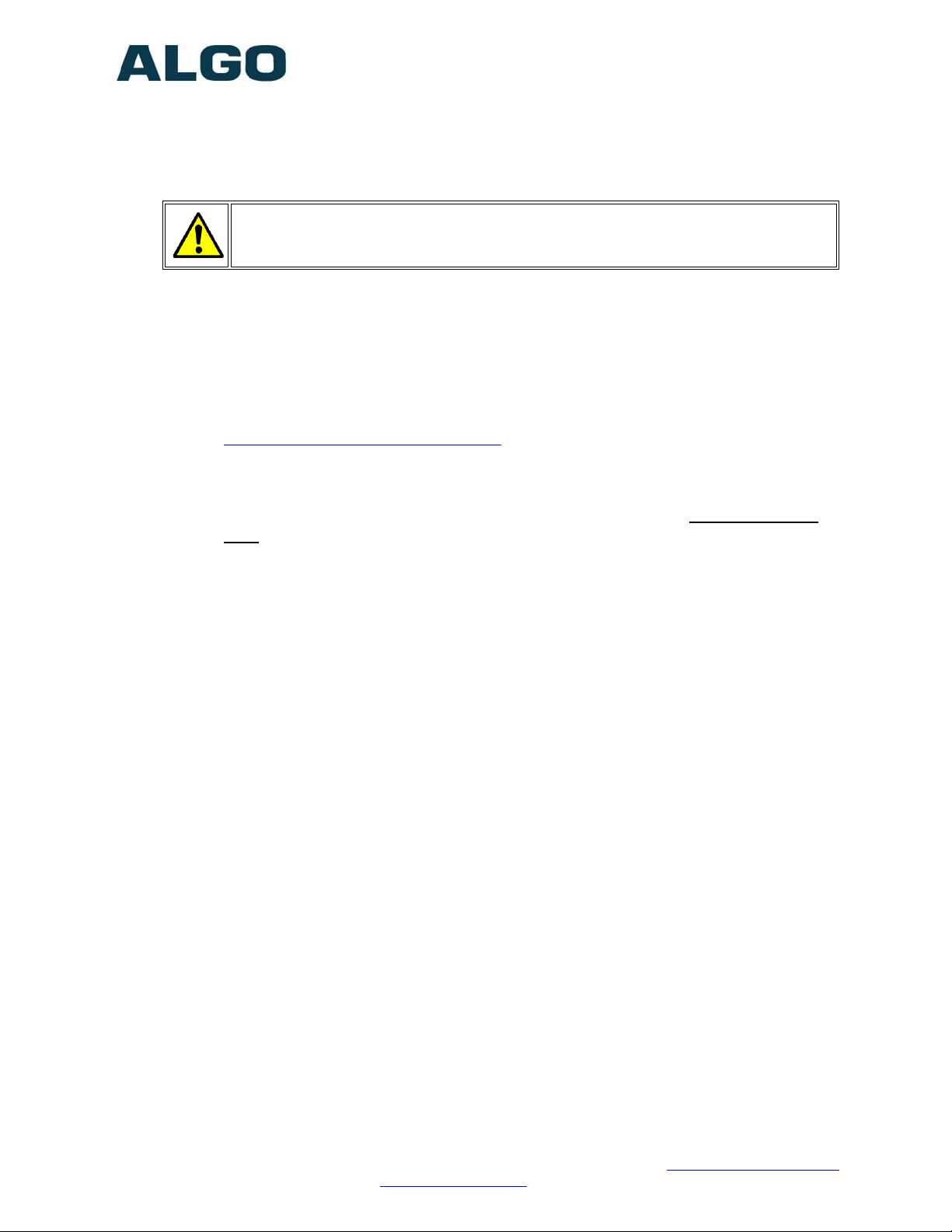
8198 SIP Ceiling Speaker PoE+
Document 90-00109 Algo Communication Products Ltd (604) 454-3792
Page 9 www.algosolutions.com
Setup and Installation
Getting Started - Quick Install & Test
This guide provides important safety information which should be read
thoroughly before permanently installing the product.
1. Connect the 8198 SIP Ceiling Speaker to a PoE or PoE+ network switch. The
blue LED on the front will remain on until boot up is completed –about 30
seconds.
2. After the blue LED turn off, press the reset button on the front of the unit to hear
the IP address over the speaker. The IP address may also be discovered by
downloading the Algo locator tool to find Algo devices on your network:
http://www.algosolutions.com/locator
3. Mount the speaker. Instructions are provided in the next section of this sheet.
4. Access the 8198 SIP Ceiling Speaker web page by entering the IP address into
a browser (e.g. Chrome, Firefox or Edge) and login using the default password
algo.
5. Enter the IP address or the domain name for the SIP server into the SIP Domain
field under the BASIC SETTINGS > SIP tab.
6. Enter the credentials (SIP Extension, Authentication ID, and Password) for the
Page and/or Ring extension. Leave the credentials blank for either extension if
there is no intended use to have both registered.
Note: The Authentication ID may also be called Username for some SIP servers,
and in some cases may be the same as the SIP extension.
7. Verify the extension is properly registered with the SIP server in the Status tab.
Ensure the SIP Registration is “Successful”.
8. Make a call to the speaker by dialing the page SIP extension of the 8198 from a
telephone. The speaker should auto-answer, play the default pre-annouce audio
file, and open a speech path.
9. Carefully install the protective grill, working around the grill until fully installed and
flush with the housing.
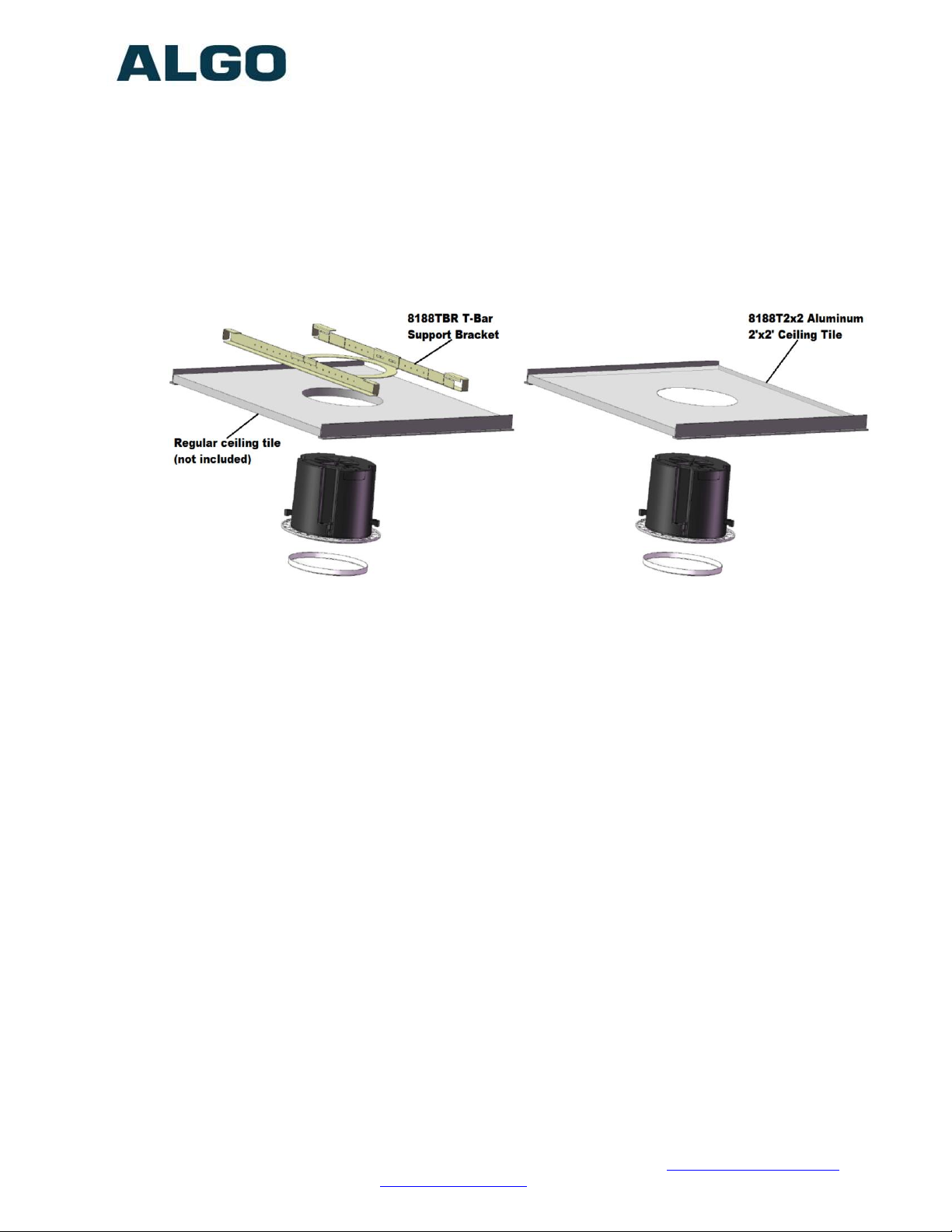
8198 SIP Ceiling Speaker PoE+
Document 90-00109 Algo Communication Products Ltd (604) 454-3792
Page 10 www.algosolutions.com
Ceiling Installation
The 8198 SIP Ceiling Speaker is intended to be mounted in a T-bar acoustic tile,
gypsum ceiling, or suspended from a ceiling or truss. The speaker can be secured to the
ceiling tile by itself, however, for additional support the speaker may also be tethered
using a chain or cable via a 1/4” eye bolt screwed into the speaker (see section –
Suspended Installation below).
For more secure installations, optional T-Bar support bracket (8188TBR) or Ceiling Tile
2’x2’ Panel (8188T2x2) are available that can transfer the speaker weight onto the T-bar
rails. Installation instructions are provided with the support bracket.
The speaker is shipped with the metal protective grill removed for convenience. This
provides access to the four 2” Phillips head screws that operate the four clamps. The
clamp screws must be sufficiently loose to allow clamps to rotate and clear the ceiling
material thickness of 1¼” (3.18 cm) or less. When tightened, the clamps are locked to
prevent rotating. Removal of the speaker from the ceiling requires the clamps to be
sufficiently loosened before they can rotate in to pass through the 8” (20.5cm) hole.
The removable trim ring must be snapped into location flush with the front surface of the
speaker. Lay the trim ring on a flat surface with the ribs facing down and place the
speaker in the middle with the speaker facing up. Align the four tabs with the cavities on
the speaker housing and slide the trim ring up to the speaker housing until it snaps into
place flush with the top.
An 8” (20.5 cm) round hole is required in the ceiling tile. The wiring connections are
easiest to make prior to mounting if possible.
Network connection is made by inserting a RJ45 plug into the jack on top of the housing.
Wire connections for relay input and output (if used) are made using the 4 position
pluggable terminal block provided.
The protective wiring cover may be attached after connections are made. The cover
helps prevent any water drips from HVAC or roof leaks from entering the enclosure, as
well as keeping dust out of the connections. The cover also provides additional strain
relief for the wiring.
With connections made, lift the housing into the ceiling and tighten the 4 clamps using a
#2 Phillips screwdriver until snug.

8198 SIP Ceiling Speaker PoE+
Document 90-00109 Algo Communication Products Ltd (604) 454-3792
Page 11 www.algosolutions.com
Do NOT over-tighten the clamps. If the clamp screws are over-tightened
after the trim ring is snug, the trim ring may detach from the housing requiring
the speaker to be removed from the ceiling and the trim ring re-attached.
After installation and testing, gently work the speaker grill into its friction fit position and
ensure it is evenly flush to the housing around the edge. The speaker grill is intentionally
tight to prevent falling from the ceiling.
A tool supplied with the 8198 SIP Ceiling Speaker can be used to remove the grill. If
lost, a small Allen key or heavy duty paperclip bent into an L shape can be used to
remove the grill by pulling close to the edge.
Air Handling Spaces UL2043
The 8198 SIP Ceiling Speaker was tested and found to be compliant with UL2043
requirements by an independent NRTL registerer lab and is therefore suitable for
installation in air handling spaces. A copy of the test report is available by request.
Suspended Installation
To suspend the 8198 SIP Celiling Speaker from a ceiling or truss you will need
additional materials not included with the speaker:
•¼” x20 Redi-Rod or Eyebolt
•Thread locking adhesive
•Load bearing cable or chain
For suspended installations, the trim ring is not used. The four clamps may also be
removed for aesthetics. The back housing and grill may be painted if desired but ensure
the speaker and wire connectors are properly masked.
Apply a thread locking adhesive and install a ¼-20 eyebolt (not included) into the
threaded nut insert on the top of the speaker housing. Screw the eye-bolt in completely
(3/8”) and use a thread locking adhesive to prevent the bolt from working itself out.
Suspend the speaker using chain or cable rated to support at least 3 x the weight of the
speaker and preferably capable of supporting 200 lb (91 kg) loads in case the speaker is
used for support while on a ladder. Secure the cable or chain to the speaker and ceiling
or truss properly to ensure a safe installation.
Wiring exits from the protective cover towards the center of the housing to be run up the
cable or chain and dressed neatly using cable ties.
Wiring Connections
Network Connection
The speaker provides two different RJ45 jacks: one for network connection, and a
second for optionally connecting additional 1198 Satellite Speakers. A cable run from
the switch can be terminated to a modular jack with connection by patch cord, or
terminated with a RJ45 plug.
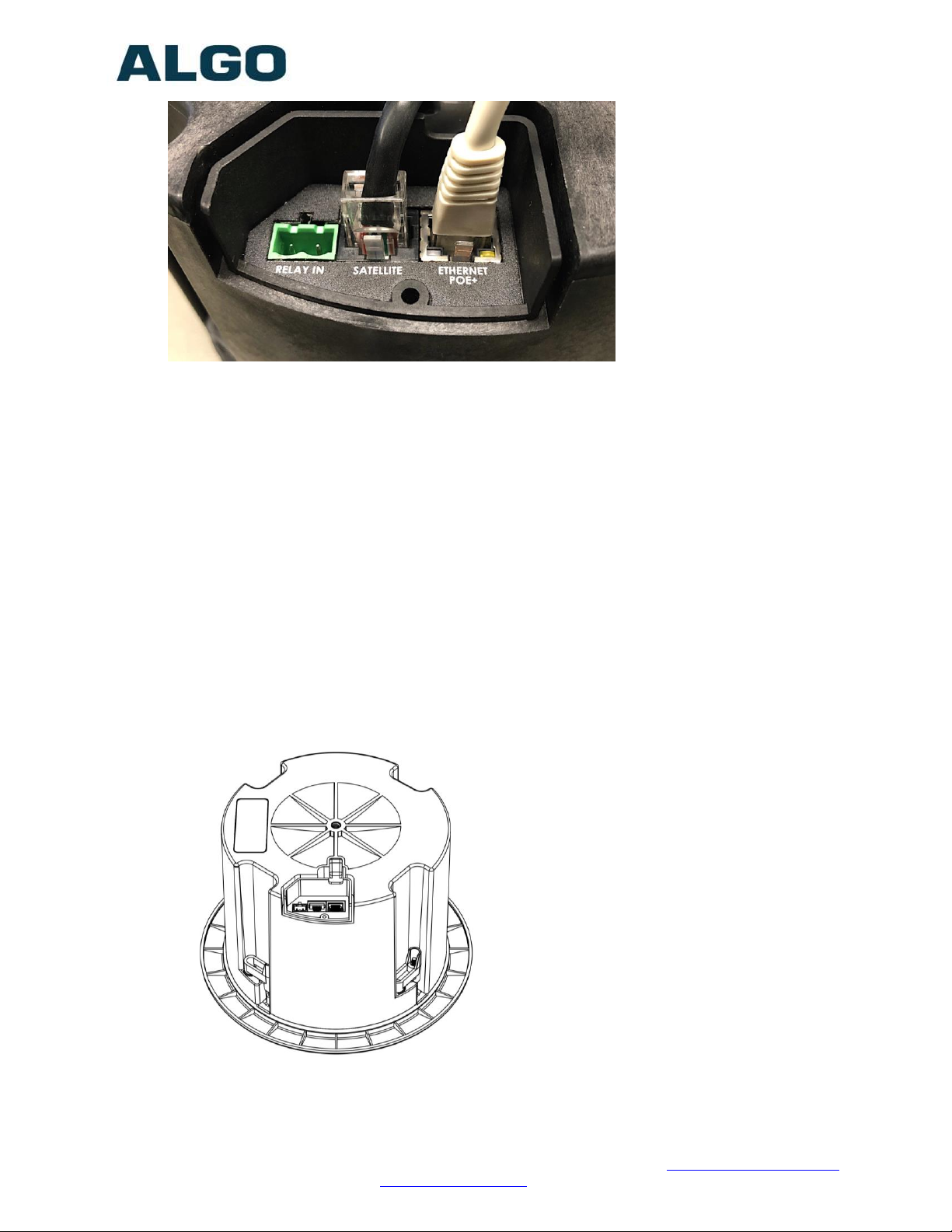
8198 SIP Ceiling Speaker PoE+
Document 90-00109 Algo Communication Products Ltd (604) 454-3792
Page 12 www.algosolutions.com
There are two lights on the Ethernet jack:
Green light: On when Ethernet is working, flickers off to indicate activity on the port.
Amber light: Off when successful 100Mbps link is established. Typically on only briefly
at power up.
Under normal conditions, the Amber light will turn on immediately after the Ethernet
cable is first connected. This indicates that PoE power has been successfully applied.
Once the device connects to the network, it will switch to the Green light instead, which
will typically flicker indicating traffic on the network.
Connecting Input Devices
The input relay to the 8198 SIP Ceiling Speaker can be prompted by any normally open,
normally closed switch, Algo 1202 Call Button, Algo 1203 Call Switch, or Algo 1204
Volume Control Switch. The input switches can be connected to the back of the 8198 via
a Terminal Block on the “Relay In” pair. To configure the Relay Input Mode check
Additional Features > Input/Output section.
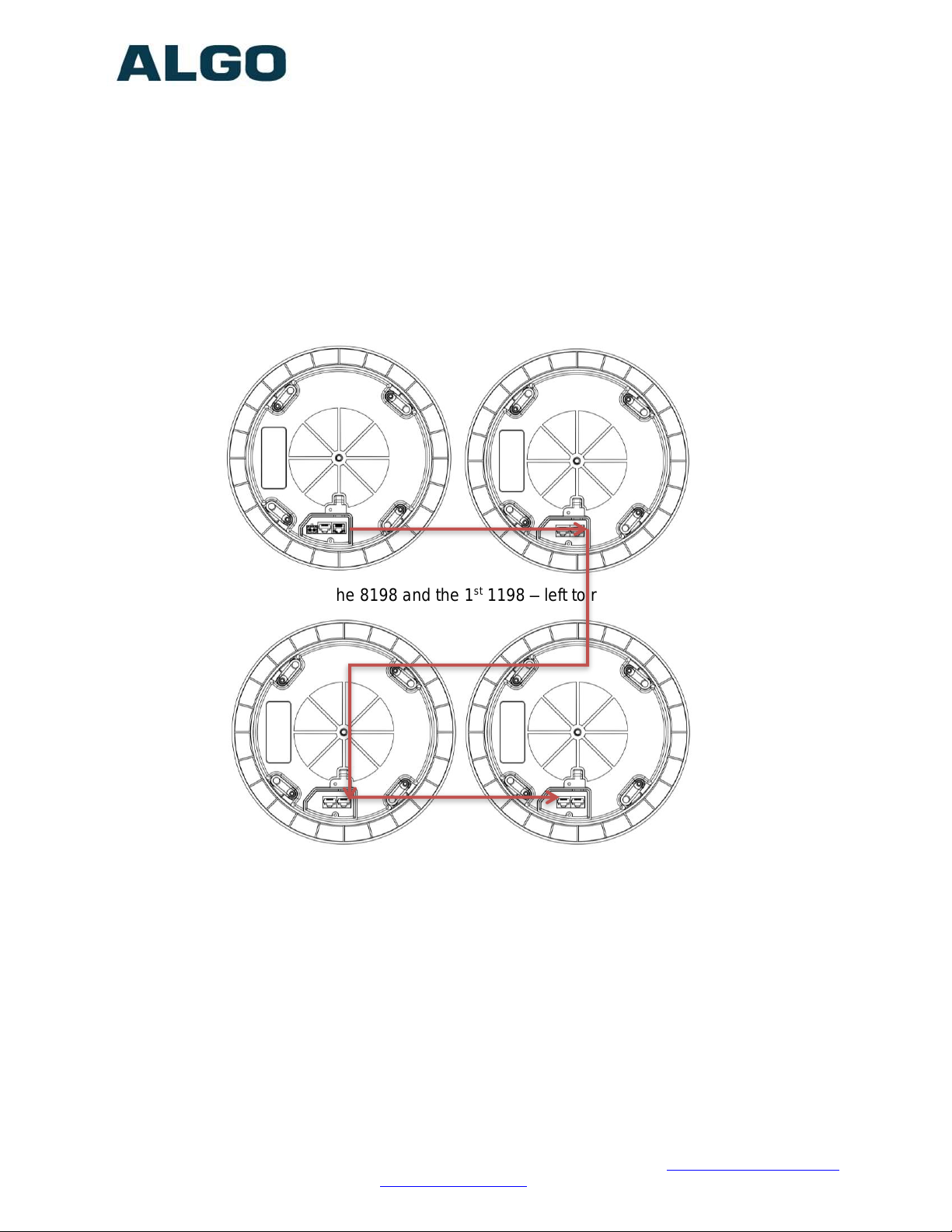
8198 SIP Ceiling Speaker PoE+
Document 90-00109 Algo Communication Products Ltd (604) 454-3792
Page 13 www.algosolutions.com
Connecting 1198 satellite speakers (One 8198 with up to three 1198)
The 8198 SIP ceiling speaker is able to drive up to three 1198 satellite speakers. Use an
industry standard network cable to connect between the "Satellite" port on the 8198, and
the "In" port on the first 1198. Note that this cable will actually carry the analog audio
and supervision signals; this interface does not actually use Ethernet. To connect a
second 1198, use another cable to connect between the "Out/Term" port on the first
1198, and the "In" port on the second 1198. Regardless of the number of 1198 Satellite
Speakers used, connect the Termination Plug to the empty "Out/Term" port on the last
1198 in the chain. The audio will not work without this termination plug being connected.
Note that the Status Page in the Web Interface of the 8198 will report the number of
1198 Satellite Speakers connected, as well as the status of the termination plug.
<The 8198 and the 1st 1198 –left to right>
<2nd and 3rd 1198>
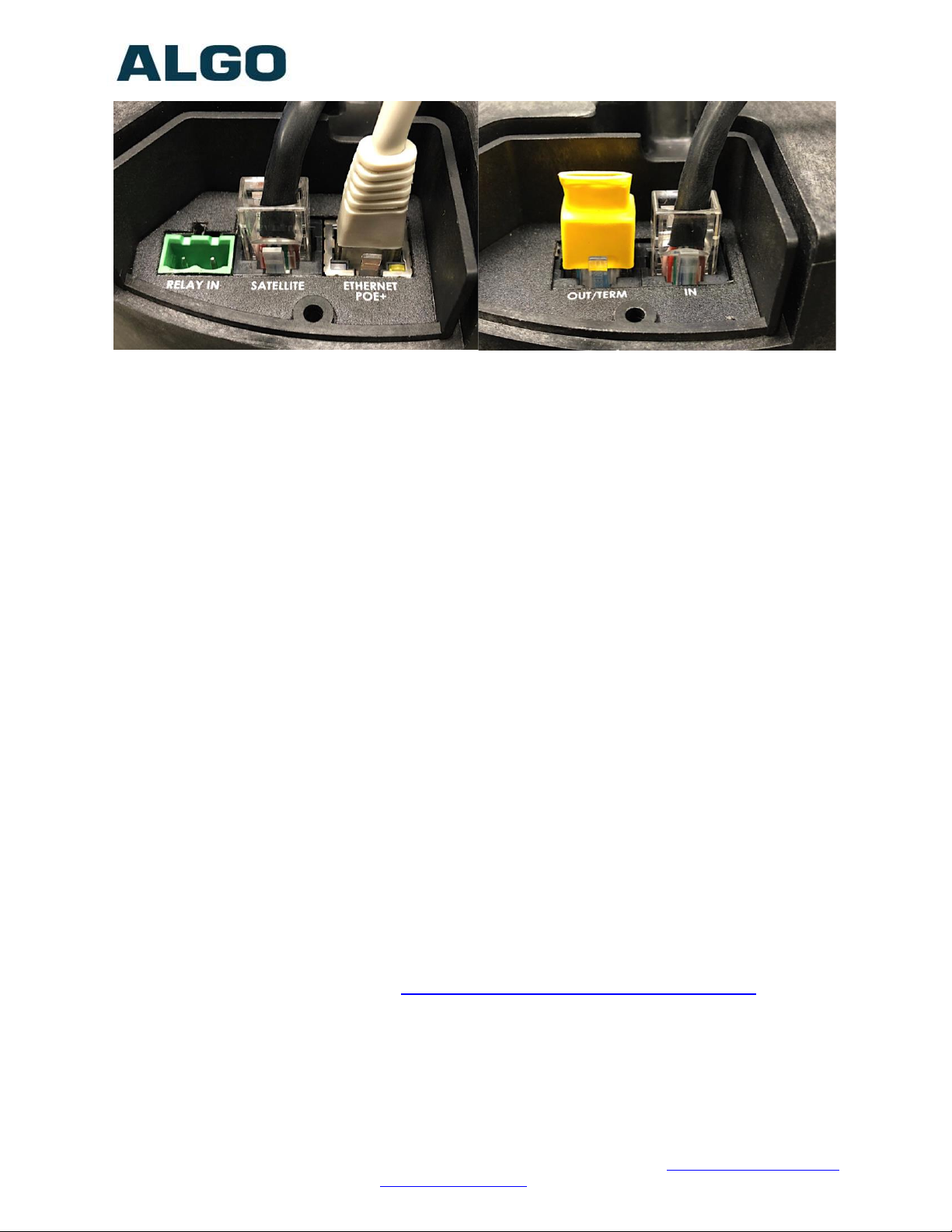
8198 SIP Ceiling Speaker PoE+
Document 90-00109 Algo Communication Products Ltd (604) 454-3792
Page 14 www.algosolutions.com
<The 8198 and the 1198 termination plug –left to right>
Reset
A recessed reset button (RST) next to the blue LED can only be used to reset the 8198
SIP Ceiling Speaker at time of power up. To return all the settings to the factory default
for the 8198, reboot or power cycle the 8198. Wait until the blue LED flashes and then
press and hold the reset button until the blue LED begins a double flash pattern.
Release the reset button and allow the unit to complete its boot process.
Do not press the reset button until the LED begins flashing.
A reset will set all configuration options to factory default including the password.
Once booting has completed, pressing the reset button will cause the device to speak its
IP address.
Note: The 1198 contains only a speaker. It does not run any firmware nor store any
settings, hence it does not have a reset button.
Programming and Configuration
The 8198 SIP Ceiling Speaker is configurable using the web interface or provisioning
features.
After connecting the 8198 to a network PoE, the blue indicator light will turn on during
initialization. The 8198 will then attempt to obtain an IP address from the DHCP server.
If there is no DHCP server or the attempt was unsuccessful, the 8198 will default to the
static IP address 192.168.1.111.
After a successful boot up the blue LED will turn off, and the speaker will have obtained
an IP address.
Press the reset switch (RST next to the light) momentarily to hear the IP address over
the speaker. The reset switch will not cause a reset unless pressed during power up.
The IP address may also be discovered by downloading the Algo locator tool to find
Algo devices on your network: www.algosolutions.com/network-device-locator
Enter the IP address (e.g 192.168.1.111) into a browser such as Chrome, Firefox, or
Edge. The web interface should be visible and the default password will be algo in lower
case letters.
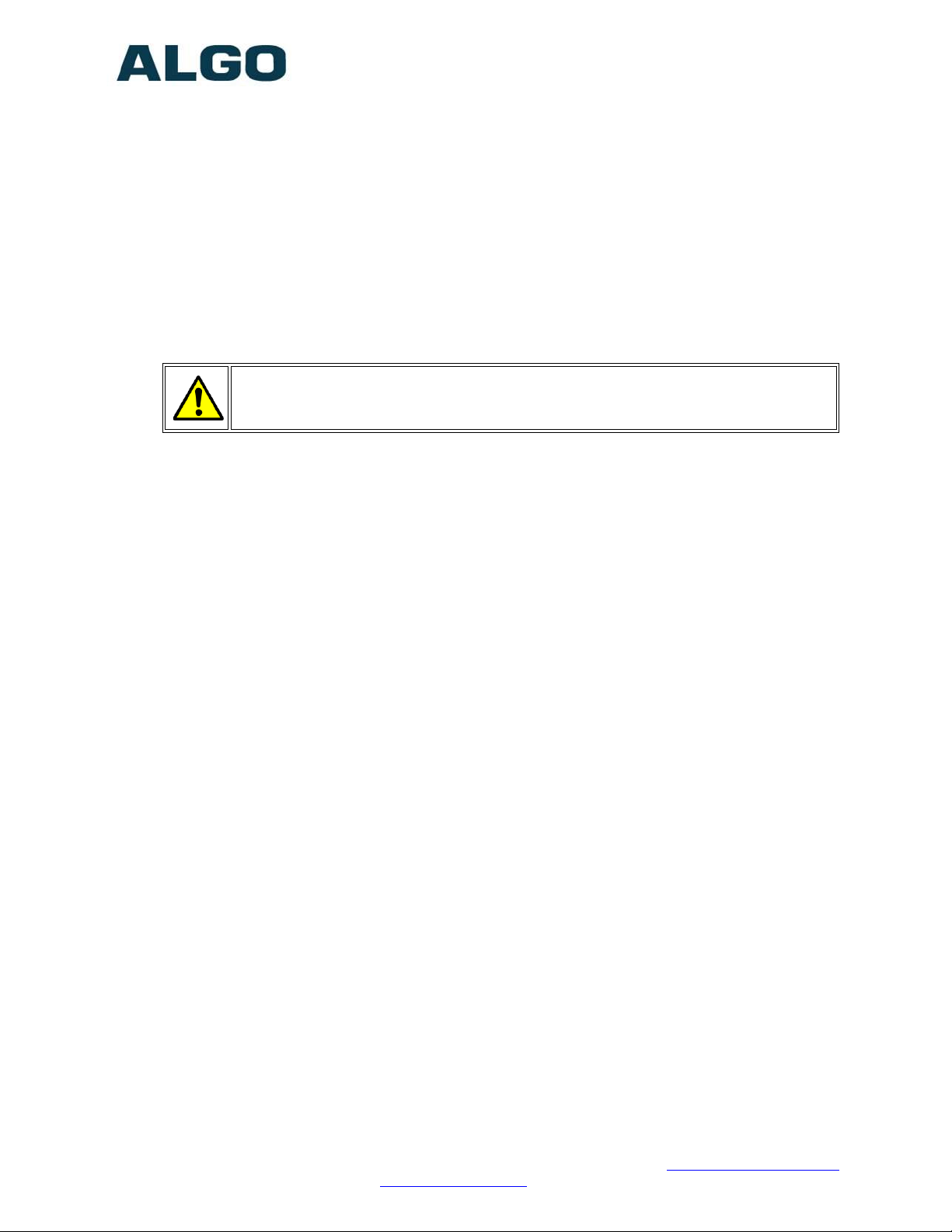
8198 SIP Ceiling Speaker PoE+
Document 90-00109 Algo Communication Products Ltd (604) 454-3792
Page 15 www.algosolutions.com
Features
SIP Paging: One 8198 (with or without Satellites)
The 8198 SIP Ceiling Speaker can be registered as a third party SIP extension with a
hosted or enterprise Communications Server supporting 3rd party SIP endpoints.
To register the adapter with the SIP server, use the Basic Settings > SIP tab in the web
interface to enter the Communication Server IP address, extension, username, and
password. This information will be available from the IT Administrator.
If VLAN is used, navigate to the Advanced Settings > Network tab to set VLAN
options.
Important: Once the speaker is using VLAN you will need to be on the same
VLAN to access the web interface.
The speaker may now be accessed by dialing its assigned extension from a telephone,
device, or client. The adapter will auto-answer, play the default pre-announce tone, and
allow voice paging until disconnected.
There are a number of configurable adapter options:
•Increase or Decrease Speaker Volume
•Enable AGC (automatic gain control)
•Enable Ambient Noise Monitoring (speaker volume adapts to background noise)
•Enable Talkback
•Customize pre-announce tone
The best voice paging quality and intelligibility will be obtained using the G.722
wideband audio codec. Most current IP telephones support G.722 which is sometimes
referred to as “HD” voice or audio.
SIP Ring Event
Set Monitoring Mode to ‘Monitor Ring’ and enter credentials. When a call is made to the
SIP extension the 8198 will play the selected audio file from memory. Often, the 8198
will be part of a hunt group or ring group to ring in confunction with a telephone.
Multicast Overview
In addition to the ring and page features, the 8198 is able to send and receive IP audio
multicast messages over the network to support larger deployment for both paging and
ring/notification. This provides a scalable and efficient method of building large scale
notification solutions.
An Algo 8198 can be configured as a Master endpoint. When called from a phone, the
SIP registered 8198 auto-answers and plays the page audio over its speaker.
Simultaneously, the registered 8198 endpoint broadcasts the audio over the network
using RTP multicast to any number/combination of Algo IP speakers, paging adapters,
and strobes as required.
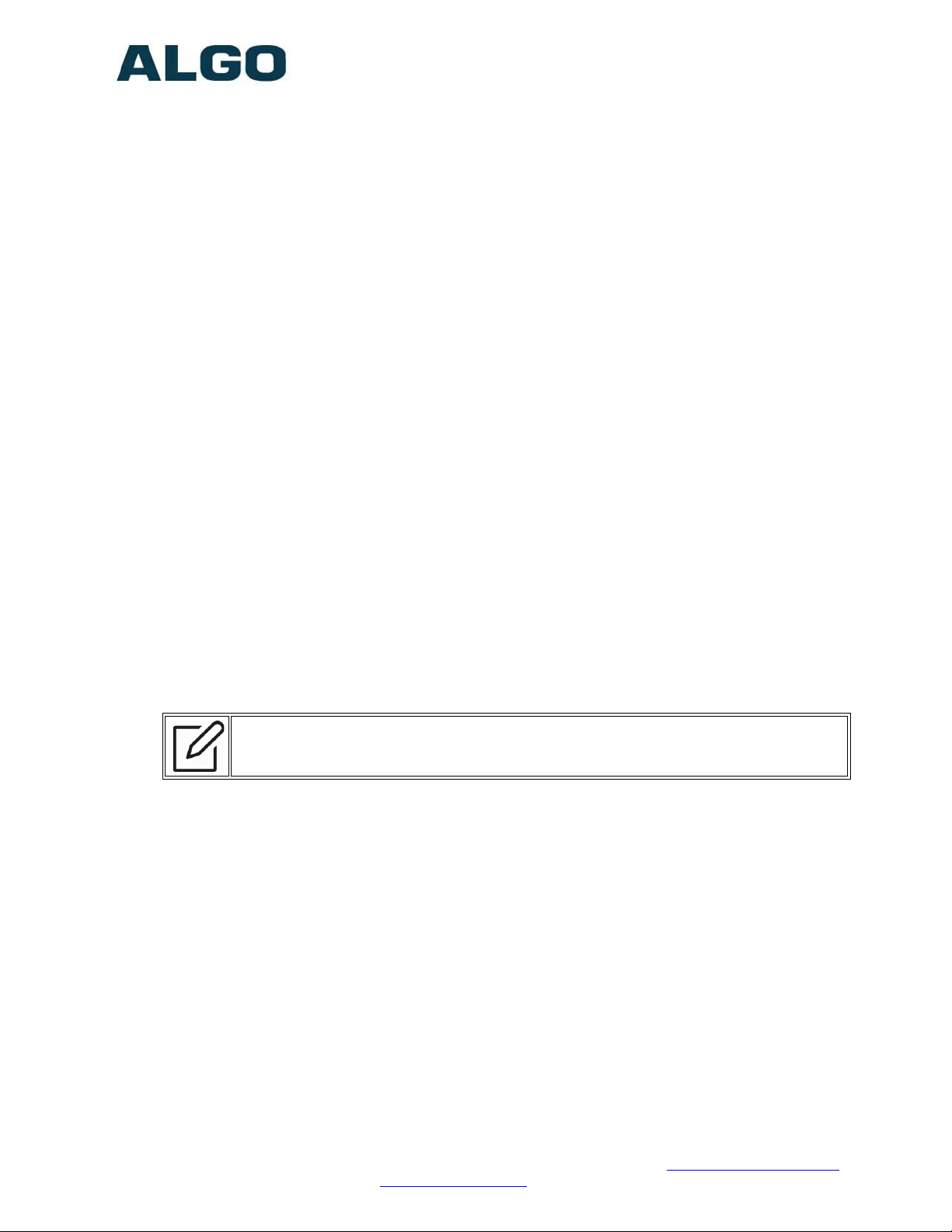
8198 SIP Ceiling Speaker PoE+
Document 90-00109 Algo Communication Products Ltd (604) 454-3792
Page 16 www.algosolutions.com
The Slave endpoints require a PoE network connection but do not require registration to
the communication server.
Multicasting can also be used to distribute loud ring or other alerting (e.g. safety,
security, or emergency events) over multiple Algo endpoints (e.g. 8180, 8186, 8188,
8198, 8128, 8201, 8301, and 8373).
SIP Paging: Multiple Algo SIP Endpoints (Using Multicast)
Multicast features in the 8198 SIP Ceiling Speaker require that only the ONE of the
speaker be registered as a SIP extension. Additional Algo SIP endpoints, including any
combination of paging adapters, speakers, and strobes, may be added as multicast
Slaves receiving a stream from the SIP registered Master adapter, provided that only a
single audio stream will be active at any given time across any or all of the devices. If
multiple unique audio streams are needed simultaneously more than one Master device
will be required.
The Master speaker will simultaneously stream audio to the Slave speakers. The Slave
speaker do not require SIP extensions and do not need to register with the SIP
Communication Server.
To enable multicast streaming from the Master speaker, go to the web interface and
navigate to the Basic Settings > Multicast tab. Choose multicast mode
‘Master/Sender’ and pick ‘All Call’ for the Master single zone. The multicast addresses
pre-populated in the table, under Advanced Settings > Advanced Multicast section,
will work in most cases and should only be altered for rare cases.
To enable multicast monitoring in the Algo SIP endpoint Slaves, go to the web interface
for each endpoint and navigate to the Basic Settings > Multicast tab. This time though,
choose multicast mode ‘Slave/Receiver’. There is no need to select a zone as the
endpoint will automatically monitor the ‘All Call’ zone IP address.
The page pre-announce tone is generated from the Master. The speaker volume can be
increased or decreased for each multicast Slave individually.
Note: See “Basic Setting Tab –Multicast” section below for more configuration
options and instructions.
SIP Paging: Multiple Speakers (Using Individual SIP extensions)
In some cases it may be desirable for every adapter to have a SIP extension. Multicast
may still be used to page multiple speakers, but each speaker can also be called
individually or generate a call when appropriately configured.
A speaker configured as a SIP Multicast Slave will give its highest priority to the ‘Priority
Call’ zone. Other than the ‘Priority Call’ zone, a page using its SIP extension, has priority
over all other muticast zones.
Communication Servers with the capability of dialing many SIP extensions
simultaneously for paging may be able to create zones by calling “paging groups” in
order to page telephone speakers in conjunction with speaker endpoints.
SIP Activated Notification Alerts
In addition to voice paging, the 8198 can play audio files for emergency, safety, and
security announcements, customer service, shift changes, etc.

8198 SIP Ceiling Speaker PoE+
Document 90-00109 Algo Communication Products Ltd (604) 454-3792
Page 17 www.algosolutions.com
Audio files can be sotred in speaker memory and played over the speaker in response
to an event such as a ring or relay input, and also multicast to other Algo SIP endpoints
on the network, See Additional Feature > Emergency Alets and Additional Features
> Input/Output for more details.
Background Music Streaming
The 8301 Paging Adapter & Scheduler (sold separately), set as a Multicast master, can
stream background music to other Algo slave devices on the network from a music
souce connected to the 8301’s AUX input.
PolycomTM Group Paging
The 8198 SIP Ceiling Speaker has been designed to support Polycom Group Paging.
The 8198 can be added to a Polycom Group Page so that voice paging is heard over
Polycom telephone speakers and overhead paging simultaneously.
Polycom Group Paging can be configured on the Basic Settings > Multicast tab.
The 8198 Ceiling Speaker may be accessed remotely via SIP and may
generate a multicast page within the LAN sending voice page to both Algo
paging speakers and Polycom telephones. Audio delay may be added to
the 8301 to synchronize with voice page over the Polycom telephone
speakers
TLS for SIP Signaling and Provisioning
Algo devices that support firmware 1.6.4 or later support Transport Layer Security (TLS).
This feature adds security by ensuring that Algo products can trust the hosted SIP

8198 SIP Ceiling Speaker PoE+
Document 90-00109 Algo Communication Products Ltd (604) 454-3792
Page 18 www.algosolutions.com
server. This is useful for when third-party devices or attackers may try to intercept,
replicate, or alter Algo products, and try to connect to the server. TLS protocol will
ensure that third parties cannot read/modify any actual data. Previously security was
less of a concern because phone systems were on isolated networks, but hosted
services are becoming increasingly more common. Using a hosted SIP service requires
traffic to be sent over the public internet and thus much more susceptible to attacks.
Signed certificates are an important piece in the Algo device’s operation, to ensure the
security, integrity, and privacy of its communication. Algo components that use TLS are
Provisioning and SIP Signaling.
These Algo devices each come pre-loaded with certificates from a list of trusted
certificate authorities (CA), which are installed in the hardware at the time of
manufacture. Note these pre-installed trusted certificates are not visible to users and are
separate from the ‘certs’ folder.
The TLS handshake happens to make sure that the client and server can trust each
other, and once that trust is established, the two parties can freely send encrypted data
and decrypt any data that they receive. After the TLS handshake process is complete, a
TLS session is established, and the server and client can then exchange messages that
are symmetrically encrypted with shared (pre-master) secret key.
For further details reference the Algo TLS guide for SIP Signalling and HTTPS
Provisionings.
Uploading Public CA Certificates to Algo SIP Endpoints
To install the public CA certificate on the Algo 8198, follow the steps below:
1. Obtain a public certificate from you Certificate Authority.
2. Rename the public certificate ‘siptrusted’ with any of supported formats (.pem,
.cert, or .cer).
3. In the web interface of the Algo device, navigate to the System > File Manager
tab.
4. Upload the certificate files into the ‘certs’ directory. Click the Upload button in the
top left corner of the file manager and browser to the certificate.
HTTPS Provisioning
Provisioning can be secured by setting the ‘Download Method’ to ‘HTTPS’ (under the
Advanced Settings > Provisioning tab). This prevents configuration files from being
read by an unwanted thrid-party. This resolves the potential risk of having sensitive data
stolen, such as admin passwords and SIP credentials.
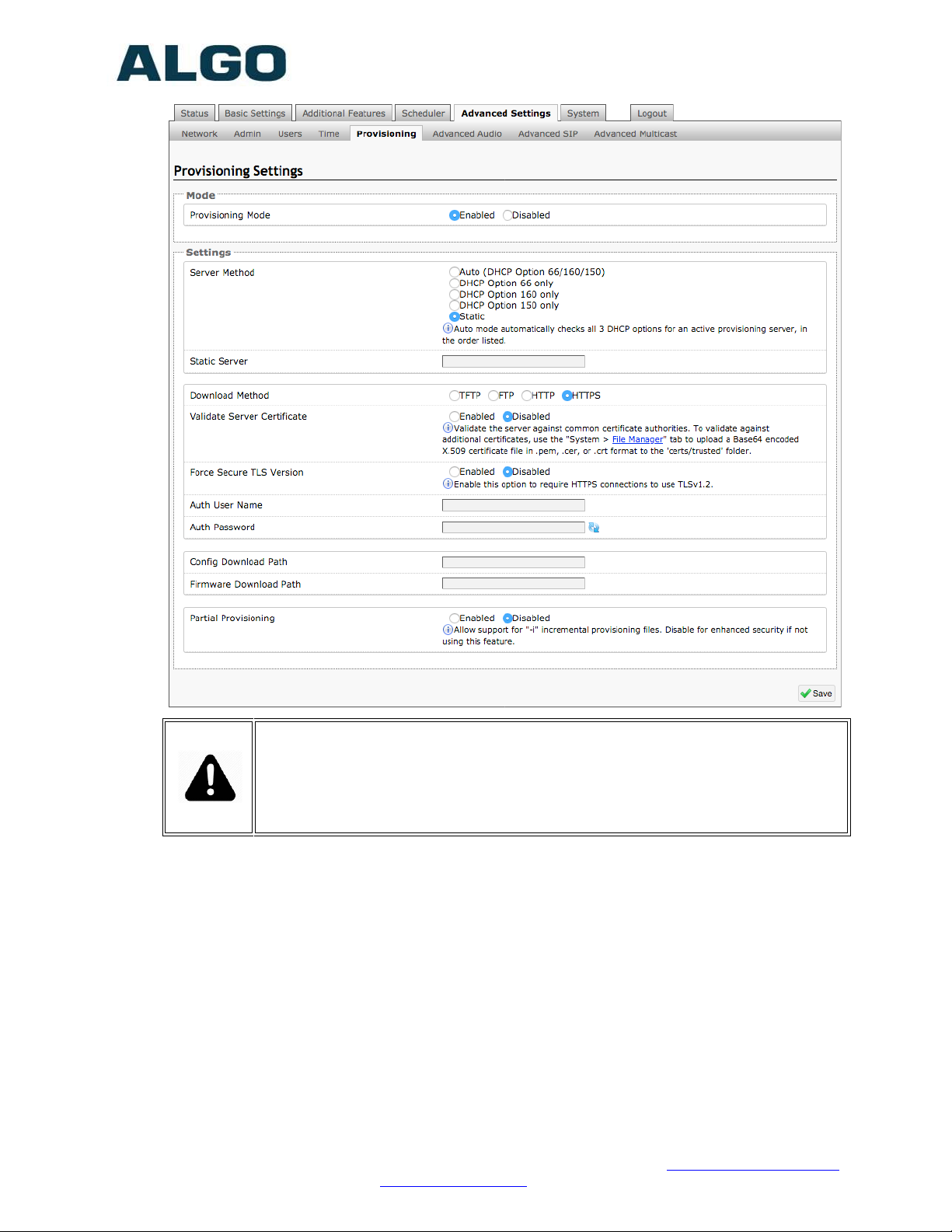
8198 SIP Ceiling Speaker PoE+
Document 90-00109 Algo Communication Products Ltd (604) 454-3792
Page 19 www.algosolutions.com
Important: To verify the server you must ‘Enable’ the ‘Validate Server Certificate’
option. This then checks if the certificate that is provided by the server is signed by
any of the CAs included in the list of trusted CAs (used by the Debian infrastructure
and Mozilla browsers). If we receive a certificate signed by any of these CAs, then
that server will be trusted. Certificates can also be manually uploaded using the ‘File
Manager’.
The ‘Validate Server Certificate’ parameter can also be enabled through provisioning:
prov.download.cert = 1
SIP Signalling (and RTP Audio)
SIP signaling is secured by setting ‘SIP Transportation’ to ‘TLS’ (under the Advanced
Settings > Advanced SIP tab). Setting it to ‘TLS’ ensures that the SIP traffic will be
encrypted. The SIP signalling is responsible for establishing the call (the control signal to
start and end the call with the other party), but it does not contail the audio.
For the audio (voice) path, use the setting ‘SDP SRTP Offer’. Setting this to ‘Optional’,
means the SIP call’s RTP data will be encrypted (using SRTP) if the other party also
support audio encryption. If the other party does not support SRTP, then the call will still
proceed, but with unencrypted audio. In order to make audio encryption mandatory for

8198 SIP Ceiling Speaker PoE+
Document 90-00109 Algo Communication Products Ltd (604) 454-3792
Page 20 www.algosolutions.com
all calls, set ‘SDP SRTP Offer’ to ‘Standard’. In this case, if the other party does not
support audio encryption, then the call attempt will be rejected.
Important: In order for a SIP server to validate the Algo device, an additional
certificate has to be installed on the Algo device manually. For Firmware v1.7, the
only way to add this user certificate file is to use a ‘.pem’, ‘.crt’, or ‘.cer’ filetype
extension and have the file named ‘sipclient’. This is done by manually adding a file
named ‘sipclient’, which contains a device certificate and private key, to the ‘certs’
folder (under the System > File Manager tab).
This manual suits for next models
1
Table of contents
Other Algo Speakers manuals