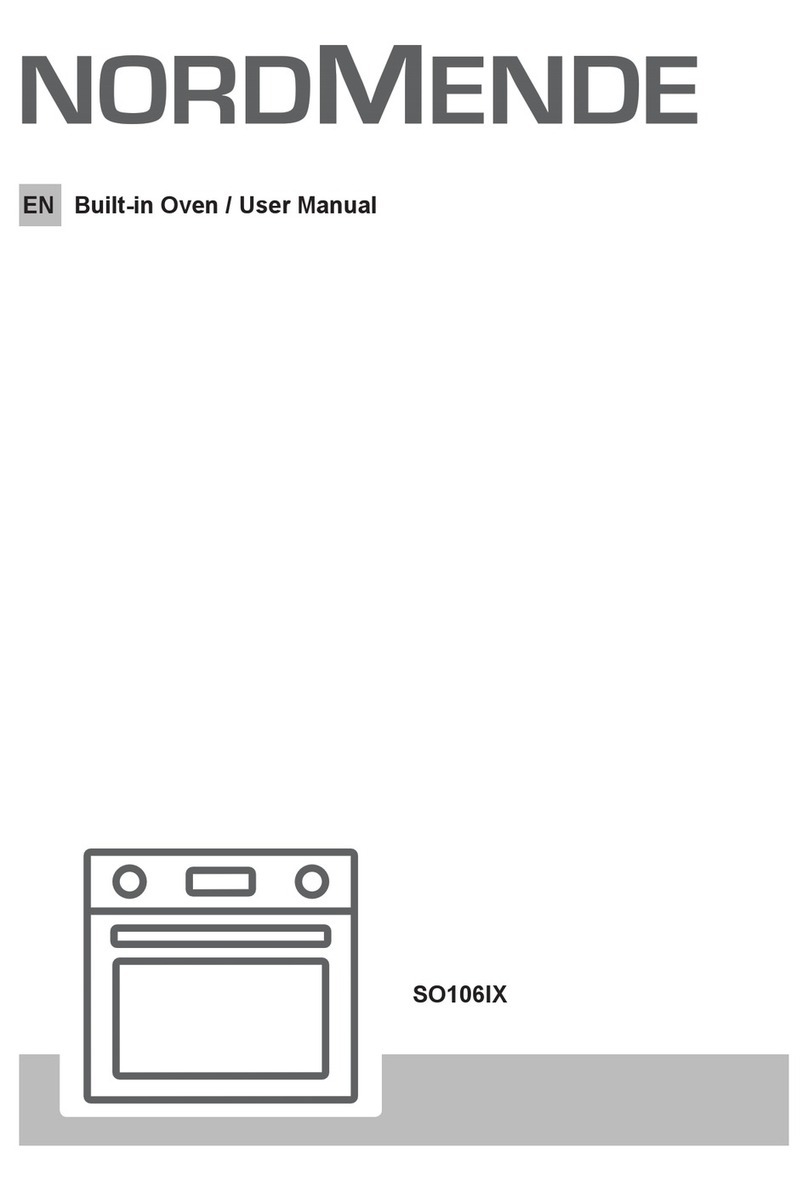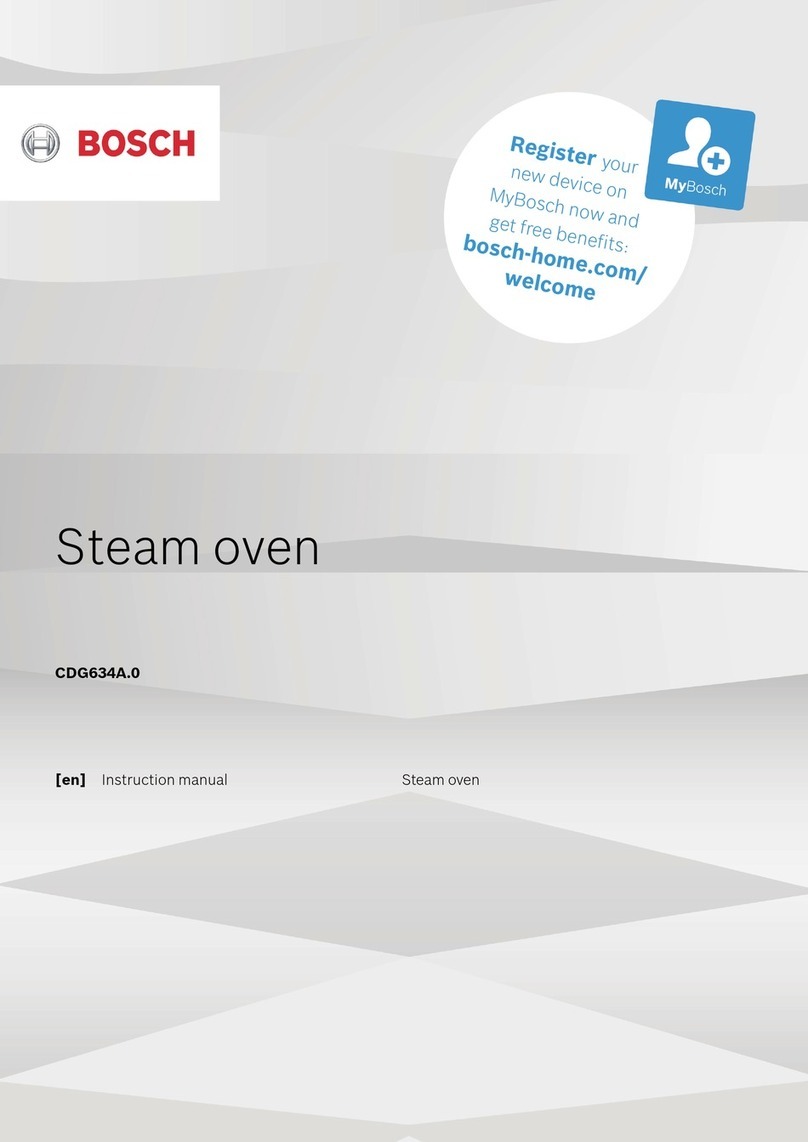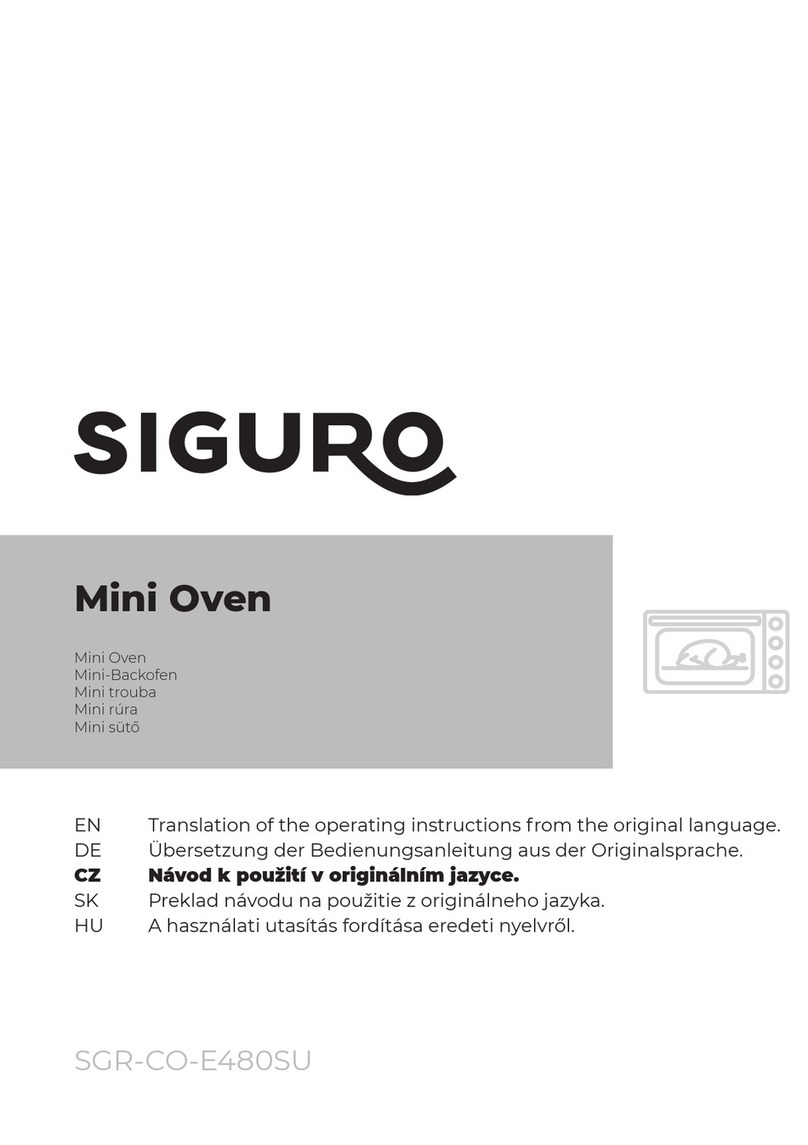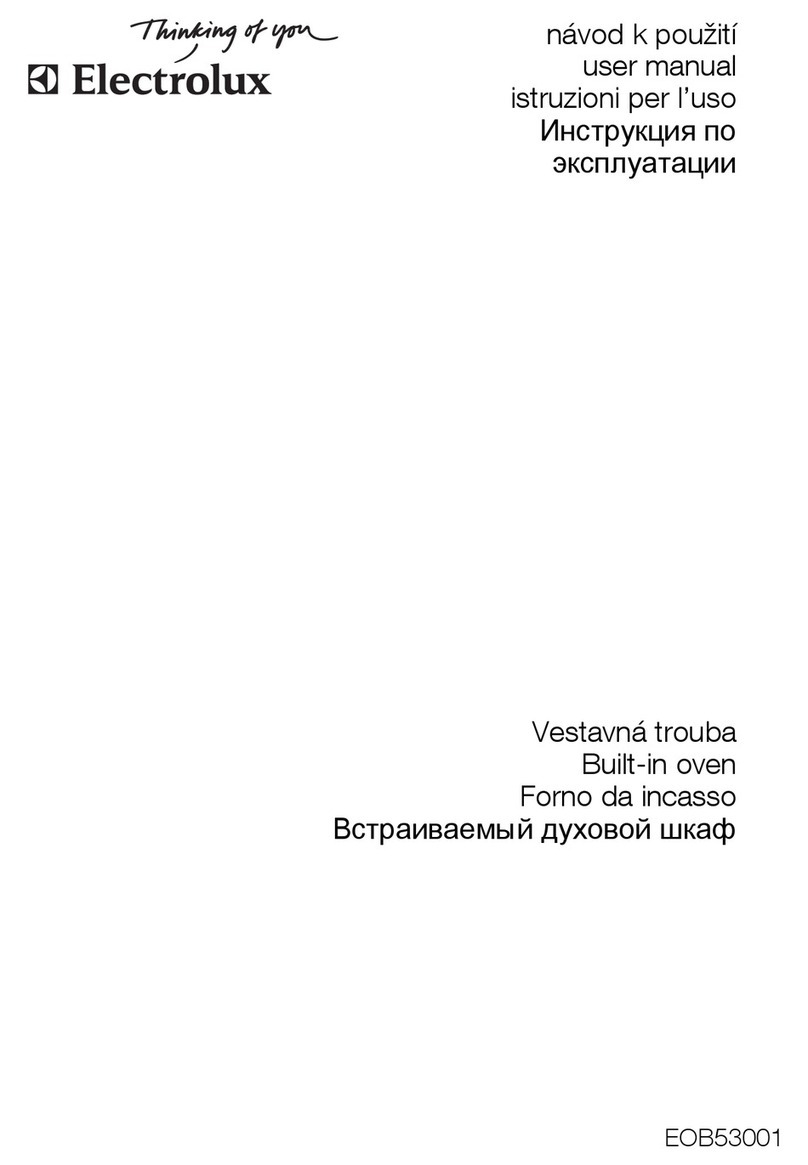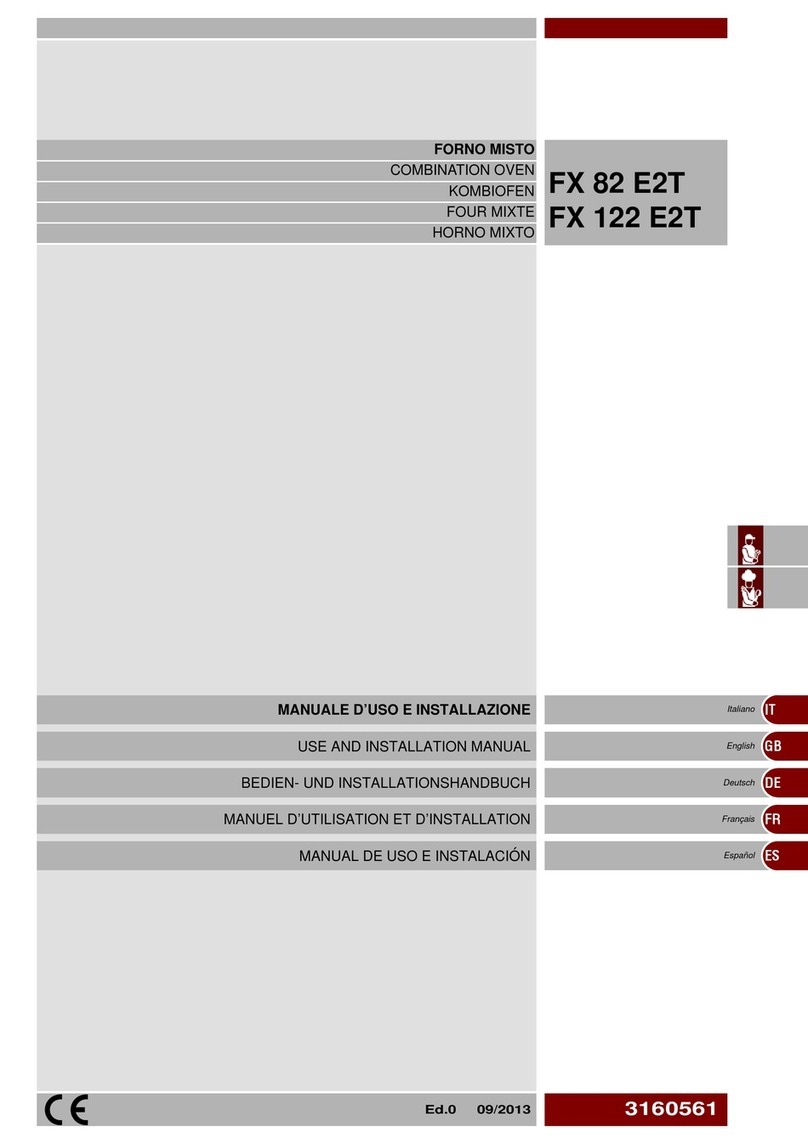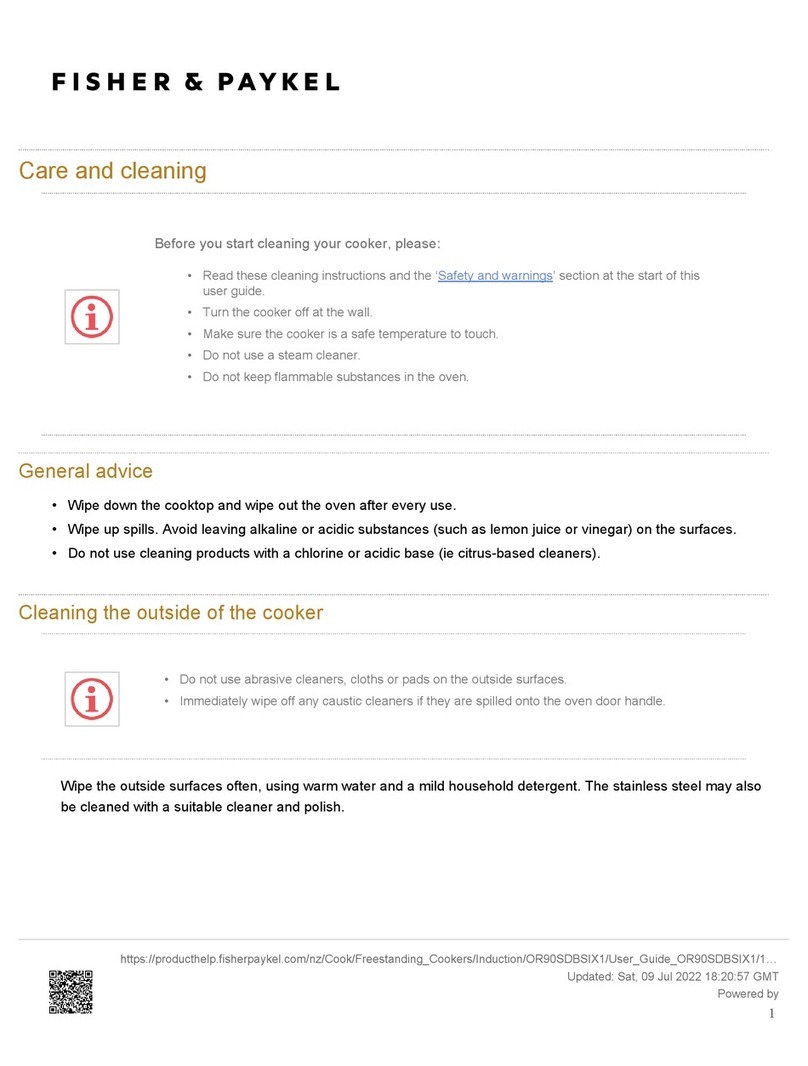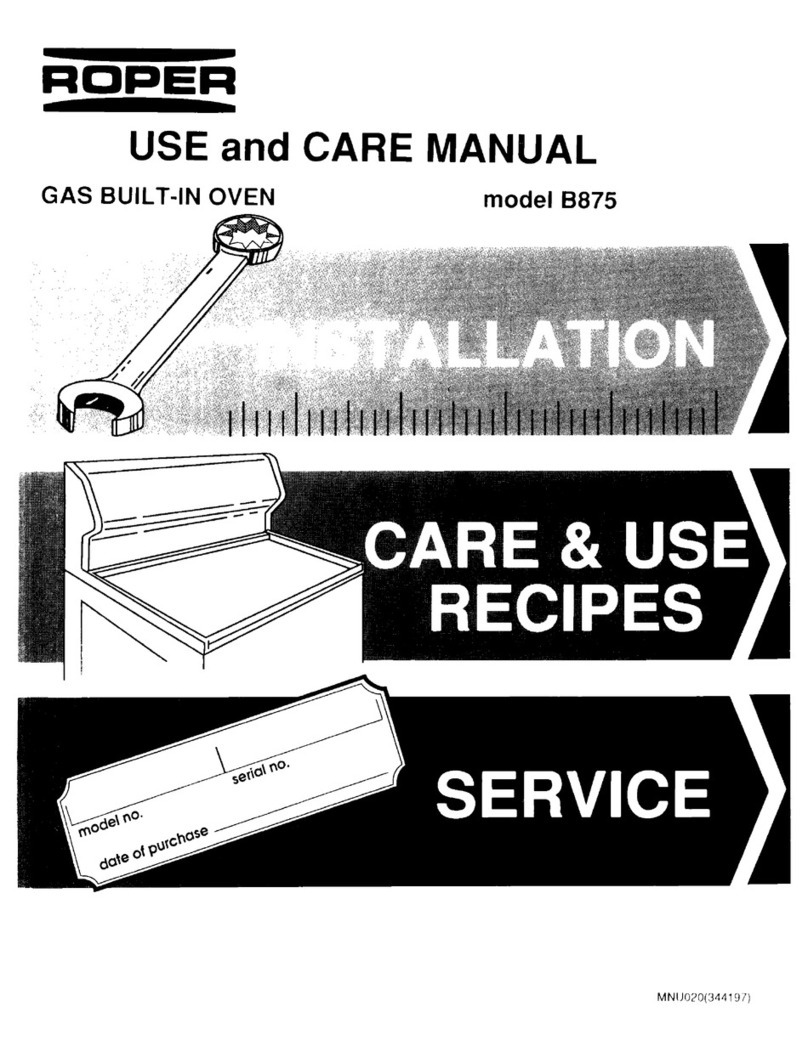all-clad OM901E50 User manual

ALL CLAD DIGITAL TOASTER OVEN OM901E50
Owner’s Guide - Model No. 9100021362
Guía del usuario - Modelo No. 9100021362
Read and save these instructions - Lea y conserve estas instrucciones
www.all-clad.com
EN
ES

2
IMPORTANT SAFEGUARDS
When using electrical appliances, basic safety precautions should always be followed, including the following:
• Read all instructions before using.
• Do not touch hot surfaces. Use handles or knobs.
• To protect against electric shock, do not immerse or partially immerse cord, plugs or appliance in water or other liquid.
• Close supervision is necessary when any appliance is used by or near children.
• Unplug from outlet when not in use and before cleaning. Allow to cool before putting on or taking o parts, and before cleaning the
appliance.
• Do not operate any appliance with a damaged cord or plug, or after the appliance malfunctions or has been damaged in any manner.
Return appliance to the nearest authorized service facility for examination, repair or adjustment.
• e use of accessory attachments not recommended by the appliance manufacturer may cause injuries.
• Do not use outdoors.
• Do not let cord hang over the edge of table or counter, or touch hot surfaces.
• Do not place on or near a hot gas or electric burner, or in a heated oven.
• Extreme caution must be used when moving an appliance containing hot oil or other hot liquids.
• To disconnect, turn the product to OFF, then remove plug from wall outlet.
• Do not use appliance for other than intended use.
• Use extreme caution when removing tray or disposing of hot grease.
• Oversized foods or metal utensils must not be inserted in a toaster oven, as they may create a re or risk of electric shock.
• Do not clean with metal scouring pads. Pieces can break o the pad and touch electrical parts involving a risk of electric shock.
• A re may occur if the toaster oven is covered or touching ammable material including curtains, draperies, walls and the like, when in
operation. Do not store any item on top of the appliance when in operation.
• Extreme caution should be exercised when using containers constructed of materials other than metal or glass.
• Do not store any material, other than manufacturer’s recommended accessories, in this oven when not in use.
• Do not place any of the following materials in the oven: paper, cardboard, plastic, and the like.
• Do not cover crumb tray or any part of this oven with metal foil.is will cause overheating of the oven.

3
EN
• To turn o the oven, press the START/STOP button on the control panel.
SAVE THESE INSTRUCTIONS.
THIS APPLIANCE IS FOR
HOUSEHOLD USE ONLY.
POLARIZATION INSTRUCTIONS
• is appliance has a 3-pin plug.To reduce the risk of electric shock, this plug is intended to t into a polarized outlet only one way. If
the plug does not t fully into the outlet, reverse the plug.If it still does not t, contact a qualied electrician. Do not attempt to modify
the plug in any way.
SPECIAL CORD INSTRUCTIONS
a. A short power-supply cord (or detachable power-supply cord) should be used to reduce the risk of becoming entangled in or tripping
over a longer cord.
b. Longer detachable power-supply cords or extension cords are available and may be used if care is exercised in their use.
c. If a longer detachable power-supply cord or extension cord is used:
1) e marked electrical rating of the cord set or extension cord, should be at least as great as the electrical rating of the appliance; and
2) e cord should be arranged so that it will not drape over the countertop or tabletop where it can be pulled on by children or tripped
over unintentionally. If the appliance is of the grounded type, the extension cord should be a grounding-type 3-wire cord.
Warning: To reduce the risk of re or electric shock, do not attempt to remove the outer cover. ere are no user-serviceable parts inside.
Repair should be done only by authorized service personnel.
Note: If the power supply cord is damaged, it should be replaced by qualied personnel.
DO NOT USE APPLIANCE FOR OTHERTHAN INTENDED USE.
If you have any problems, contact the authorized after-sales service center.
ank you for buying this appliance. Read the instructions in this leaet carefully and keep them within reach. Any commercial use,

4
inappropriate useorfailuretocomplywith theinstructions,themanufacturer acceptsnoresponsibility,andthewarrantywill notapply.
For your safety, this product conforms to all applicable standards and regulations (Electric Safety, Food Compliant Materials,
Environment,…).
Our company has an ongoing policy of research and development and may modify these products without prior notice.
• Only use parts or accessories provided with the appliance or bought from an Approved Service Center. Do not use them for other
appliances or intentions.
• To avoid damaging your appliance, do not use ame recipes with it at any time.
Prevention of accidents at home
• is appliance is not intended for use by persons (including children) with reduced physical, sensory or mental capabilities, or lack of
experience and knowledge unless they are being supervised or have been given instruction concerning use of the appliance by an adult
responsible for their safety. Children should be supervised to ensure that they do not play with the appliance.
• Accessible surface temperatures can be high when the appliance is operating.
• Never touch the hot surfaces of the appliance. Always use the handles.
• As this appliance is for household use only, it is not intended for use in the following applications and the warranty will not apply for:
- Sta kitchen areas in shops, oces and other working environments.
- Farm houses.
- By clients in hotels, motels and other non-residential type environments.
- Bed and breakfast type environments.
• is appliance is not intended to function using an external time-switch or a separate remote-control system.
• Do not use the appliance if:
- It has faulty or damaged power cord.
- e appliance has been dropped and shows visible signs of damage or malfunction.
Environment protection rst!
Your appliance contains valuable materials which can be recovered or recycled.
Leave it at a local waste collection point.

5
EN
A
1
2
L
B
C
3
6
7
5
4

6
C
I
I
VI
III
V
H
D
F
E
K
J
G
VIII
II
VII
IXIX
IV

7
EN
A Die Cast Handle
B Door window hooks
C LED display
1) Convection
2) Frozen
3) Fast Pizza
4) Top & bottom heaters
5) Top heaters
6) Bottom heaters
7) Time
8) Temperature
9) Cooking function buttons
D CONTROL KNOB with PRESS-TO-CONFIRM – Use
to scroll through cooking functions, adjust cooking time,
temperature, toast shade and conrm settings.
E BACK – Use to go back to previous setting and allow you to
modify previously set parameters.
F START/STOP – Press to start/stop the cooking process.
G CONVECTION – Press to select Convection fan.
Convection provides more even baking and cooking.
H DEFROST / FAST PIZZA – Press to select DEFROST
for frozen TOAST and BAGEL.Press to activate FAST
PIZZA during PIZZA setting.
I MEMORY – will store and recall cooking parameters.
J LIGHT – Press to turn on/o the interior light. As an
energy saver, the light will automatically turn o after one
minute.
K CLOCK
L ACCESSORIES
1) Pizza shield
2) Crumb Tray
3) Baking Rack
4) Baking Pan
5) Pizza Mesh
6) Air Fry Basket
7) Broil Rack
8) Interior Light (Irreplaceable)
DESCRIPTION
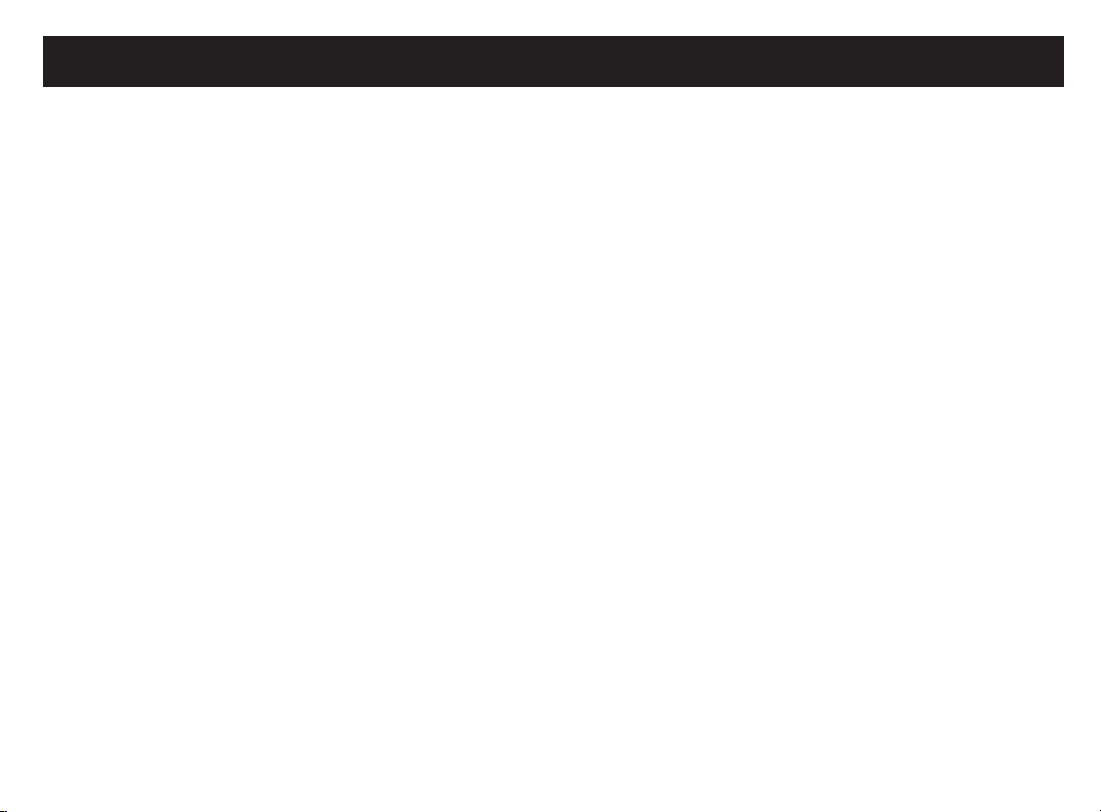
8
FIRST USE & CLOCK SET UP
1. Remove all packaging and stickers from your toaster oven.
2. Remove all accessories and wash them in warm, soapy water. Dry thoroughly.
a. Insert Crumb tray.
3. Plug the cord into a standard 120V outlet.
a. 12:00 default time will start to ash.
b. Use the CONTROL knob to adjust the correct hour then press the CONTROL KNOB to conrm. You can start adjusting the
minute using the same method. Once complete you can press the CONTROL KNOB again to conrm the time or wait for 5
seconds and it will automatically conrm.
NOTE: You can re-set the clock while on standby mode by pressing and holding the CLOCK button for two seconds.
4. To remove any dust or residue remaining from manufacturing, run the Toaster Oven empty on BAKE for 15 minutes at 450F
temperature.
Note: You may observe some smoke escaping from the oven during this time.is is normal and will disappear with use.

9
EN
Cooking Function
Cooking rack
position Default
Temperature or
Shade Level
Temperature Range or
Shade Level Range Default Time
or Slices Time Range or
Slices Range Convection Frozen AUTO OFF
selection
STEP
Function
Selection
TOAST 2Shade 4 Shade 1 to 7 Slices 4 Slices 1 to 6 -- Default OFF
can ON/OFF -- --
BAGEL 2Shade 4 Shade 1 to 7 Slices 4 Slices 1 to 6 -- Default OFF
can ON/OFF -- --
BAKE 1, 2, 3 350F 200F to 525F 30 mins 1 min to 2 hrs Default OFF can
ON/OFF -- Yes Yes
BROIL 1, 2, 3 -- -- 10 mins 1 min to 1 hr -- -- Yes Yes
PIZZA 2400F 125F to 525F 12 mins 1 min to 2 hrs Default OFF can
ON/OFF -- Yes Yes
FAST PIZZA 2525F 125F to 525F 6 mins 1 min to 2 hrs Default OFF can
ON/OFF -- Yes Yes
ROAST 1, 2, 3 400F 200F to 525F 45 mins 1 min to 2 hrs Default OFF can
ON/OFF -- Yes Yes
WARM 1, 2, 3 175F 125F to 300F 30 mins 1 min to 2 hrs -- -- Yes Yes
SLOW COOK 1-- -- 4 hrs 1 min to 12 hrs Limited ON -- Yes --
DEHYDRATE 2125F 100F to 175F 12 hrs 1 min to 12 hrs Limited ON -- Yes --
AIR FRY 2400F 125F to 475F 15 mins 1 min to 1 hr Limited ON -- Yes --
COOKIE 2325F 125F to 475F 10 mins 1 min to 1 hr Default OFF can
ON/OFF -- Yes --
PROOF 175F 75F to 100F 1 hr 1 min to 2 hrs Limited ON -- Yes --
REHEAT 1, 2, 3 -- -- 30 mins 1 min to 2 hrs -- -- Yes --

10
COOKING RACK POSITION
OPTIONAL SETTINGS
CONVECTION
Convection bake uses an internal fan to circulate heated air around the food.is function produces fast and even cooking results.
To activate the function, press the Convection button while setting up your program.e display will show the icon while it is on.
NOTE: You have the option to turn it o/on during the cooking cycle if needed.
NOTE: e convection function will reduce cooking times. Some foods may not be ideal for convection bake.
FROZEN
is function works only for the TOAST and BAGEL functions.When activated, the toasting time will be lengthened to make sure your
frozen breads or bagels are cooked thoroughly.
To activate the function, press Frozen button while setting up your program.e display will show the icon while it is on.
NOTE: You have the option to turn it o/on during the cooking cycle if needed.
MEMORY
Your Toaster Oven is equipped with a Memory function that allows you store and recall setting without going through programming again.
To store combination of settings, set your cooking parameters rst then press the Memory button for two seconds before starting the
cooking cycle. A icon will appear to conrm the settings were saved.
To use your previously saved settings, select rst the function you want to use, then press the Memory function button. A icon
will appear to conrm the saved settings will be applied.
To ensure optimal performance make sure the rack is placed in the right position. We recommend you follow the table above according
to the function selected. You might want to adjust the position of the rack depending on the recipe, the amount and size of the food and
your personal taste. For the Broil function, you can use in combination the pan and rack to keep your food at least 1inch away from the top
heater and obtain better results.
Note: is table is for reference only, positions can be modied based on needs and experience.

11
EN
AUTO-OFF
Your Toaster Oven will switch o automatically after cooking cycle compltes.e function is activated by default, and the icon
will be on display.
If you want to let your Toaster Oven run after the preset cooking time is complete, you can deactivate the function. After
setting your cooking parameters, the icon can be turned ON/OFF, turn the knob accordingly to deactivate the function.
will disappear on the display when it starts cooking.
NOTE: e cooking cycle can continue for a maximum of 2 hours. Your Toaster Oven will then turn o automatically.
Your Toaster Oven is equipped with an AUTO-OFF function for the below functions (except Toast & Begal):
• BAKE
• BROIL
• PIZZA
• ROAST
• WARM
• SLOW COOK
• DEHYDRATE
• AIR FRY
• COOKIE
• PROOF
• REHEAT
TOASTING & BAGEL
1) Choose TOASTING or BAGEL function with the CONTROL knob then PRESS-TO-CONFIRM. e default toast shade
will display.
2) Adjust desired toasting shade rst with the CONTROL knob and PRESS-TO-CONFIRM button.
3) en adjust the number of slices. Once ready, press the START/STOP button to begin toasting.
4) Once toasting is complete, the Toaster Oven will beep and the heater will turn o.
NOTE: Select DEFROST option by pressing the DEFROST button if needed, it will lengthen the toasting time.
NOTE: For the bagel function, only the top heater will be used to toast.To ensure you’ll have bagels crispy on the inside but soft and moist
on the outside always have the inside facing up.
Browning level 1234567
Results

12
NOTE: Results may vary depending on the composition of the bread.
BAKE, ROAST, COOKIE, SLOW COOK, AIR FRY,
1) Choose the desired function with the CONTROL knob then PRESS-TO-CONFIRM. e default temperature and time will
display.
2) Adjust desired cooking temperature with the CONTROL knob and PRESS-TO-CONFIRM button.
3) en adjust the cooking time. Once ready, press the START/STOP button to begin the cycle.
4) Once the preheating¬ is complete,the Toaster Oven will beep 3 times to remind you to place food into oven.Timer will only activate
when you PRESS-TO-CONFIRM.
Once cooking is complete, the Toaster Oven will beep and the heater will turn o o (If it is on mode.)
NOTE: e function will start automatically once you press the START/STOP button. It will be indicated by the
icon on the display.
BROIL, WARM, REHEAT, DEHYDRATE, PROOF
1) Choose the desired function with the CONTROL knob then PRESS-TO-CONFIRM. e default temperature and time will
display.
2) Adjust desired cooking temperature with the CONTROL knob and PRESS-TO-CONFIRM button.
3) en adjust the cooking time. Once ready, press the START/STOP button to begin the cycle.
4) Once cooking is complete, the Toaster Oven will beep and the heater will turn o.
PIZZA
1) Choose the Pizza function with the CONTROL knob then PRESS-TO-CONFIRM. e default/last cooking temperature and
time will display.
2) Adjust desired cooking temperature and time with the CONTROL knob and PRESS-TO-CONFIRM button.
3) Press the START/STOP button to begin the cycle.
4) Once the preheating¬ is complete, the Toaster Oven will beep 3 times to remind you to place food into oven.
Timer will only activate when you PRESS-TO-CONFIRM.
Once cooking is complete, the Toaster Oven will beep and the heater will turn o (If it is on mode.)
NOTE: e function will start automatically once you press the START/STOP button. It will be

13
EN
indicated by the icon on the display.
FAST PIZZA
Your Toaster Oven is equipped with a FAST PIZZA function.e combination of both the Pizza Shield and this function allows you to
cook a pizza faster.
Scenario 1: For standard 12”frozen thin crust pizza
1) Put the Pizza Shield in position.
2) Choose the Pizza function with the CONTROL knob then PRESS-TO-CONFIRM.e default/last cooking
temperature and time will display.
3) Press the PIZZA button. e temperature and time will automatically change to the default Fast Pizza
setting.
4) Press the START/STOP button to begin the cycle.
(* you can still adjust the time and temperature during cooking by pressing BACK button)
5) Once the preheating¬ is complete,the Toaster Oven will beep 3 times to remind you to place the pizza into the oven.Timer will only
activate when you PRESS-TO-CONFIRM.
When cooking is complete, the Toaster Oven will beep and the heater will turn o (If it is on mode.)
Scenario 2: For any other non-standard pizza
1) Put Heat Shield in position.
2) Choose the Pizza function with the CONTROL knob then PRESS-TO-CONFIRM, the default/last cooking temperature and
time will display.
3) Adjust desired cooking temperature and time or follow the instruction of cooking recipe with the CONTROL knob and PRESS-
TO-CONFIRM button.
4) Press the FAST PIZZA button.
5) Press the START/STOP button to begin the cycle.e cooking time will be reduced automatically.
(* you can still adjust the time and temperature during cooking by pressing the BACK button)
6) Once preheating¬ is complete, the Toaster Oven will beep 3 times to remind you to place the pizza into the oven. Timer will only
activate when you PRESS-TO-CONFIRM.
When cooking is complete, the Toaster Oven will beep and the heater will turn o (If it is on mode.)

14
DIFFERENTTYPES OF PIZZA CRUST
Type of Pizza Crust Crust Measurement Recommend Cook Time w/o pizza shield Recommend Cook Time w/ pizza shield Pizza Shield Time Savings
in Crust 6 to ⅛ in 10-12 mins 6 mins Up to 50% faster
Regular Crust ⅛ to ¼ in 15-20 mins 13-18 mins Up to 15% faster
Deep Dish Crust ¼ to ⅜ in 30 -35 mins 27 – 33 mins Up to 10% faster
STEP FUNCTION
Your Toaster Oven is equipped with a STEP function that allows you to combine up to two programs together without the hassle of
monitoring your food.
1) Choose the function with the CONTROL knob then PRESS-TO-CONFIRM.
2) Choose the function you would like to use for .
3) Adjust desired cooking temperature with the CONTROL knob and PRESS-TO-CONFIRM button.
4) en adjust the cooking time. Once ready, press the CONTROL knob and PRESS-TO-CONFIRM button to
conrm cooking parameters.
5) en choose the second function you would like to use for .
6) Adjust desired cooking temperature with the CONTROL knob and PRESS-TO-CONFIRM button.
7) en adjust the cooking time. Once ready, press the START/STOP button to start the cycle.
8) Once the preheating¬ is complete,the Toaster Oven will beep 3 times to remind you to place food into oven.Timer will only activate
when you PRESS-TO-CONFIRM.
When cooking is complete, the Toaster Oven will beep and the heater will turn o.
Eg. Select and PRESS-TO-CONFIRM( Fig. 1) -> select BAKE and PRESS-TO-CONFIRM (Fig. 2) -> adjust Time and
Temperture -> e sceen jumps to , select Warm (Fig. 3) -> adjust Time and Temperture -> Conrm or de activate
(Fig. 4)-> Press Start/Stop button to start cooking (Fig. 5)
Fig 1.
Fig 2. Fig 4.Fig 3. Fig 5.
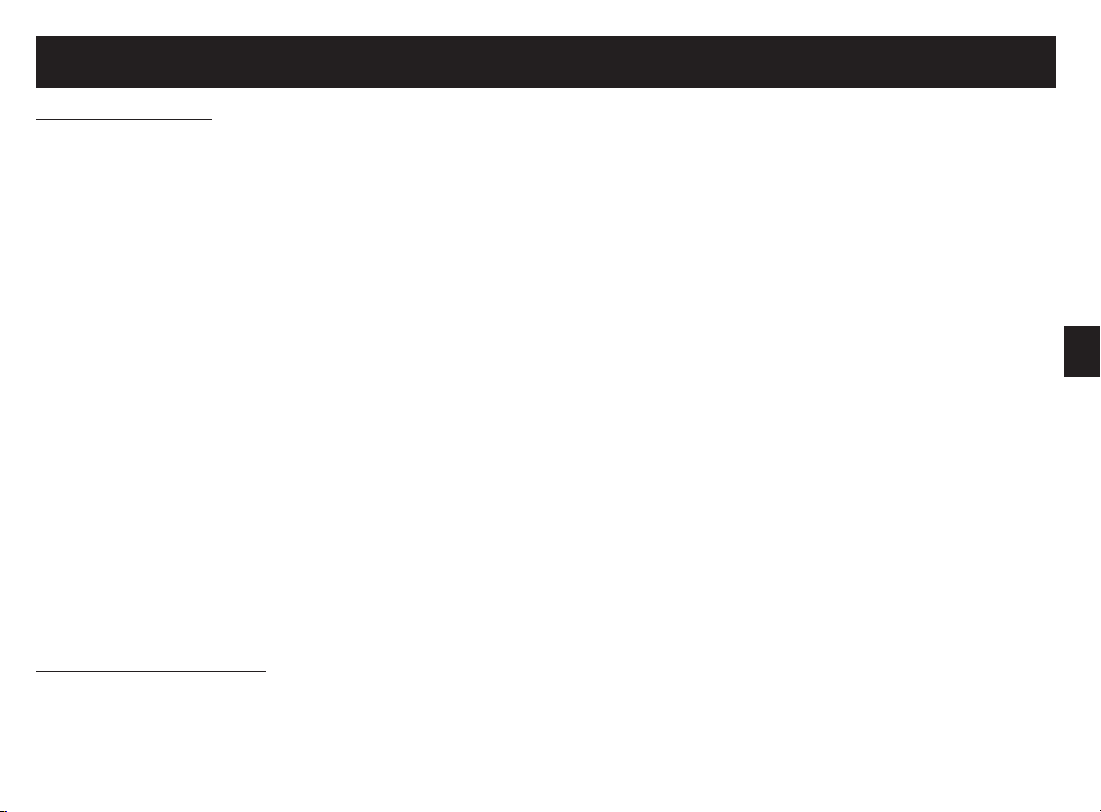
15
EN
RECIPES
Cheesy Garlic Bread
Prep Time: 5 minutes
Total Time: 20 minutes
Serves 6
• 10-inch section of soft French bread
• 2 tablespoons butter, softened
• 1 small garlic clove, grated
• ⅛ teaspoon freshly ground black pepper
• ¾ cup nely shredded Italian cheese blend (3 oz.)
- Place oven rack in middle position.
- Choose the BAKE function with the CONTROL knob, and set the temperature to 375°F and time to 10 minutes. Press Start/Stop
button.
- Cut bread in half horizontally; place on work surface with cut sides up. In a small bowl, mix butter, garlic and pepper.
- Spread evenly over cut surfaces of bread.
- Place cut sides together and wrap loaf in foil.
- When beep sounds, place on oven rack in oven. When beep sounds, remove from oven.
- Press Start/Stop button.
- Unwrap bread and place on baking pan, cut sides up.
- Top evenly with cheese.
- Choose the TOAST function with the CONTROL knob and adjust the Time/Shade to #5.
- Place pan in oven.
- Press Start/Stop button.
- Toast until beep sounds or until cheese is melted and starting to brown.
- Cut into sections.
Mediterranean Pita Pizzas
Prep Time: 12 minutes
Total Time: 20 minutes
Serves 3
• 3 soft pita breads (6-inch)
• 6 tablespoons hummus

16
• 1 tablespoon chopped fresh oregano
• 1 tablespoon chopped fresh mint
• 3 tablespoons thin slivers of red onion
• 3 tablespoons sliced pitted Kalamata olives
• 6 tablespoons crumbled feta cheese
• 1 to 2 teaspoons extra virgin olive oil
- Place oven rack in middle position. Spread pitas evenly with hummus.
- Top with remaining ingredients except olive oil. Choose the PIZZA function with the CONTROL knob, and adjust the time to 7
minutes.
- Press Start/Stop button.
- When beep sounds, place pitas directly on rack.
- Bake until crisp and thoroughly heated. (Start checking doneness after 5 minutes.)
- Press Start/Stop button.
- If desired, drizzle with olive oil and garnish with additional fresh herbs. Cut in wedges to serve.
- Note: For a crispier pizza, increase the cooking time until you have reached desired results.
Blueberry Cream Scones
Prep Time: 15 minutes
Total Time: 40 minutes
Serves 6
• 1 ¼ cups all-purpose our
• 2 tablespoons plus ½ teaspoon sugar
• 1 ½ teaspoons baking powder
• ½ teaspoon kosher salt
• 3 tablespoons cold butter, cut in small pieces
• ½ teaspoon grated lemon peel
• ½ cup fresh blueberries
• ⅓ cup whipping cream
• 1 egg
- In a medium bowl, mix our, 2 tablespoons sugar, baking powder and salt until well blended.
- With pastry blender or 2 table knives, cut in butter until mixture is crumbly.
- Gently stir in lemon peel and blueberries. In a medium bowl, whisk cream and egg until well blended.

17
EN
- Pour all but 2 teaspoons of the mixture into dry ingredients; mix gently with a fork just until ingredients are moistened. Bring together
into a ball and let rest for 2 minutes.
- Meanwhile,place oven rack in lower position.Choose the BAKE function with the CONTROL knob and select the CONVECTION
option.
- en set the temperature to 375°F and time to 25 minutes. Press Start/Stop button.
- Line baking tray with parchment paper.
- On oured work surface, gently knead dough 5 or 6 times.
- Pat into 7-inch circle. Cut in 6 wedges. Brush tops with reserved cream mixture and sprinkle with ½ teaspoon sugar.
- Place 1 inch apart on pan. When beep sounds, place in oven.
- Bake until golden brown and no longer doughy. (Start checking doneness after 20 minutes.)
- Press Start/Stop button. Cool slightly.
Broiled Salmon
Prep Time: 5 minutes
Total Time: 25 minutes
Serves 2
• ¾ lb. salmon llets, about 1 inch thick
• 2 tablespoons mayonnaise
• ½ teaspoon Dijon mustard
• ¼ teaspoon dried dill weed
- Lightly brush baking pan with vegetable oil.
- Place salmon skin side up on pan.
- Adjust oven rack to upper position.
- Place pan in oven.
- Choose the BROIL function with the CONTROL knob and adjust the time to 7 minutes. Press Start/Stop button.
- When beep sounds, remove pan.Turn salmon over.
- Spread about ½ of mayonnaise mixture over top of salmon.
- Return to oven.
- Set Time to 10 minutes.
- Broil until top starts to bubble and brown, and sh akes easily with a fork. (Start checking doneness after 8 minutes.) Serve with
remaining sauce.
- Note: Exact time will vary depending on thickness of sh.

18
CLEANING & MAINTENANCE
WARNING: Do not clean yourToaster Oven while hot. Allow the unit to completely cool.
1) Before cleaning, unplug the cord and wait for the Toaster Oven to cool completely.
2) Clean the exterior of the toaster oven and door with a damp cloth and dry thoroughly. Do not use abrasive cleaners.
3) To clean the inside of the oven, use a damp cloth and mild soap solution. Never use abrasive or corrosive products.
4) Remove the crumb tray by sliding it out of the unit and discarding crumbs.
5) Wash the crumb tray, cooking rack and baking pan with warm soapy water.Dry thoroughly.Any other servicing should be performed
by an authorized service representative.
TROUBLESHOOTING
• Toaster / Bagel time shortened suddenly: is is normal, the unit is equipped with temperature compensation function, when the unit
is hot or after uses, the continuous cycle for toasting, the time may be shortened in order to control the toasting time automatically.
• Interior light goes on automatically: Interior light will goes on automatically just before the cooking nishes to notice the user the
cooking will nish shortly.
• Default LCD settings: When using the unit for sometimes, to restore all default settings, just unplug from the power outlet.
• Continuous Beep after timer nished: When timer nished, the unit beep continuously, it means it will stay on for 2 hours because the
AUTO OFF function was deactivated.To cancel the beep, please any button / knob, except START/STOP, to turn o the beep, the
unit will run 2 more hours and turn o by itself.
• e LCD screen display “Err”: e LCD screen will display “Err” when there is a non-resettable issue with the unit. Unplug the unit,
return the unit to Consumer Support.
• Toaster / Bagel time shortened suddenly: is is normal, the unit is equipped with a temperature compensation function that is
activated when the unit is hot or after using the toast function continuously. e compensation function will automatically shortened
the cooking time in order to prevent overcooking.
• Interior light goes on automatically: e interior light will turn on automatically just before the cooking time is completed.
• Default LCD settings: To restore all default settings, unplug the unit from the power outlet and the default settings will be displayed
when the unit is plugged back into the power outlet.
• Continuous Beeping after timer has nished: When the timer has nished, the unit will beep continuously, it means it will stay on for
2 hours because the AUTO OFF function was deactivated. To cancel the beeping sound, press any button / knob, except START/
STOP, to turn o the beeping sound, the unit will run 2 more hours and turn o by itself.
• e LCD screen display “Err”: e LCD screen will display “Err” when there is a non-resettable issue with the unit. Unplug the unit
and contact customer support to return the unit.

19
EN
LIMITED TWO YEAR WARRANTY
: www.all-clad.com / www.all-clad.ca
With a strong commitment to the environment, All-Clad electrical products are repairable during and after the warranty period.
Before returning any defective products to the point of purchase, please call All-Clad consumer service directly at the phone
number below for repair options.
Your help to sustain the environment is appreciated!
e Warranty
is electrical product or product with batteries is guaranteed by All-Clad for a period of 2 years against any manufacturing defect in materials or
workmanship, starting from the initial date of purchase.
e manufacturer’s warranty by All-Clad is an extra benet which does not aect consumer’s Statutory Rights.
e All-Clad warranty covers all costs related to restoring the proven defective product so that it conforms to its original specications, through the repair
or replacement of any defective part and the necessary labor. At All-Clad’s choice, a replacement product may be provided instead of repairing a defective
product. All-Clad’s sole obligation and your exclusive resolution under this warranty are limited to such repair or replacement.
Conditions & Exclusions
e All-Clad warranty only applies within the United States and Canada, and is valid only on presentation of a proof of purchase.
For warranty service please contact All-Clad Consumer Service using the appropriate toll free number or website listed below. A consumer service
representative will personally assist you with the evaluation, repair or replacement of your product at the closest All-Clad service center.
All-Clad shall not be obliged to repair or replace any product which is not accompanied by a valid proof of purchase.
is warranty will not cover any damage which occurs as a result of misuse, negligence, failure to follow All-Clad instructions, use on current or voltage
other than as stamped on the product, or a modication or unauthorized repair of the product. It also does not cover normal tear and wear, maintenance
or replacement of consumable parts, and the following:
- using the wrong type of water or consumable
- scaling (any de-scaling must be carried out according to the instructions for use);
- ingress of water, dust or insects into the product;
- mechanical damages, overloading
- damages or bad results due to wrong voltage or frequency
- accidents including re, ood, lightning, etc
- professional or commercial use
- damage to any glass or porcelain ware in the product

20
is warranty does not apply to any product that has been tampered with, or to damages incurred through improper use and care, faulty packaging by
the owner or mishandling by any carrier.
e All-Clad manufacturer’s warranty applies only for products purchased and used in USA & Canada. Where a product is purchased in one country
and then used in another one:
a) e All-Clad guarantee does not apply in case of non conformity of the purchased product with the local standards, such as voltage,
frequency, power plugs, or other local technical specications.
b) e repair process for products purchased outside the country of use may require a longer time if the product is not locally sold by All-Clad.
c) In cases where the product is not repairable in the new country, the All-Clad guarantee is limited to a replacement by a similar product or
an alternative product at similar cost, where possible.
Consumer Statutory Rights
is All-Clad manufacturer’s warranty does not aect the statutory rights a consumer may have or those rights that cannot be excluded or limited, nor
rights against the retailer from which the consumer purchased the product. is warranty gives a consumer specic legal rights, and the consumer may
also have other legal rights which vary from State to State or Country to Country or Province to Province.e consumer may assert any such rights at
his sole discretion.
Additional information
Accessories, Consumables and end-user replaceable parts can be purchased, if locally available, as described in All-Clad internet site.
U.S.A.
GROUPE SEB USA
2121 Eden Road
Millville, NJ 08332 CANADA
GROUPE SEB CANADA
345 Passmore Avenue
Toronto, ON
M1V 3N8
1-800-418-3325
800-255-2523
: www.all-clad.com / www.all-clad.ca
Table of contents
Languages:
Other all-clad Oven manuals
Popular Oven manuals by other brands

Kuppersbusch
Kuppersbusch EEB6360.1 Instructions for use and installation

Wood Stone
Wood Stone WS-PX-4343-RFG Installation and operation manual

Heinner
Heinner HBO-V656G-IX manual

Samsung
Samsung NV7B565 Series User & installation manual

Siemens
Siemens HB25D5.2 Series instruction manual

Brandt
Brandt BOH1222X user manual