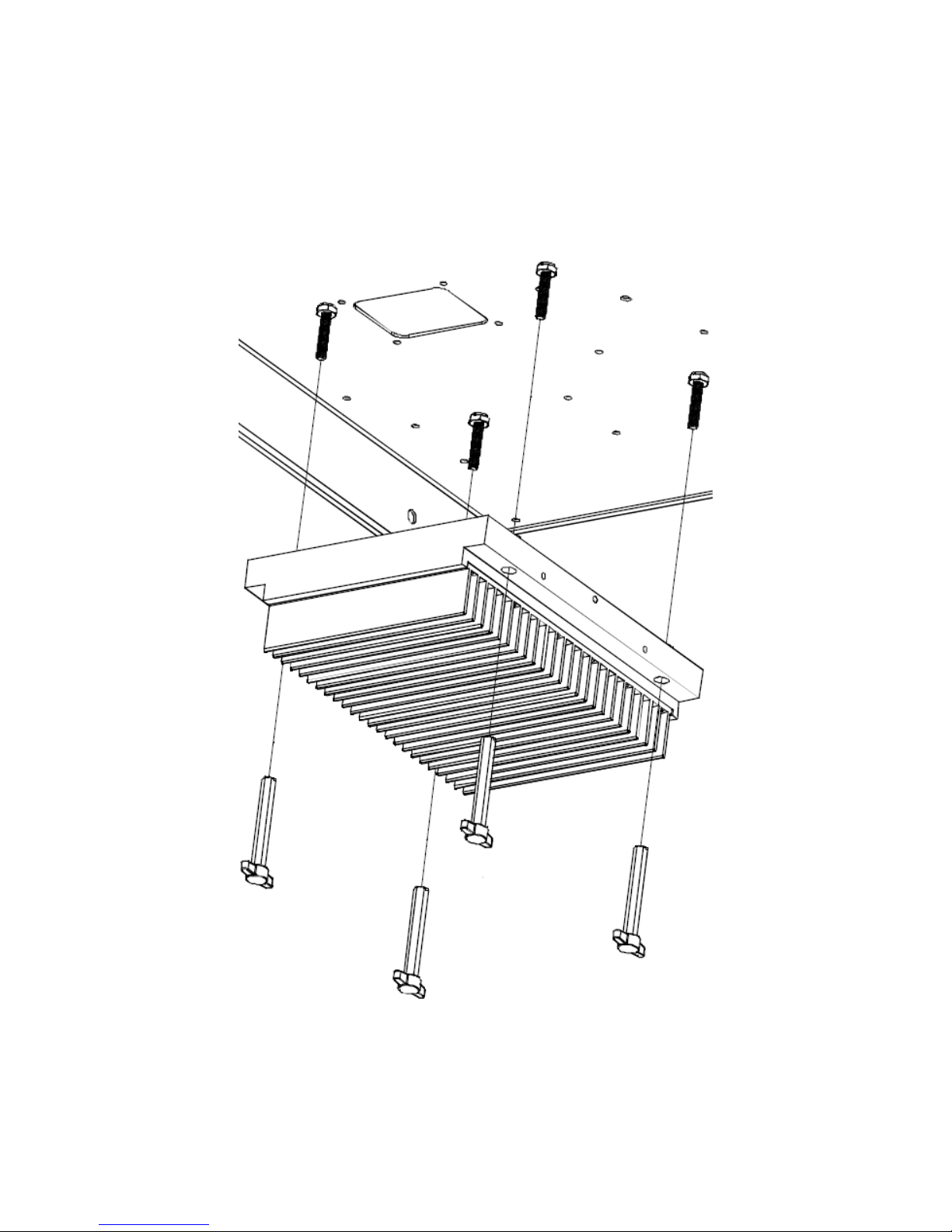1793 VHF Radio User's Manual
TABLE OF CONTENTS
1. INTRODUCTION.................................................................................................................1
1.1 Description..................................................................................................................................1
2. INSTALLATION AND CHECKOUT.....................................................................................1
2.1 Setting the Transmitter Frequency..............................................................................................1
2.2 Mounting Bracket.......................................................................................................................3
2.3 Connections ................................................................................................................................5
2.4 Calibration ..................................................................................................................................7
2.5 Operational Check......................................................................................................................7
3. OPERATION.......................................................................................................................8
3.1 Operating VHF Radio Instructions.............................................................................................8
3.2 Switching VHF Radio OFF........................................................................................................8
4. MAINTENANCE................................................................................................................11
4.1 Periodic Maintenance ...............................................................................................................11
4.1.1 Monthly Maintenance.......................................................................................................11
4.1.2 Triannual Maintenance .....................................................................................................11
4.1.3 Annual Revalidation .........................................................................................................11
5. SPECIFICATIONS ............................................................................................................20
6. FORMS.............................................................................................................................21
7. WARRANTY......................................................................................................................23