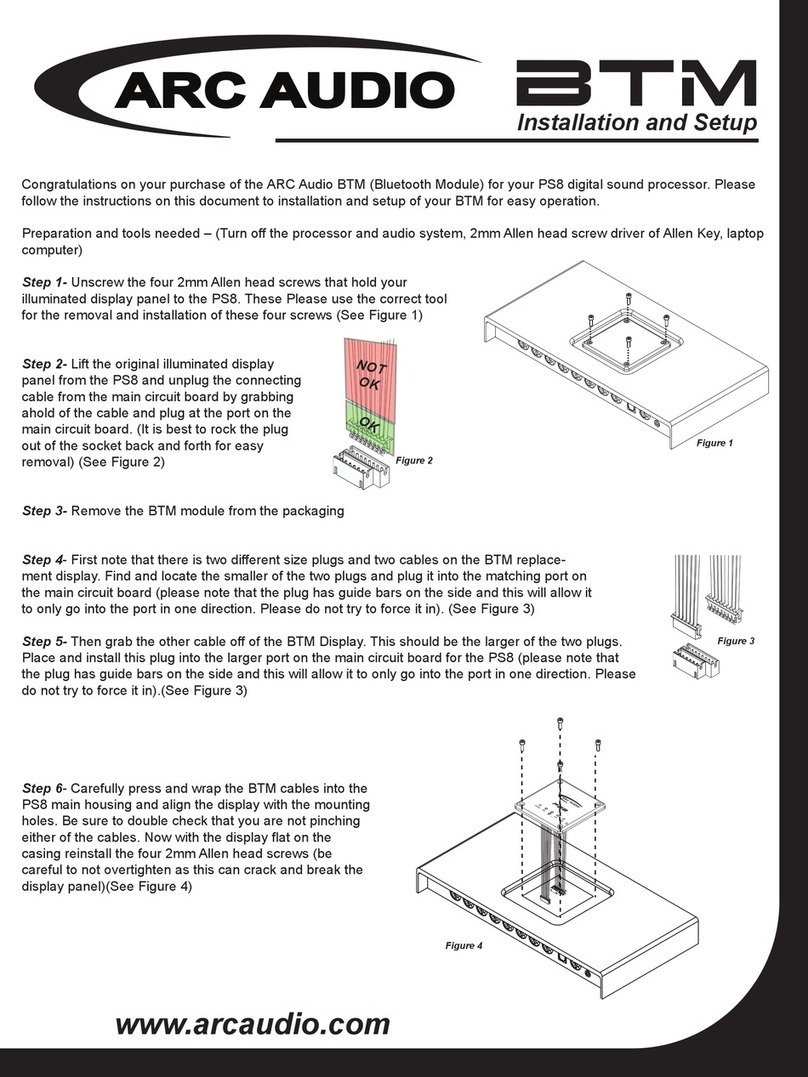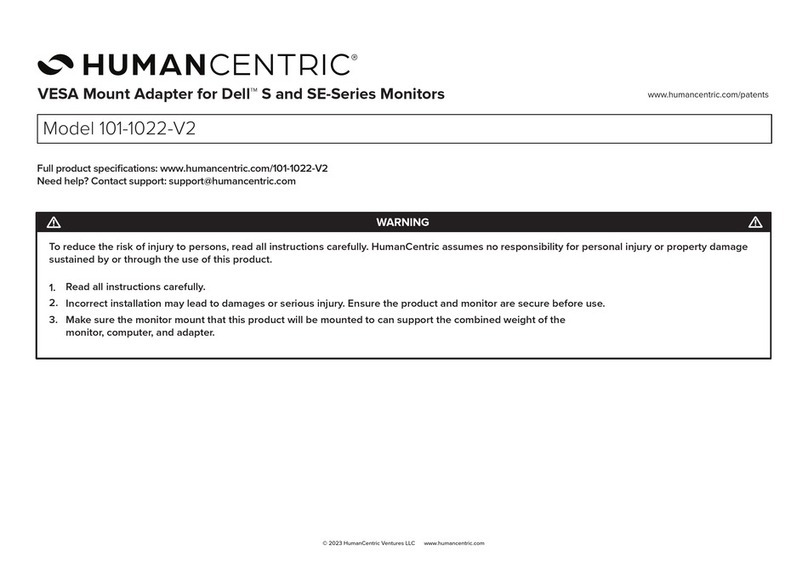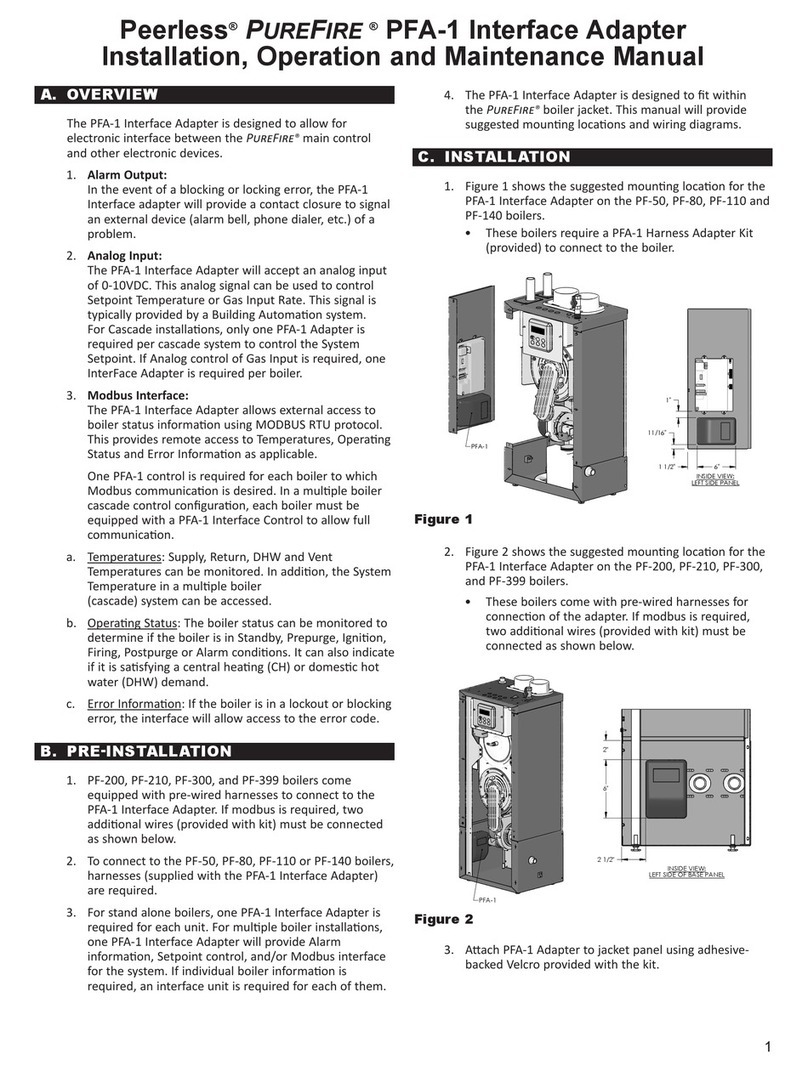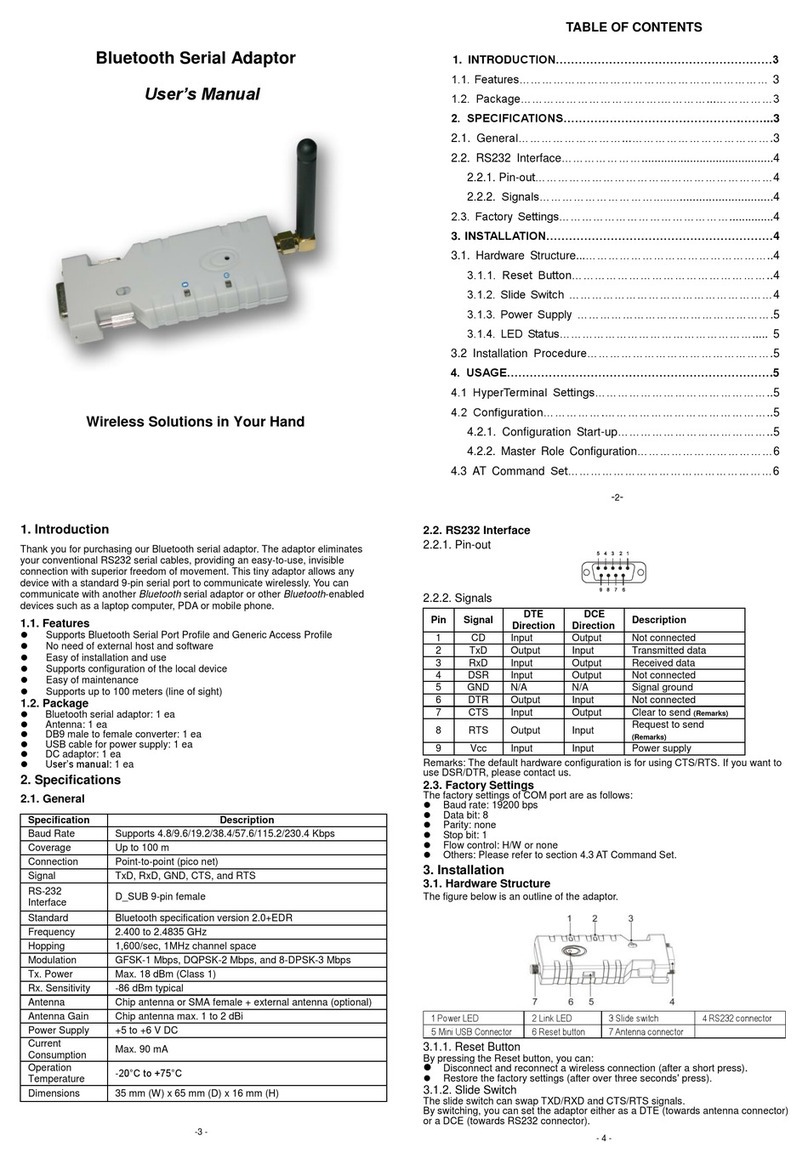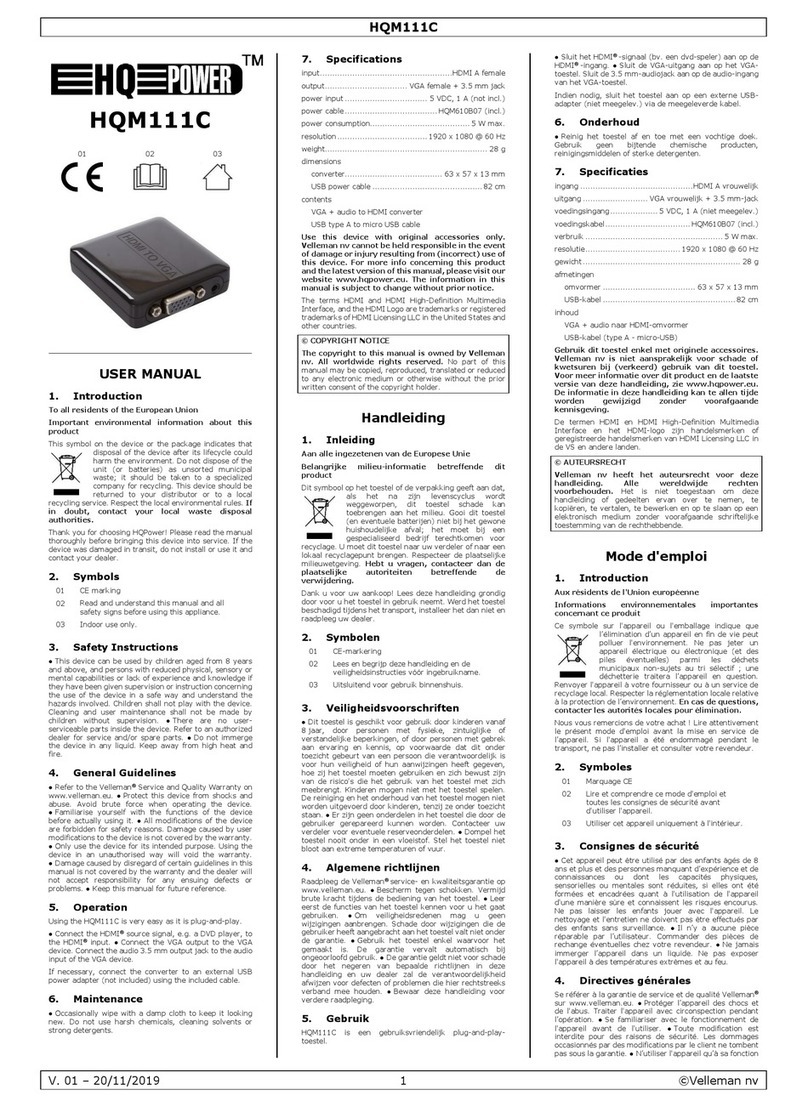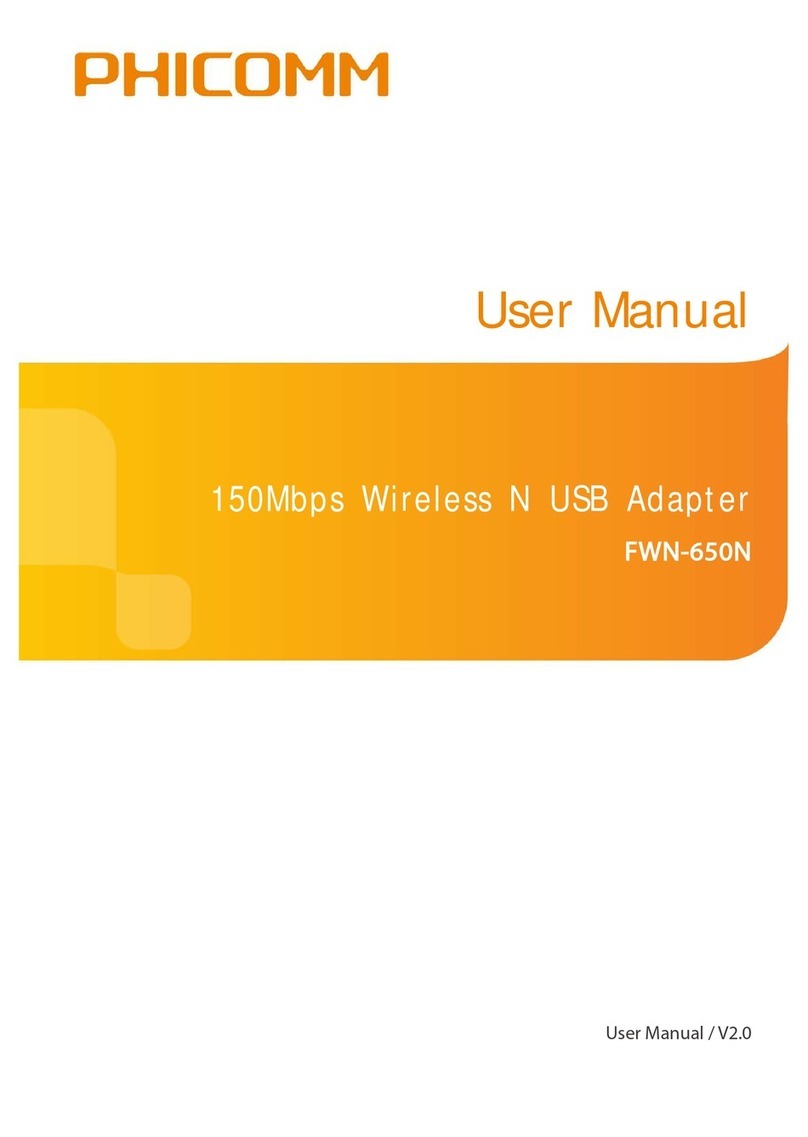ALLDOCK ONE-HAND-DOCK-ADAPTER User manual
Other ALLDOCK Adapter manuals
Popular Adapter manuals by other brands
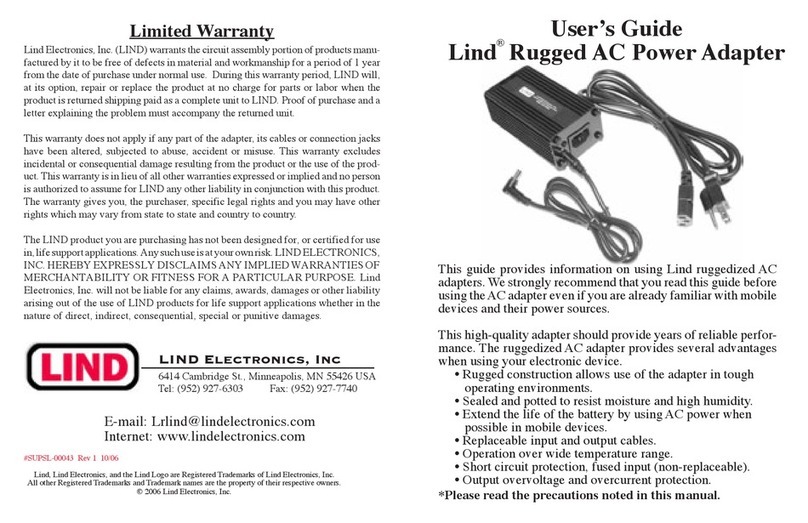
LIND
LIND Rugged AC Power Adapter user guide
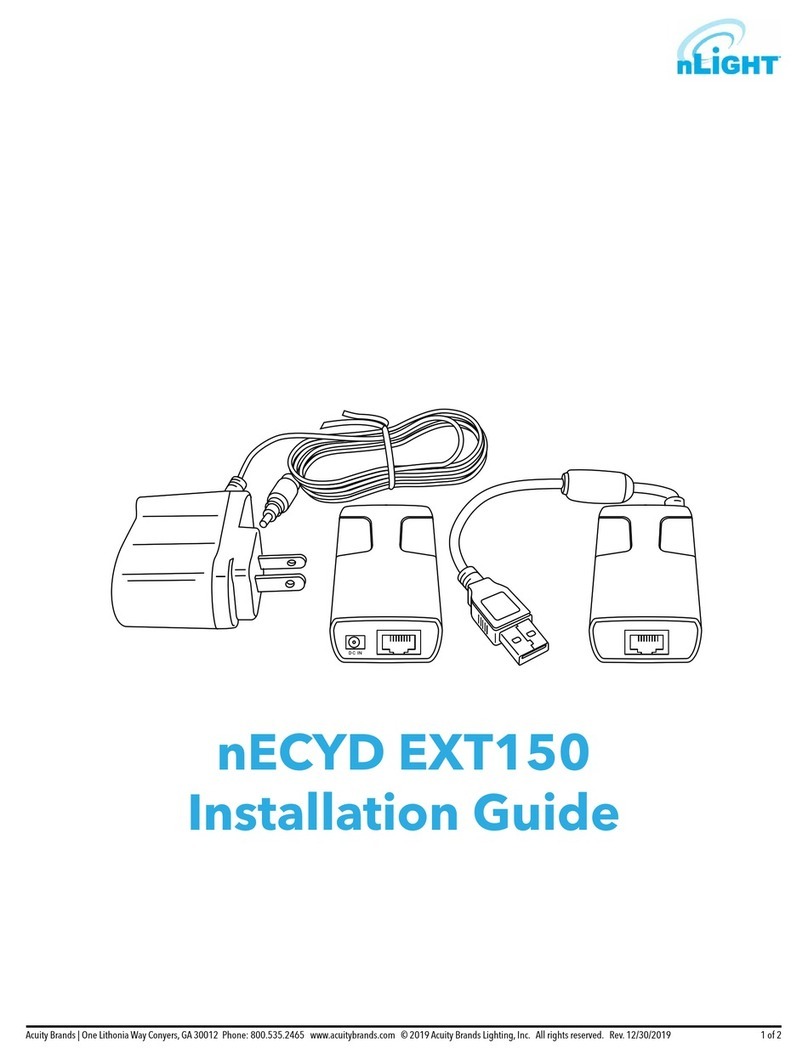
nLight
nLight nECYD EXT150 installation guide

Fujitsu
Fujitsu UTY-TFSXH3 Setting manual
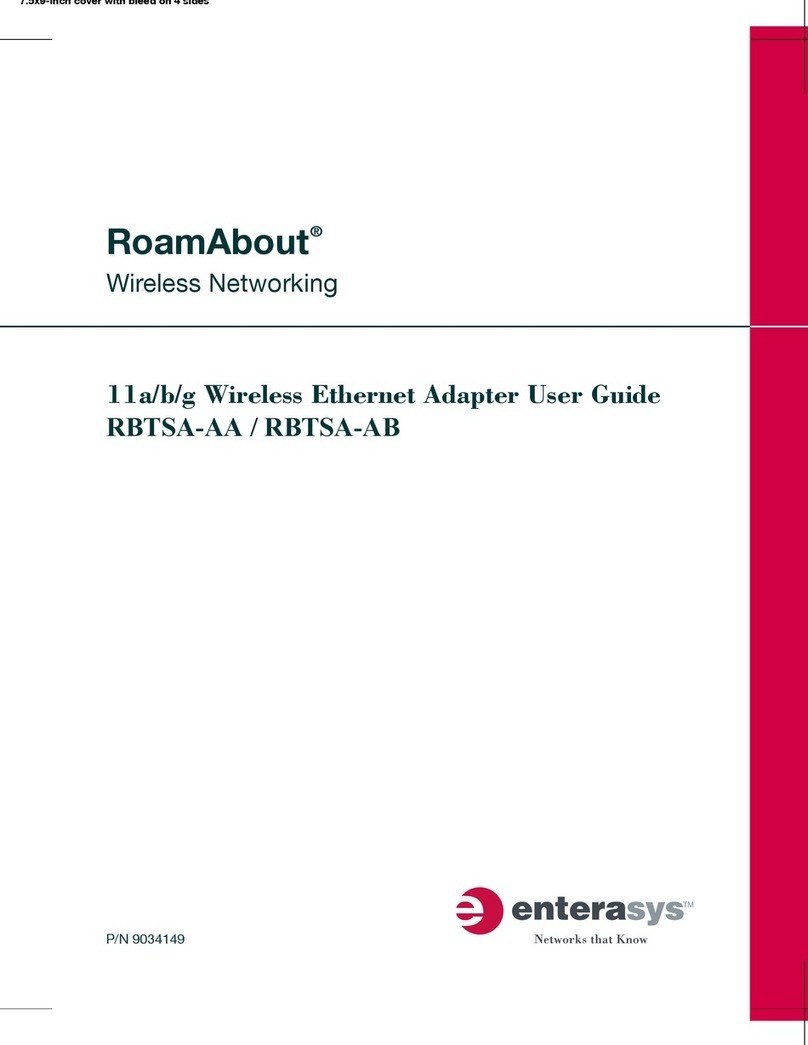
Enterasys
Enterasys RBTSA-AA user guide

Comtrend Corporation
Comtrend Corporation PowerGrid -9172PoE user manual
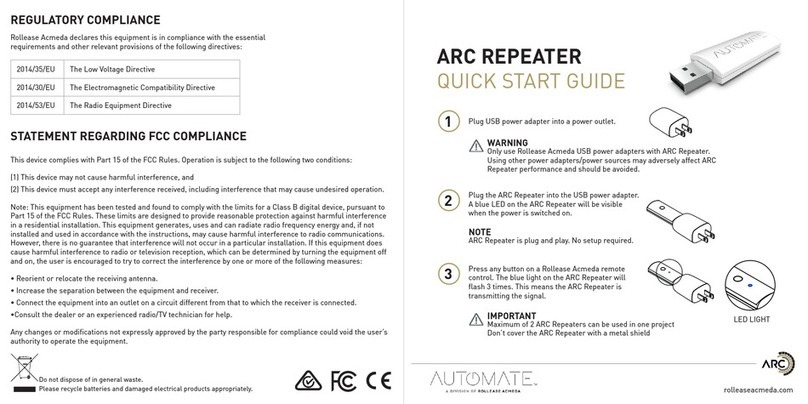
rollease acmeda
rollease acmeda AUTOMATE ARC READER quick start guide