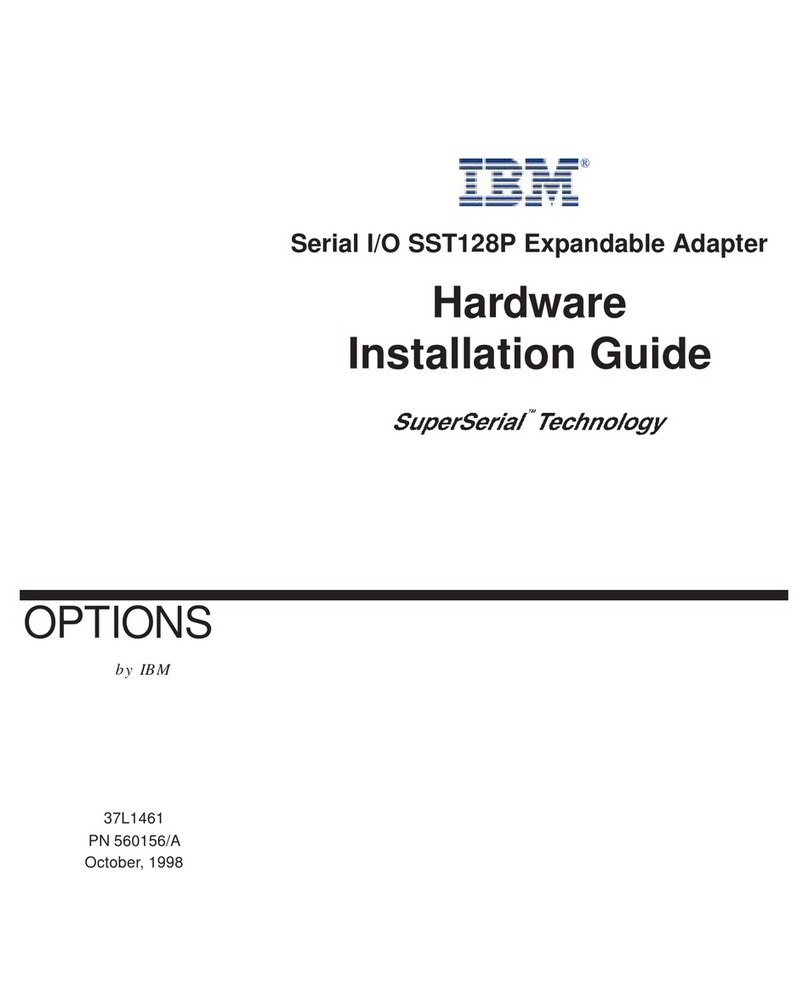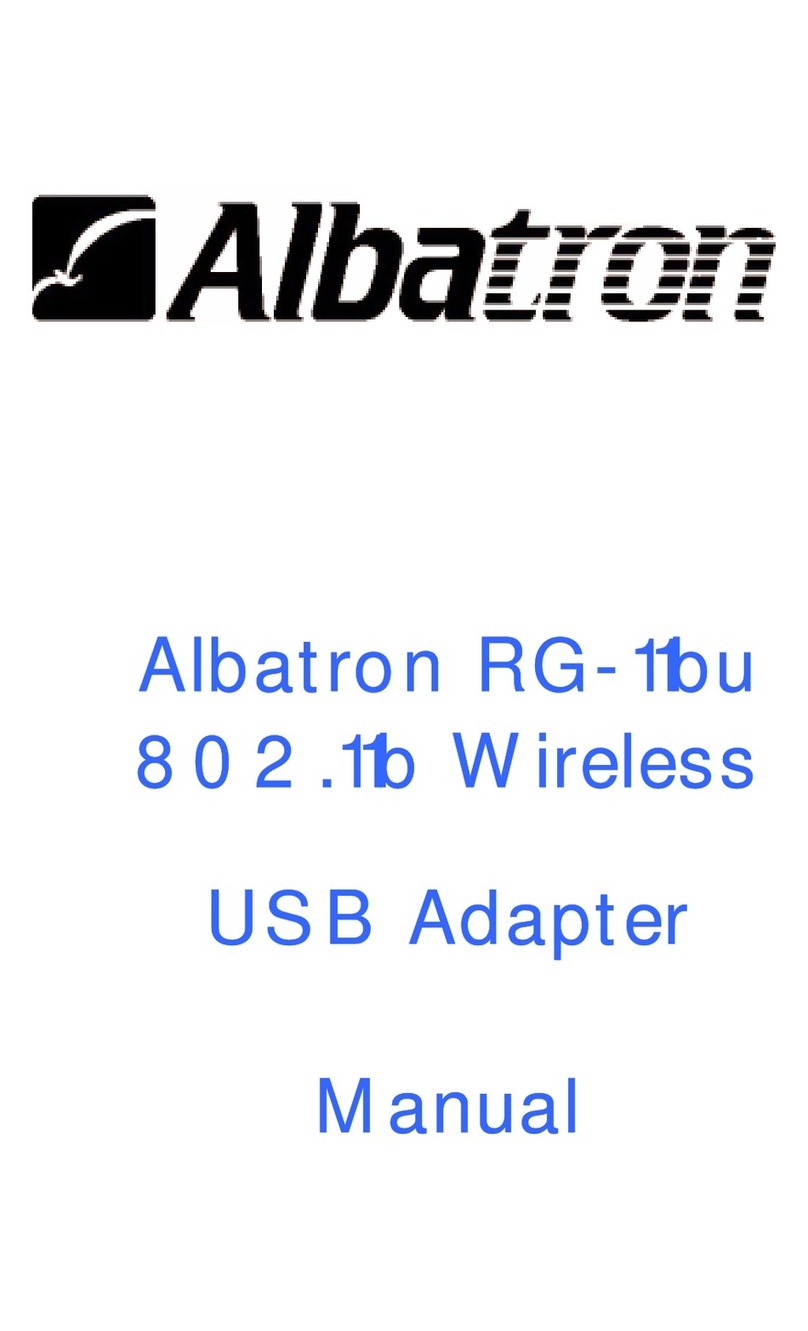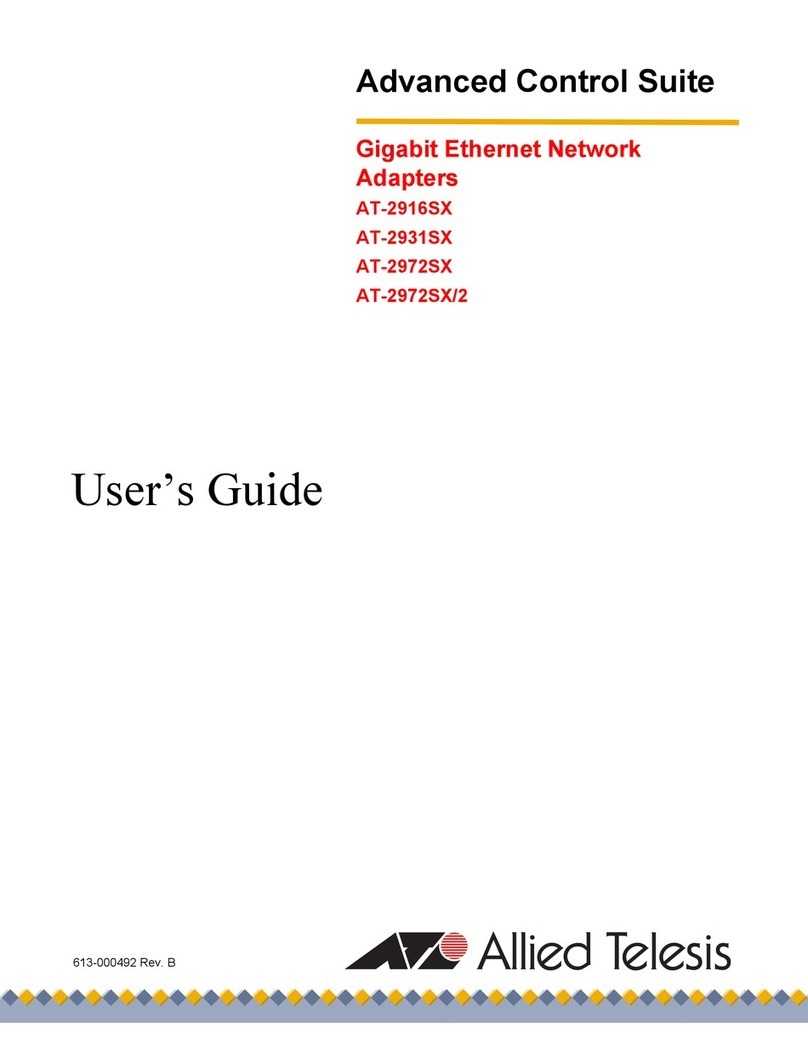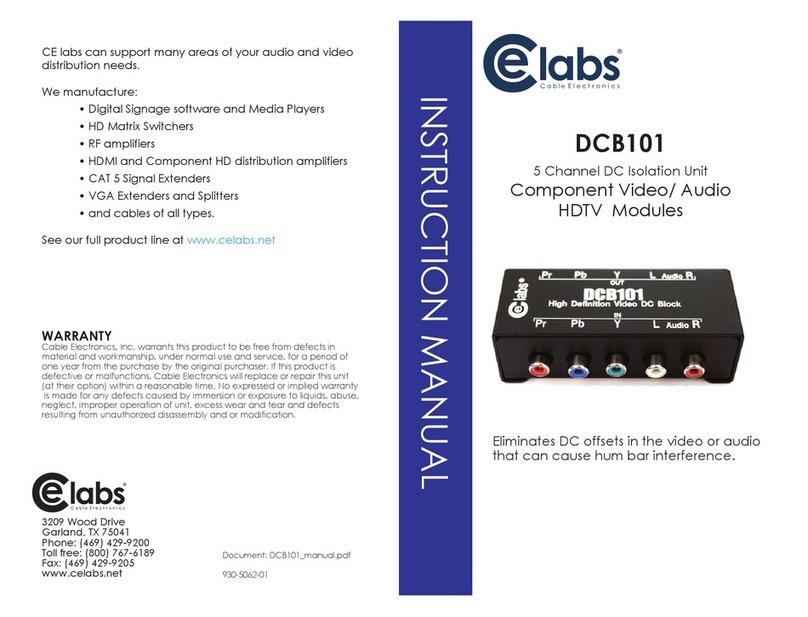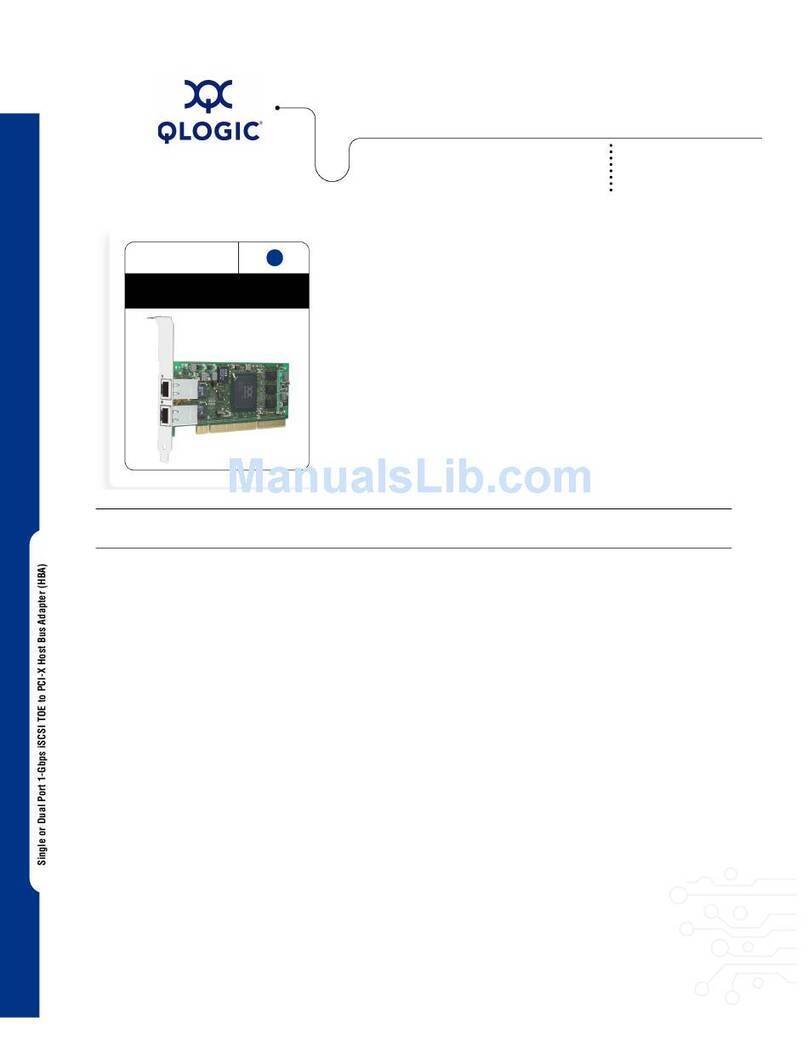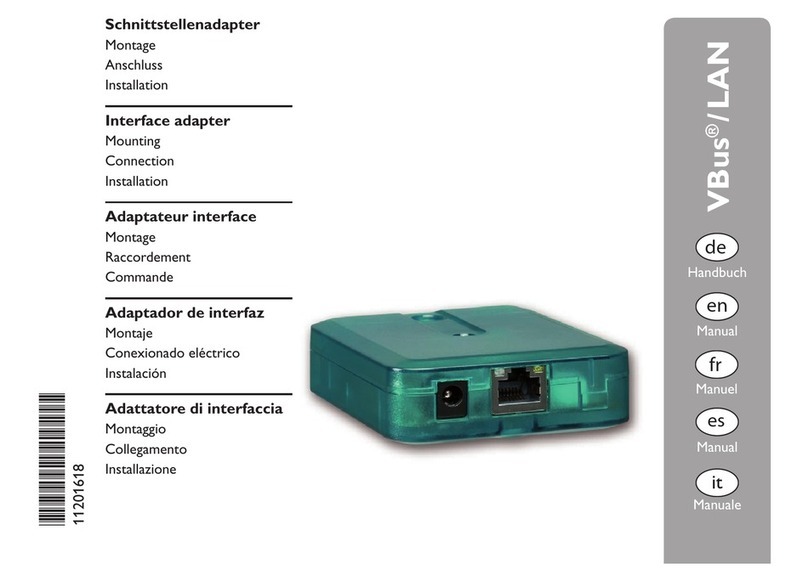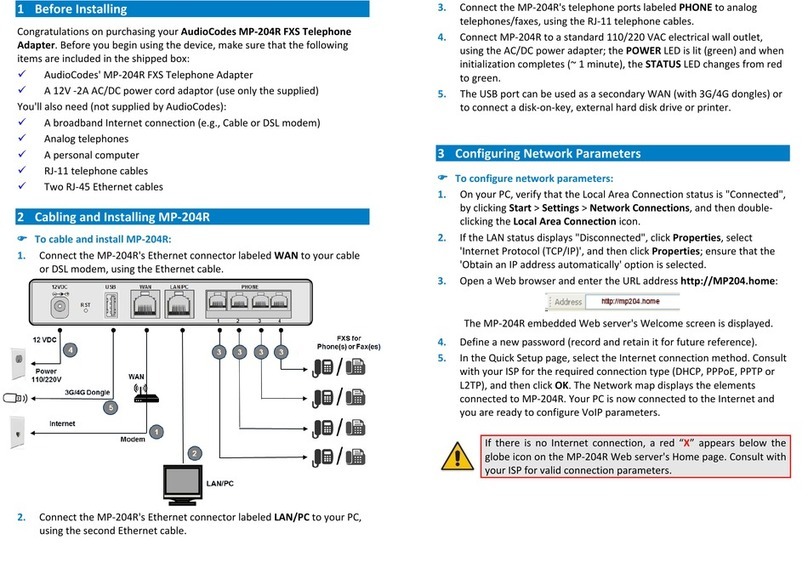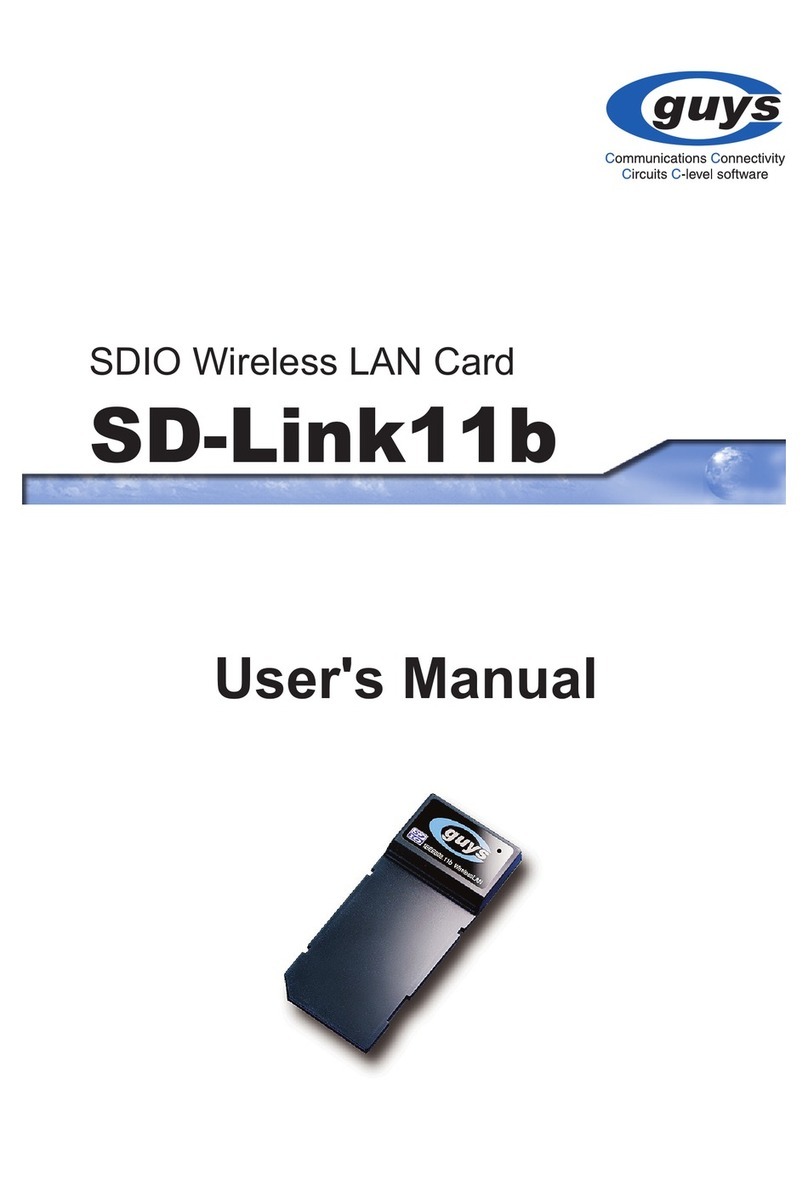Pairing varies among devices but basic steps are the same. This process is done
upon initial install and will not have to be repeated
1. Turn Ignition and radio “ON”
LED flashes (see through peephole)
2. On A2DP device: go to
Settings, Wireless & Networks, Bluetooth
Settings
3. Select
Bluetooth
and turn on.
4. Select Bluetooth settings
5. Tap
Scan for devices
.
6.
Wait for Bluetooth device name to appear and select it.
Once paired
LED will glow steady
1. Set radio to “AUX” Mode
2. Launch Smartphone or tablet streaming application.
3. Use stereo volume control button to set the playback level. If distorted,
lower volume on audio device or if inaudible, raise volume on device.
1. Does the A2D-3.5M work on all radios?
NO; Works on radios with a 3.5mm aux input jack
2. Can I connect red wire to a permanent +12V source instead of
accessory source?
YES;but you will may forfeit ability to pair/unpair module upon entering
vehicle.
3. Do I have to pair module each time I get into vehicle?
NO; when properly connected to an accessory supply, the module
automatically pairs with audio device upon turning the key.
4. My car radio does not have AUX inputs, how can I get the A2D-3.5M to
work?
If car radio (factory or aftermarket) does not have AUX inputs, purchase an
auxiliary input adapter.
5. Can I use the A2D-3.5M for Bluetooth hands free calls?
NO; the A2D-3.5M does not support Hands-Fee calls (HFP)
6. How does it work if paired to more than one device?
More than one device can be paired, however the device last used gets
priority and will pair first. To pair a second device simply un-pair first.
7. Can I use this with my home stereo or boombox?
YES,so long it has a 3.5mm audio input and 12V supply/ground
Email support@discountcarstereo.com
© 1995-Jan-22 Discount Car Stereo, Inc. All rights reserved. Information in this document is
subject to change without notice. Other products and companies referred to herein are
trademarks or registered trademarks of their respective companies or mark holders.