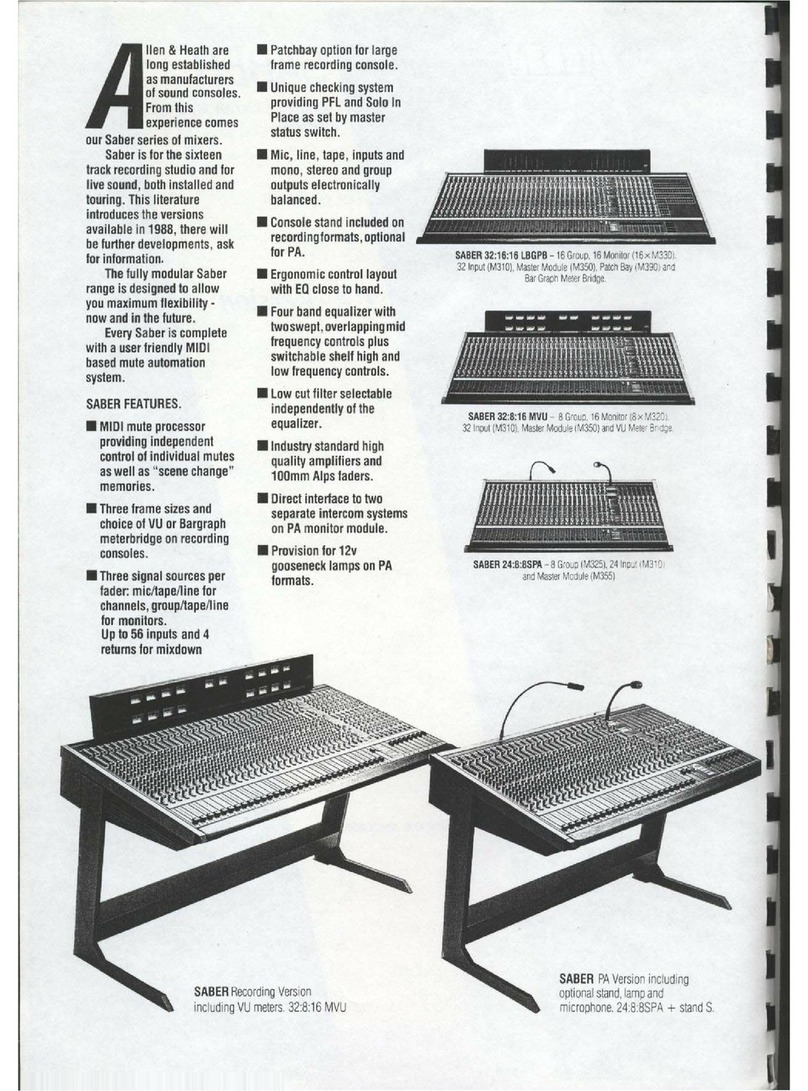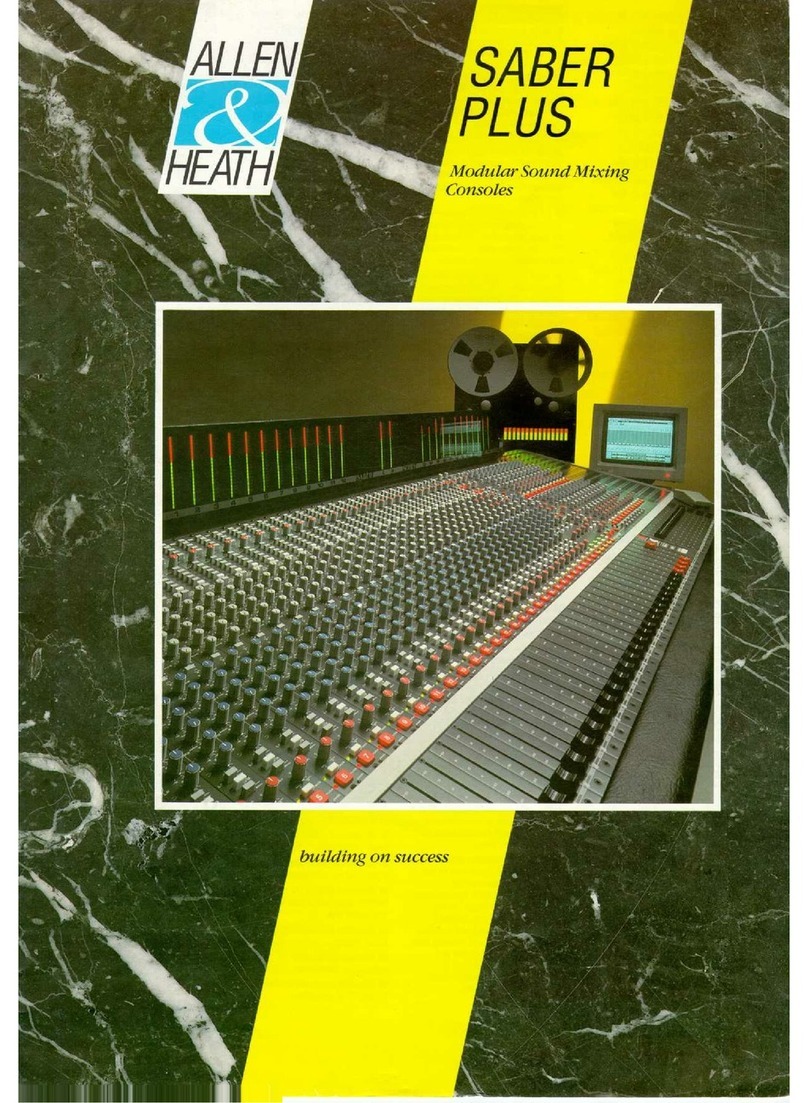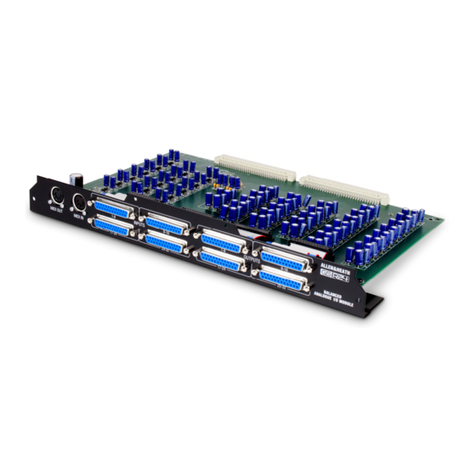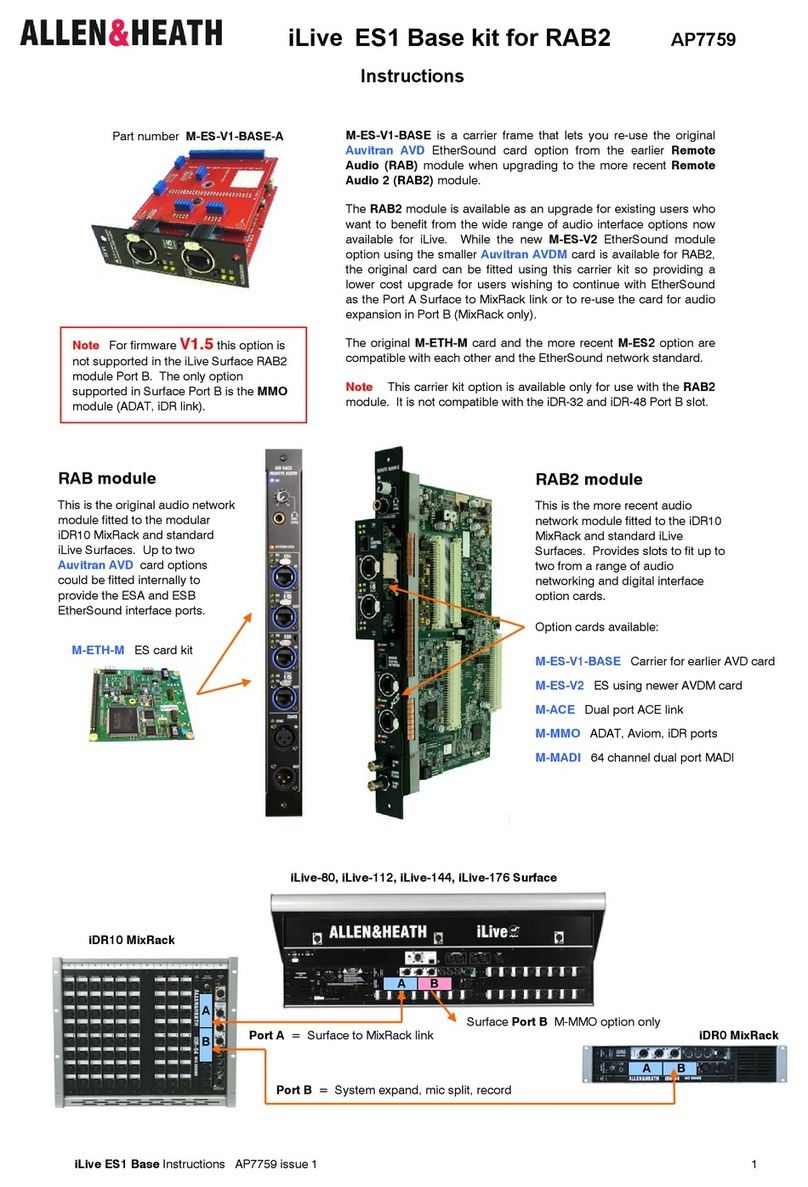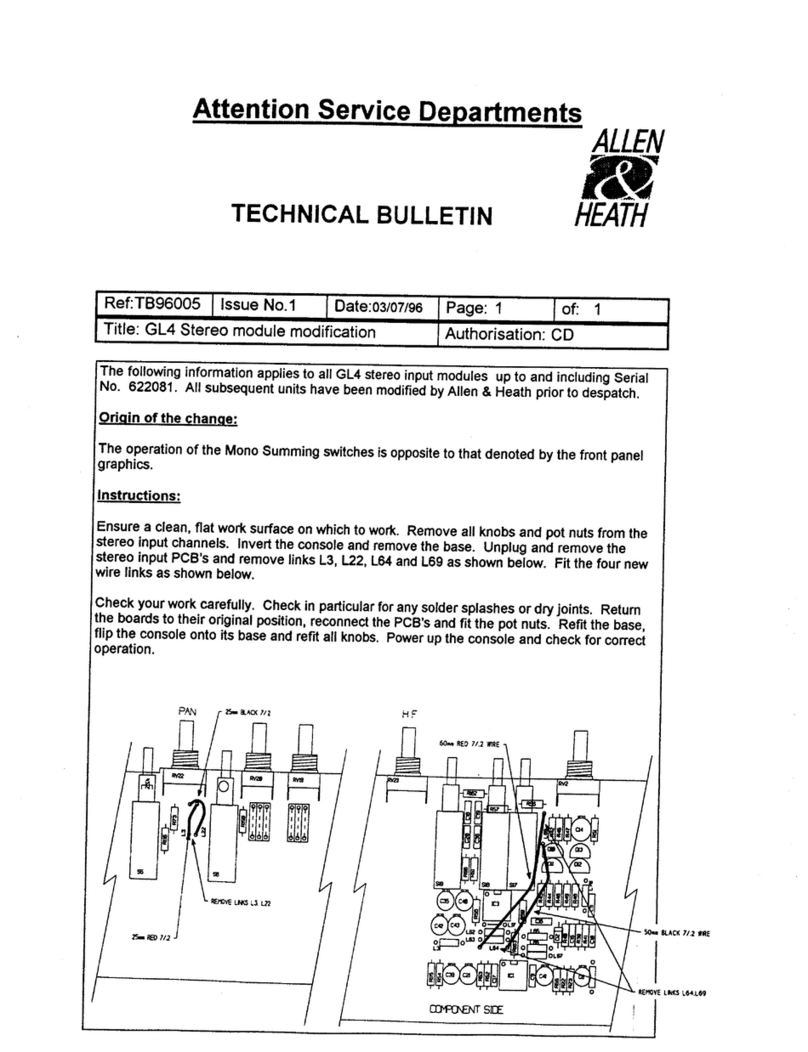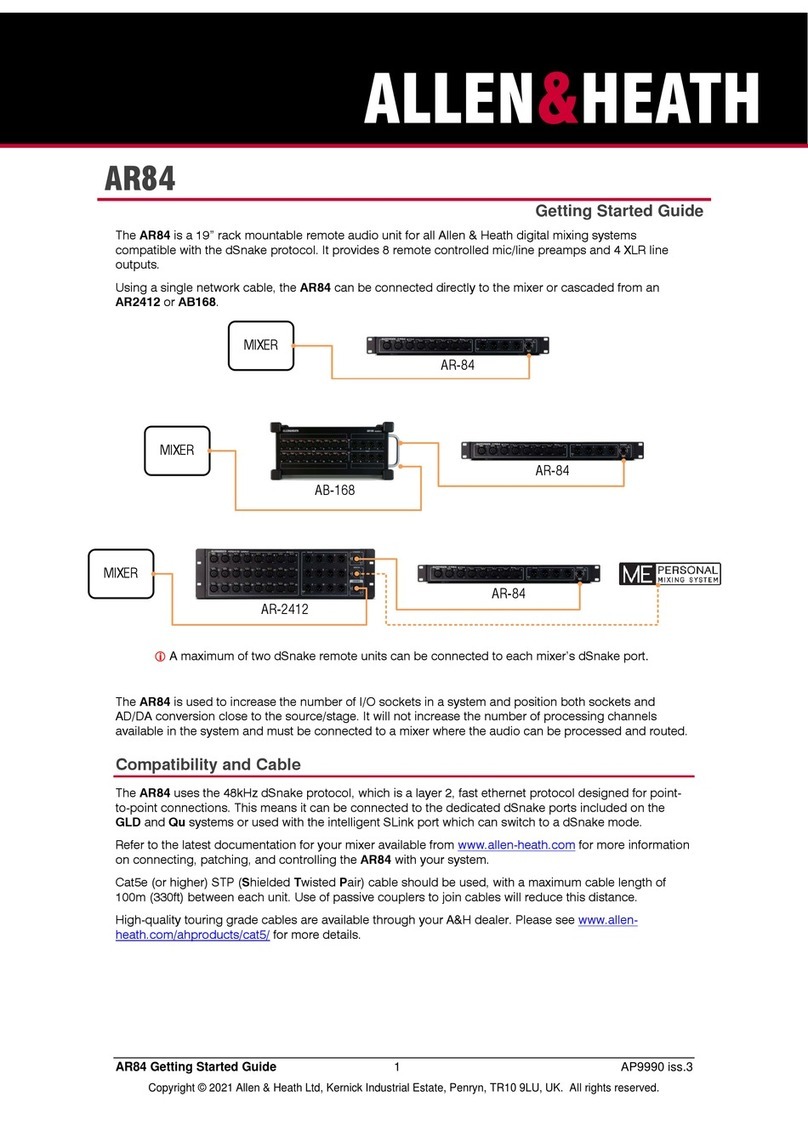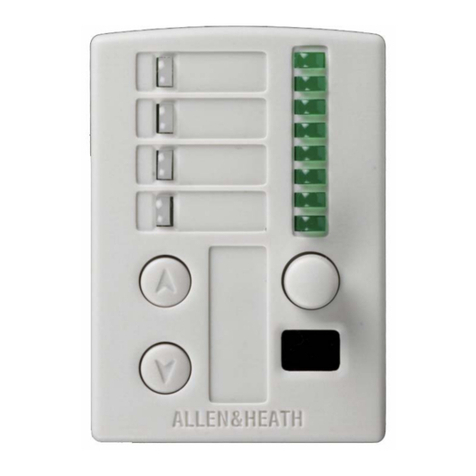ML5000User Guide
How to Assign a VCA or MUTE GROUP :
1. Press EDIT GROUP. The key flashes.
2. Press MUTE on the master you want to edit. It flashes.
3. Press the channel MUTE keys to assign or remove them
from the group.
4. Check which channels are assigned on the channel
SAFE/EDIT LEDs.
5. Press the next master to edit. Press EDIT GROUP when
finished to return to exit edit mode.
PRE-FADE SENDS
POST-FADE SENDS
PAN
CHANNEL
FADER
MASTER
FADER
CHANNEL
ASSIGN
AUDIO GROUP
PRE-FADE SENDS
POST-FADE SENDS
PAN MAIN MIX
R
L
C
+
VCA
CHANNEL
FADER
MASTER
FADER
CHANNEL
DC
ASSIGN
VCA GROUP
PAN MAIN MIX
R
L
C
INSERT
MATRIX SEND
AUDIO BUSS
DC VOLTAGE
SUBGROUP
PAFL
M
U
T
E
SAFE
EDIT
GROUP
SELECT GROUP TO EDIT
MUTE
ASSIGN US IN G CH MUTES
10
5
10
5
PAFL
MUTE
PK
-6
SIG
+6
0
SAFE/EDIT
RECALL CLR/SET
ALL
(SH IFT)
To Clear or Set All :
Clear turns all off, set turns all on.
Hold down SHIFT and press RECALL
once to select CLr, twice to select SEt.
Release shift and press RECALL to
confirm clear or set.
Normal mode = Clear/Set mutes
Edit groups = Clear/Set assignments
Edit safes = Clear/Set safes
16
12
0
3
6
3
12
15
18
9
6
27
30
24
21
9
16
1212
16
0
3
6
3
12
15
18
9
6
3
6
3
0
9
18
15
12
6
27
30
2424
30
27
off
21 21
AFL
CALL
off
99
PAFL
PFL
5
20 10 731035+
-
5
20 10 731035+
-
5
20 10 731035+
-
16
12
0
3
6
3
12
15
18
9
6
27
30
24
21
9
16
1212
16
0
3
6
3
12
15
18
9
6
3
6
3
0
9
18
15
12
6
27
30
2424
30
27
AFL-R
21 21
AFL
CALL
AFL-L
99
PAFL
AFL-M
5
20 10 731035+
-
5
20 10 731035+
-
5
20 10 731035+
-
16
12
0
3
6
3
12
15
18
9
6
27
30
24
21
9
AFL
CALL
PAFL
AFL
5
20 10 731035+
-
16
1212
16
0
3
6
3
12
15
18
9
6
3
6
3
0
9
18
15
12
6
27
30
2424
30
27
off
21 21
off
99
5
20 10 731035+
-
5
20 10 731035+
-
16
12
0
3
6
3
12
15
18
9
6
27
30
24
21
9
16
1212
16
0
3
6
3
12
15
18
9
6
3
6
3
0
9
18
15
12
6
27
30
2424
30
27
AFL-R
21 21
CALL
AFL-L
99
AFL-M
5
20 10 731035+
-
5
20 10 731035+
-
5
20 10 731035+
-AFL
PAFL
Using P/AFL :
Input PAFL = Select mono PFL or
stereo in-place AFL.
Output AFL = Press one for
mono, two together for stereo.
Input PAFL overrides output AFL.
Output AFL cancels input PAFL.
CLEAR
ALL
PFL / AFL
CANCEL
ADD MODE
AUTO
PFL
AFL
INPUT PAFL
IN-PLACE
Problems ?
The channel is routed but there is no audio. If it is
assigned to a VCA group check that the group fader is up.
The audio groups do not work. Check the setting of the
fader master 1-8 GRP/AUX mode switches.
The PAN control does not work. For main mix check the
setting of the BLEND control. For groups check the GRP
PAN ON switch.
The console takes a long time to power up and displays
UPd. Check that the rear panel slide switch is set to the MIDI
position.
The snapshots do not work. Check the position of the
underpanel disable switches.
The channel does not respond to the snapshots or MIDI.
Check that it has not been made safe (green SAFE/EDIT
LED on in normal console mode).
The STORE function does not work. Hold down SHIFT
and press the UP key to toggle store on or off.
www.allen-heath.com