ALLEN & HEATH M-ES-V1-BASE User manual
Other ALLEN & HEATH Recording Equipment manuals

ALLEN & HEATH
ALLEN & HEATH MixWizard WZ3 Operating and installation instructions

ALLEN & HEATH
ALLEN & HEATH AR2412 User manual
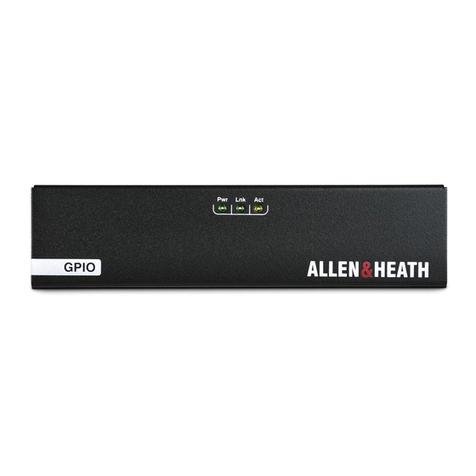
ALLEN & HEATH
ALLEN & HEATH GPIO User manual

ALLEN & HEATH
ALLEN & HEATH Qu Series User manual

ALLEN & HEATH
ALLEN & HEATH ML5000 User manual

ALLEN & HEATH
ALLEN & HEATH XONE:1D AP7080 User manual

ALLEN & HEATH
ALLEN & HEATH PL-6 User manual

ALLEN & HEATH
ALLEN & HEATH AR2412 User manual

ALLEN & HEATH
ALLEN & HEATH AR84 User manual

ALLEN & HEATH
ALLEN & HEATH GL2400 Series User manual
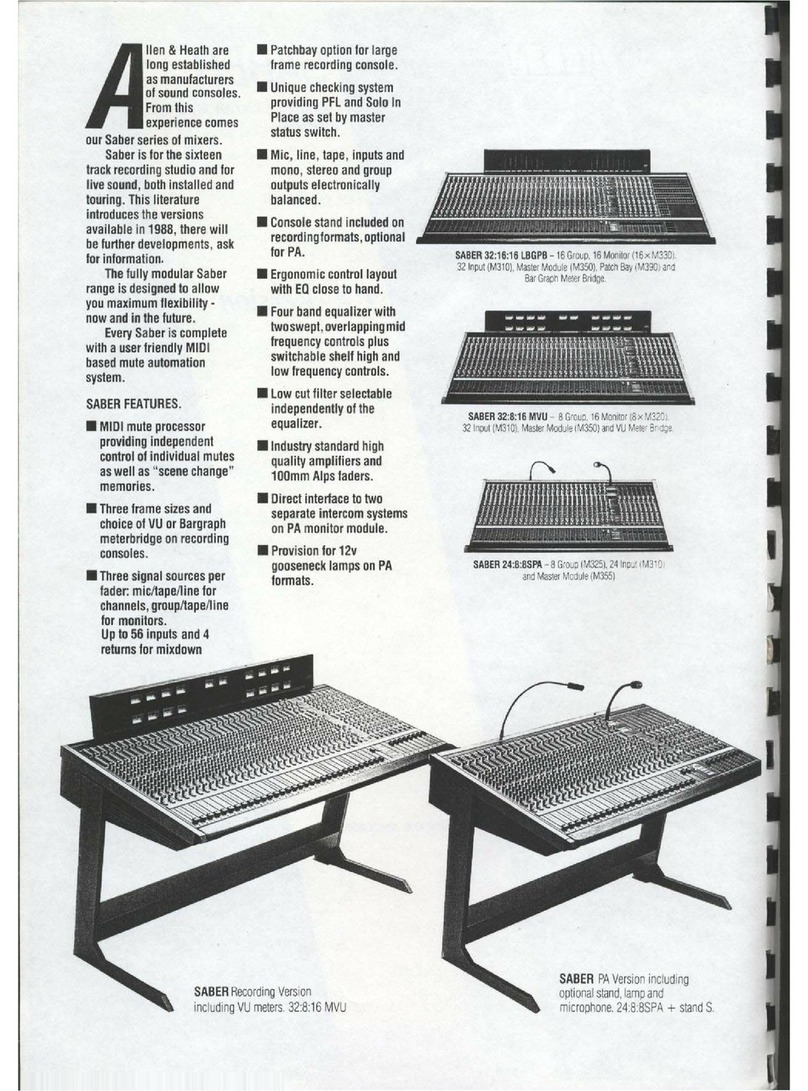
ALLEN & HEATH
ALLEN & HEATH SABER PA Series User manual

ALLEN & HEATH
ALLEN & HEATH XONE:DX User manual

ALLEN & HEATH
ALLEN & HEATH GL2 User manual

ALLEN & HEATH
ALLEN & HEATH AB168 AudioRack User manual
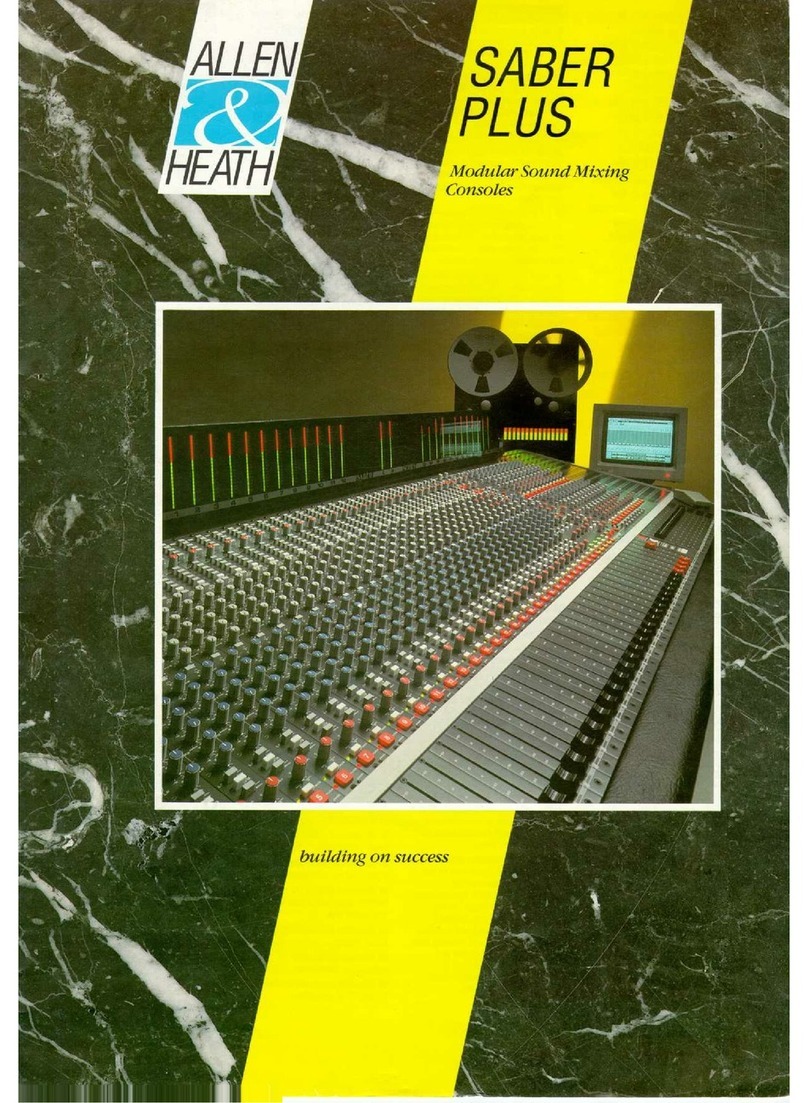
ALLEN & HEATH
ALLEN & HEATH Saber Plus User manual

ALLEN & HEATH
ALLEN & HEATH XONE PX5 User manual

ALLEN & HEATH
ALLEN & HEATH XONE 96 User manual

ALLEN & HEATH
ALLEN & HEATH iLive Series User manual
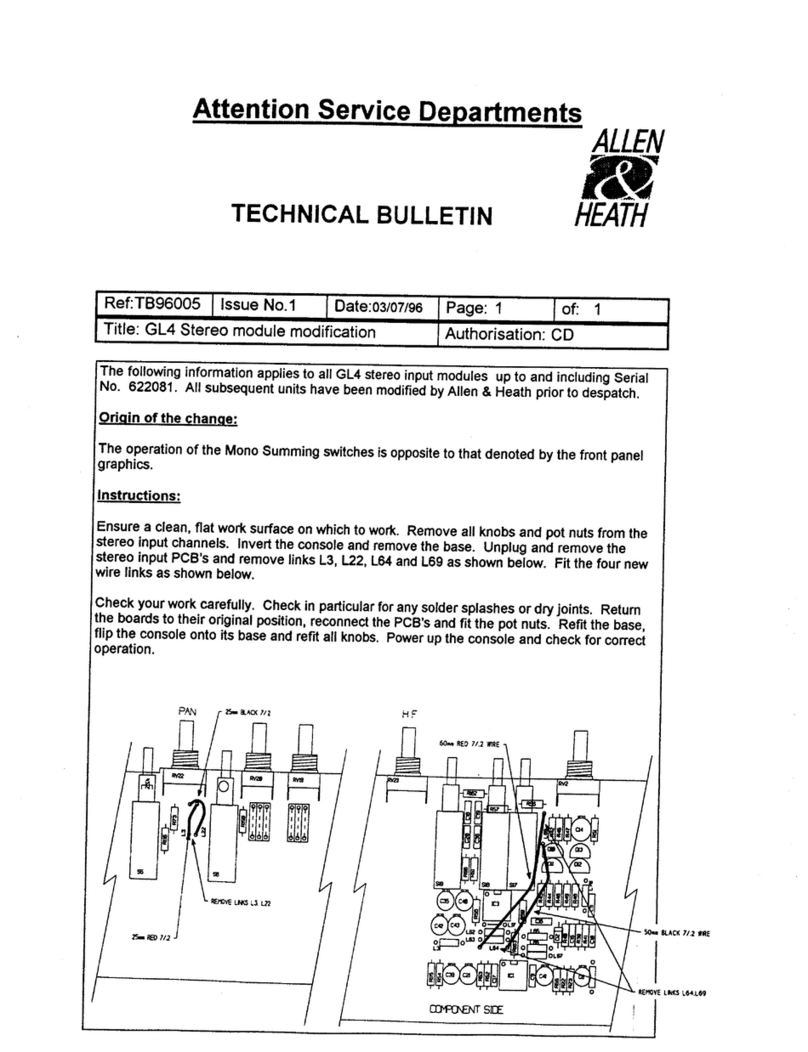
ALLEN & HEATH
ALLEN & HEATH GL 4 Service manual

ALLEN & HEATH
ALLEN & HEATH AHM-16 User manual























