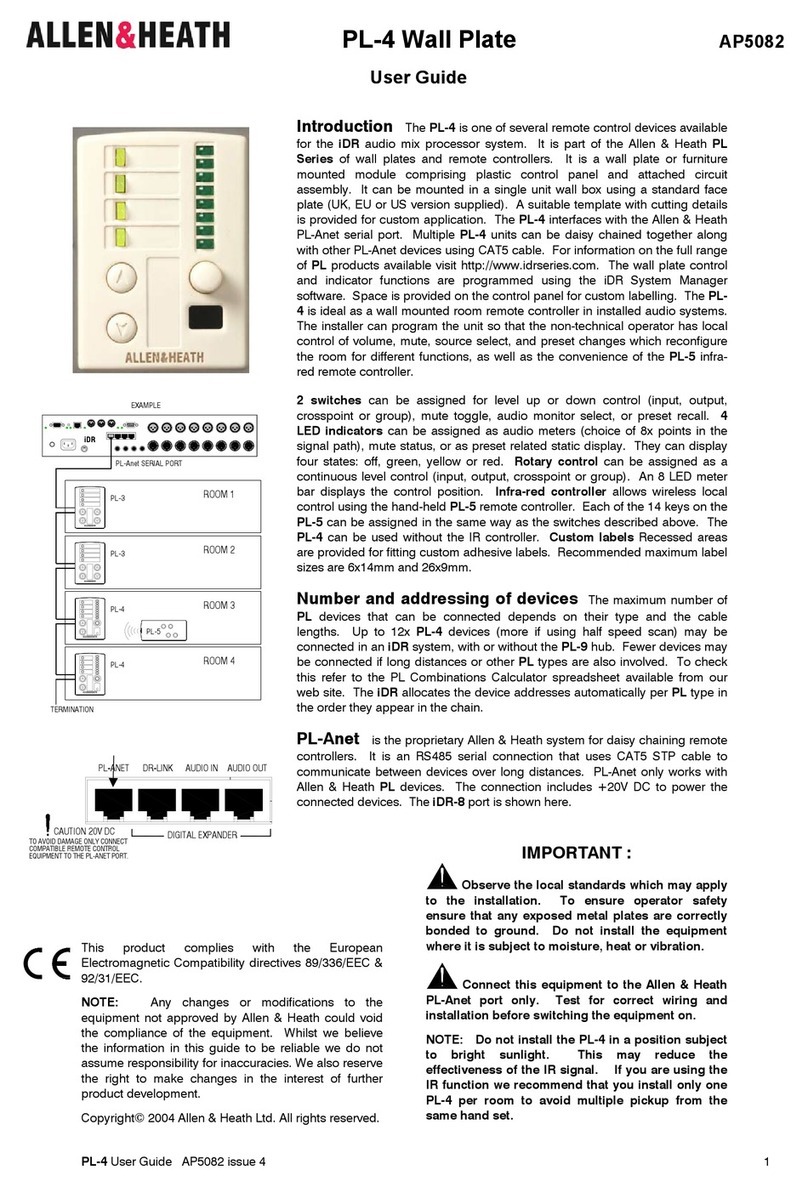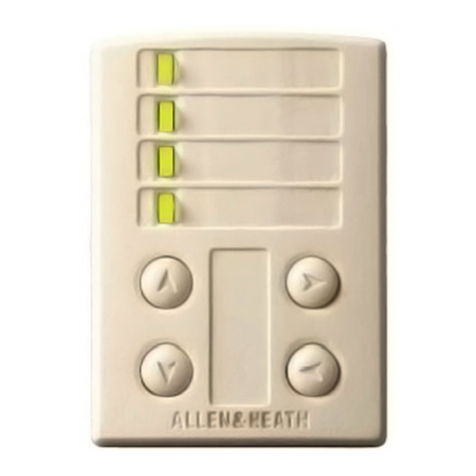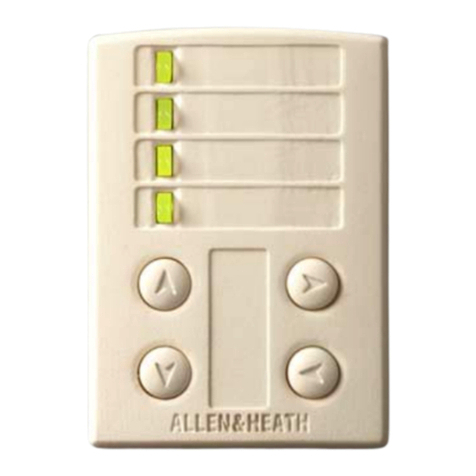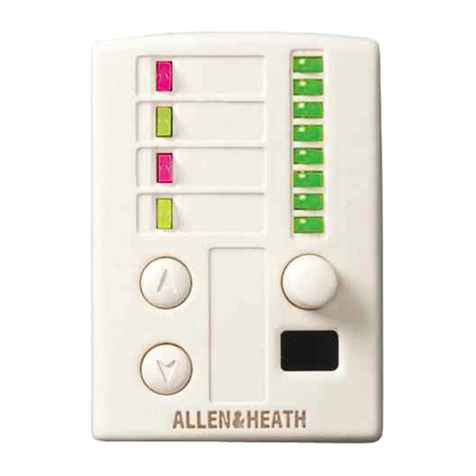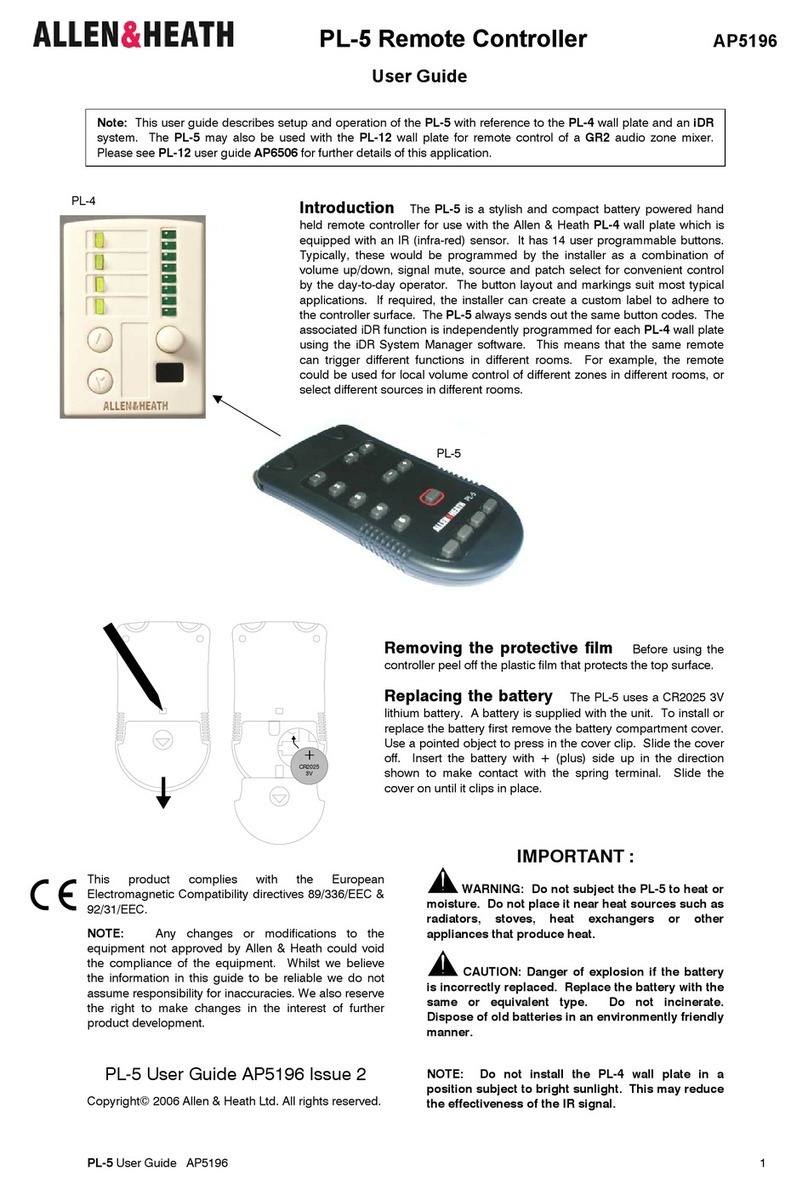PL-7 User Guide AP5269 issue 3 1
Introduction Welcome to the Allen & Heath PL-7 LCD display panel.
This is part of the PL-Series of daisy chainable wall plates and remote
controllers available for the iDR-4 and iDR-8 audio mix processor systems.
Adding these devices greatly extends the capability of the system. The PL-7
features a 2 x 16 character LCD able to display important system information
and pre-programmed user text at locations remote from the iDR main unit. The
display is backlit to ensure it can be easily read in all lighting conditions. Each
line may be separately configured by the installer using the iDR System
Manager software to display:
Day and time
iDR unit name
Current patch name
User defined text up to 16 characters per line
The PL-7 module has an attractively styled face plate with fixing holes for wall
cavity or custom furniture mounting, and rubber feet for free standing
operation. It connects to the iDR PL-Anet serial port using CAT5 cable which
can be conveniently routed around the installation to provide for a network of
different types of PL remote controllers. Two underside RJ45 sockets connect
the input and pass PL-Anet on to the next PL device. A terminator plug is
provided to be plugged in if the PL-7 is the last unit in the chain.
An optional face plate with pre-punched cutout is separately available if you
wish to mount a wall plate controller assembly such as the PL-3 or PL-4 within
the PL-7 module itself. This provides remote controls such as switches, rotary
encoder, LED displays and infra-red detector in addition to the LCD display.
The fitted PL module is connected to the PL-Anet network within the PL-7. For
information on the full range of PL products available visit our web site
http://www.allen-heath.com.
The PL-7 can also be ordered with the PL-4 controller already fitted.
Applications A few examples are shown in the diagram here. By itself
the PL-7 provides a convenient display of system information at any point
within an installation. With another PL device such as the PL-4 fitted internally
it adds remote control and additional LED display within a single compact
module. Together with one or more similarly styled PL-6 fader or PL-10 rotary
encoder modules it provides additional control and/or information display to
create an easy to use remote mix station. This is ideally suited to installations
such as multi-function venues and houses of worship where a variety of regular
events may be controlled by non-skilled operators at different locations.
Planning the system An installation may comprise several different
combinations of PL devices, for example room wall plates for volume control
and source select, fader controllers and one or more PL-7 modules. The
maximum number of PL devices that can be connected depends on their type
and the distances involved. You can connect up to 8x PL-7 units in a system,
but fewer if long distances or additional PL types are involved. Long distances
up to 300m (1000’), and star point connection are possible if the optional PL-9
PL-Anet hub is used. It is important that you check the possibilities first by
referring to the PL Combinations Calculator spreadsheet available from the
Allen & Heath web site.
This product complies with the European
Electromagnetic Compatibility directives 89/336/EEC &
92/31/EEC.
NOTE: Any changes or modifications to the
equipment not approved by Allen & Heath could void
the compliance of the equipment. Whilst we believe
the information in this guide to be reliable we do not
assume responsibility for inaccuracies. We also reserve
the right to make changes in the interest of further
product development.
Copyright© 2008 Allen & Heath Ltd. All rights reserved.
IMPORTANT :
Observe the local installation standards
which may apply regarding the grade of cable and
installation methods. Test for correct wiring and
installation before switching the equipment on. Do
not install the equipment where it is subject to
moisture, heat or excessive movement.
Connect this equipment to the Allen & Heath
PL-Anet port only. Connect only PL equipment to
PL-Anet.
PL-7 LCD Remote AP5269
User Guide
PL-7 PL-7
PL-4
PL-5
PL-6 PL-7
PL-6 PL-7 PL-6
PL-3