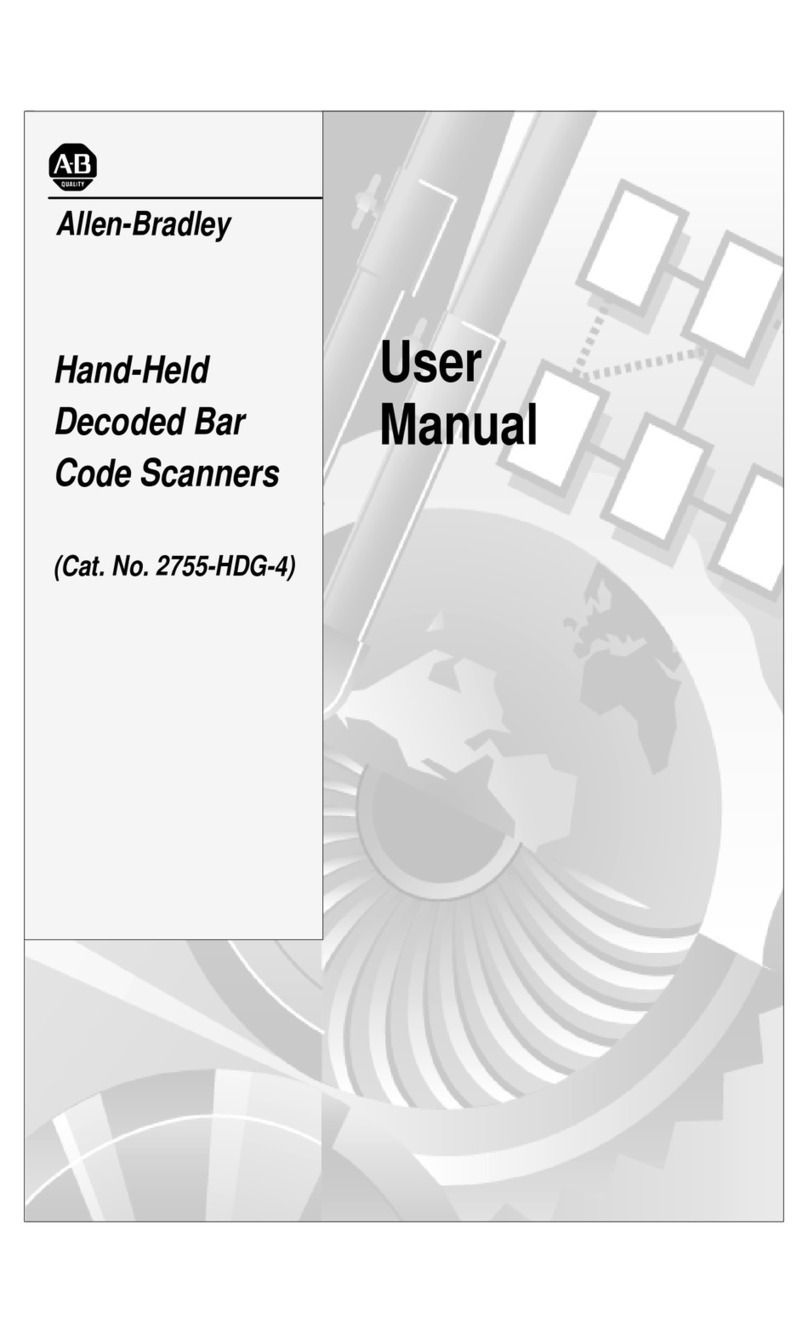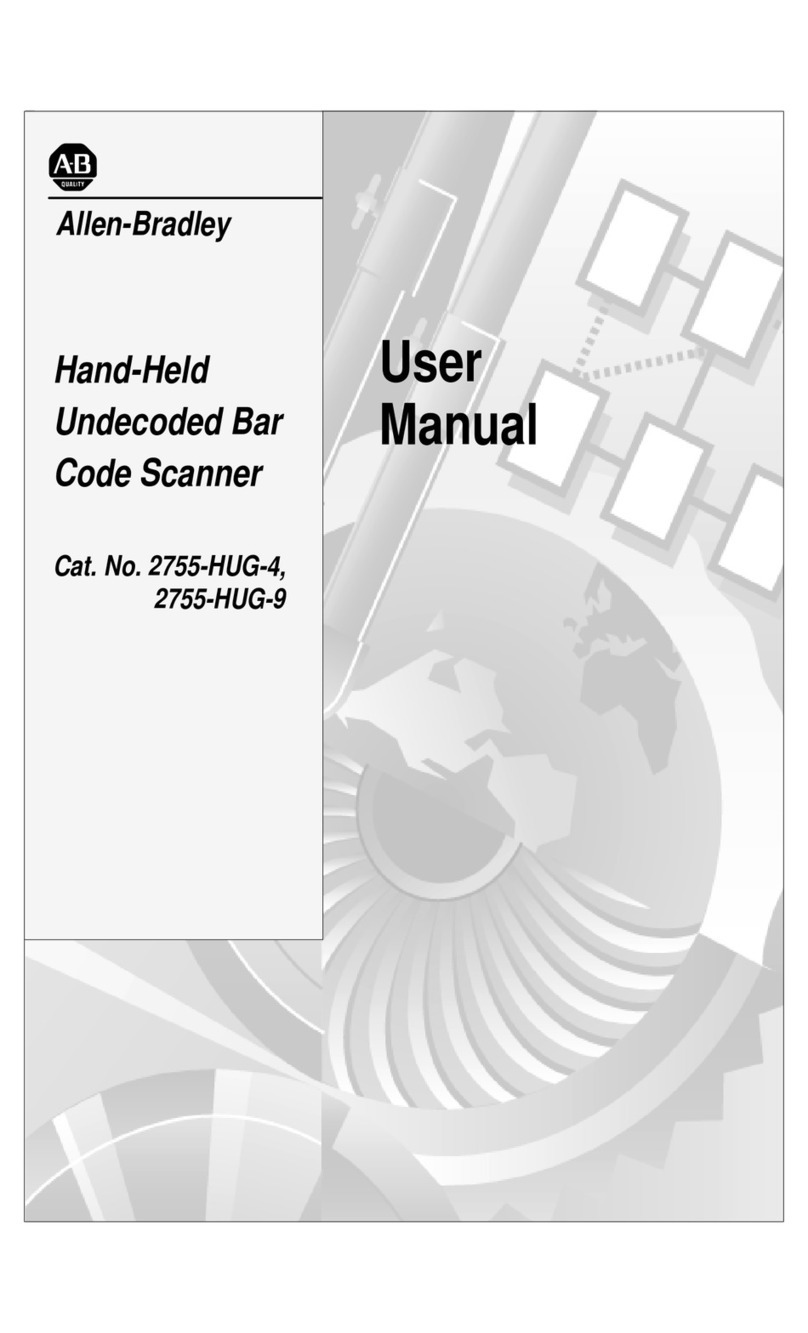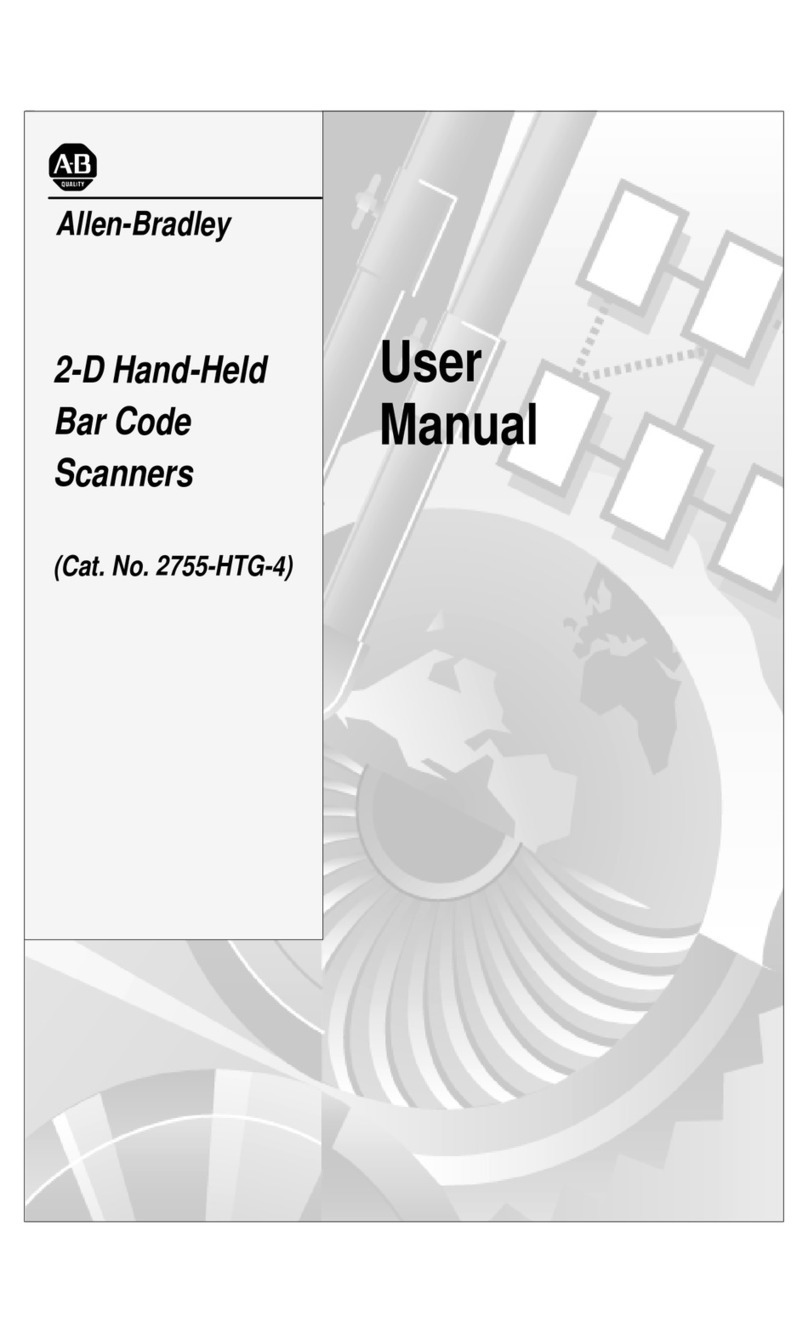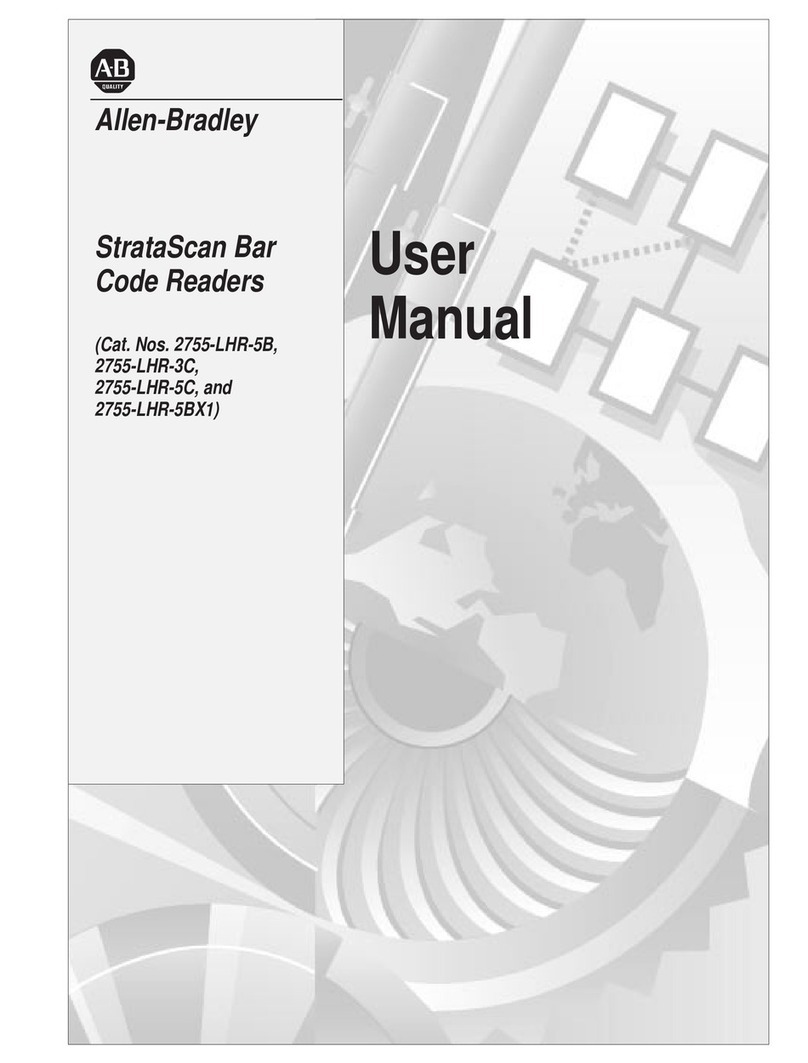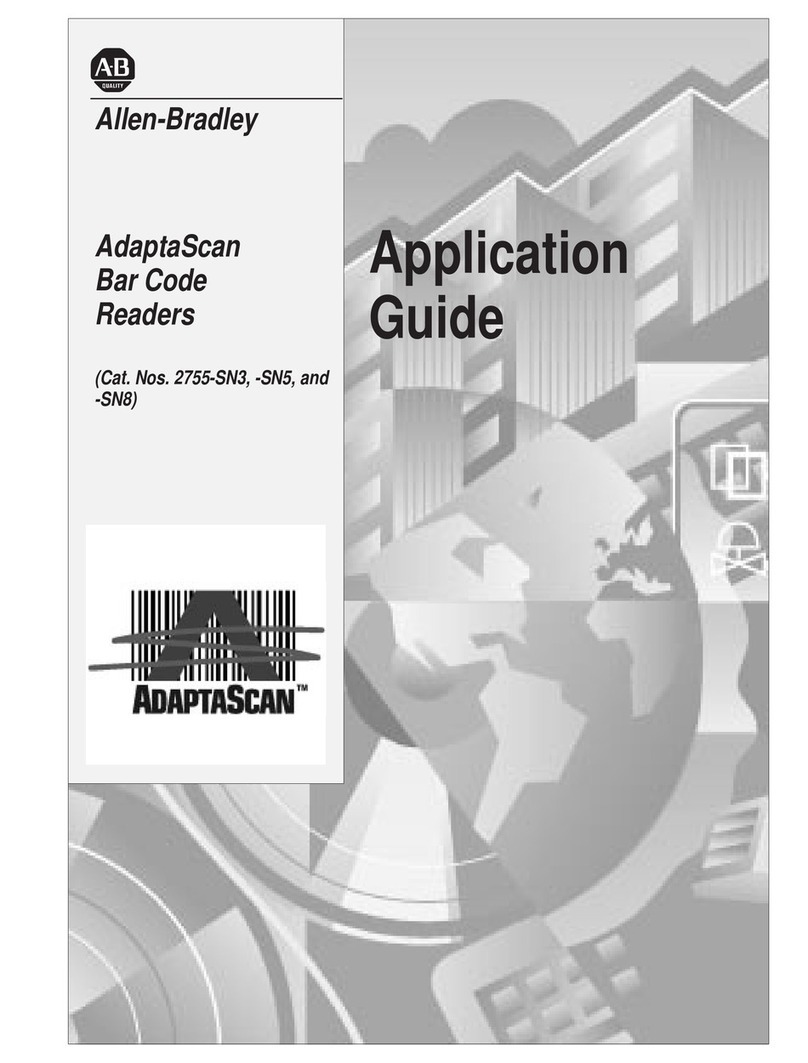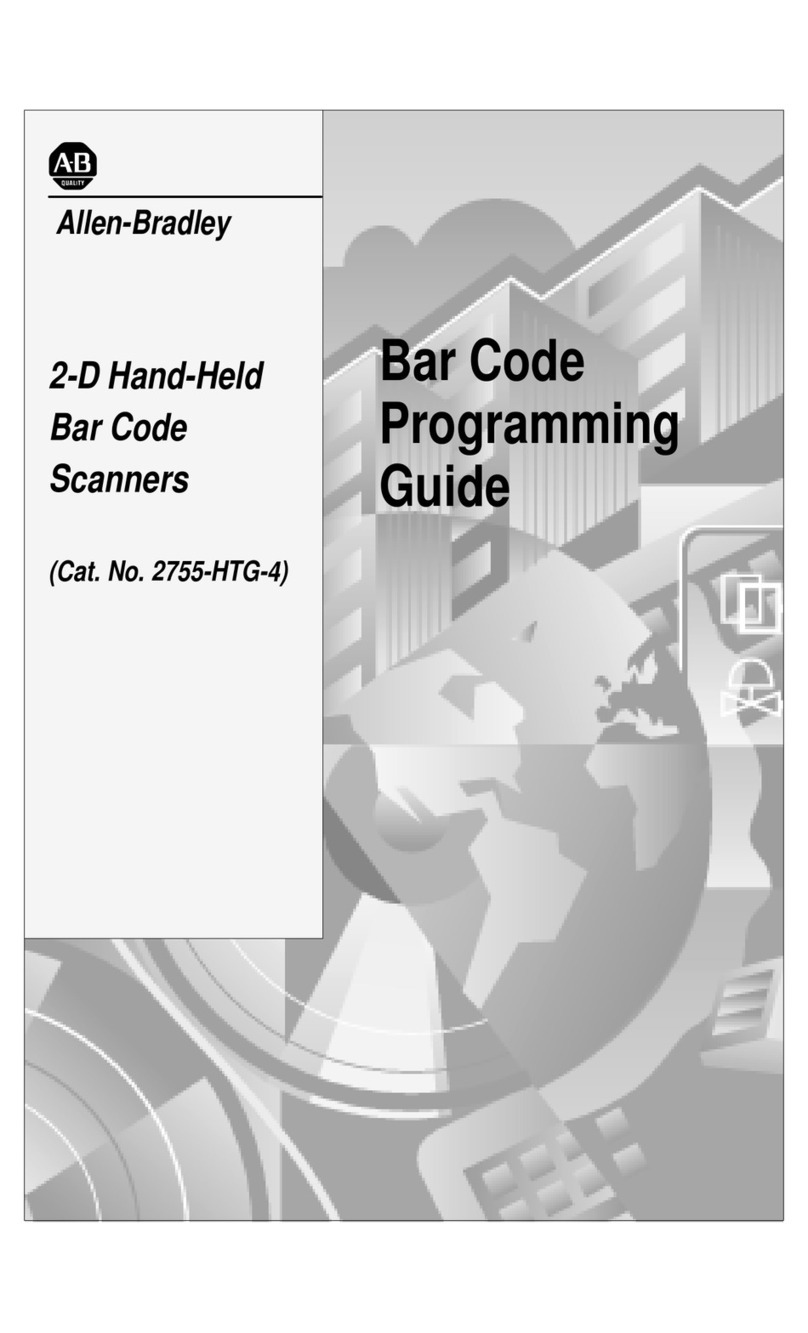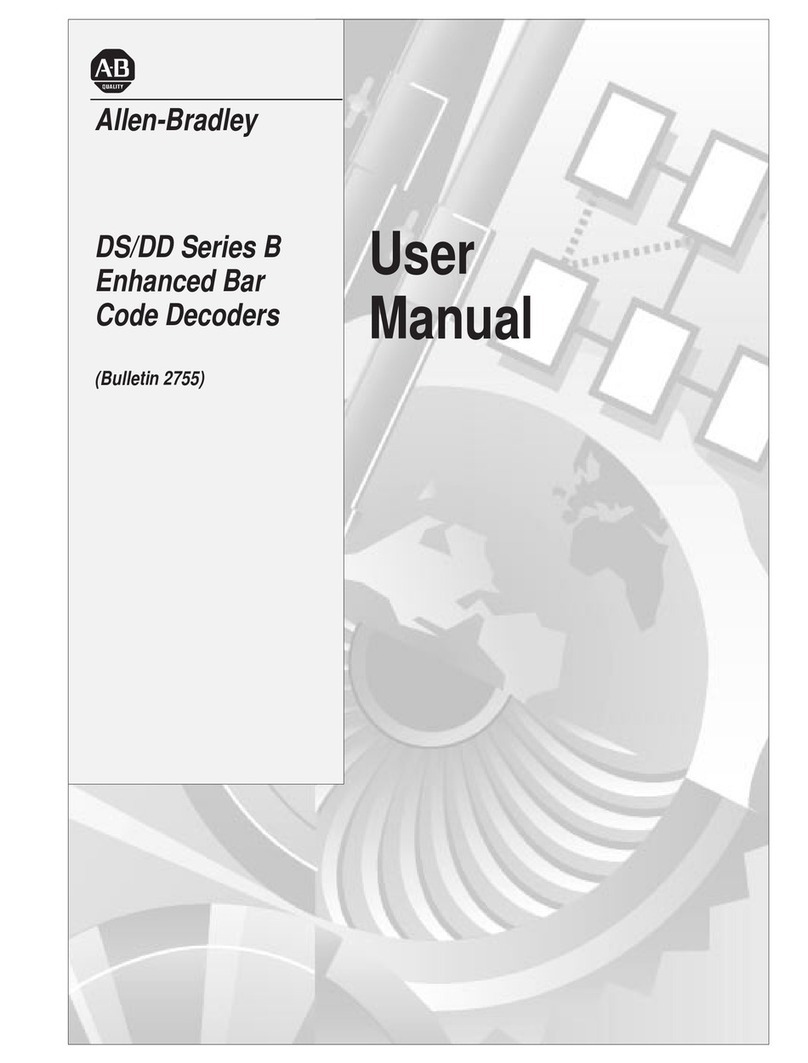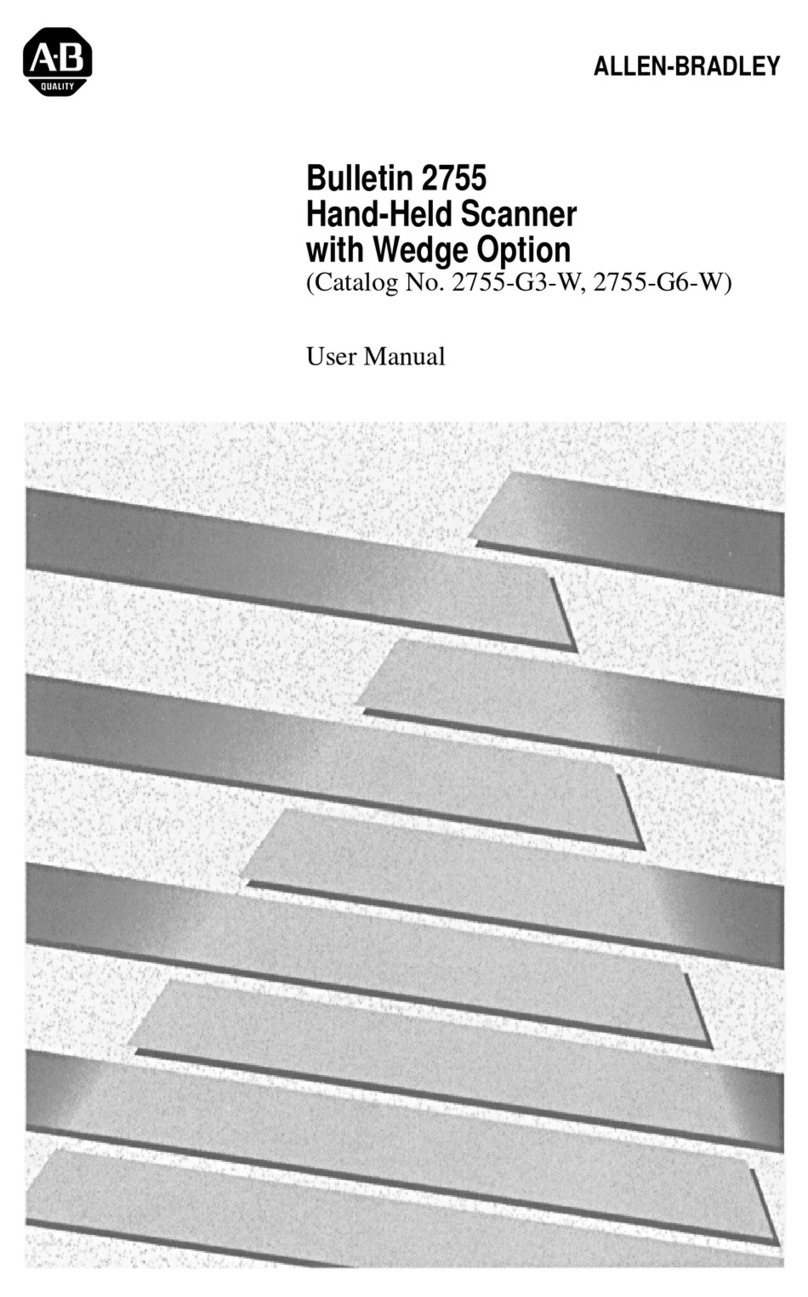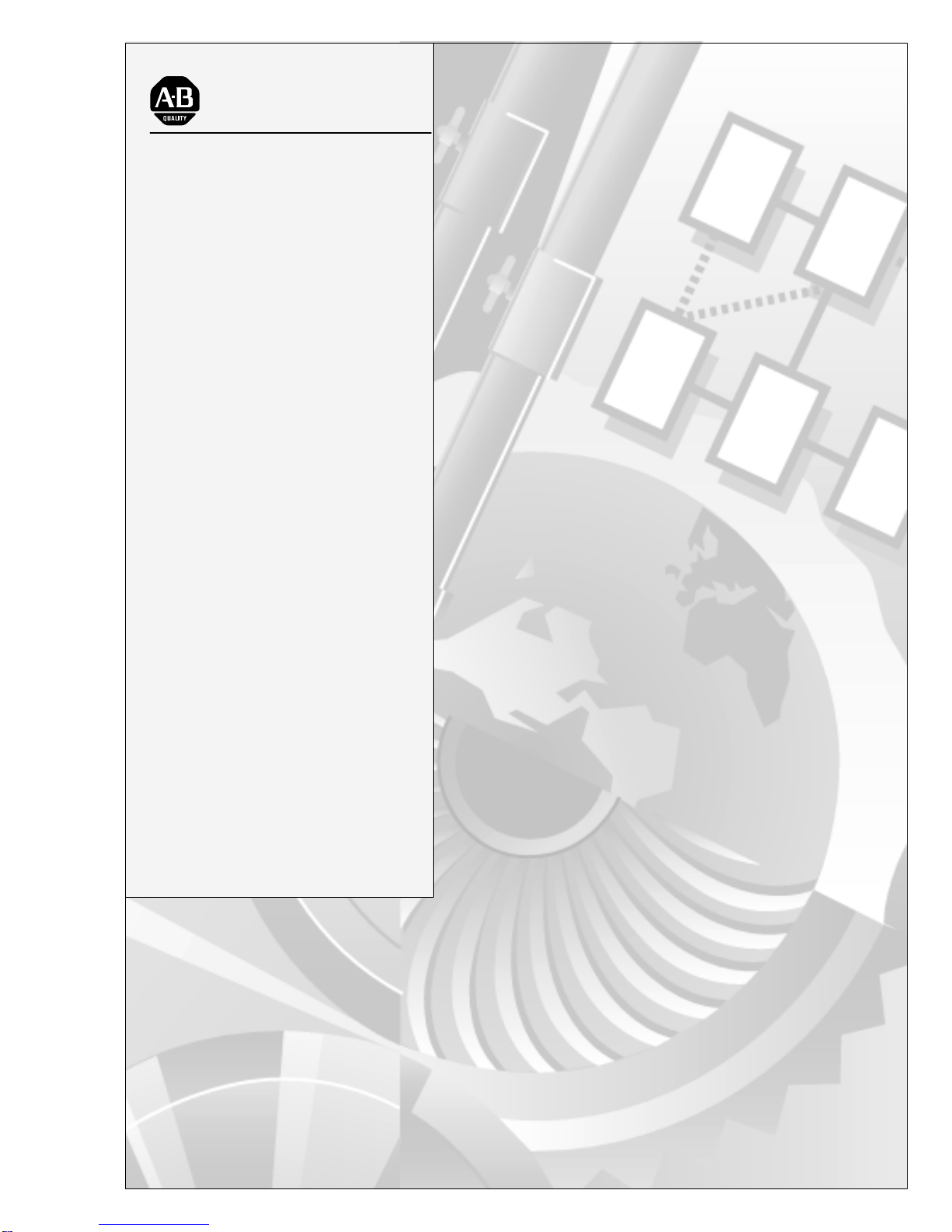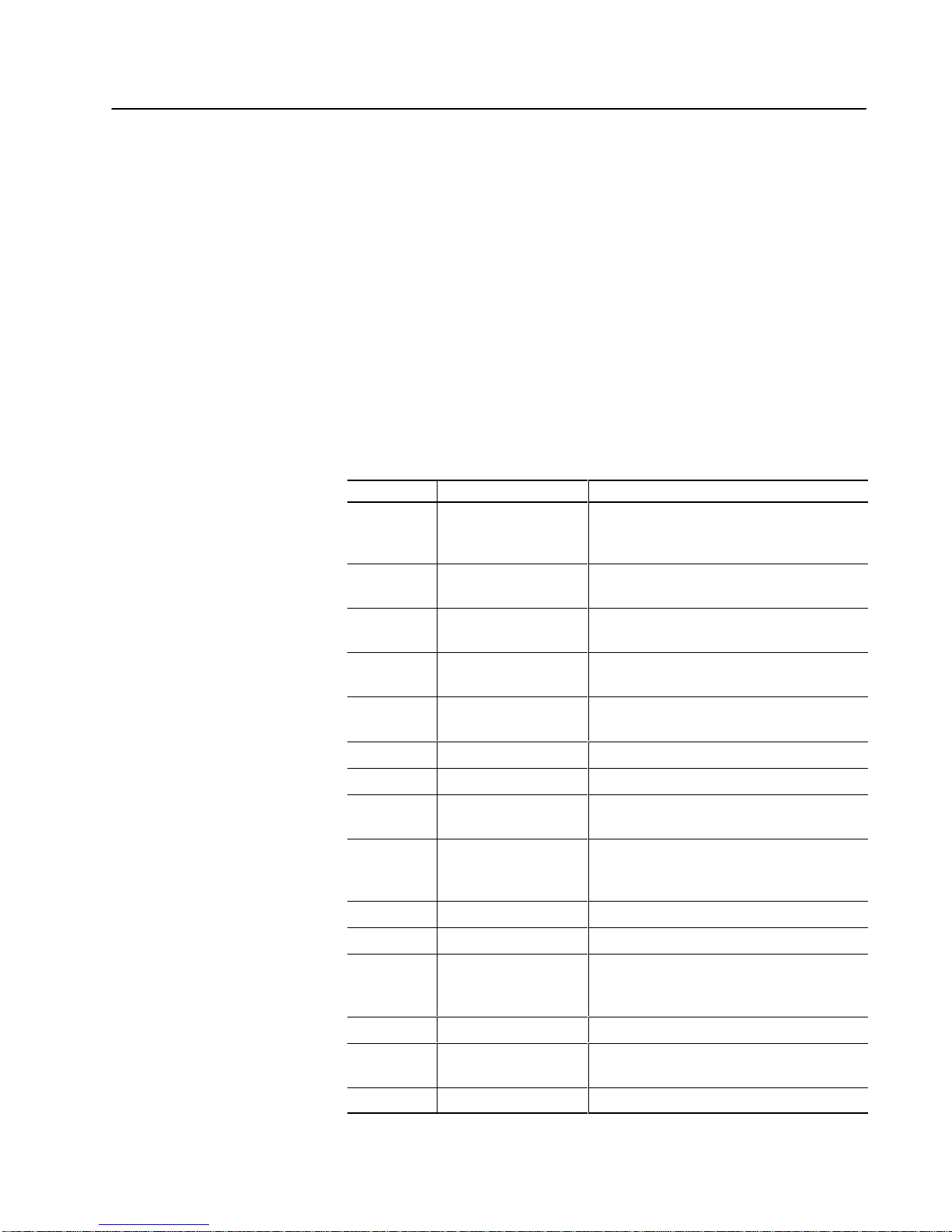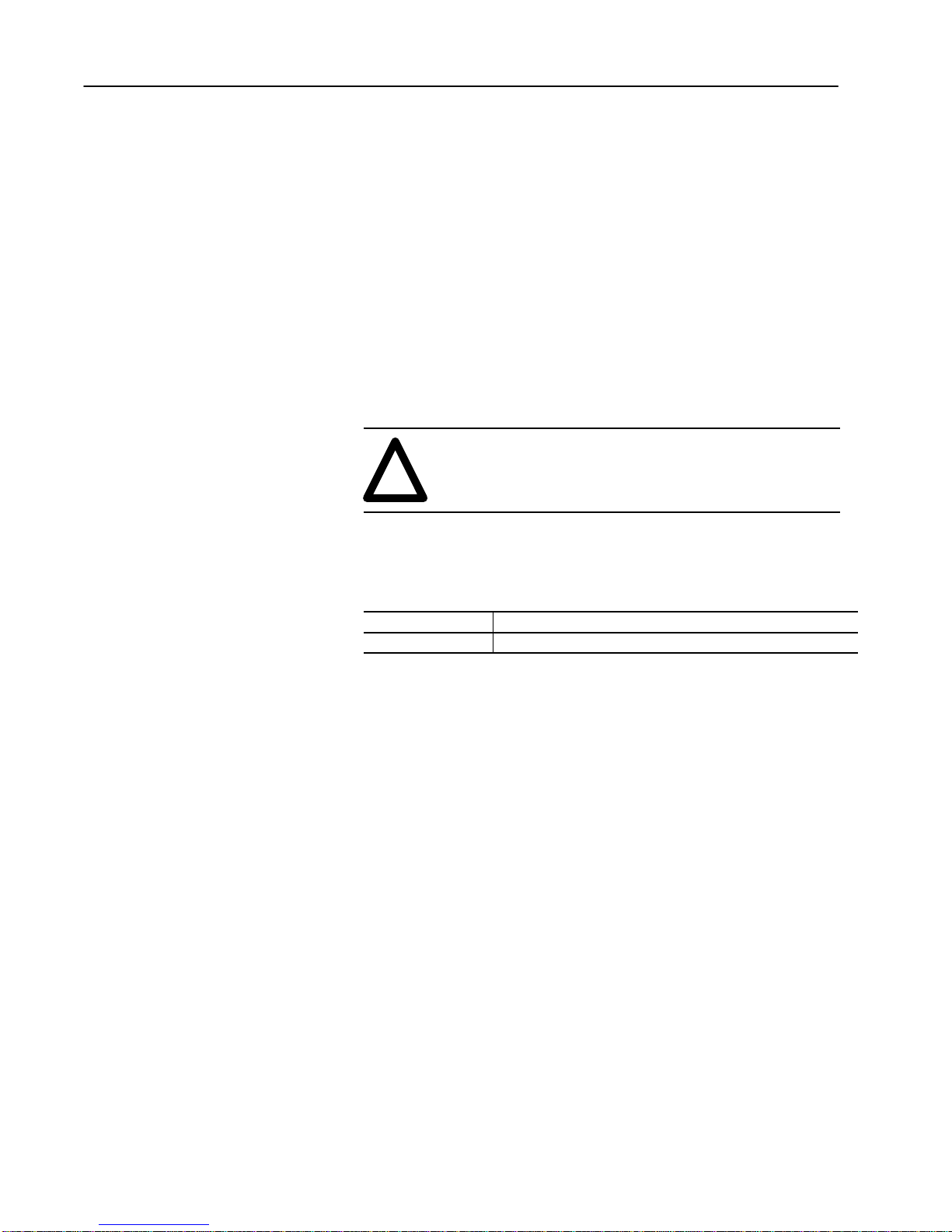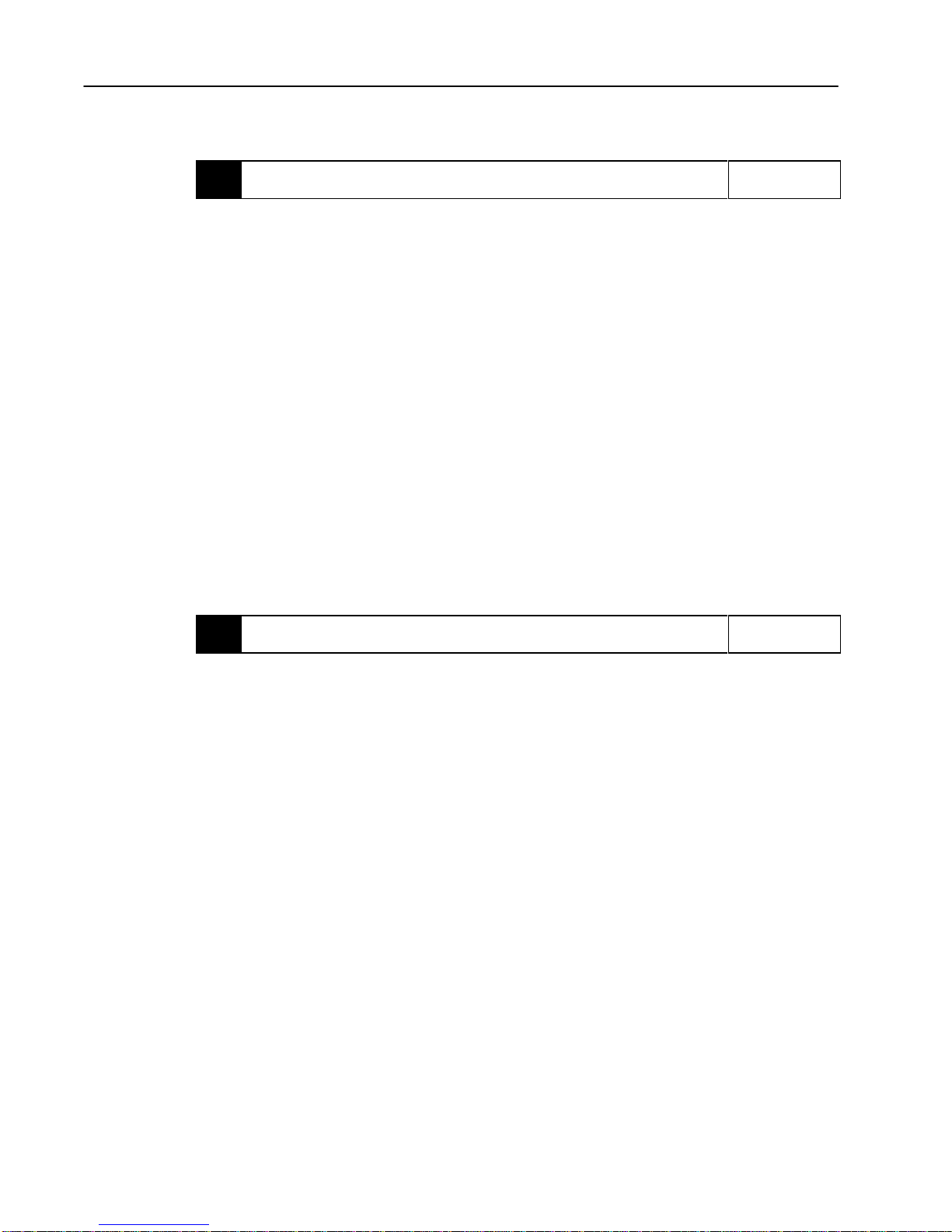Table of Contentstoc–ii
Publication2755-6.9
Chapter 4
Installing the System Hardware 4–2. . . . . . . . . . . . . . . . . . . . . . . . . . .
Connecting System Hardware Together When Using
an Interface Box 4–5. . . . . . . . . . . . . . . . . . . . . . . . . . . . . . . . . . .
Connecting System Hardware Together When Using
an Interface Box with an Auxiliary Monitor 4–8. . . . . . . . . . . . . . . . .
Connecting System Hardware Together When Using
an Interface Box in a Daisy-Chain Configuration 4–11. . . . . . . . . . . .
Connecting System Hardware Together When Not Using
an Interface Box 4–15. . . . . . . . . . . . . . . . . . . . . . . . . . . . . . . . . . .
Chapter 5
MenuConfiguration 5–1. . . . . . . . . . . . . . . . . . . . . . . . . . . . . . . . . . .
To Access the Reader Configuration Main Menu 5–1. . . . . . . . . . . . .
Communications Menu 5–5. . . . . . . . . . . . . . . . . . . . . . . . . . . . . . .
OperationsMenu 5–9. . . . . . . . . . . . . . . . . . . . . . . . . . . . . . . . . . .
Code Types Menu 5–15. . . . . . . . . . . . . . . . . . . . . . . . . . . . . . . . . .
Scanner Output Menu 5–20. . . . . . . . . . . . . . . . . . . . . . . . . . . . . . .
Scanner Setup Menu 5–23. . . . . . . . . . . . . . . . . . . . . . . . . . . . . . . .
SerialConfiguration 5–24. . . . . . . . . . . . . . . . . . . . . . . . . . . . . . . . . . .
Serial Configuration Command Format 5–24. . . . . . . . . . . . . . . . . . .
Concatenating Serial Commands 5–25. . . . . . . . . . . . . . . . . . . . . . .
Serial Command Status Request 5–25. . . . . . . . . . . . . . . . . . . . . . .
LosingCommunications 5–25. . . . . . . . . . . . . . . . . . . . . . . . . . . . . .
Serial Configuration Commands 5–26. . . . . . . . . . . . . . . . . . . . . . . .
Decode Test 5–39. . . . . . . . . . . . . . . . . . . . . . . . . . . . . . . . . . . . . . . .
Adjusting Reader Parameters 5–39. . . . . . . . . . . . . . . . . . . . . . . . . . . .
Scan Rate 5–39. . . . . . . . . . . . . . . . . . . . . . . . . . . . . . . . . . . . . . . .
Range 5–40. . . . . . . . . . . . . . . . . . . . . . . . . . . . . . . . . . . . . . . . . .
Scan Width 5–40. . . . . . . . . . . . . . . . . . . . . . . . . . . . . . . . . . . . . . .
LabelSpeed 5–40. . . . . . . . . . . . . . . . . . . . . . . . . . . . . . . . . . . . . .
Label Dimensions, Label Density, and Label Ratio 5–40. . . . . . . . . . .
Gain 5–40. . . . . . . . . . . . . . . . . . . . . . . . . . . . . . . . . . . . . . . . . . . .
Chapter 6
Using Operational Commands 6–1. . . . . . . . . . . . . . . . . . . . . . . . . . .
Program Management Commands 6–3. . . . . . . . . . . . . . . . . . . . . .
Device Control Commands 6–4. . . . . . . . . . . . . . . . . . . . . . . . . . . .
Code Types Commands 6–4. . . . . . . . . . . . . . . . . . . . . . . . . . . . . .
Counter Commands 6–4. . . . . . . . . . . . . . . . . . . . . . . . . . . . . . . . .
Test Commands 6–5. . . . . . . . . . . . . . . . . . . . . . . . . . . . . . . . . . .
Status Commands 6–6. . . . . . . . . . . . . . . . . . . . . . . . . . . . . . . . . .
Master Label Commands 6–8. . . . . . . . . . . . . . . . . . . . . . . . . . . . .
Operating Scanner System Hardware 6–9. . . . . . . . . . . . . . . . . . . . . .
Operating the Reader 6–9. . . . . . . . . . . . . . . . . . . . . . . . . . . . . . . .
Installing Your Hardware
Configuring Your Reader
Hardware Operation