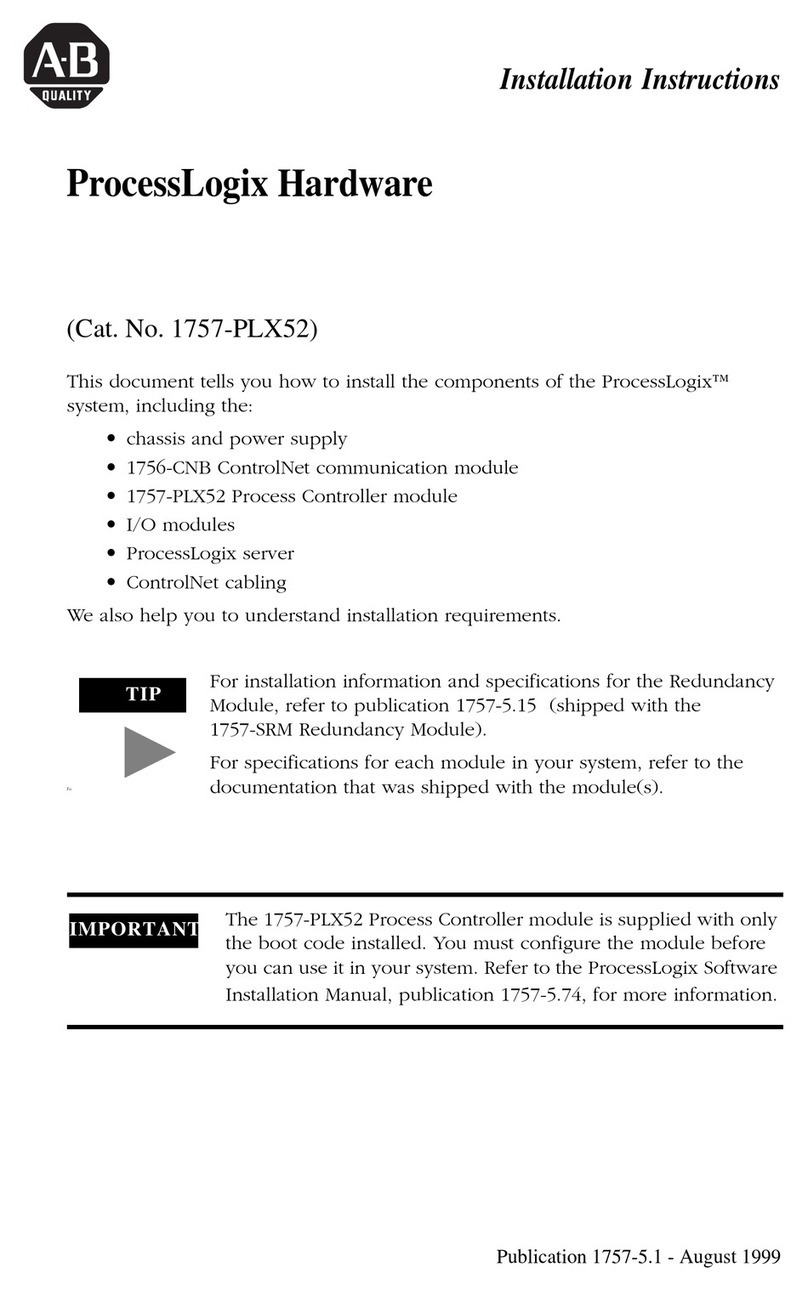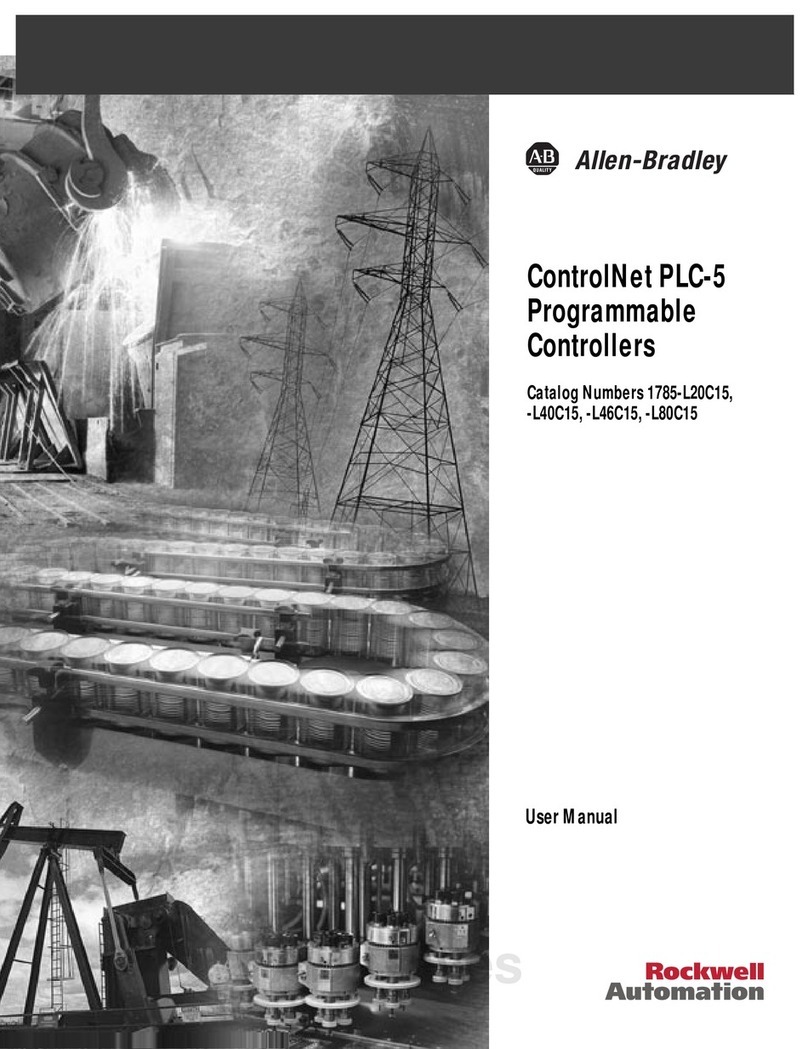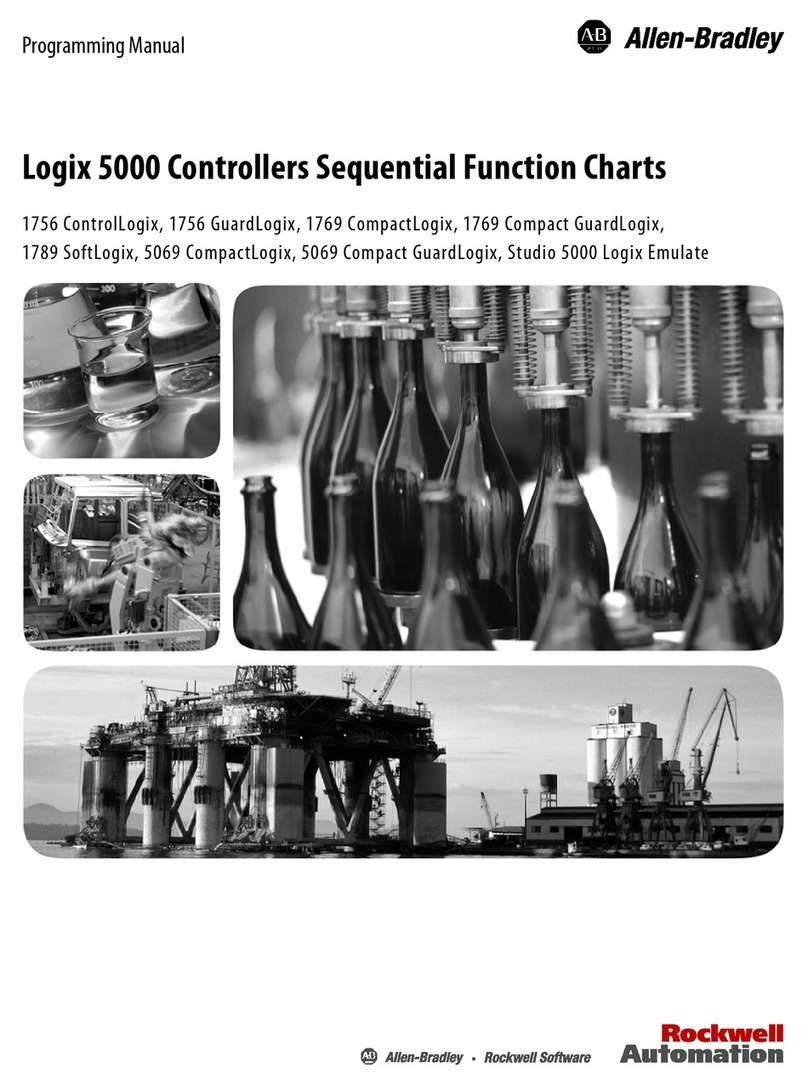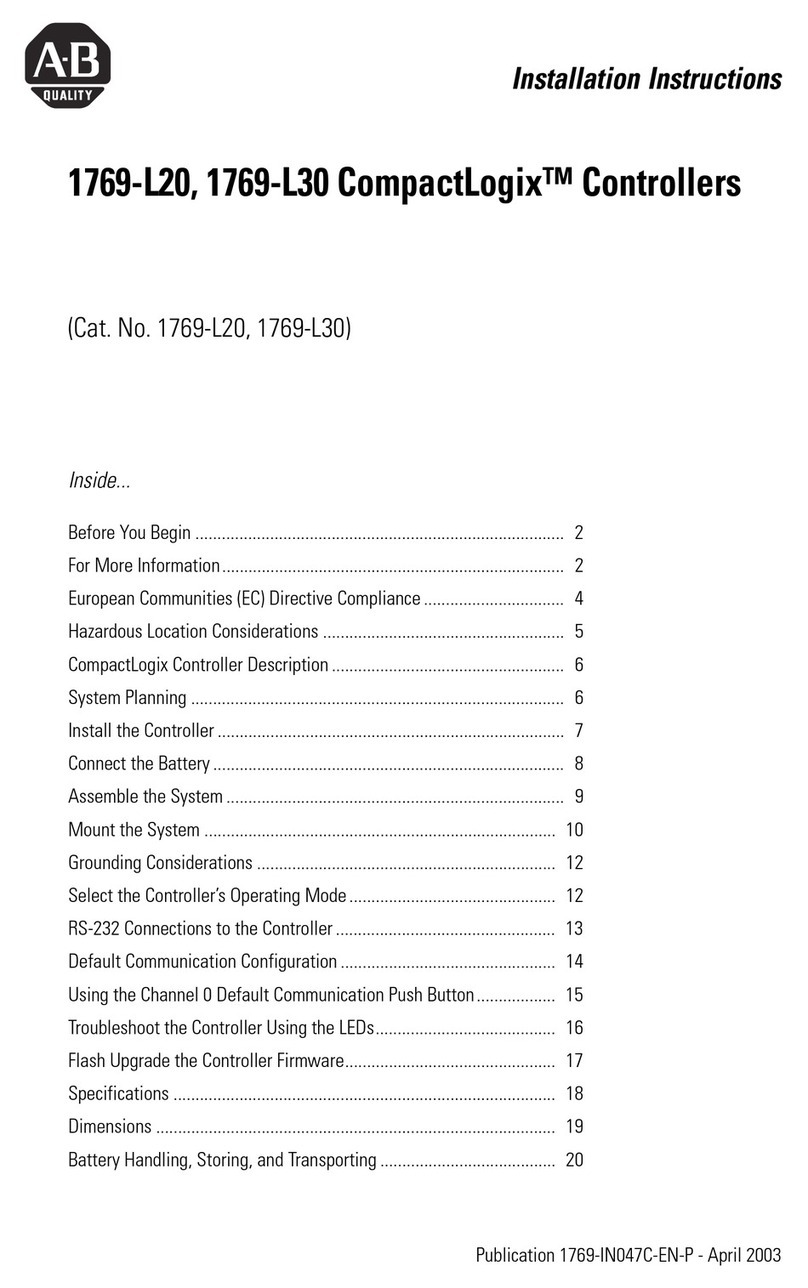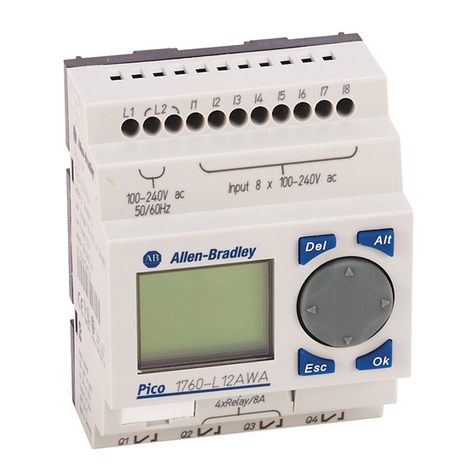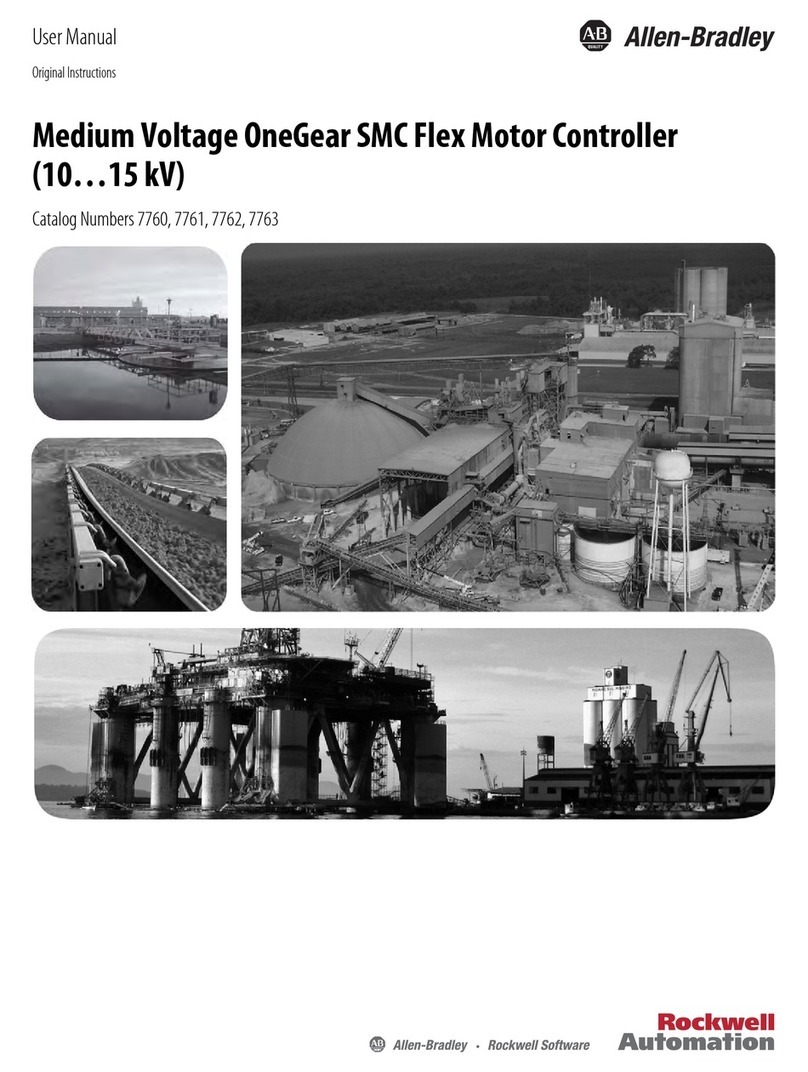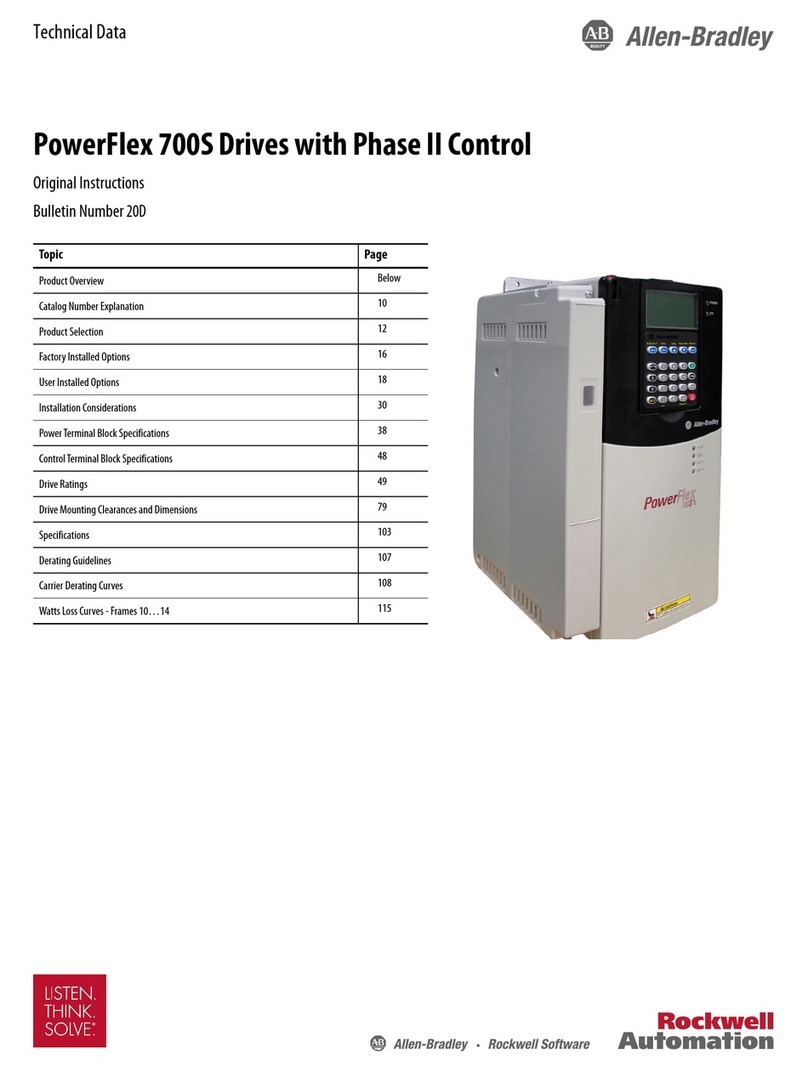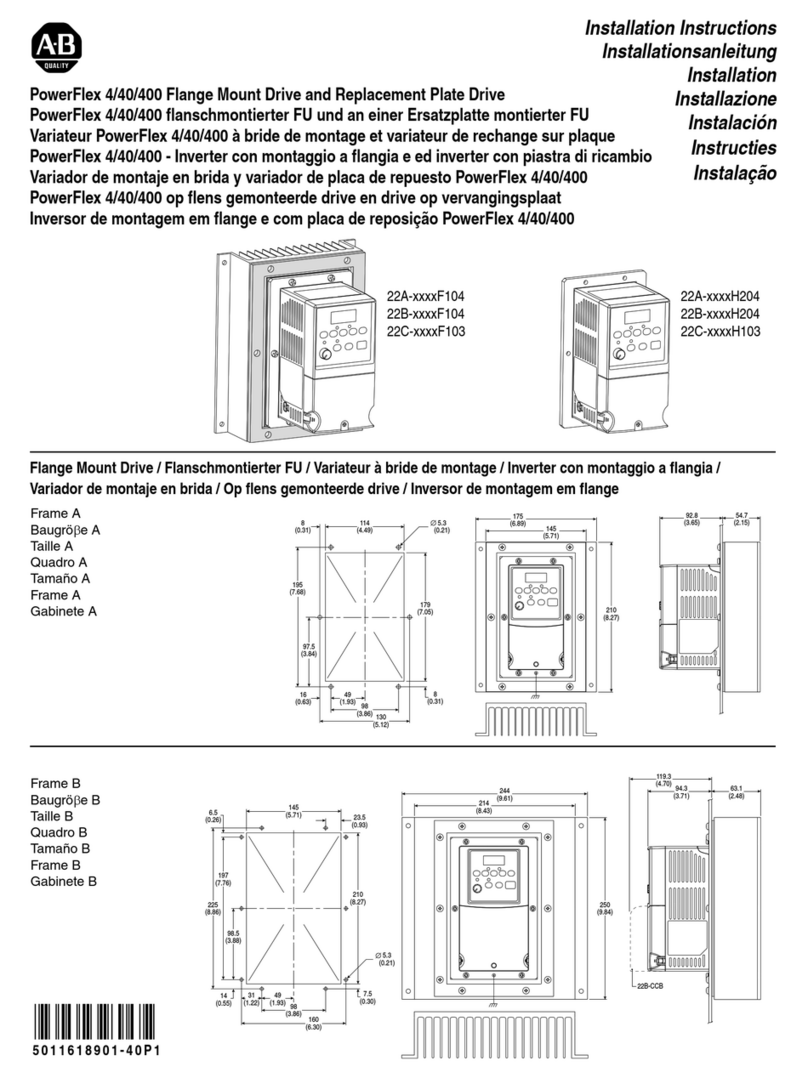Program Group Parameters
No. Parameter Name Min/Max Range Units/Settings Default
30 [Accel Time 1] 0.0-600 0.1 Sec 10.0
31 [Decel Time 1]
➎
0.1-600 0.1 Sec 10.0
32 [Min. Freq.] 0-240 1 Hz 0
33 [Max. Freq.] 0-240 1 Hz 60
34 [Stop Mode Select] 0-3 0 = Ramp 0
1 = Coast
2 = DC Brake
3 = DC Brake Auto-Off
35 [Base Freq.] 10-240 1 Hz 60
36 [Base Voltage] 20-230/460 1 Volt 230/460
37 [Max. Voltage] 20-255/510 1 Volt 230/460
38 [Boost Select] 0-12 Start Volts (%) Midpoint (%) 2
0 = 0 9 = 45.0
1 = 2.5 10 = 40.0
2 = 5.0 11 = 35.0
3 = 7.5 12 = 30.0
4 = 10.0
5 = 12.5
6 = 15.0
7 = 17.5
8 = 20.0
39 [Skip Freq.] 0-240 1 Hz 240
40 [Skip Freq. Band] 0-30 1 Hz 0
41 [Motor Overload Select] 0-2 0 = No Derating 0
1 = Min. Derating
2 = Max. Derating
42 [Motor Overload Current] 0.1-200% of 0.01 Amps 115% of
Drive Rating Rating
43 [Current Limit] 1-180% of 1% 150%
Drive rating
44 [DC Hold Time] 0-25 0.1 Sec 0
45 [DC Hold Voltage] 0-115 1 Volt 0
46 [Input Mode]
➏
0-9 0 = 3-wire control 0
1 = 2-wire control
2 = Keypad control
3 = Momentary FWD/REV control
4 = 2-wire “Accel/Decel” control
5 = 2-wire Coast to Rest control
6 = 2-wire TB3/Keypad-Comm control
7 = 2-wire P59-[Frequency Select] control
8 = 2-wire Preset Speed control
9 = 2-wire PI control
47 [Output Configure] 0-10 0 = Drive Ready/Faulted 0
1 = At Frequency
2 = Motor Running
3 = Reverse
4 = Motor Overload
5 = Ramp Regulated
6 = Above Frequency
7 = Above Current
8 = Above DC Bus Voltage
9 = Retries Exhausted
10 = Above Power Factor Angle
48 [Output Threshold] 0-815 P47 - 6 = 0-240 Hz Range 0
P47 - 7 = 0-180% Range
P47 - 8 = 0-815 V Range
P47 - 10 = 0-180°
49 [PWM Freq.] 2.0-8.0 0.1 kHz 4.0
50 [Restart Tries] 0-9 Numeric Value 0
51 [Restart Time] 0.5-300 0.1 Sec 10.0
52 [DB Enable] 0-100 0 = Disable, > 0 = % of dB 0
53 [S-Curve] 0-10 0, 1...10 @ 10% Increments 0
54 [Clear Fault] 0-1 1 = Reset fault 0
55 [Memory Probe Address] Numeric Value Numeric Value Numeric
56 [Reset Functions] 0-2 0 = Idle State 0
1 = Reset Defaults
2 = Update Input Mode
Display Group Parameter List
Program Group Parameters
(continued)
No. Parameter Name Min/Max Range Units/Settings Default
57 [Program Lock] 0-1 0 = Unlock 0
1 = Lock
58 [Internal Freq.] 0-240 0.1 Hz 60
59 [Freq. Select] 0-1 0 = TB3 0
1 = Internal Freq.
60 [Zero Offset] ➌–50.0 to +50.0 0.1% 0
61-68 [Preset Freq.0 – 7]
➋
0-240 0.1 Hz See Below
69 [Accel Time 2] 0.0-600 0.1 Sec. 20.0
70 [Decel Time 2]
➎
0.1-600 0.1 Sec. 20.0
71 [IR Compensation] 0-150 1% 50%
72 [Slip Compensation] 0.0-5.0 0.1 Hz 2.0 Hz
73 [Reverse Disable] 0-1 0 = Enable 0
1 = Disable
74 [Analog Select] ➌0-1 0 = Unipolar 0
1 = Bipolar
75 [Analog Input Min.] ➌0.0-150.0 0.1% 0.0%
76 [Analog Input Max.] ➌0.0-150.0 0.1% 100%
78 [Compensation] 0-2 Numeric Value 0
79 [Software Current Trip] 0-50% 1% 0
80 [Stall Fault Time] 0-5 0 = Normal (Appx. 60 sec) 0
1 = 2 x Normal
2 = 4 x Normal
3 = 6 x Normal
4 = 8 x Normal
5 = Disable
81 [PI Proportional Gain] ➌0-10.00 Numeric Value 0.01
82 [PI Integral Gain] ➌0-10.00 Numeric Value 0.01
83 [PI Process Reference] ➌0-100.0% 0.1% 0.0%
84 [PI Dead Band] ➌0-10.0% 0.1% 0.0%
➊Status of Bit 3 for P46 - [Input Mode] setting 8 (TB3-2) is 0 = Open, 1 = Closed.
➋Parameters 63, 64, 67 & 68 apply to the Preset Speed model only.
➌This parameter setting applies to the Analog Signal Follower model only.
➍When using P46 - [Input Mode] setting 4, the Accel and Decel times are selected
by providing an input to TB3-8.
➎In firmware 7.05, there are minimum decel settings based on horsepower. 1 HP
and less remain 0.1 seconds, 2 HP is 0.2 seconds, 3 HP is 0.6 seconds, and 5 HP
is 0.7 seconds.
➏In firmware 7.06, all Input Modes of parameter 46 allow PI control except Input
Mode 8.
Program Group Parameter List
Display Group Parameters
No. Parameter Name Min/Max Range Units/Settings
01 [Output Frequency] 0-240 Hz 0.1 Hz
02 [Output Voltage] 0-Max Voltage 1 Volt
03 [Output Current] 0-2 x Rtd. Out. Curr. 0.01Amps
04 [Output Power] 0-2 x Rtd. Out. Power 0.01 kW
05 [Bus Voltage] 0-400 (230V) 1 Volt
0-800 (460V)
06 [Frequency Command] 0-240 0.1 Hz
07 [Active Fault] 0-48 Numeric Value
08 [Heatsink Temperature] 69-150 1 Degree C
09 [Controller Status] 0000 to 1011 Bit 3 Bit 2 Bit 1 Bit 0
Decel Accel Forward Running
10 [Controller Type] Numeric Value Numeric Value
11 [Control Version] Fixed Value Numeric Value
12 [Input Status]
➏
0000 to 1111 See Below
13 [Power Factor Angle] 0.0-180.0 0.1 Degrees
14 [Memory Probe Display] Numeric Value Numeric Value
15 [Preset Status] 0000 to 0111 Bit 3 Bit 2 Bit 1 Bit 0
Not Used SW3
➋
SW2 SW1
16 [Analog Input] ➌–150 to +150 0.1%
17 [Fault Buffer 0] 0-48 Numeric Value
18 [Fault Buffer 1] 0-48 Numeric Value
19 [Fault Buffer 2] 0-48 Numeric Value