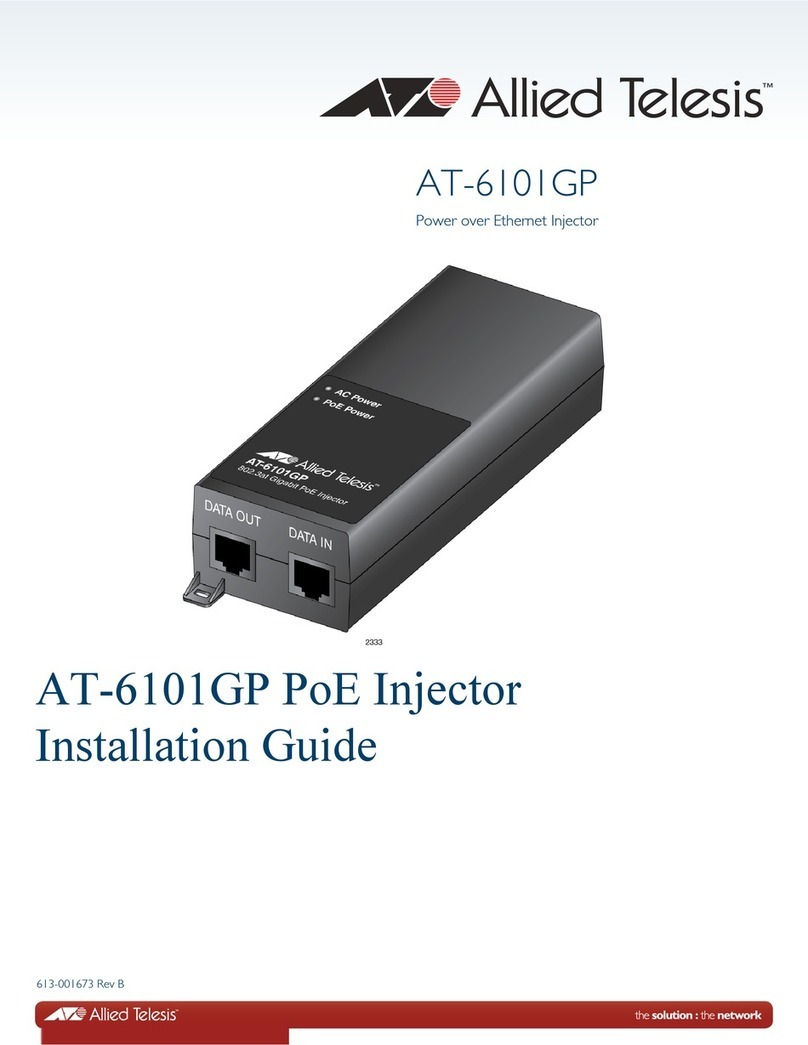5
Contents
Preface ..................................................................................................................................................................................7
Safety Symbols Used in this Document ..........................................................................................................................8
Contacting Allied Telesis .................................................................................................................................................9
Chapter 1: Introduction .....................................................................................................................................................11
Description ....................................................................................................................................................................12
Features ........................................................................................................................................................................13
Maximum Distance.................................................................................................................................................13
Installation Options.................................................................................................................................................13
LEDs ......................................................................................................................................................................13
Power Supply .........................................................................................................................................................14
Chapter 2: Installing the Hardware ..................................................................................................................................15
Reviewing Safety Precautions.......................................................................................................................................16
Choosing a Site for the PoE Injector .............................................................................................................................18
Unpacking the PoE Injector and Power Adapter ...........................................................................................................19
Installing the AT-7101GHTm PoE injector.....................................................................................................................22
Installing the PoE Injector on a Desktop .......................................................................................................................23
Installing the PoE Injector on a Wall..............................................................................................................................24
Installing the PoE Injector on a Wall ......................................................................................................................24
Installing the Power Adapter on a Wall ..................................................................................................................26
Installing the Clamp to the Power Cord and Plug the Power Adapter....................................................................29
Cabling the PoE Injector ........................................................................................................................................31
Appendix A: Specifications ..............................................................................................................................................33
Physical Specifications..................................................................................................................................................33
Environmental Specifications ........................................................................................................................................33
Power Specifications .....................................................................................................................................................33
RJ-45 Twisted Pair connector .......................................................................................................................................34