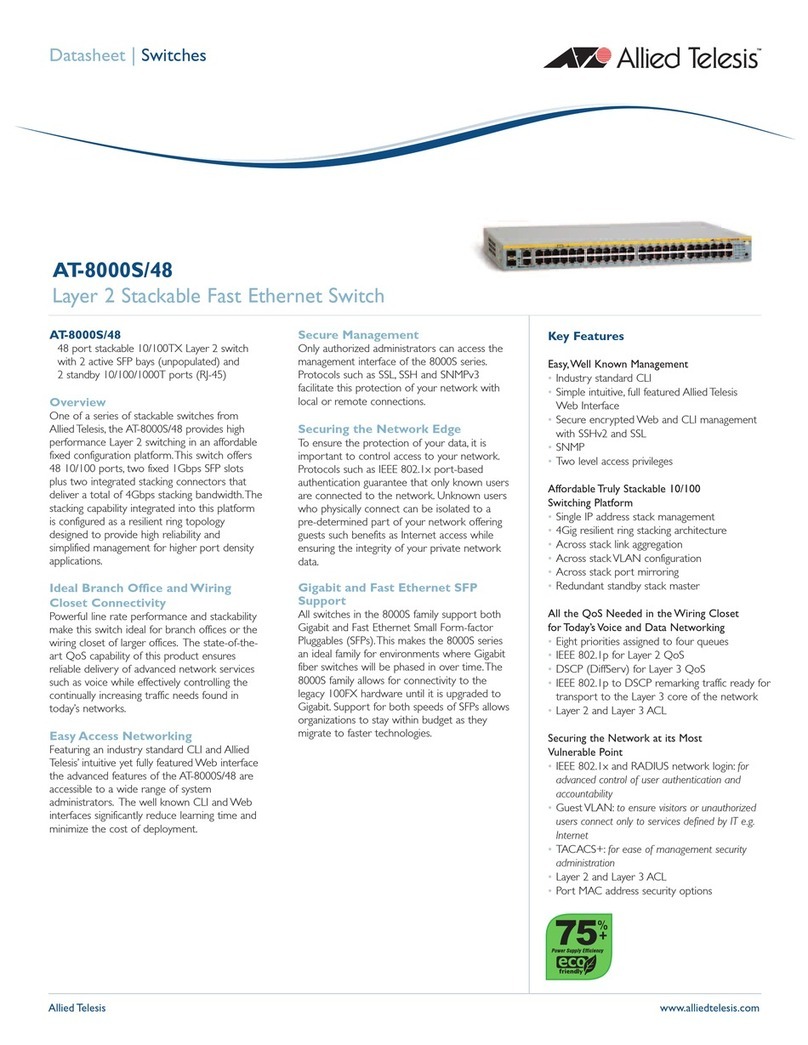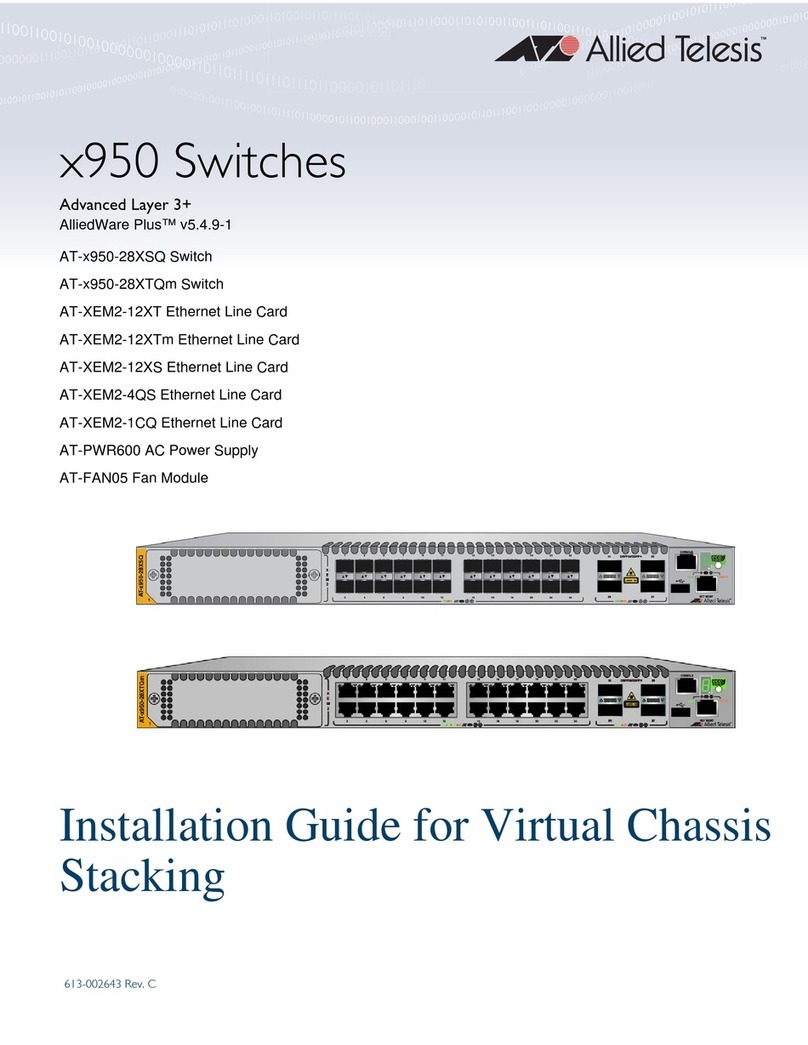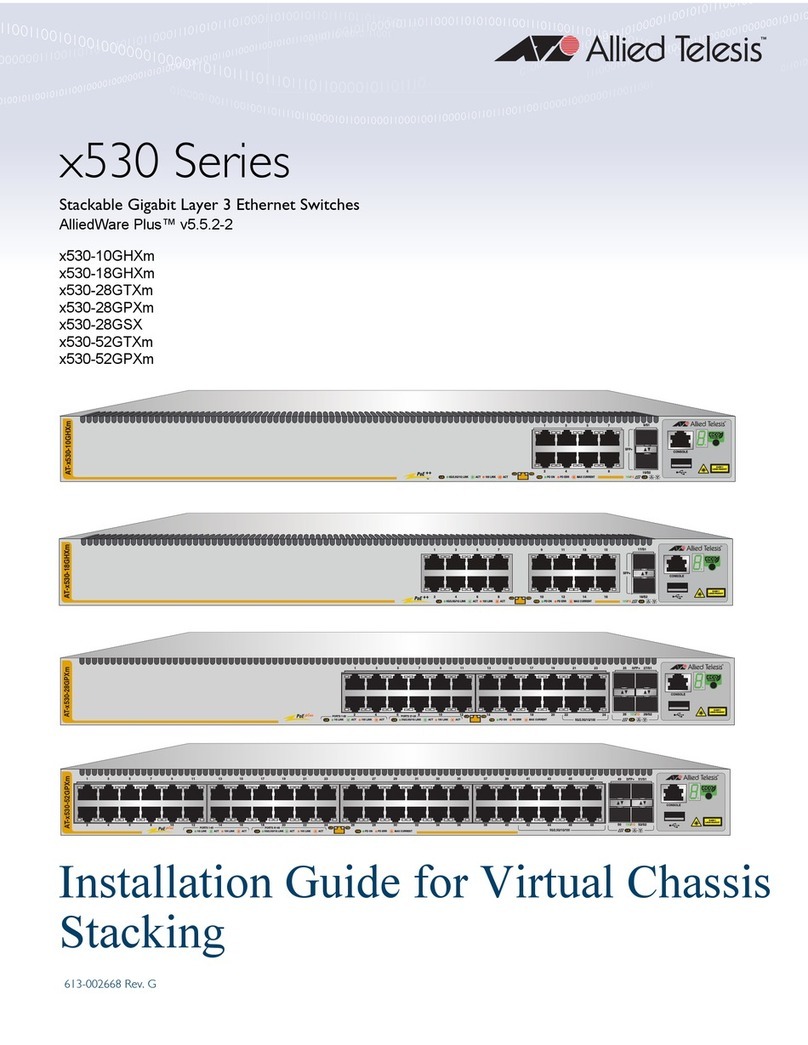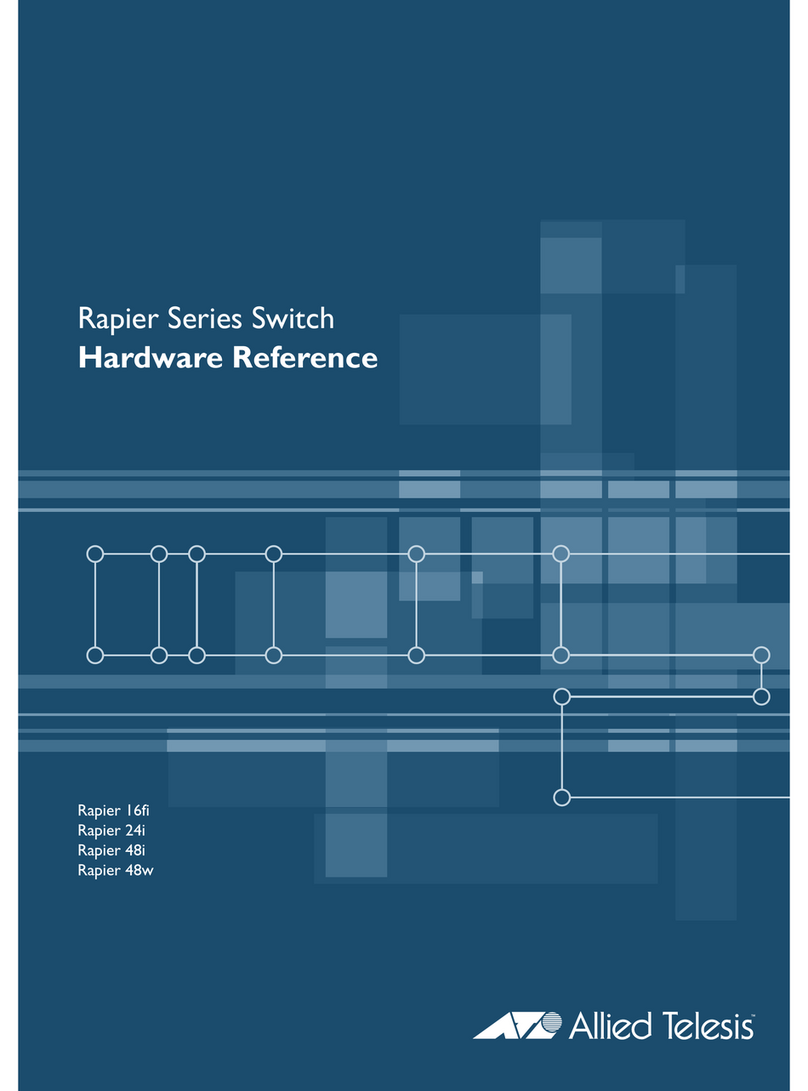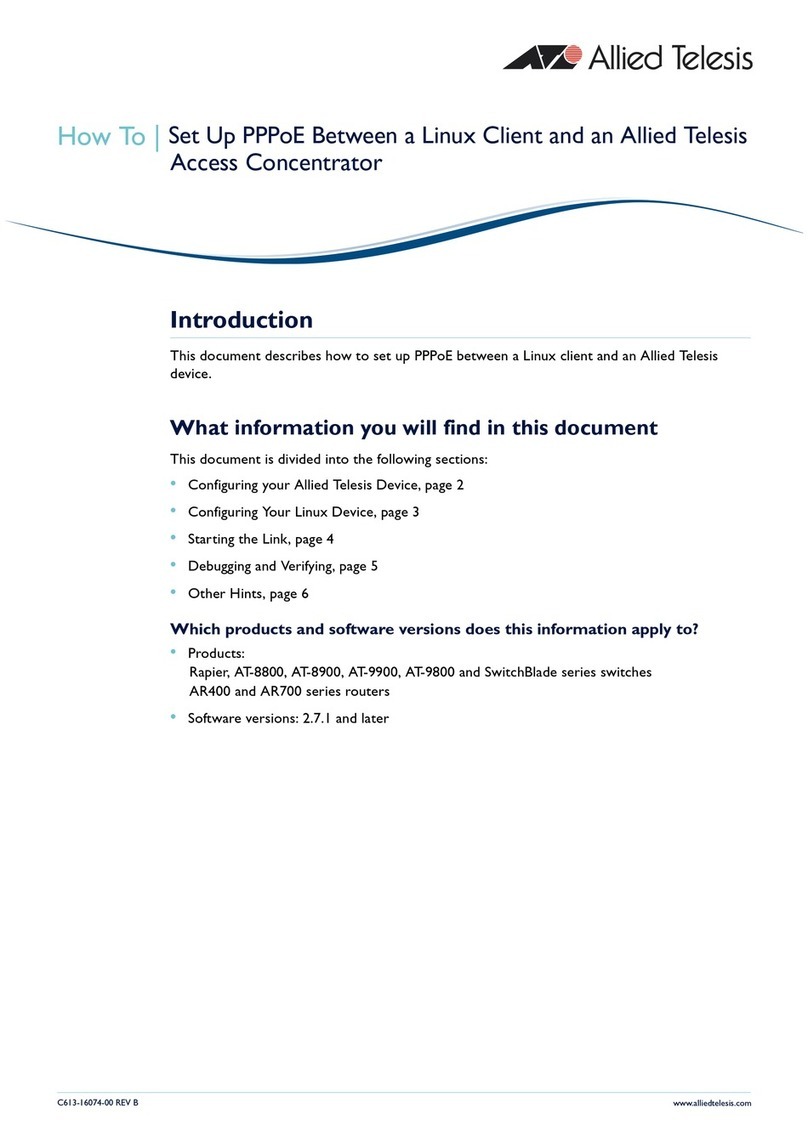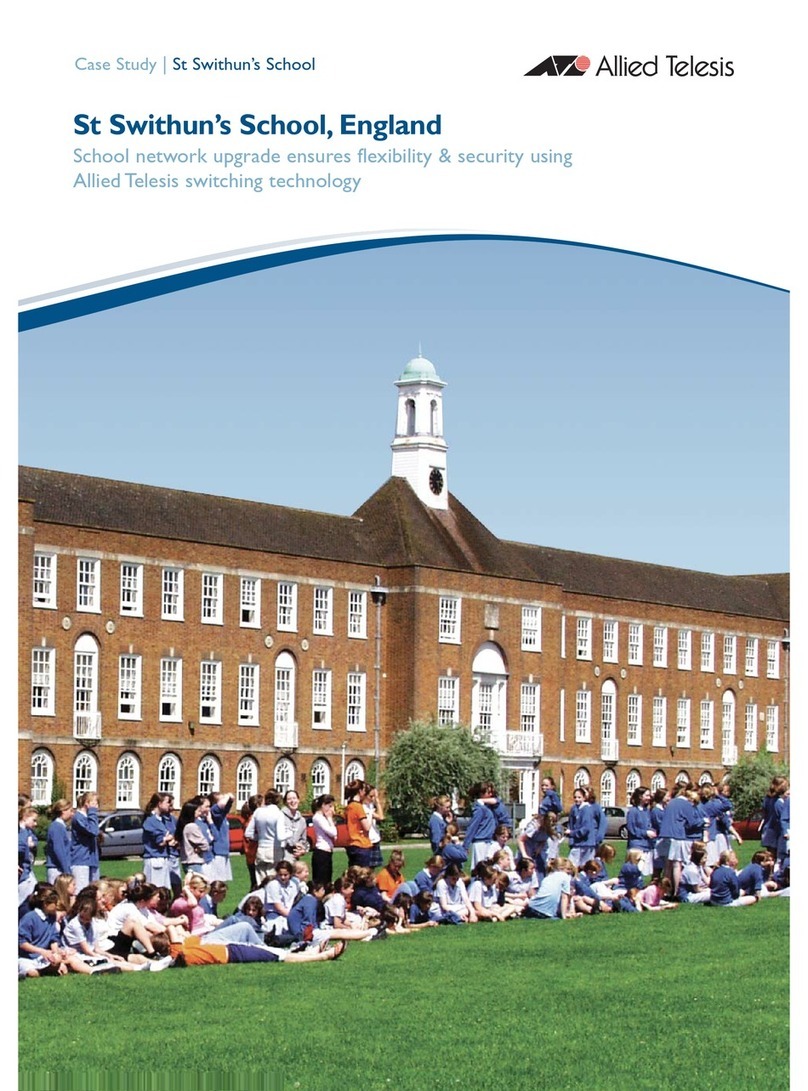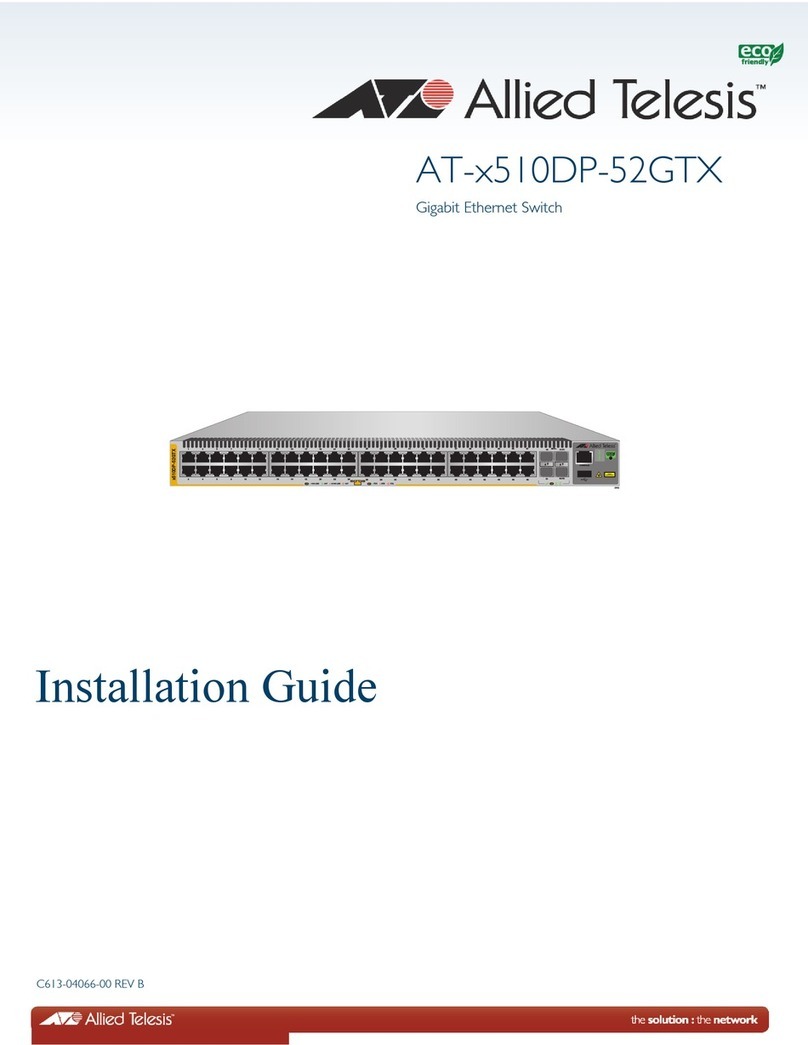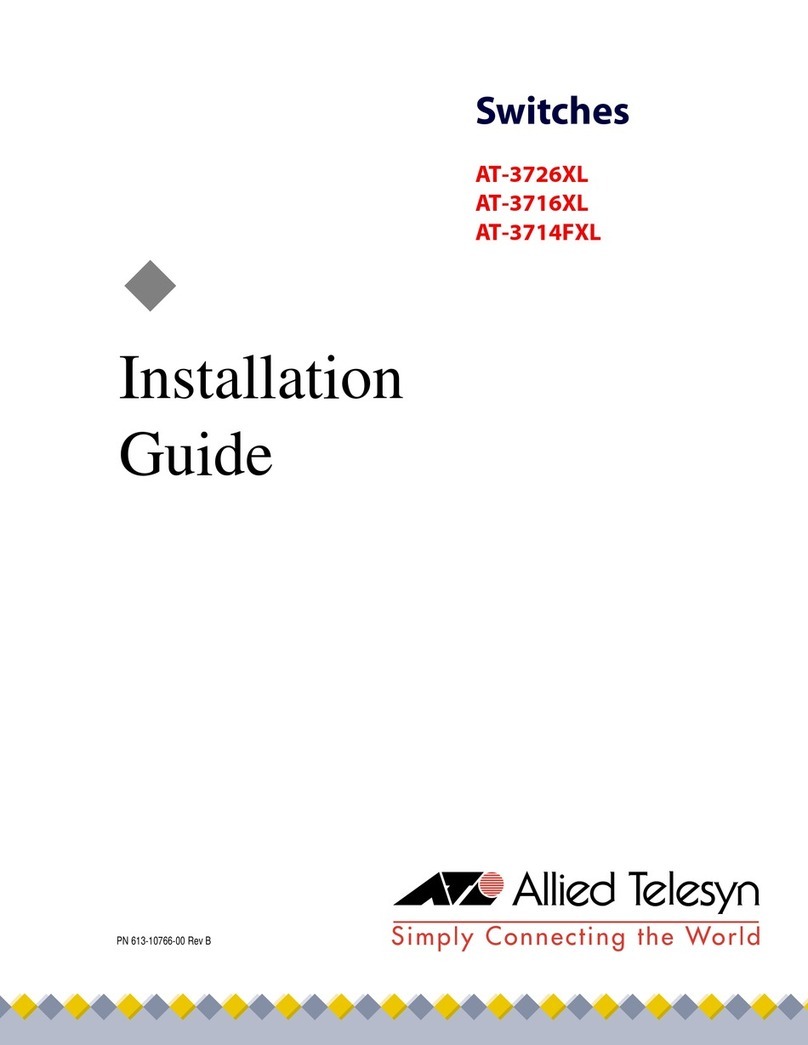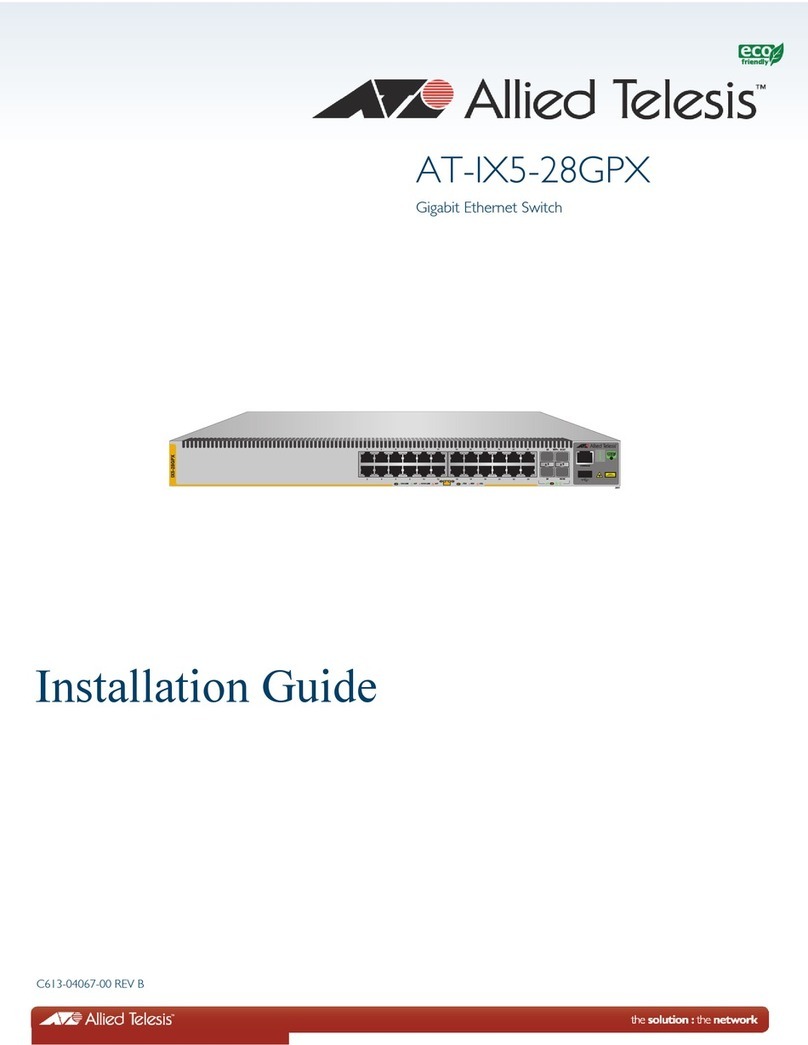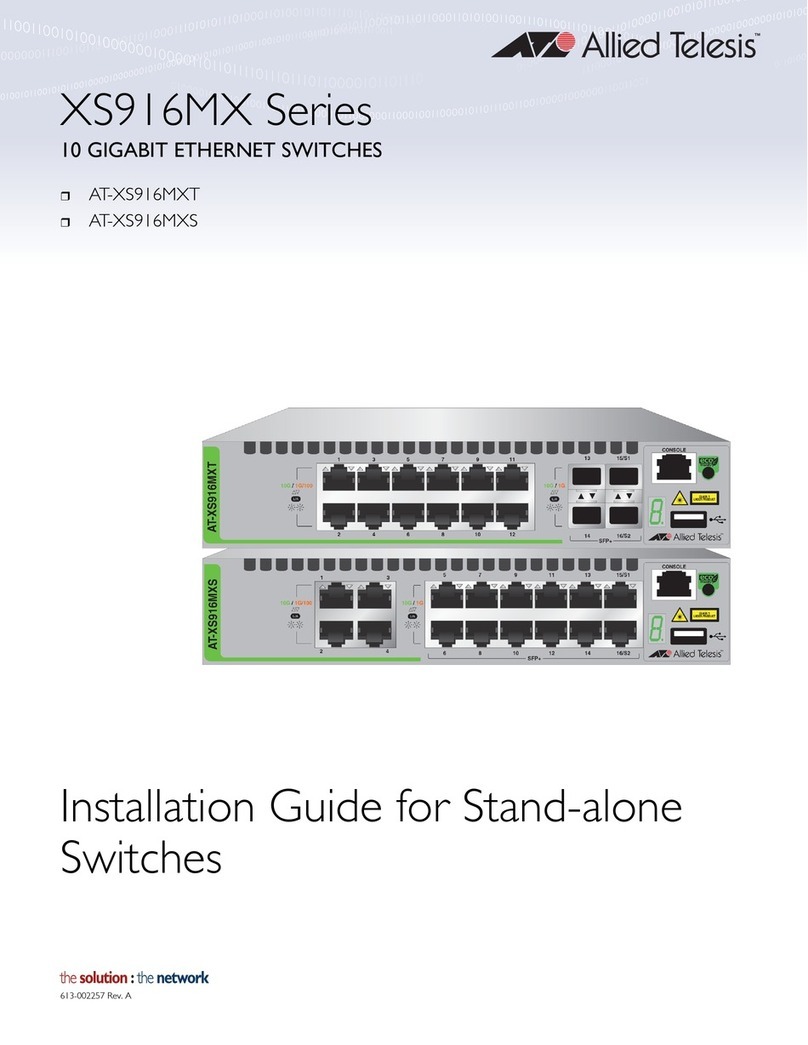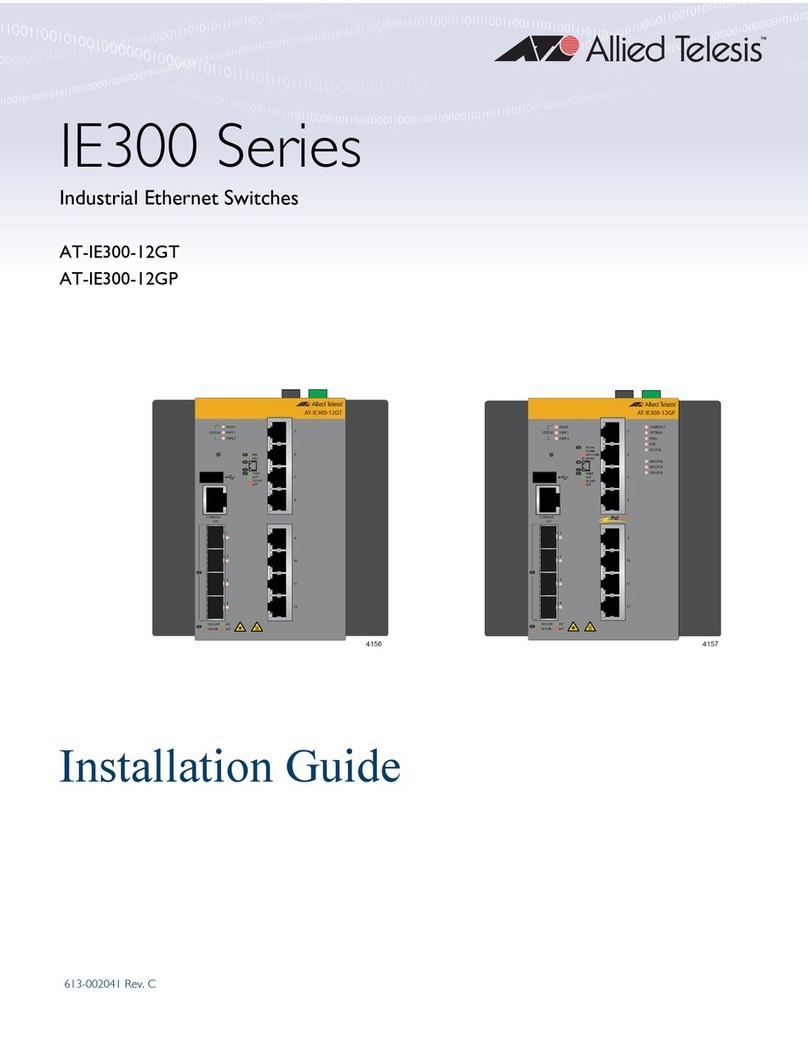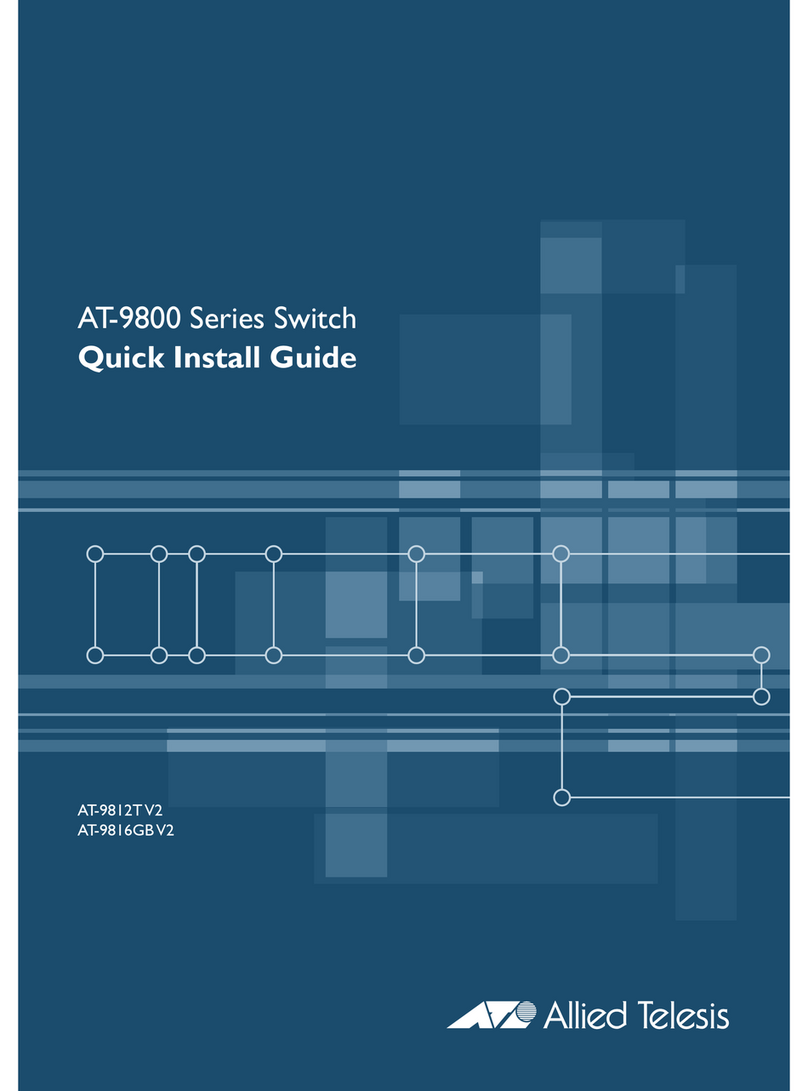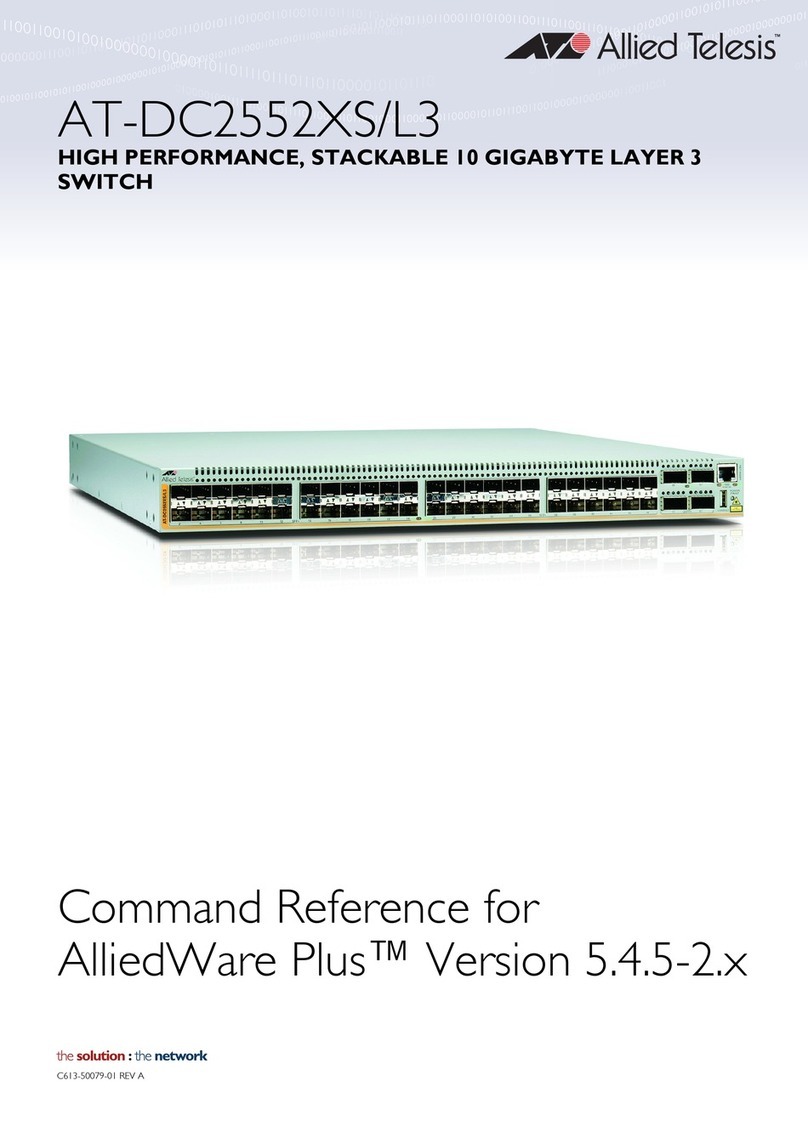Figures
10
Figure 50: Accessory Kit .....................................................................................................................................................109
Figure 51: Removing the Power Cord and Documents from the PWR600 AC Power Supply............................................111
Figure 52: Removing the Partition from the PWR600 AC Power Supply Shipping Box .....................................................112
Figure 53: Removing the Power Supply from the Shipping Box.........................................................................................113
Figure 54: Removing the Power Supply from the Shipping End-caps and Protective Bag.................................................113
Figure 55: Removing the Blank Power Supply Panel from Slot PSU B..............................................................................117
Figure 56: Sliding the PWR600 AC Power Supply into the Switch.....................................................................................118
Figure 57: Seating the Power Supply on the Internal Connector........................................................................................119
Figure 58: Sliding the PWR600 DC Power Supply into the Chassis...................................................................................121
Figure 59: Stripping the Grounding Wire ............................................................................................................................123
Figure 60: Loosening the Screw for the Panel....................................................................................................................124
Figure 61: Accessing the Connectors .................................................................................................................................124
Figure 62: Loosening the Ground Screw ............................................................................................................................125
Figure 63: Wrapping the Grounding Wire and Tightening the Screw .................................................................................125
Figure 64: Stripping the Power Wire ...................................................................................................................................126
Figure 65: Wrapping the Wire Strands................................................................................................................................126
Figure 66: Loosening the Screw for the Negative (-) ..........................................................................................................127
Figure 67: Tightening the Screw for the Negative (-)..........................................................................................................127
Figure 68: Loosening the Screw for the Negative (+) .........................................................................................................128
Figure 69: Tightening the Screw for the Negative (+) .........................................................................................................128
Figure 70: Placing the Cover Panel ....................................................................................................................................129
Figure 71: Tightening the Screw for the Cover Panel.........................................................................................................129
Figure 72: Removing the Blank Line Card Cover ...............................................................................................................130
Figure 73: Removing the Ethernet Line Card from the Anti-static Bag ...............................................................................131
Figure 74: Sliding the Ethernet Line Card into the Slot.......................................................................................................131
Figure 75: Seating the Ethernet Line Card in the Expansion Slot.......................................................................................132
Figure 76: Tightening the Two Captive Screws on the Ethernet Line Card ........................................................................133
Figure 77: Parts of the Bumper Feet...................................................................................................................................135
Figure 78: Holes for Bumper Feet.......................................................................................................................................136
Figure 79: Inserting the Rivet Housing into the Bumper Foot.............................................................................................136
Figure 80: Placing the Bumper Foot on a Base Corner Hole..............................................................................................137
Figure 81: Inserting the Rivet into the Bumper Foot ...........................................................................................................137
Figure 82: Bracket Holes on the Switch..............................................................................................................................140
Figure 83: Switch Orientations in an Equipment Rack........................................................................................................141
Figure 84: Removing the Bumper Feet...............................................................................................................................142
Figure 85: Attaching the Equipment Rack Brackets ...........................................................................................................144
Figure 86: Installing the Switch in an Equipment Rack.......................................................................................................144
Figure 87: Positions of the Switch on the Wall....................................................................................................................148
Figure 88: Minimum Wall Area Dimensions with the Front Panel on the Left.....................................................................149
Figure 89: Minimum Wall Area Dimensions with the Front Panel on the Right ..................................................................150
Figure 90: Switch on the Wall with a Plywood Base...........................................................................................................151
Figure 91: Steps to Installing the Switch with a Plywood Base...........................................................................................152
Figure 92: Installing the Brackets to the Switch for Wall Installation...................................................................................156
Figure 93: Attaching the Switch to the Plywood Base ........................................................................................................157
Figure 94: Marking the Locations of the Bracket Holes on a Concrete Wall.......................................................................160
Figure 95: Installing the Switch on a Concrete Wall ...........................................................................................................161
Figure 96: Outer Rails.........................................................................................................................................................165
Figure 97: Inner Rails..........................................................................................................................................................165
Figure 98: Extension Brackets ............................................................................................................................................166
Figure 99: Shipping Container Contents.............................................................................................................................172
Figure 100: FRONT and REAR Labels on the Outer Rails.................................................................................................174
Figure 101: Installing the Outer Rails on the Equipment Rack ...........................................................................................175
Figure 102: Extension Brackets ..........................................................................................................................................176
Figure 103: Example of a Switch Recessed in an Equipment Rack...................................................................................176
Figure 104: Inserting an Inner Rail into an Outer Rail.........................................................................................................177
Figure 105: Example of Positioning the Inner Rail..............................................................................................................177
Figure 106: Measuring for the Extension Brackets.............................................................................................................177
Figure 107: Removing the Inner Rail ..................................................................................................................................178
Figure 108: Extension Bracket Parts ..................................................................................................................................178
Figure 109: Extension Bracket Configurations....................................................................................................................179