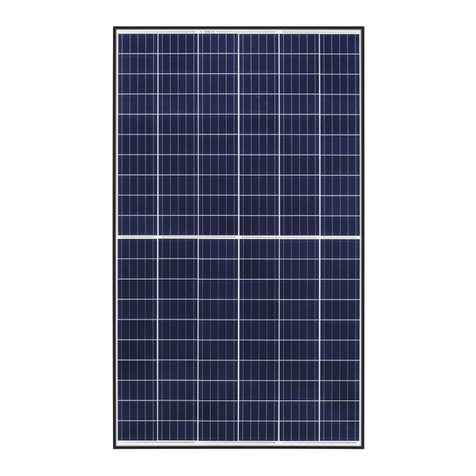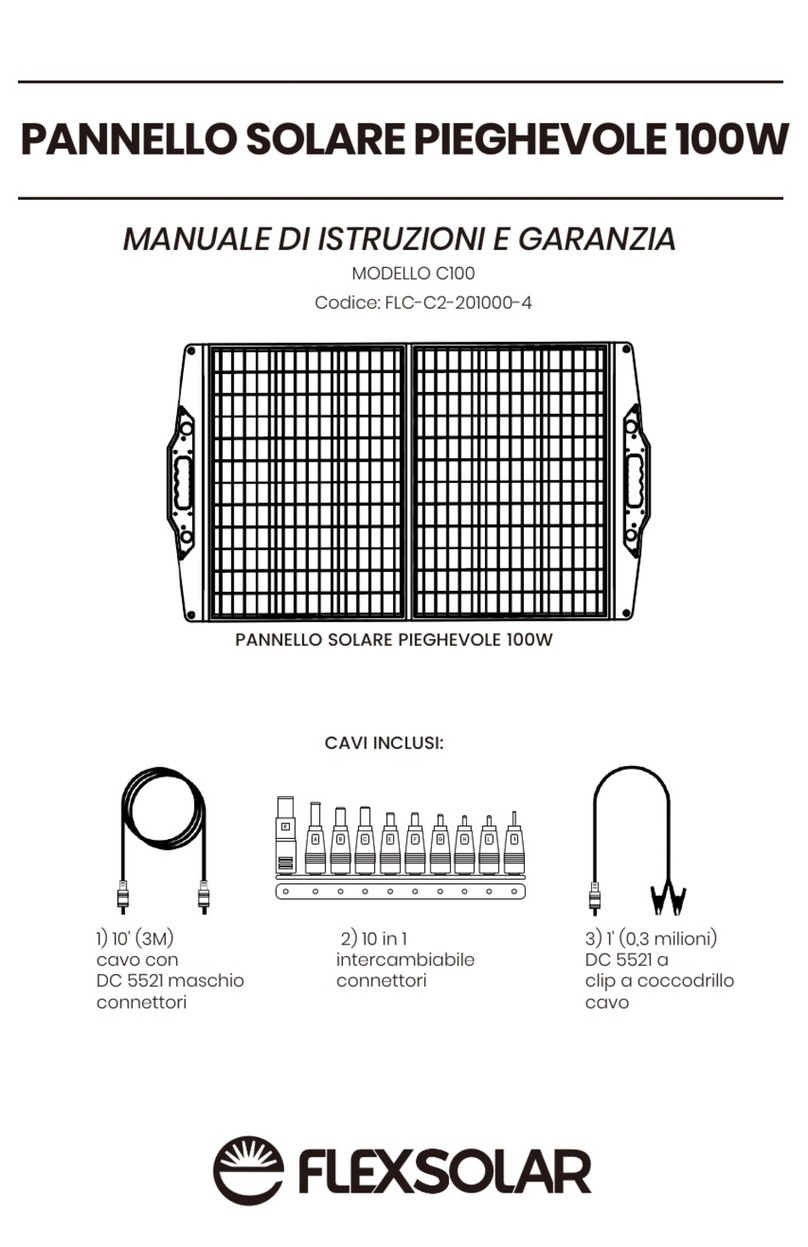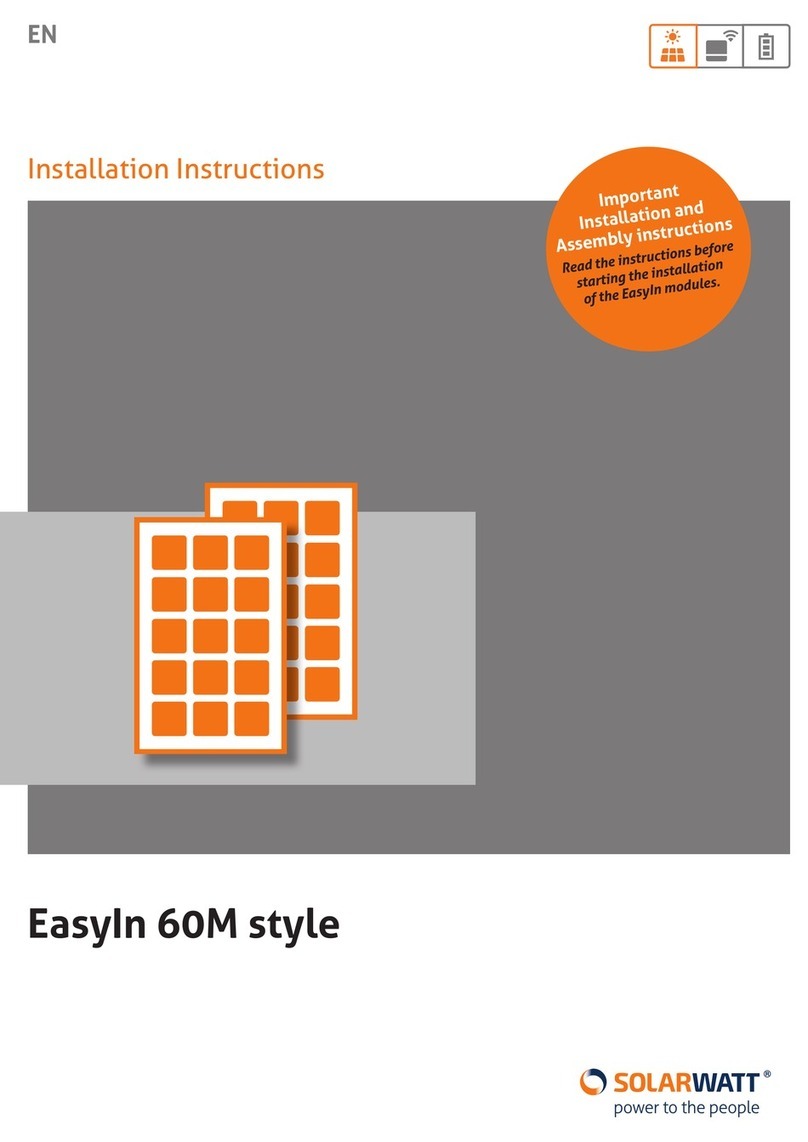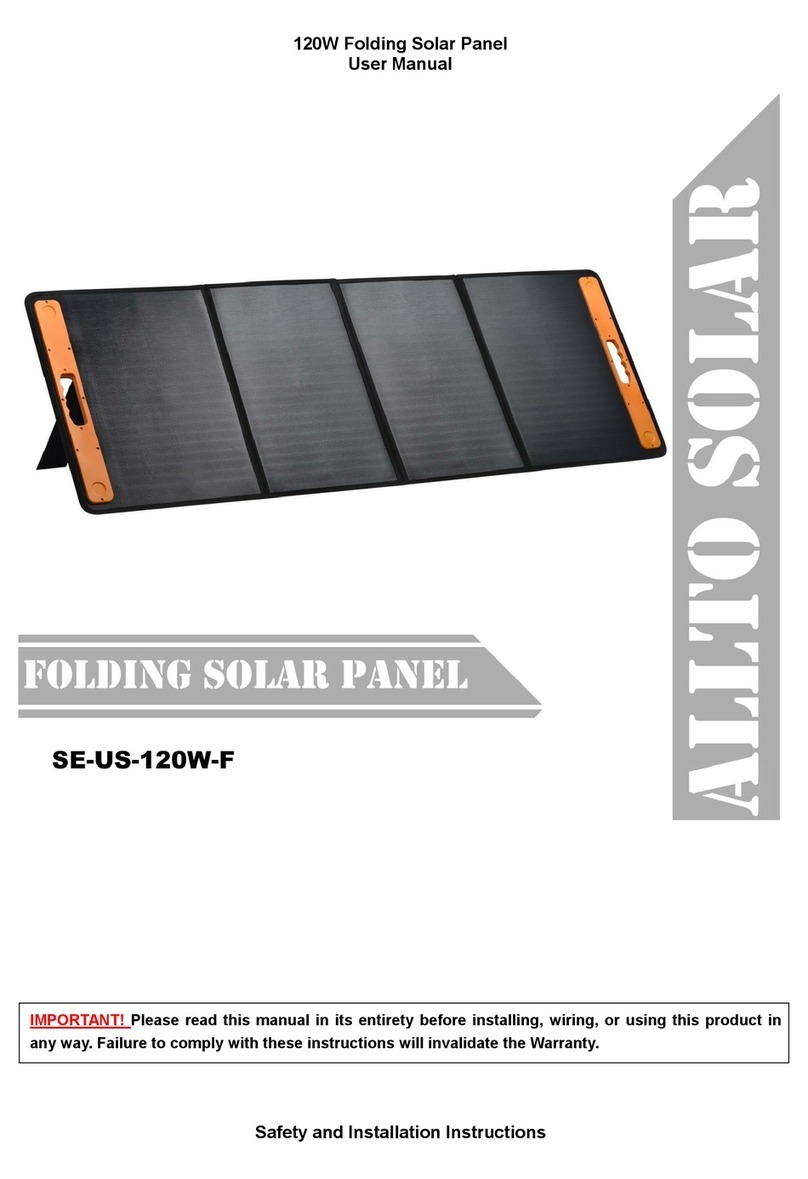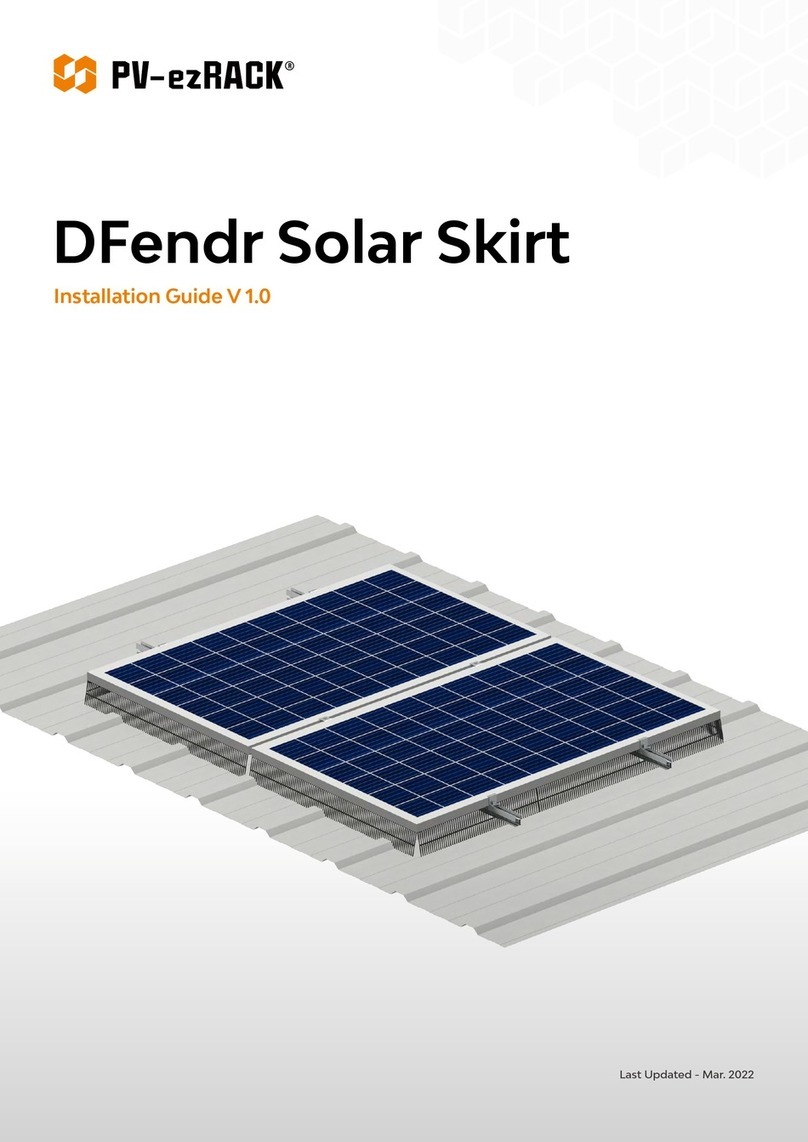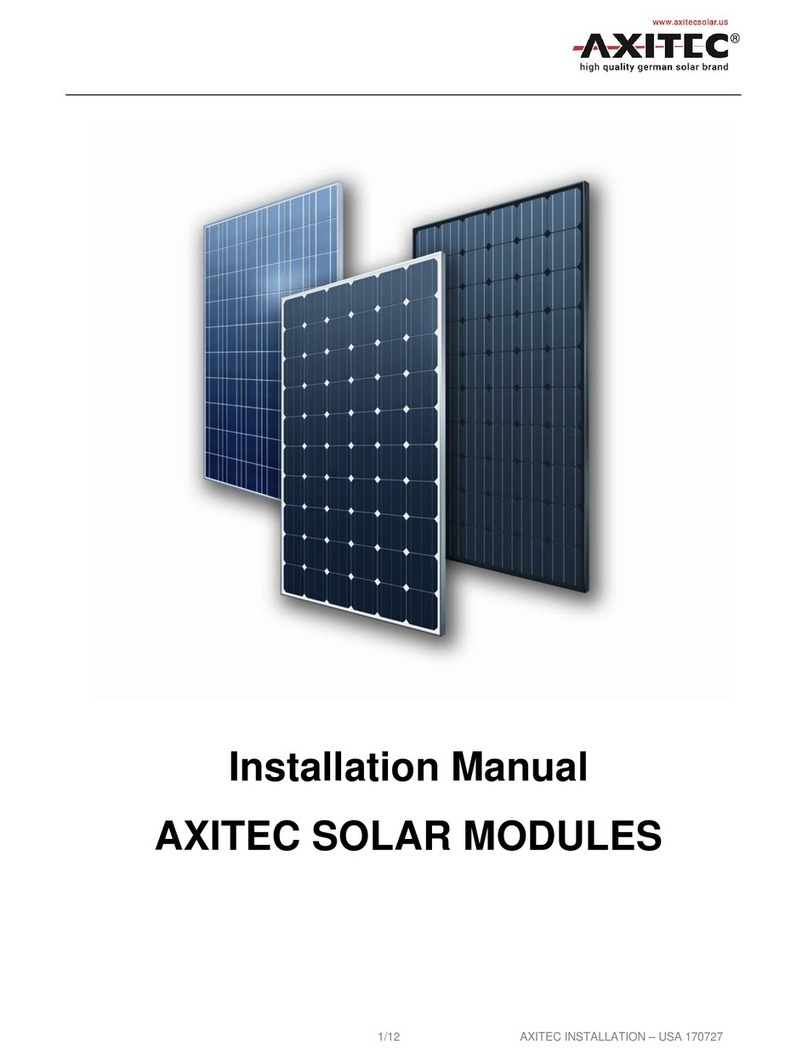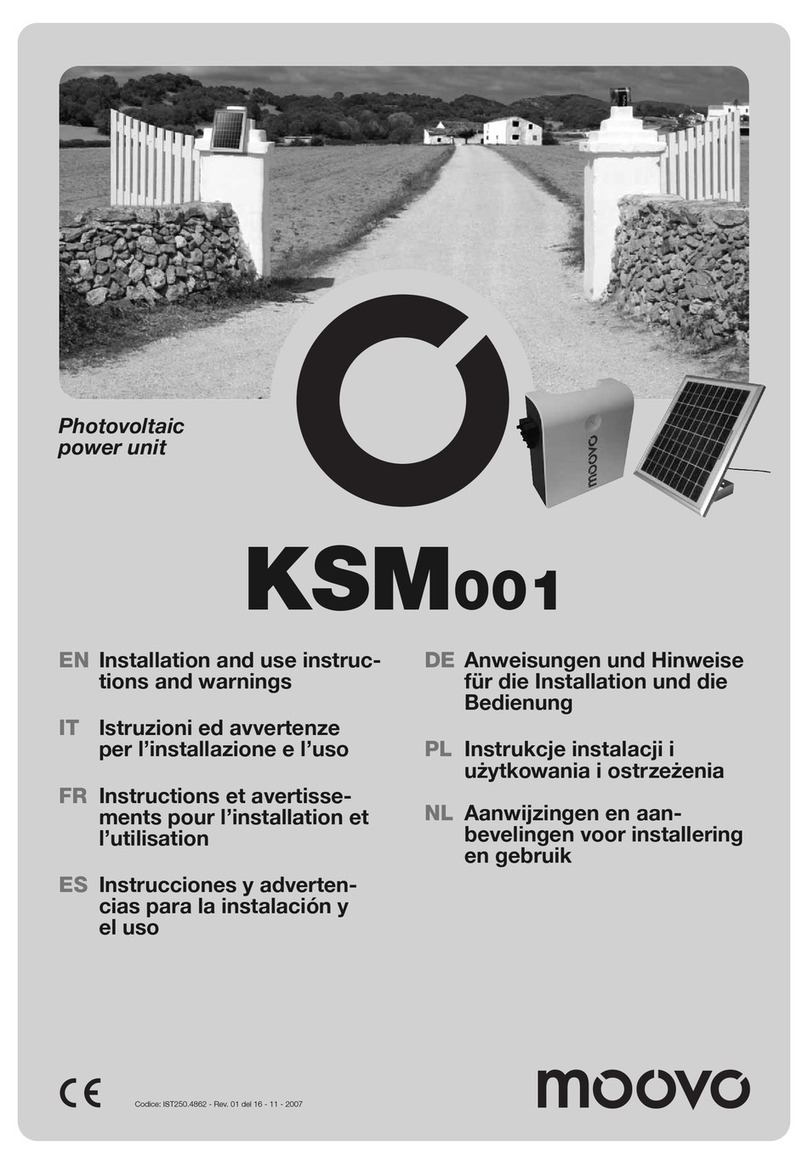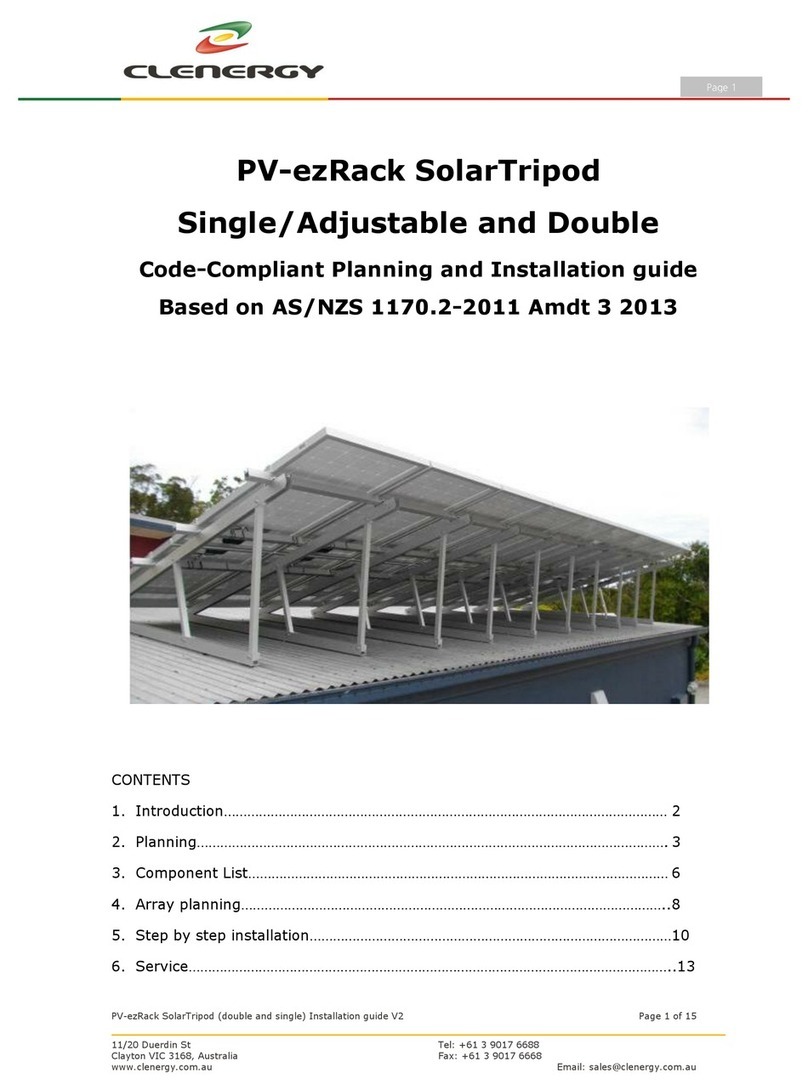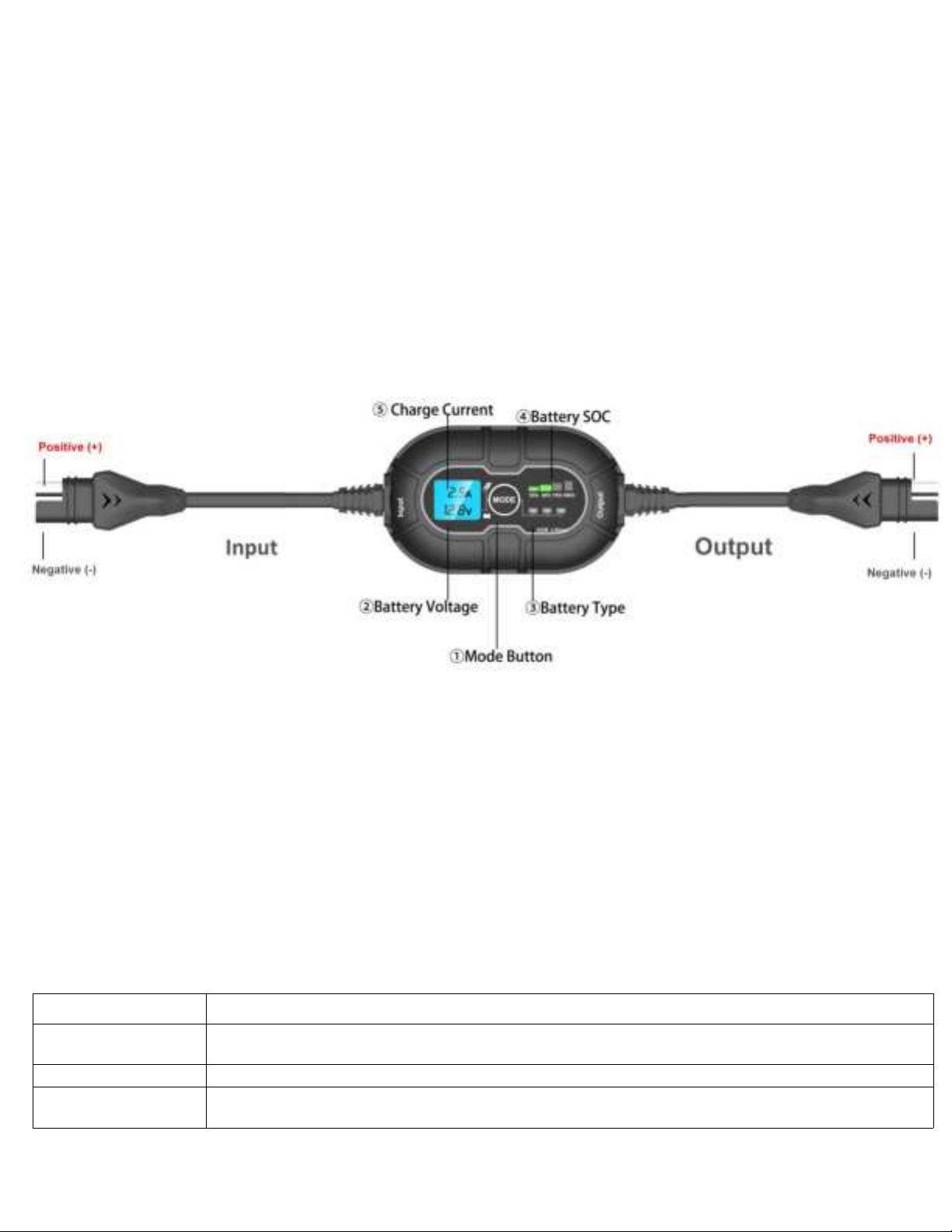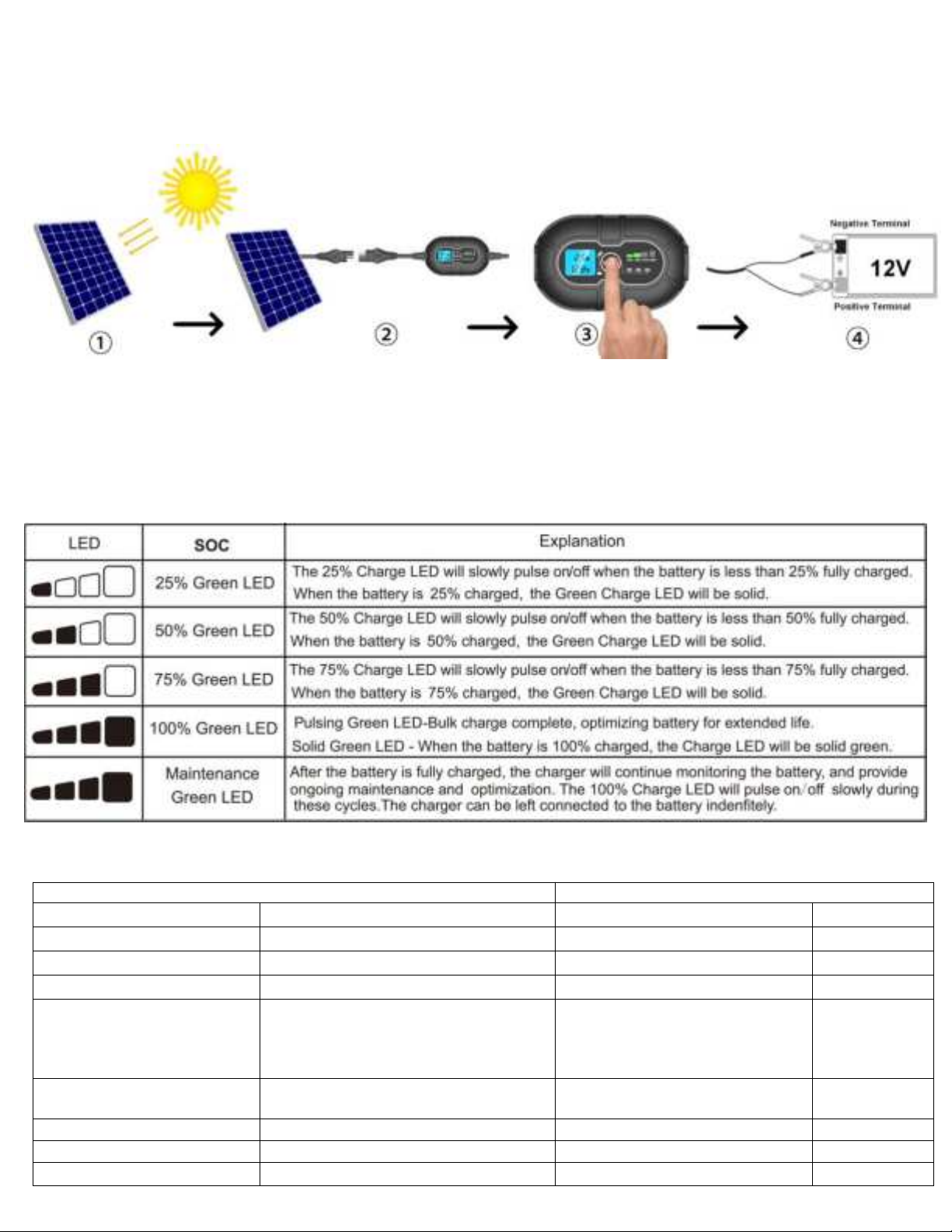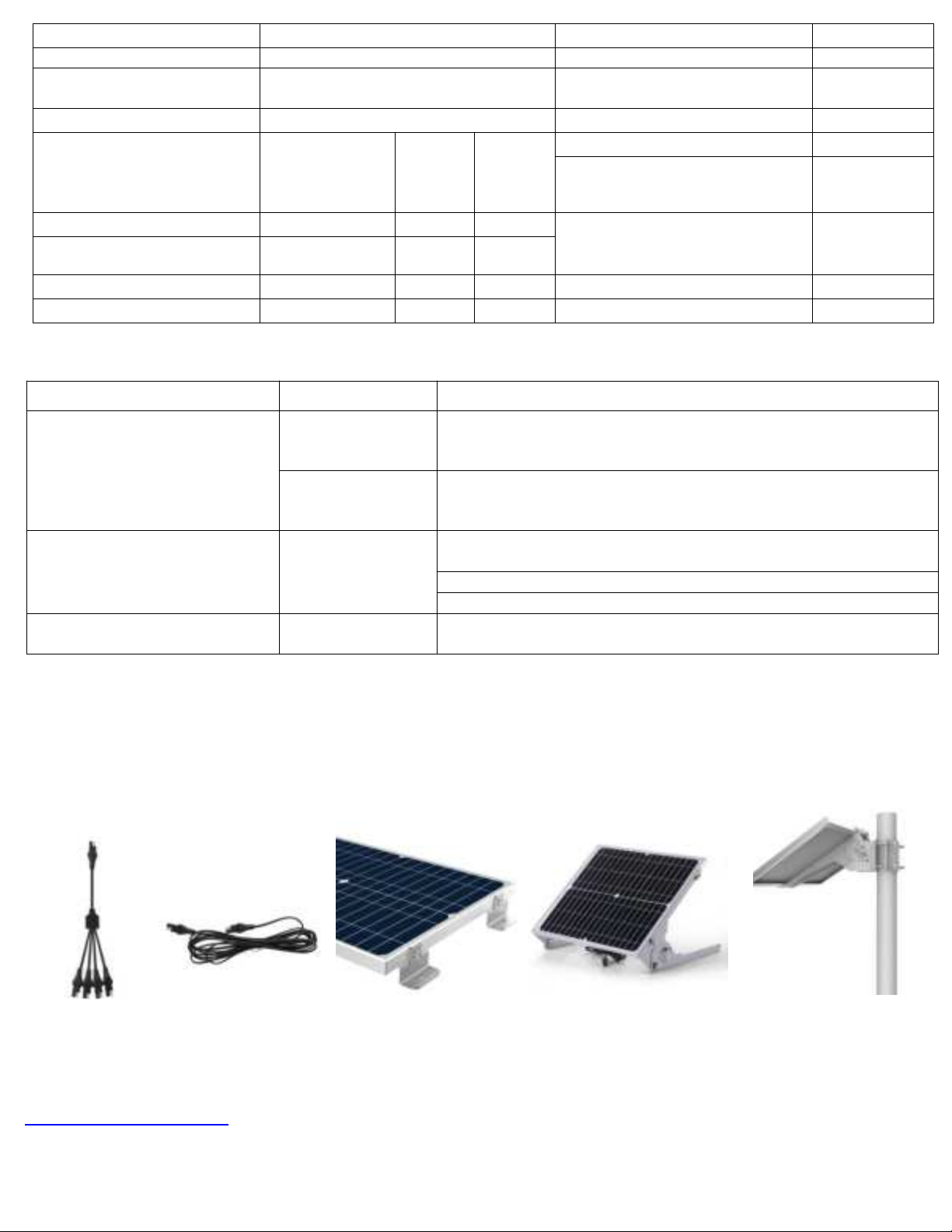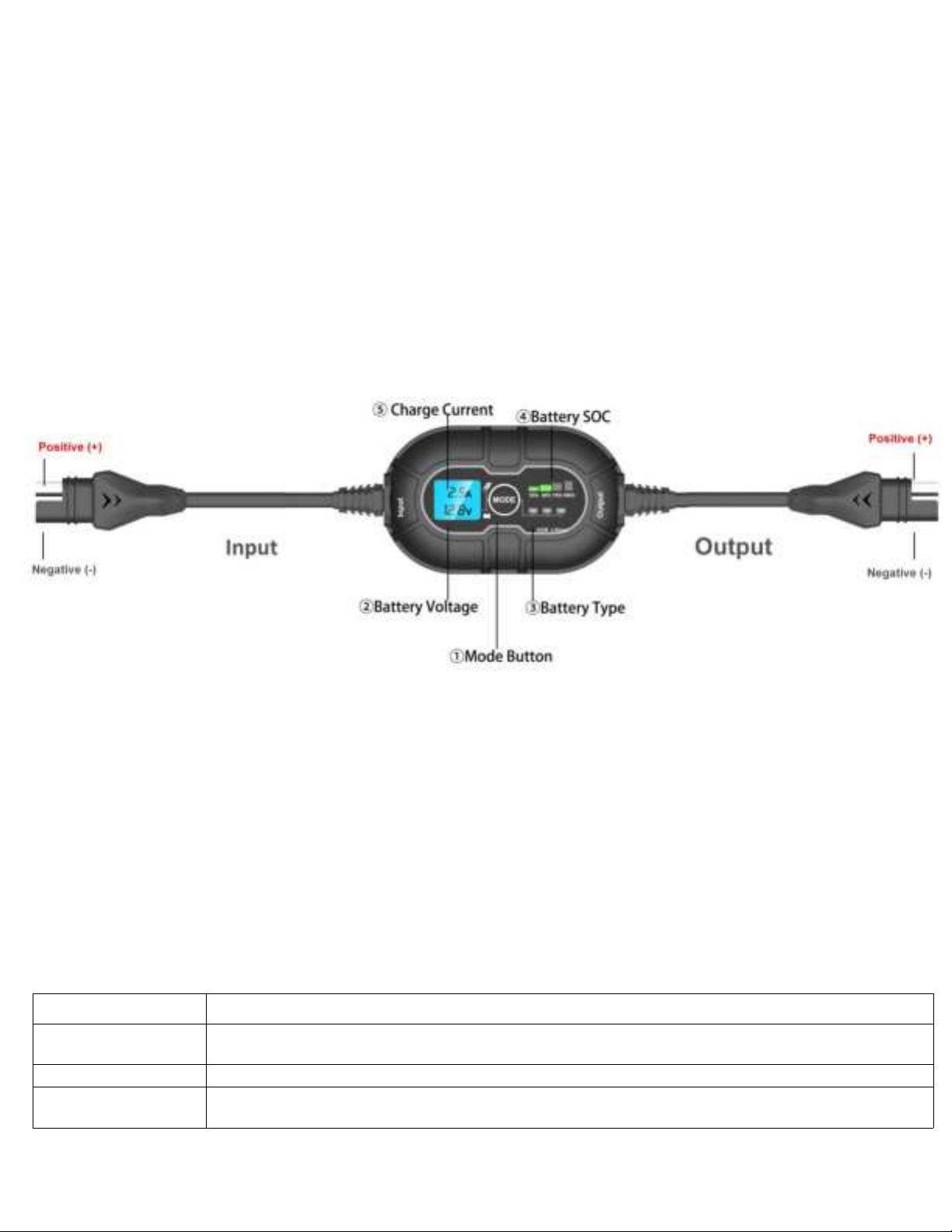
1.0 Introduction
This manual provides safety and installation instructions for charge controller. Allto Solar assumes no responsibility for
loss, damage or expense resulting from improper installation, handling, or use.
2.0 Safety Precautions
Before installing this product, read all safety instructions in this document.
• All installations must be performed in compliance with any applicable local codes.
• The batteries must be same of type, make and age if you connect several batteries in parallel or series.
• Avoid exposing solar panel to partial sunlight or shadows, partial sunlight can cause hot spot on the solar panel.
• Ensure input voltage does not exceed 30 VDC to prevent permanent damage.
• The charge controller is powered by sunshine, minimum voltage for the solar panel is 15V.
• Designed for 12V battery, do not use it for 6V or 24V battery. (two 6V batteries also can be used if connected in series;
multiple 12V batteries also can be used if connected in parallel).
• Do not attempt to recharge non-rechargeable battery, converse with your battery dealer for more info before usage.
• Ensure the polarity is correct when connecting the charge controller to battery and solar panel.
3.0 Features
①Mode button: Push to cycle battery types
②Battery Voltage: Indicates battery voltage
③Battery Type: Illuminates solid Green when battery is selected
④Battery SOC: Indicates the connected battery(s) state-of-charge.
⑤Charge Current: Indicates solar charge current.
Input & Output: male SAE plug is positive(+) and female SAE plug is negative (-)
4.0 How to Install
The charge controller has 3 modes: 12V, 12V AGM, 12V Lithium, It is important to understand the differences and
purpose of each charge mode. Always check with battery manufacturer to confirm the right charge mode for your
specific battery. Do not operate the charger until you confirm the appropriate charge mode for your battery. Below is a
brief description of the charge mode:
For charging 12-volt Wet Cell, Gel Cell, Enhanced Flooded, Maintenance-Free and Calcium
batteries. When selected, the 12V LED will illuminate
For charging 12-volt AGM batteries. When selected, the 12V AGM LED will illuminate.
For charging 12-volt lithium-ion batteries, including lithium iron phosphate. When selected, the
12V Lithium LED will illuminate.
Caution*****Use 12V Lithium mode with extreme care, this mode should only be used with 12 volt lithium batteries that
have a built-in battery management system(BMS). Lithium-ion batteries are made and constructed in different ways and
some may or may not contain a battery management system(BMS). Consult the lithium battery manufacturer before
charging. Some lithium-ion battery may be unstable and unsuitable for charging.