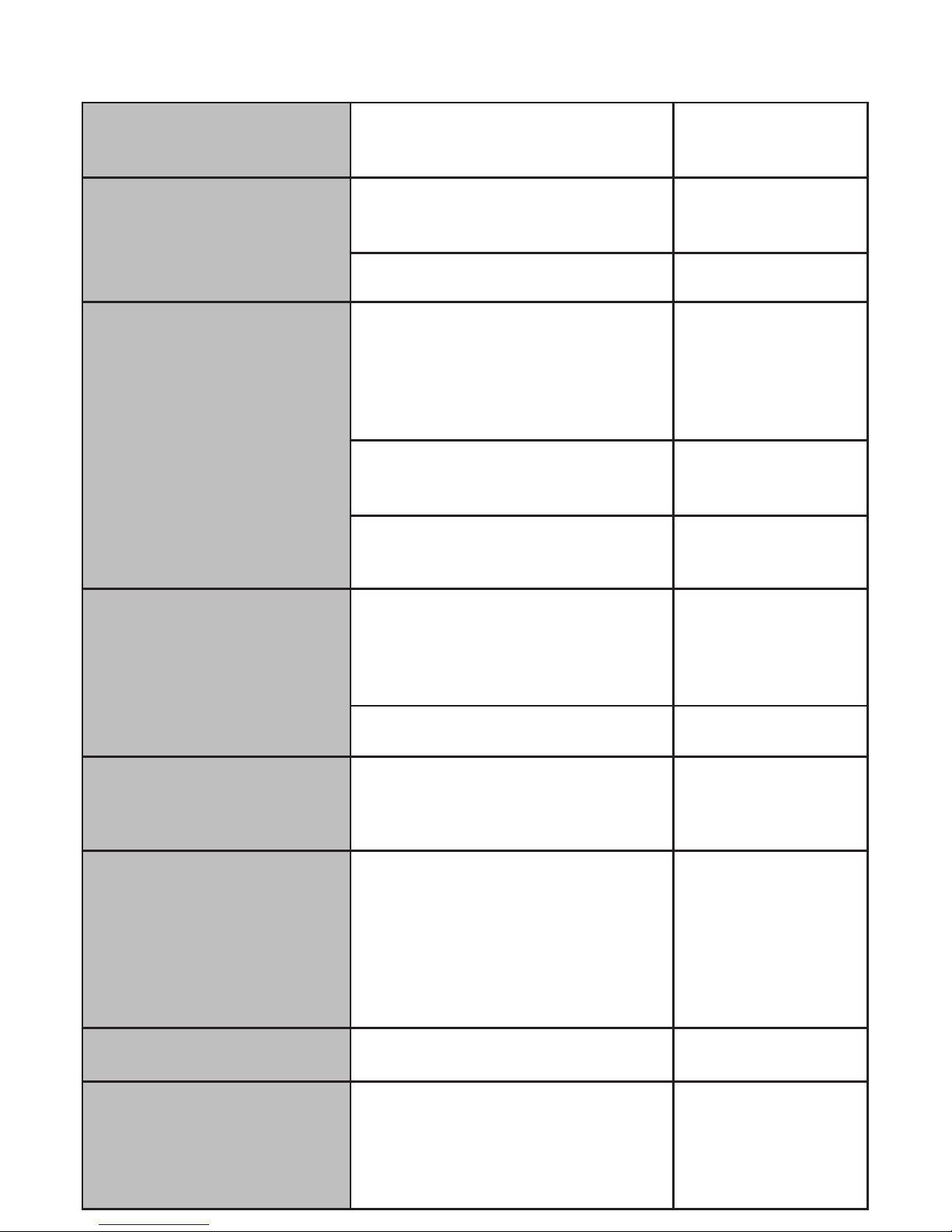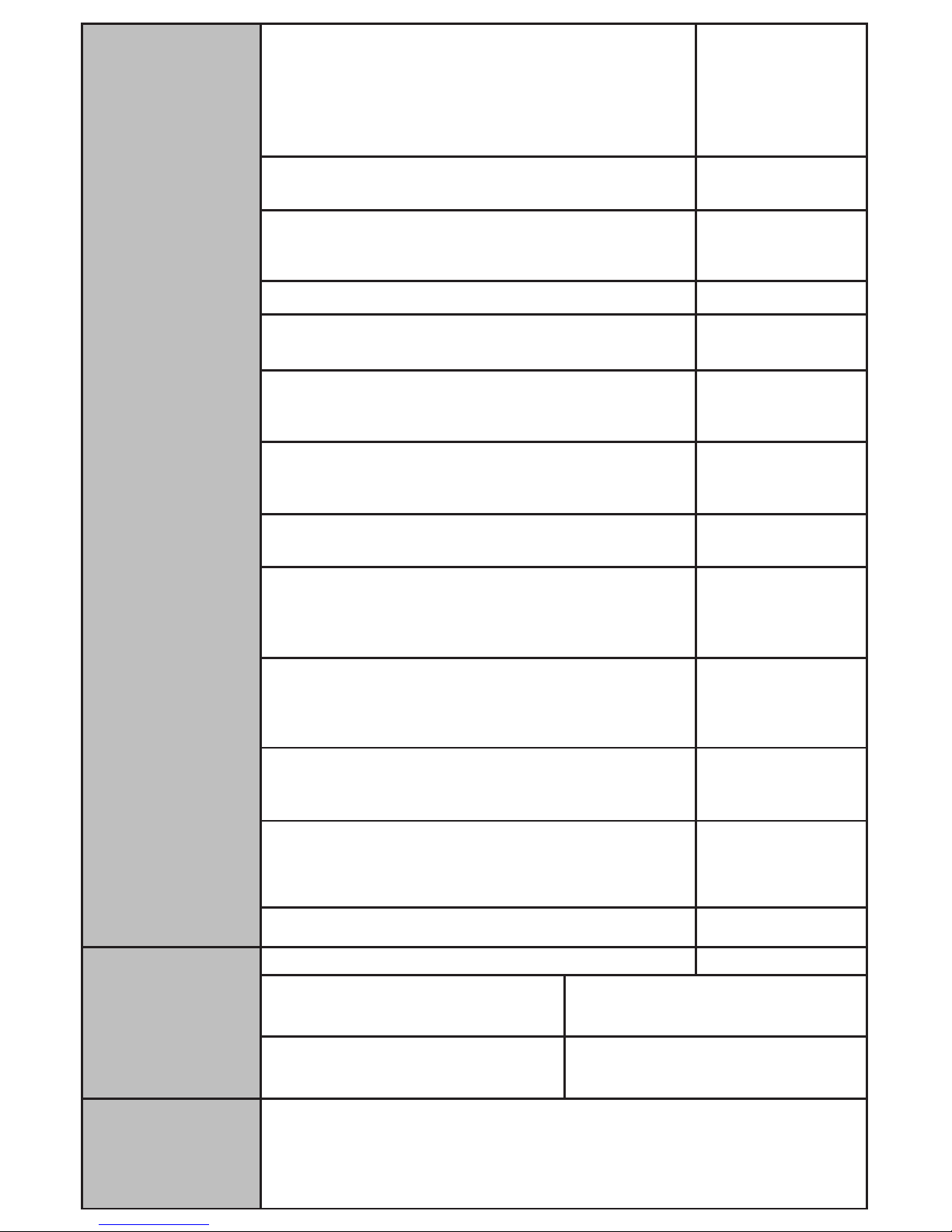Characteristics/
Caracteristici/
Характеристики/
Charakteristik/
Jellemzők/
Charakterystyki/
Характеристики/
Características
Yes / Da / Да / Ja
Igen / Tak / Да / Sí
Yes / Da / Да / Ja
Igen / Tak / Да / Sí
Yes / Da / Да / Ja
Igen / Tak / Да / Sí
Yes / Da / Да / Ja
Igen / Tak / Да / Sí
Yes / Da / Да / Ja
Igen / Tak / Да / Sí
Yes / Da / Да / Ja
Igen / Tak / Да / Sí
Yes / Da / Да / Ja
Igen / Tak / Да / Sí
Yes / Da / Да / Ja
Igen / Tak / Да / Sí
Yes / Da / Да / Ja
Igen / Tak / Да / Sí
IP54
Yes / Da / Да / Ja
Igen / Tak / Да / Sí
Yes / Da / Да / Ja
Igen / Tak / Да / Sí
Heart Rate monitoring/ Monitorizare ritm cardiac/
Herzfrequenz-Überwachung / Следене на сърдечната
честота/ Pulzusmérés/ Monitoring pulsu/ Контроль
сердечного ритма/ Monitoreo de frecuencia cardía
Steps monitoring/ Monitorizare pasi/ Преброяване на
стъпките/ Überwachung der Schritte / Lépésszámláló/
Licznik kroków/ Мониторинг шагов/ Monitoreo de pasos
Calories monitoring/ Monitorizare calorii/ Следене на
калориите/ Kalorienüberwachung/ Kalóriamérés/ Licznik
kalorii/ Мониторинг калорий/ Monitoreo de calorías
Sport activities/ Activități sportive/ Отбелязване на
спортни дейности/ Sportliche Aktivitäten/ Sport
tevékenységek/ Aktywność sportowa/ Спортивные
мероприятия/ Actividades deportivas
Sleep monitoring/ Monitorizare somn/ Надлюдаване на
сън/ Schlafüberwachung/ Alvás gyelés/ Monitoring snu/
Мониторинг сна/ Monitoreo del sueño
Call notication/ Noticare apel/ Известия за обаждане/
Anrufbenachrichtigung/ Hívás kijelzés/ Powiadomienia o
połączeniach/ Вызов уведомления/ Noticación de
llamada
Message notication/ Noticare mesaj/ Известия за
съобщения/ Benachrichtigung/ Üzenet kijelzés/
Powiadomienia o wiadomościach/ Уведомление о
сообщении/ Noticación de mensaje
Call feature/ Funcție apelare/ Функция за обаждане/
Anruunktion / Hívás funkció/ Funkcja dzwonienia/
Функция вызова/ Función de llamada
Magnetic charging connector/ Conector încărcare
magnetic/ Магнитен заряд за свързване/
Magnetladeanschluss / Mágneses töltő csatlakozó/
Magnetyczne złącze ładowania/ Магнитный зарядный
разъем/ Conector de carga magnética
Remote camera control/ Control cameră tel la distanță/
Дистанционно управление на камерата на телефона/
Remote-Kamerasteuerung / Kamera távoli vezérlés/
Zdalne sterowanie aparatem w telefonie/ Удаленное
управление камерой/ Control remoto de la cámara
Watch control app/ Aplicație control ceas/Следене на
приложенията/ Uhrenkontroll-App/ Óra vezérlő
alkalmazás/ Aplikacja sterująca zegarkiem/ Приложение
для управления часами/ Aplicación de control de reloj
Compatible OS/ Sistem de operare Compatibil/
Съвместимост на операционна система/ Kompatibles
Betriebssystem/ Kompatibilis operációs rendszer/
Kompatybilność systemu operacyjnego/ Совместимая
ОС/ Sistema operativo compatible
IP Grade/ Grad IP/ IP клас/ IP-Klasse/ IP Szabvány/ Stopień
ochrony IP/ Класс IP/ Grado de IP
Android
Watch/ Ceas/ Час/ Uhr / Óra/ Zegar/ часы/ Reloj
Watch, user guide, USB cable, magnetic connector/ Ceas, manual, cablu usb,
conector magnetic / Часовник, ръководство за потребителя, USB кабел,
магнитен конектор/ Uhr, Bedienungsanleitung, USB-Kabel, Magnetstecker/ Óra,
használati útmutató, USB kábel, mágneses csatlakozó/ Zegarek, instrukcja obsługi,
przewód USB, złącze magnetyczne/ Часы, руководство пользователя, кабель
USB, магнитный разъем/ Reloj, guía del usuario, cable USB, conector magnético
Li-pol 130mAh
5V/>0.5A(not included/ nu este inclus/ не е
включено/ nicht enthalten/ nem tartozék/
brak w zestawie/ не включено/ no incluido)
Up to 3 days/ Până la 3 zile/ До 3 дни/ Bis
zu 3 Tage / Akár 3 nap/ Do 3 dni/ до 3
дней/ Hasta 3 dias
Charger/ Încărcător/ Заряд/ Ladegerät /
Töltés/ Ładowarka/ зарядное устройство/
Cargador
Lifespan/Functionare/Продължителност/
Lebensdauer/Működésiidő/Żywotność/
Продолжительностьжизни/Duración
Box content/
Conținut pachet/
Окомплектовка/
Packungsinhalt/
A doboz tartalma/
Zawartość opakowania/
Содержимое коробки/
Contenido de la caja
Battery/
Acumulator/
Батерия / Batterie /
Akkumulátor /
Bateria /
аккумулятор /
Batería
Type/ Tip/ Вид/ Art/ Típus/ Typ/ Тип/ Tipo