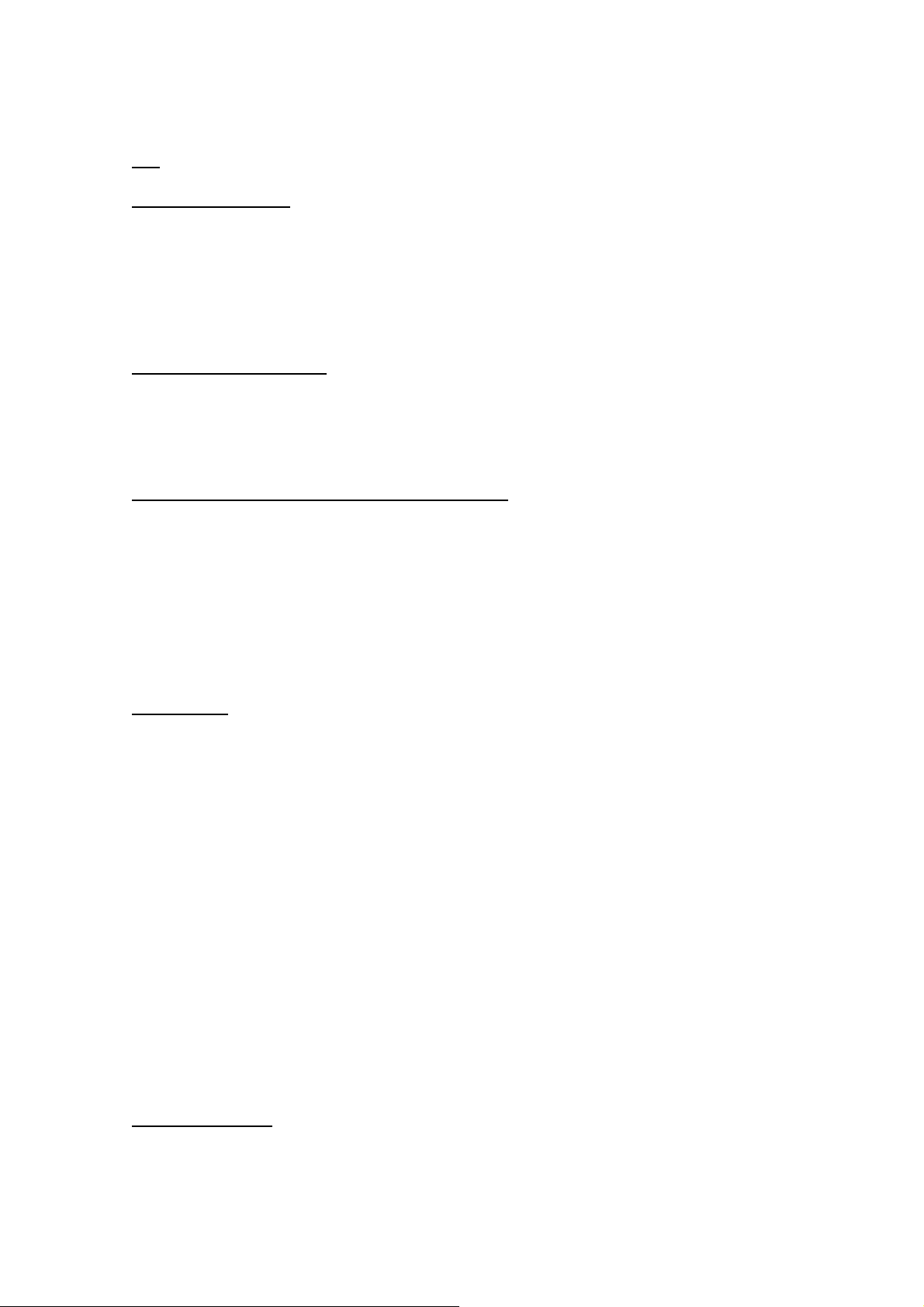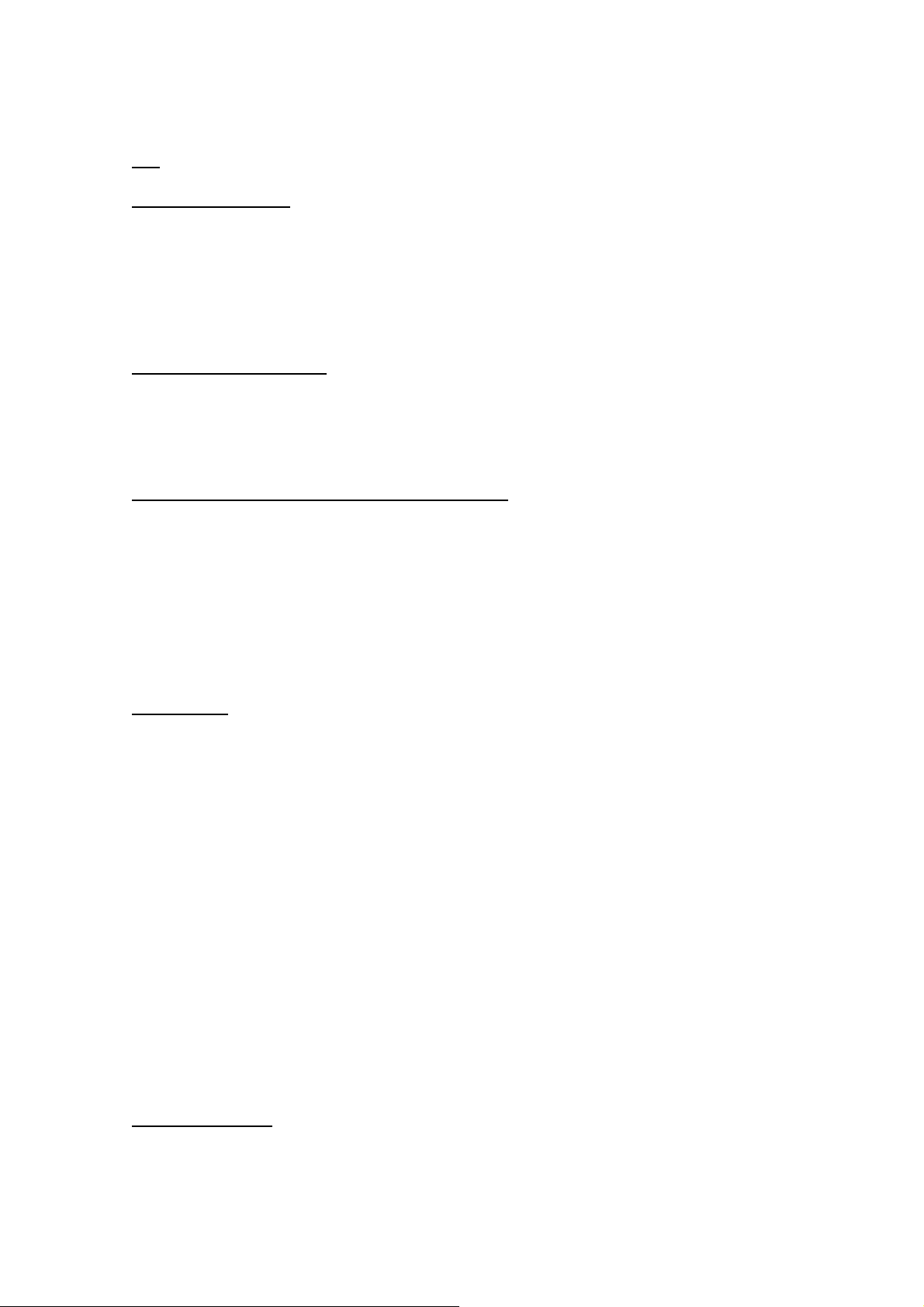
USE
TOTURNONANDOFF
ToturntheAloTechM‐1deviceonpressthebutton(a)untiltheLEDlight(b)flashesblue,an
acousticsoundwillindicatethatthedevicehasbeenswitchedon.
Toturnthedeviceoffpressthebutton(a)untiltheLEDlight(b)flashesredjustonce,an
acousticsoundwillindicatethatthedevicehasbeenswitchedoff.
PairingaBluetooth©device
WiththeAloTechM‐1deviceswitchedoff,pressandholdthebutton(a)untiltheLEDlight(b)
flashesredandbluealternately.SetyourBluetooth©devicetosearchmodeandselectthe
devicealoTechM‐1,ifnecessaryintroducethecode0000.
PairinganAloTechM‐2withtheINTERCOMfunction
Turnoffthefirstpaireddevice.WiththeAloTechM‐1deviceswitchedoff,pressandholdthe
button(a)untiltheLEDlight(b)flashesredandbluealternately.WiththeAloTechM‐2device
switchedoff,pressandholdthebutton(a)untiltheLEDlight(b)flashesredandblue
alternatelytosetitinsearchmode.PRESSTHECONTROLBUTTON(a)ONLYONCE.INAFEW
SECONDSTHEYWILLBELINKED.
Werecommendthatyouturnthedeviceoffandonagainafterthissecondlink.
Callfunctions
Answering,endingandrejectingcalls
Whenyoureceiveacall,theAloTechM‐1devicewillemitanacousticsound,youcanrespond
tothecallwithasimple"alo"intothemicrophone,thedevicehasthevoiceanswerfeature
integratedintoit,independentofyourtelephone.Youcanalsoanswerthecallbypressingthe
button(a).
Toendthecallpressthebutton(a)orwaituntilthepersonyouaretalkingwithhangsup.
Torejectacall,pressthebutton(a)twicewhenyouhaveanincomingcall.
Tomakecalls
Tomakecallspressthebutton(a)onceinordertoactivatethevoicediallingofyourtelephone
(yourtelephonemusthaveavoicediallingfunctionandmustbeactivated)
Toredialthenumber,pressthebutton(a)twice.
Volumeadjustment
Inthefunctionsofcalling,listeningtomusicandspokenordersfromaGPSdevice,thevolume
iscontrolledfromthetransmittingapparatus(mobiletelephone,MP3,GPS,etc.)