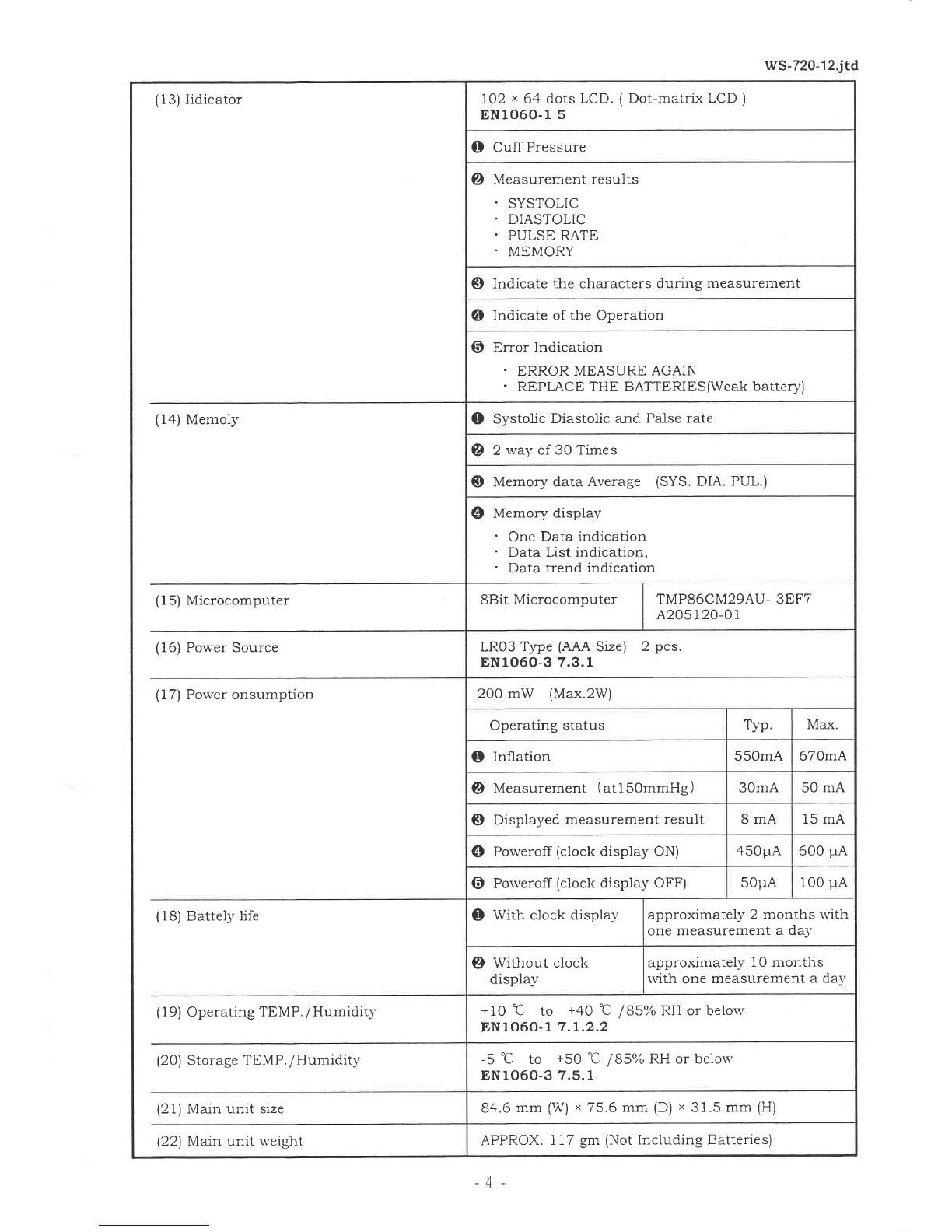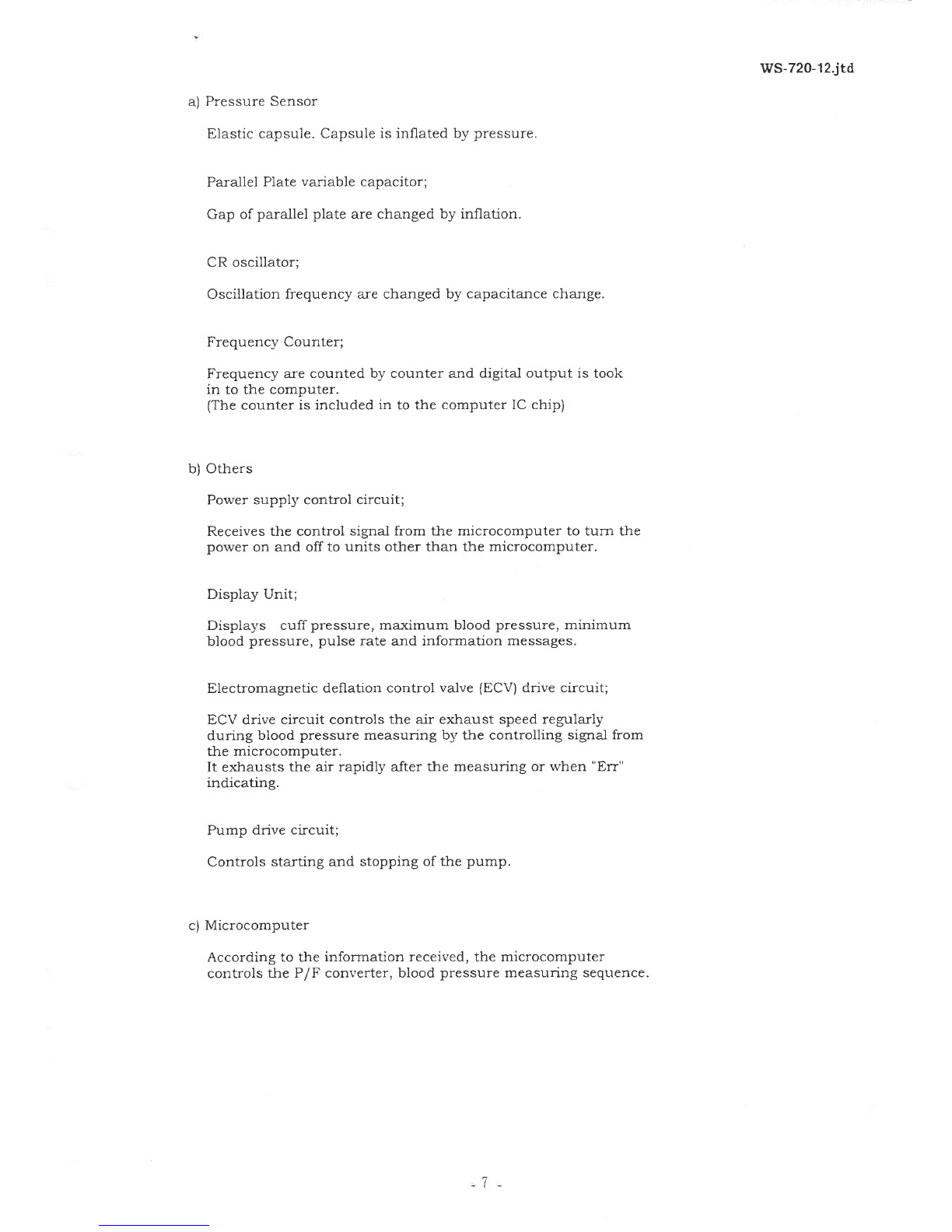WS‐720‐ 12jtd
lo DESCRIPTION
l.The lodcl urs720 isを vl Auto lnflationヽ Ⅳrist Digital Blood Pressure rv10nitor.
Every process of the mcasurementis automatically donc as‖ O/ "buttOn is pressed.
2 The readings in each function are digital displaved on Dot― A/1atrix LCD panel.
3.LCD is constructed、 vith 64 x 102 dots
LCD sho、vs pressure value during a lneasurcrncnt and shov′ s lneasurerncnt results,
memo■′
data and also symbol characters and short rncssages which describc inflation,
deflation, palpatory、 vave,weak battew and etc.
4.Reliable rncasurement is constantly possible、 vith WS‑720 since this device sho、vs
measurement crror symbol character and rncssagc if any extraordinarア eVent happens
during a lneasurement
5.Thc Modcl Ⅵ
rS‑720 is an Auto lnflation Wrist Digital Blood Pressurc lonitor.Eveヮ
proccss of the mcasurement is automatically done as‖ O/1‖ buttOn is pressed.
6.A/1icroprocessor supervises thc batte■ /power and when itisjudged to be running down,
the weak battery symbol character and inessage are shown on the displQみ
7.The language for lnessages sho、 vn on the displ賀 ′
can be selccted from English, French)
German,Italian or Spanish
8.The unit call be set to display time v′ hen the po、ver is turned off.
9.There are 4 buttons to operate this unit:‖ O/1"buttOn,MENU button,
MEMORY(+)buttOn and MEMORY(― )buttOn
10.The unit holds such rnernow function that recalls 30 1neasurcmcnt results and thcir
average stored in t、 vo accounts.
11.The storcd data can be displε ved in three wtts:Single data displり , liSt display and
trend graph displそも
′
.
12.The units functions such as inflation valuc can be set up in MENU scction.
(1)SelecdOn ofthe lnemory acCOunt
(2)Preset pressure set― up
(3)Memoり dear
(4)Language selectlon
(5)Clock attuStment
(6)Contrast ad」 ustment for the LCD
13.Thc inflation and deflation of the cuff are automatically done、 vith air pump and electric
control valve.
14.The clectric control valve is supcAア iscd by thc lnicrocomputcr
The reliability of the incasurement is high since the deflation rate is constantly kept at the
appropriate spccd.
15.Thc unit、vill automaticallv turn offifit is not opcratcd for about 180 scconds or rnore.
2