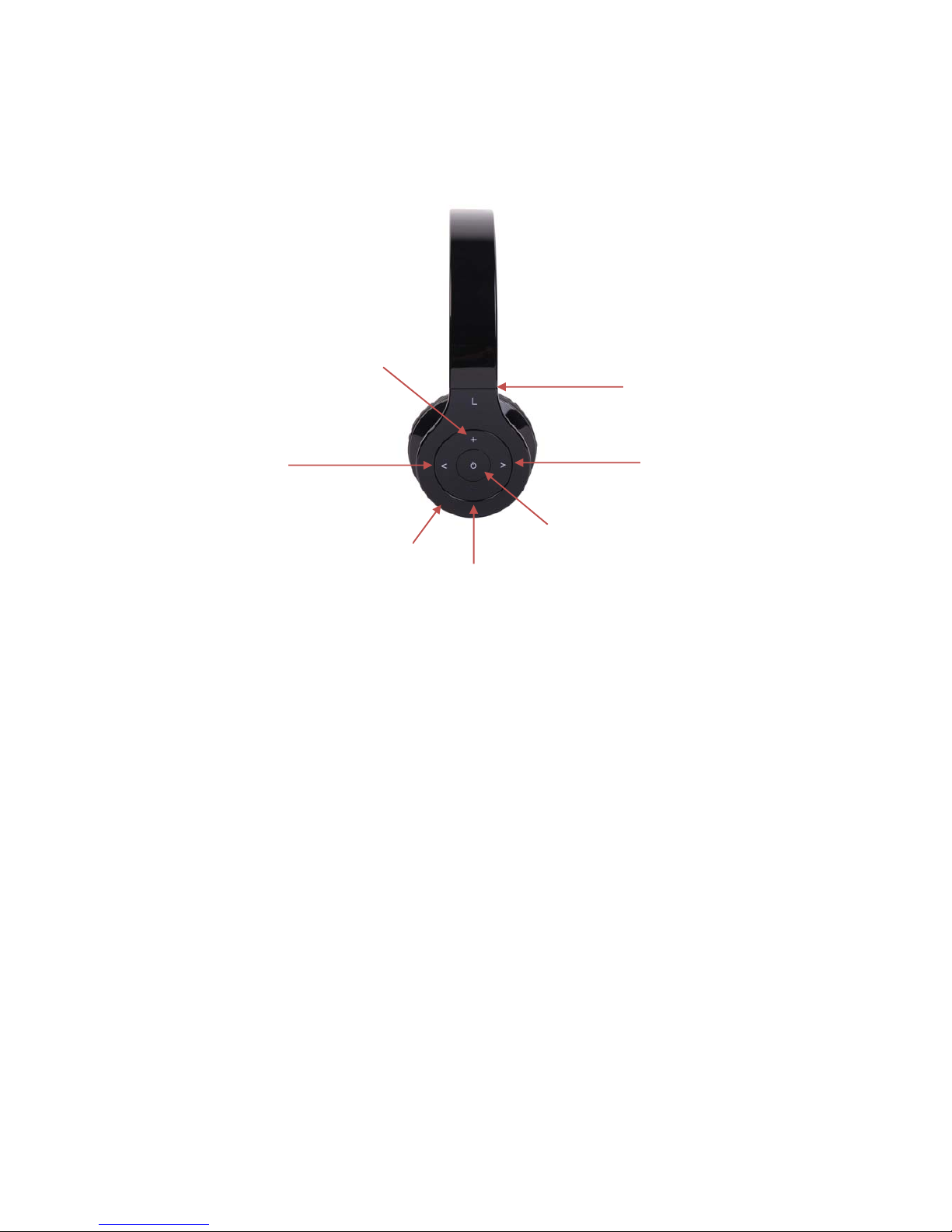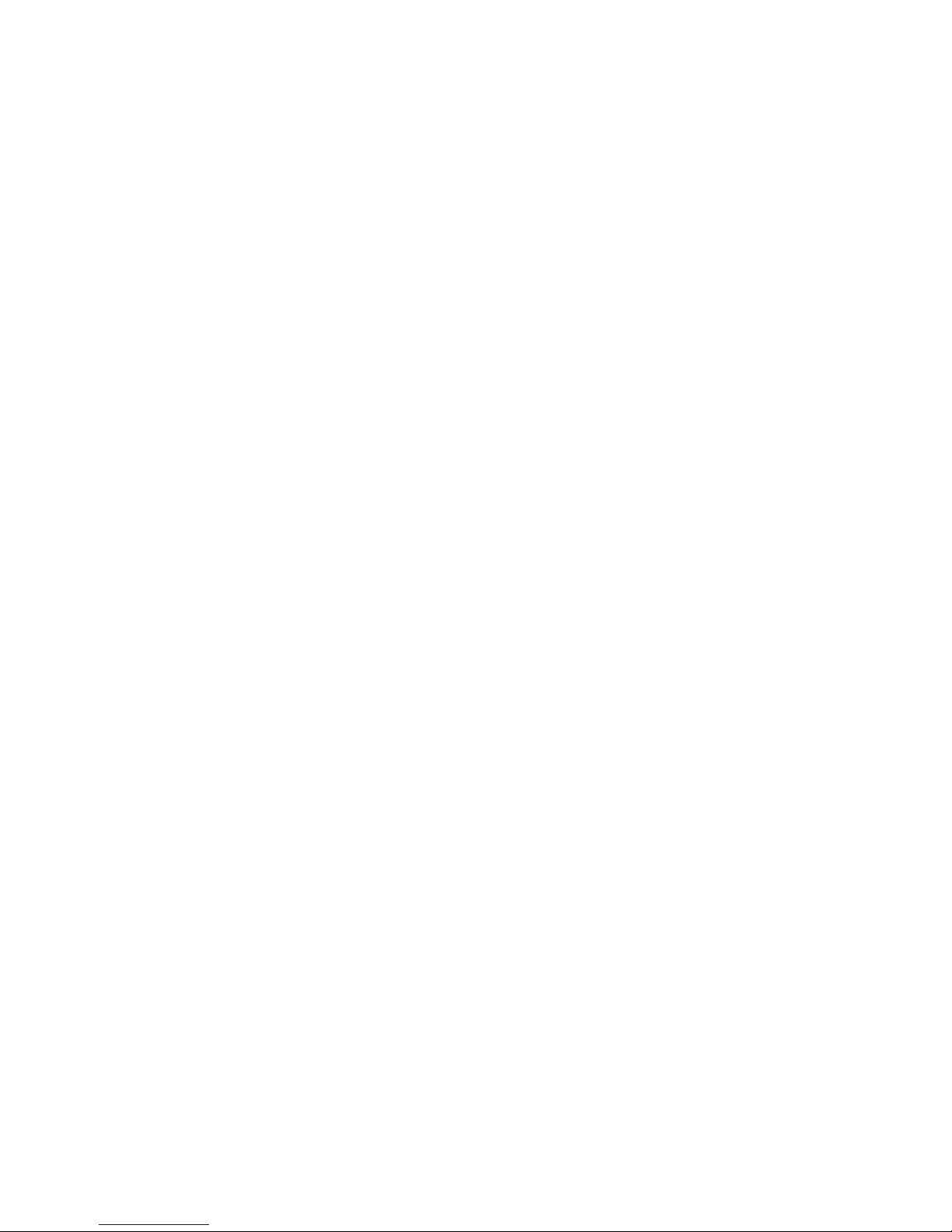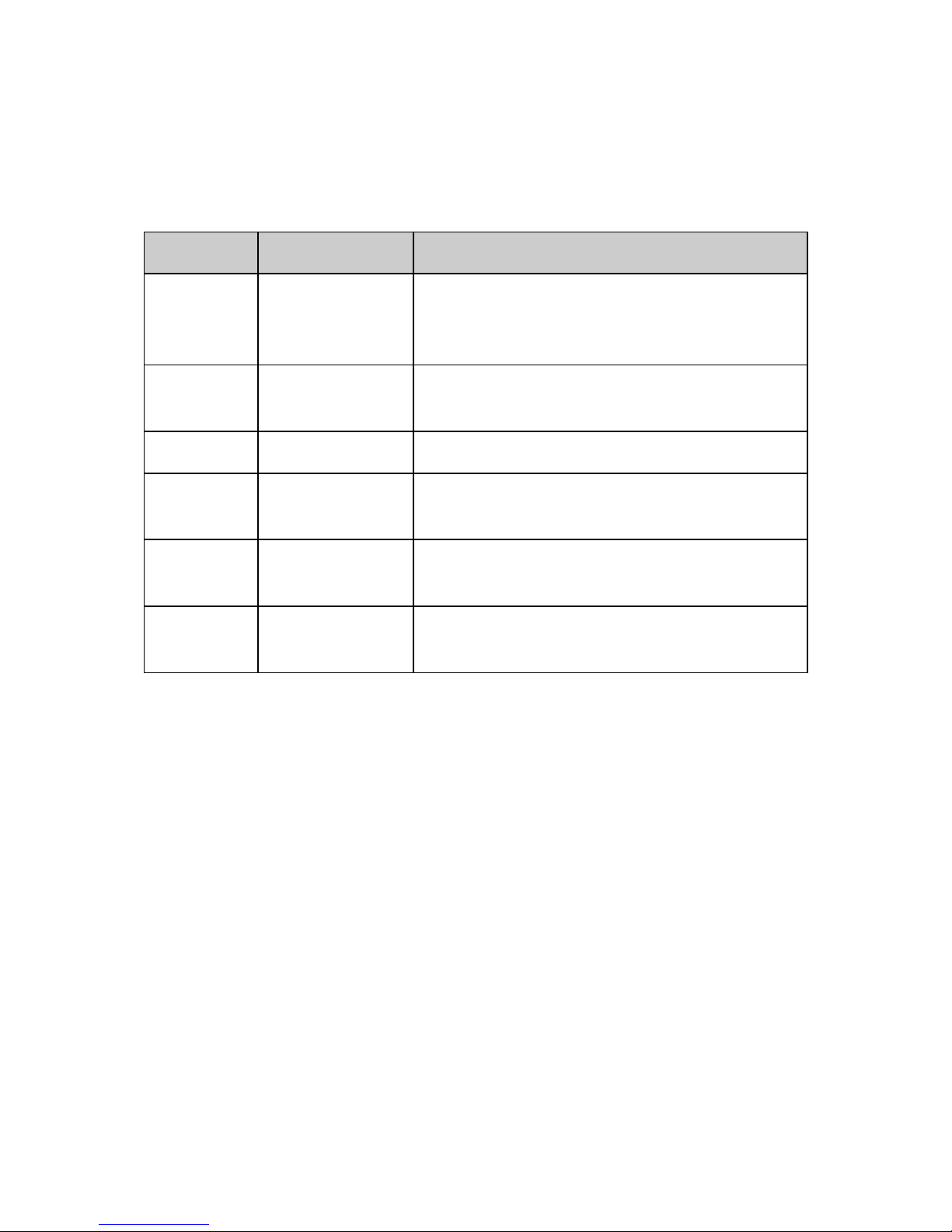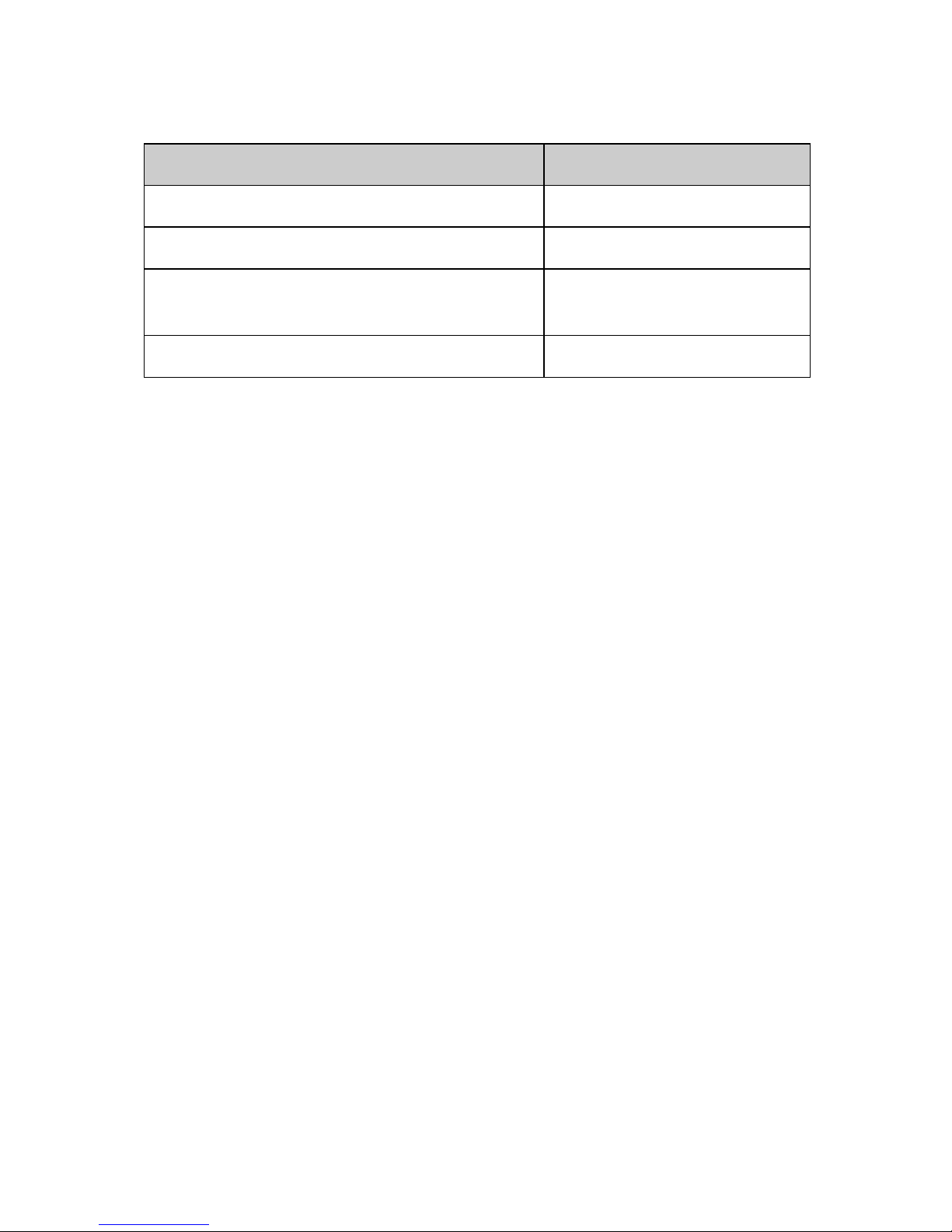•StarttheBluetoothfunctionofmobilephoneandsearchfornewBluetoothdevices.
Aftersearched,select“BH‐530”intheBluetoothdevicelist.
•Accordingtoindication,enterpasswordorPINNo:”0000”,andpressthekeyof”Yes”
or“confirmed”.
(itdependsontheBluetoothdevicesetting)
•Aftersuccessfulpairing,select“BH‐530"intheBluetoothdevicelist,andpress
“connect”.
•Afterconnectsuccessfully,theblueLEDoftheheadsetwillkeepblinking.
Notes:
•Ifthepairingisnotsuccessful,pleaseswitchoffheadsetfirstly,andthenre‐pairagain.
•Afterpairingissuccessful,paireddeviceswillremembereachother.Unlesspairing
informationisdeletedbecauseofnewpairing,noneedtopairwhenusenexttime.If
youwanttopairtheheadsetwithotherdevices,pleasepairitwiththenewdevice
accordingtosteps1~6mentionedabove.
•Multilinktechnologyallowssimultaneousconnectiontotwodifferentdevices,just
simplyrepeatthepairingprocessonbothdevices.
•AlthoughWIN7isasuperioroperatingsystemwithmostdriversalreadybuilt‐in,in
somecasesthisdoesnotcoverthevarioushardwareconfigurationsbuiltintothe
device(e.g.PC,Notebook,Netbooketc)fromthemanufacturer.Inthiscase,please
visitthemanufacturer’swebsiteforthelatestBluetoothdriversforyouronboard
Bluetoothdevice.
3)Re‐connectingtoaBluetoothdevice
•Automaticconnecting
Everytimetheheadsetisswitchedon,itwillconnecttolastconnecteddevice
automatically,ofcoursethesourcedeviceBluetoothmustbeon“on”states
•ManualconnectingtolastconnectedHFPdevice
Whentheheadsetisinstandbymodeanddoesn’tconnecttoanyHFPdevices,short
pressMFBbuttononce,itwillconnecttolastconnectedsourcedeviceautomatically.
Notes:
‐BeforeconnectingtoaBluetoothdevice,pleaseturnontheBluetoothdevice’s
Bluetoothfunction.