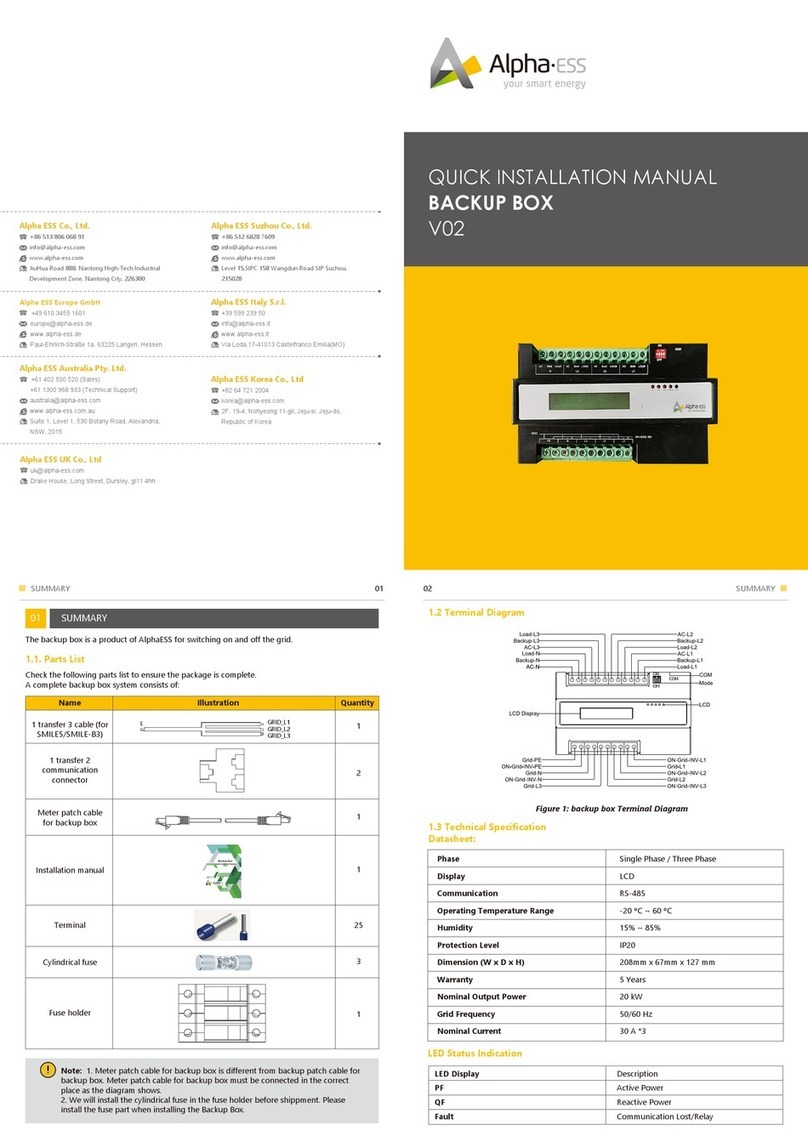CHARGE YOUR DEVICES
Turn on the USB output
Short-press the USB button (Status
indicator: light up)
Connect your devices to the USB
output port
*USB-C(1): PD 100W (5V/3A; 9V/3A; 12V/3A; 15V/3A; 20V/5A)
*USB-C(1): 5V/3A
*USB-A(2): 5V/2.4A
1
2
Turn on the DC output
Short-press the DC button (Status
indicator: light up)
Connect your devices to the DC
output or 12V Carport
*DC output(2): 12V/10A
*Carport(1): 12V/10A
1
2
Turn on the AC output
Short-press the AC button (Status
indicator: light up)
Connect your devices to the AC
outlets
*AC output(3): 110V/1000W
1
2
10W*2
Status indicator
Wireless charging
Double press the INFO button in the
front (Status indicator: light up)
Put your device on the wireless
charging place
*Status indicator:
During charging: Flashing Fully charged: Stay on
*Wireless charging(2): 10W
1
2
TURN OFF THE POWER
Turn o all the outputs
Note: To avoid the battery drain, please turn o all the
corresponding output manually.
1 2
3 4
INFO button
DC button
USB button
AC button
Light swith button
1
2
3
5
4
5
LED LIGHT
Brightness Switch:
Short-press the light switch button:
brightness level 1-> brightness level 2
-> brightness level 3-> turn o
(cycle in turn)
SOS MODE:
Double-click the light switch button:
turn on the flashing function, short-press
the button again to turn o the lighting
1 2 3
200 ± 100LUX 800 ± 150LUX 1400 ± 200LUX
*LED light brightness:
Brightness Level:
ALPHAESS SUPPORT:
service.pps@alpha-ess.com
IF THERE IS ANY QUESTION, PLEASE FEEL FREE TO CONTACT US.