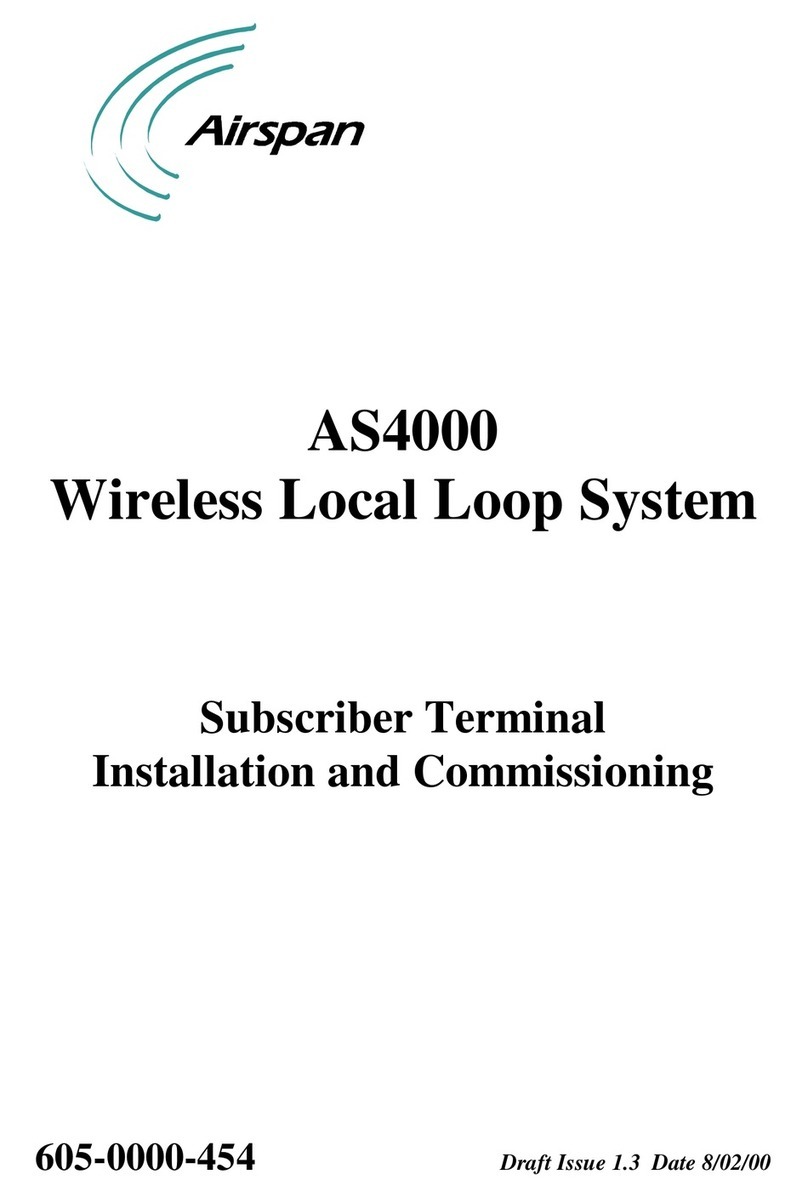RBMS Plus Installation and Opera
RBMS Plus Installation and Operation Manual
Alpha Technologies Ltd. | www.alpha.ca
4.6.4. Ethernet Crossover Cable Method........................................................................................... 20
4.6.5. Router Method ........................................................................................................................ 20
4.7. Running the RBMS Plus Telnet Setup .................................................................................................... 21
4.8. RBMS Plus Setup Menu.......................................................................................................................... 21
4.8.1. Server Setup (0) ....................................................................................................................... 22
4.8.2. Password Setup (1) .................................................................................................................. 25
4.8.3. SNMP Setup (3) ........................................................................................................................ 26
4.8.4. HMS Defaults (4) ...................................................................................................................... 30
4.8.5. E-mail Setup (5)........................................................................................................................ 31
4.8.6. NTP Setup (6) ........................................................................................................................... 35
4.8.7. Restore Factory Defaults and Reset (7) ................................................................................... 36
4.8.8. Exit Without Resetting (8)........................................................................................................ 37
4.8.9. Save Changes and Reset (9) ..................................................................................................... 37
4.8.10. Erase String and Battery Database (13) ................................................................................... 37
4.8.11. Reset All Sensors (14)............................................................................................................... 37
4.8.12. Erase String (15) ....................................................................................................................... 37
4.8.13. Setup Firmware Server (19) ..................................................................................................... 38
4.9. Web Server............................................................................................................................................. 38
4.9.1. Accessing the Web Server........................................................................................................ 39
4.9.2. Ports......................................................................................................................................... 39
Navigating the Web Pages ....................................................................................................................................... 39
5. 40
5.1. Overview Display.................................................................................................................................... 41
5.2. Single String Display (with optional battery sensors) ............................................................................ 43
5.3. Single Jar Display (with optional battery sensors) ................................................................................ 44
5.4. Provisioning............................................................................................................................................ 46
5.4.1. Provisioning Site Settings......................................................................................................... 46
5.4.2. Provisioning String Settings (with optional battery sensors)................................................... 47
5.4.3. Provisioning Analog Alarms ..................................................................................................... 48
5.4.4. Provisioning Discrete Alarms (with optional sensors) ............................................................. 48
SNMP........................................................................................................................................................................ 50
6. 50
6.1. MIBs ....................................................................................................................................................... 50
6.2. Community Strings................................................................................................................................. 51
6.3. Traps....................................................................................................................................................... 51