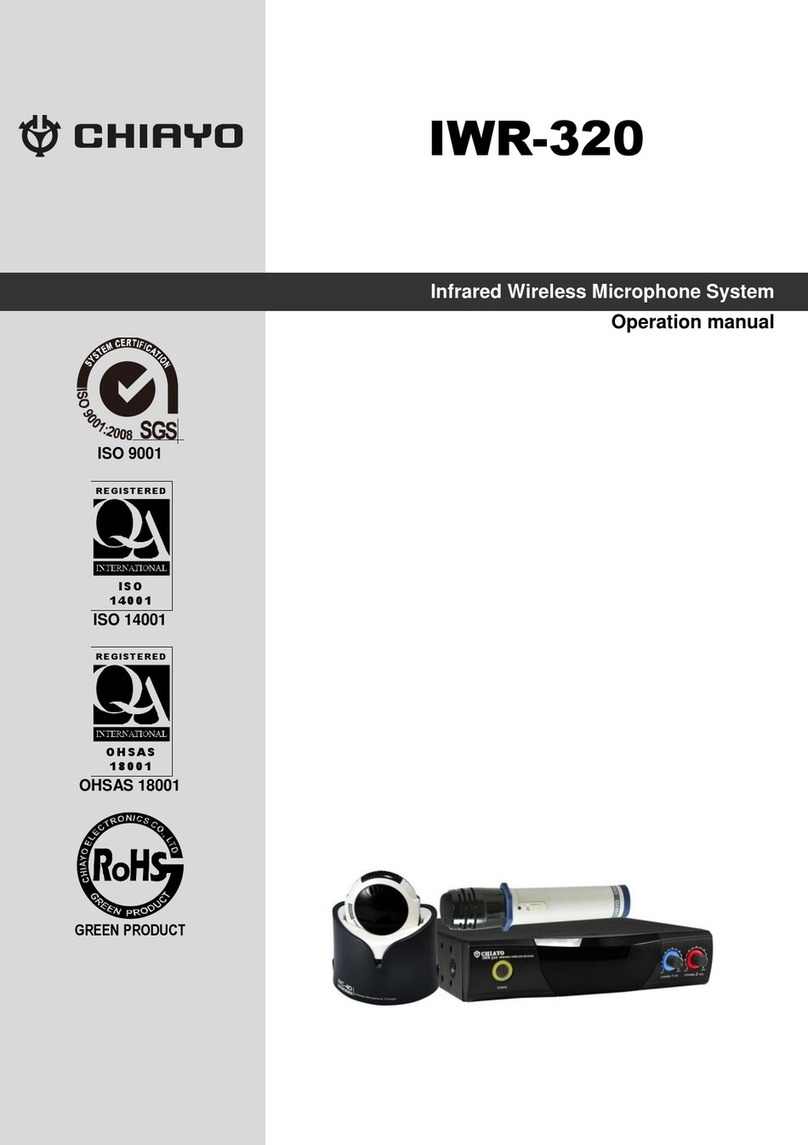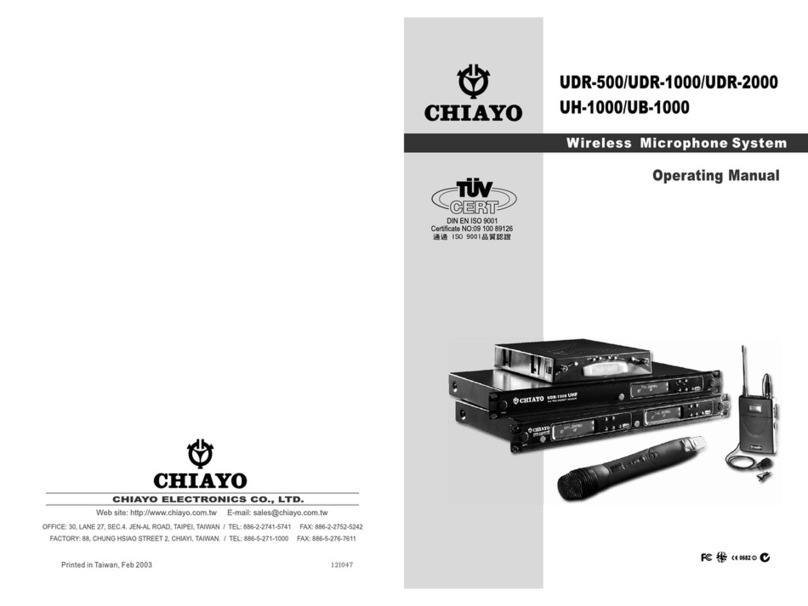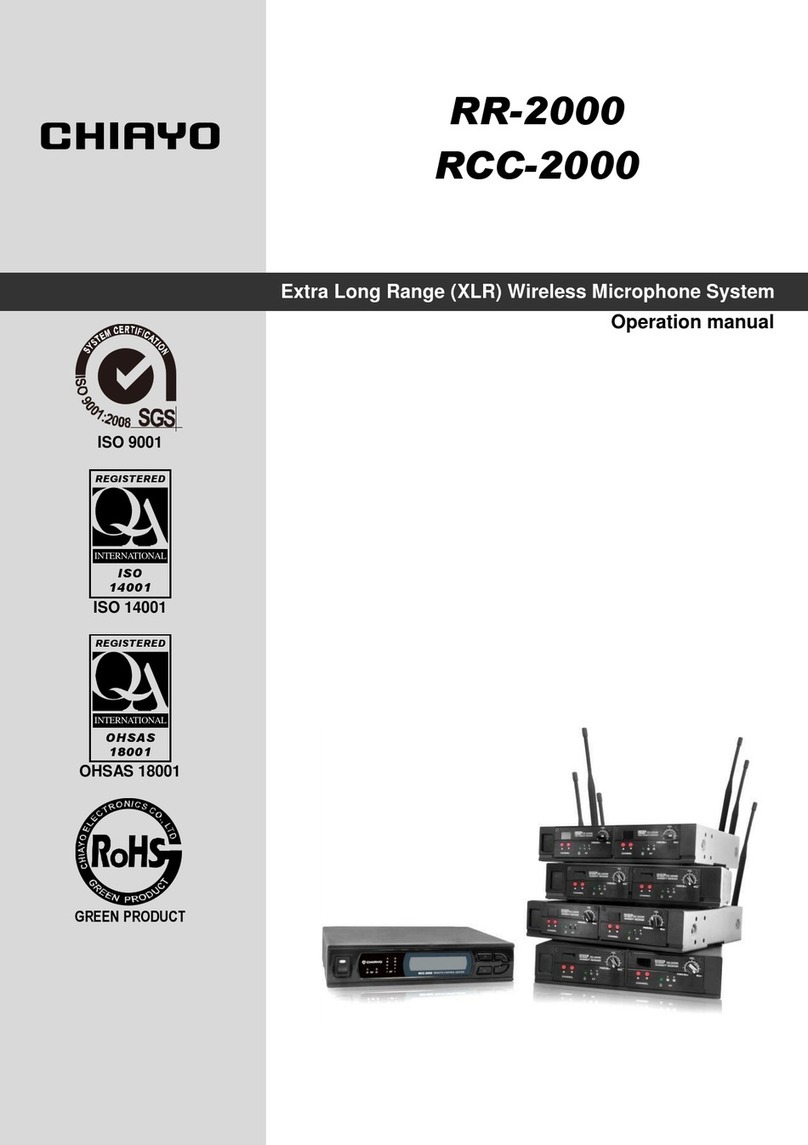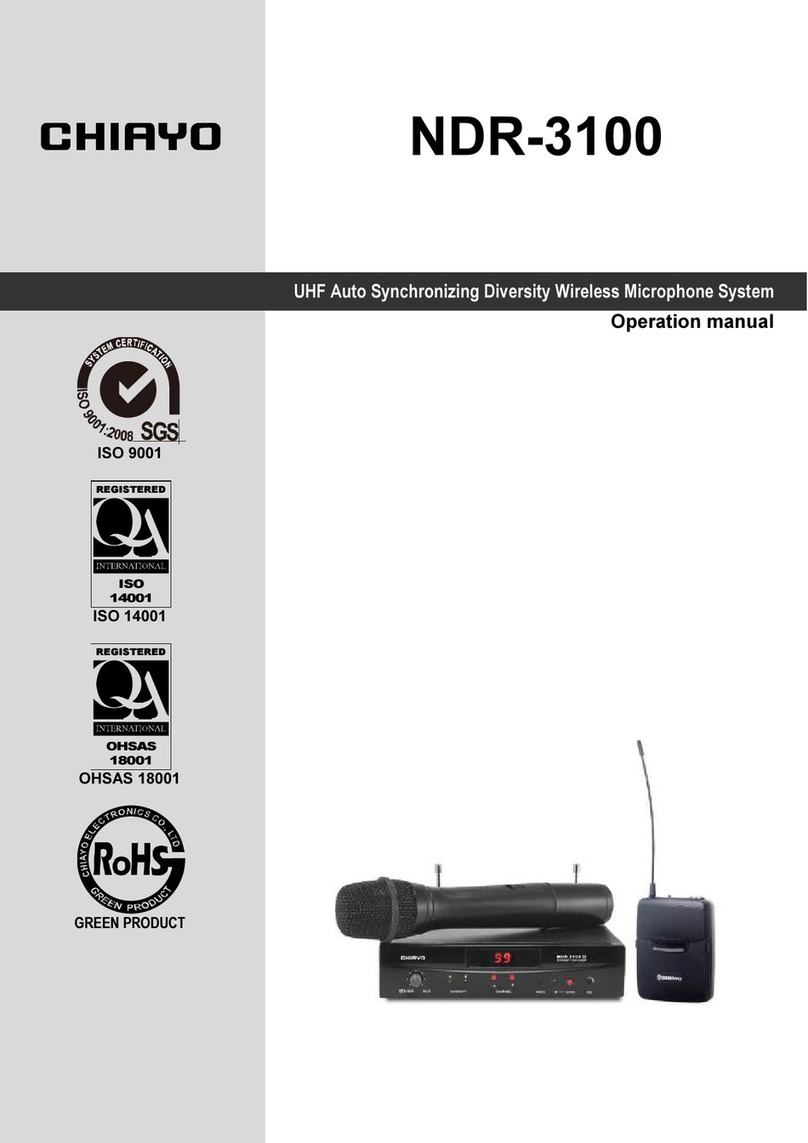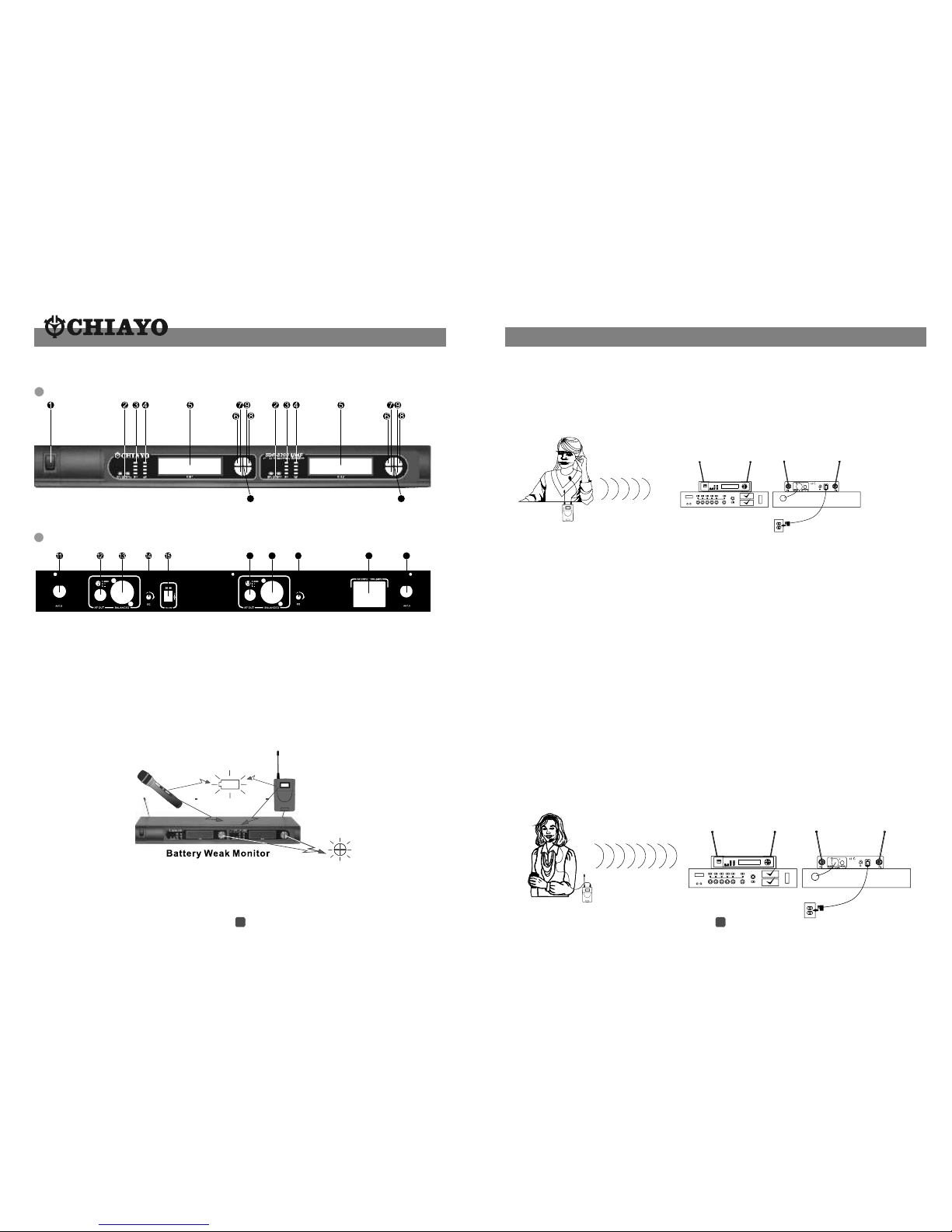Thank you for choosing Chiayo wireless microphone system !
Our products are designed to last and for user friendly operation. Each system consists of :
- a receiver,
- a handheld or bodypack transmitter and,
- comes completely with all necessary accessories.
Each system has 100 factory preprogrammed frequencies and is ready for immediate use
after switch-on. However, all frequency settings can be changed to suit your individual needs,
if required.
There are two types of transmitter versions :
The Handheld transmitter is a complete wireless microphone by itself. It can only accept
dynamic or condenser microphone capsule modules specially designed by Chiayo.
The Beltpack transmitter can accept a wide range of inputs including Uni- and Omni-
directional lavalier microphone, headset microphone, guitar / instrument input or other line
input audio sources.
For more details, please take a few moments to read this operating manual to have a
thorough understanding of the function and operation of both transmitter and receiver.
With the introduction of this series, Chiayo offers musicians, PA and sound professionals a
high-quality and reliable state-of-the-art RF transmission link between transmitters and
receivers. Followings are brief description of various technologies used and features available
in these systems.
Tips to obtain the best results for a wireless microphone system
1. For transmitter, please use only fresh alkaline battery. Do not use general purpose
(carbon zinc) battery.
2. Transmitter and receiver should be as close as possible, but not less than 1m.
3. Position the receiver so that it has the least possible obstruction between it and the
transmitter. Line of sight is best.
4. If external antenna is used, low loss RF shielded cable should be used and the length of
the cable should not exceed 3m.
5. The receiver antenna should be kept as far away as possible from any metal surface.
6. A receiver can not receive signals from two transmitters at the same time.
7. Turn off the transmitter when not in use. Remove the battery if the transmitter is not to be
used for a period of time.
8.If the volume Control of the receiver is set too high, it may over-drive the input of the mixer,
causing distortion. Conversely, if the receiver output is set too low, the overall signal to
noise ratio of the system may be reduced. Adjust the output level of the receiver such that
highest sound pressure level going into the microphone causes no input overload in the
mixer, and yet permits the mixer level controls to operate in their normal range (not too
high or too low). This provides the optimum signal to noise for the entire system.
Simple DIY trouble shooting:
Case study 1: Transmitter is on, Receiver is on, but no RF signal received.
1-1. Transmitter and Receiver are having different frequencies . If this is the case, please
change either Transmitter and Receiver to the correct frequency or frequency group. For
PLL series, if the frequency group is correct, the channel could be wrongly selected on
either side. Please verify and select to the correct channel.
1-2 Transmitter is faulty
When step 1 is verified to be correct, then either Transmitter or Receiver is faulty. To prove
this transmitter is faulty, please use another functional transmitter (if any) of the same
model and same frequency to switch on the receiver, If this transmitter of the same frequency
could trigger on the receiver , then this proves that the other transmitter is faulty. Send it
back to Chiayo's authorized agent for service.
1-3 Receiver is faulty
When steps 1 & 2 failed to bring any result, then the receiver could be faulty. To verify,
please use another functional receiver (if any) of the same model and same frequency to
double check and send it back to Chiayo's authorized agent for service.
Case study 2: Transmitter could not be switched on.
2-1 Battery is weak or wrongly installed. If it is not the case, please check according to 1-2
above .
Case study 3: Strong interference signal received.
3-1 If interference could not be solved by adjusting the squelch (SQ) control to maximum,
please stop using this particular frequency (for a crystal locked system) and change to
another set of a different frequency. For a PLL system, please switch over to another
interference free channel.
Important Remarks !
Never attempt to open the electronic devices by yourself ! This must only be done by
authorized personnel and is all the more important for units connected to AC outlets.
If devices are opened by customers in breach of this remark, the warranty will be null
and void.
Always disconnect the devices from the AC mains by removing the plug when you wish
to change connections or move the devices to a different place.
Keep the devices away from central heating radiators and electric heaters.
Never expose them to direct sunlight.
Use the devices in dry rooms only.
Use a damp cloth for cleaning the devices. Do not use any cleansing agents or solvents.
1 14