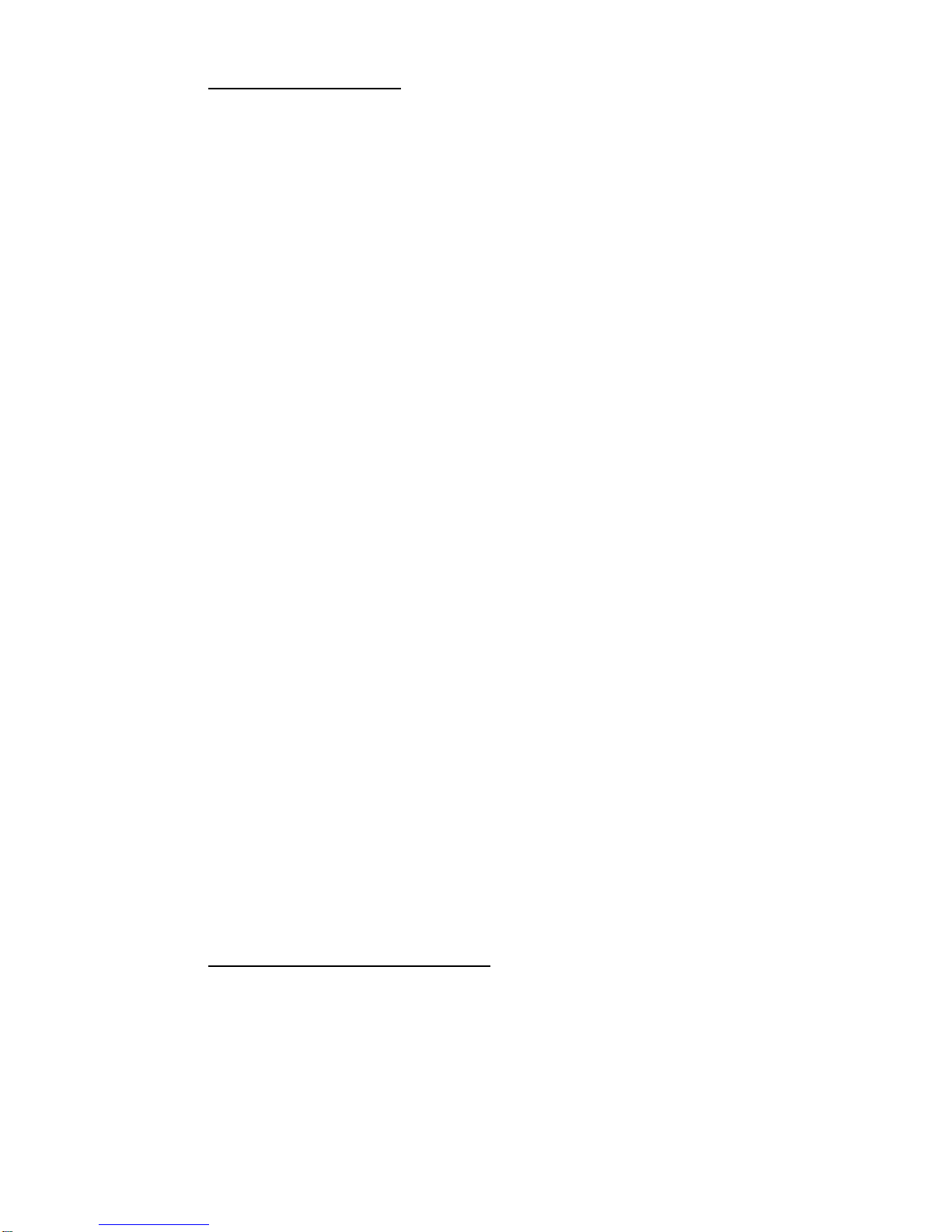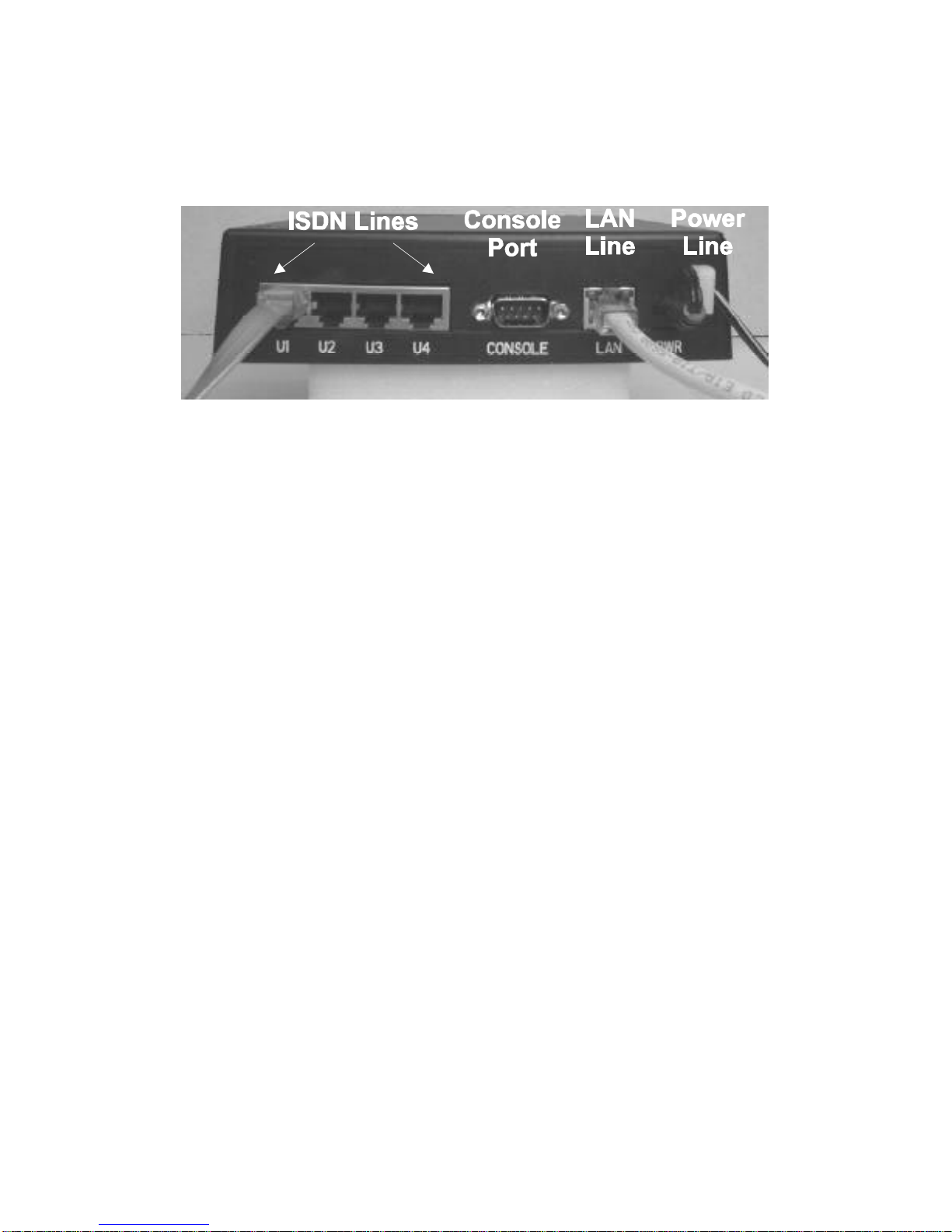iArion1004InstallationGuide
ImportantSafetyInstructions
IfyouexperiencetechnicaldifficultywiththeArion1004please
contactthedistributororpointofsalesforhelp.
Neverinstalltelephonewiringduringalightningstorm.
Neverinstalltelephonejacksinwetlocationsunlessthejackis
specificallydesignedforwetlocations.
Nevertouchuninsulatedtelephonewiresorterminalsunlessthe
telephonelinehasbeendisconnectedatthenetworkinterface.
Usecautionwheninstallingormodifyingtelephonelines.
Donotusethisproductnearwater,forexample,nearabathtub,
washbowl,kitchensink,orlaundrytub,inawetbasementornear
aswimmingpool.
Avoidusingatelephone(otherthanacordlesstype)duringan
electricalstorm.Theremaybearemoteriskofelectricshock
fromlightning.
Donotusethetelephonetoreportagasleakinthevicinityofthe
leak.
Useonlythepowersupplyindicatedinthismanual.
SAVETHESEINSTRUCTIONS
Table1:LEDStatusIndicators
Table2:EthernetLEDStatusIndicators
Table3:OrderingInformation
Table4:U-InterfacePinAssignments
Table5:PowerConnectorPinAssignments
Table6:LANConnectorPinAssignments
Table7:DB9(RS-232)ConnectorPinAssignments
Table8:PowerSupplyInformation
5
5
8
27
27
27
27
28
Tables
Figures
Figure1:Arion1004PerspectiveView
Figure2:Arion1004RearPanel
Figure3:InterfaceWiringDiagram
Figure4:RearCableConnectors
Figure5:ApplicationIllustration
Figure6:RJ45LANPinLocations
Figure7:DB9PinLocations
Figure8:PowerPinLocations
2
2
3
4
6
28
28
28