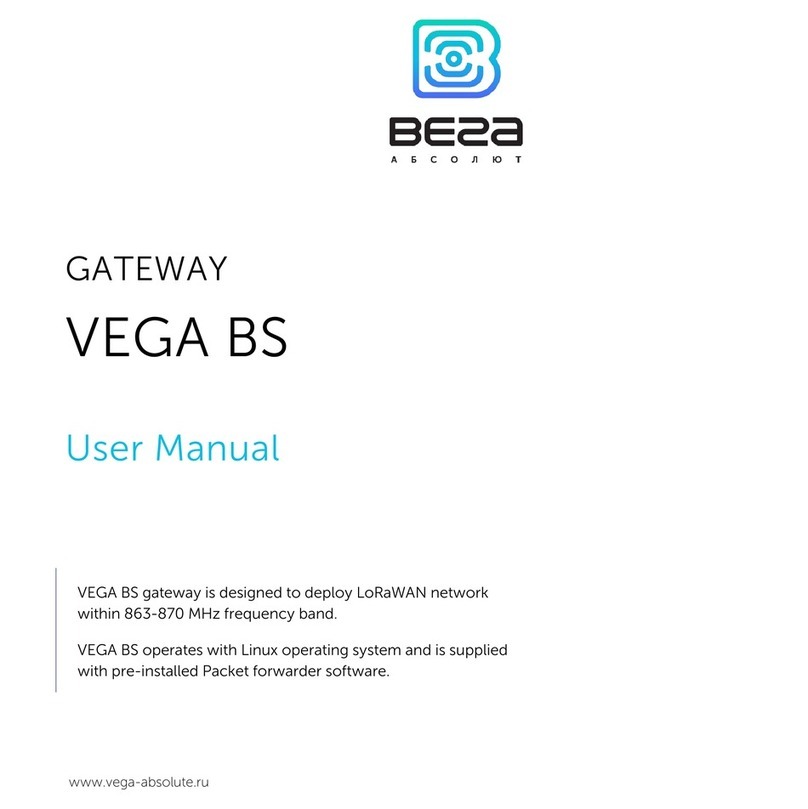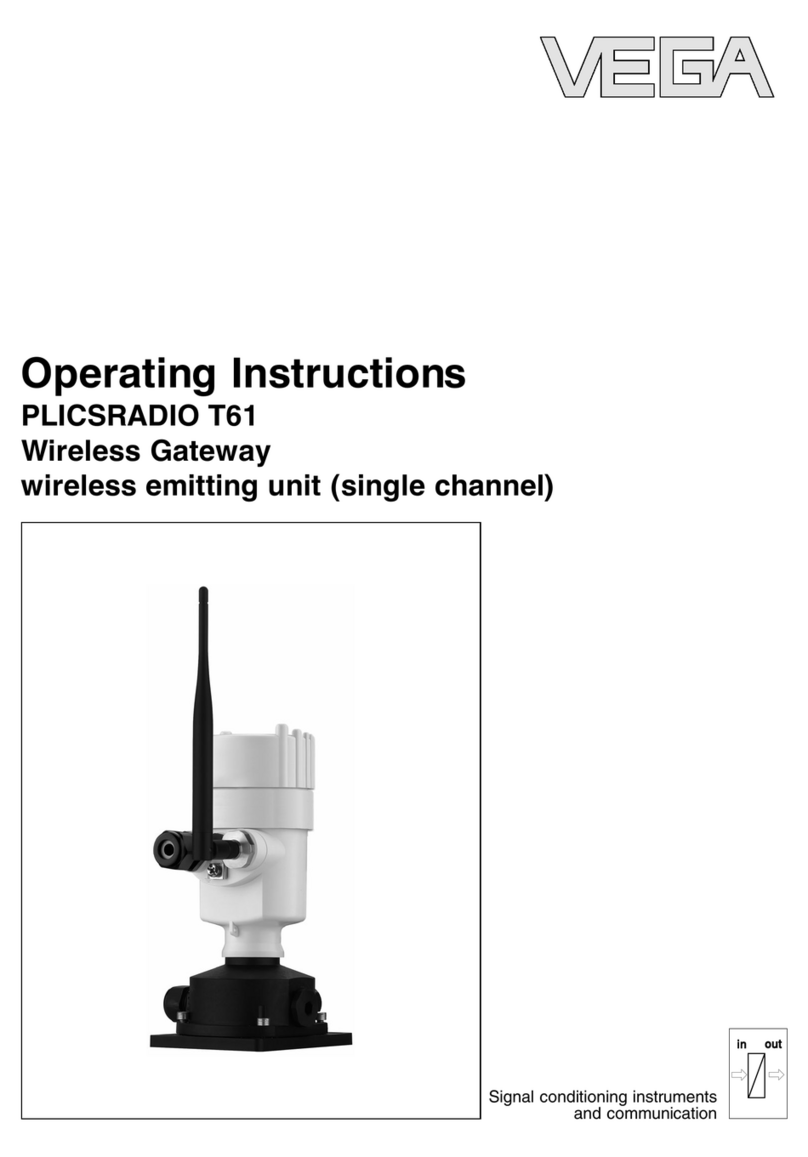Vega BS-3 / User Manual
3
Revision 01 – 19 March 2020
CONTENT
INTRODUCTION......................................................................................................................................................................... 4
1 DESCRIPTION AND OPERATION ......................................................................................................................................... 5
2 SPECIFICATION ....................................................................................................................................................................... 6
3 OPERATION.............................................................................................................................................................................. 7
Input and output interfaces.................................................................................................................................................. 8
Control instruments – buttons and switches ................................................................................................................. 10
Indication ............................................................................................................................................................................... 11
5 CONFIGURING OF THE GATEWAY.................................................................................................................................... 12
Gateway connecting to the computer – the operation begining .............................................................................. 12
Configuration of a static IP-adress for the gateway (For BS-1.2 and BS-2.2) ........................................................... 16
Gateway setting up for LTE operation ............................................................................................................................. 19
5 STORAGE AND TRANSPORTATION REQUIREMENTS ................................................................................................... 21
6 CONTENT OF THE PACKAGE ............................................................................................................................................. 22
7 WARRANTY ............................................................................................................................................................................. 23
Appendix – recommendations for working with gateway .............................................................................................. 24
Antenna mounting recommendations............................................................................................................................. 24
Recommendations for gateway using in white IP net .................................................................................................. 25