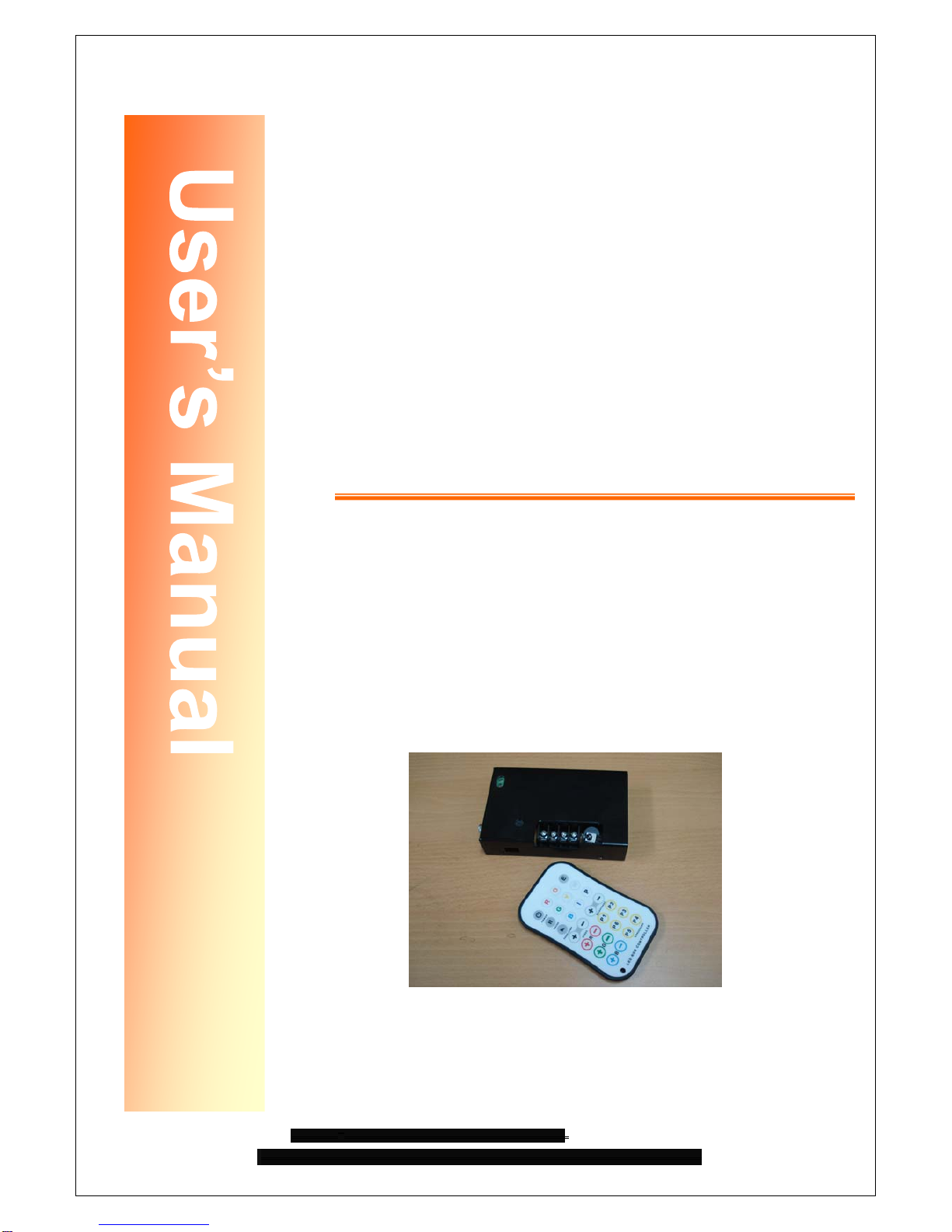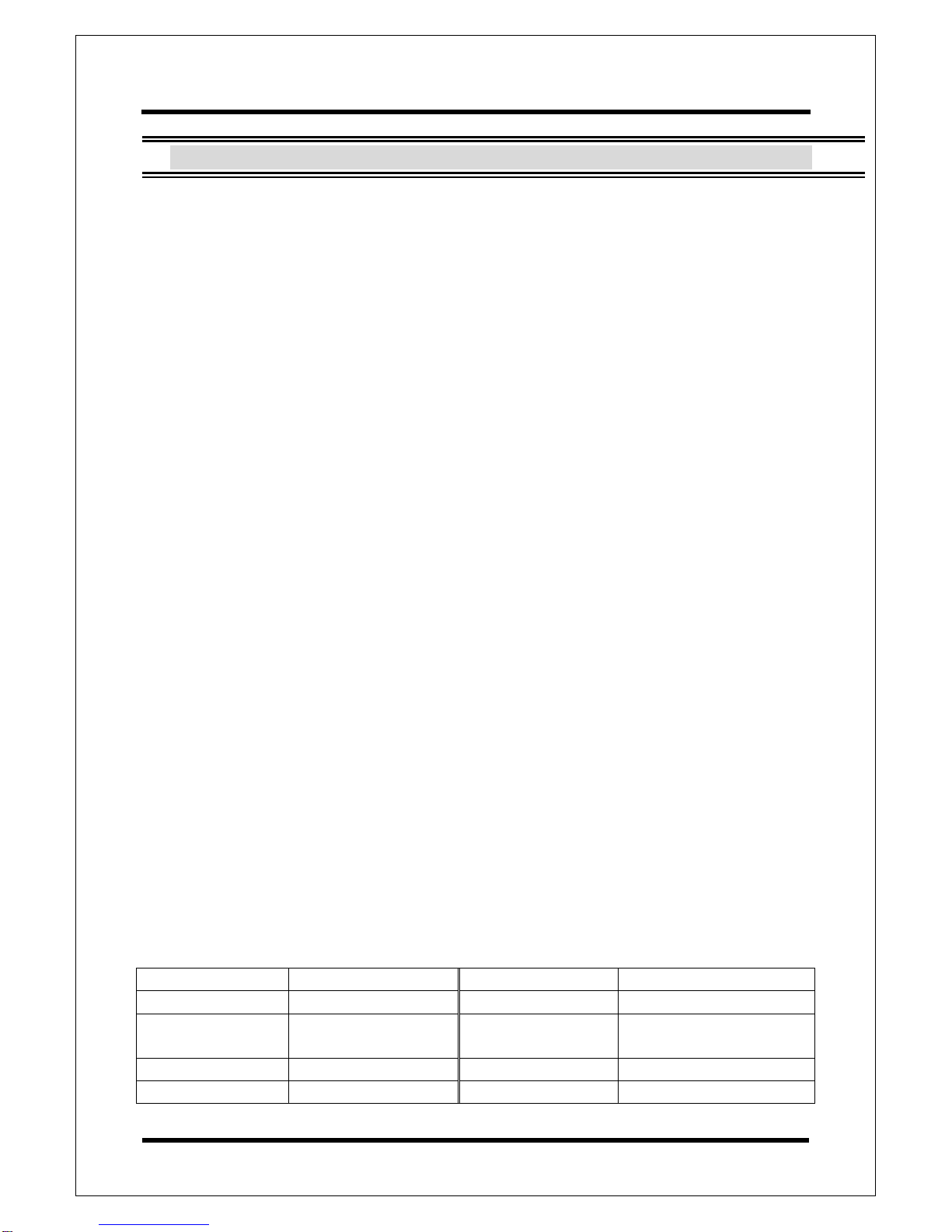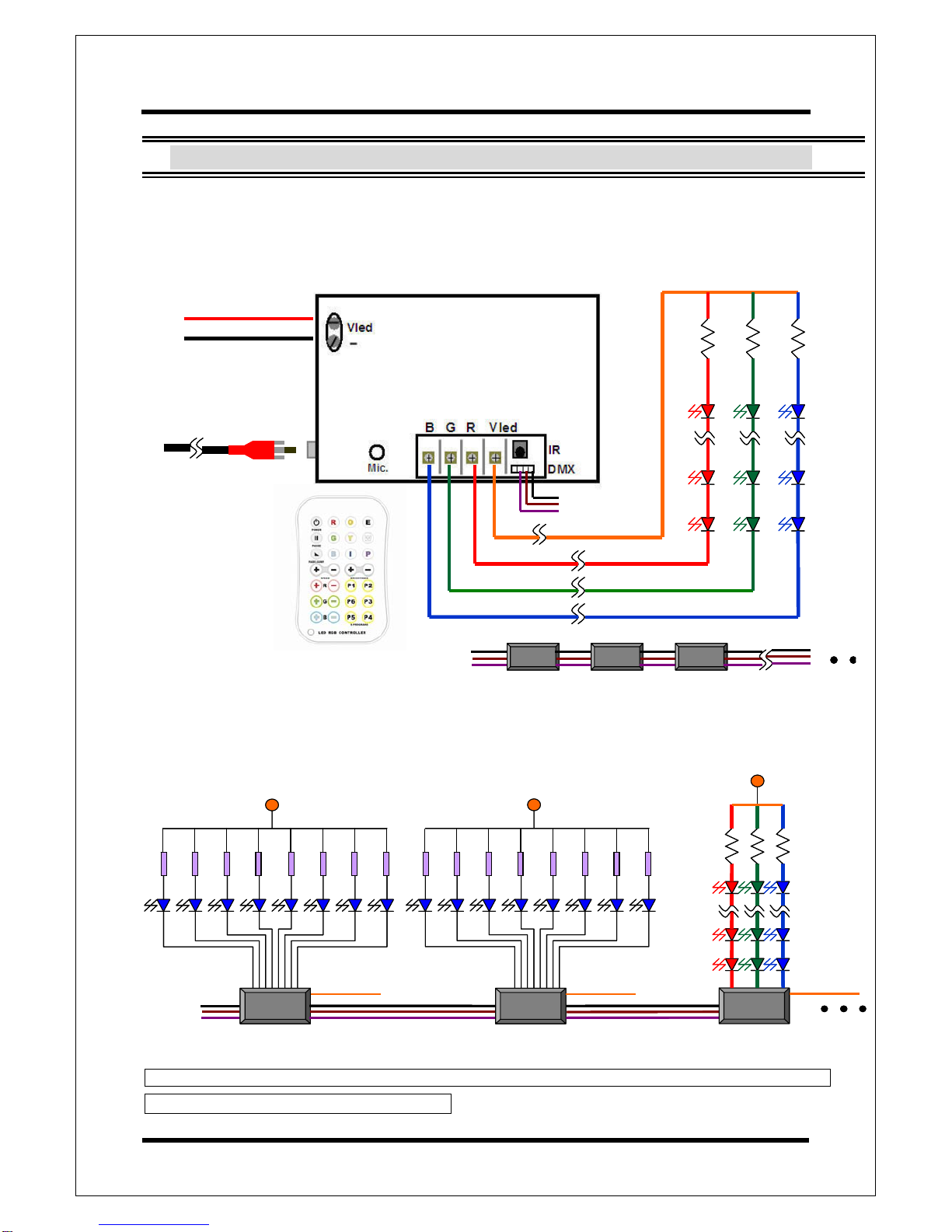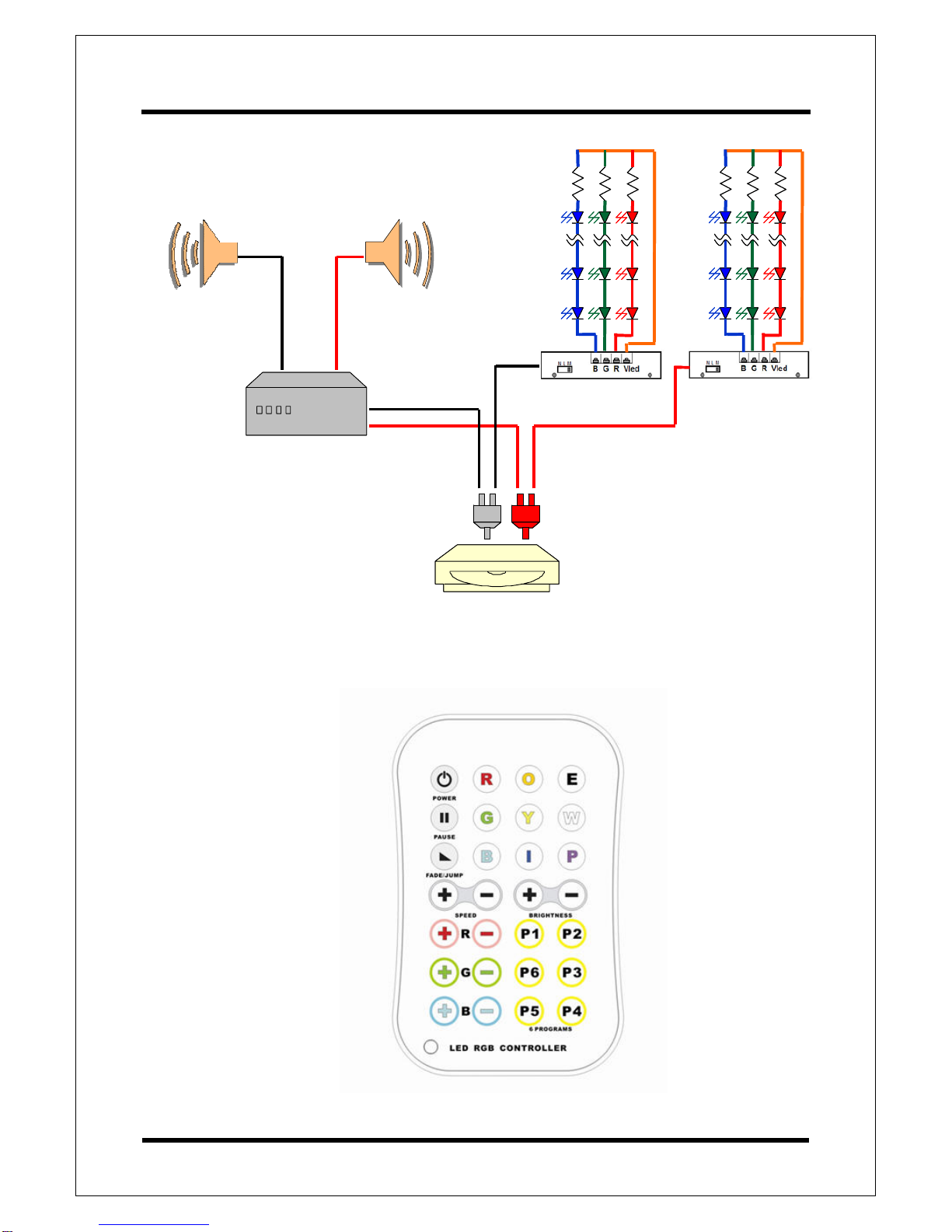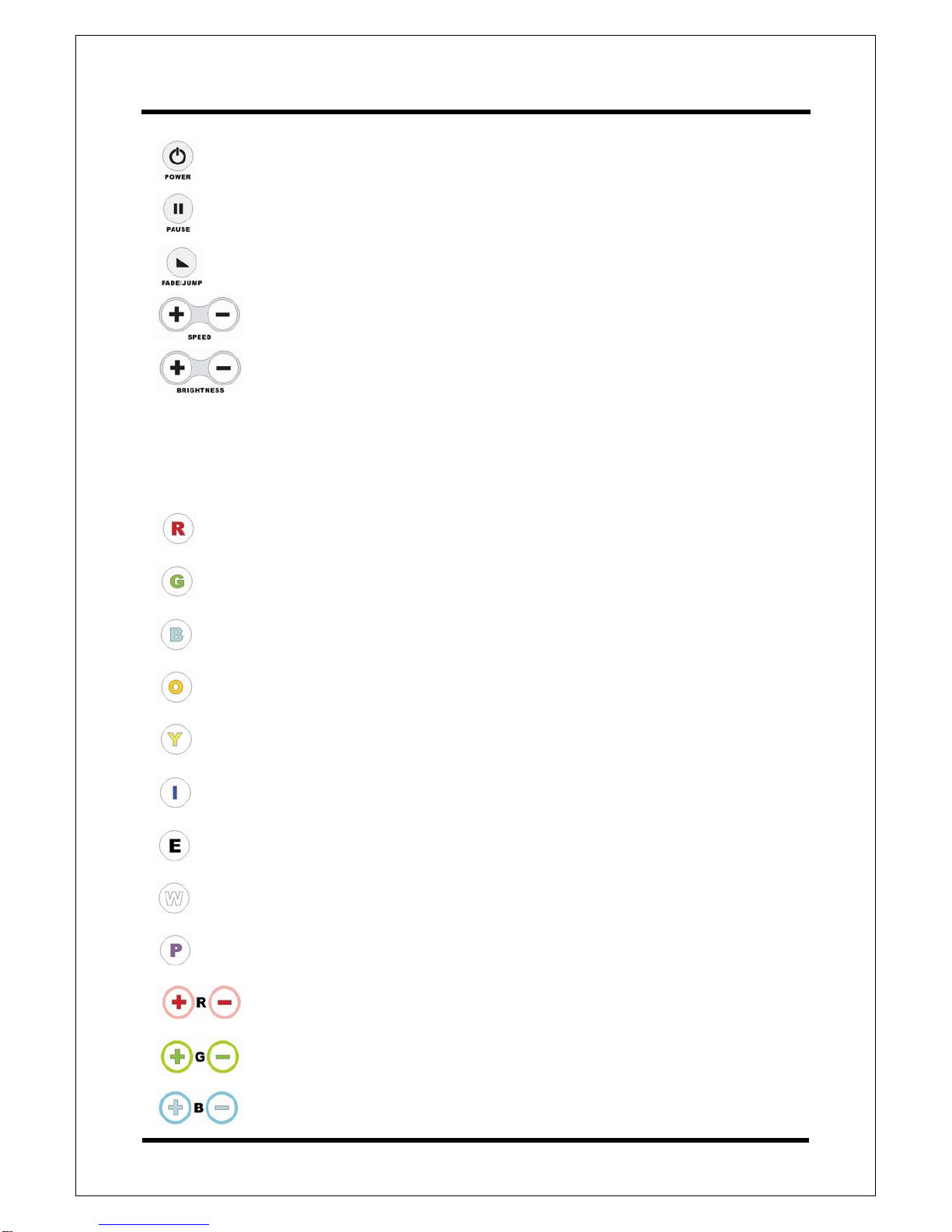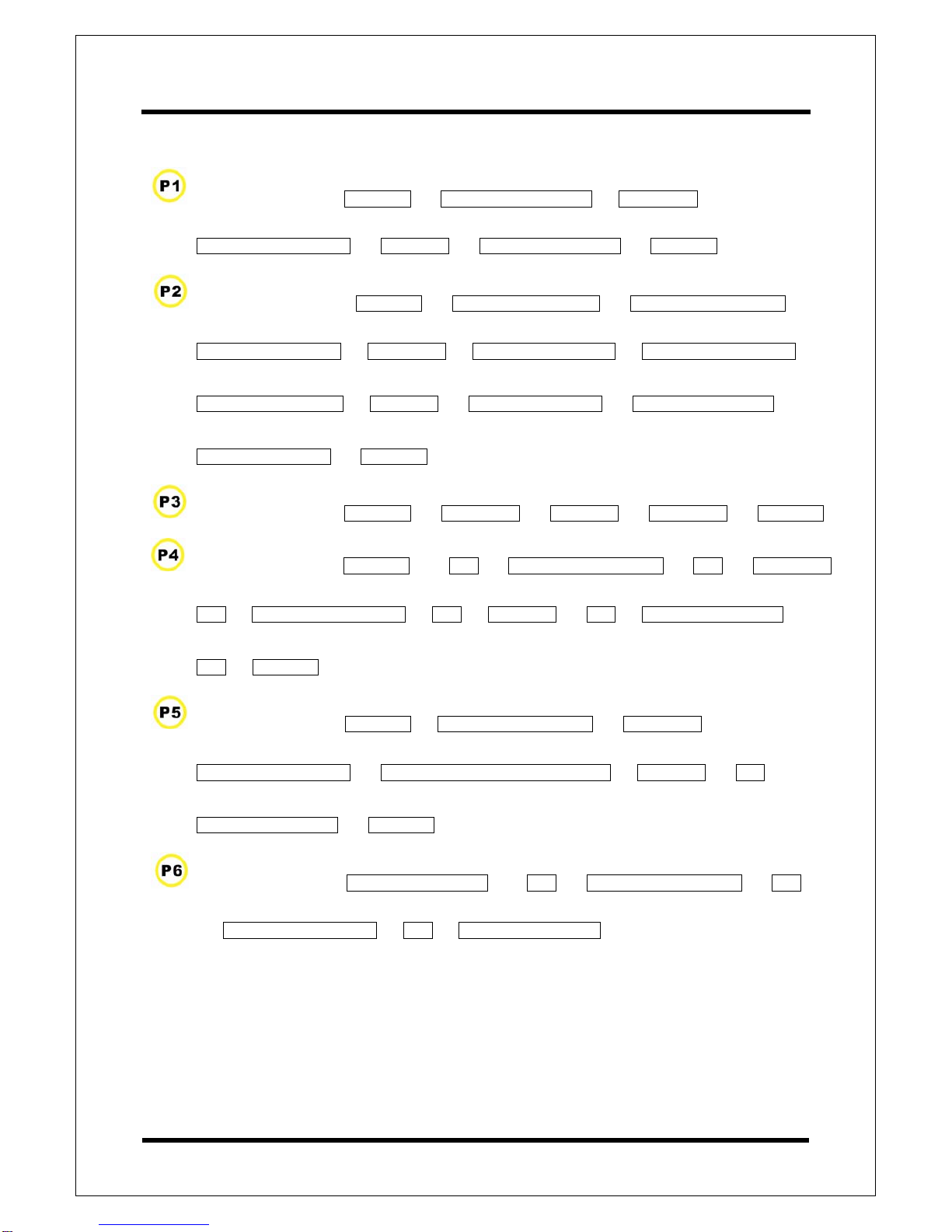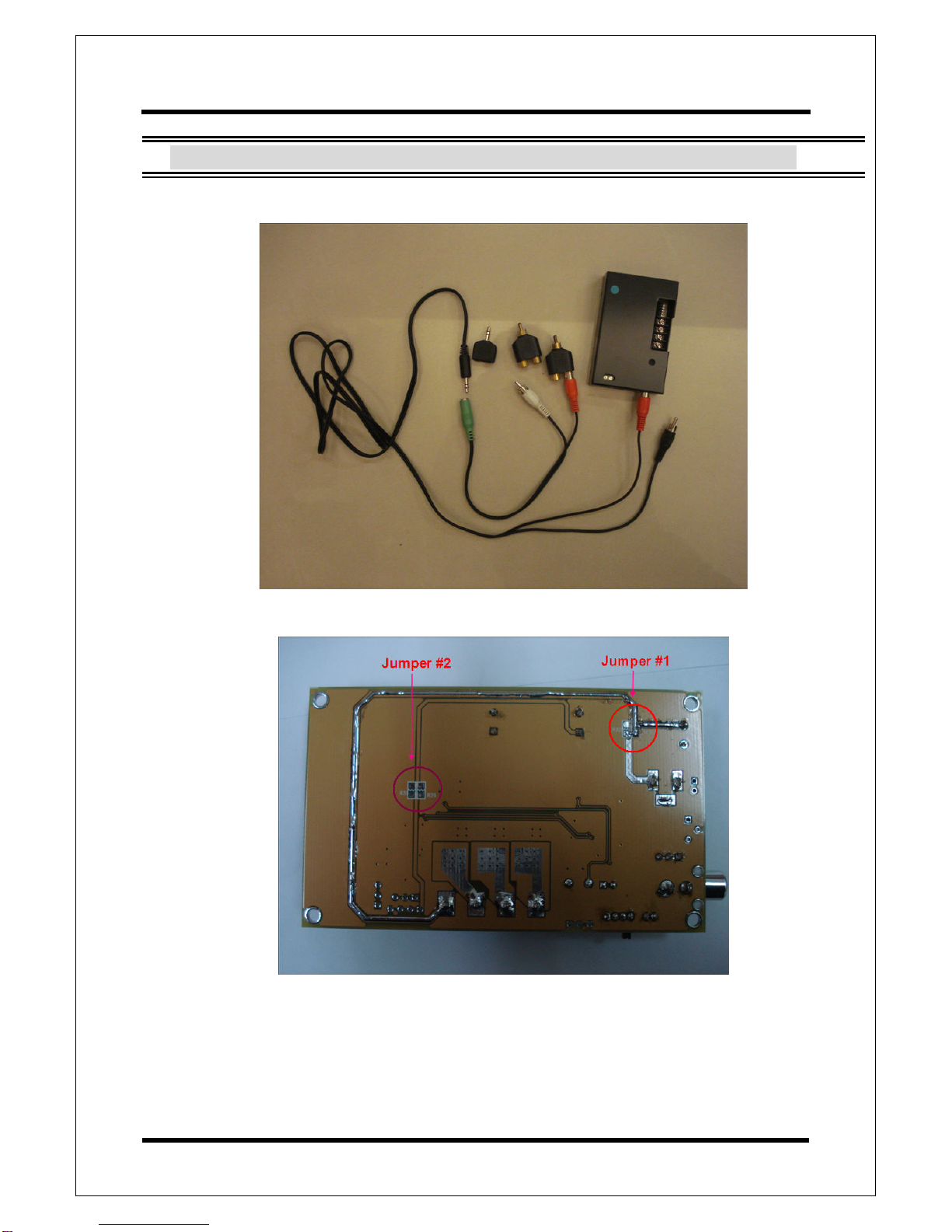User’s Manual of AWCL-300-6P-Series
Copyright ©2008 By Taiwanese PAGE 2 V1.0 – Dec. 02, 2009
1 Introduction
1.1 Description
AWCL-300-6P-Series are that one is simple and apt to operate general purpose RGB LED Controller. This controller
besides can be regarded as a LED dimmer that supported IR-remote control interface, having offered and built-in six
programs. In addition, the voice control of this control is different in market the common simple voice trigged control product.
This controller has utilized the unique sound signal processing algorithm, causes the product function to present the value
of market demand. On the hardware, we have used the high power switch driver for LED Control directly that caused the
end user on the connected LED Module the conveniences.
In this series of products, we have offered support the standard DMX512-A console control function. By this
DMX-512A interface, may let this product many functions are easier to go to link with the DMX512-A dimmer products in
the market.
AWCL-300-6P-Series includes the serial number of two kinds of products at present:
¾AWCL-300-6P-Audio : A general purpose RGB LED Dimmer and voice controller。
¾AWCL-300-6P-Audio-DMX :A general purpose RGB LED Dimmer and voice controller, support standard
DMX-512A console controller.
1.2 Features
■ Support IR-remote control interface。
■ R、G、B brightness can be adjusted individually, and auto-save the setting。
■ Built-in six LED dynamic programs; dynamic mode can be set Fade/Jump and changed the dynamic speed.
■ Real Audio Synchronized color LED Control.
■ Automatically control mode switched between Audio Synchronized modes with Silent color fade mode.
■ Adjustable Sensitivity for audio synchronized mode (including Microphone and Line-in sources).
■ Audio source option for Line-in or Microphone.
■ Built-in high power switch driver, the LED driver capability :150W/12V or 300W/24V。
■ Supported DMX512-A Console control interface, including 17 data slots of DMX-512A. *
■ The Data slot of DMX512-A may include the data string of audio synchronized mode, can be used as a 16 steps
Volume Unit meter in the DMX-512 Dimmers。*
* :AWCL-300-6P-Audio-DMX Supported only。
1.3 Specifications
Operation Voltage DC12V~24V。Power Consumption < 20mA/12VDC
LED Output Power 150W/12V or 300W/24V Weight ~ 300 g。
LED Module Type Common anode /
Constant Voltage Size L:65mmxW:38mmxH:22mm
Microphone sensitivity -44±2dB Operation Temperature 0°C ~ 70 °C
Frequency response 100 ~ 20,000 Hz Storage Temperature -20°C ~ 85 °C