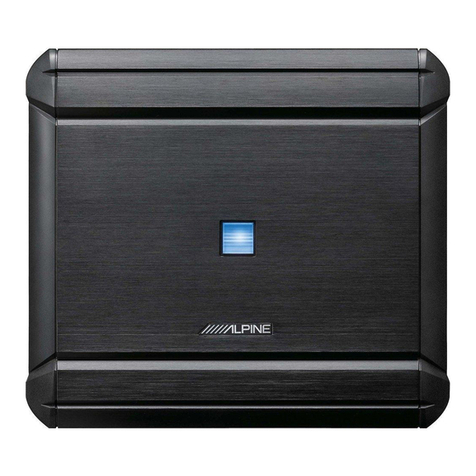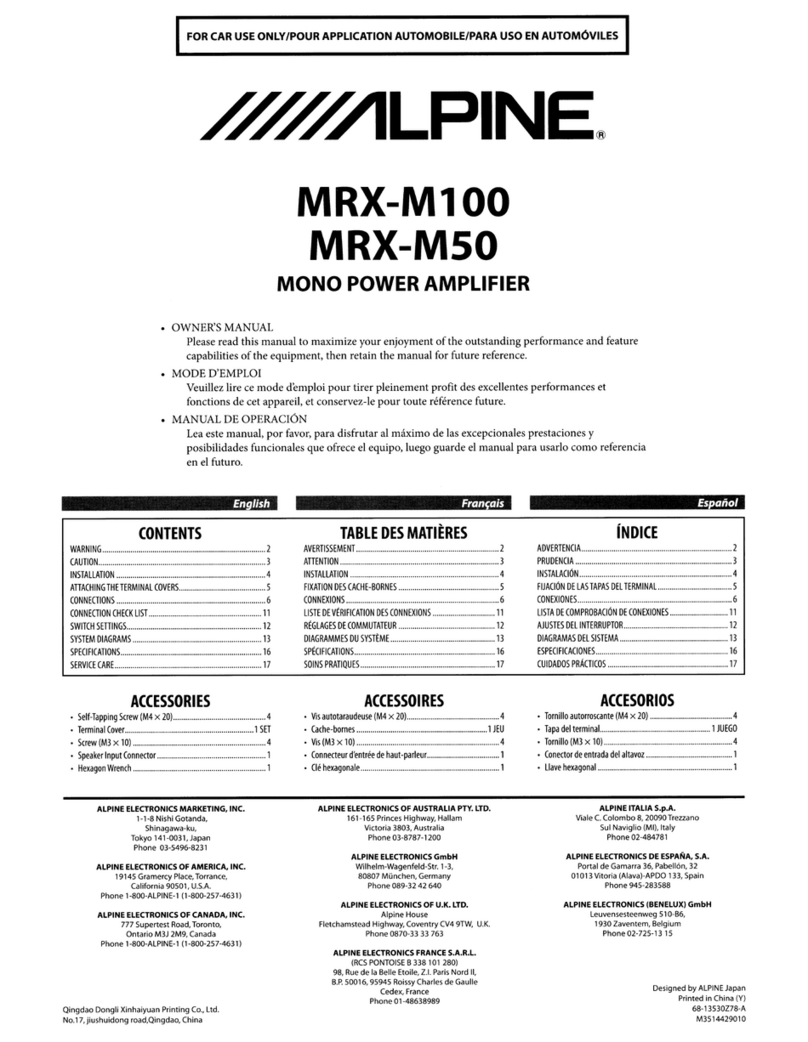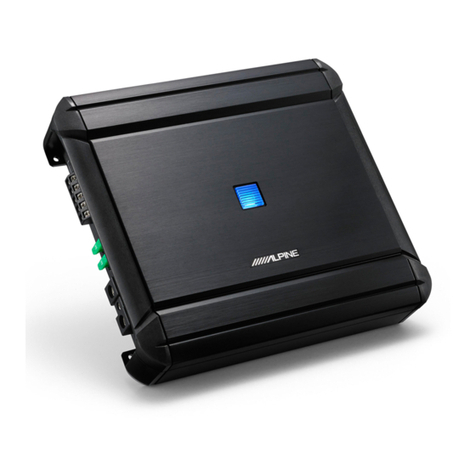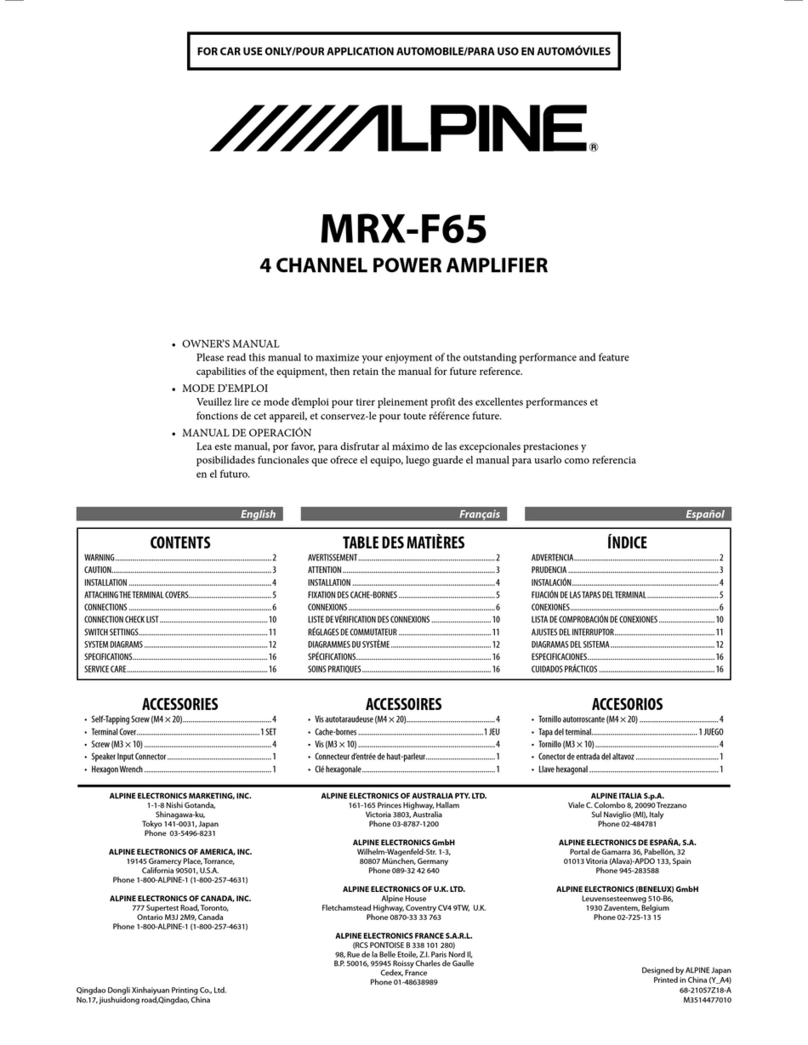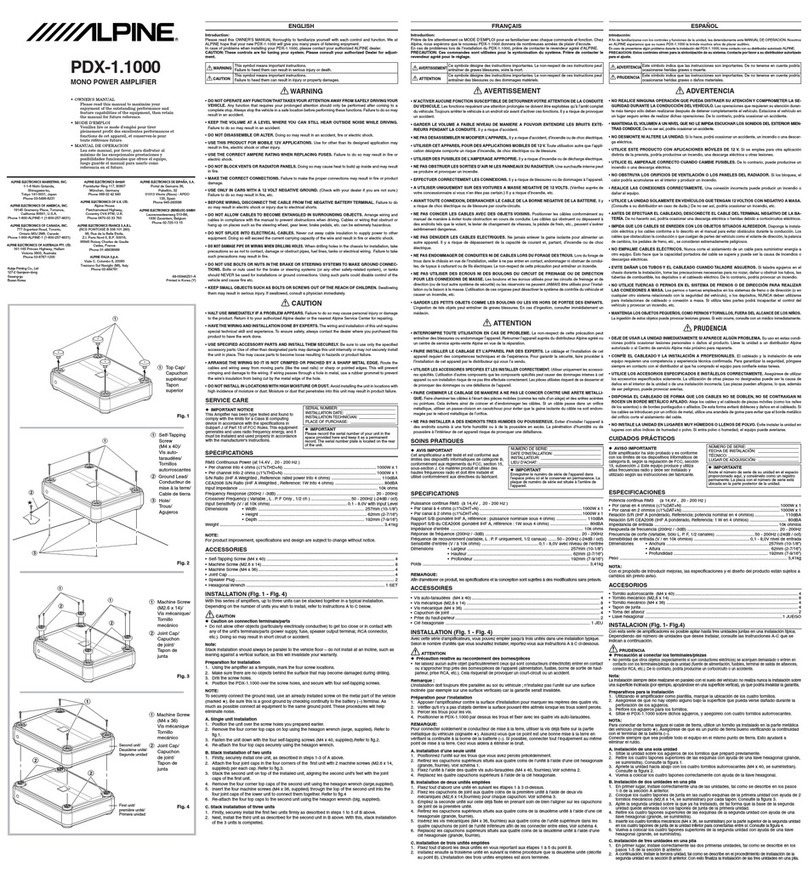NIE
?
EAD
BIC
PLC
CMBR
OSCCMHVET,
(EREKMS
SHICLSO-BFLIvOLTH
}
BeotLEBFANTHSCEMBUEDNTT.
Mh
iz
“|
ia
TEL
Ne
mt
Y
~
Da
tt
WINS
so
LEITBESBUCES,
SRULTBRKSBECOV-ER-
Vay,
PINT
Yo
Ay
+
LIyROBRRADTL
TSLNo
AvkK+
ADyhOBRBZANS.
ican
A+
U-BRORME
REE.
PAs
U-RRORREIERT
So
Ny
FT
U~BIRU
—
KOR
RAK
.
RB.
CKI-ABWNT
Do
eon
EES
a
Ky
FU-BRU-K
ROR
IE
B29
Do
MPESBOLAI-XERIETS,
UE-K
+
AY
+
U-KROBRA
REZ
DEK
AY
U-KRORRE
HERTS.
|
AE-ADAVE-FVYREPYI
HAMS
TUE.
AG-A
+4
YVE-FPYARERT
AL—ARAY
A—-KUTIS,
At—
NECRERIRT
So
4
ADE-KIBAT
YFMBNY
A
AE-HERPAES.
ANBEBBRY
2~LMBRUAT
AIZTHD
TLV.
AT
LICBDTlVEL
o
Bo
P
|INA-KOBRRAREL.
INPUT
tm
FIZIEL<
ATS.
VAT
ACEDETEUMTEICT
RU-ARROBREELST
S,
YVAFAICSPETELLMWUBICT
Bo
~YEYRYI-—(SROU-EA-YEaYIDOCRA
ESB)
IC
TBR
EA
OPOF
AD
TANNA
FAVI-AYARD-—IAR
18dB/oct.
LOA—-TORBHIP
ITF
147
F
4
NA
FAL
TRY
bh
DR
DEAR.
A-NAGTI-N-)PIM
NACI
4
—S/E
9
ELE
VY)
HAD
BCU
ET
CER
TE
SDCVLFE
VRFLODVID
A
DAF
LECMERU
AT
LEERI
SOIC
EHTT.
@0U0-8
(F27-N—Y)
OB
Fp
+
Bed
Adi
at
NFBEIB
&
(IR
AODCY
—KEBO
2
DETAIL
BENE
CLPRICDROENSLY
AZDENKBETEMLELK.
@STARU—+¥
KR
EF
ORO
CL,
ZAL-XBRNERHLEDS
0
EME
RE
ICRSP
INT
VME
OSTARY—-—+
Yb
ERALELE,
COMBICEU,
SNKCHORME
SMES?
TEC,
@ADE—KMODAZAL
VF
COAT
YFOMUDAILVMBODATFLATORAOABSTT
Sv
VPA
ETIIO-N-WP
UATE
LCA
SR
ESBEY
AF
LHROMIETT
@AABERABRUaA—L
OSRRBOR
(RIT
VUT—S—(t)
FEM,
AAT
CHER
LOU,
RINMIC
AED
REN
OBG
SE
CR
AMORRERMLT.
MMIC
e
ry
KIDD
UB
FURS,
@AE-AAA
hAPINTRI9—ANEOFa—-F—-ABybh-FL—-VPtHac—
FAMDU-P
Re
fo
CHEHATUY
RF
eEBRLALERUET,
ee
MUAPINE,
:
35228
we
sme
conta
mores
nom
©
Si/
RBEBRR
VY
U7—4—
@
ANBERBRU
a—L
@IQA-A-N—-E-
KYB
A
yy
F
®
AAE-RUBAT
VF
OStVAAEVU
+
yg
©
AE—-AANIALRII—
@QAE—ANAMT
KA—XU5A)
ONyvFU—-BRiaeF
@
UVE-h-A
vin
OP—ARF
|
3522
|
Dh
seman
ene
SS
i
BR
a
RR
Re
RENTS
IONaneANI
ange
SEE
EERE
EAC
SRS
OE
ARETE
NE
REET
EPR
ON
aA
AA
OREM
EEE
SSO
SE
SR
ESE
NS
AT
ETS
POT