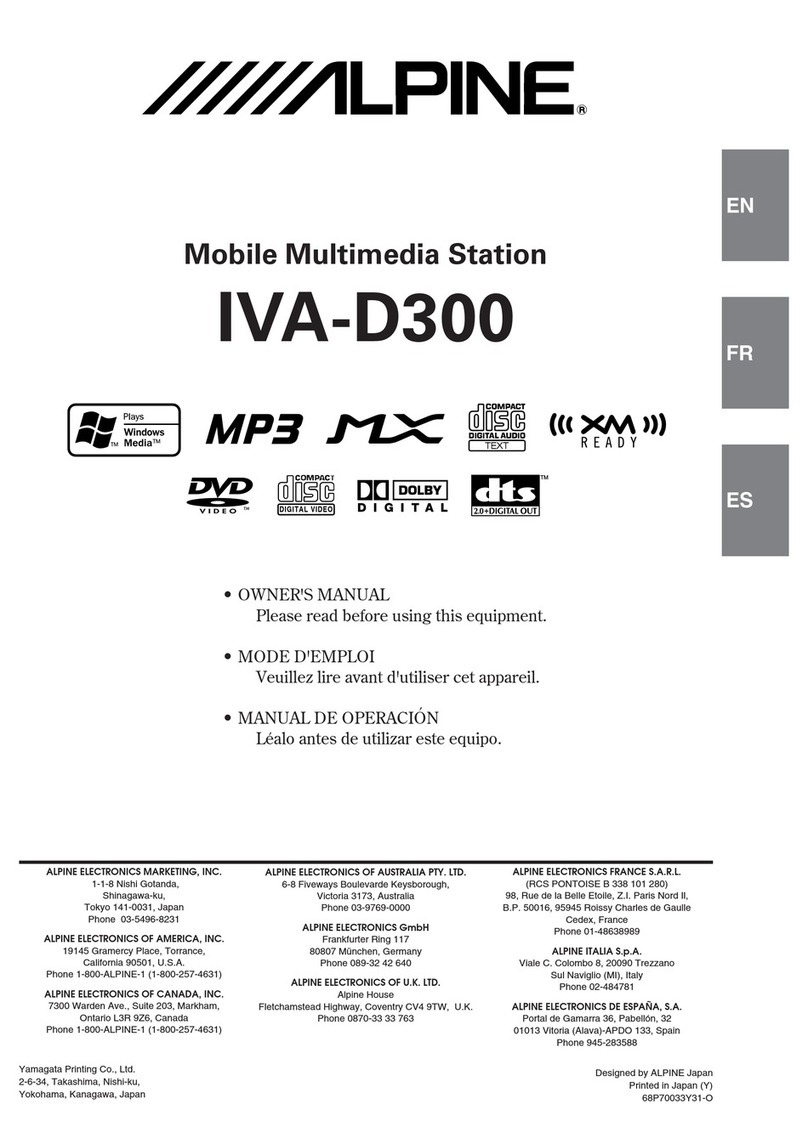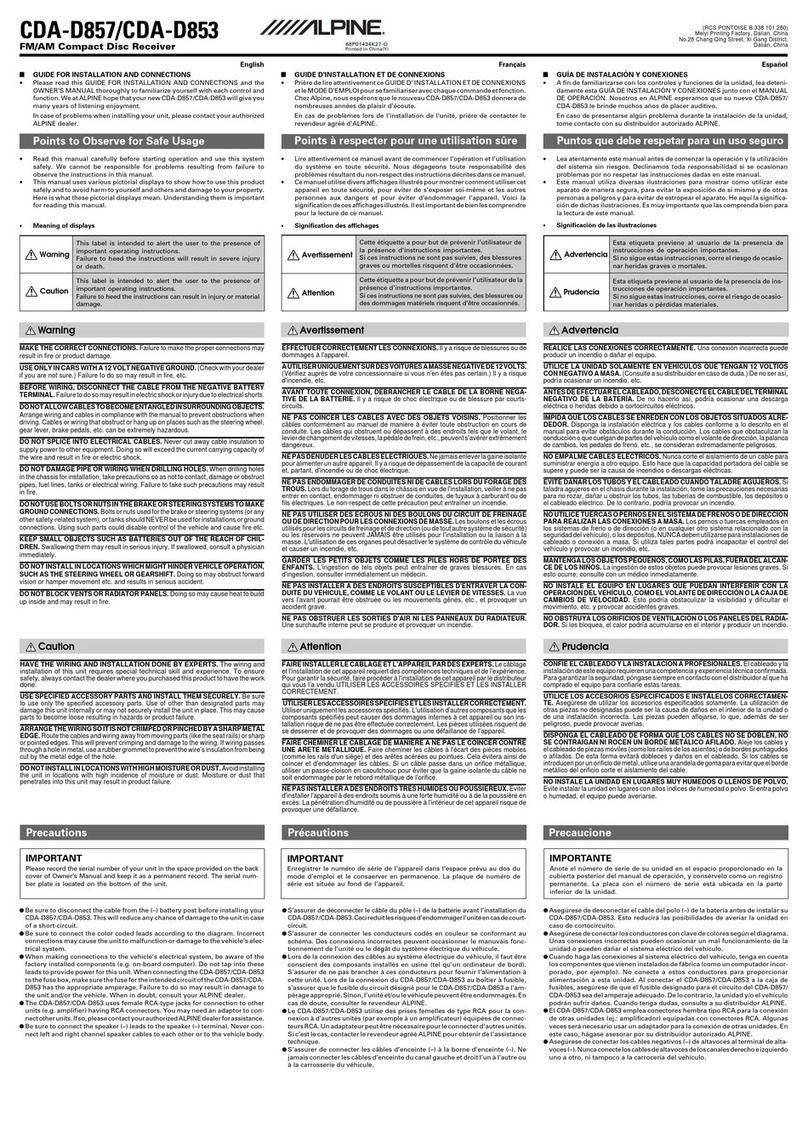Alpine UTE-72BT Technical manual
Other Alpine Car Receiver manuals
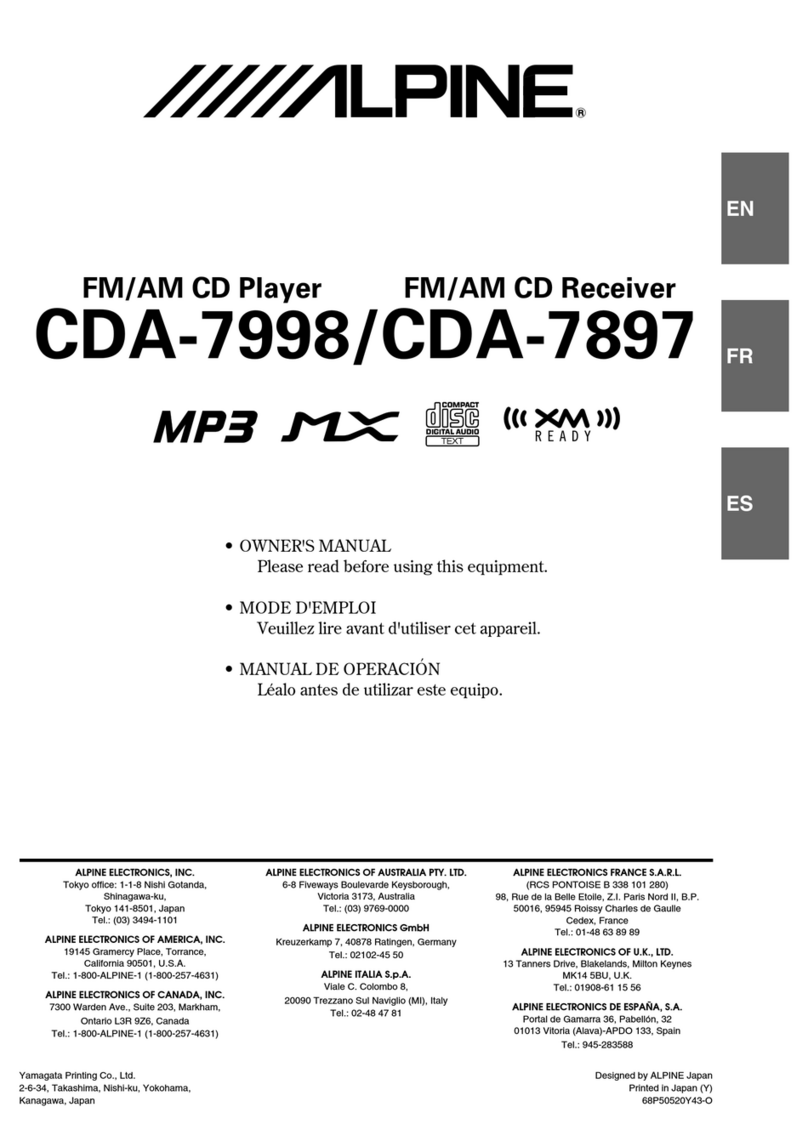
Alpine
Alpine CDA-7998 User manual
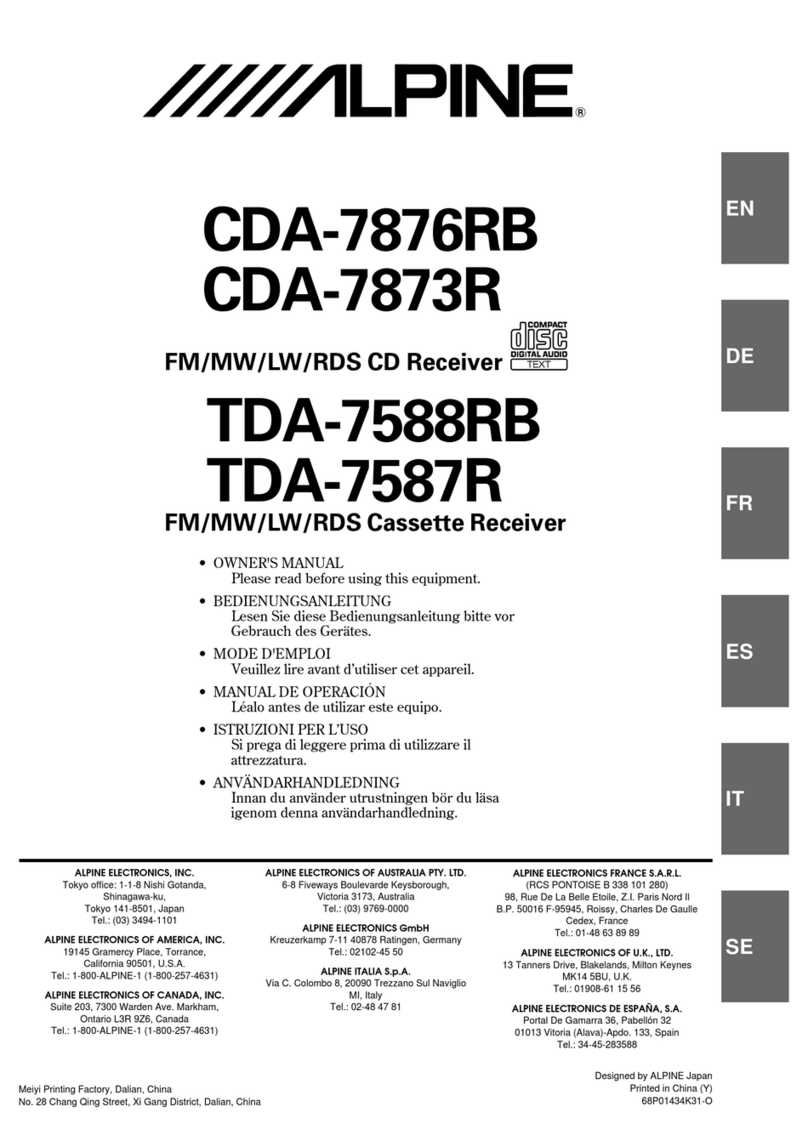
Alpine
Alpine CDA-7873R User manual
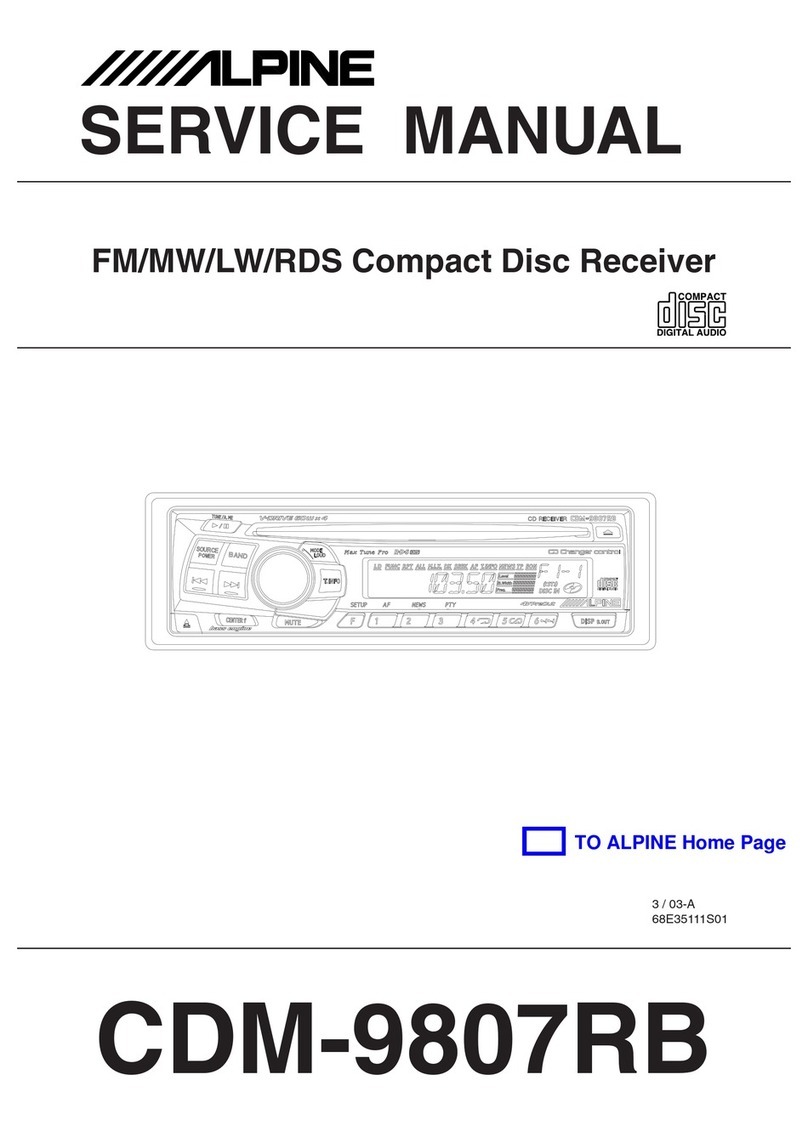
Alpine
Alpine CDM-9807RB User manual

Alpine
Alpine CDE-9827RR User manual

Alpine
Alpine CDE-154BT User manual

Alpine
Alpine IDA-X303 - Radio / Digital Player User manual

Alpine
Alpine UTE-80B User manual
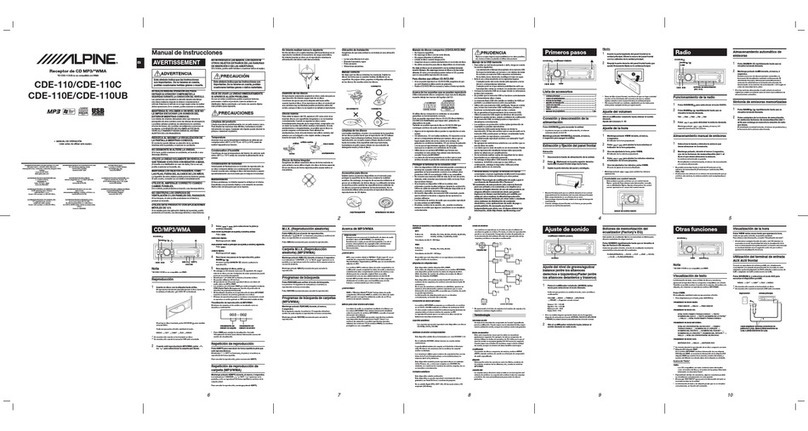
Alpine
Alpine CDE-110 Setup guide
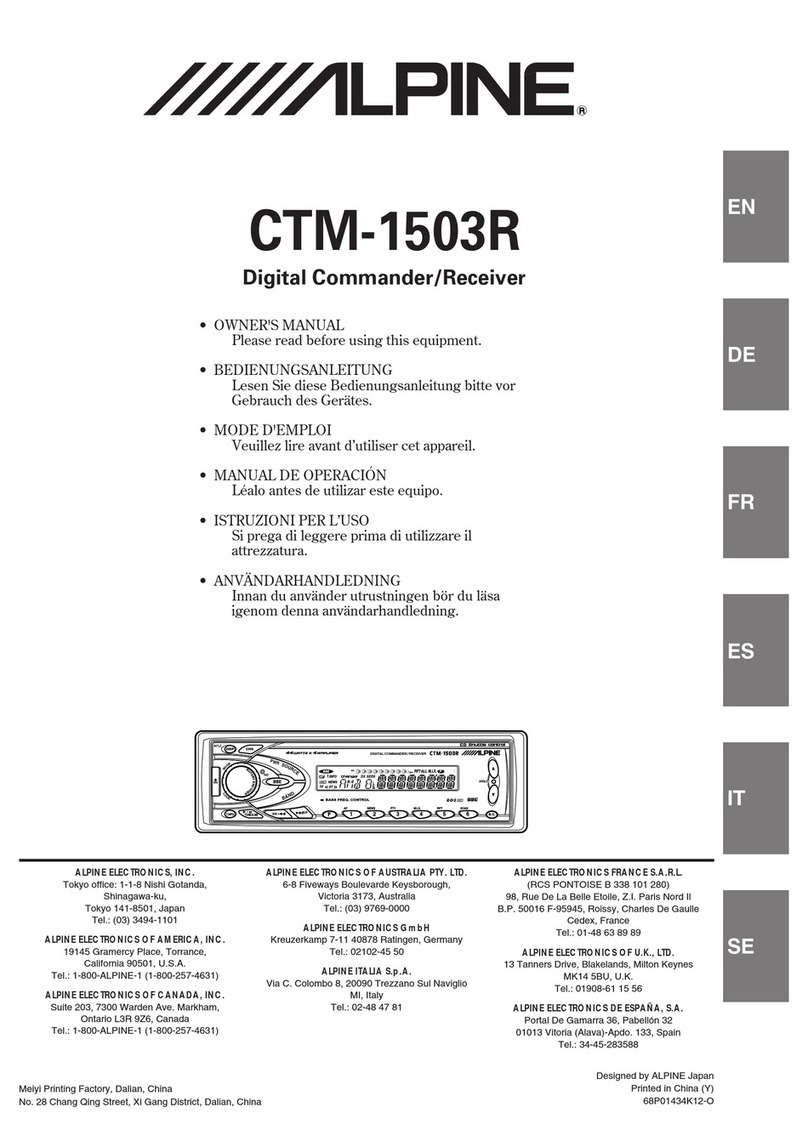
Alpine
Alpine CTM-1503R User manual

Alpine
Alpine iLX-F2611E User manual
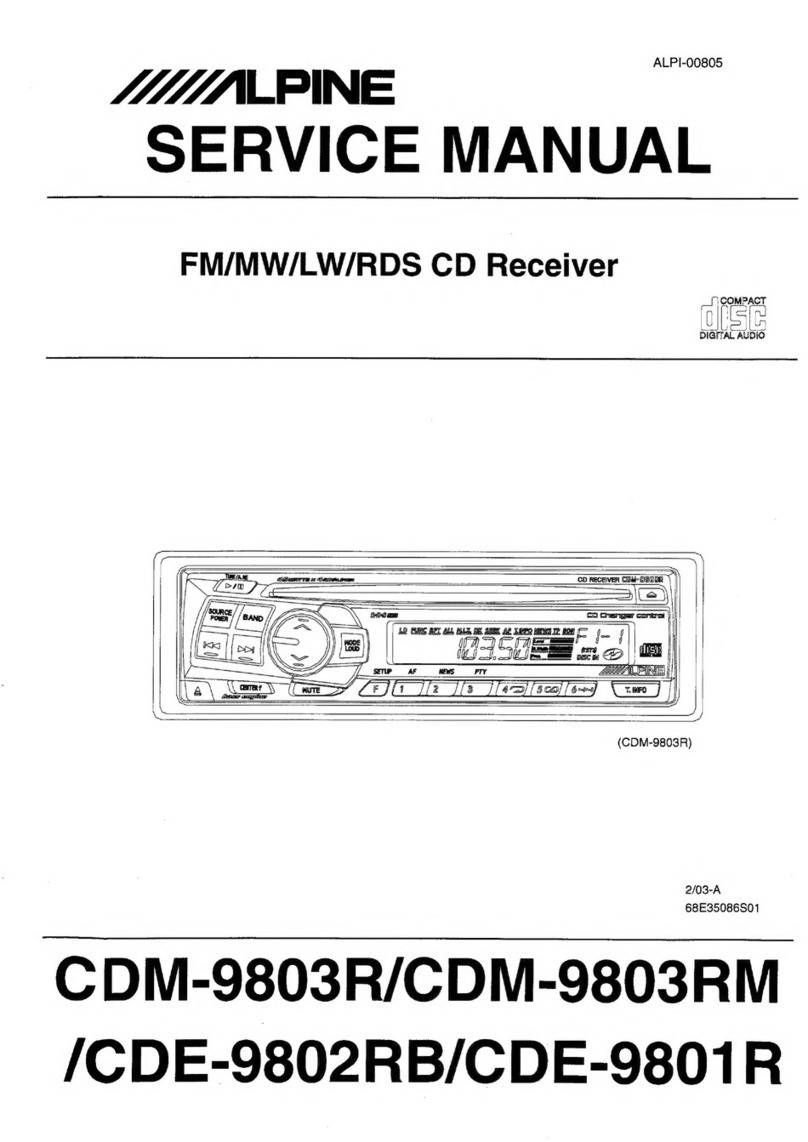
Alpine
Alpine CDM-9803R User manual

Alpine
Alpine CDE-193BT User manual
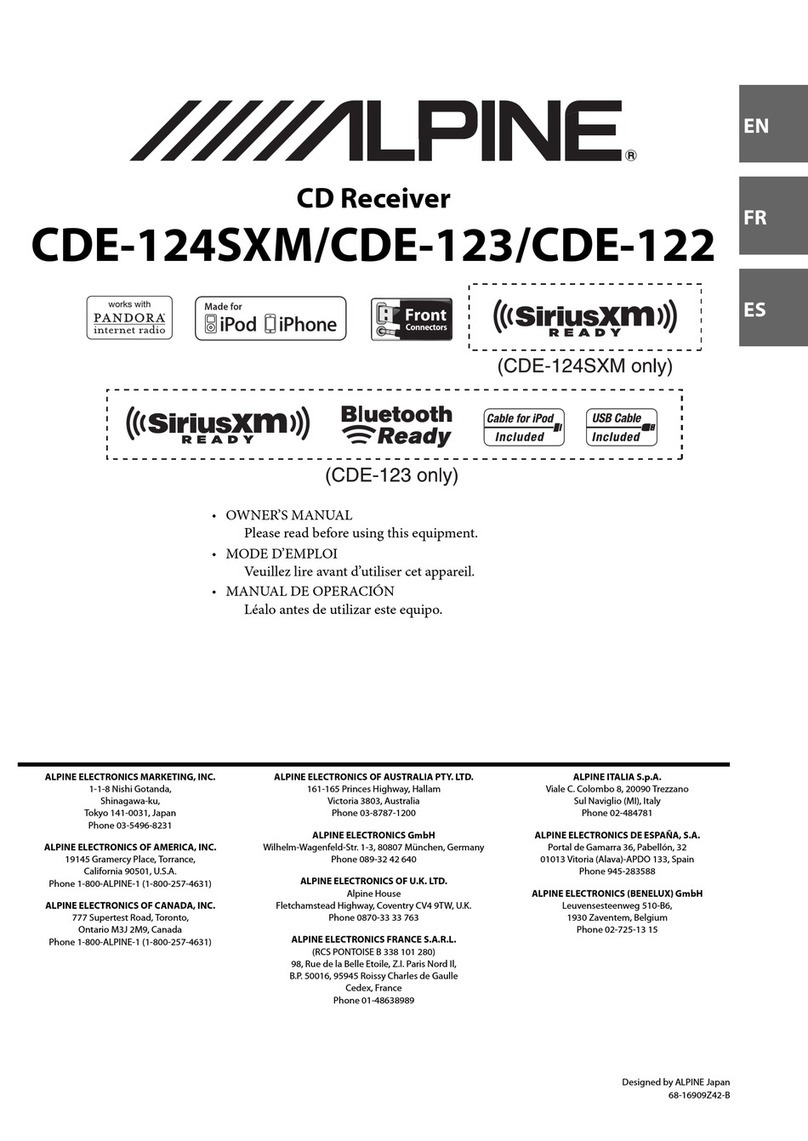
Alpine
Alpine CDE-123 Assembly instructions
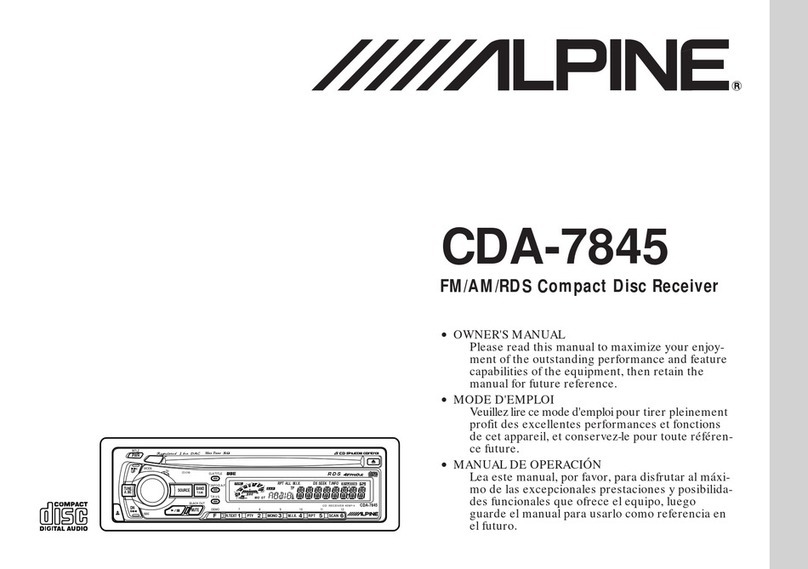
Alpine
Alpine CDA-7845 User manual
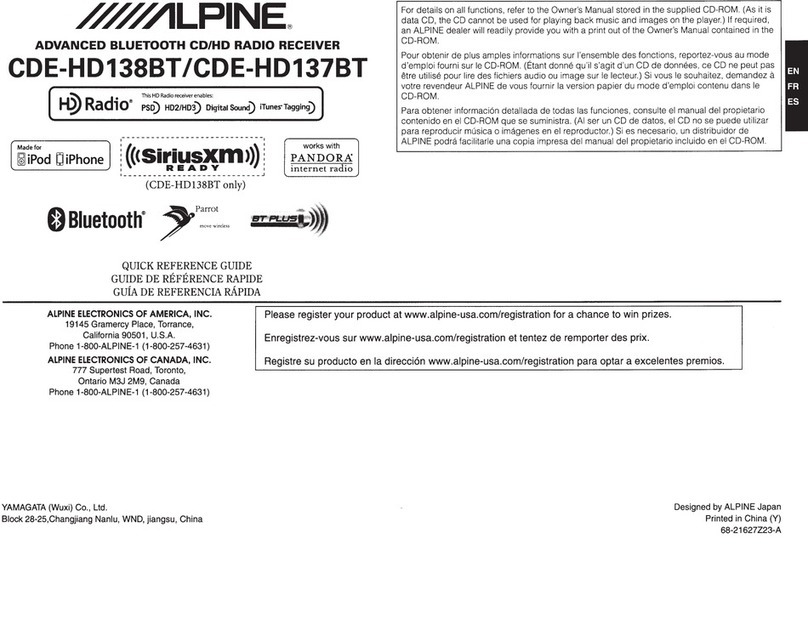
Alpine
Alpine CDE-HD138BT User manual

Alpine
Alpine CDA-9855R User manual

Alpine
Alpine CDE-9850Ri User manual
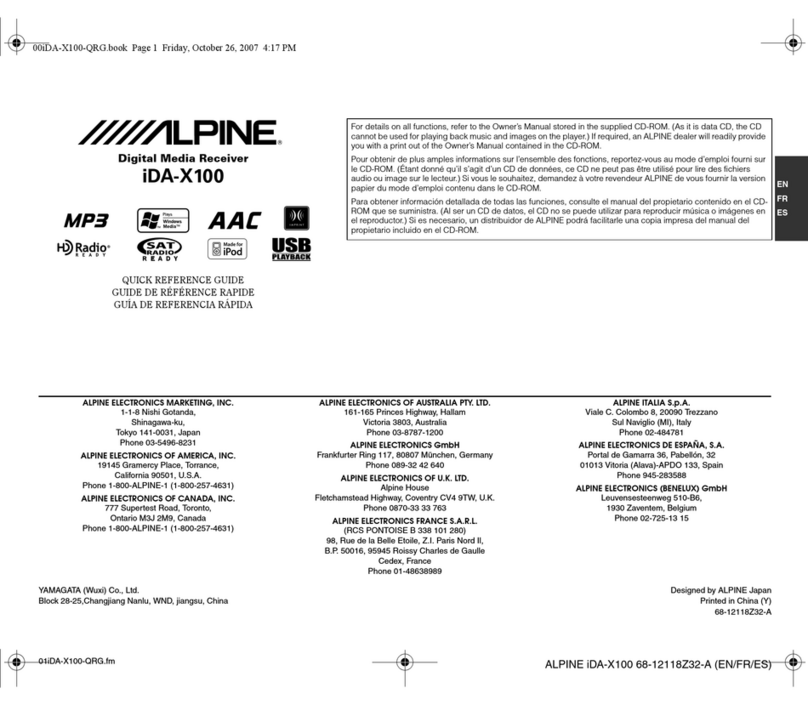
Alpine
Alpine IDA-X100 User manual

Alpine
Alpine CDM-7861 User manual
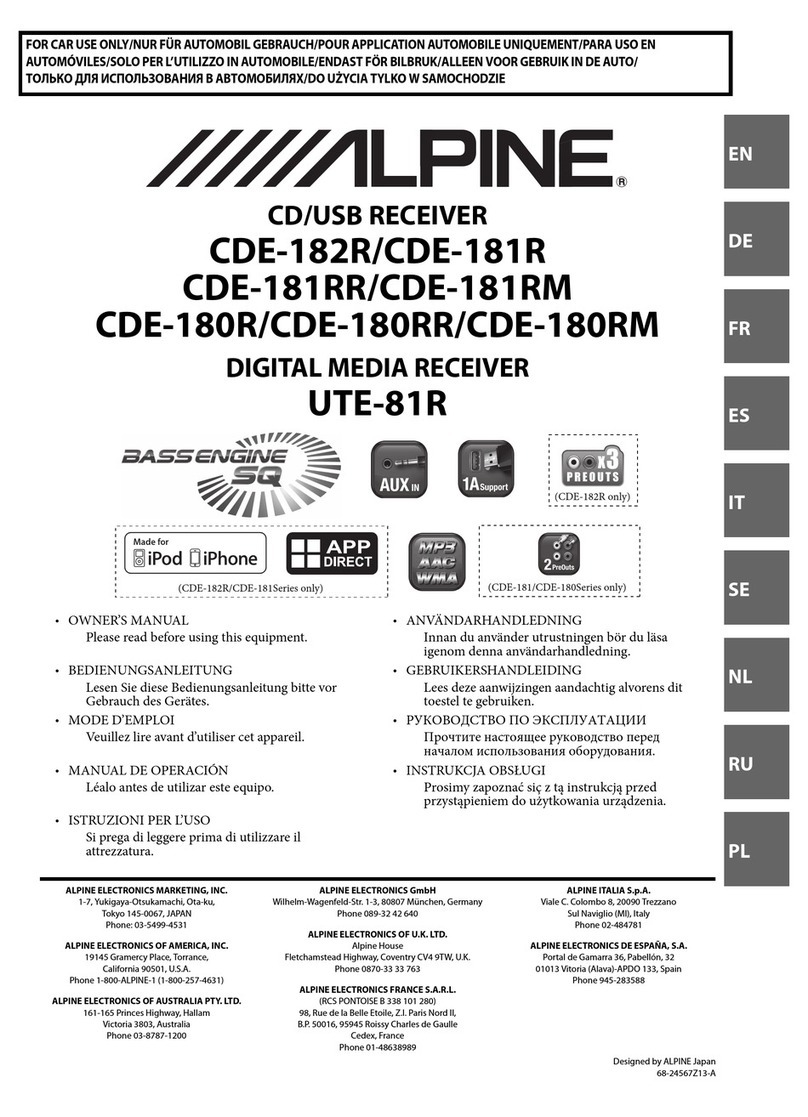
Alpine
Alpine CDE-182R User manual