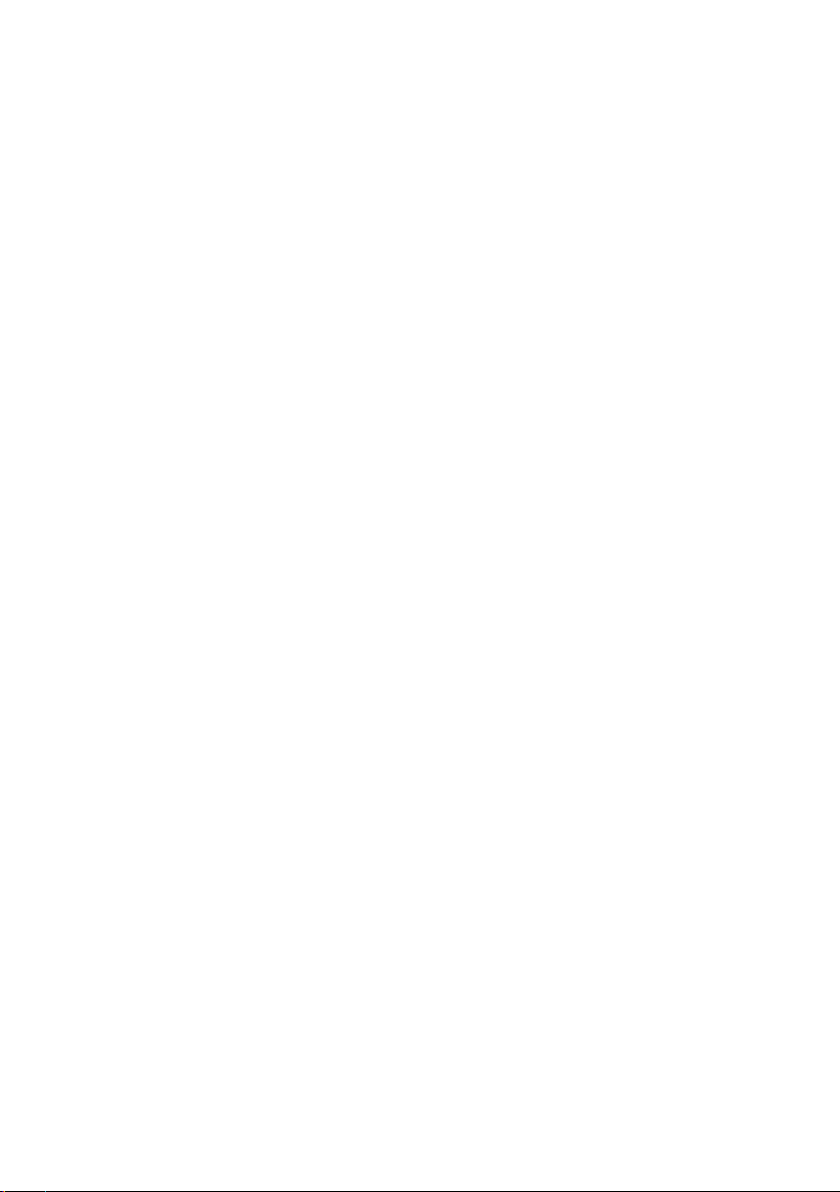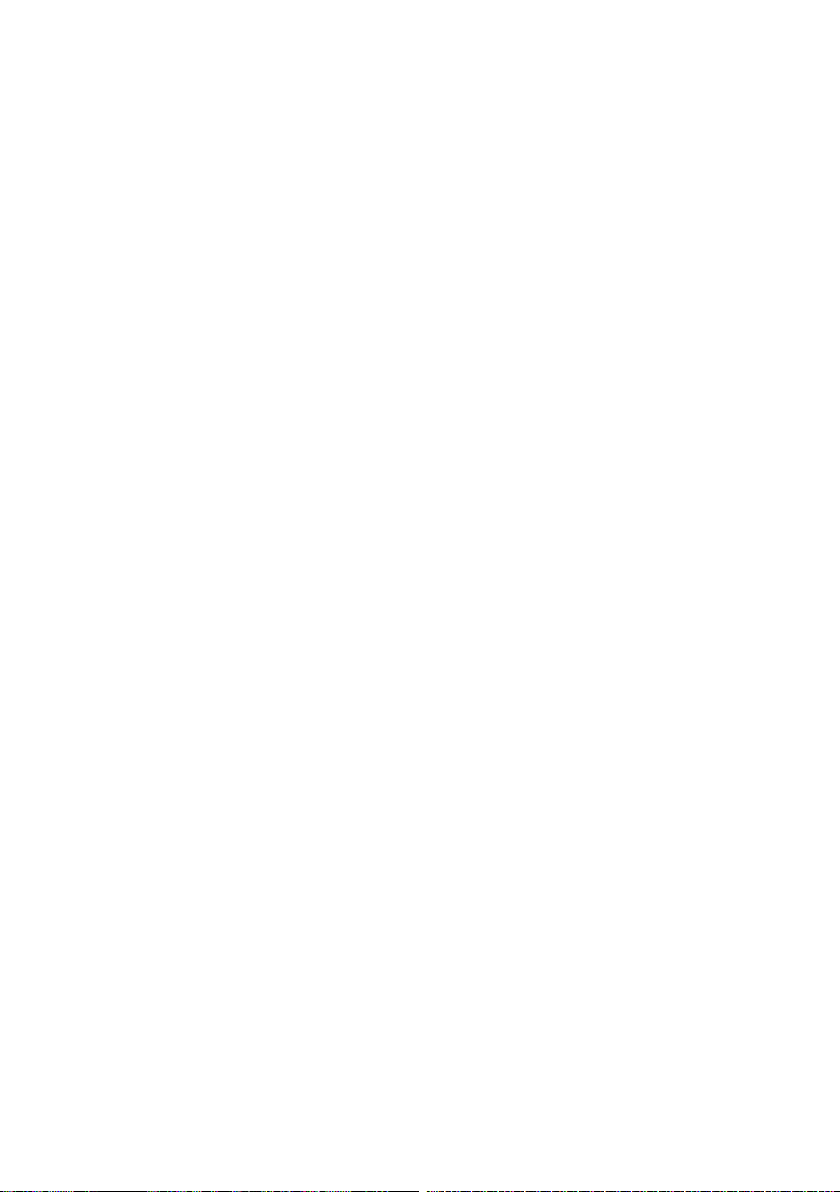English
10
English
Assembly
Assembly
The illustrations included here show a series of
exploded views of the byko-spectra in various
stages of assembly. They should assist you in the
assembly of your unit.
Step 1
Locate the left side frame (A) and attach it to one
end of the viewing surface (C), as shown above,
using two (2) 8-32 x 1/2“ machine screws. Next,
attach the right side frame (B) to the opposite end
of the viewing surface in the same manner.
Step 2
Attach the rear panel (D) to the left and right side
frames and to the viewing surface using five (5),
screw and washer assemblies. Locate five (5)
gray decorative caps and snap them onto the
screw and washer assemblies (in rear of booth) to
conceal the screw heads.
B
A
D
C