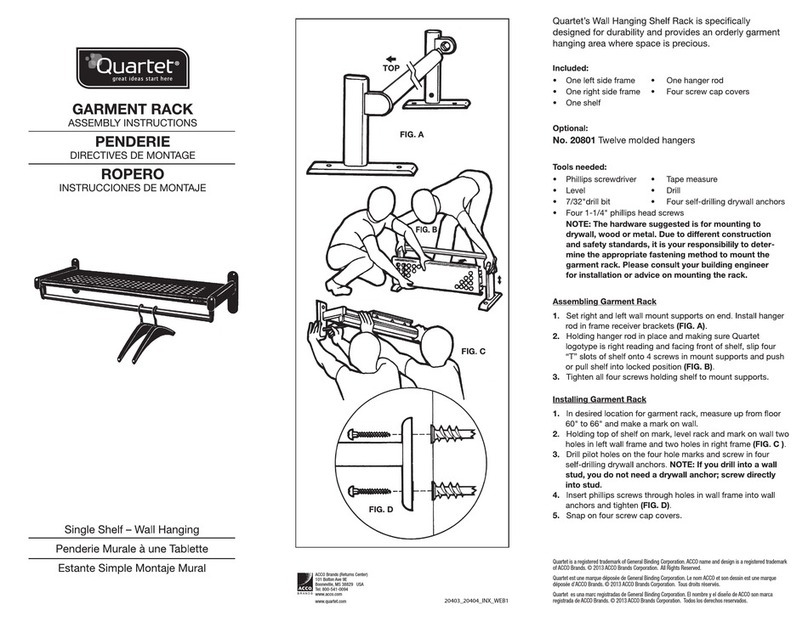BMP-EER1 & BMP-EER3 Installation Guide
The BMP-EER1 and BMP-EER3 can be directly mounted to the inside of a
network equipment cabinet using the included double-sided tape. For wall
mounting, wall anchors and screws are also provided.
Double Sided Tape
(Optional Step) For additional security and
installations subject to vibrations, an optional
hook and loop strap is provided to secure the
eero device in the mounting cradle.
Wall Anchors and Screw
To use the included double-sided tape,
firmly attach to the rear of the mount as
shown.
For wall mounting use the drill template
below.
Once mounted, insert the eero device
into the cradle as shown.
Hook and Loop Strap
Drill Template for Mounting Holes
Place the template in the desired
mounting location and mark the holes.
Follow all applicable safety precautions
when drilling. If necessary, drill pilot holes
where you made your mark. If you will be
using the wall anchors provided with your
enclosure drill 3/16 inch holes. If you will be
using the screws directly, drill 3/32 inch
holes.
Printing Instructions
Print onto 8-1/2” x 11” paper. Select
“Actual Size” or “100% Scale” when
printing.
Installation Note: If attaching to surfaces such as glass, mirror and tile, be sure to clean
surfaces first with alcohol wipes or glass cleaner
IS0203 Rev B 07/26/23
BMP-EER1 Shown