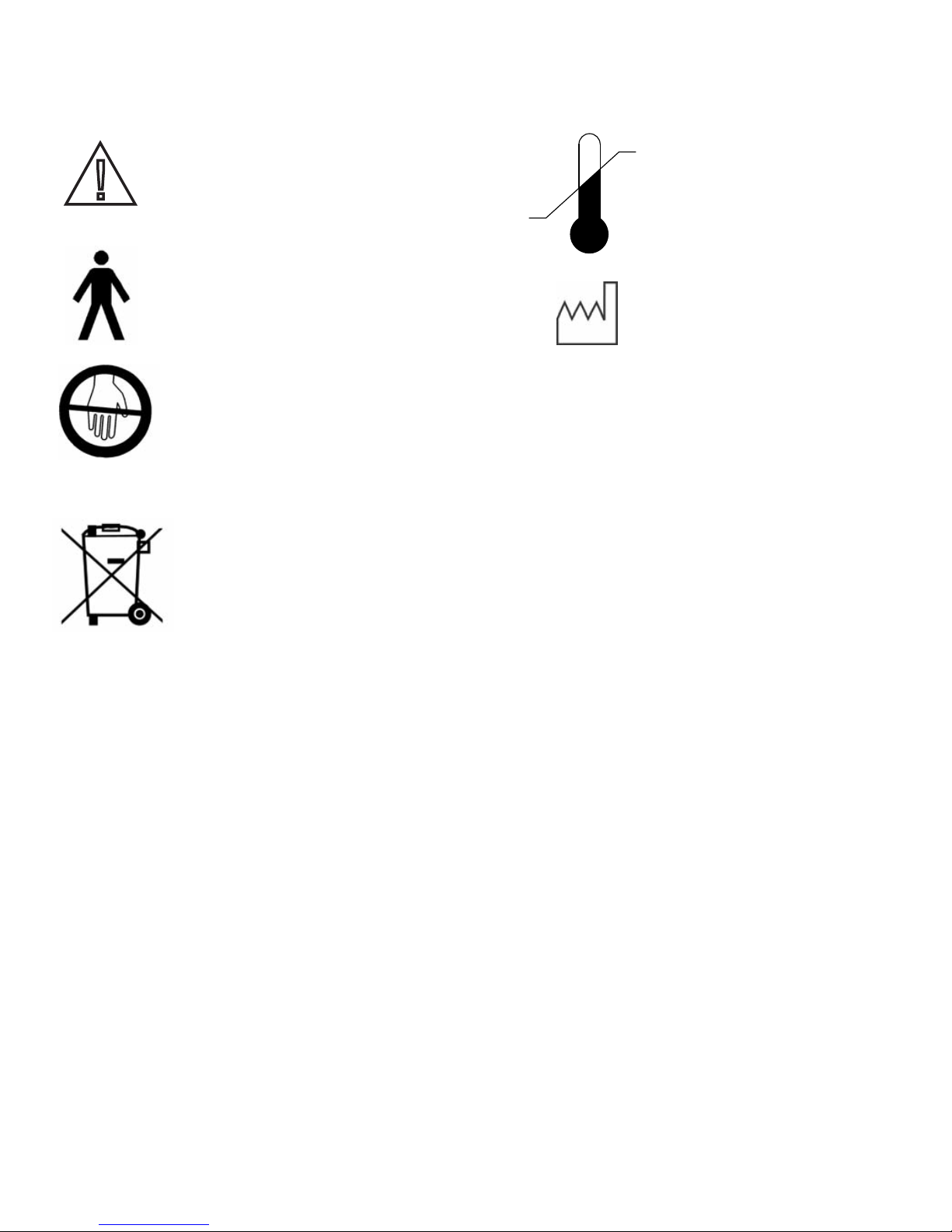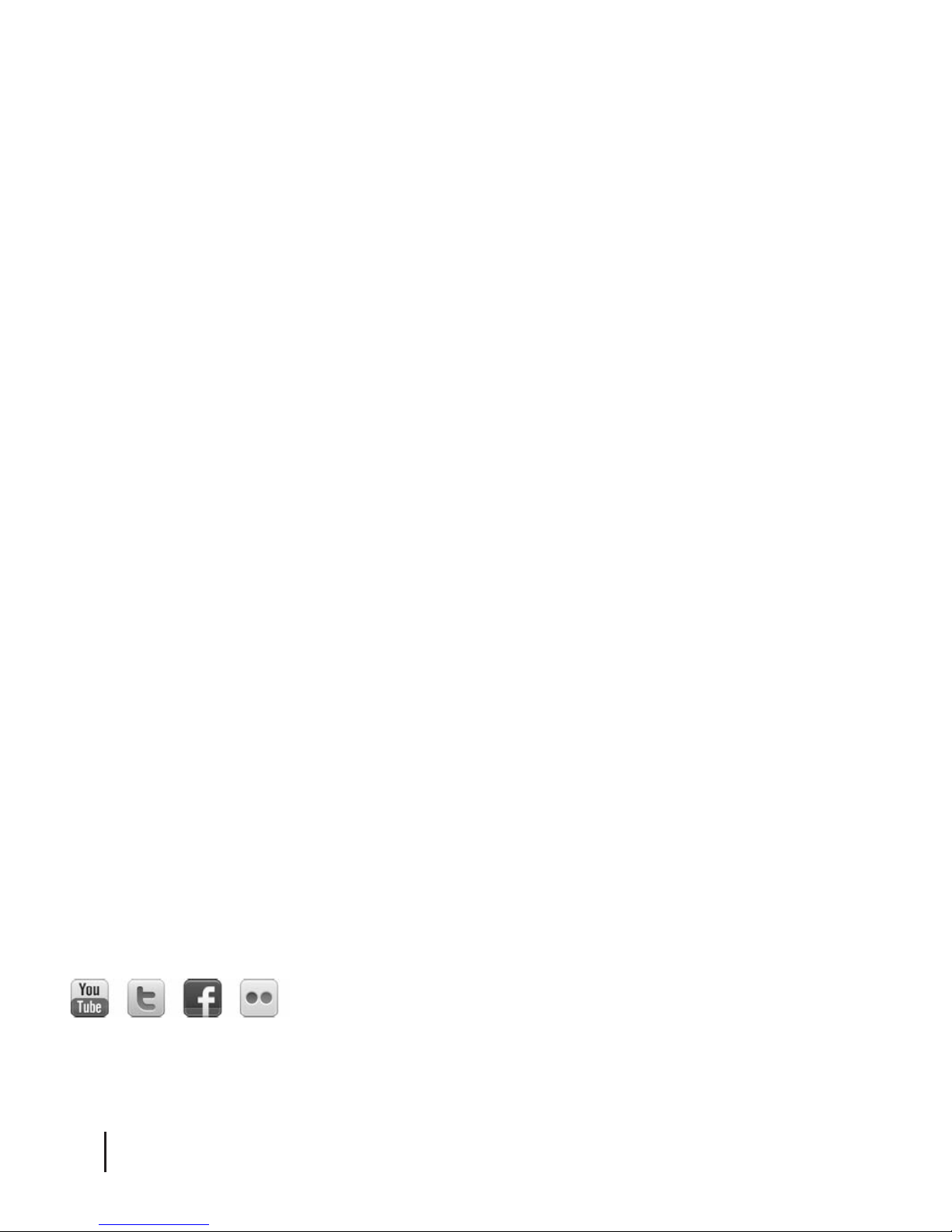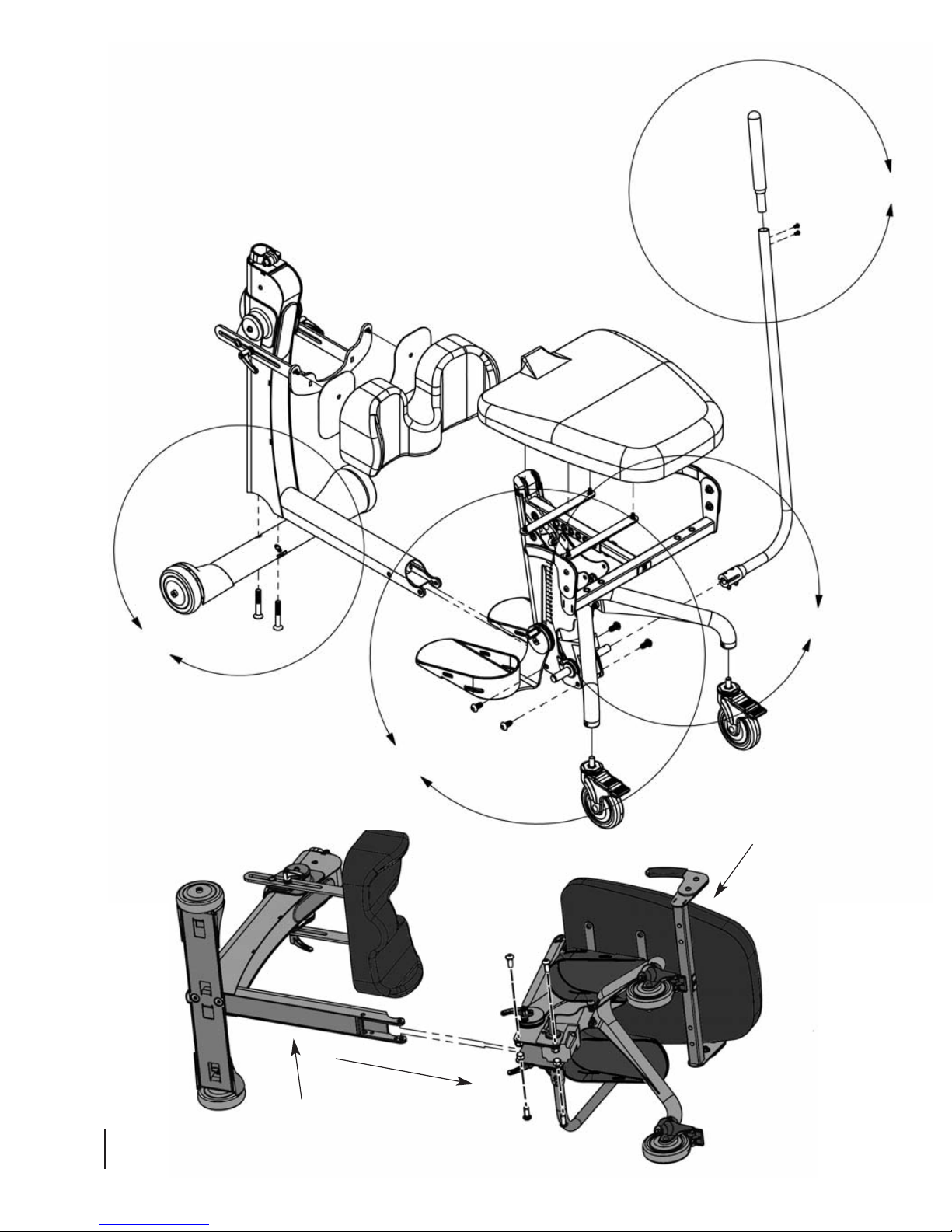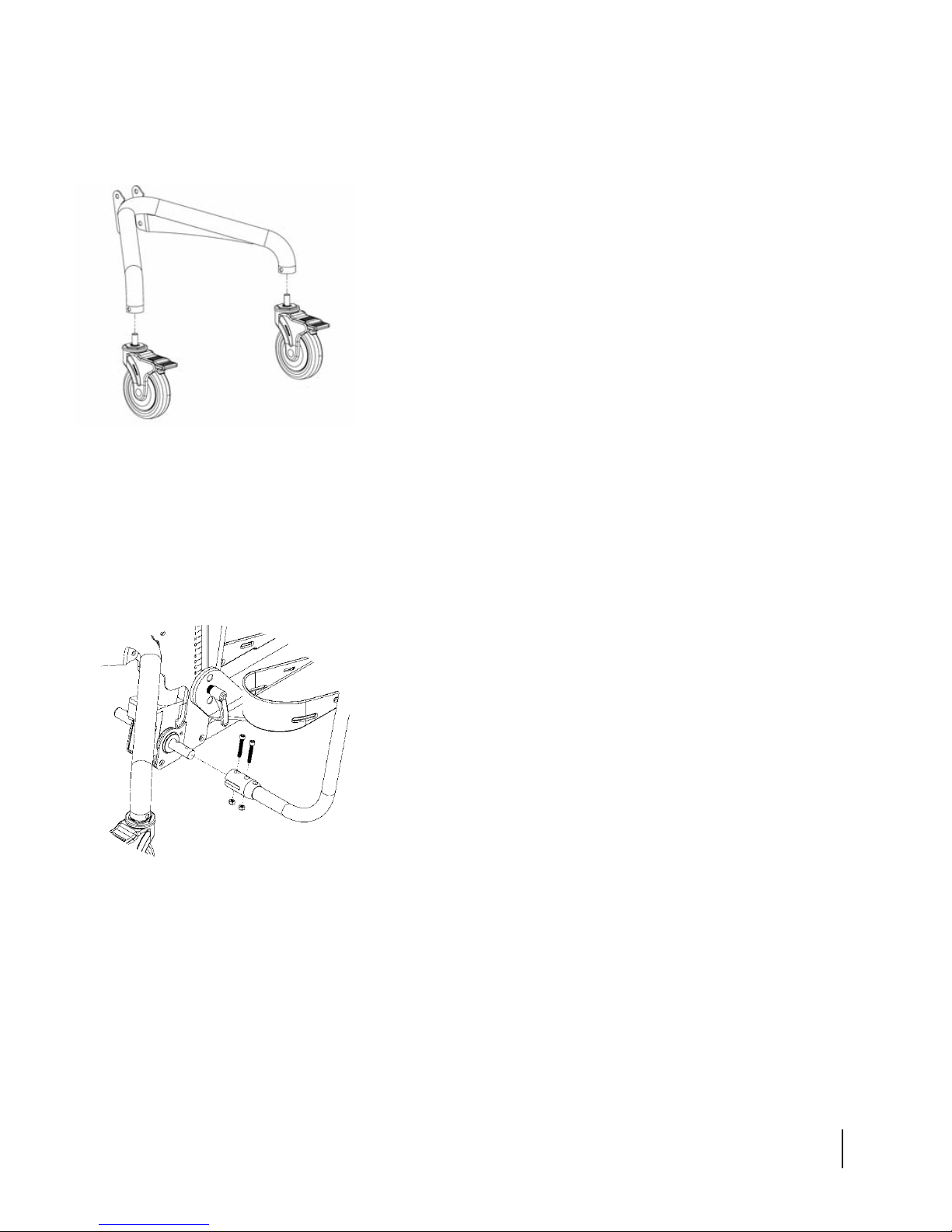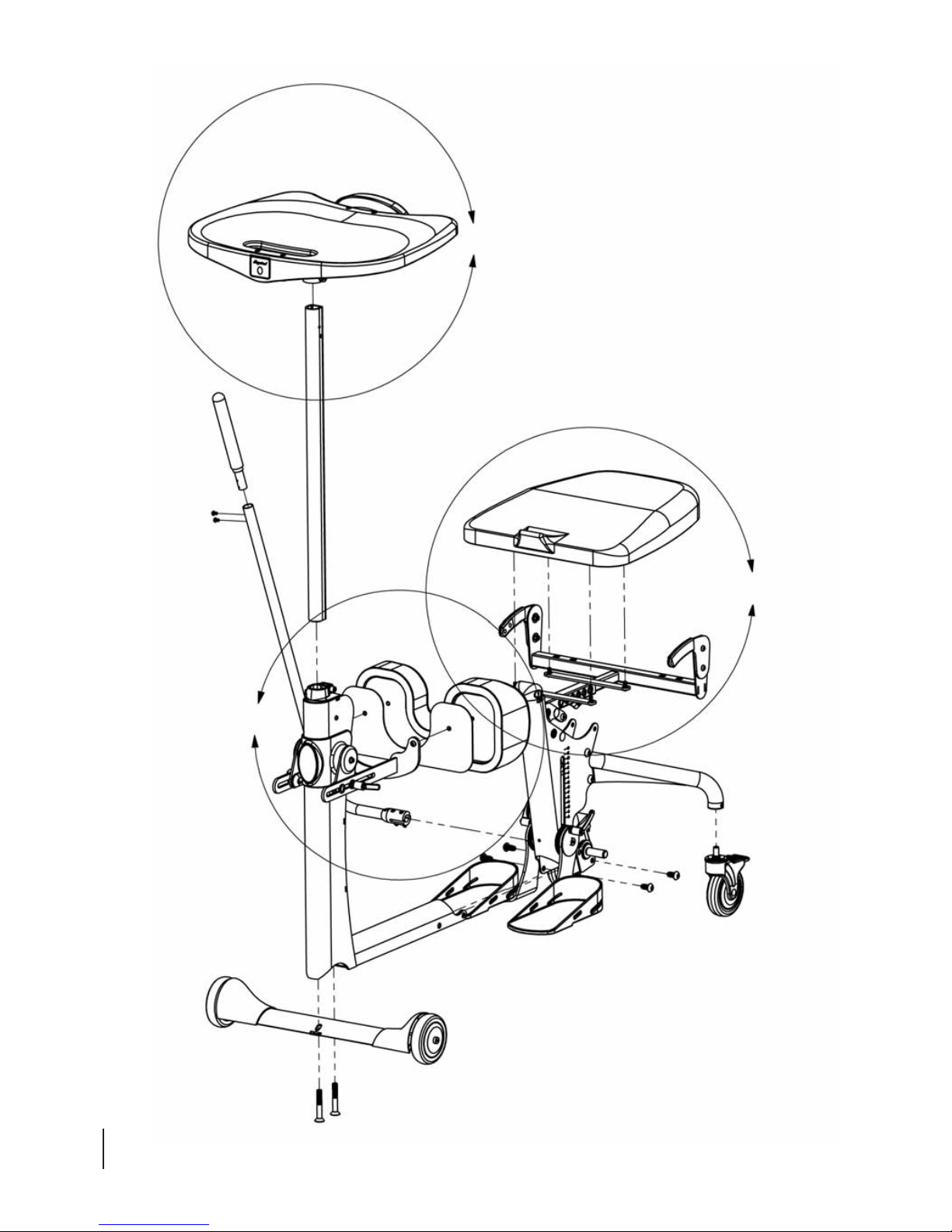• If you do not meet these specifications and have not been properly fitted by a qualified therapist or physician, Altimate
Medical Inc. does not recommend that you use the asyStand.
Evolv/Glider Medium - is designed to accommodate most individuals from 4'0"-5'6" (122-168 cm) and up to 200 lbs. (90 kg).
Evolv/Glider Large - is designed to accommodate most individuals from 5'0"-6'2" (152-188 cm) and up to 280 lbs. (127 kg).
Evolv XT - is designed to accommodate most individuals from 6'0"-6'10" (183-209 cm) and up to 350 lbs. (159 kg).
• Altimate Medical Inc. recommends that you consult with your therapist or physician prior to starting a standing program.
• Check your asyStand periodically to make sure that all nuts, bolts and adjustable parts are tightened securely.
• Never make adjustments to the asyStand while a user is in the standing position.
• Never reposition the foot plates while you are in the standing position. Consult with your therapist or physician for proper
foot placement and angle.
• If the unit was exposed to temperatures of less than 50˚F (10˚C), you must allow the unit to warm up to room temperature
before use.
• Use body weight to lower the seat. Do not use excessive force.
• The asyStand is for indoor use on level surfaces only.
• Violently thrusting in the asyStand may cause it to tip.
• Always put the rear casters and/or wheels in the locked position before transferring into the asyStand. Use these locks
whenever you want to keep the asyStand stationary.
• The asyStand volv meets N12182:1999 (test standard) for strength, durability and tipping stability.
• Please contact Altimate Medical Inc. for relevant clinical data and literature, strength, durability and test results as
applicable.
• The asyStand volv lectric Lift meets the requirements of I C 60601-1 and 60601-2.*
• lectronic equipment can be affected by Radio Frequency Interference (RFI) and lectromagnetic Interference ( MI).
Caution should be exercised when using portable communication equipment and other electronic devices around such
equipment. If erratic behavior is noticed, use the mechanical release to lower the unit to the seated position immediately
and unplug the unit until use of the interfering device is discontinued. Report all such incidents to our customer service
department.*
• Altimate Medical products are specifically designed to be used with Altimate Medical accessories and options. Unless
otherwise noted, accessories and options from other manufacturers have not been tested by Altimate Medical and are
not recommended for use with Altimate Medical products.
• It is recommended that you remove the batteries if the equipment is not likely to be used for 6 months or greater.
Furthermore, it is recommended to fully charge the batteries every 6 months or less during periods of intermittent or
non-use.*
• It is recommended that the equipment be stored in air less than 70% humidity and temperatures
-22 to 122 F (-30 to +50 C). Batteries must be stored between 41 and 104 degrees Fahrenheit (+5 to +40 Celsius)
• The wheel lock on the mobile option is to keep the unit in place while transferring or standing stationary and it is
not intended to be used as a dynamic brake to stop a rolling mobile unit.
Caution: This equipment is designed to accommodate a range of users; therefore the unit has various adjustment slots
and holes. Avoid placing fingers or other body parts in any of these areas.
Caution: While in use this equipment has various moving parts, familiarize yourself with your unit and avoid placing
hands or fingers near any of these areas.
Caution: Advise bystanders to keep clear of the unit while in use.
Warning: Do not use the asyStand volv Mobile option on an incline, it is intended for level surfaces only. Doing so may
cause the unit to tip.
* Evolv ow’r Up Lift Option Only
page 2
Safety Precautions
Safety Precautions
!
!
!
!