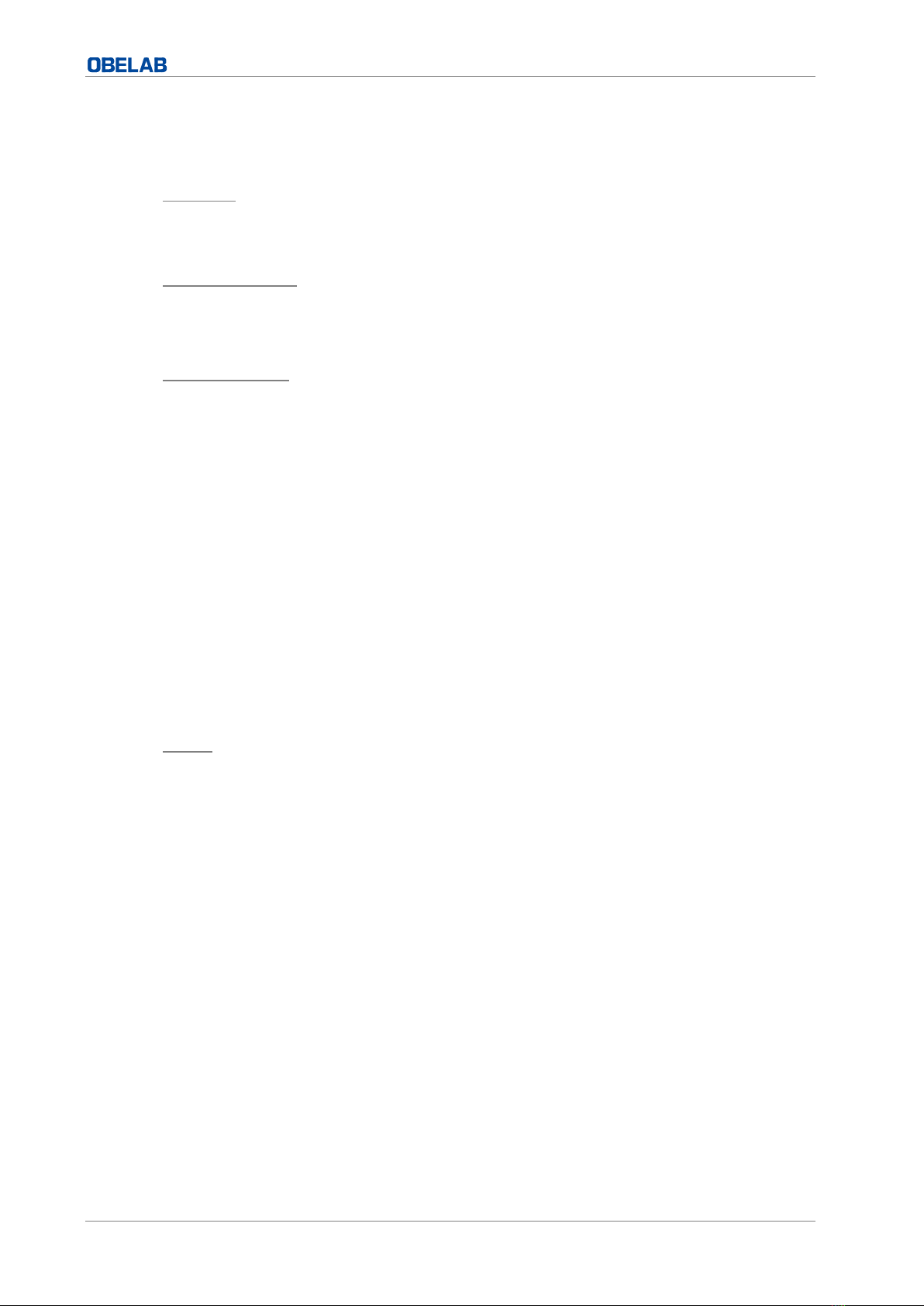Table of Contents
vi
3.3 Putting on the device ...................................................................................................13
3.4 Installing the Software .................................................................................................14
3.5 Running the Software...................................................................................................14
3.6 Connecting to the device ..............................................................................................15
4. Using NIRSIT-Lite Software .......................................................................... 17
4.1 PC Software Structure ..................................................................................................17
4.2 Setting Serial Port ........................................................................................................18
4.2.1 Connecting to Serial Port ..................................................................................18
4.3 Gain Calibration ...........................................................................................................20
4.4 MONITORING ..............................................................................................................21
4.4.1 MONITORING Mode Screen Overview................................................................22
4.5 REPLAY .......................................................................................................................24
4.5.1 REPLAY Screen Overview ..................................................................................24
5. Maintenance .................................................................................................. 25
5.1 Replacing Accessories and Components .........................................................................25
5.1.1 Replacing Straps ..............................................................................................25
5.2 Cleaning ......................................................................................................................25
5.2.1 Cleaning Silicone padded sensors ......................................................................25
5.2.2 Cleaning NIRSIT-Lite ........................................................................................25
6. Troubleshooting............................................................................................. 26
7. 7. Product Specifications ............................................................................... 27
7.1 Mechanical Characteristics ............................................................................................27
7.2 Technical Characteristics ...............................................................................................27
7.3 Electrical Characteristics ...............................................................................................28
7.4 PC Requirements..........................................................................................................28
7.5 Environmental Requirements ........................................................................................28
8. Appendix........................................................................................................ 29
8.1 Guidance and Manufacturer’s Declaration ......................................................................29
8.1.1 Guidance and Manufacturer’s Declaration – Electromagnetic Emissions................29
8.1.2 Guidance and Manufacturer’s Declaration – Electronmagnetic Immunity ..............30