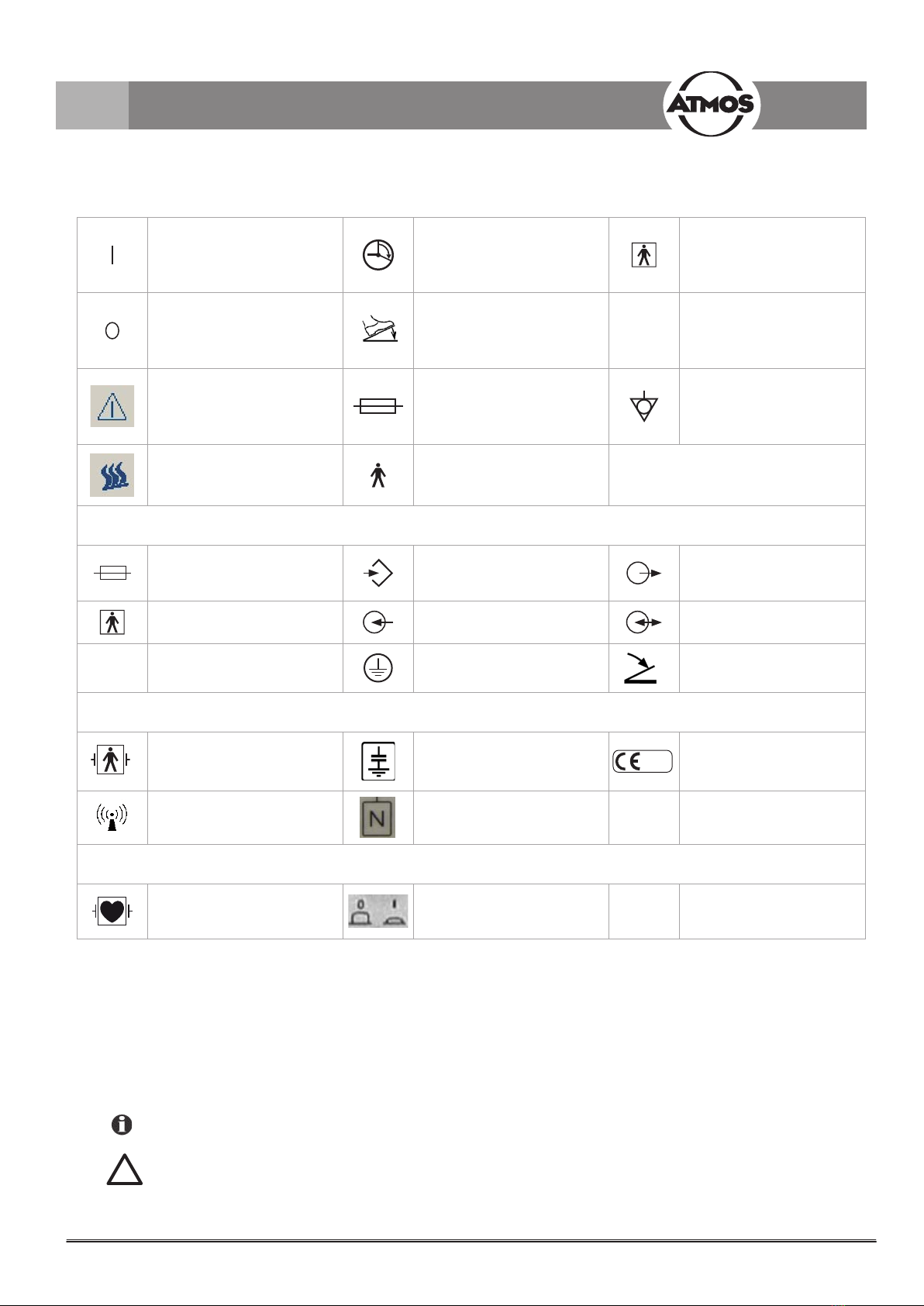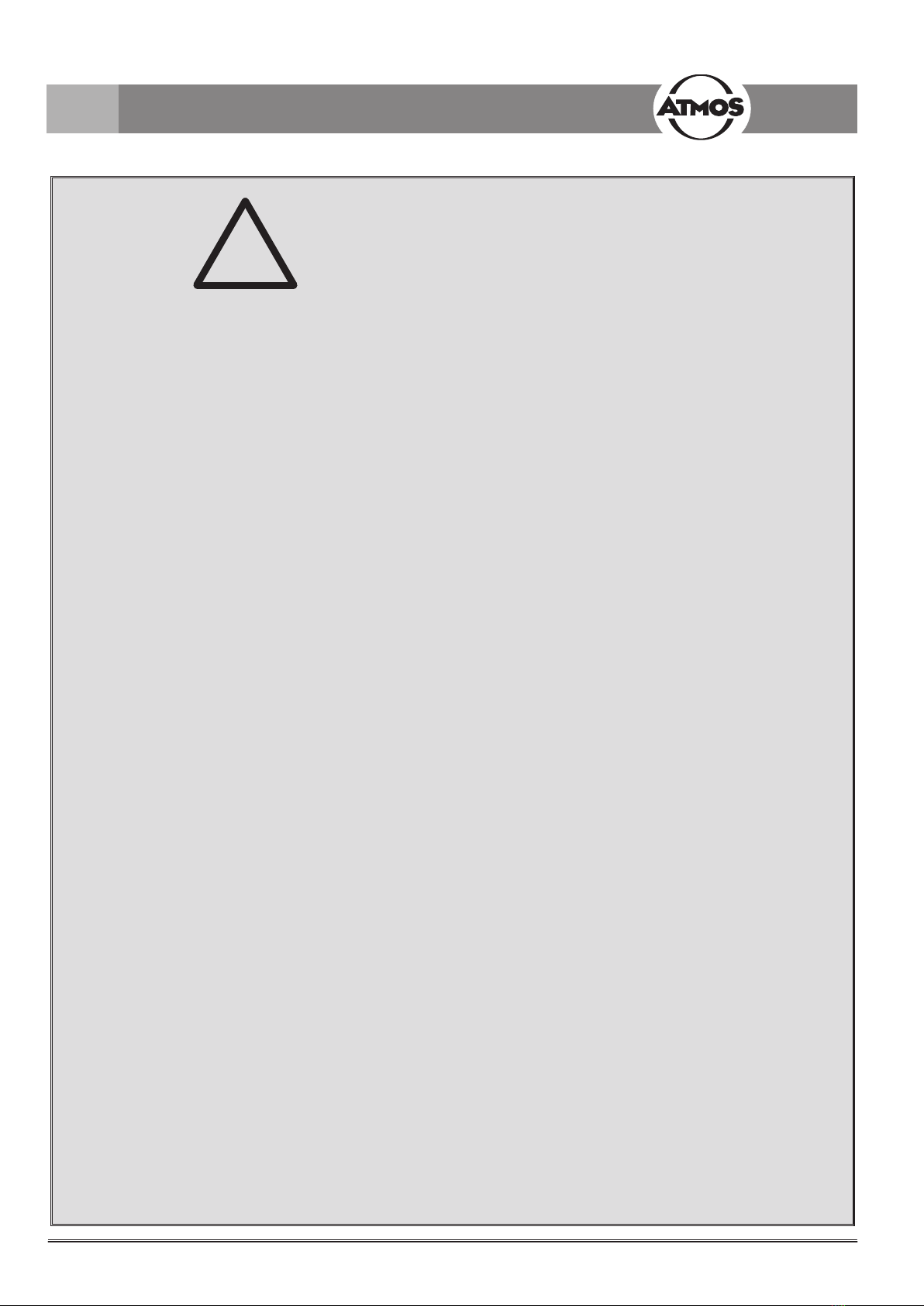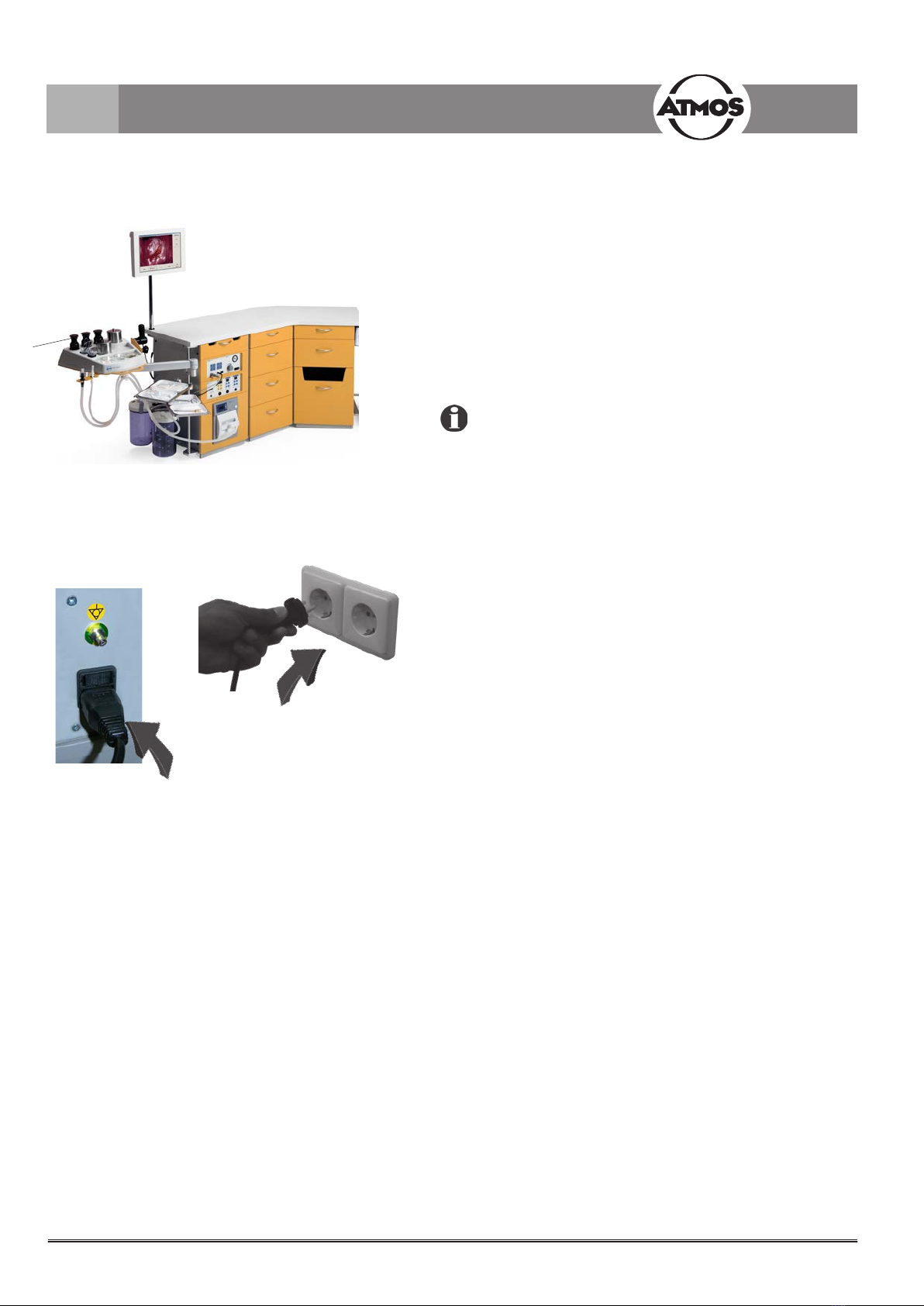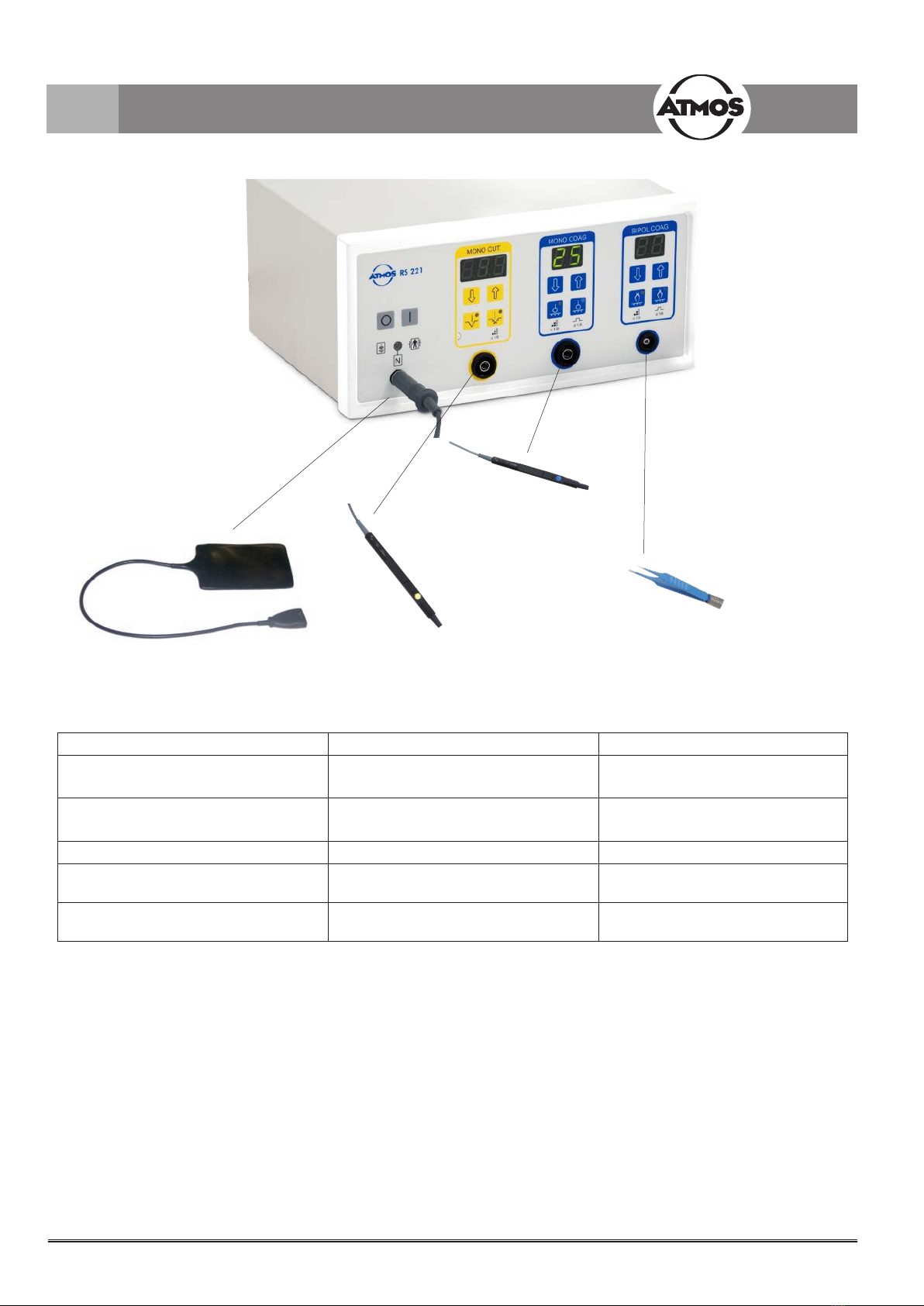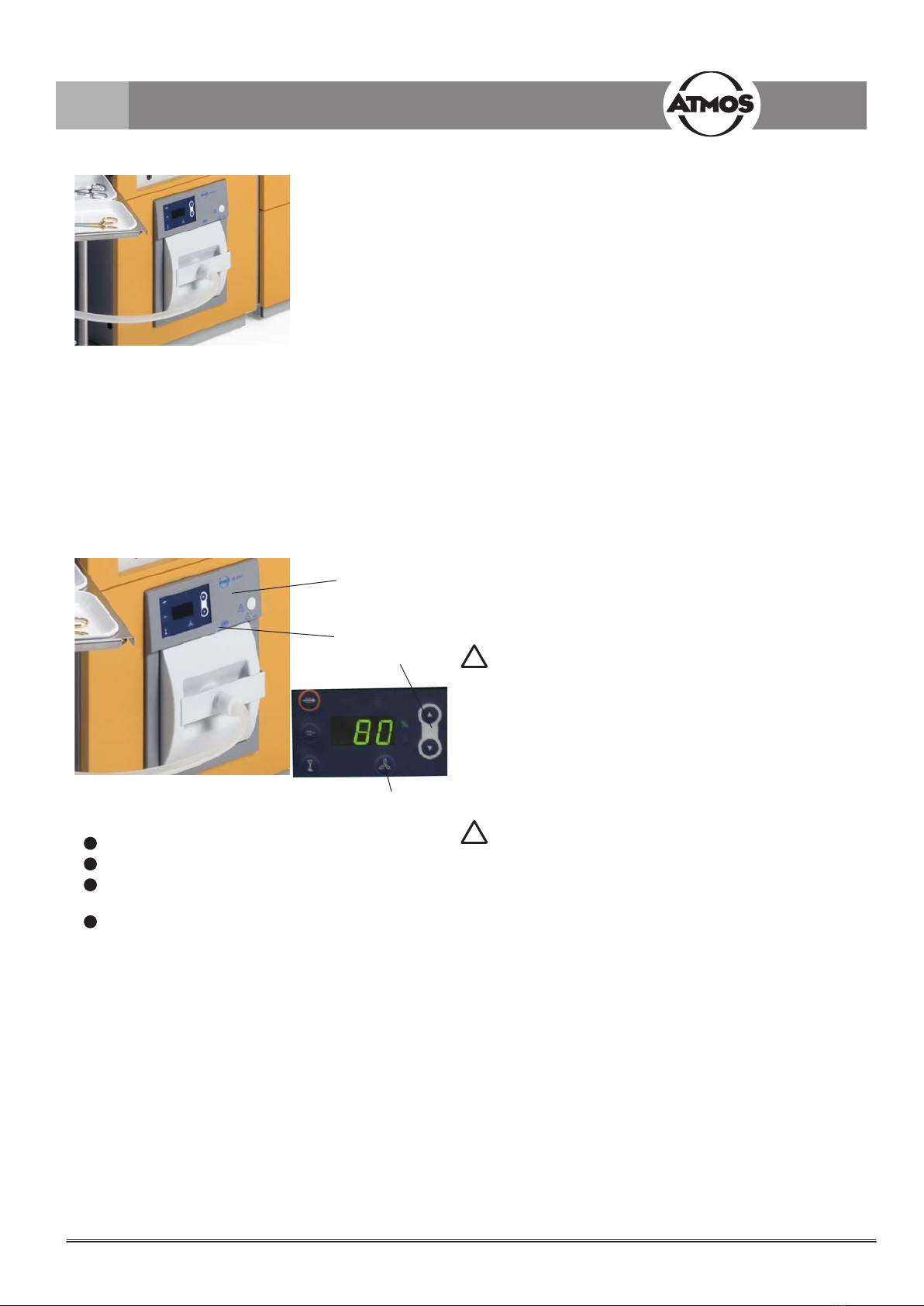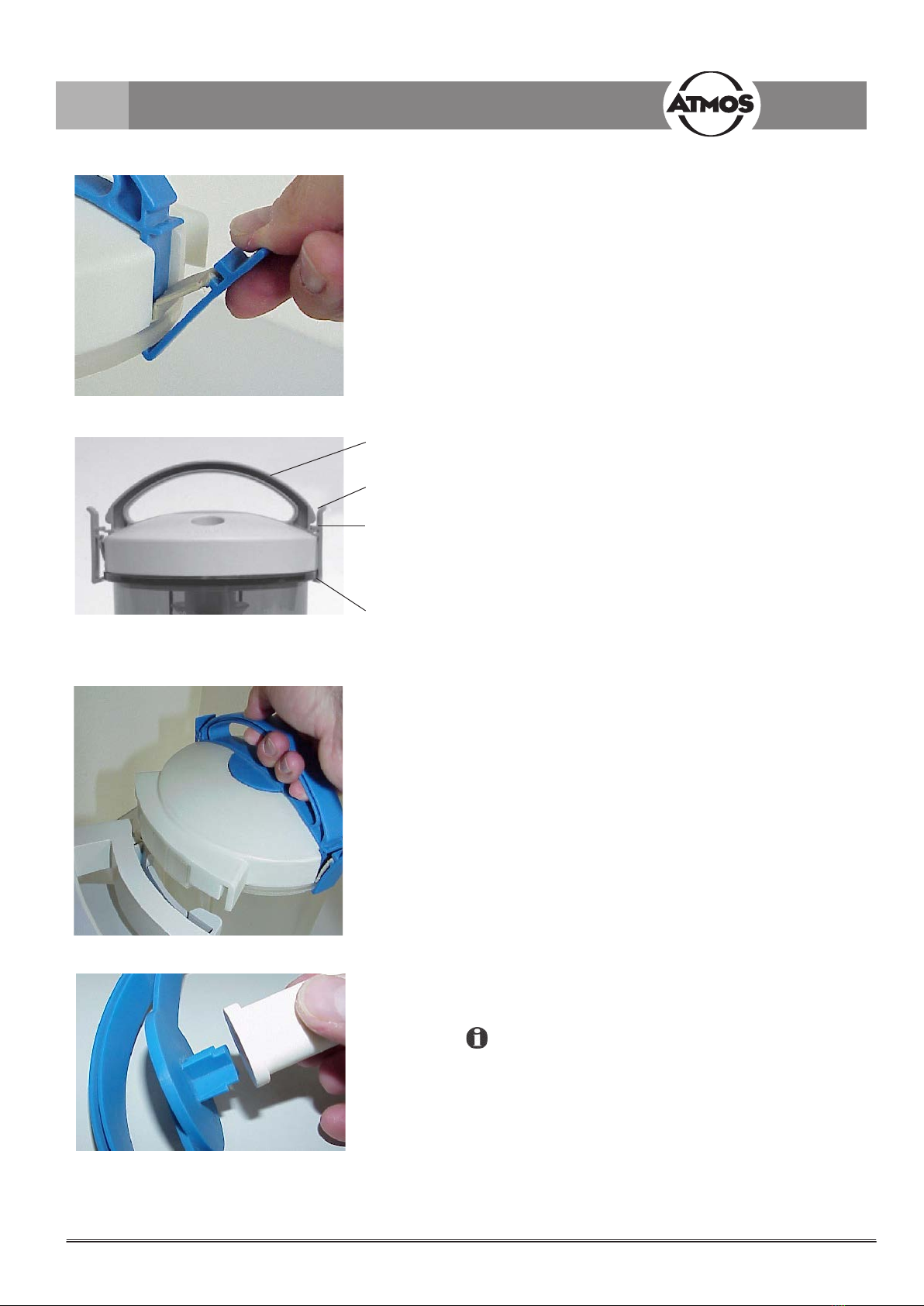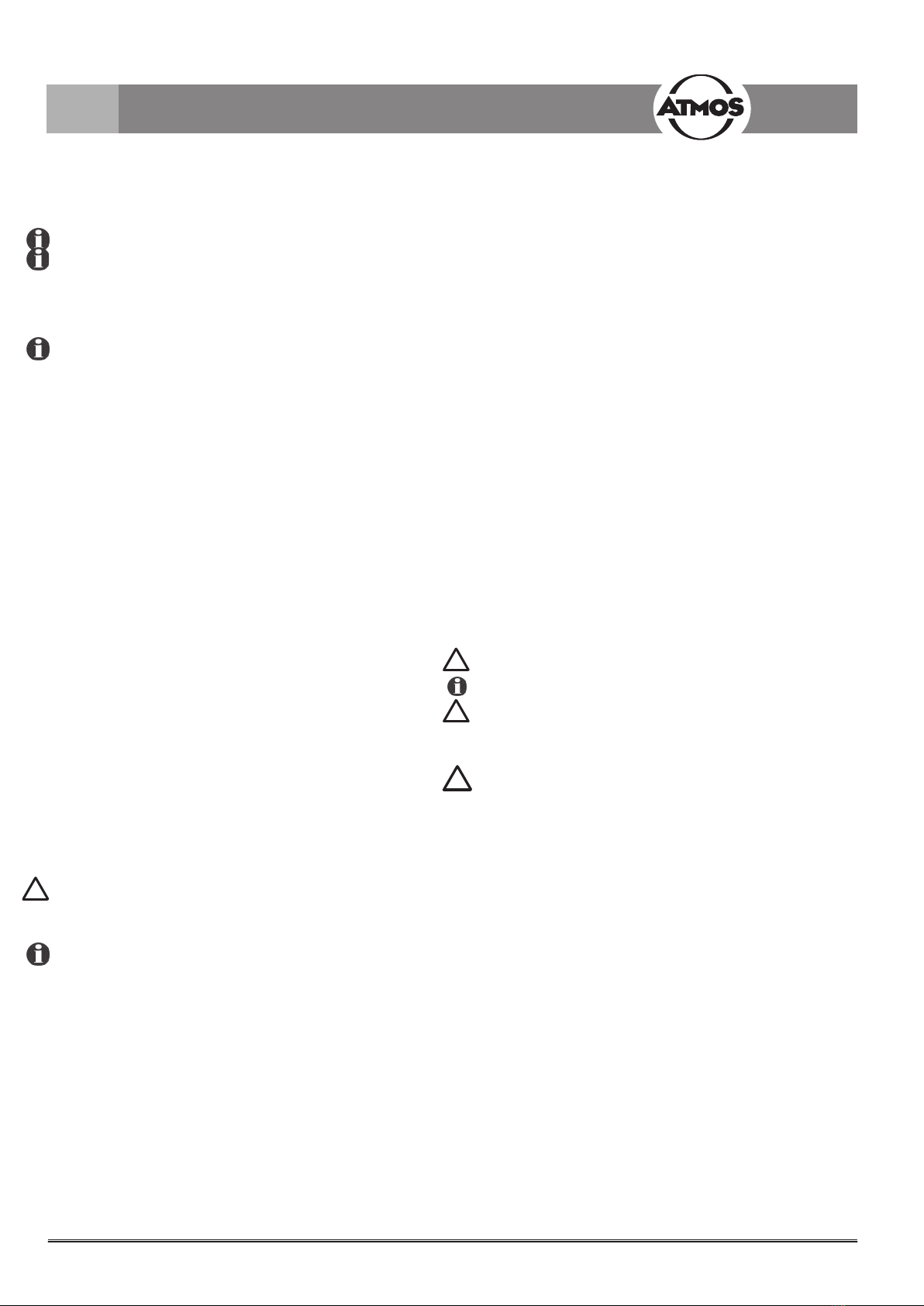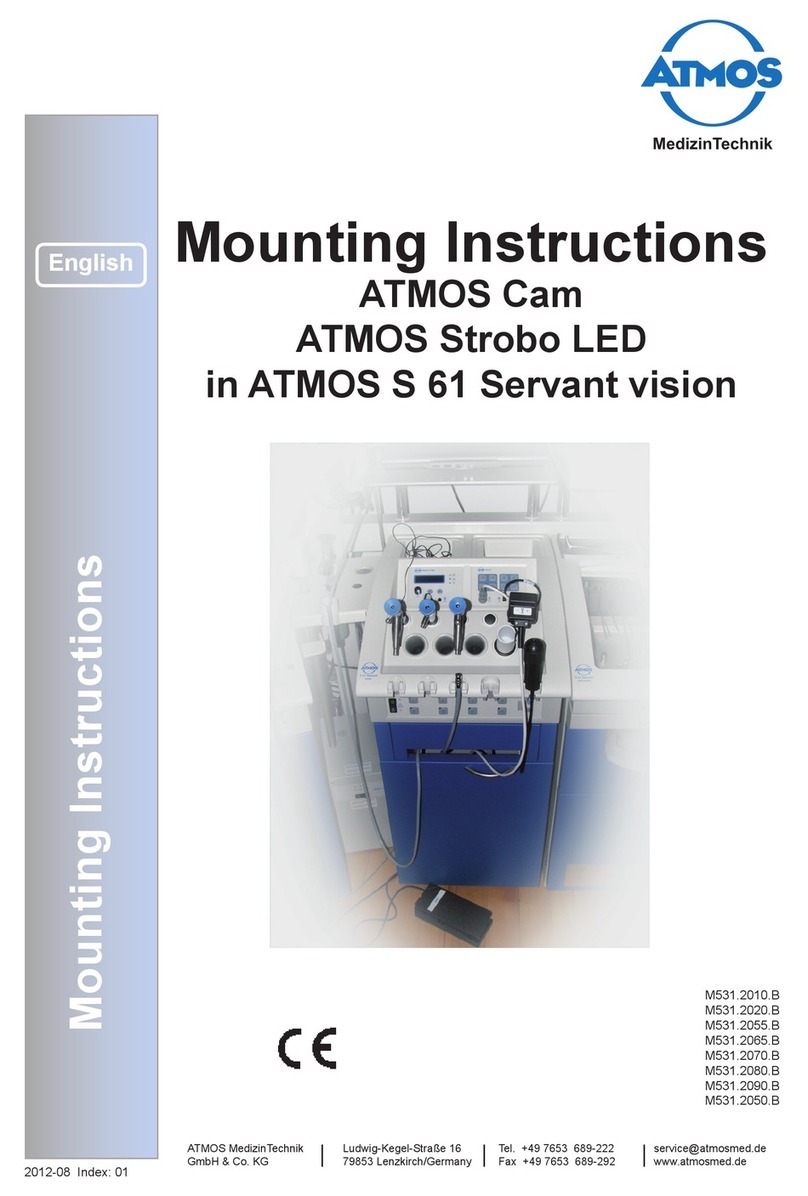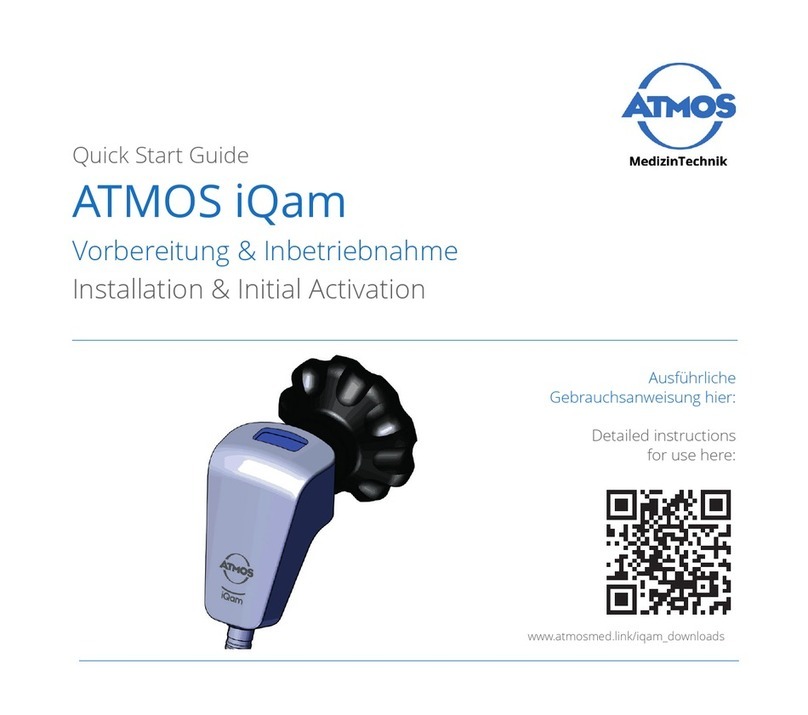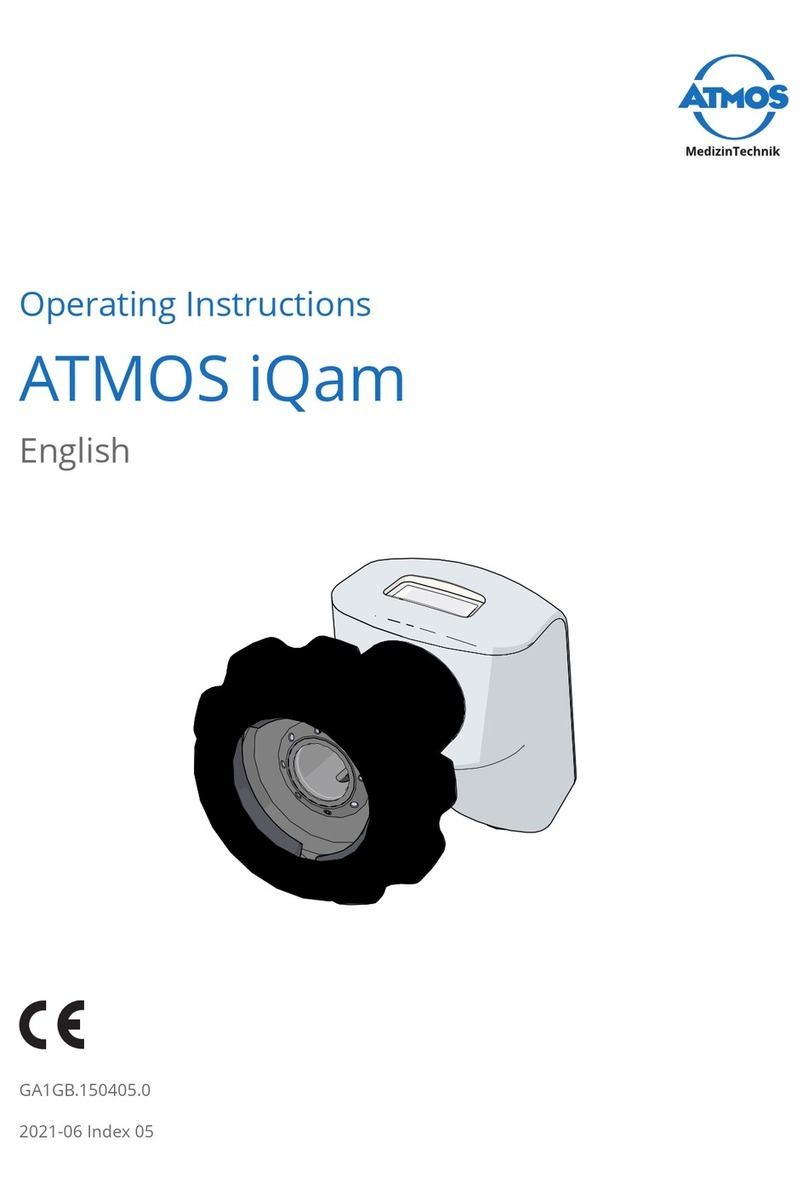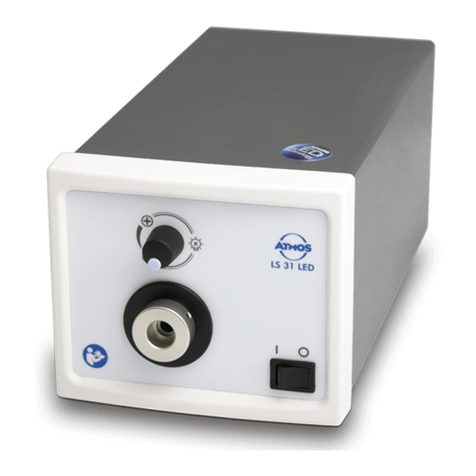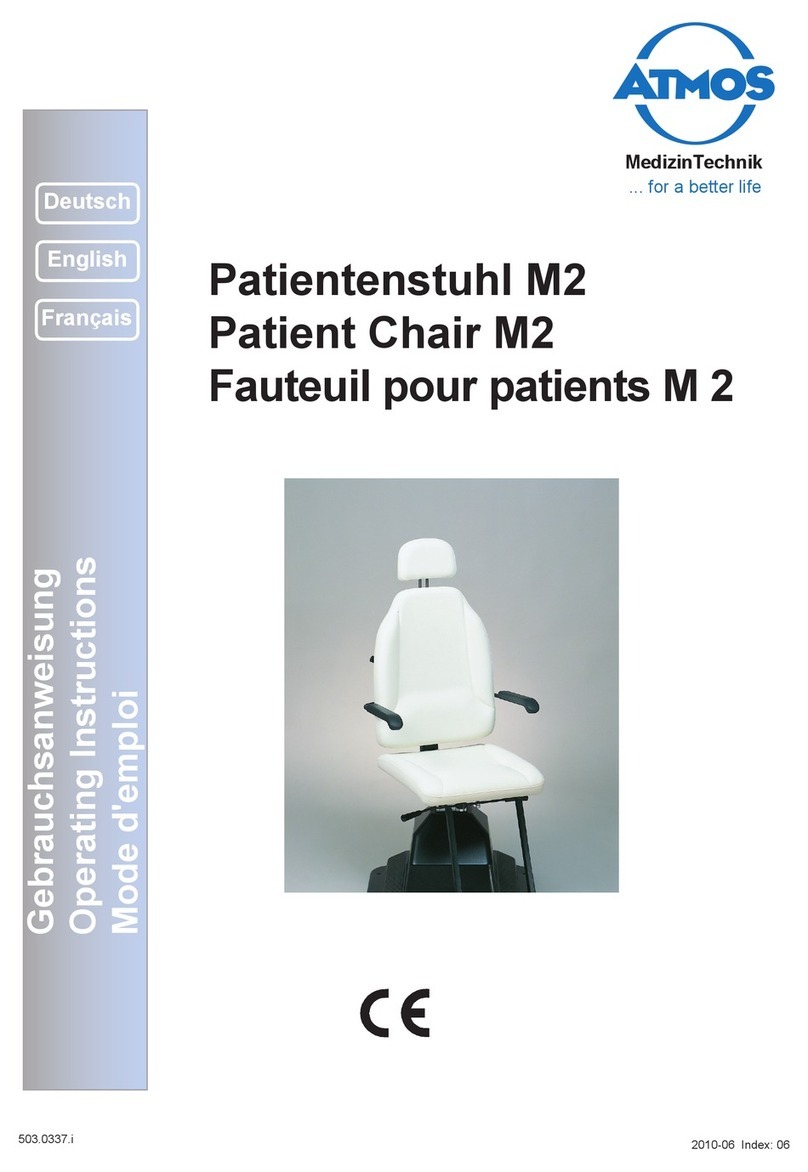2
5.0 Cleaning and care.............................................20
5.1 General information on
cleaning and disinfection.....................................20
5.1.1 Cleaning the unit surface ....................................20
5.1.2 Cleaning "application parts" ................................20
5.1.3 Secretioncanister,bacteriallterand
suction hose........................................................20
5.1.4 Instrument trays ..................................................20
5.2 Recommended instrument disinfectants.............21
5.3 Recommended surface disinfectants..................22
5.4 Cleaning and disinfection plan............................23
6.0 Maintenance and Service.................................25
6.1 Sending in the device..........................................25
7.0 Troubleshooting................................................26
7.1 Electrical protection.............................................26
7.2 Power supply ......................................................26
7.3 Heated drawer ....................................................26
7.4 Suction system....................................................27
8.0 Accessories and consumables .......................28
9.0 Technical data ...................................................30
10.0 Checking / Disposal..........................................32
10.1 Checking ATMOS®devices.................................32
10.2 Disposal ..............................................................32
11.0 Notes on EMC....................................................33
Content
1.0 Introduction.........................................................3
1.1 Notes on operating instructions ............................3
1.2 Intended use .........................................................4
1.3 Function ................................................................4
1.4 Explanation of symbols.........................................5
2.0 For your safety....................................................6
3.0 Setting up and starting up .................................8
3.1 Front view .............................................................8
3.2 Connection to electrical power line .......................9
4.0 Operation...........................................................10
4.1 ATMOS®S 41 Gyne - Basic device ....................10
4.2 Basic functions....................................................10
4.2.1 Power supply ......................................................10
4.2.2 Maximum loads...................................................10
4.3 Options................................................................11
4.3.1 ATMOS®RS 221 (601.1700.0) ...........................11
4.3.2 ATMOS®SE 6501 (601.1900.0)..........................13
4.3.2.1 Operating elements.............................................13
4.3.2.2 Switching on the ATMOS®SE 6501....................13
4.3.2.3 Suction................................................................13
4.3.3 ATMOS®C 401 (601.1500.0)..............................14
4.3.3.1 Operating elements.............................................14
4.3.3.2 On/oswitch .....................................................14
4.3.3.3 Set vacuum.........................................................14
4.3.3.4 Close / open DDS secretion canister handle ......15
4.3.3.5 Attach DDS secretion canister handle ................15
4.3.3.6 Insert / Remove DDS secretion
canister handle....................................................15
4.3.3.7 Insert / Remove bacterial
lter/oversuctionstop........................................15
4.3.3.8 Using the DDS splash protector..........................16
4.3.3.9 Attach DDS secretion canister lid .......................16
4.3.3.10 Remove DDS secretion canister lid ....................16
4.3.3.11 Insert DDS hose adapter ....................................16
4.3.3.12 Connect hose......................................................16
4.3.3.13 Suction................................................................17
4.3.3.14TestDDSbacteriallter/
oversuction stop..................................................17
4.3.4 Video system (ATMOS®Cam 31 DV, TFT display)
(601.1600.0 and 534.3015.0, 534.3010.0) .........17
4.3.4.1 ATMOS®Cam 31 DV ..........................................18
4.3.4.2 Controls and front view .......................................18
4.3.4.3 Camera head ......................................................18
4.3.5 ATMOS®LS 21 LED light source (600.0011.0)...19
4.3.6 Heated drawer ....................................................19
4.3.7 Instrument wet storage (optional) .......................19
4.3.8 Waste bin (optional) ............................................19