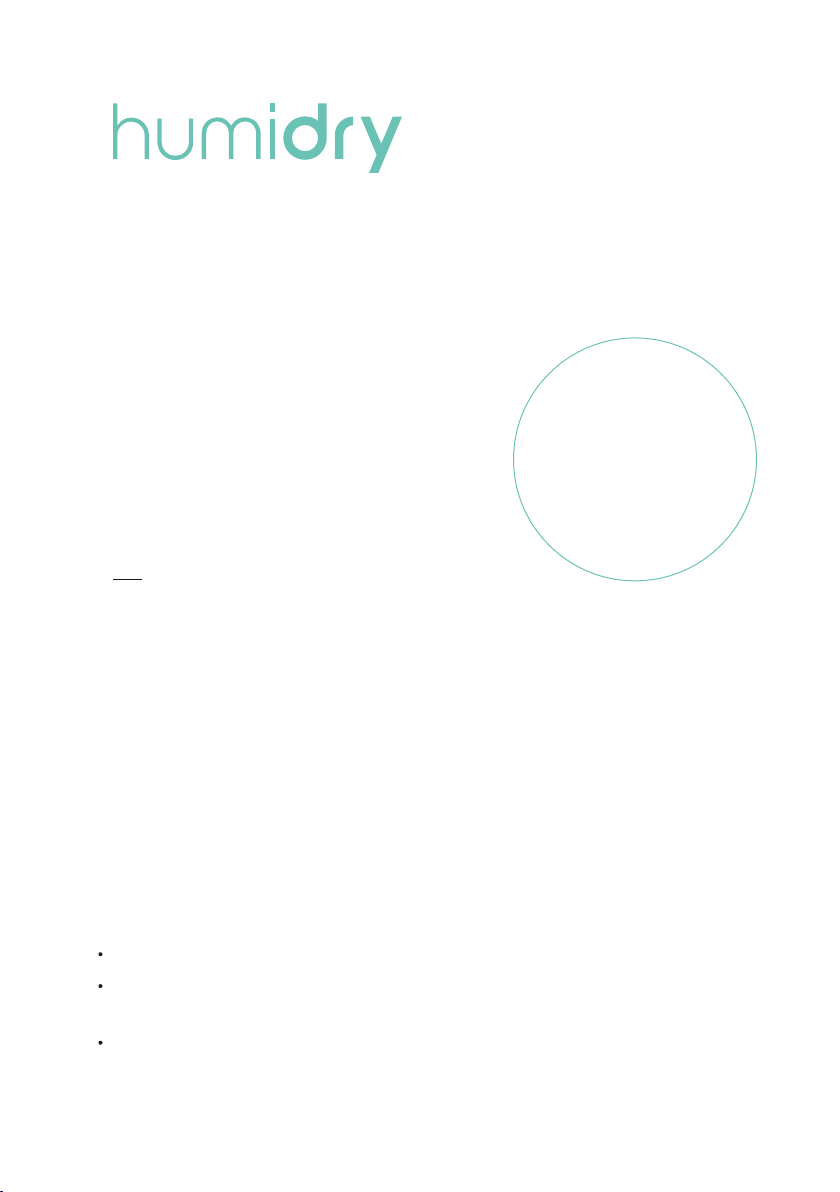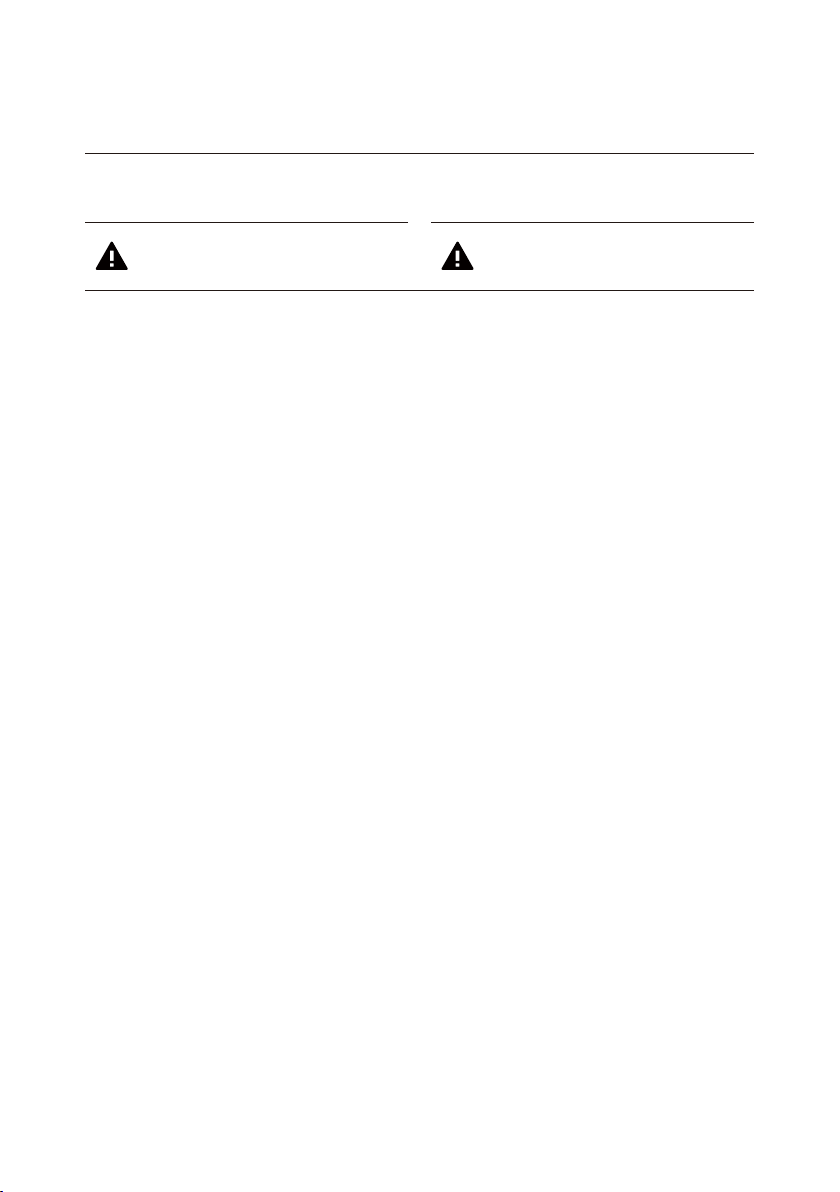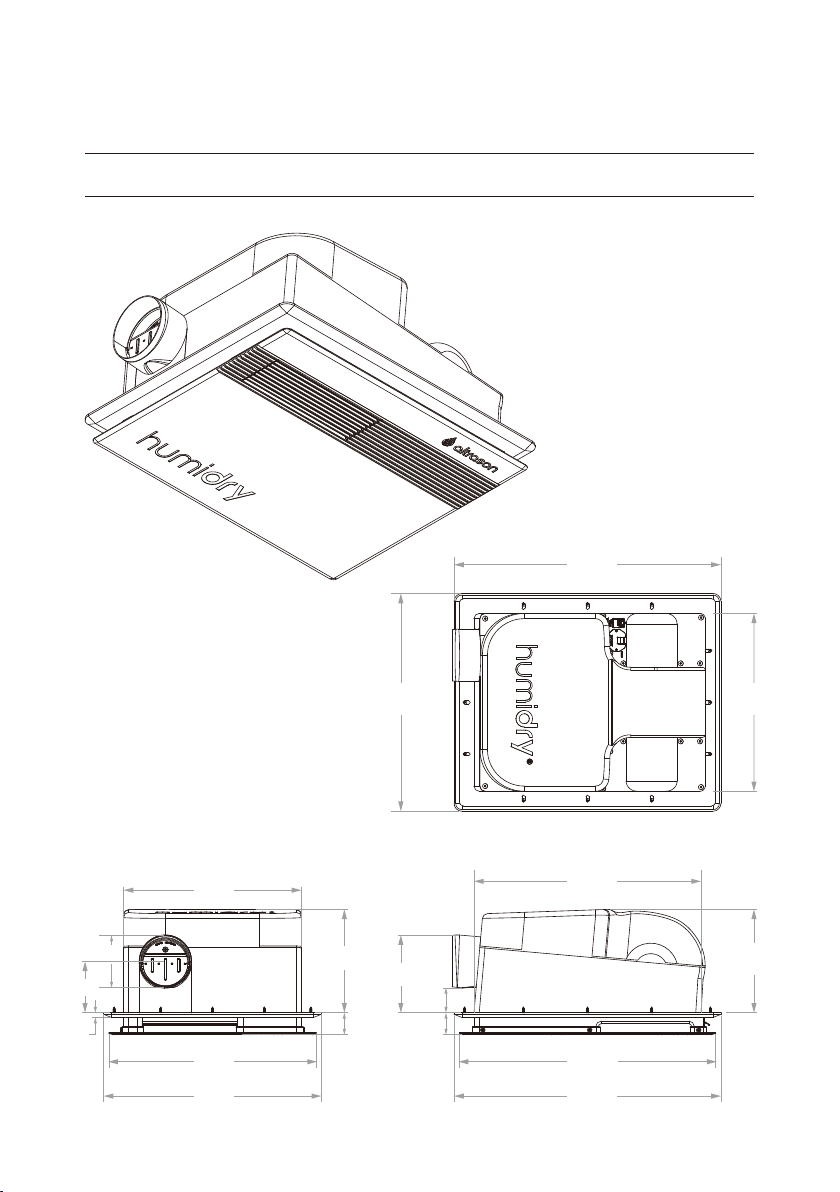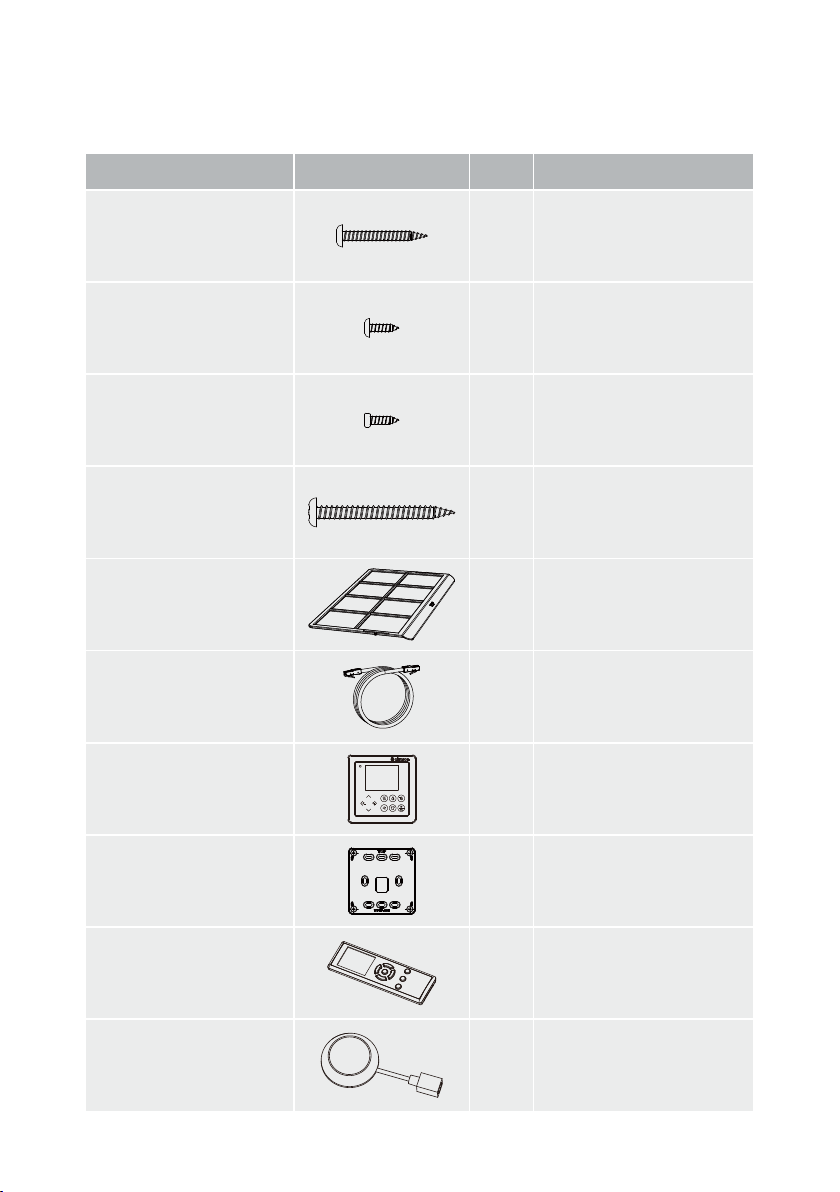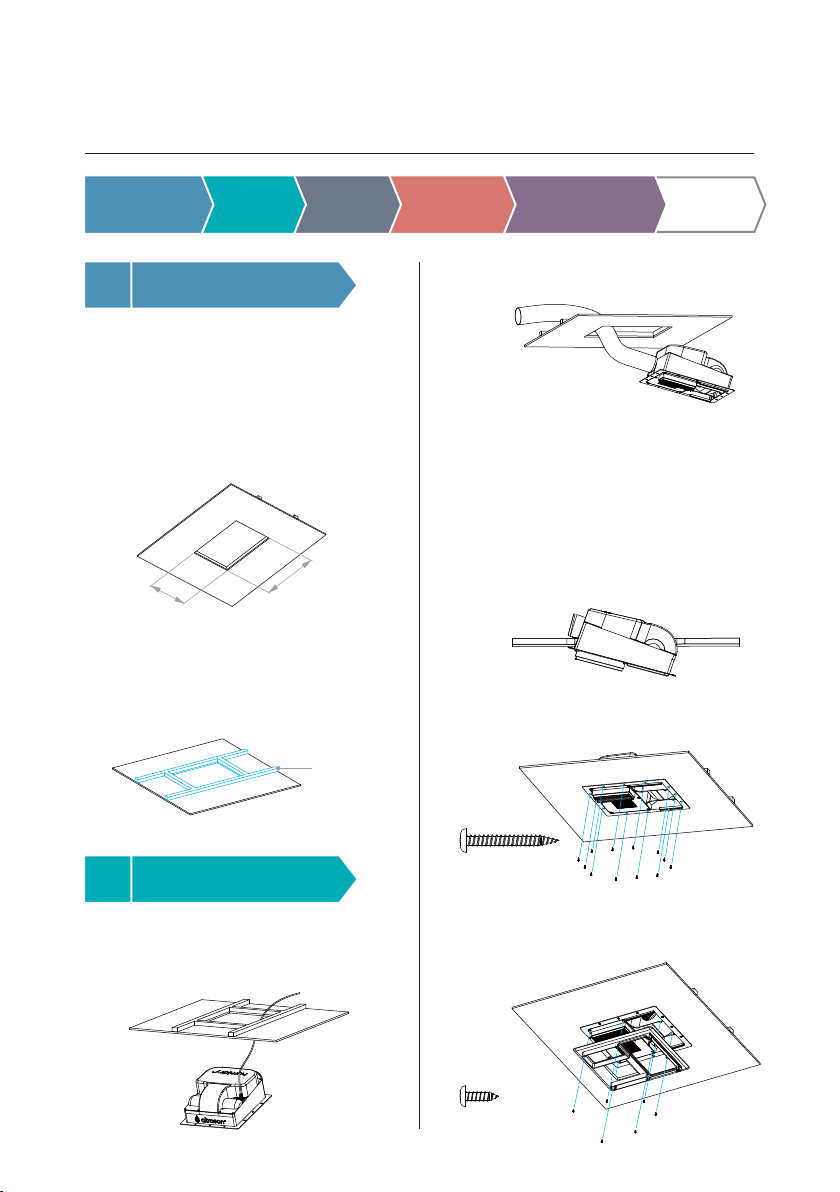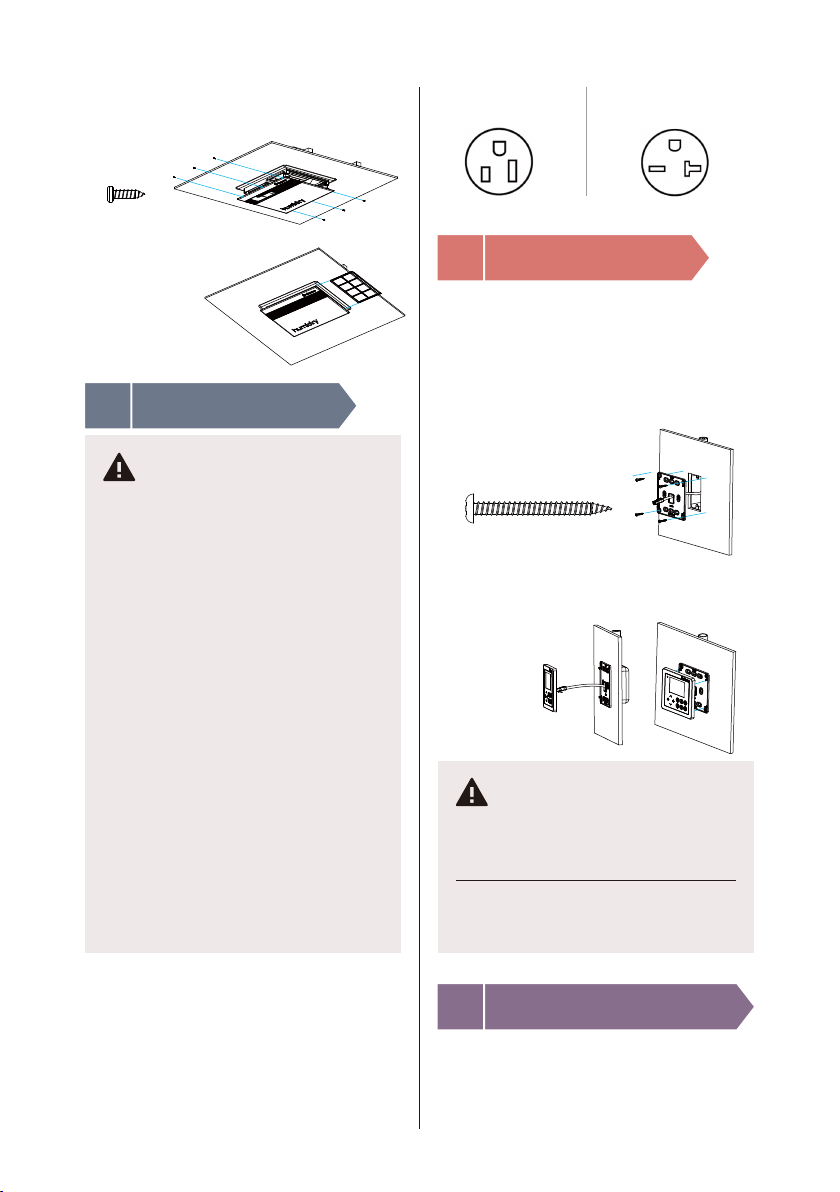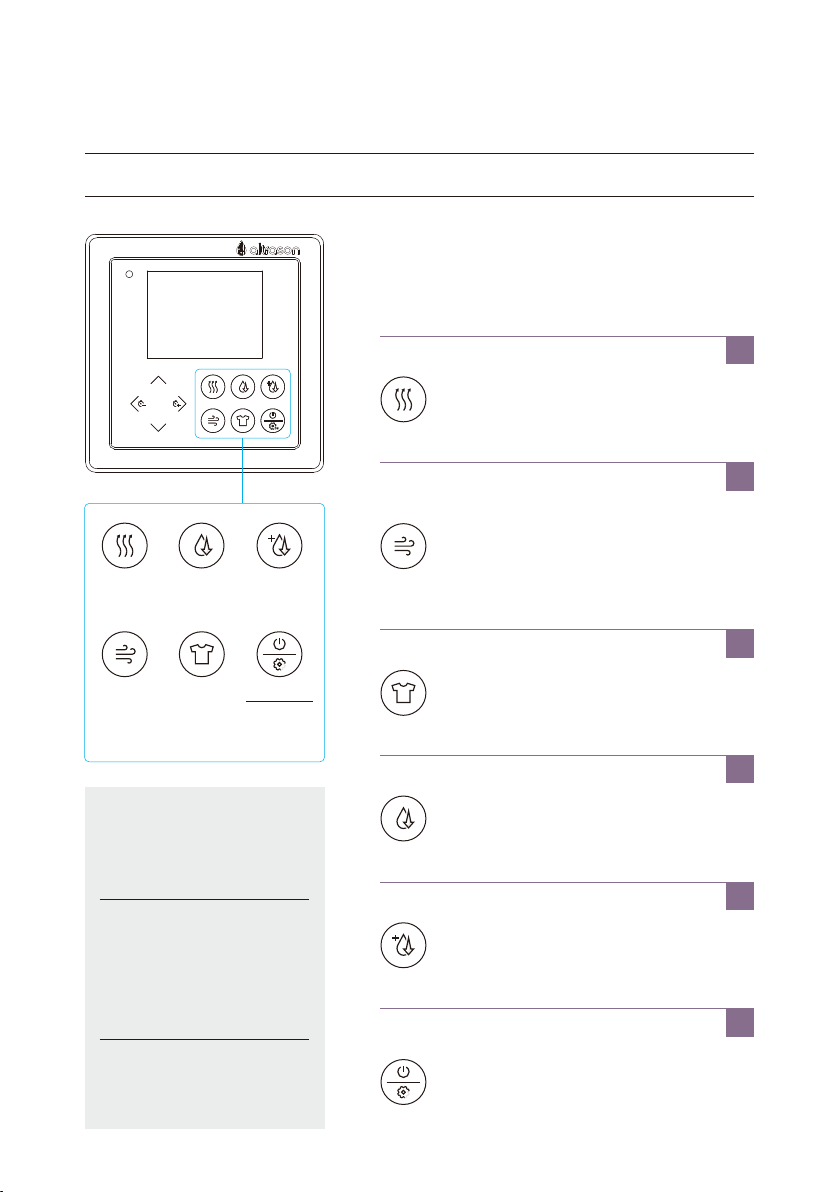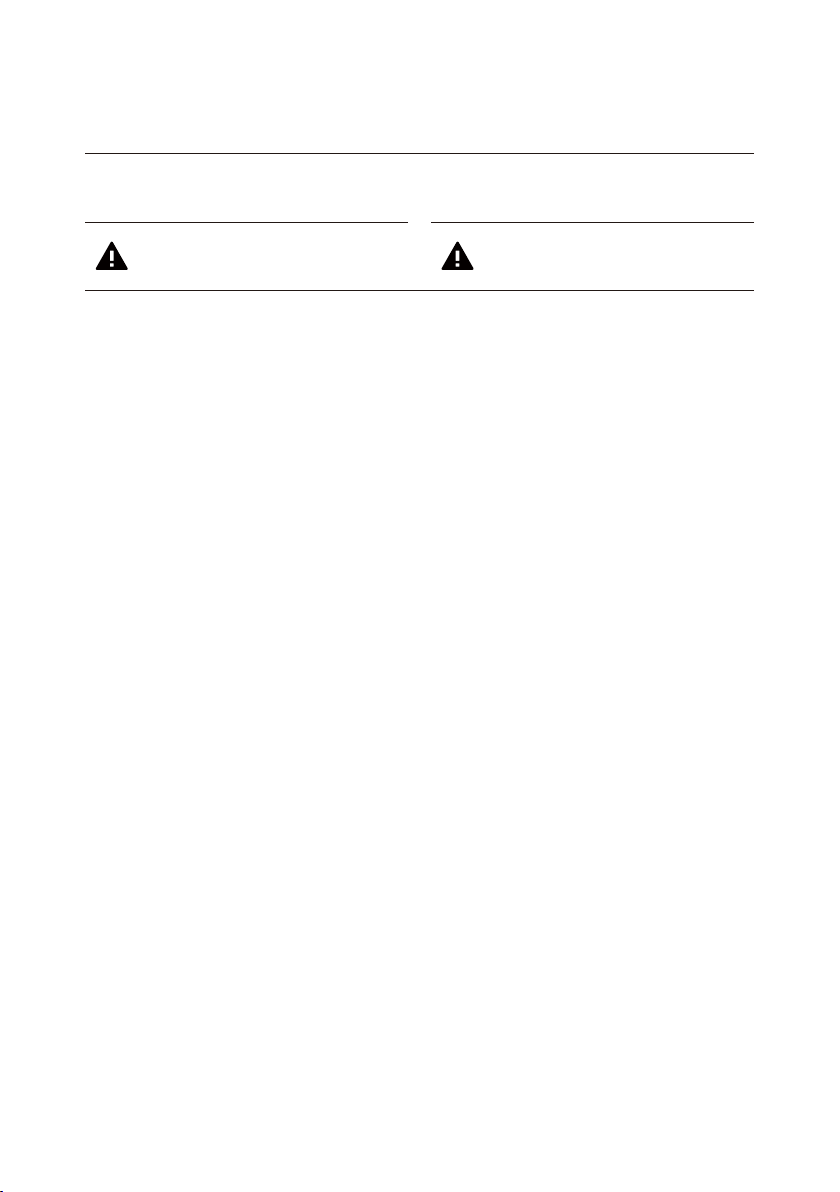
Safety Precautions
Please read this guide carefully prior to installation.
The following symbols are used to indicate the level of danger resulting from incorrect use.
・
・
・
・
Install the unit in the center of the bathroom. Do not
install the unit directly above showers or bath tubs to
avoid excess steam from getting into the unit.
The unit requires a 450x350mm (17.75”x13.75”)
opening for installation. Please also reserve
maintenance panels.
Please take into consideration of the weight of the unit
(7.2 kg or 15.8 lbs) during installation so that it is
installed in a safe manner.
Please use 10cm (4”) air ducts and sealed with tape to
the unit.
・
・
Please do not use extension cords of any kind as this
may cause overheating, risk of fire and electrocution.
Do not use damaged or refurbished power cord. Do
not place anything heavy on the power cord or alter
the power cord in any way, as this may cause damage
to the cord.
・
・
・
・
Turn off power before inspecting the unit.
Should an anomaly occur, please stop operation of the
unit, and then turn off power. Continued operation
during an anomaly may result in malfunction, electric
shock, or fire.
When re-installing the unit after it has been moved,
please follow the installation steps. When re-installing
the unit, improper installation may result in electric
shock or fire.
To avoid danger, unit operation should be stopped
immediately if the power cord is found damaged.
Please contact your dealer.
Installation Cautions
Incorrect use may
result in death or serious injury.
WARNING Incorrect use may
result in injury or property damage.
CAUTION
Please find a reseller or specialized technician for
installation as installation and electrical work require
specific expertise.
Carrying out your own installation may result in water
leakage, electric shock, or fire.
Power outlets must be properly grounded.
An Earth Leakage Circuit Breaker (or GFCI in the US) must be
installed for installation in bathrooms and other wet areas.
Please install dedicated Earth Leakage Circuit Breaker
where it is easily accessible. Make sure that the power
supply is appropriate and corresponds with your unit’s
need:BRA and BRB series with corresponding voltage at
200V, 220V, 230V, or 240V, no less than 15A of current load.
BRC series with corresponding voltage at 100V, 110V or
120V, no less than 20A of current load.
BRF series with corresponding voltage at 100V, 110V, 120V,
200V, 220V, 230V, or 240V, no less than 10A of current load.
BIF series with corresponding voltage at 100V, 110V, 120V,
200V, 220V, 230V, or 240V, no less than 10A of current load.
Use of incorrect power supply may result in fire or electric
shock.
During installation and maintenance, please ensure that
power is turned off and check power supply.
Operation of the unit is prohibited during interior decoration
work at the site. The unit should be protected from dust and
dirt.
To prevent poor operating efficiency, please ensure that the
site has been thoroughly cleaned, floating particles and
airborne odors have been removed, and the unit is clean
prior to operation of the Unit.
Please ensure that all components are properly installed.
Unsecured components may result in injury.
Please wear gloves during installation to prevent injuries.
Do not install in areas where organic solvents and sprays
are used.
Do not disassemble, repair, modify, or reinstall the unit.
Incomplete or inaccurate assembly and installation can
cause fires, electrocution or unit malfunction. Unsecured
components may fall and cause injuries.
・
・
・
・
・
・
・
・
・
・
・
・
・
・
Safety Instructions
Moving and Repair
Cautions and Warnings