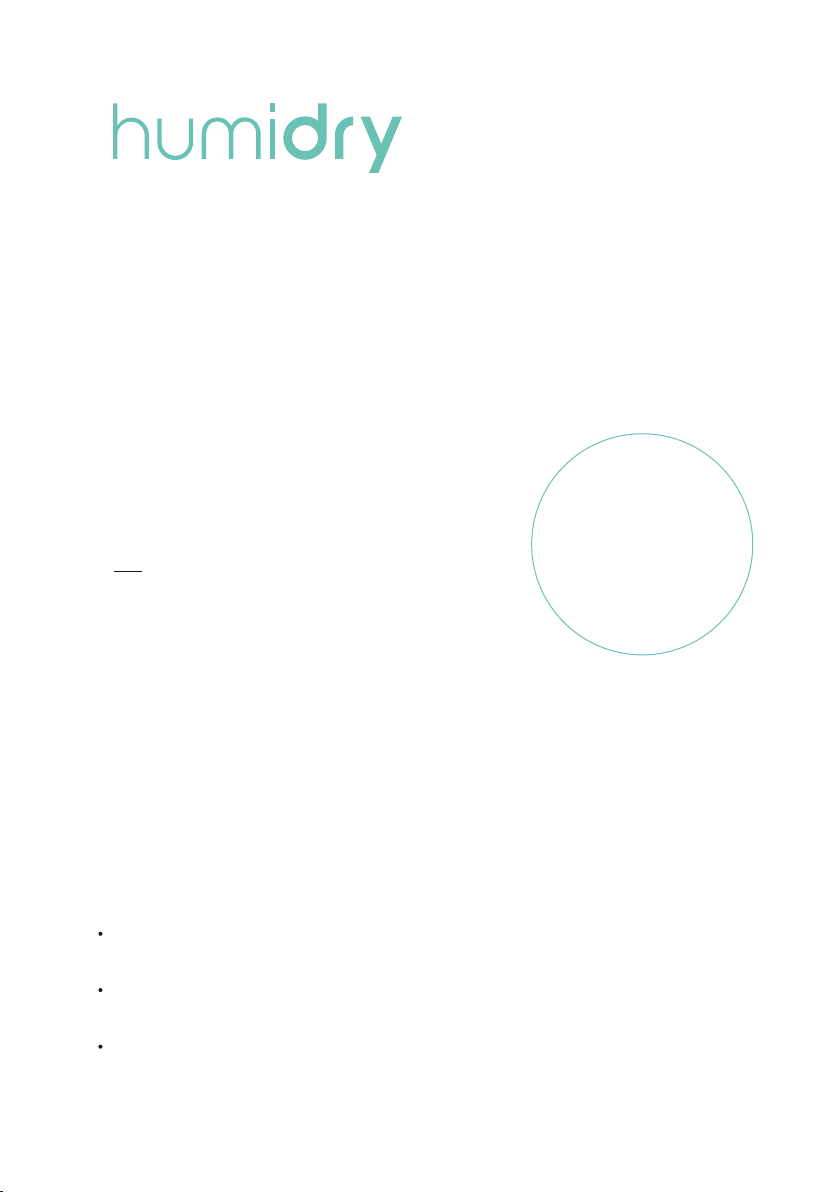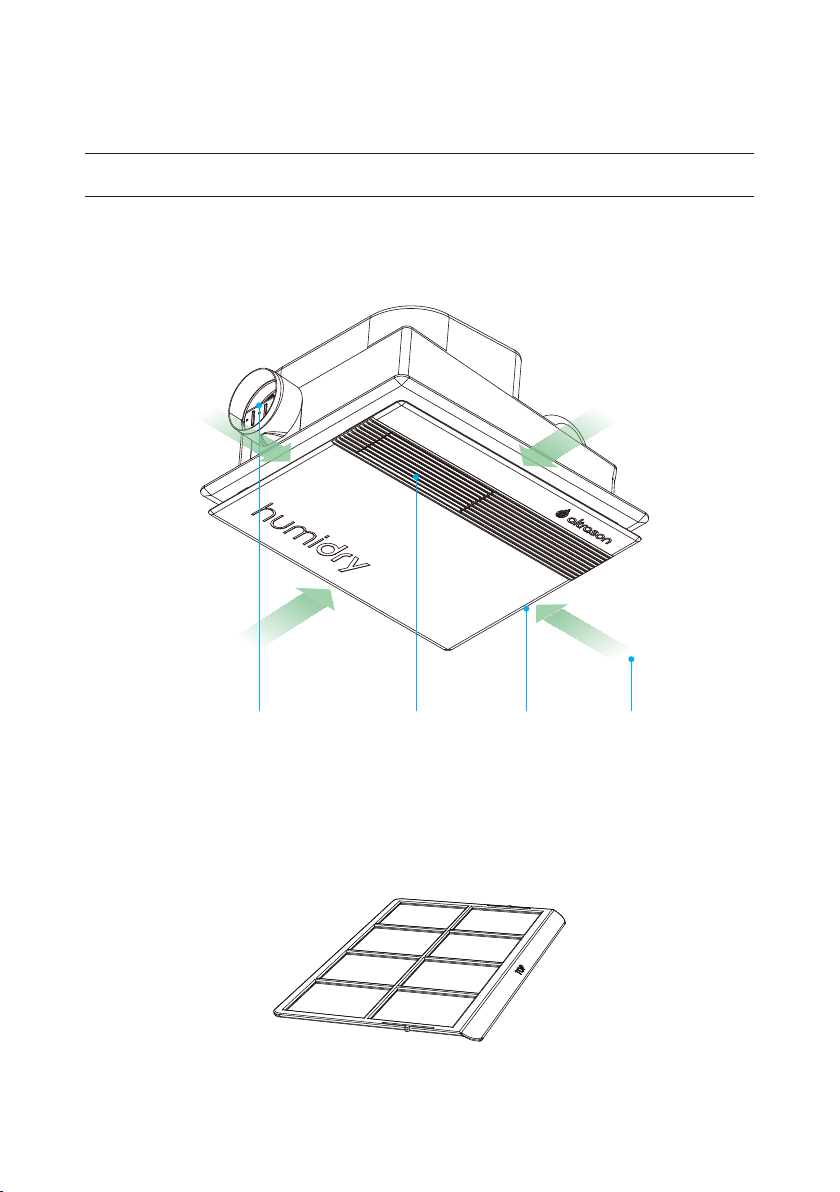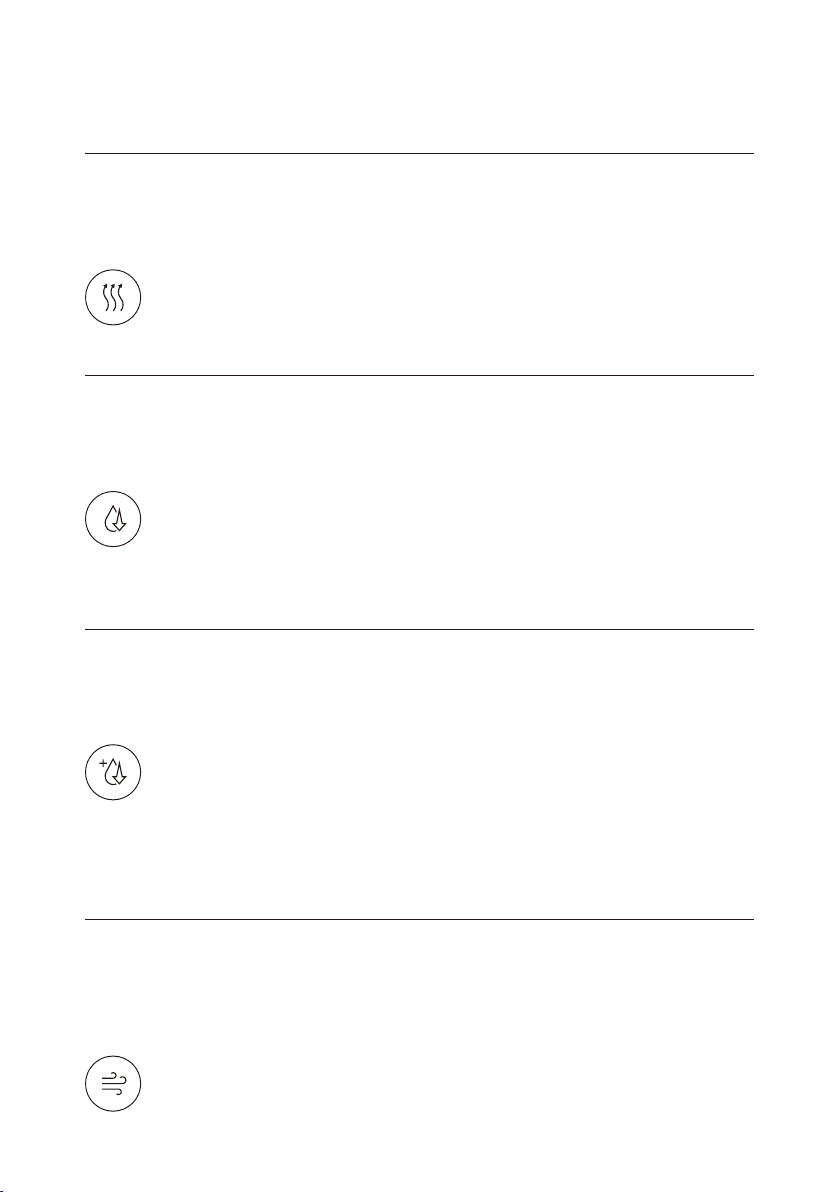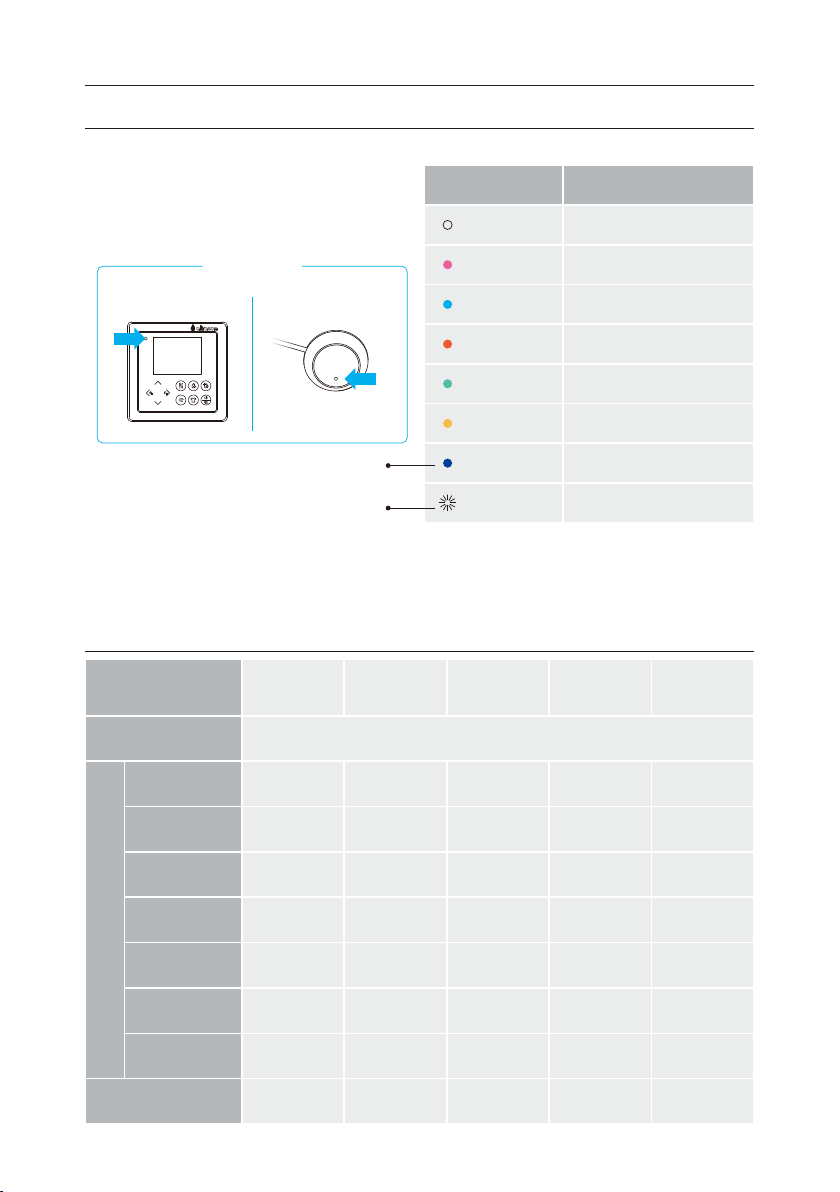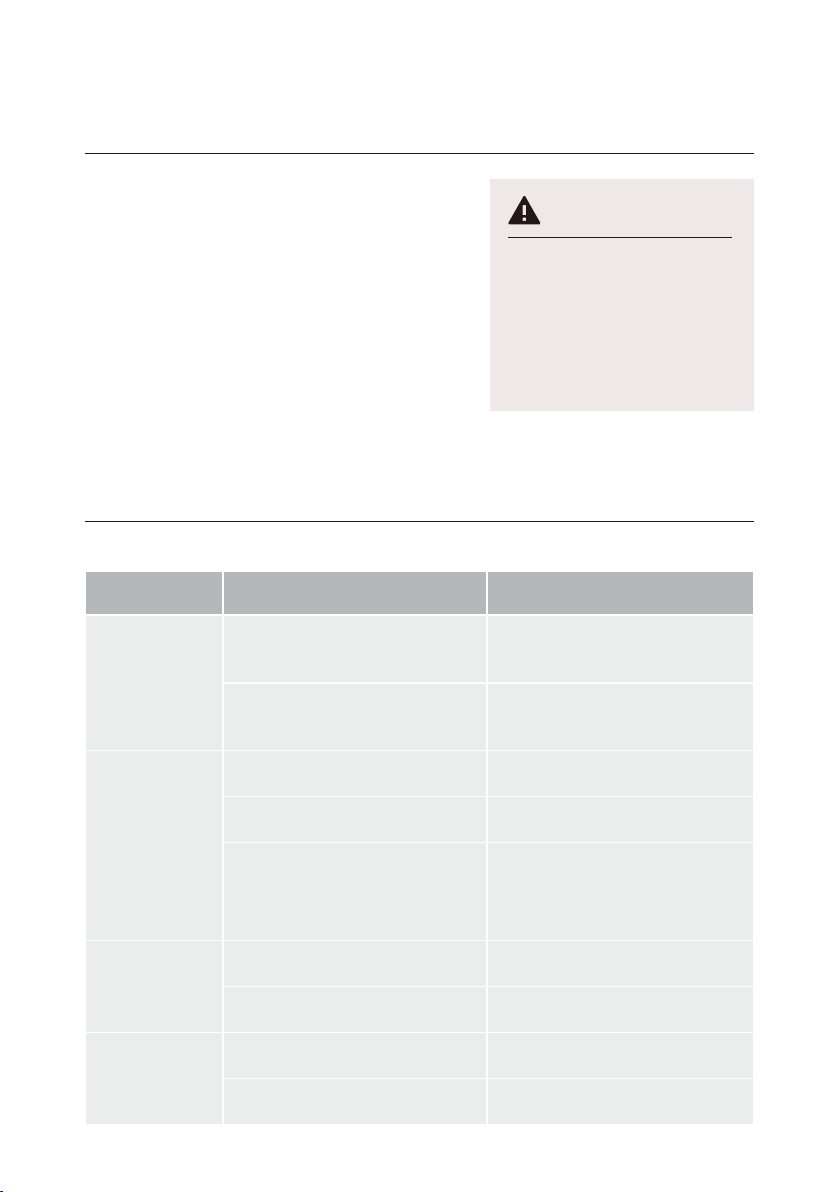Safety Precautions
Please read this guide carefully prior to operation.
The following symbols are used to indicate the level of danger resulting from incorrect use.
・
・
・
・
・
Before servicing or cleaning unit, switch off the unit to
prevent electric shock or bodily injuries.
Wipe with damp cloth to clean the wall panel to avoid
damaging wall panel or causing malfunction.
Place the filter somewhere dark and dry after cleaning
for drying to avoid damaging, warping, or color
changing.
Please inspect the unit regularly to avoid personal
injuries due to unit malfunction.
Maintenance work must be done by qualified person(s).
Please contact your dealer, authorized repair service
professional, or the manufacturer to schedule your
maintenance work. Please refer to the last page for
service information.
・Use this unit only in the manner intended by the
manufacturer.
・
・
・
・
・
・
・
To ensure the unit is functioning properly, make sure
there is airflow into the room. Slightly open the door if
the room is airtight.
Stop unit operations when bath salt is used to prevent
powders from being sucked into the unit.
Room temperature may rise during unit operations
such as smart room heating, which may cause certain
items to deform.
Heating may be hindered as room temperature may be
affected by other environmental factors. These factors
may include location and size of the room, window size,
insulation and other conditions.
For children, elderly and individuals more susceptible
to heat-related illness, supervision is recommended or
that the unit be turned off to prevent accidents.
Please remove metal objects during smart room
heating, enhanced dehumidification and smart cloth
drying to avoid burns.
Do not hang clothes directly on the unit to avoid electric
shock, injuries or damaging the unit. Do not touch the
unit or hanging rod for clothes during cloth drying to
avoid burns.
Cleaning, Maintenance
Operations
Incorrect use may
result in death or serious injury.
WARNING Incorrect use may
result in injury or property damage.
CAUTION
Stop unit operations when the power plug or power cord is
damaged.
Do not pour water, mildew remover, basic cleaning solution,
thinner, or volatile chemicals directly on the unit or wall
panel, as this may cause malfunction, electric shock or
burn.
Please do not insert foreign objects into the supply and
return openings to prevent electric shock, fire, unit
malfunction or other bodily injuries.
Please do not place any dust cover or netting to prevent unit
malfunction or fire.
Do not use flammable aerosol near the unit, as this may
cause a fire.
When cleaning the unit, make sure safety precaution is
taken to prevent falling due to slippage. Do not stand at the
edge of bathtubs or stools. Make sure you are standing on
flat and stable surfaces.
Please do not touch the cover and supply grille as they will
remain hot during and immediately after unit operations to
avoid burning injuries.
In the event of a gas leak, please stop the operation of the
unit and open all doors and windows to prevent explosions
or fires.
Please do not operate the unit near flammable chemicals
and gasoline to avoid fires, combustions and injuries.
Terminate operations and switch off from the switchboard
when there is lightening to prevent malfunction. Switch
back when lightening has stopped.
This unit is not intended for use by persons with physical or
intellectual disability, persons who are inexperienced or
with a lack of knowledge (including children), unless under
the safe guidance or supervision of a guardian in charge.
Please keep this item safe and out of reach of children and
those without the ability to determine dangers.
Children should be supervised to ensure they do not play
with such electronics.
Consumers should use extra precaution and pay attention
when using this product.
During prolonged unit inactivity, switch off the unit at the
switchboard to prevent fire or electrical leakage.
・
・
・
・
・
・
・
・
・
・
・
・
・
・
・
Safety Instructions