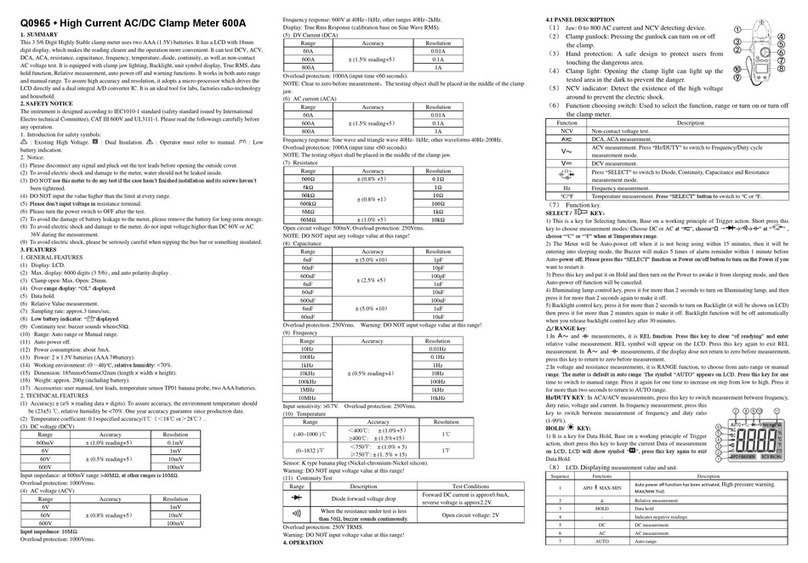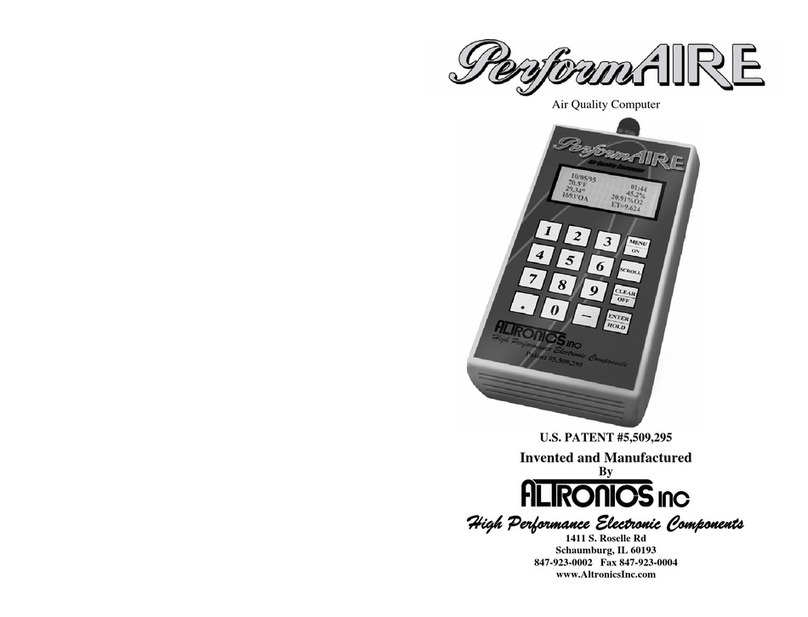www.altronics.com.au
Features:
• 16 x 2 LCD shows impedance, 100V and 70V load value.
• 1Ωto 19KΩtest range
• Single push button operation.
• Auto ranging.
• Inbuilt Battery charger circuit.
• Display accuracy +/-10%.
• Low battery indication.
• Rugged yet easy to hold hand held case.
• Easy battery replacement.
• System test mode.
Introduction:
Measuring a transformer with a regular ohm meter or multimeter
is very difficult and provides inaccurate results. This is because
an ohm meter or multimeter uses DC to measure the resis-
tance. Consider a transformer, which is basically a coil of wire,
the DC resistance will be fairly low. If an AC signal is passed
through the winding the impedance will be much higher, unless
the winding is shorted. In this case the reading will be very low.
In the case of a short circuit the inductance of the transformer
tries to impede the current flow through the winding. The nature
of transformers will result in the impedance being reflected into
other windings on the transformer being tested. This means a
shorted turn on any winding will show up on the other windings.
An impedance meter is also critical for accurately measuring
low impedance loudspeaker systems, incorporating multiple
speakers and crossovers, and for measuring commercial 100V
line speaker systems, which may include many speakers with
line transformers and several hundred meters of cable. Trying
to measure this type of load is virtually impossible with a stan-
dard multimeter.
For example a short circuit on several hundred metres of cable
will not show up as a short circuit on a standard multimeter .
You will actually measure the DC resistance of the cable which
will be around 22 ohms for 500 meters of 24/0.2 cable.
Using an impedance meter, measuring the AC resistance will
read a short circuit. A short circuit located remotely in a speaker
line is the major cause for amplifiers overheating and blowing
DC fuses.
Shorted turns on mains transformers primary windings can also
be measured with this meter. If this meter displays a value of
less than 100 ohms, this will indicate that the transformer has a
shorted turn.
Operation
TO MEASURE IMPEDANCE
Make sure the amplifier has been completely disconnected from
the line to be measured.
Connect the test leads to the Q 2001
Connect the test leads to the speaker line.
Once your meter is connected press the TEST button for
approximately 1 second, the impedance meter will display
"CHECKING LOAD" for approximately 3 seconds while it
checks the speaker load. You will be able to hear a tone from
the speaker load that is under test. After 3 seconds the load
impedance will be displayed on the LCD along with the 100V
load value. After 8 seconds the 70V load value will replace the
100V load value on the LCD.
Operating Instructions