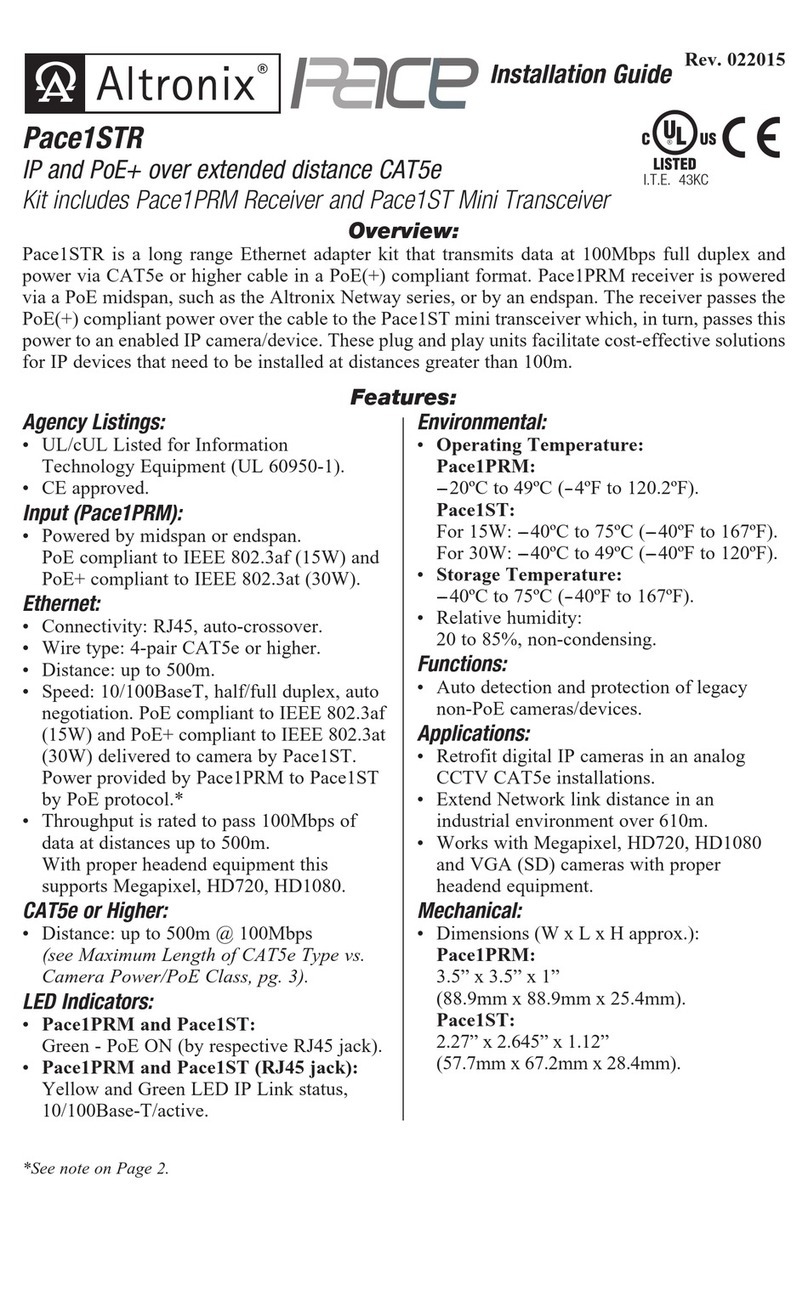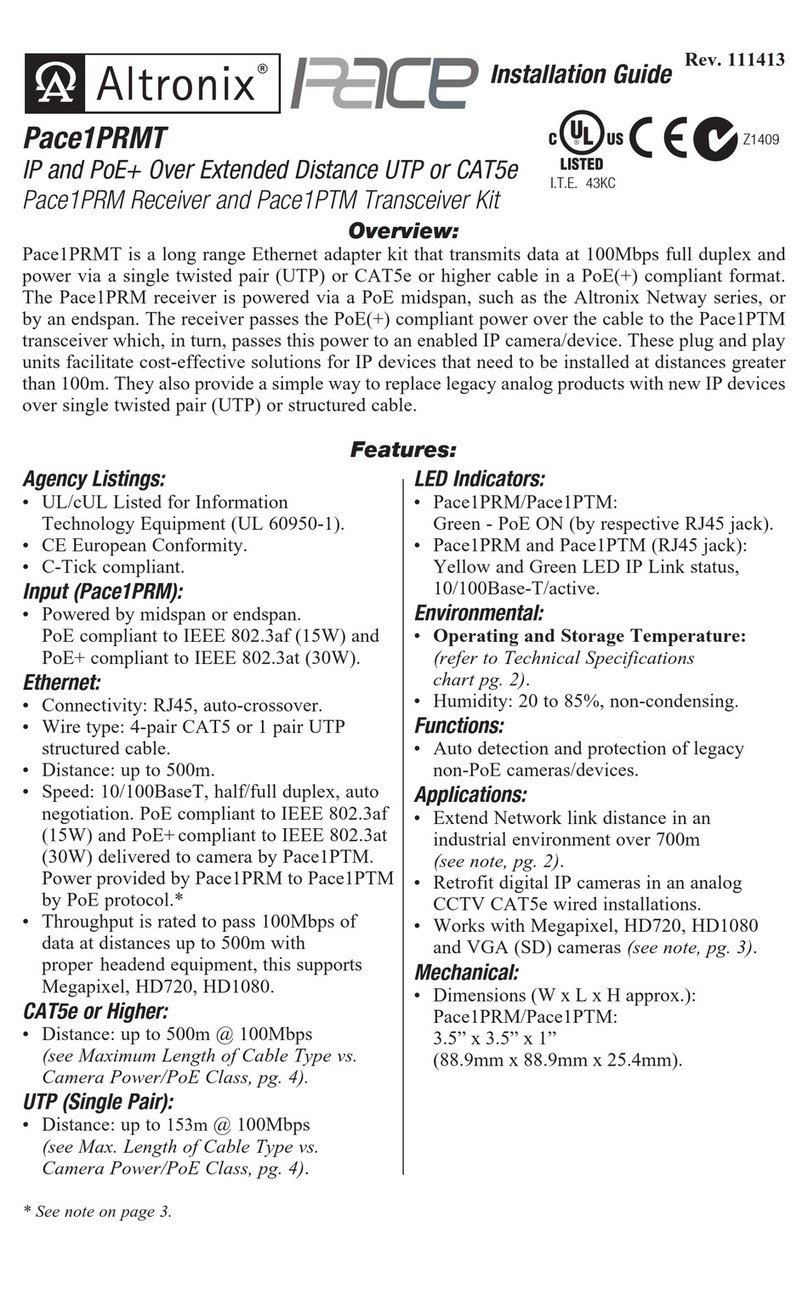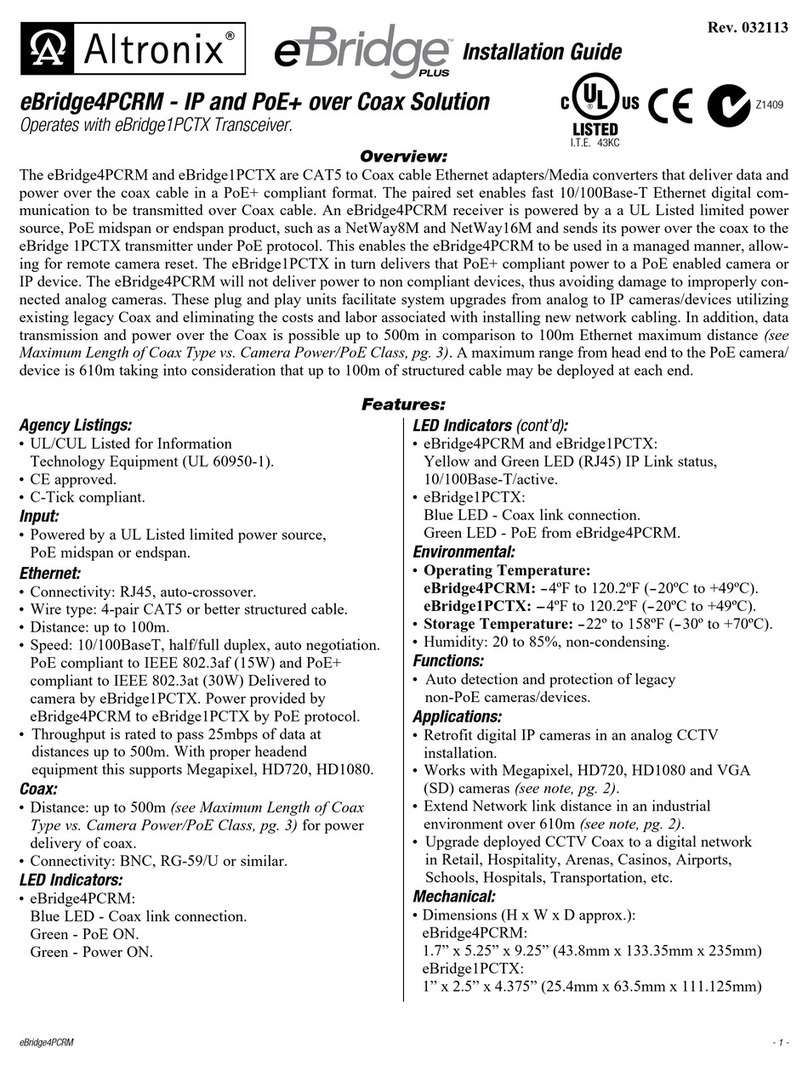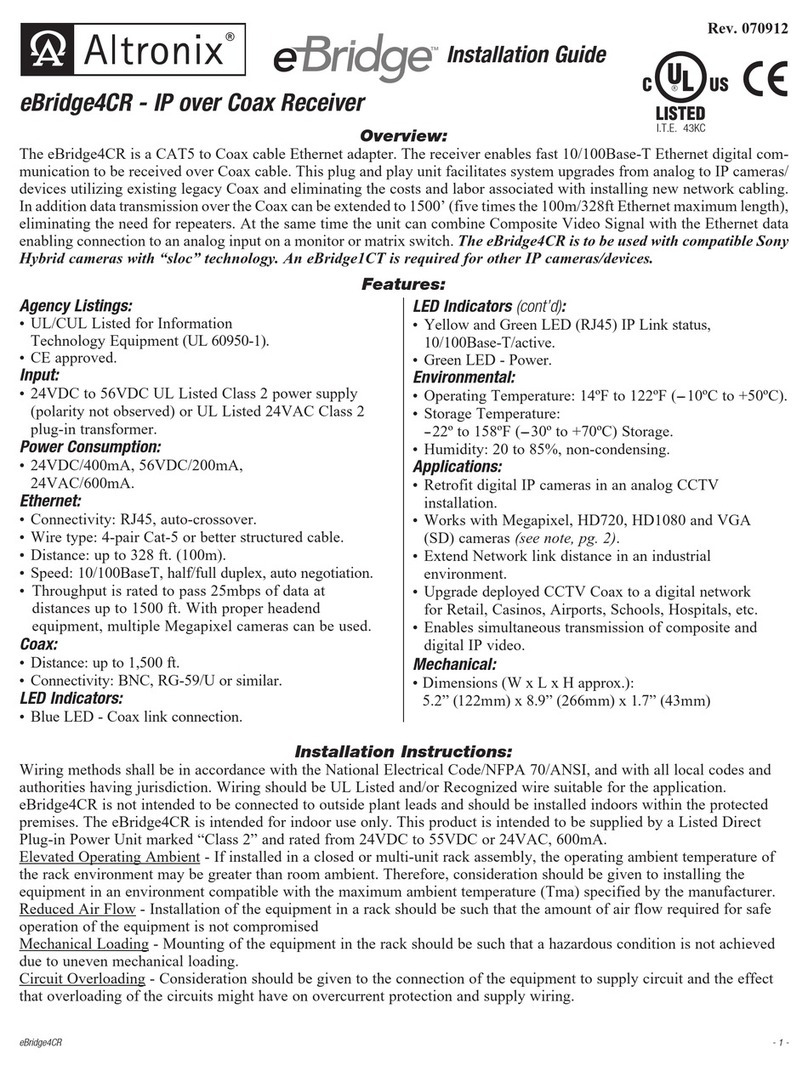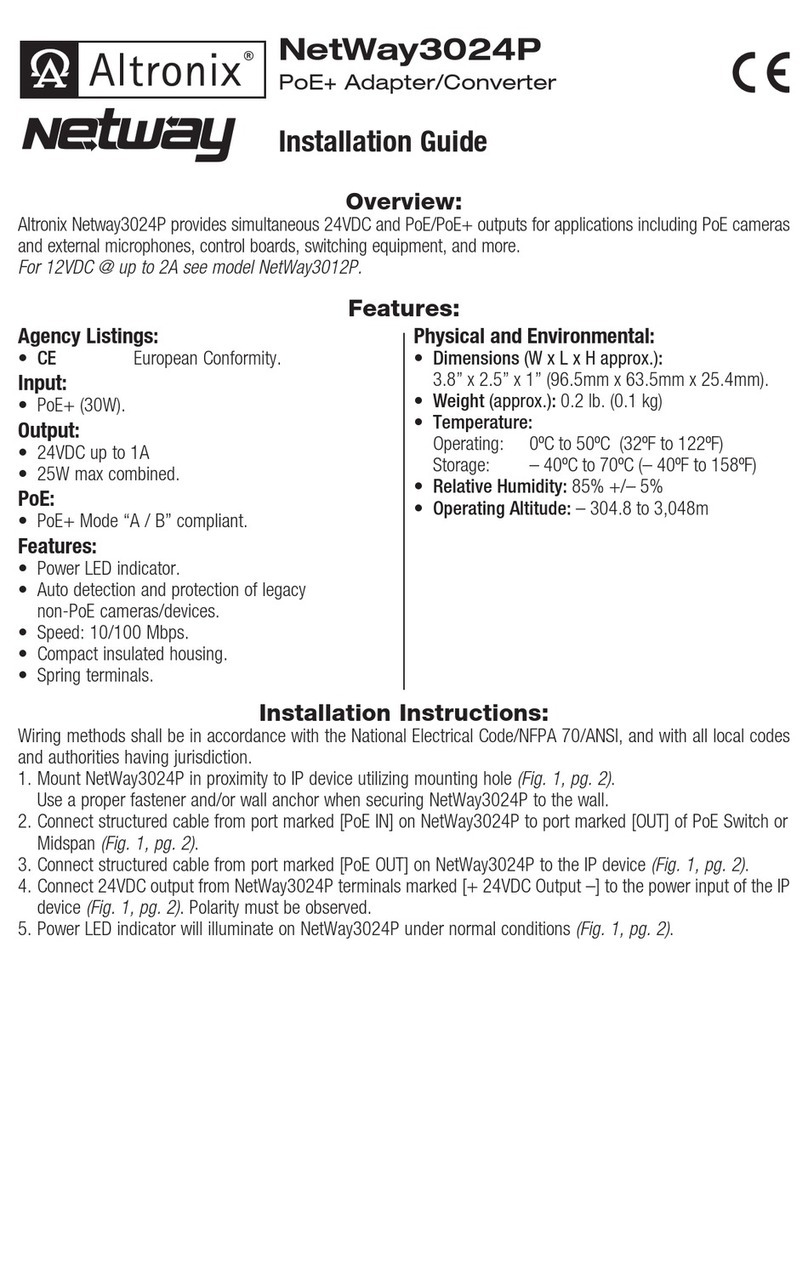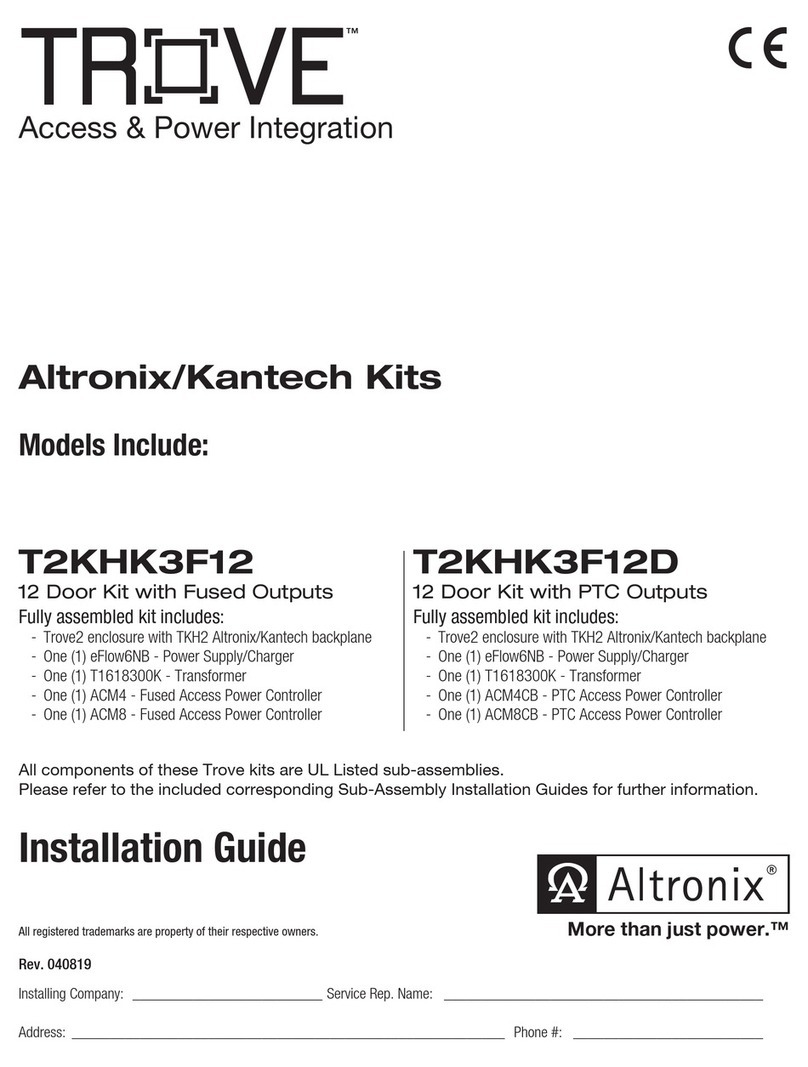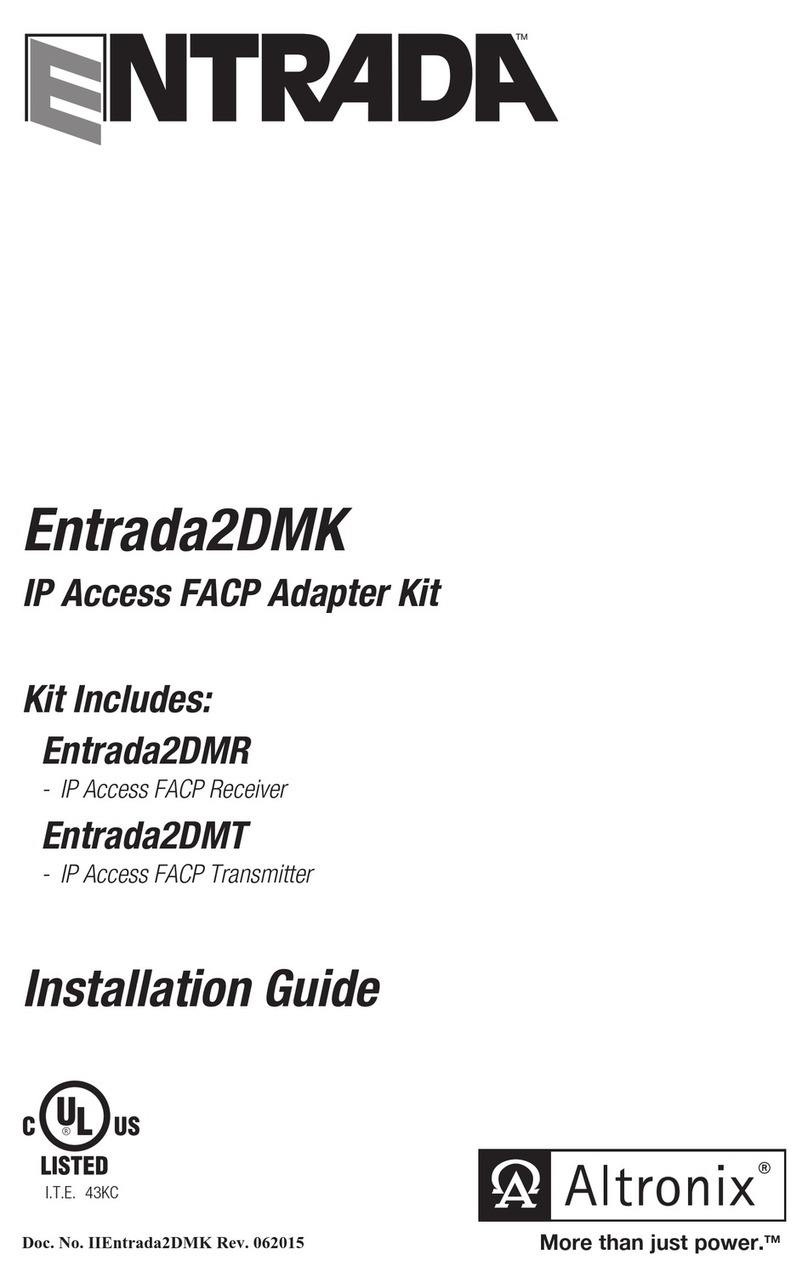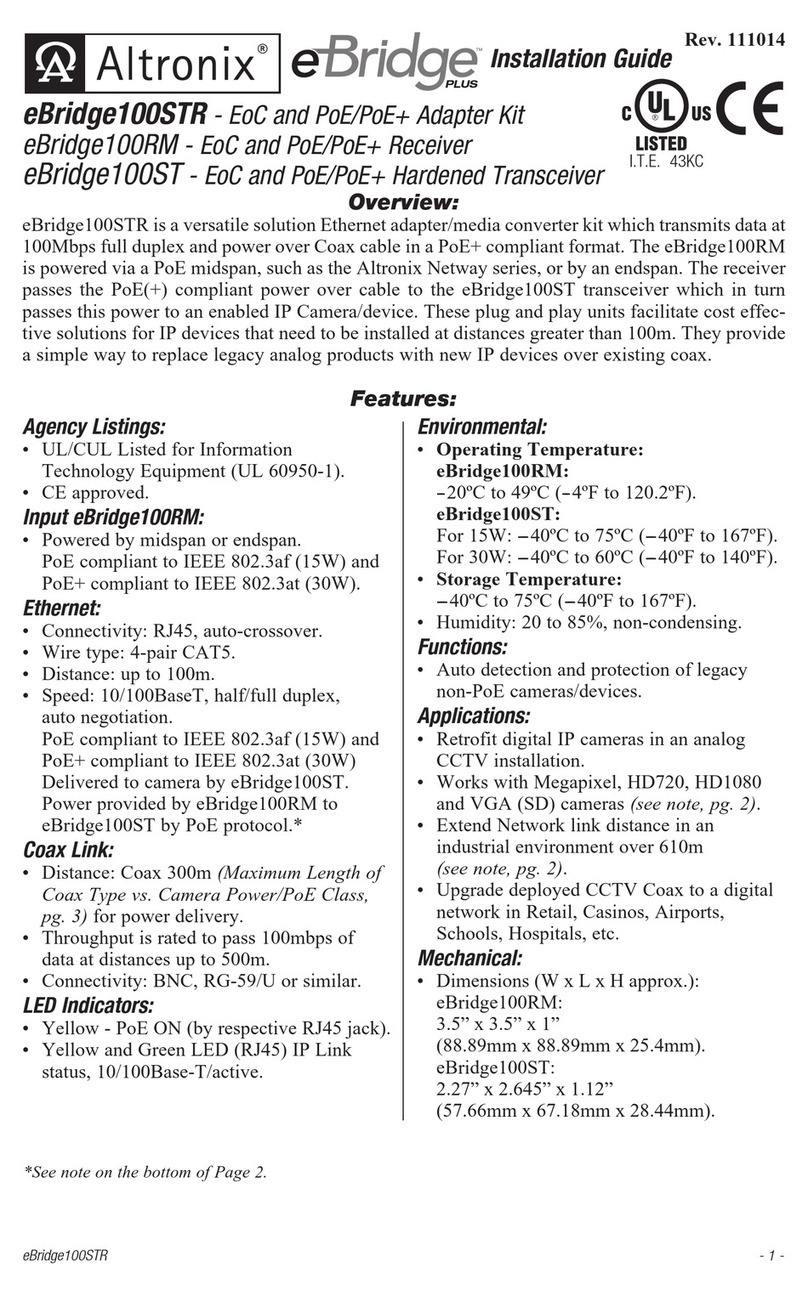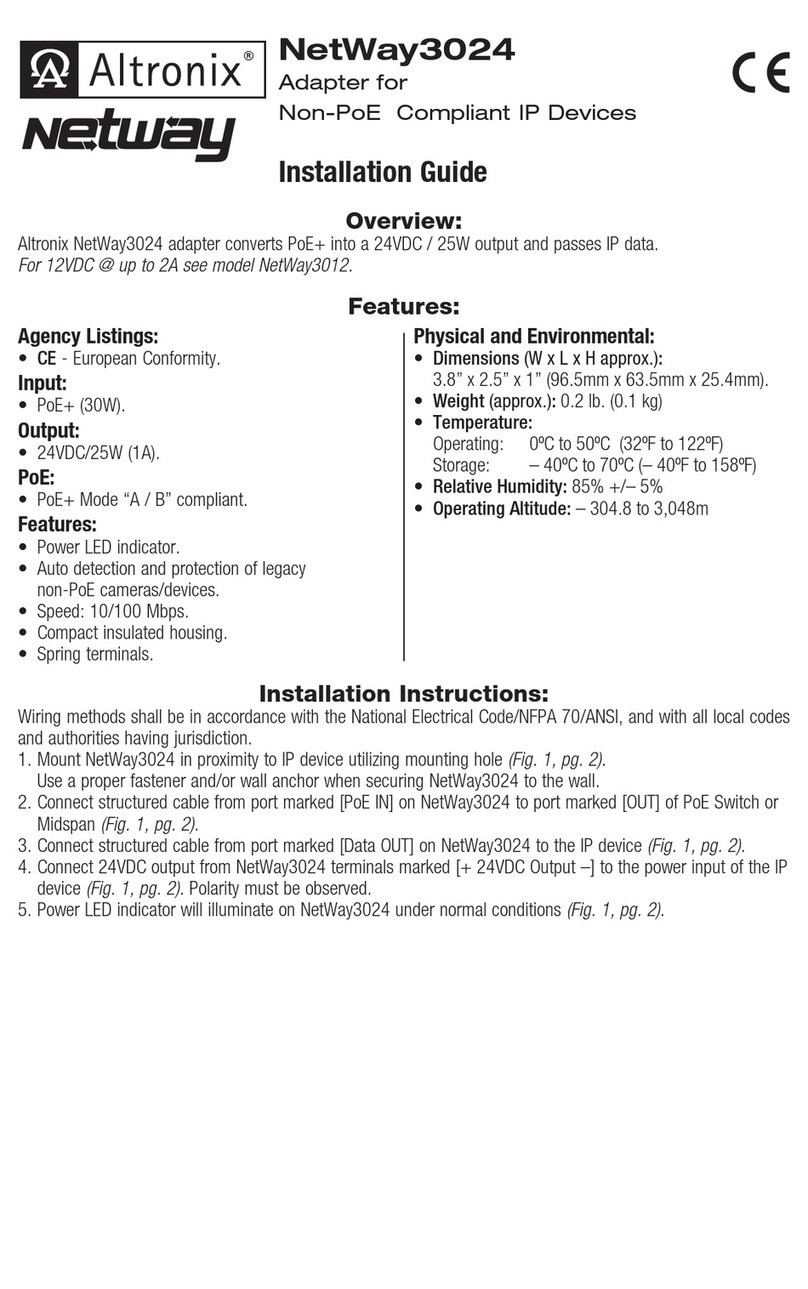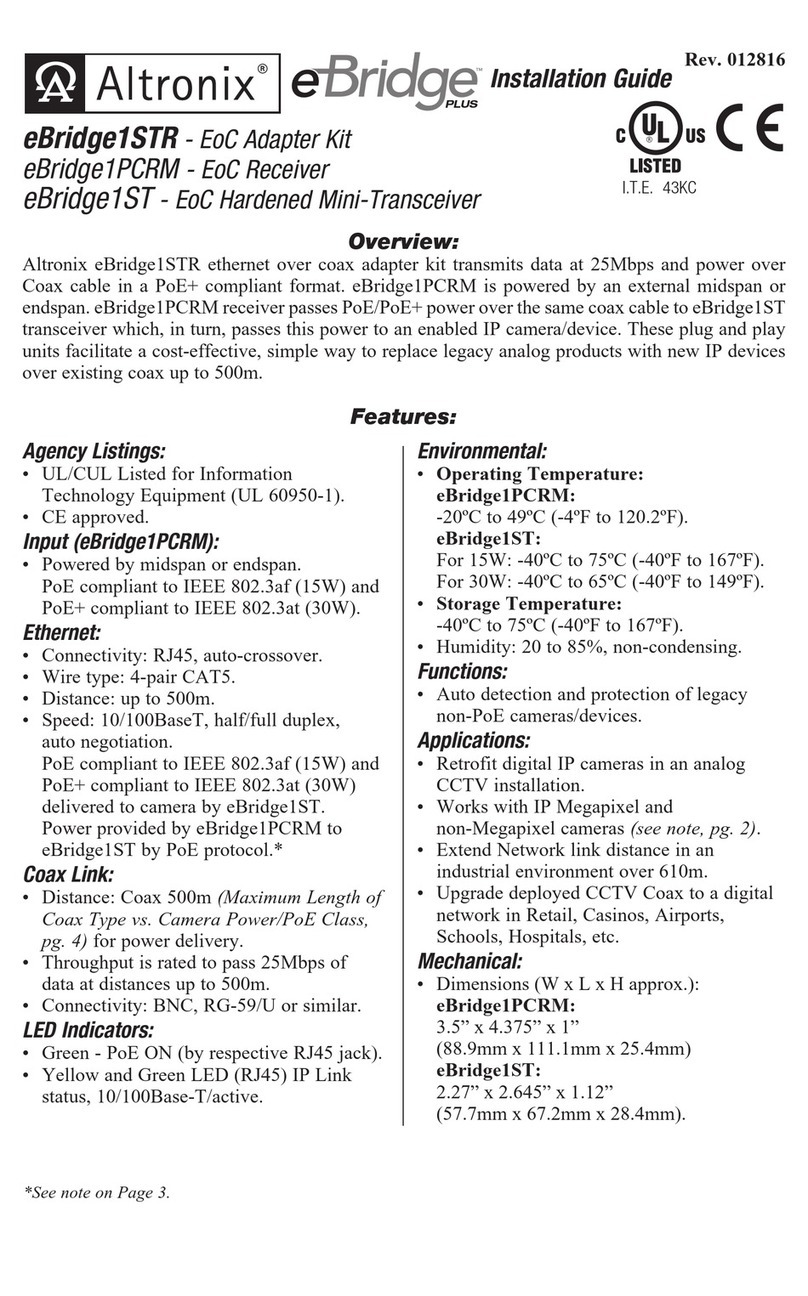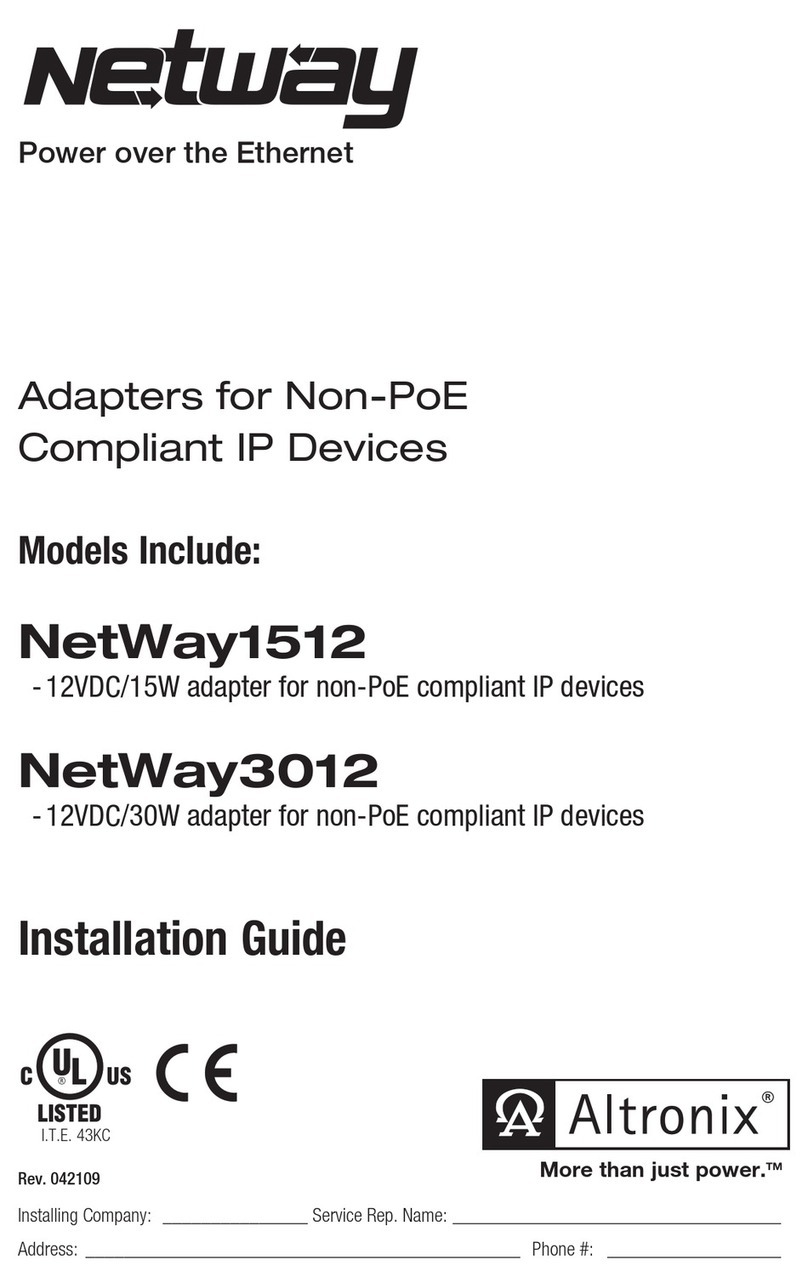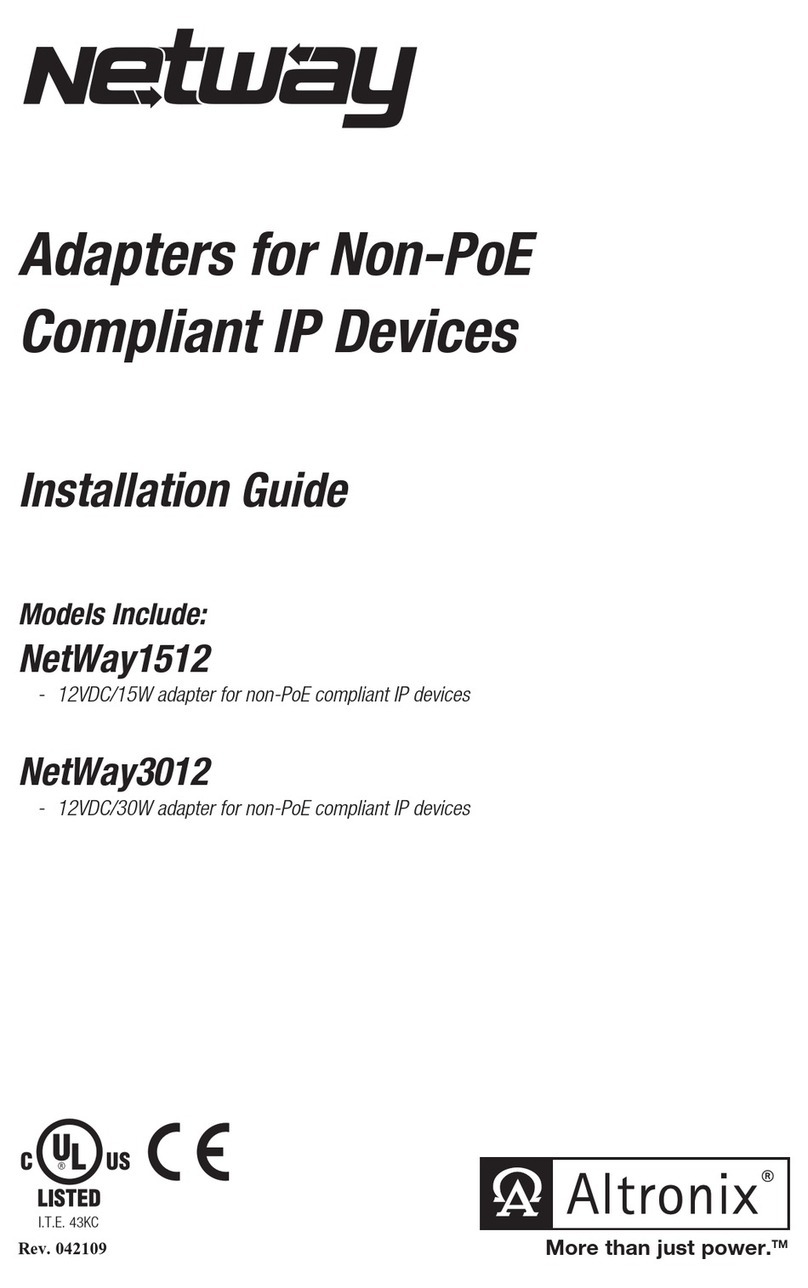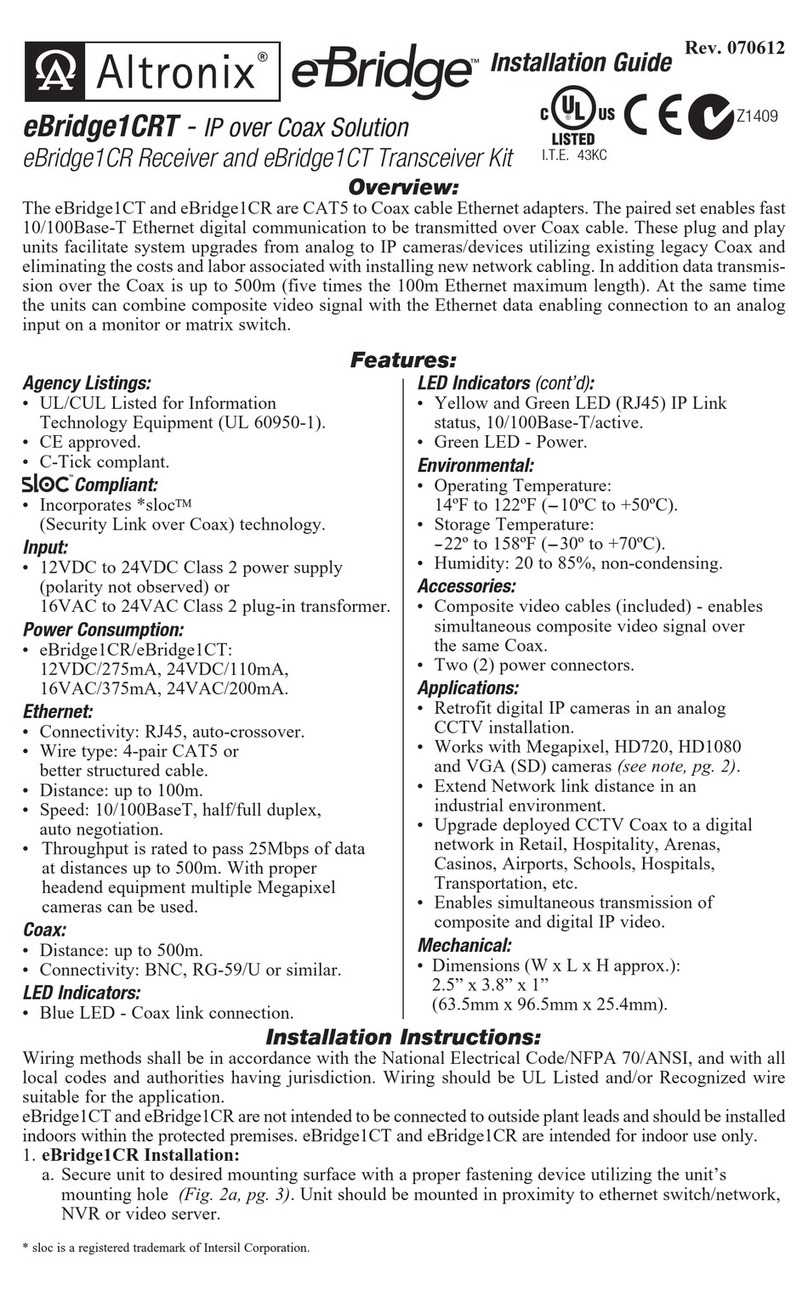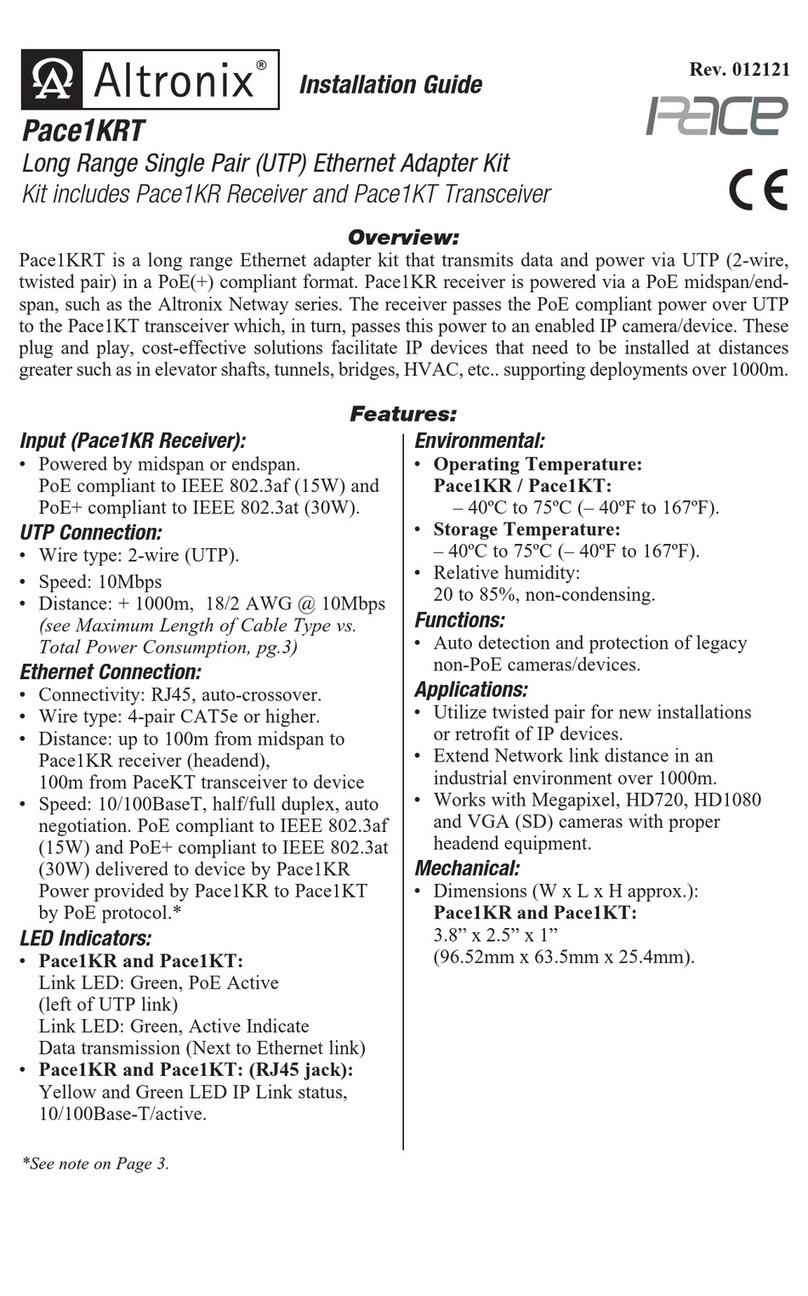eBridge4PCRM - 1 -
PLUS
Overview:
eBridge4PCRM and eBridge1PCTX or eBridge1ST are CAT5 to Coax cable Ethernet adapters/Media converters that deliver
data and power over the coax cable in a PoE+ compliant format. The paired set enables fast 10/100Base-T Ethernet digital
communication to be transmitted over Coax cable. eBridge4PCRM receiver is powered by a UL Listed limited power source,
PoE midspan or endspan product, such as a NetWay8M and NetWay16M, and sends its power over the coax to the eBridge
1PCTX or eBridge1ST transmitter under PoE protocol. This enables the eBridge4PCRM to be used in a managed manner,
allowing for remote camera reset. The eBridge1PCTX or eBridge1ST, in turn, delivers that PoE+ compliant power to a
PoE enabled camera or IP device. eBridge4PCRM will not deliver power to non-compliant devices, thus avoiding damage
to improperly connected analog cameras. These plug and play units facilitate system upgrades from analog to IP cameras/
devices utilizing existing legacy Coax and eliminating the costs and labor associated with installing new network cabling.
In addition, data transmission and power over the Coax is possible up to 500m in comparison to 100m Ethernet maximum
distance (see Maximum Length of Coax Type vs. Camera Power/PoE Class, pg. 3). A maximum range from head end to
the PoE camera/device is 610m, taking into consideration that up to 100m of structured cable may be deployed at each end.
Features:
Agency Listings:
• UL/CUL Listed for Information
Technology Equipment (UL 60950-1).
• CE approved.
• C-Tick compliant.
Compatible Transceivers:
• eBridge1PCTX: PoE/PoE+ compliant transceiver.
• eBridge1ST: PoE/PoE+ compliant mini transceiver.
Input:
• Powered by a UL Listed limited power source,
PoE midspan or endspan.
Ethernet:
• Connectivity: RJ45, auto-crossover.
• Wire type: 4-pair CAT5 or better structured cable.
• Distance: up to 100m.
• Speed: 10/100BaseT, half/full duplex, auto negotiation.
PoE compliant to IEEE 802.3af (15W) and PoE+
compliant to IEEE 802.3at (30W) delivered to camera by
eBridge1PCTX or eBridge1ST. Power provided by
eBridge4PCRM to eBridge1PCTX or eBridge1ST by
PoE protocol.
• Throughput is rated to pass 25mbps of data at
distances up to 500m. With proper headend
equipment this supports Megapixel, HD720, HD1080.
Coax:
• Distance: up to 500m (see Maximum Length of Coax
Type vs. Camera Power/PoE Class, pg. 4) for power
delivery of coax.
• Connectivity: BNC, RG-59/U or similar.
LED Indicators:
• eBridge4PCRM:
Blue LED - Coax link connection.
Green - PoE ON.
Green - Power ON.
• eBridge4PCRM and eBridge1PCTX:
Yellow and Green LED (RJ45) IP Link status,
10/100Base-T/active.
LED Indicators (cont’d):
• eBridge1PCTX and eBridge1ST:
Blue LED - Coax link connection.
Green LED - PoE from eBridge4PCRM.
Environmental:
• Operating Temperature:
eBridge4PCRM: -20ºC to 49ºC (-4ºF to 120.2ºF).
eBridge1PCTX:
For 15W: -40ºC to 75ºC (-40ºF to 167ºF).
For 30W: -40ºC to 49ºC (-40ºF to 120.2ºF).
eBridge1ST:
For 15W: -40ºC to 75ºC (-40ºF to 167ºF).
For 30W: -40ºC to 65ºC (-40ºF to 149ºF).
• Storage Temperature: -30º to 70ºC (-22º to 158ºF).
• Humidity: 20 to 85%, non-condensing.
Functions:
• Auto detection and protection of legacy
non-PoE cameras/devices.
Applications:
• Retrofit digital IP cameras in an analog
CCTV installation.
• Works with Megapixel, HD720, HD1080 and VGA
(SD) cameras (see note, pg. 2).
• Extend Network link distance in an industrial
environment over 610m (see note, pg. 2).
• Upgrade deployed CCTV Coax to a digital network
in Retail, Hospitality, Arenas, Casinos, Airports,
Schools, Hospitals, Transportation, etc.
Mechanical:
• Dimensions (H x W x D approx.):
eBridge4PCRM dimensions:
1.7” x 5.25” x 9.25” (43.8mm x 133.35mm x 235mm)
eBridge1PCTX dimensions:
1” x 2.5” x 4.375” (25.4mm x 63.5mm x 111.125mm).
eBridge1ST dimensions:
2.27” x 2.645” x 1.12” (57.66mm x 67.18mm x 28.44mm).
eBridge4PCRM - IP and PoE+ over Coax Solution
Operates with eBridge1PCTX Transceiver or eBridge1ST Mini Transceiver.
Installation Guide
Rev. 032113
I.T.E. 43KC
Z1409