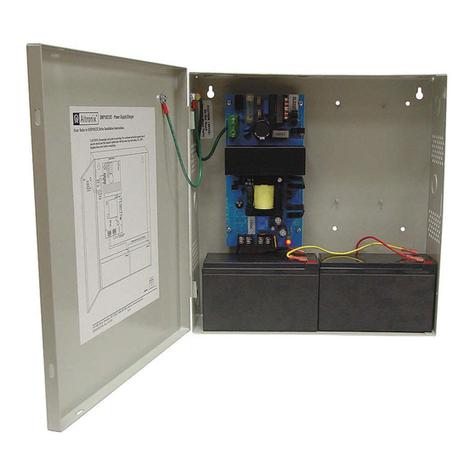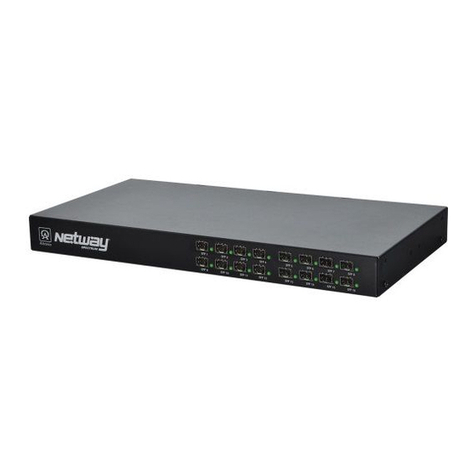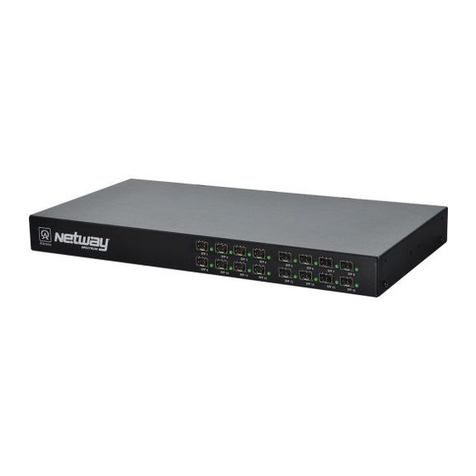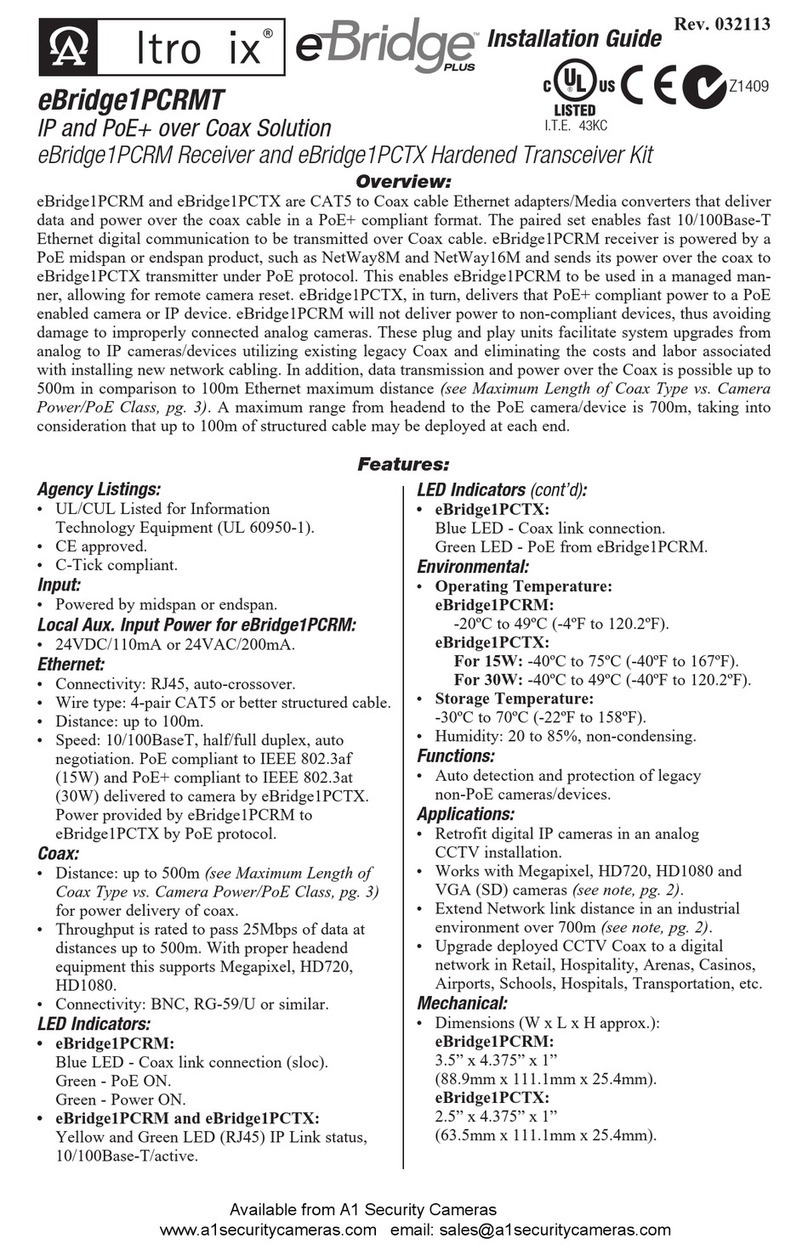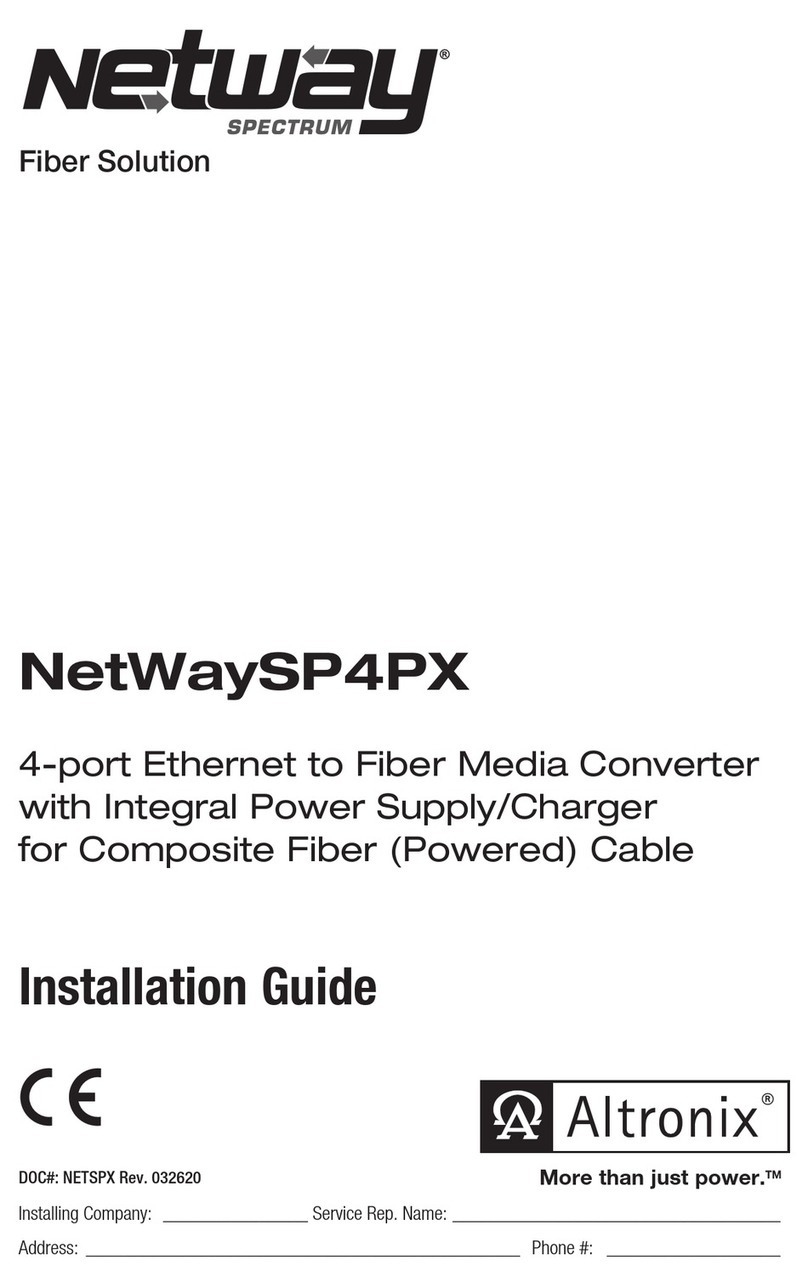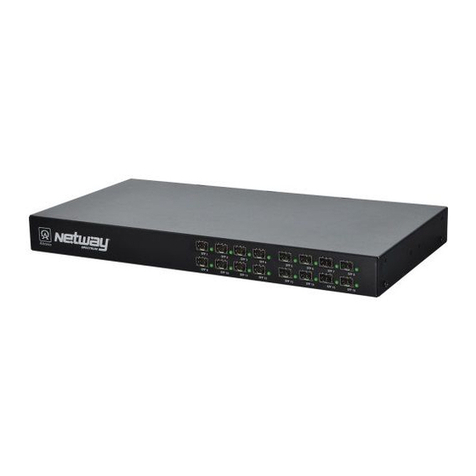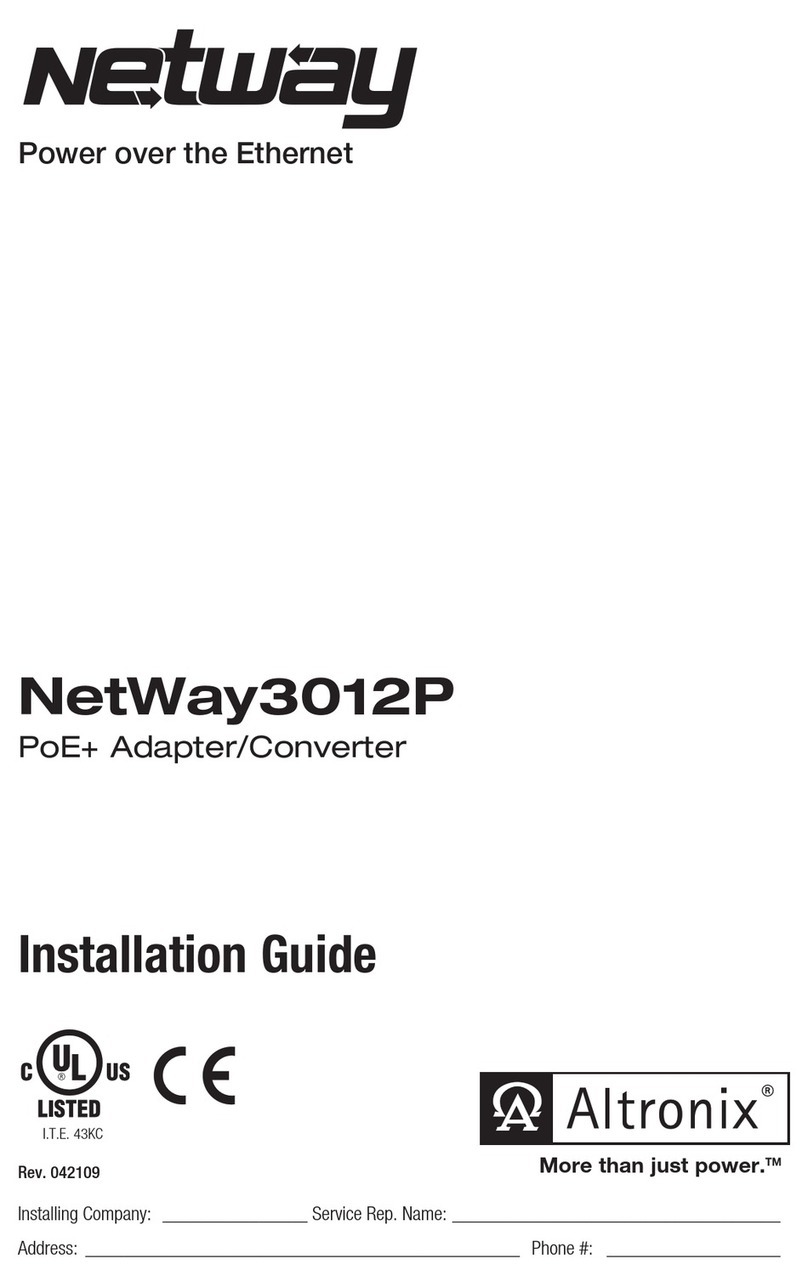Overview:
Altronix NetWaySP1A PoE powered media converter/repeater converts 10/100/1000 Mbps ethernet to Fiber
(1000Base-X/SX/LX).
Features:
NetWaySP1A
PoE Powered Media Converter/Repeater
Installation Guide
Agency Listings:
• UL/cUL Listed for Information
Technology
Equipment (UL 60950-1).
• CE European Conformity.
Input:
• PoE IEEE 802.3AF compliant.
• Power consumption: 2W.
Fiber Ports:
• One (1) 1Gb SFP port.
• Use with SFP module 1000Base-X (1Gb),
compliant to Class 1 laser product (not included).
Ethernet:
• IEEE 802.3af (15W) compliant.
• Wire type: 4-pair CAT5e and higher.
• Connectivity: RJ45, auto-crossover.
• Speed: 10/100/1000Mbps.
• Distance: up to 100m.
LED Indicators:
• PoE Green LED: Indicates PoE present
(unit is powered).
• Link Signal Green LED: Indicates SFP connection.
Environmental:
• Refer to Environmental Conditions on page 4.
Dimensions (W x L x H approx.):
2.5” x 3.8” x 1” (63.5mm x 96.52mm x 25.4mm).
Installation Instructions:
Unit is powered via CAT5e by midspan or endspan. NetWaySP1A is not intended to be connected to outside
plant leads and should be installed indoors within the protected premises.
1. Mount NetWaySP1A in desired location utilizing the mounting hole (Fig. 1a, pg. 2). Use a proper fastener
and/or wall anchor when securing NetWaySP1A with screw through its mounting hole to the wall.
Note: Earth ground can be used, if needed, for high transient or outdoor environments. If used,
insert an Earth ground wire (included with product) into the internal ground terminal until secured
(a slight tug can check stability) & fasten the free end to a chassis earth ground.
If earth ground is not attached and needed, refer to Fig.1b, pg.2 for manual placement.
2. Connect structured cable from port marked [PoE 10/100/1000 In] on NetWaySP1A to the corresponding
input of an UL Listed ethernet switch or a midspan. PoE LED will illuminate indicating normal operation
(Fig. 1, pg. 2).
3. Connect fiber optic cable to a fiber SFP module. Connect the module to the port marked [SFP] on the
NetWaySP1A. Connect the other end of fiber cable to an SFP module of a remote device.
SFP LED will illuminate indicating data connection (Fig. 1, pg. 2).
Interconnecting Multiple Fiber/Ethernet Devices:
NetWaySP1A can be used for daisy-chaining two (2) Fiber/Ethernet devices such as Altronix
NetWaySP3 Series or NetWay4EX Series hardened switches.
Refer to NetWaySP3WPN / NetWay4EWPN Installation Instructions.
1. Connect one end of a CAT5 cable to one of the Ethernet ports of the hardened PoE switch,
e.g., NetWaySP3WPN or NetWay4EWPN (Fig. 3, pg. 3).
2. Connect the other end of structured cable to the port marked [PoE 10/100/1000 In] on NetWaySP1A (
Fig. 3, pg. 3, Fig. 1b pg. 2).
3. Connect fiber optic cable to a fiber SFP module. Connect the module to the port marked [SFP] on the
NetWaySP1A. Connect the other end of fiber cable to an SFP module and connect that module to Fiber
input of the next NetWaySP3WPN or NetWay4EWPN (Fig. 3, pg. 3, Fig. 1 pg. 2).
I.T.E. 43KC