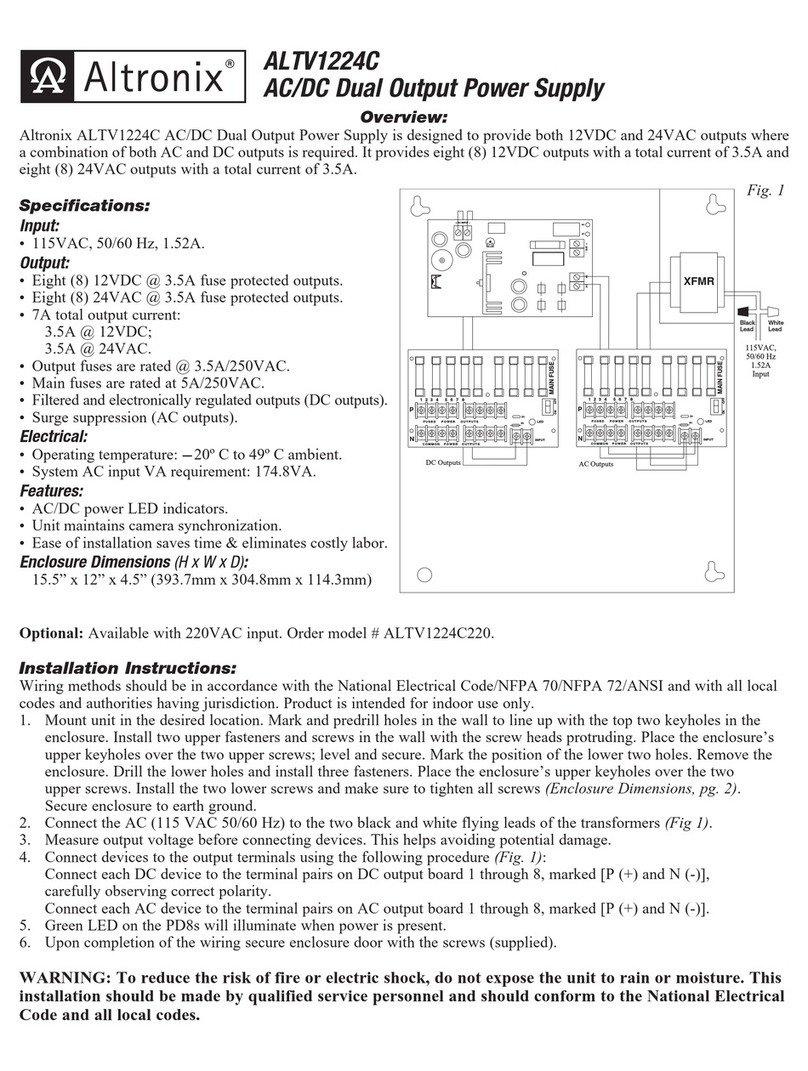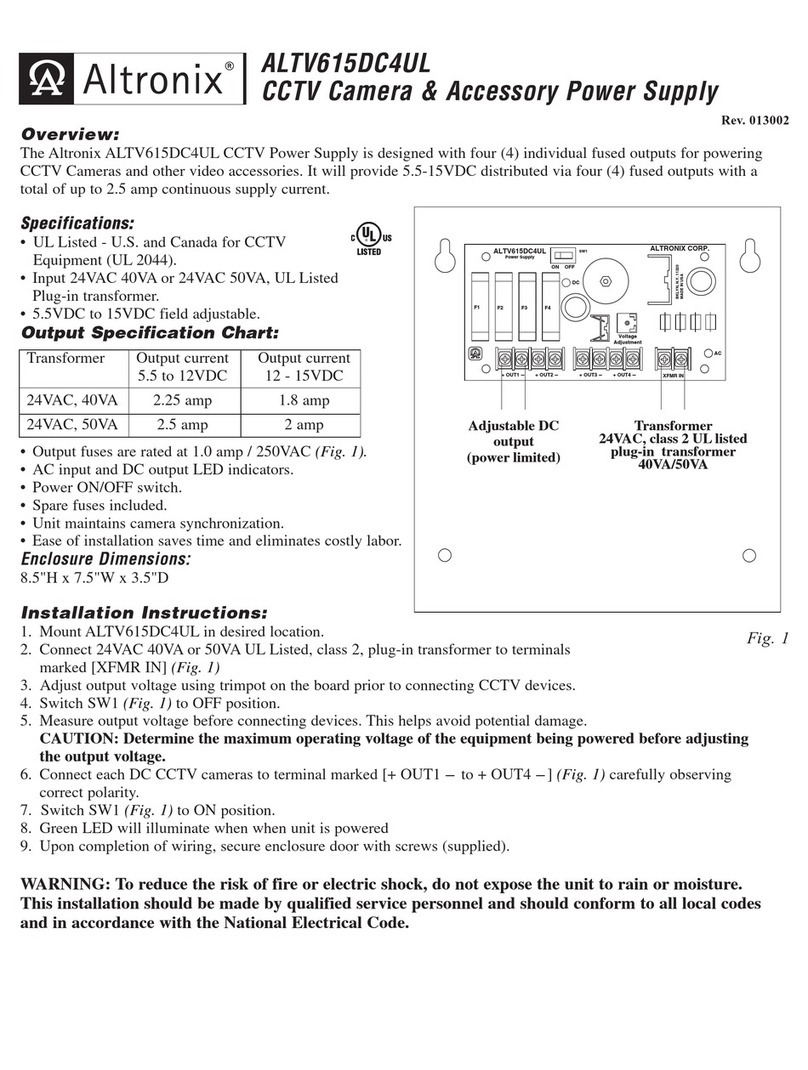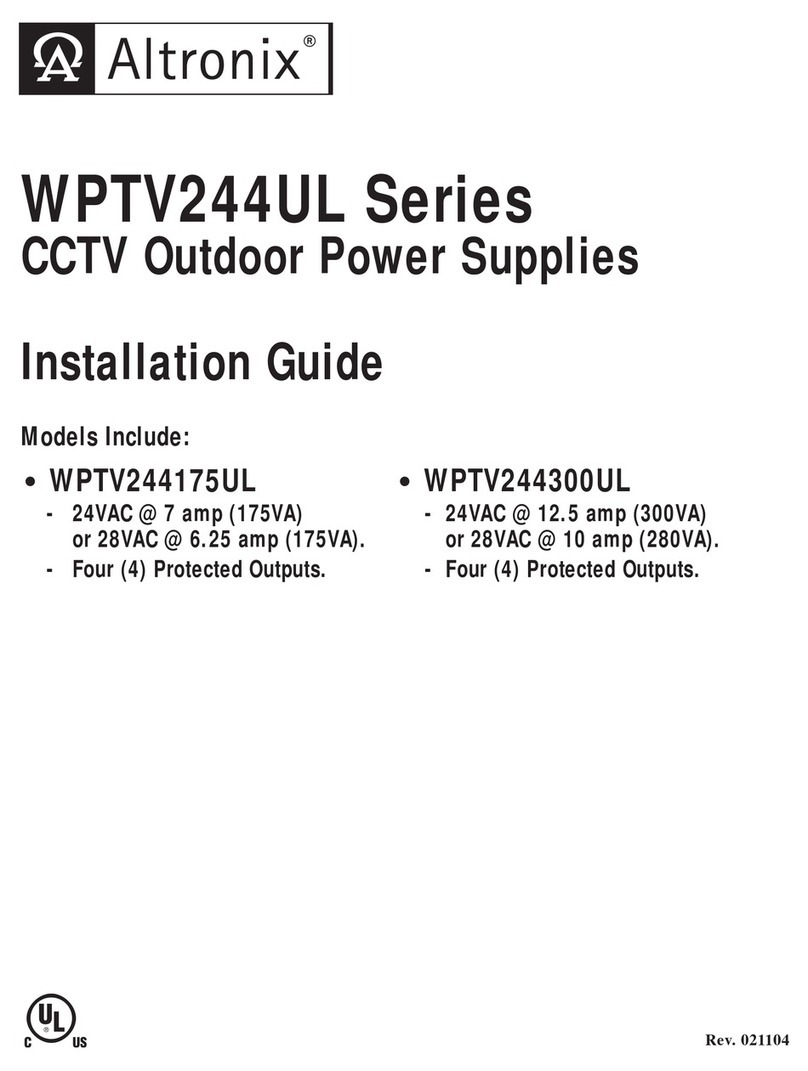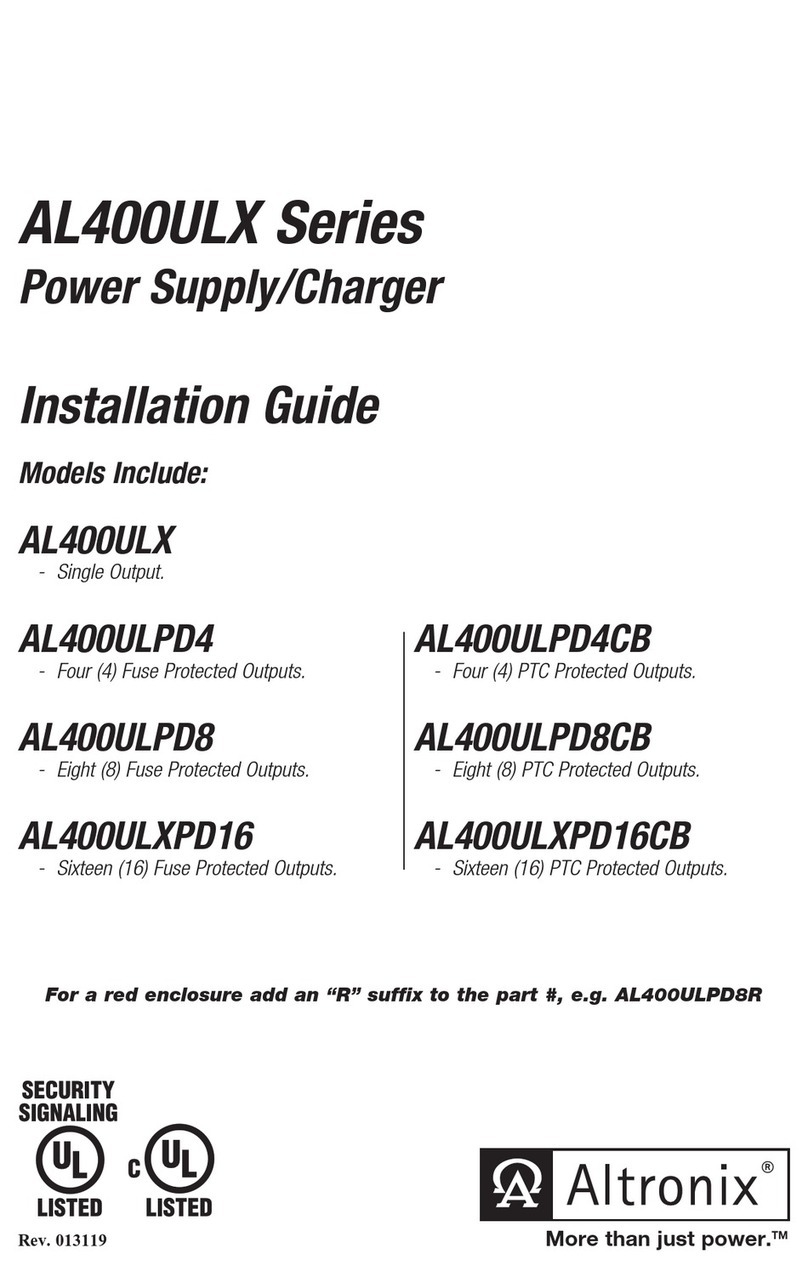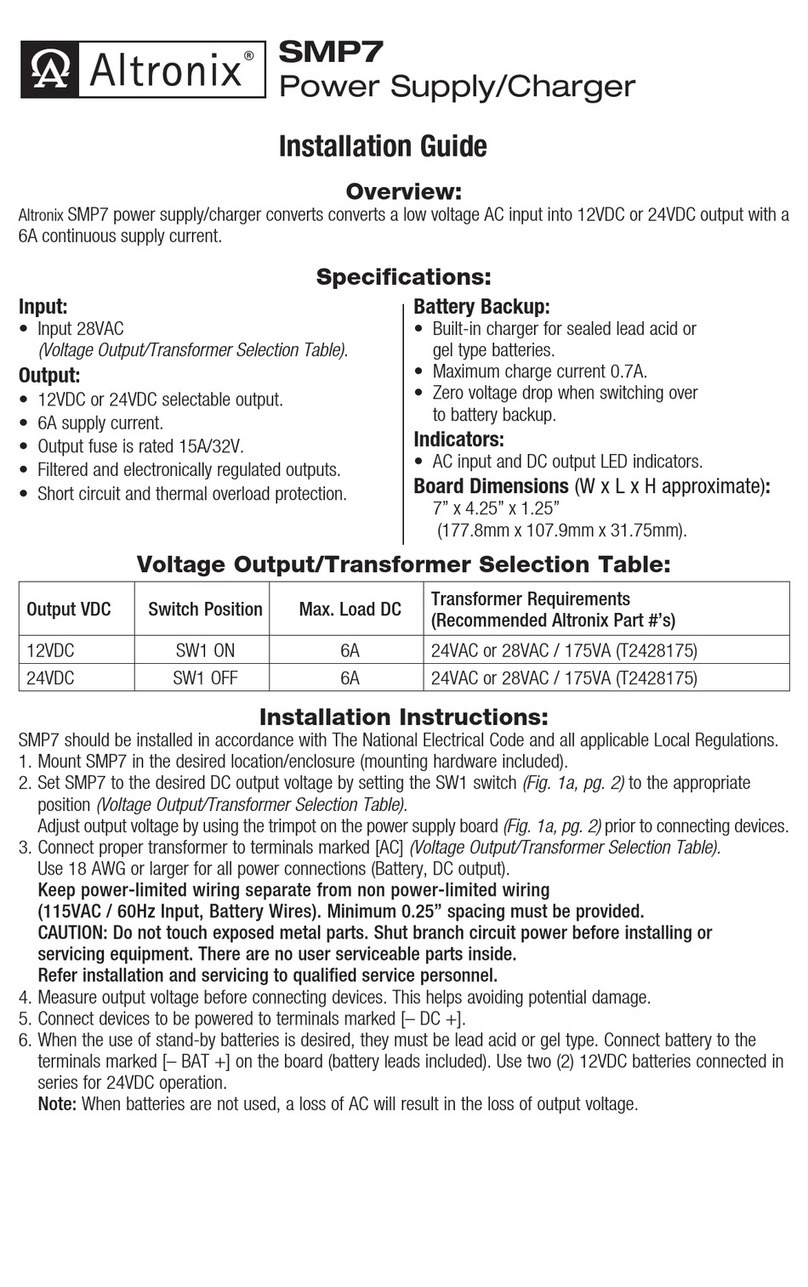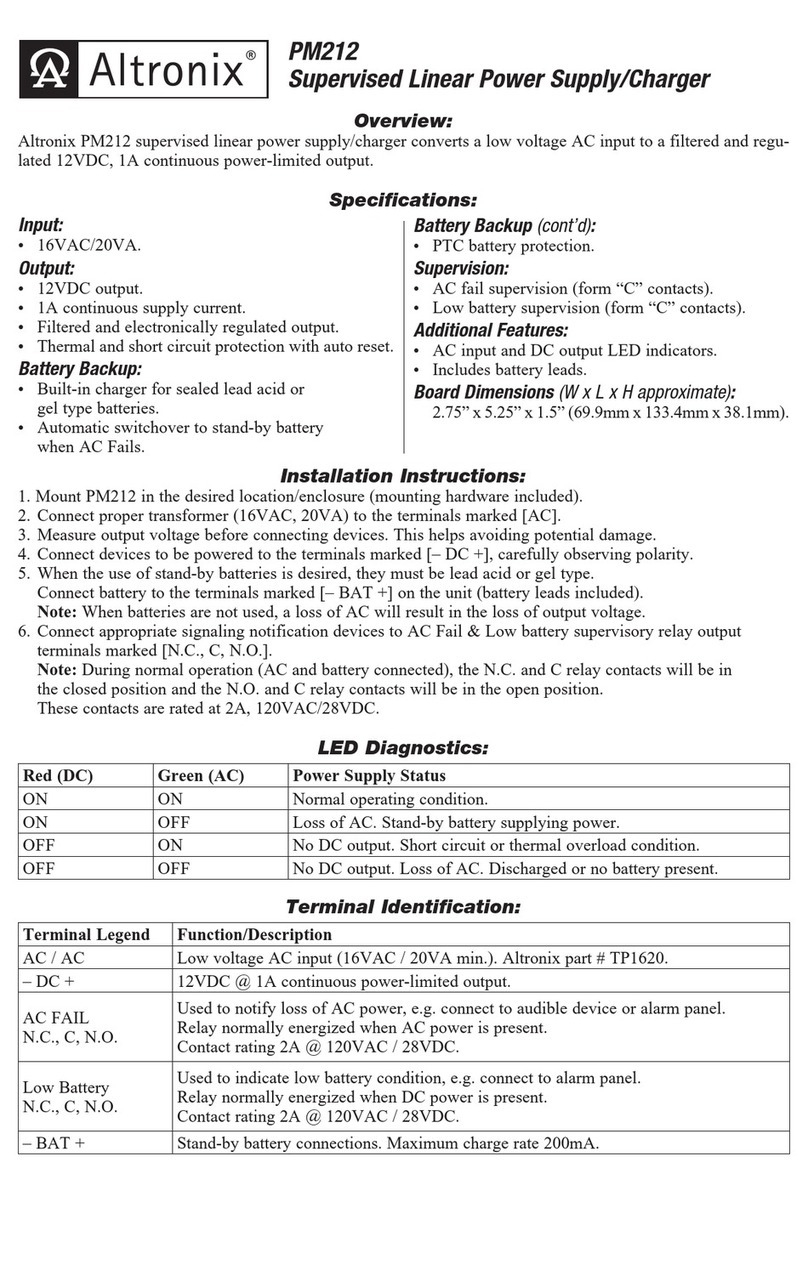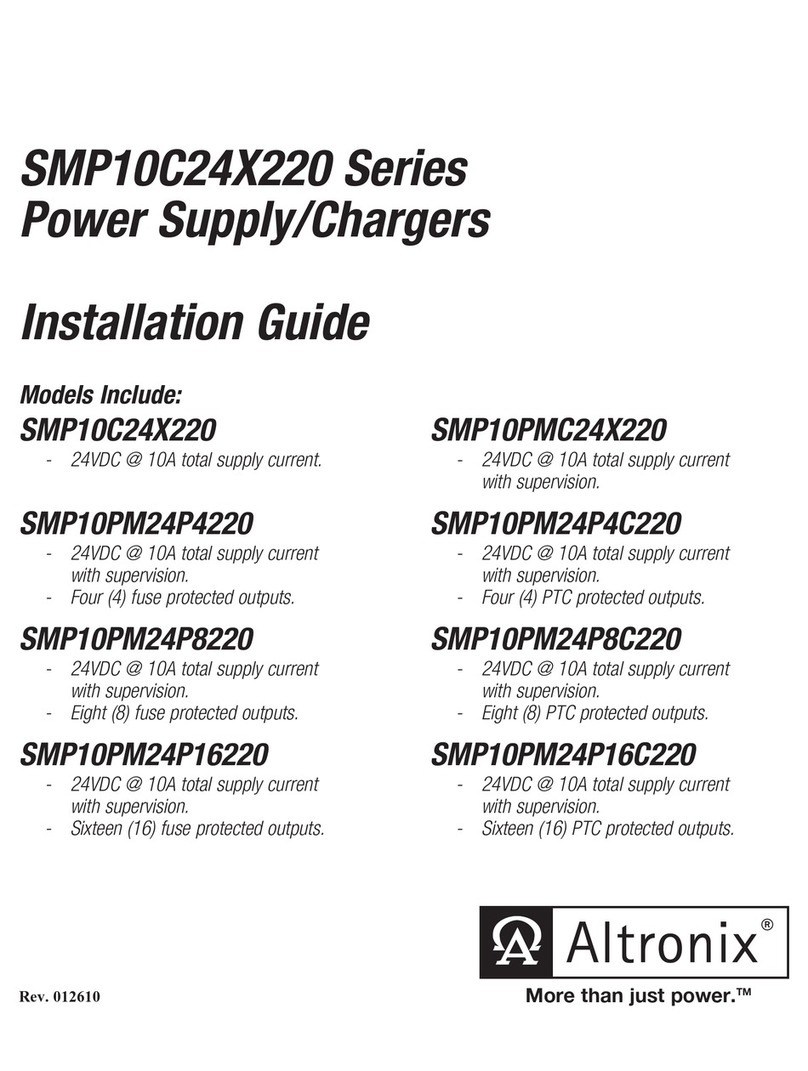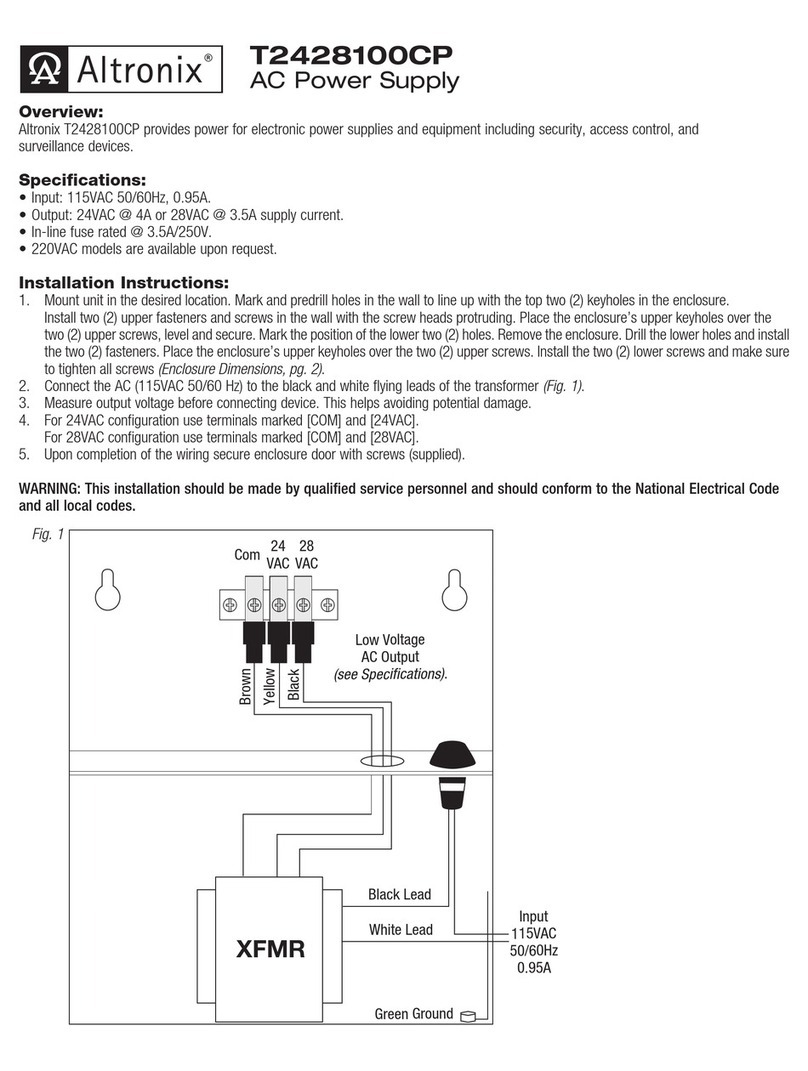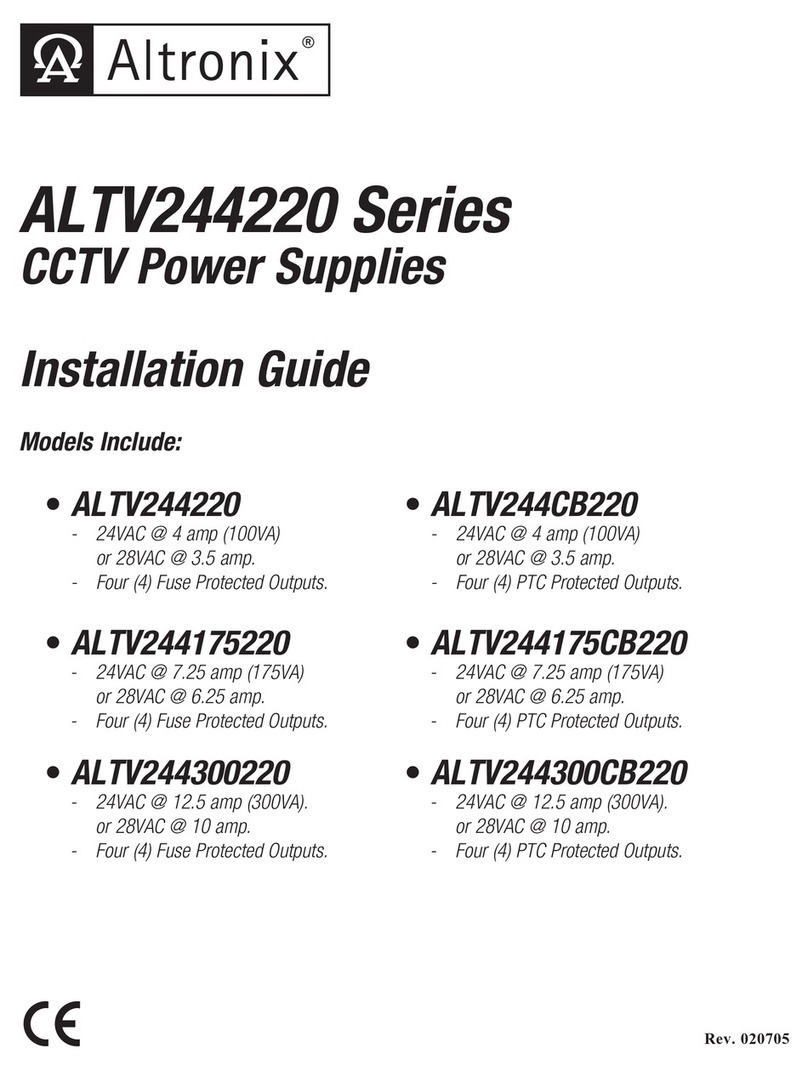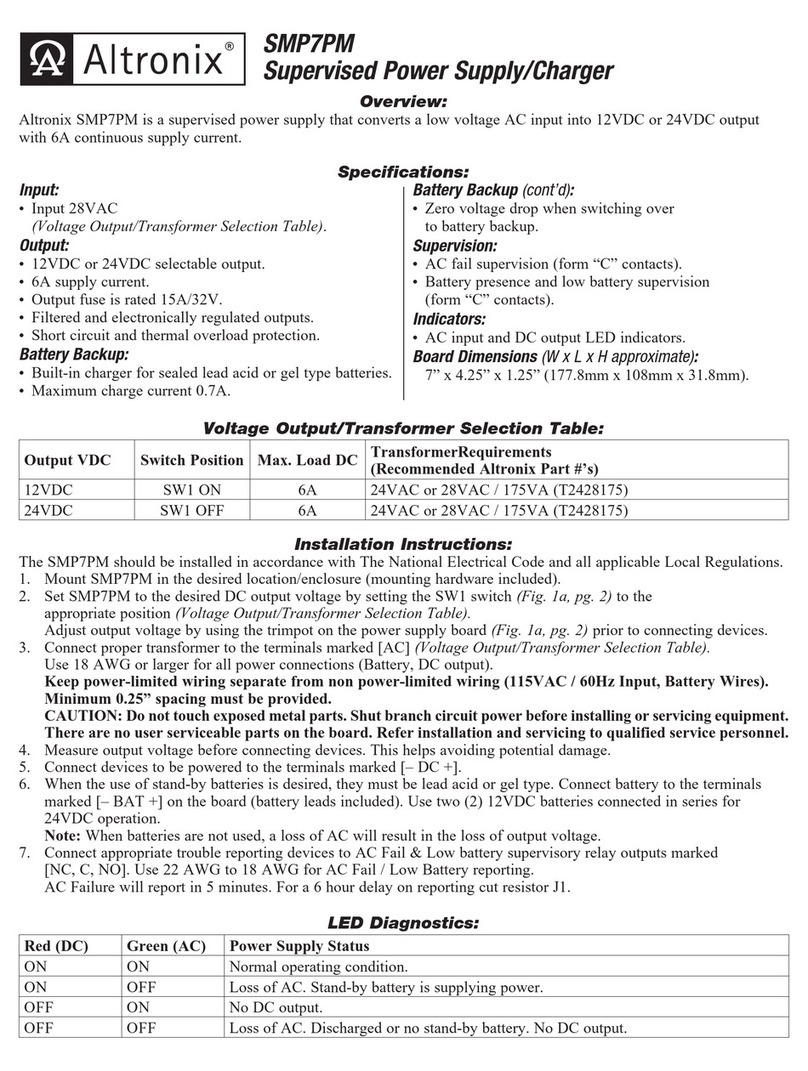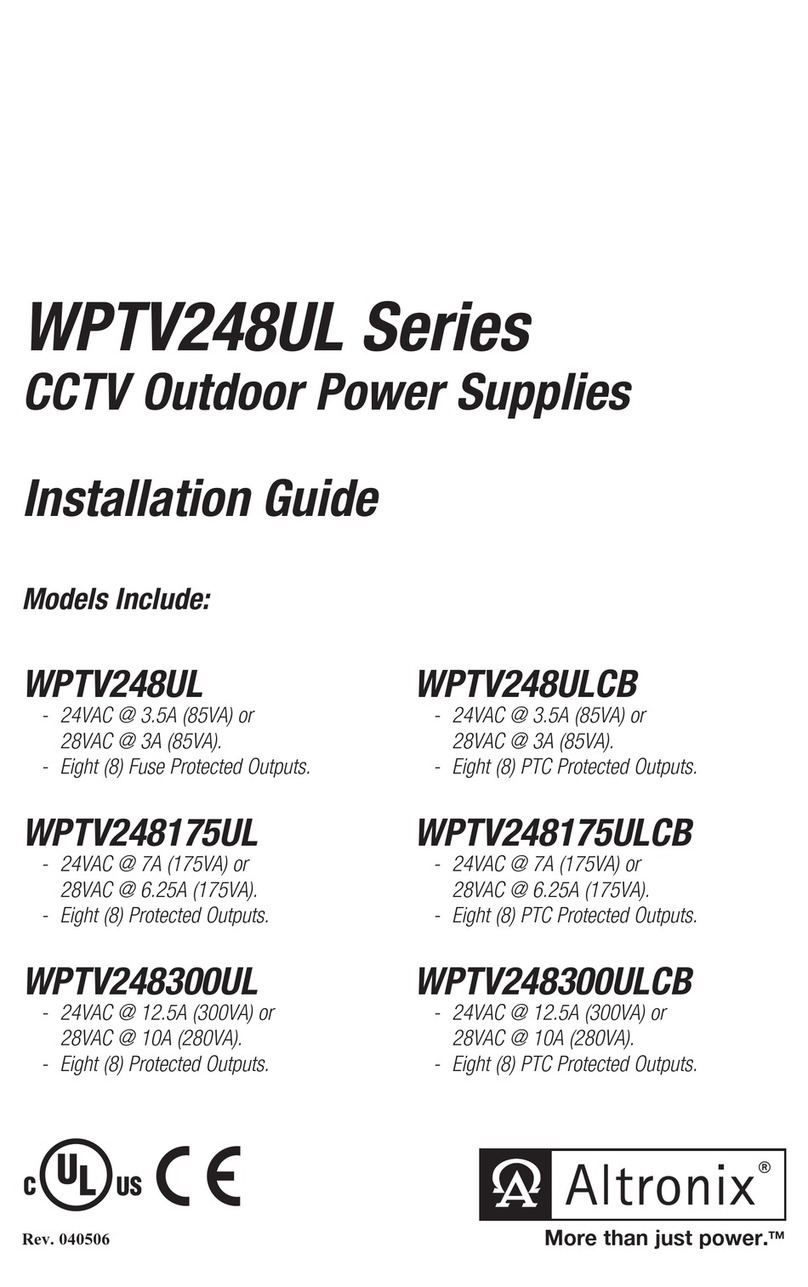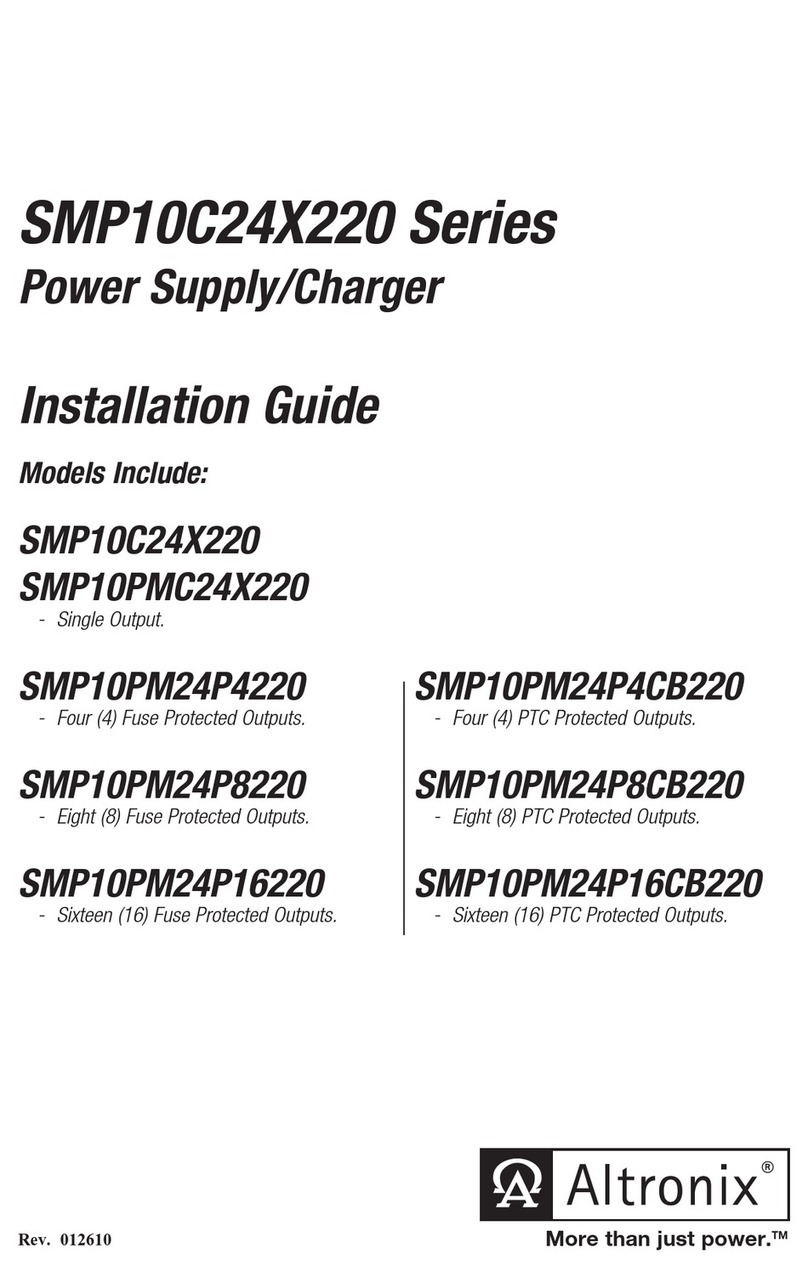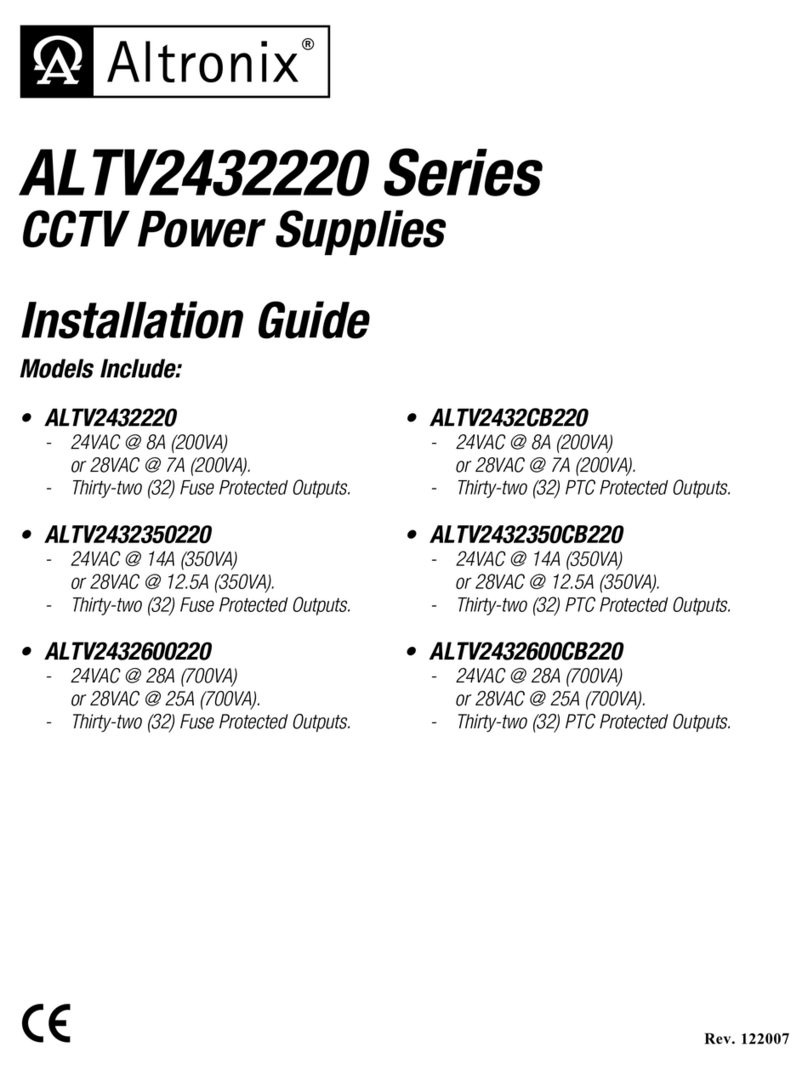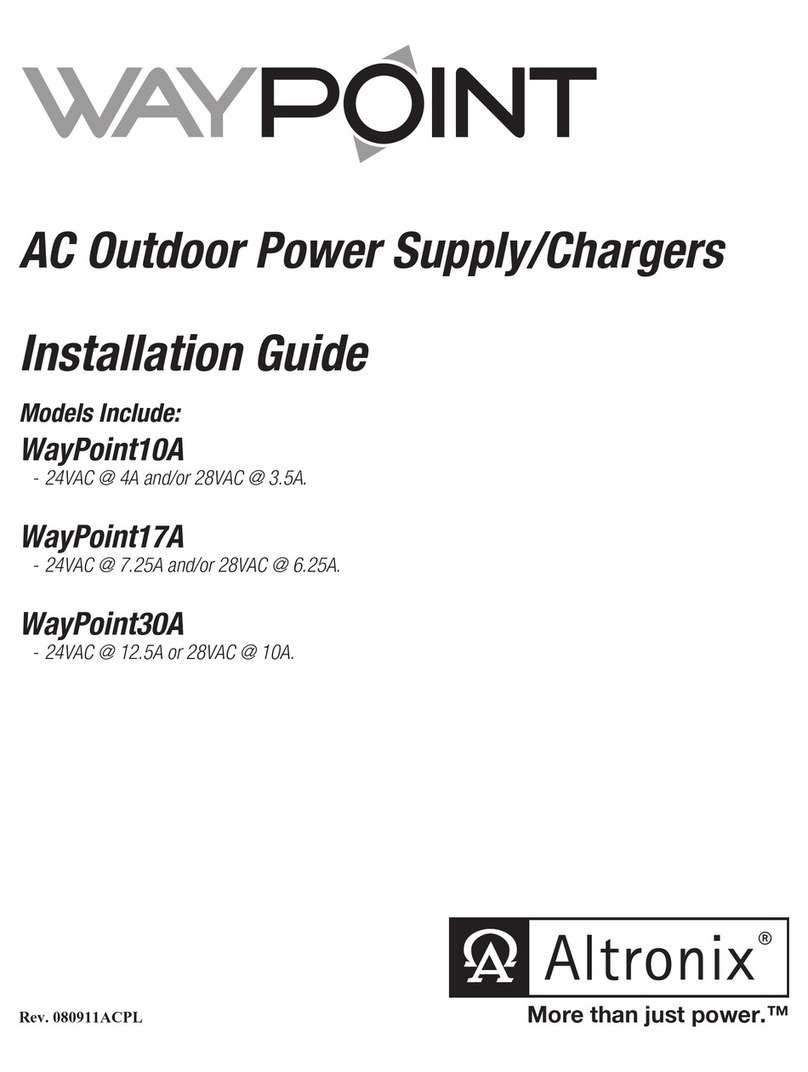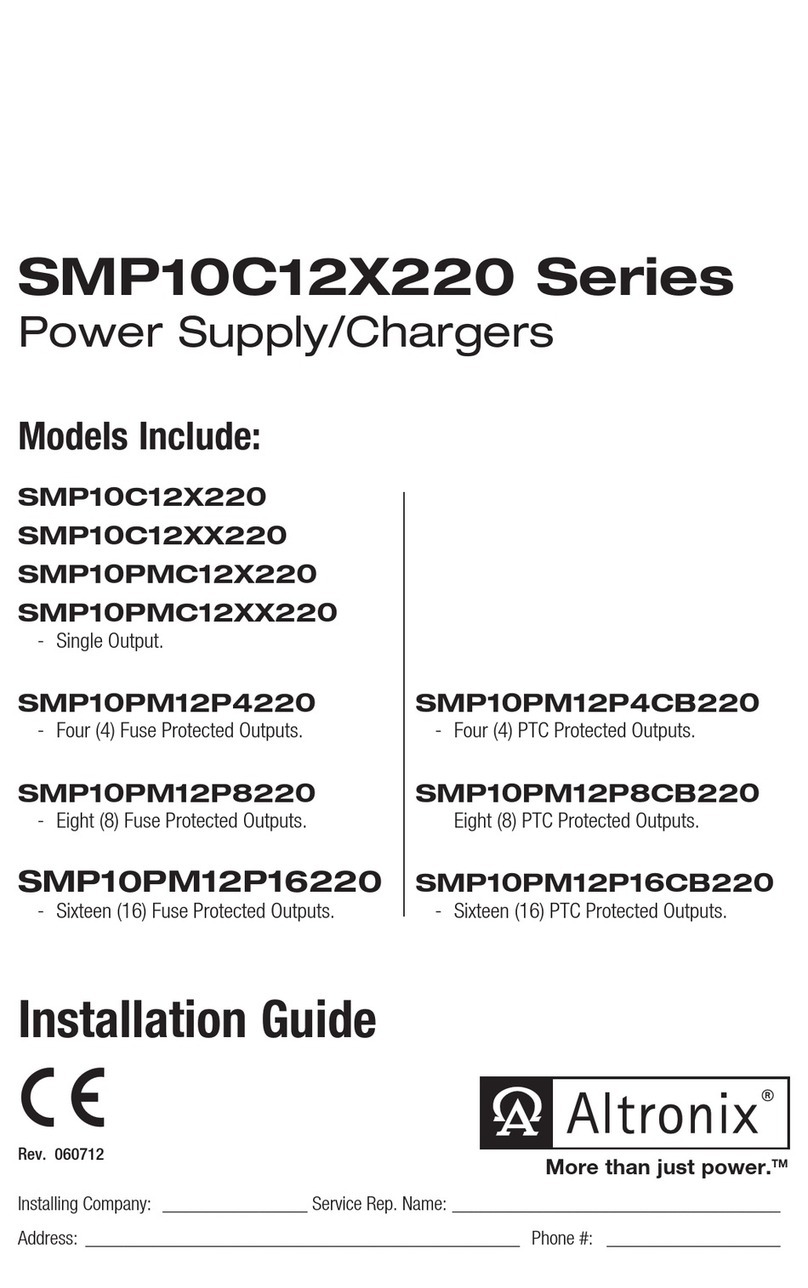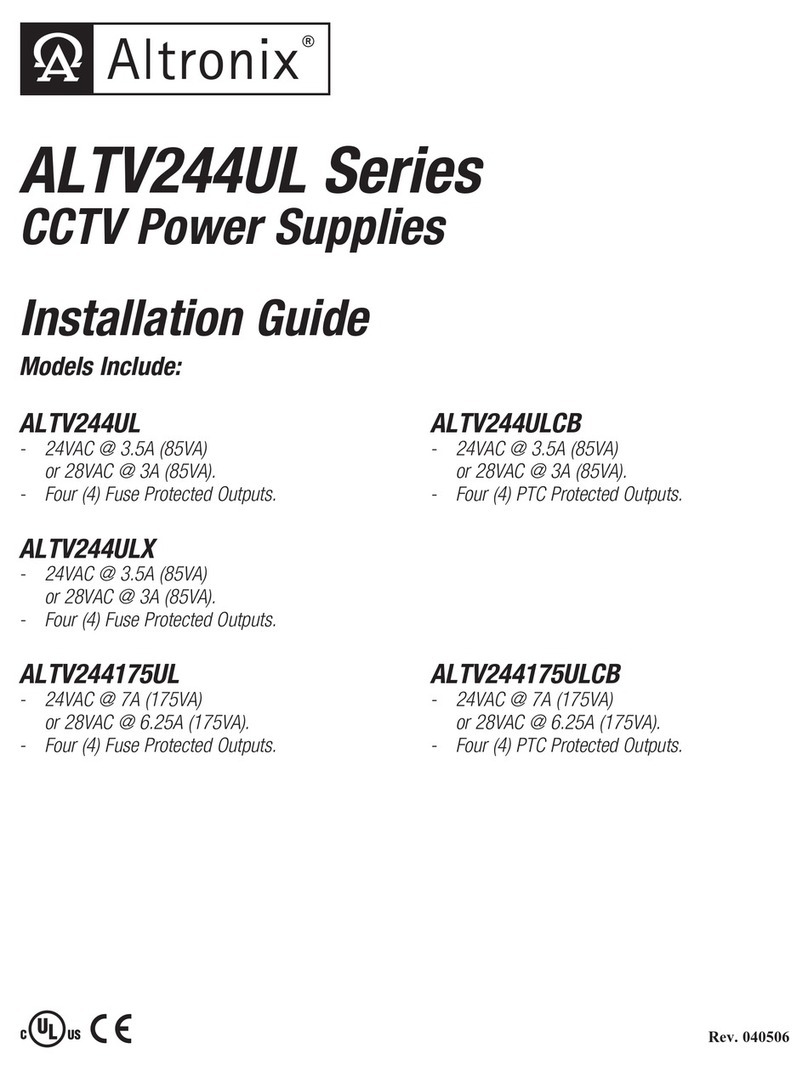Power Supply Output Selection:
Output VDC Switch Position
12VDC SW1 CLOSED
24VDC SW1 OPEN
Stand-by Specifications:
Output 4 hr. of Stand-by & 24 hr. of Stand-by & 60 hr. of Stand-by &
5Minutes of Alarm 5 Minutes of Alarm 5 Minutes of Alarm
12VDC / 40 AH BatteryStand-by = 6 amp Stand-by = 1.0 amp Stand-by = 300mA
Alarm = 6 amp Alarm = 6 amp Alarm = 6 amp
24VDC / 12 AH Battery Stand-by = 200mA
Alarm = 6.0 amp
24VDC / 40 AH Battery Stand-by = 6 amp Stand-by = 1.0 amp Stand-by = 300mA
Alarm = 6 amp Alarm = 6 amp Alarm = 6 amp
Installation Instructions:
The AL600ULB should be installed in accordance with article 760 of The National Electrical Code as well as NFPA 72
and all applicable Local Codes.
1. Mount the AL600ULB in location/enclosure.
2. Set the AL600ULB to the desired DC output voltage by setting SW1 to the appropriate position
(refer to Power Supply Output Selection chart).
3. Connect two(2) 28V
AC / 200VA transformers (connected in parallel) to terminals marked [AC]. Use 14 AWG or
larger for all power connections (Battery, DC output, AC input).
Use 22 AWG to 18 AWG for power limited circuits (AC Fail/Low Battery reporting).
Keep power limited wiring separate from non-power limited wiring (115VAC / 60Hz Input, Battery Wires).
Minimum .25” spacing must be provided.
4. Measure output voltage before connecting device. This helps avoid potential damage.
5. Connect devices to be powered to terminals marked [+ DC –] (Fig. 1).
When servicing the unit, AC mains should be removed.
6. For Access Control applications, batteries are optional. When batteries are not used a loss of AC will result in the
loss of output voltage. When the use of stand-by batteries is desired, they must be lead acid or gel type.
Connect battery to terminals marked [+ BAT –] (Fig. 1).
AL600ULB - UL Recognized
Power Supply/Charger Rev. 100302
Overview:
The AL600ULB is a power supply that converts a 28VAC / 200VA input, to a 12VDC or a 24VDC output,
(see specifications).
Specifications:
Agency Listings:
• UL Recognized component for Access Control
System Units (UL 294), Standard for Safety
for Fire Protective Signaling Systems (UL 1481).
Input:
• Input 28VAC / 200VA.
Output:
• 12VDC or 24VDC selectable output.
• 6 amp continuous supply current
@12VDC or 24VDC.
• Filtered and electronically regulated output.
Battery Backup:
• Built-in charger for sealed lead acid or gel type batteries.
• Maximum charge current 0.7 amp.
Battery Backup (continued):
• Automatic switch over to stand-by battery
when AC fails.
• Zero voltage drop when switched over to battery backup.
Visual Indicators:
• AC input and DC output LED indicators.
Supervision:
• AC fail supervision (form "C" contacts).
• Low battery and battery presence supervision
(form "C" contacts).
Additional Features:
• Short circuit and thermal overload protection.
Board Dimensions (approximate):
4.3”W x 7.1”L x 2.3”H