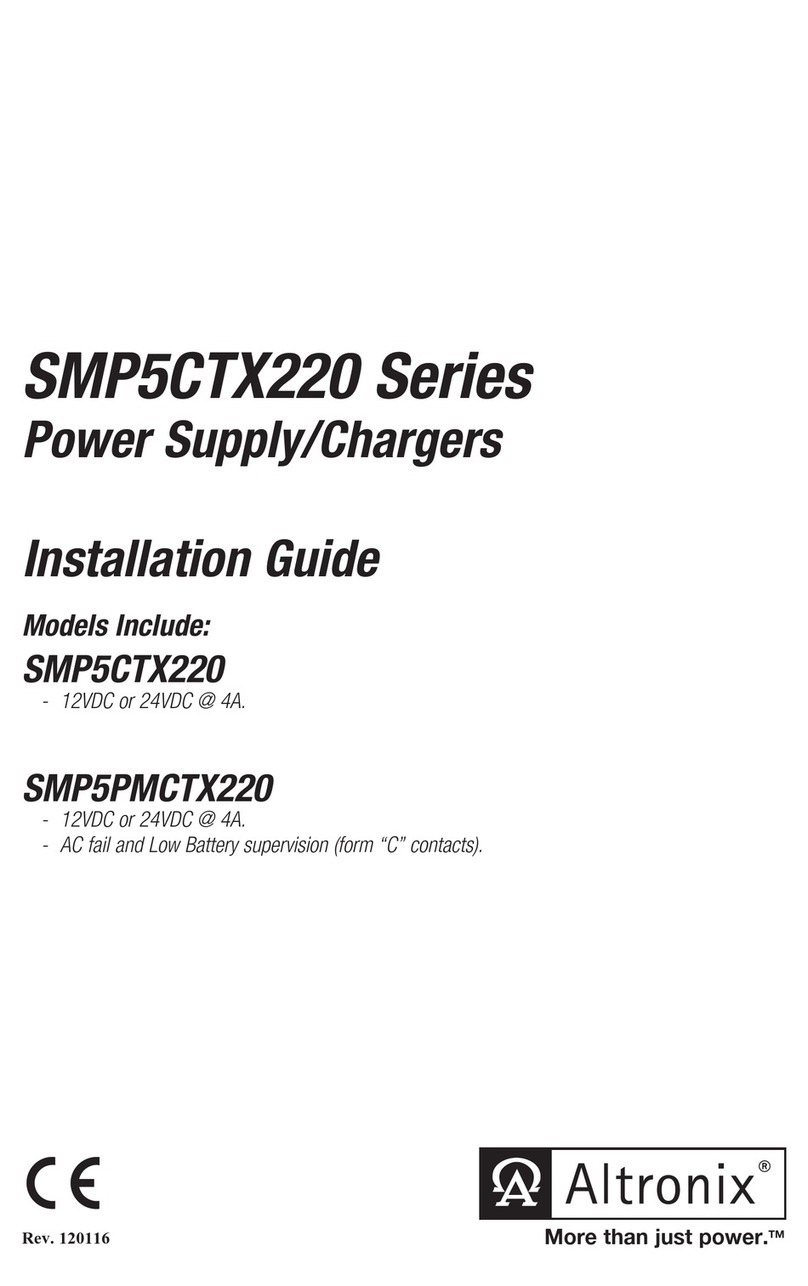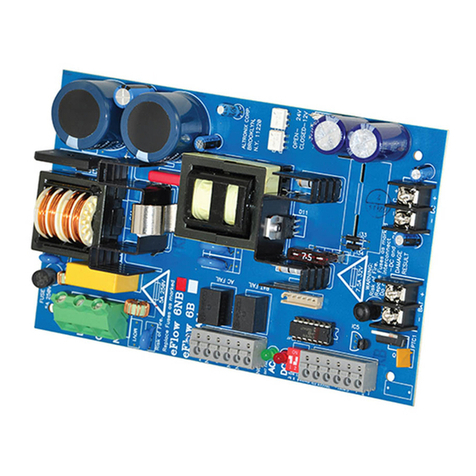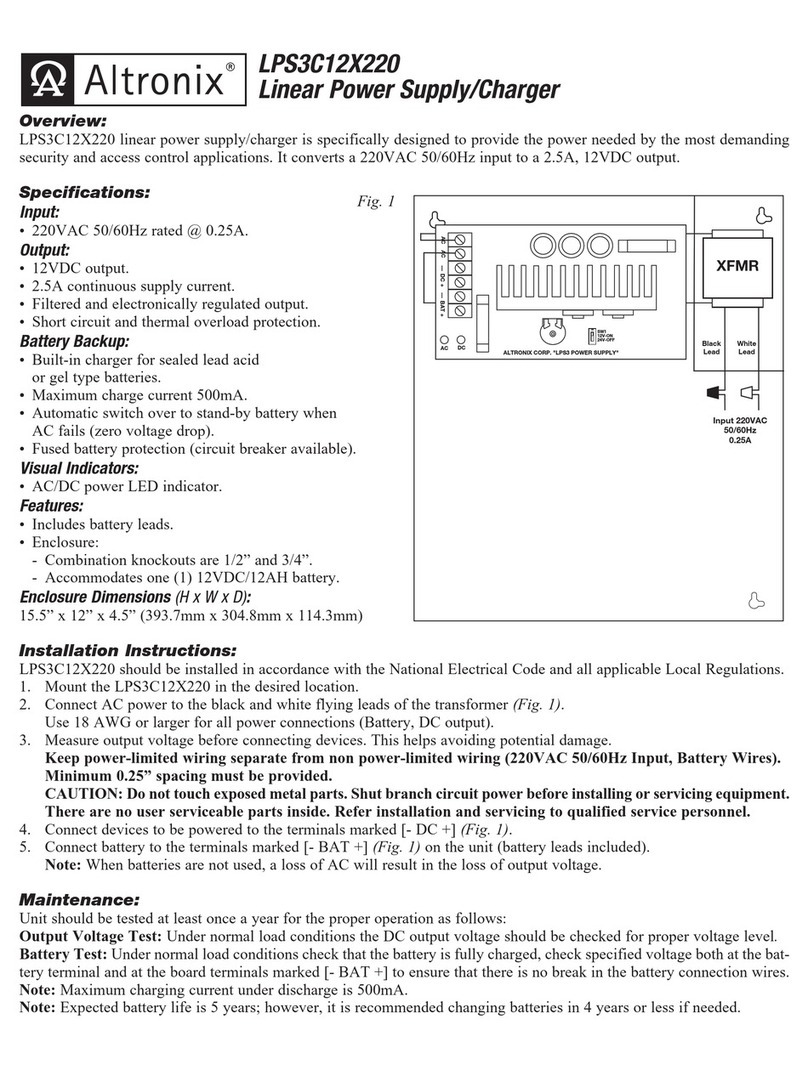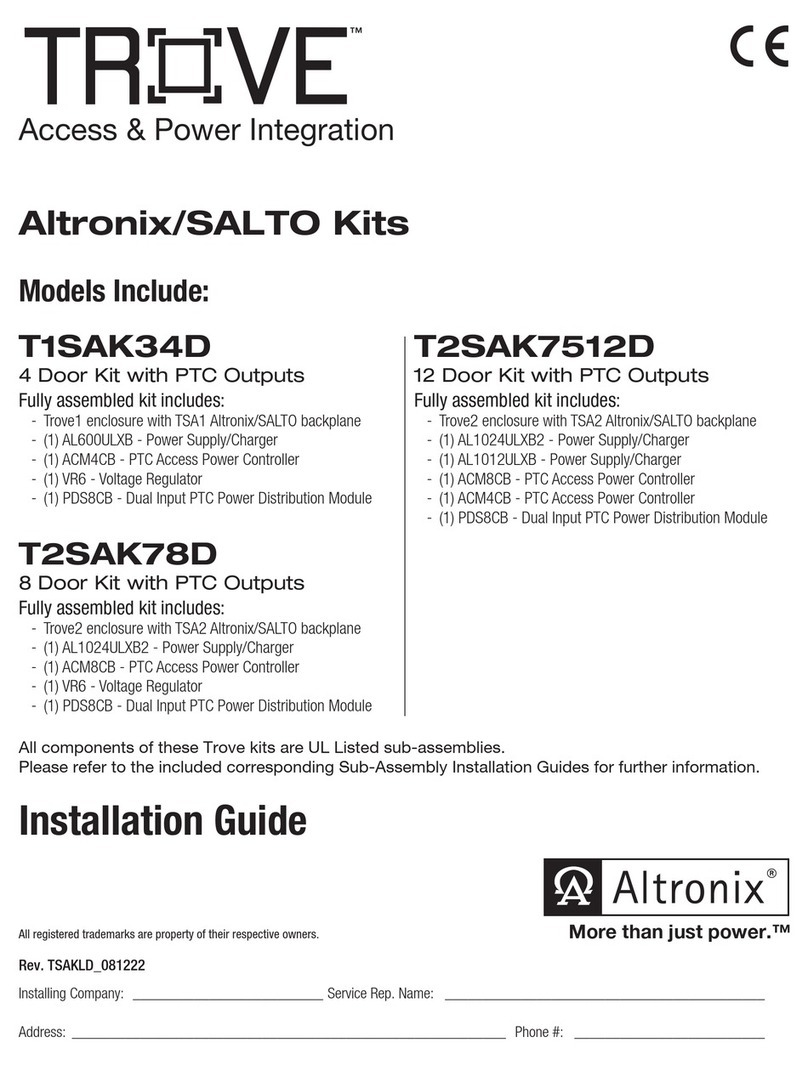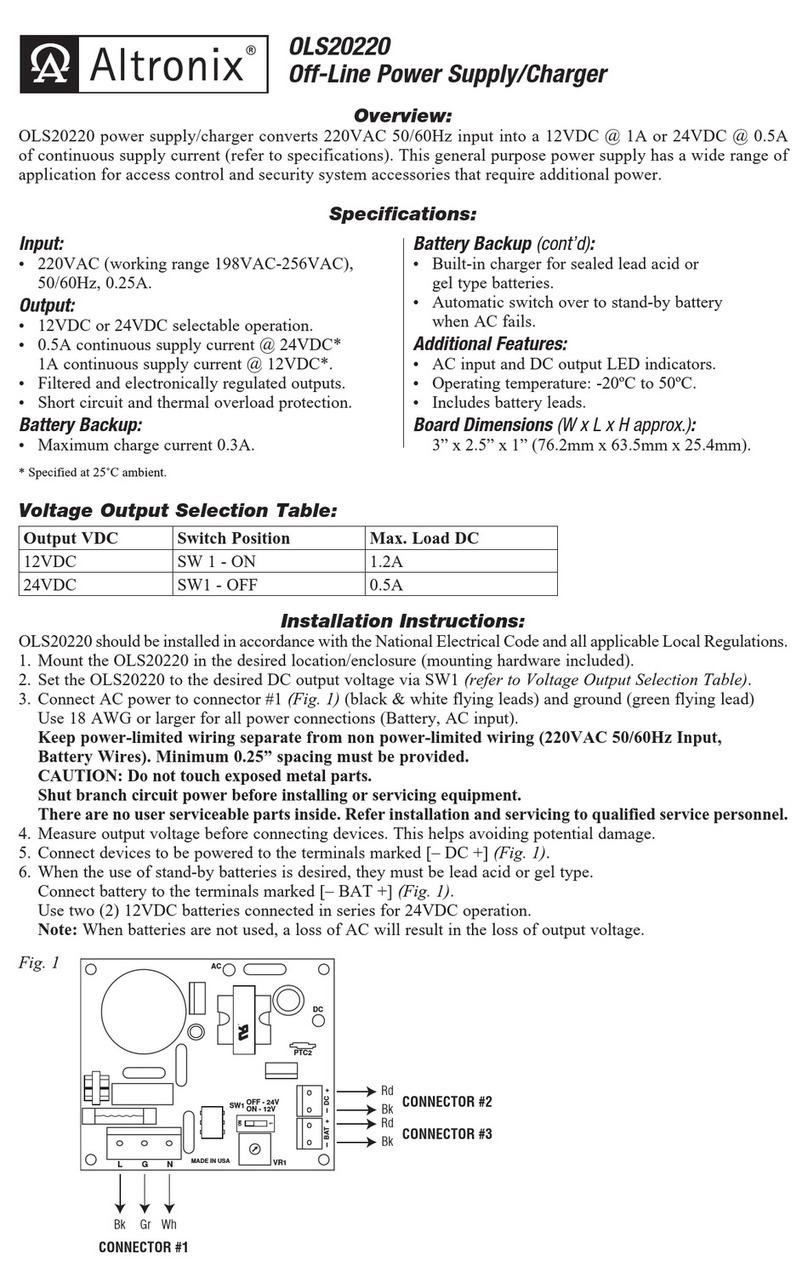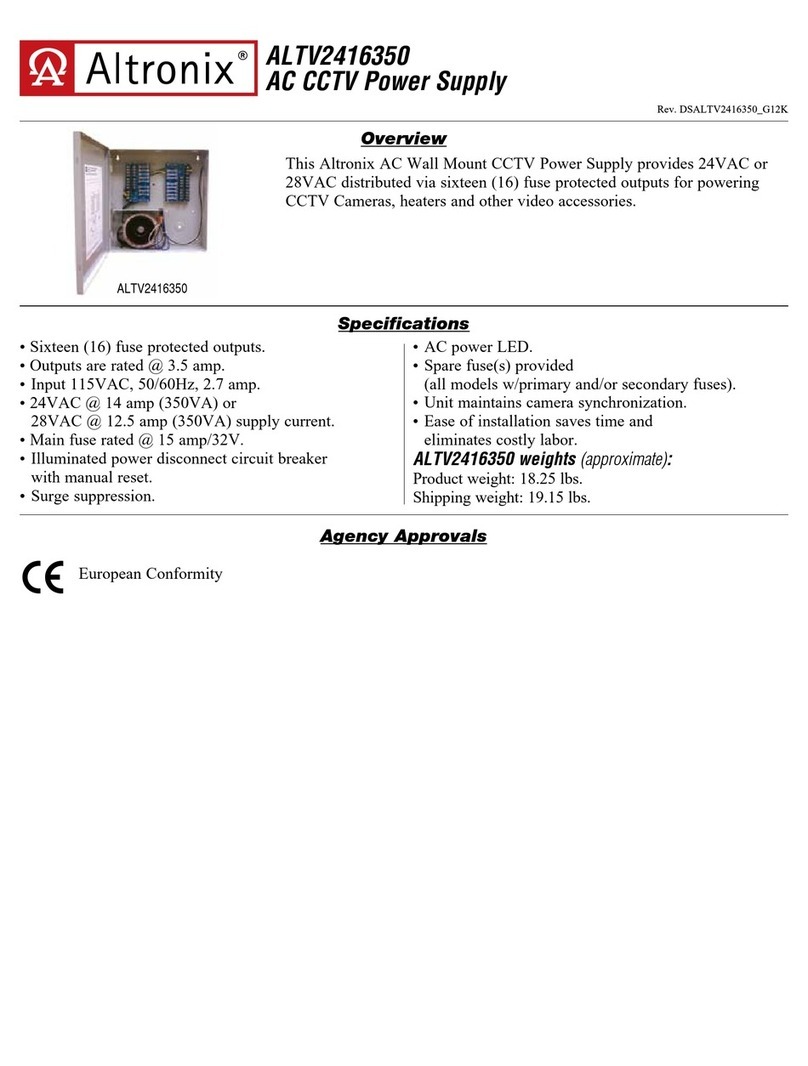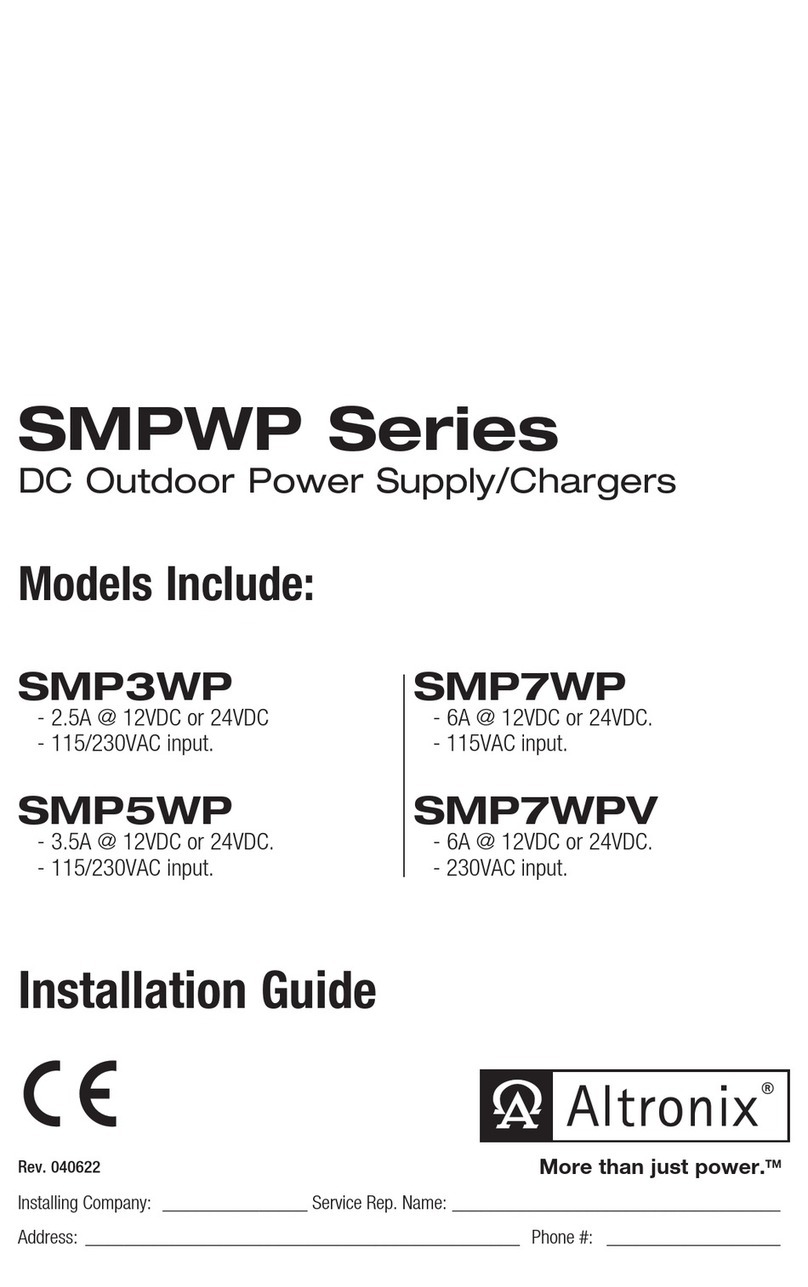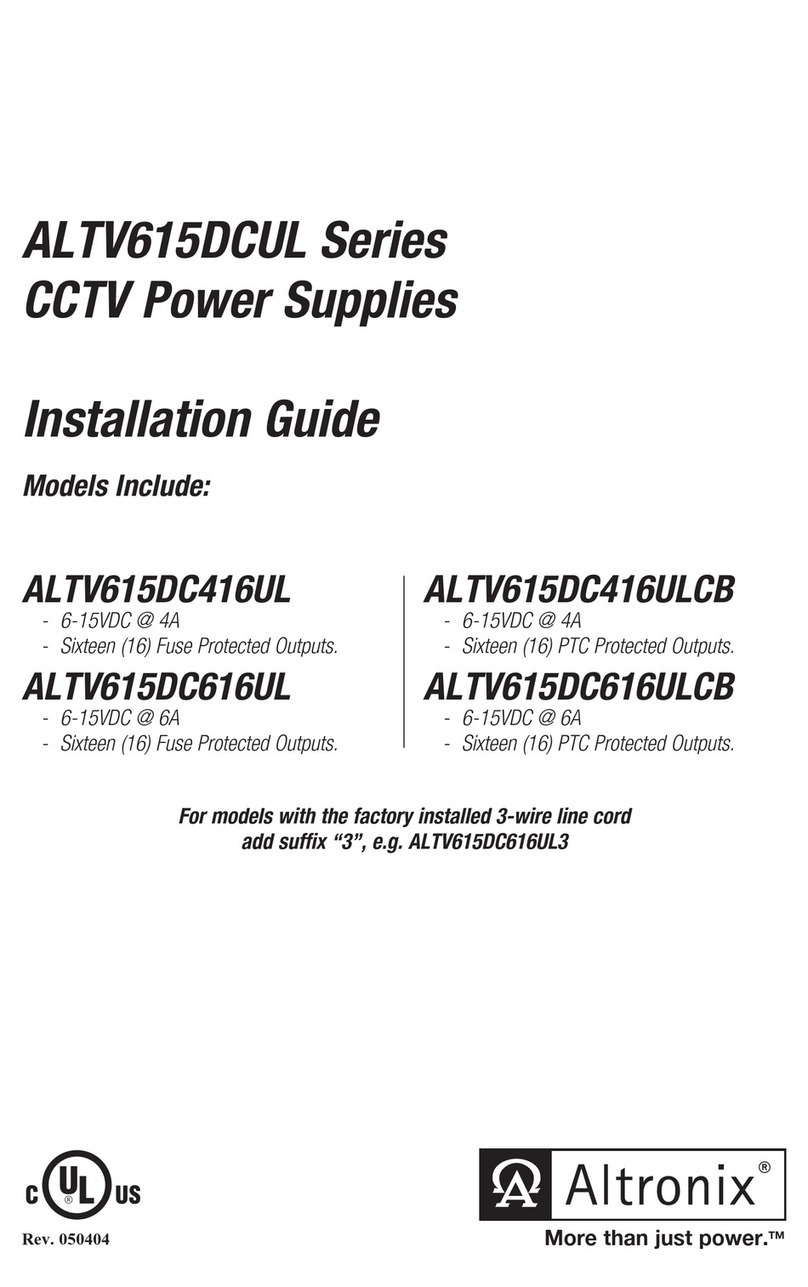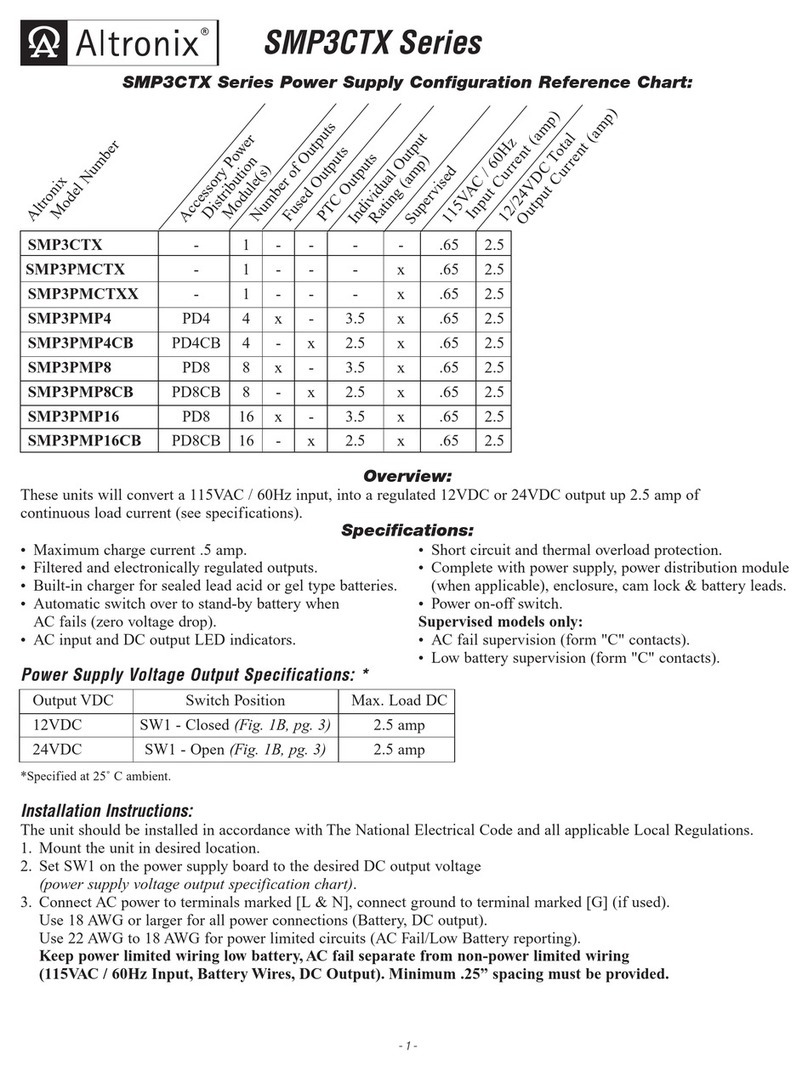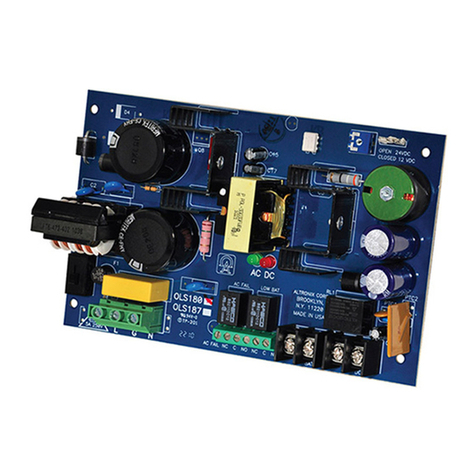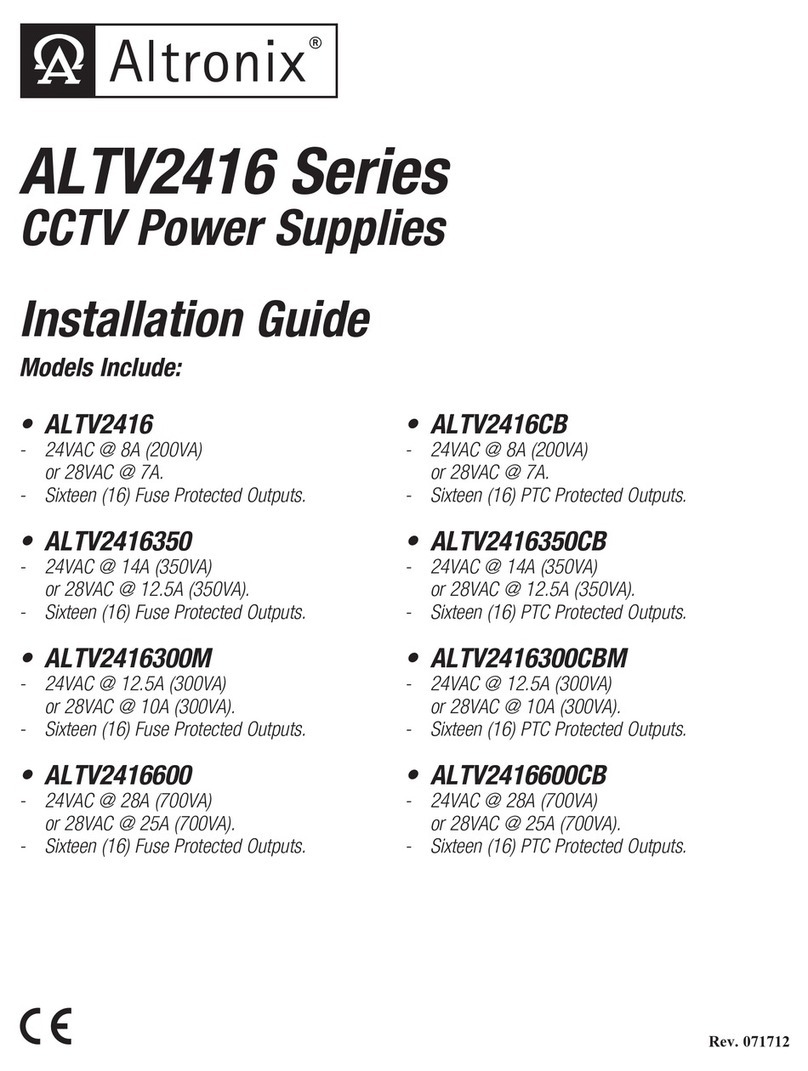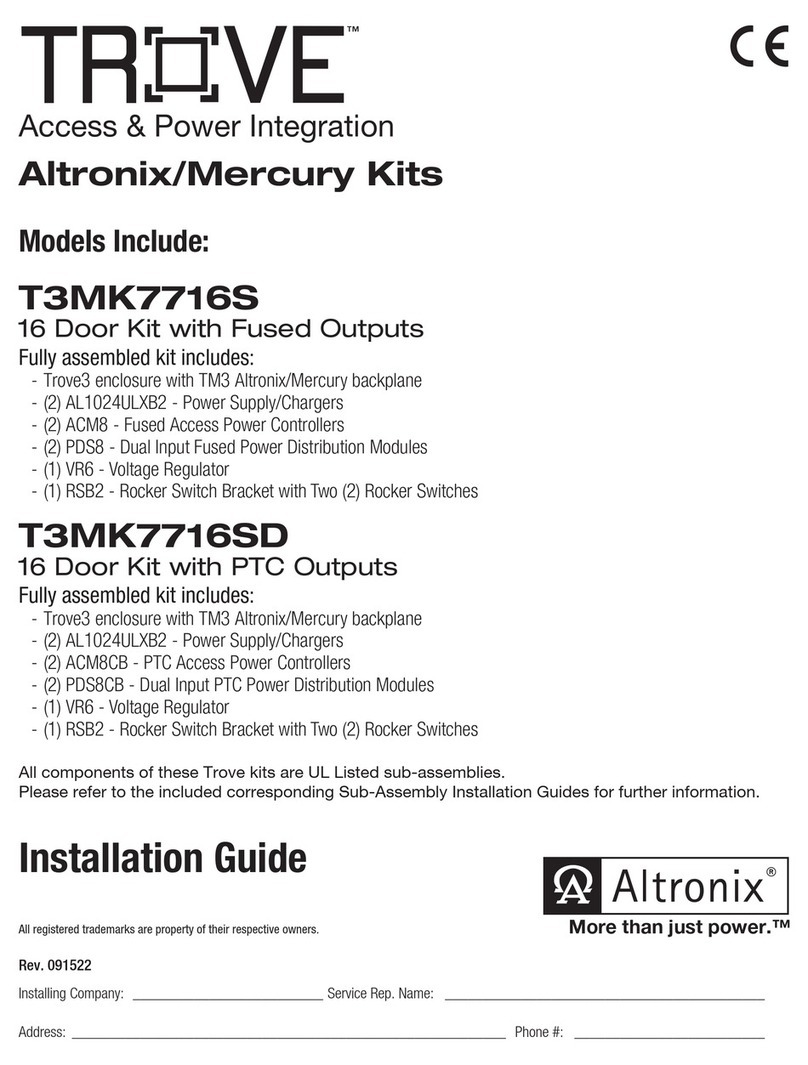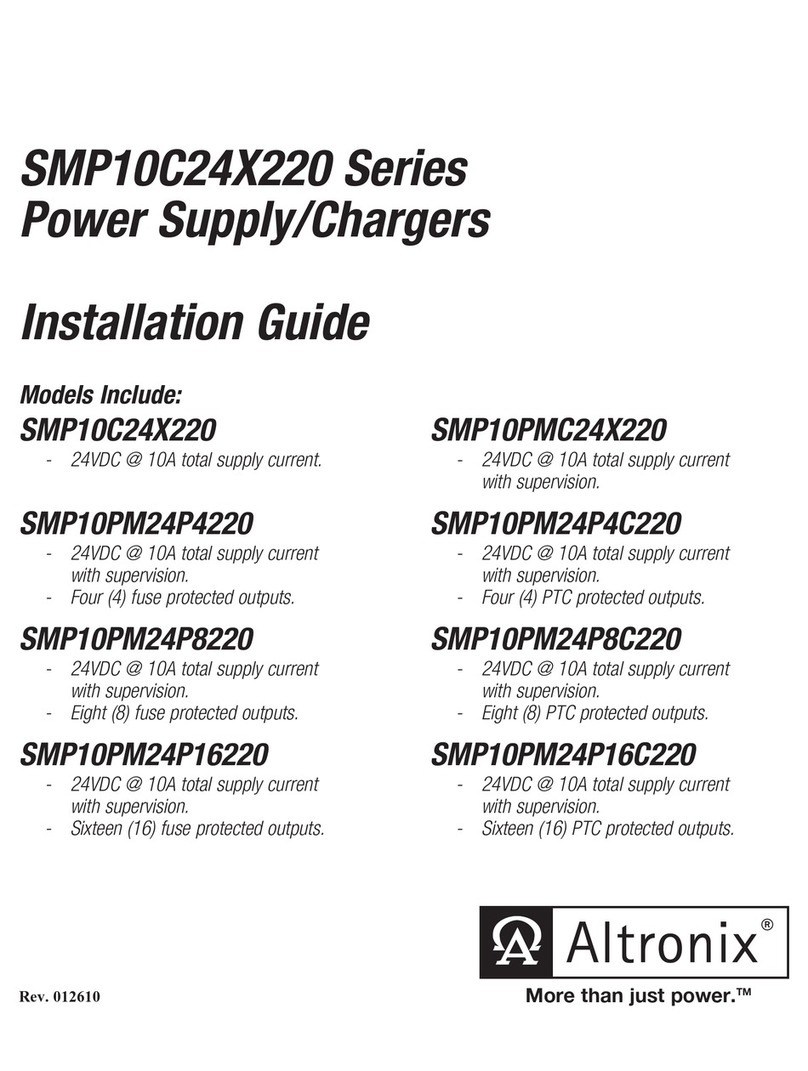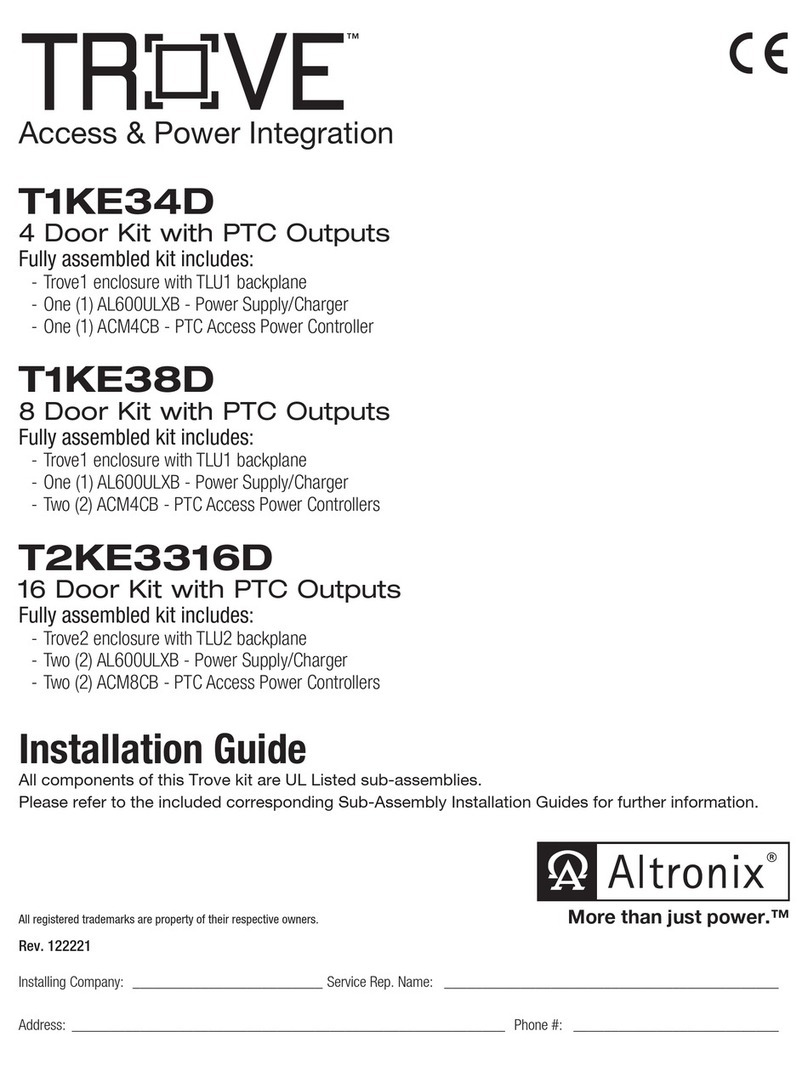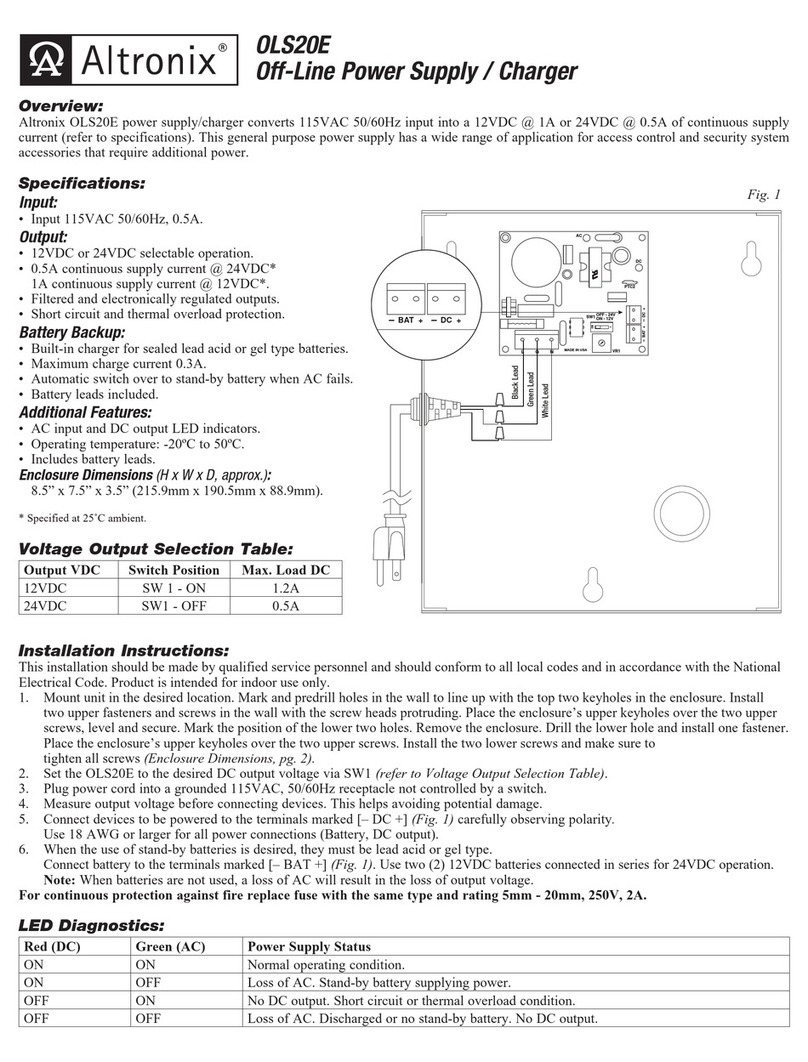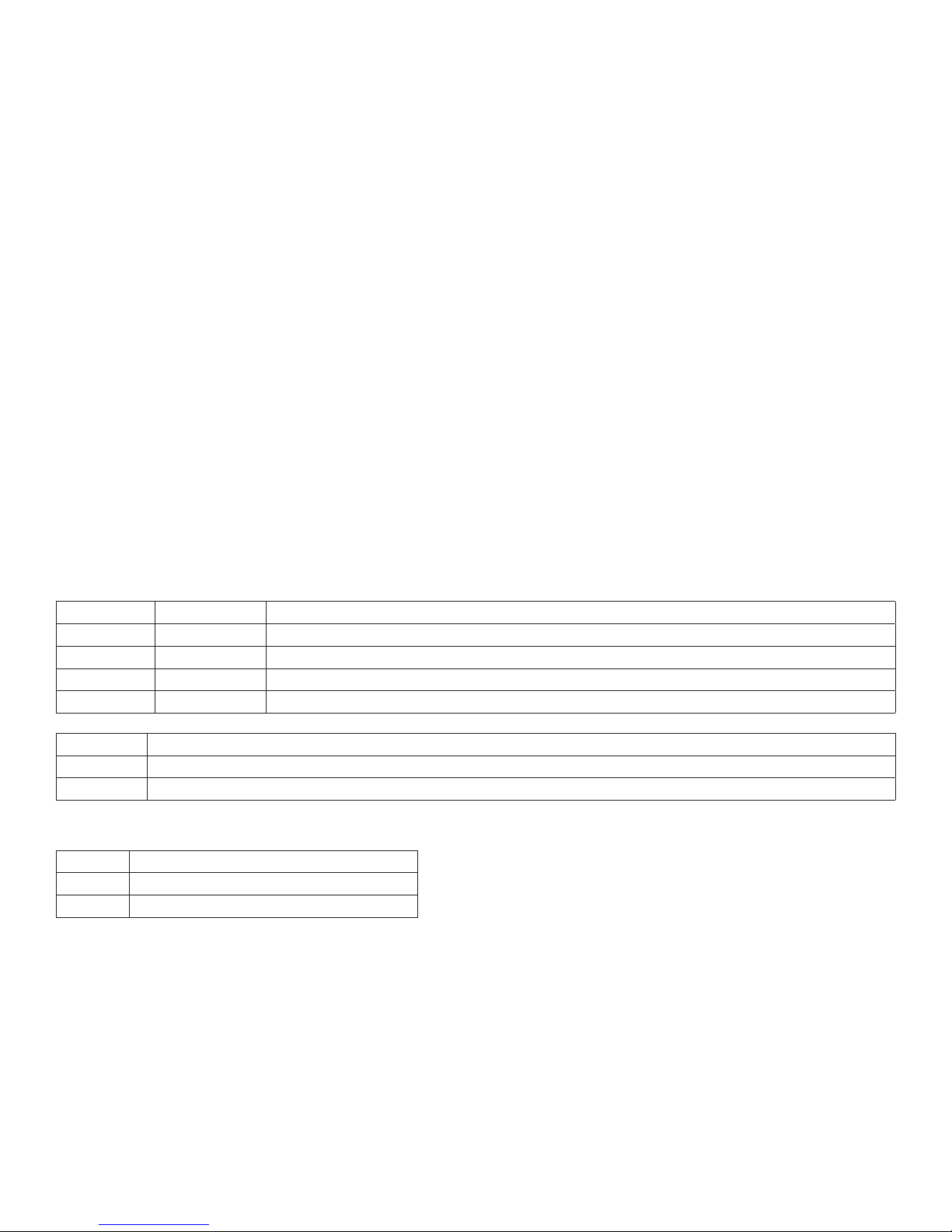- 4 - AL300ULX series
Installation Instructions (cont’d):
2. Set the unit to the desired DC output voltage by setting SW1 (Fig. 1c, pg. 3) to the appropriate position
(Power Supply Output Specification Chart, pg. 2).
3. Securecabinettoearthgourd.ConnectACpower(115VAC/60Hztotheterminalsmarked[L,N](Fig. 1, pg. 3).
Use 14 AWG or larger for all power connections (Battery, DC output, AC input).
Use 22 AWG to 18 AWG for power-limited circuits (AC fail/Low Battery reporting).
Keep power-limited wiring separate from non power-limited wiring (115VAC / 60Hz Input, Battery Wires).
Minimum 0.25” spacing must be provided.
For Fire Alarm applications the outputs are “Special Applications” only see list (refer to Appendix A, pg. 6).
For other devices contact Underwriters Laboratories to insure compatibility.
4. Measure output voltage before connecting device. This helps avoiding potential damage.
When servicing the unit, AC mains should be removed.
5. Connect devices to be powered:
a. ForAL300ULXPowerSupply:connectdevicestotheterminalsmarked[+DC--](Fig. 1, pg. 3).
b. ForotherPowerDistributionModels:connectdevicestobepoweredtotheterminalpairs1to4marked[1P&1N
through4P&4N](Fig. 2a & 2b, pg. 5)or1to8marked[1P&1Nthrough8P&8N](Fig. 3a & 3b, pg. 5),
carefully observing correct polarity.
6. For Access Control applications batteries are optional. When batteries are not used, a loss of AC will result in the
loss of output voltage. When the use of stand-by batteries is desired, they must be lead acid or gel type.
Connectone(1)12VDCbatterytotheterminalsmarked[+BAT--]for12VDCoperation.Usetwo(2)12VDC
batteries wired in series for 24VDC operation.
7. ConnectappropriatesignalingnotificationdevicestoACFAIL&BATFAIL(Fig. 1a, pg. 3) supervisory relay
outputs.
Note: When used in fire alarm, burglar alarm or access control applications, “AC Fail” relay should be
utilized to visually indicate that AC power is on. To delay report for 6 hours cut “AC Delay” jumper (Fig. 1b, pg. 3).
8. Pleaseensurethatthecoverissecuredwiththeprovidedkeylock.
LED Diagnostics:
Power Supply Board
Red (DC) Green (AC) Power Supply Status
ON ON Normal operating condition.
ON OFF Loss of AC. Stand-by battery supplying power.
OFF ON No DC output.
OFF OFF Loss of AC. Discharged or no stand-by battery. No DC output.
Red (Bat) Battery Status
ON Normal operating condition.
OFF Battery fail/low battery.
Power Distribution Module
Green Power Distribution Module Status.
ON Normal operating condition.
OFF No Power Output.