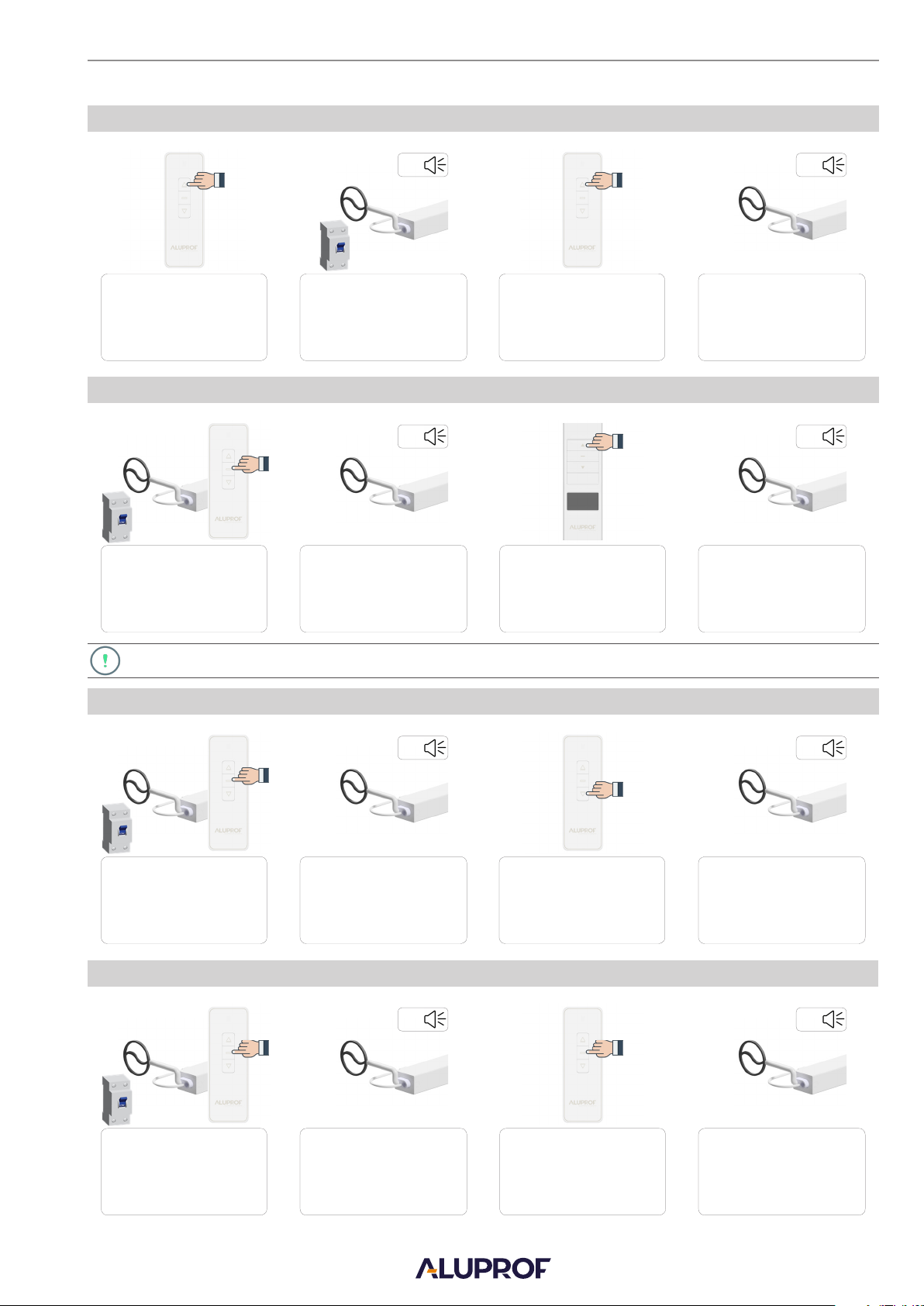3
We reserve the right to any technical change.
Valid on 2021.05.21
PROGRAMMING MANUAL FOR AC226-01 TRANSMITTER
5. 200 METERS (IN OPEN SPACE), 35 METERS (INSIDE BUILDINGS)
4. PROGRAMMING OF THE FIRST TRANSMITTER.
Press and hold“TOP”button. After 3 seconds turn on the power of
the transmitter. You will hear an
acoustic signal. Release
Press the“UP” button again. Correct programming of the
transmitter will be confirmed by an
acoustic signal (3x BIP).
the button.
... 3 X
With the power on, press and
hold down the “STOP” button.
After 5 seconds, you will hear
an acoustic signal. Release the
button.
Correct programming of the
transmitter will be confirmed by an
acoustic signal (3x BIP).
3 X
Press the „Up” bUTTOn
...
7. ACTIVATION OF THE IMPULSE MODE
6. PROGRAMMING THE DIRECTION OF MOVEMENT
With the power on, press
and hold down the “STOP”
button.
After 5 seconds, you will hear an
acoustic signal. Release the
button.
Press the„DOWn” button Correct change of the settings
will be confirmed by a
acoustic signal (3x BIP).
With the power on, press and
hold down the “STOP” button.
After 5 seconds, you will hear
an acoustic signal. Release the
button.
Correct change of the settings
will be confirmed by a
acoustic signal (3x BIP).
3 X
Press the „STOP” button.
...
3 X...
For the AC116-04 transmitter, instead of the ”UP” button, press the selected channel number twice.