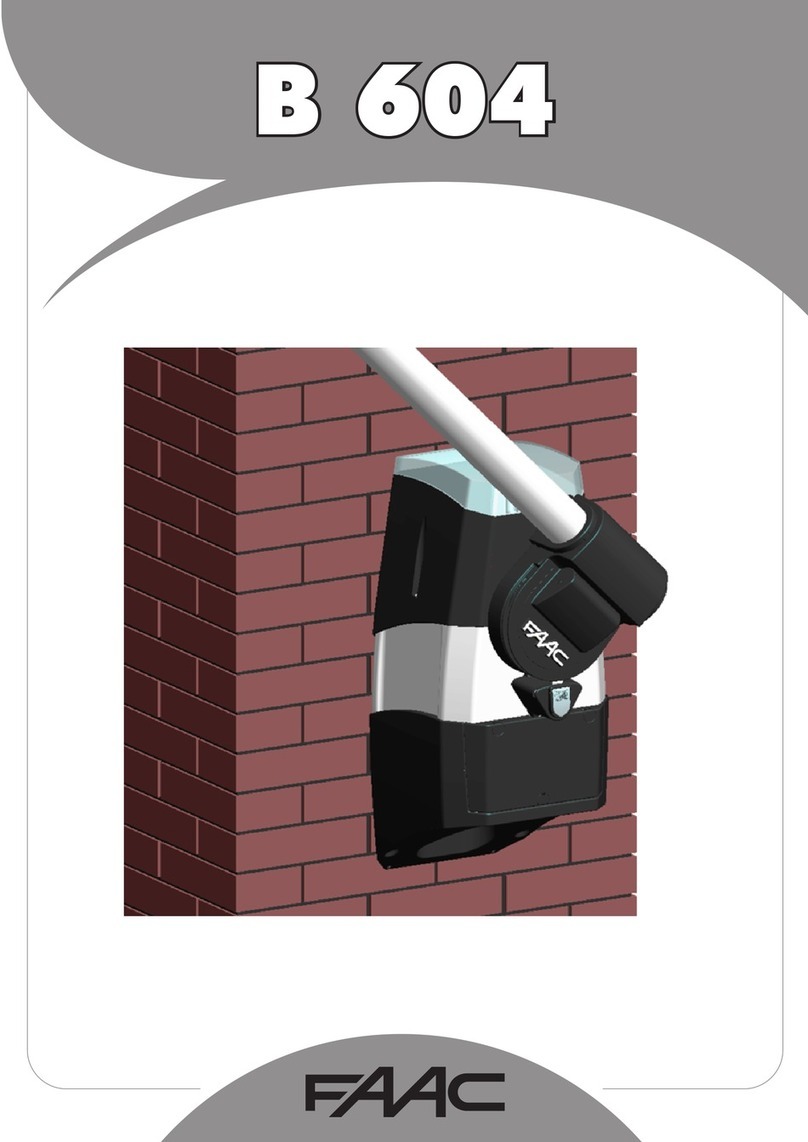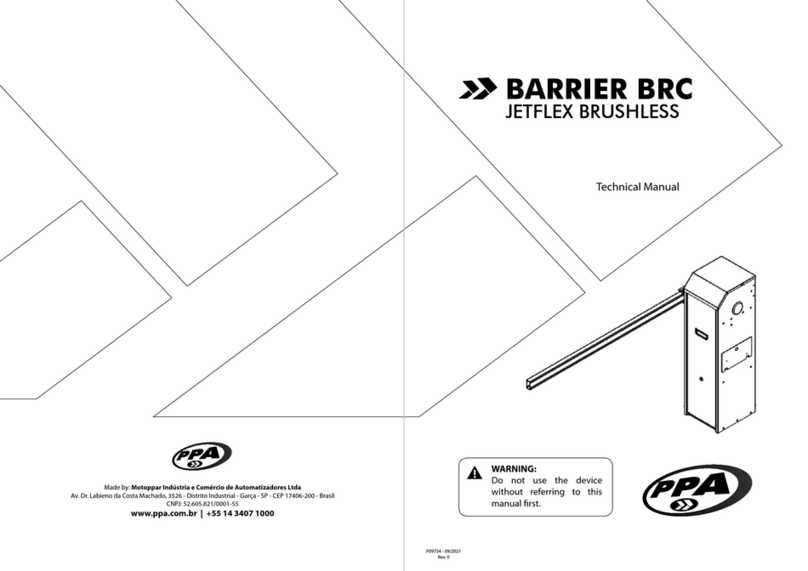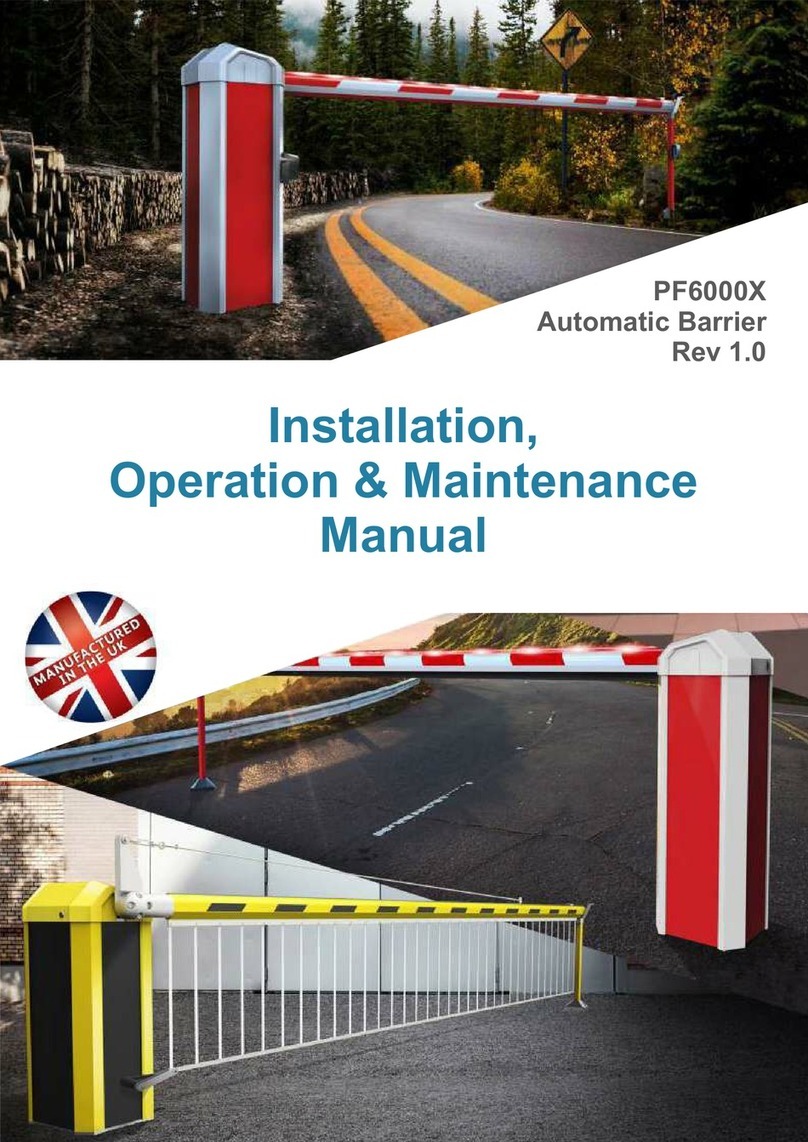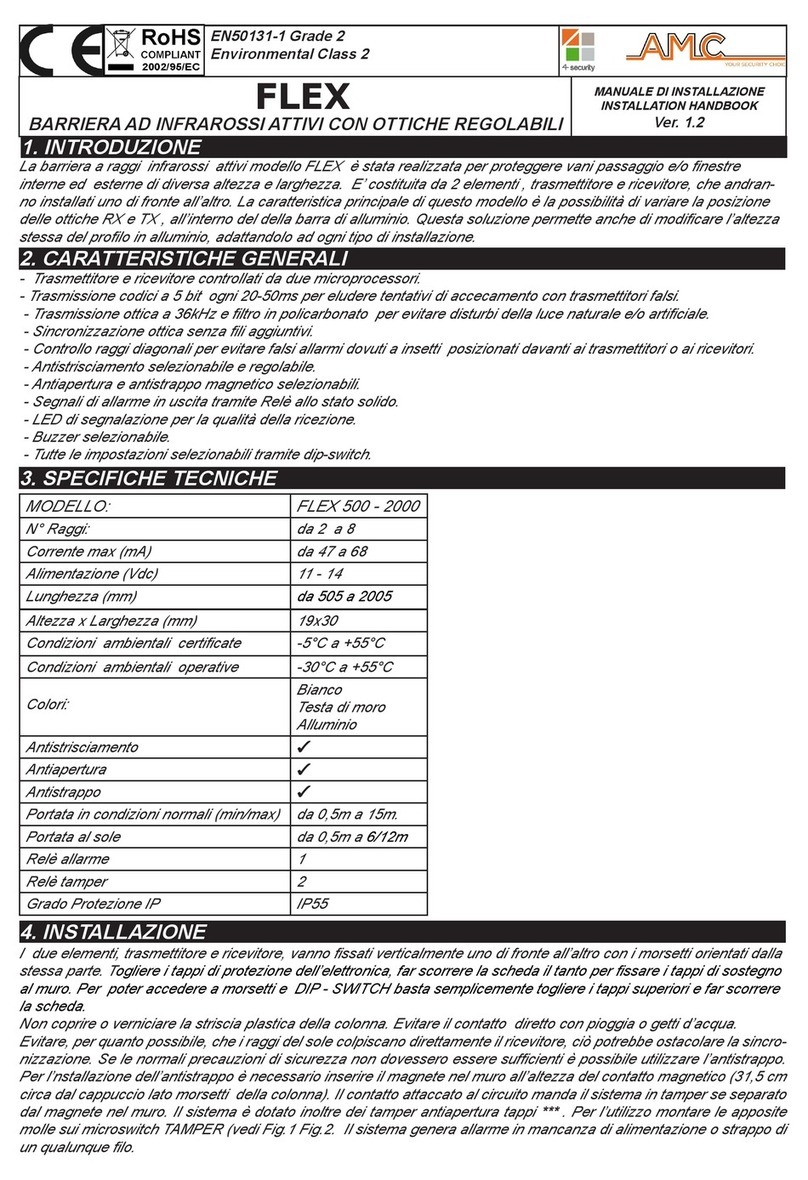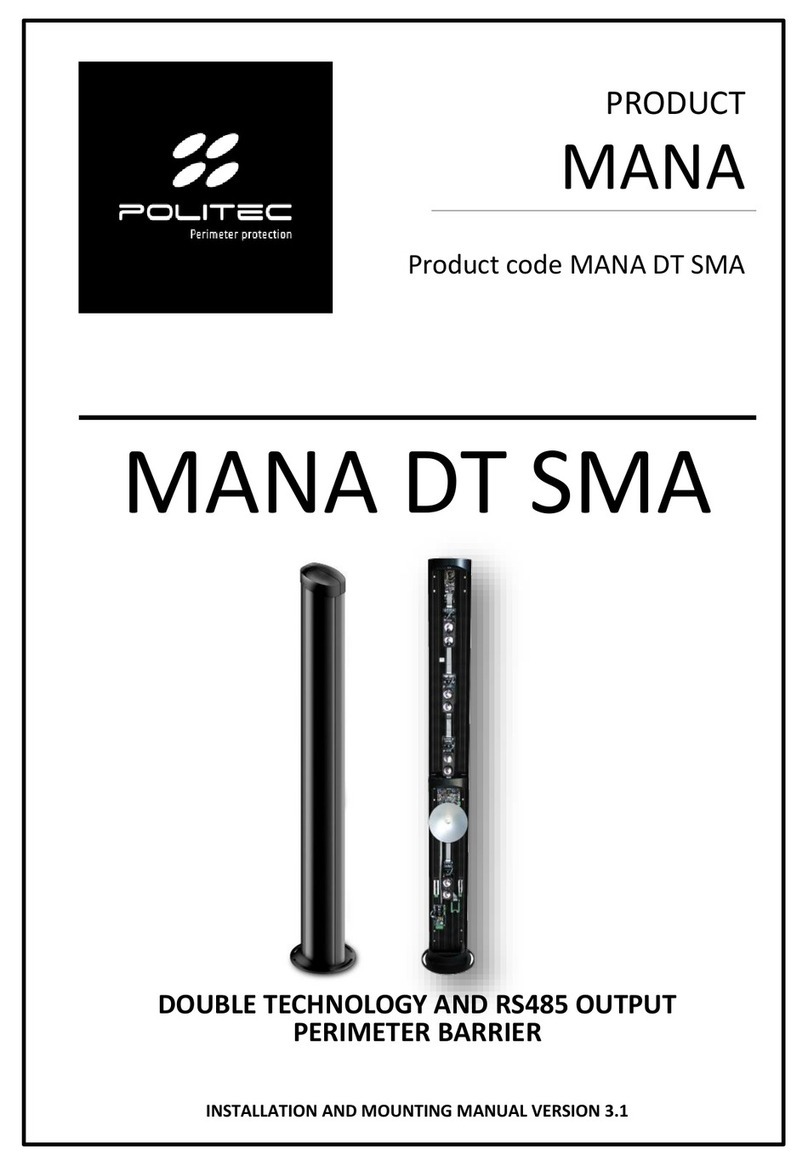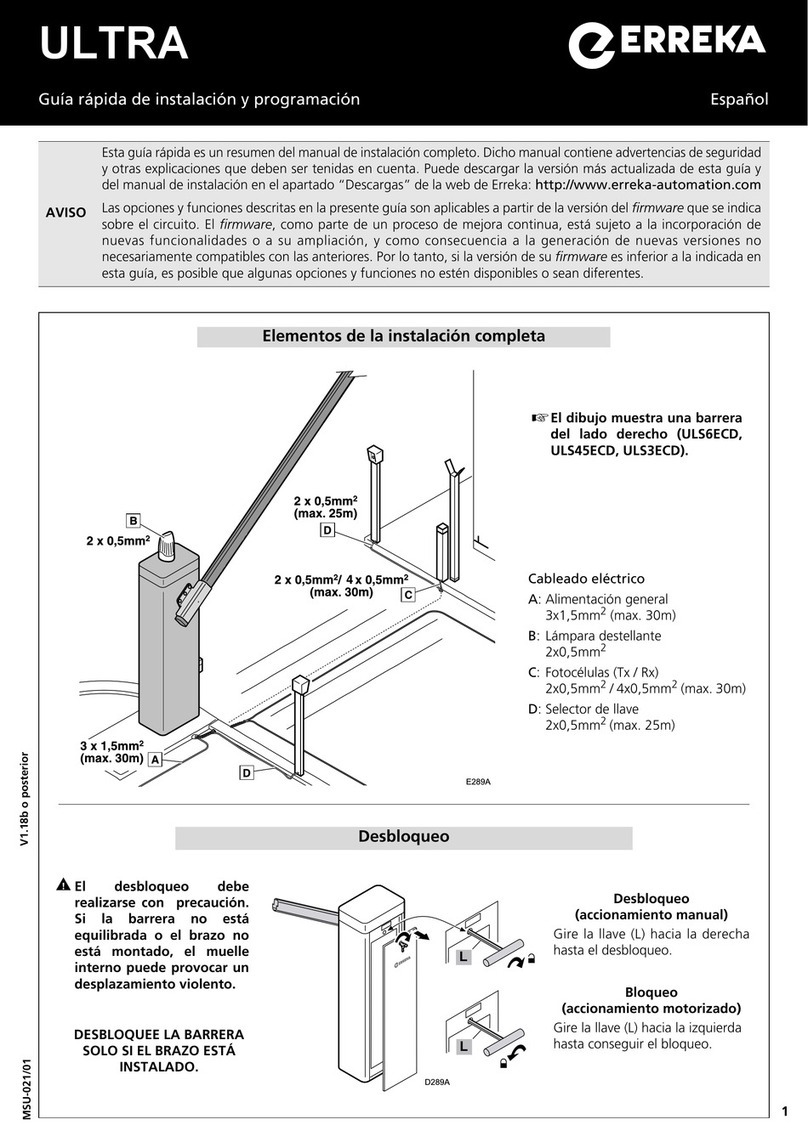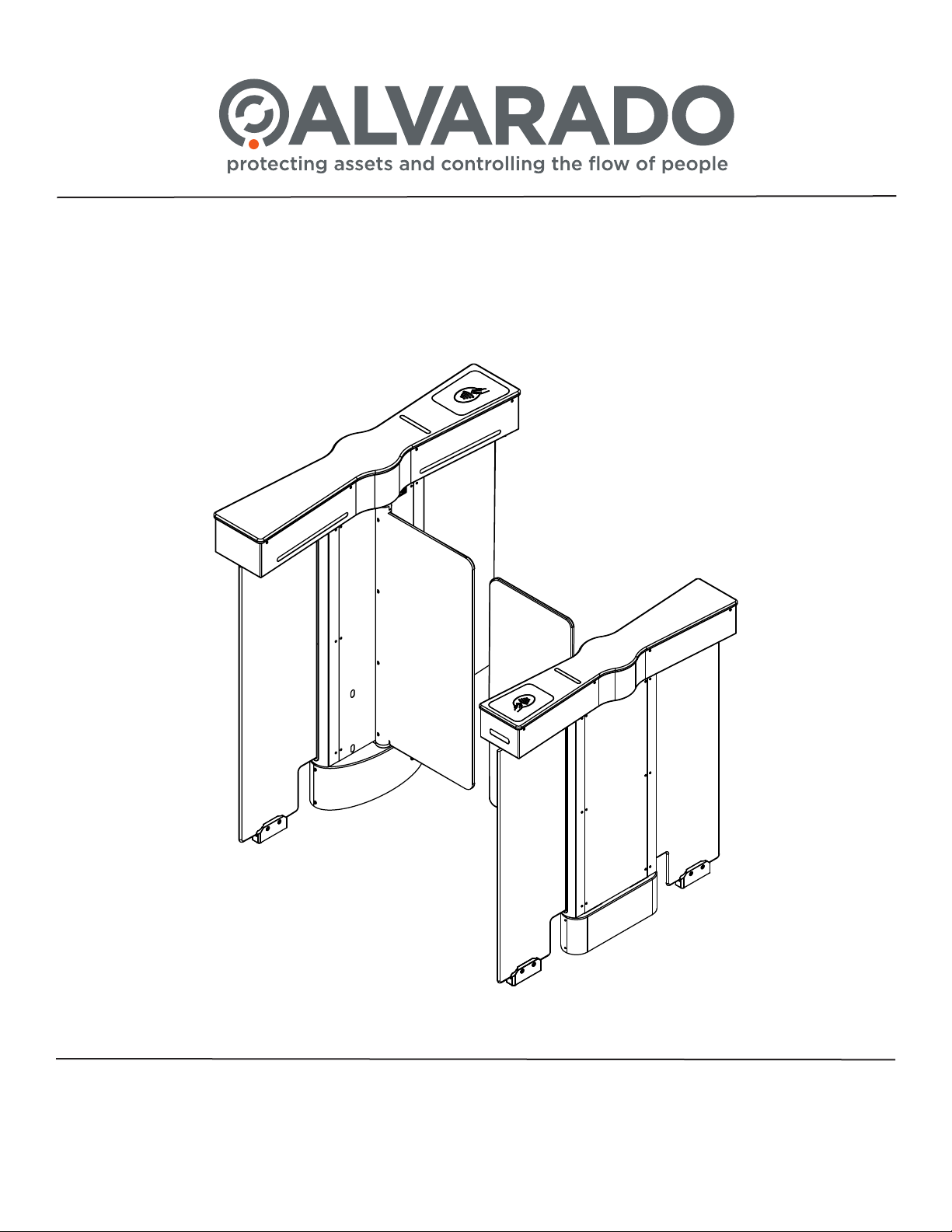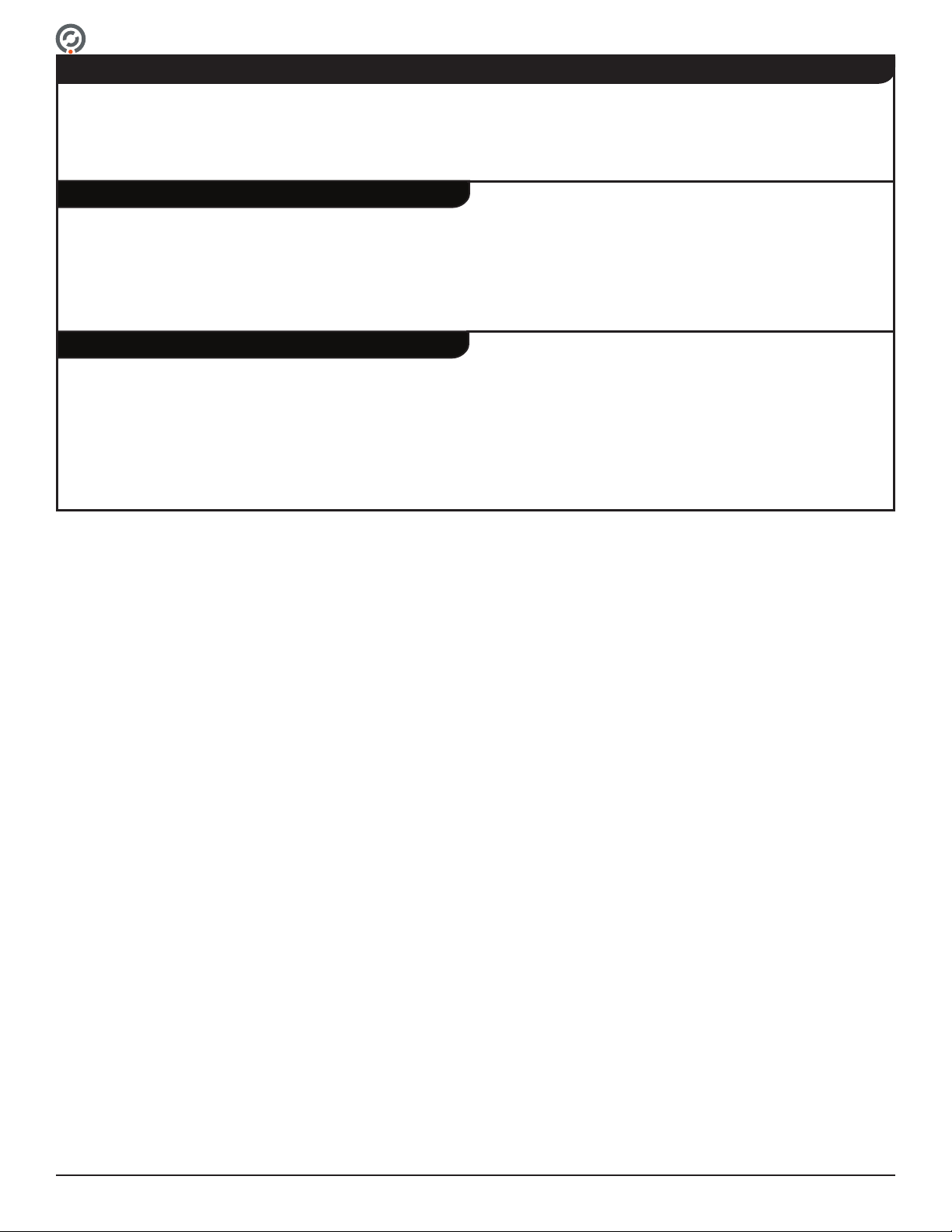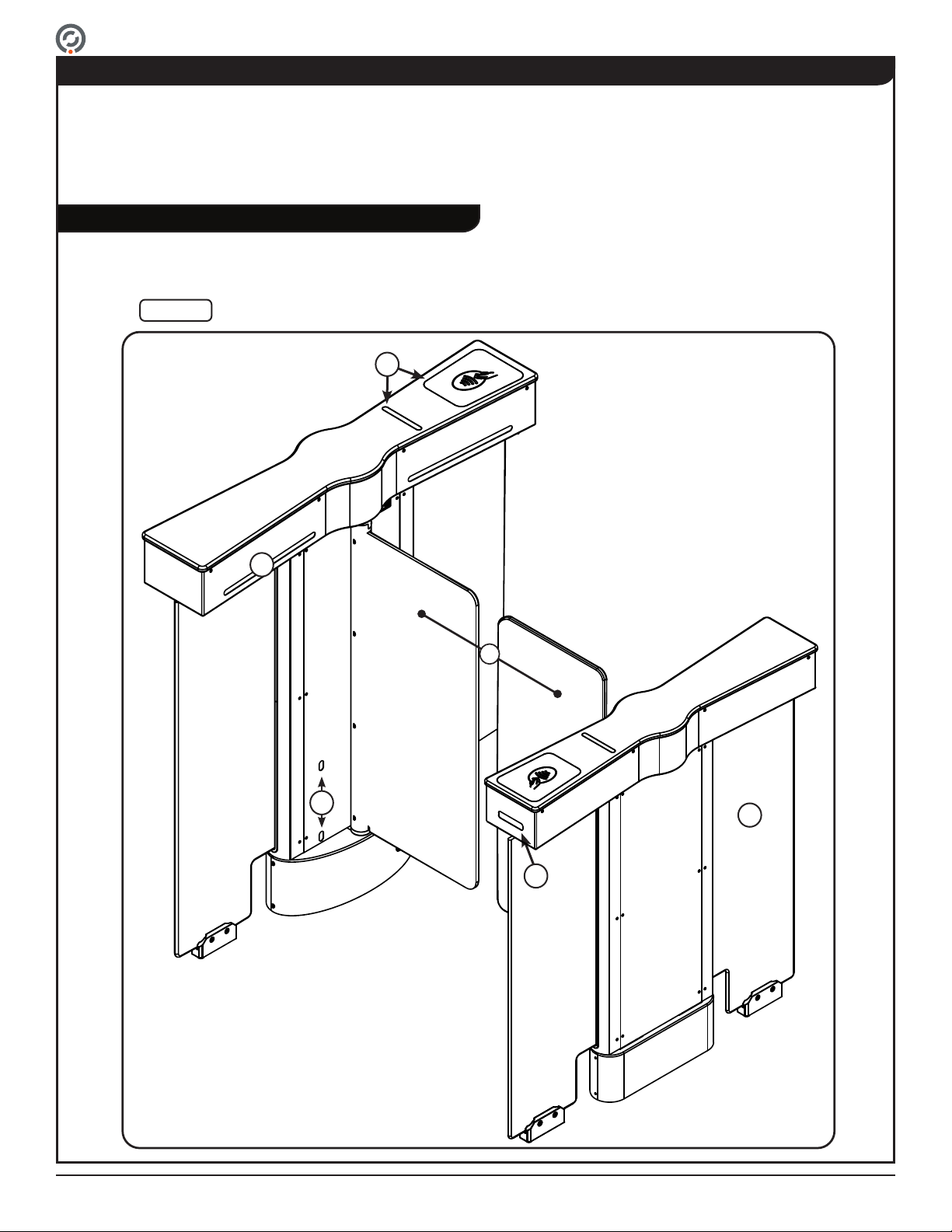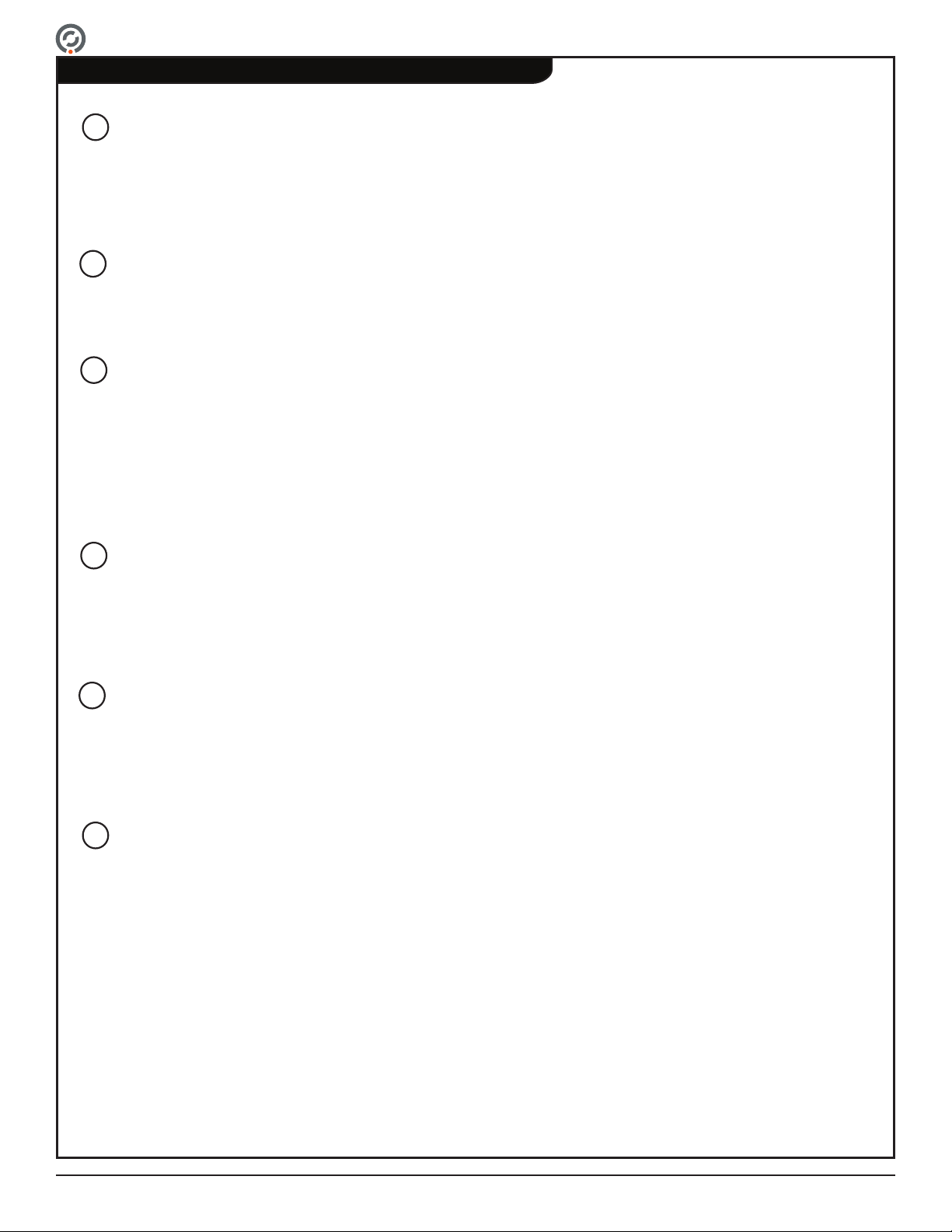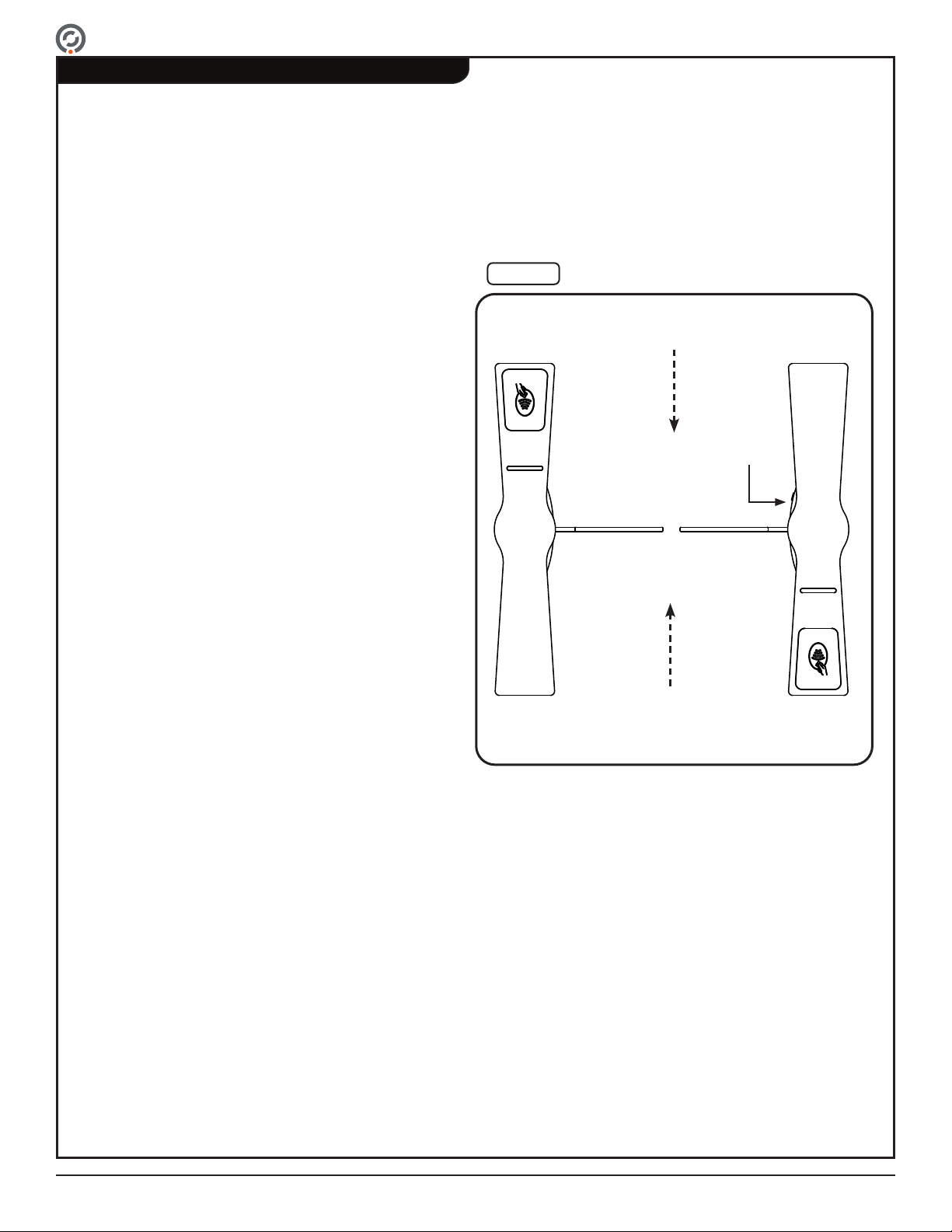Supervisor 4500 User Guide
Contents. ........................................................................................................................................................ 3
Safety Precautions. ........................................................................................................................................ 4
Purpose Of This User Guide. ......................................................................................................................... 5
Intended Users. ........................................................................................................................................ 5
User Responsibilities. ............................................................................................................................... 5
SU5000 Overview........................................................................................................................................... 6
SU4500 Components - Exterior View. ...................................................................................................... 6
SU4500 Components - Interior View. ....................................................................................................... 8
SU4500 Cabinets. .................................................................................................................................. 10
SU4500 Options. .................................................................................................................................... 13
Access Control Integration. .................................................................................................................... 14
SU4500 Functionality.................................................................................................................................... 15
Passage Modes...................................................................................................................................... 15
Setting Passage Modes.......................................................................................................................... 16
Bi-directional Trac and Smart Use of Passage Modes. ....................................................................... 16
User Status Display. ............................................................................................................................... 18
Open / Close Status Light....................................................................................................................... 19
Operational Sounds................................................................................................................................ 20
SU4500 Operation........................................................................................................................................ 22
Powering On / O. .................................................................................................................................. 22
User Instructions..................................................................................................................................... 23
Turnstile Operations. .............................................................................................................................. 25
I/O Control. ................................................................................................................................................... 31
Inputs...................................................................................................................................................... 31
Outputs. .................................................................................................................................................. 34
SU4500 Conguration Preparation............................................................................................................... 37
Overview................................................................................................................................................. 37
New Installation Conguration Checklist. ............................................................................................... 37
Installing the Conguration Tools............................................................................................................ 38
Connecting a Laptop Directly to the Turnstile......................................................................................... 39
Operating System Conguration. ................................................................................................................. 40
Setting the Local System Time. .............................................................................................................. 42
Setting the Turnstile IP Address. ............................................................................................................ 44
Maintenance................................................................................................................................................. 46
Weekly Safety Check. .................................................................................................................................. 47
Troubleshooting............................................................................................................................................ 48
Appendix A - Conguring Dynamic Lights. ................................................................................................... 50
Revision History............................................................................................................................................ 55
Contents