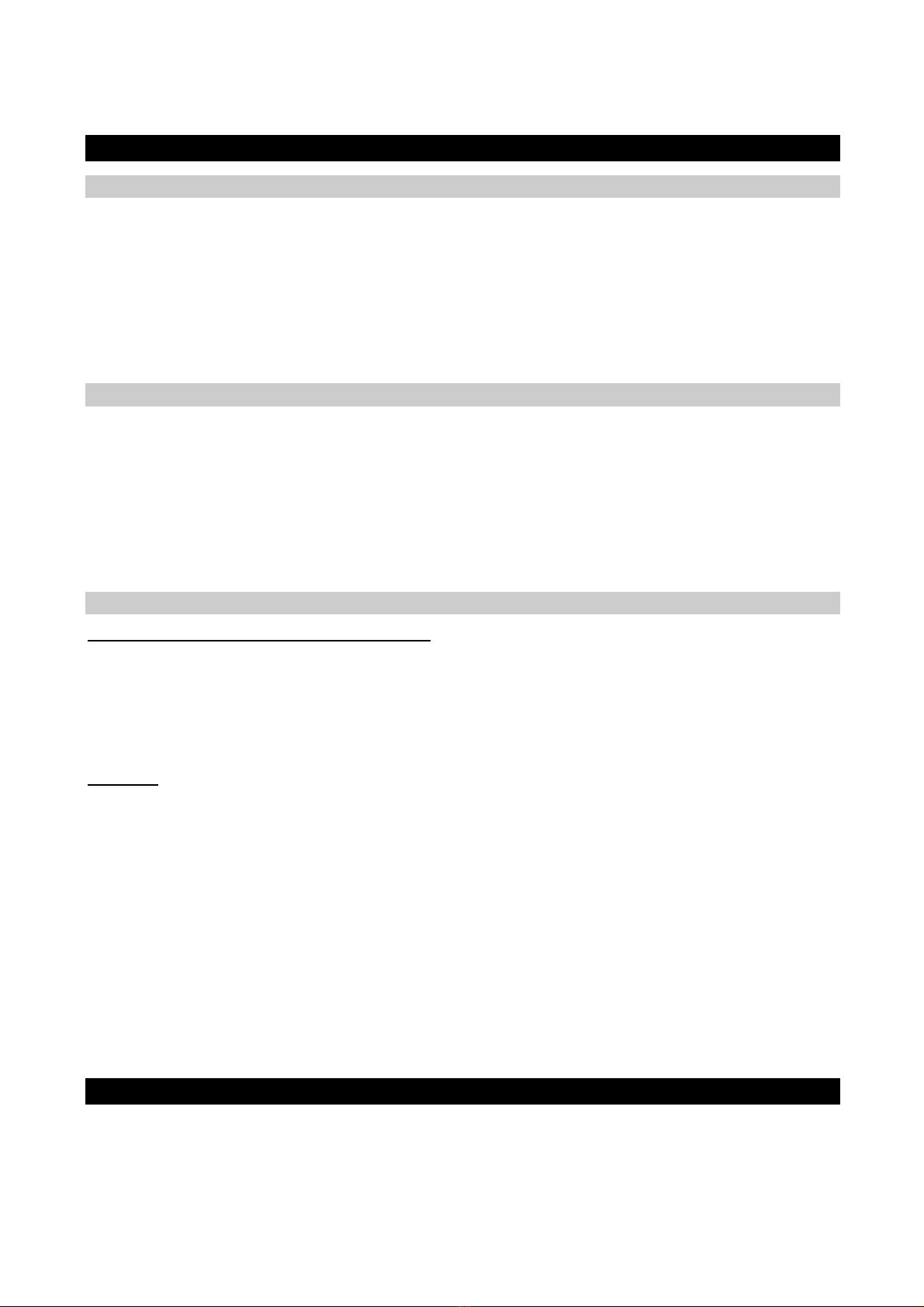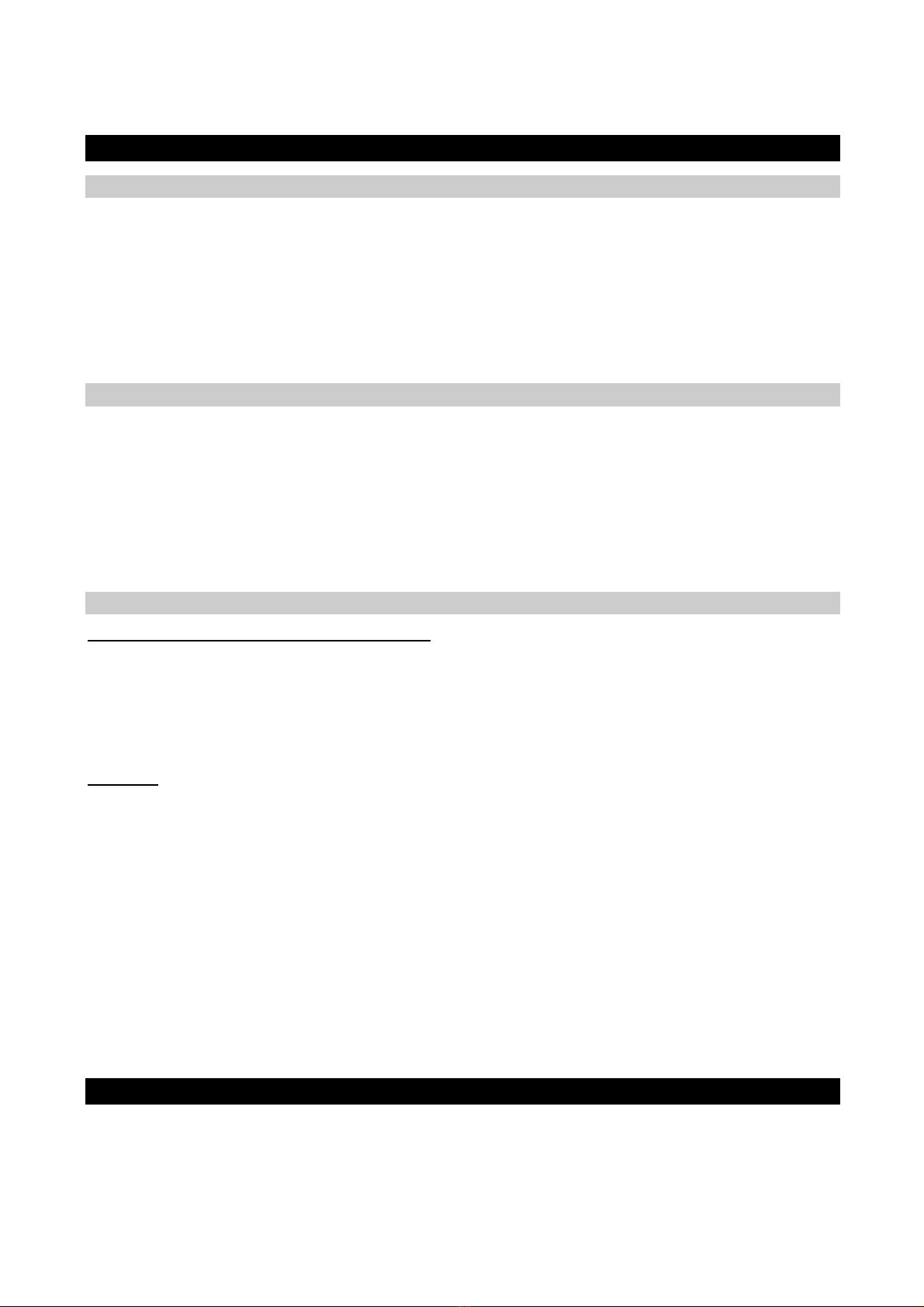
MULTI – User’s manual © - Revision 1.0 - Page 2
2. Hardware
2.1. ackage Content
● One MULTI module with Eurorack compliant front panel.
● One plastic bag containing:
o Two M3 screws + nylon washers.
o One 10/16 pins power ribbon cable.
● Warranty & user manual access card.
2.2. Specifications
● Front panel width: 30 mm (6HP)
● Module maximum depth: 26 mm
● Very low offset buffer: OP -4171
● Power requirements (full LED On): +12V= 10m / -12V= 4m .
● Power supply is fully protected against reverse ribbon cable insertion.
2.3. Installation
Choose the installation location of your unit carefully:
● void placing it in direct sunlight or close to a source of heat.
● void locations subject to vibrations, excessive dust, heat, cold, moisture or rain.
● Make sure to discharge any built-up static electricity from yourself and your devices before touching or
connecting one device to another.
Procedure:
1. Only connect the module to a Eurorack bus board powered by a specified -100 power supply.
2. Switch OFF, disconnect the Eurorack case from the main power supply by unplugging it from the wall socket!
3. Make absolutely certain that the ribbon cable has the right orientation by connecting the indicated red stripe
on the negative 12 Volt side of your Eurorack case bus board.
4. Carefully place the module on an appropriately spaced spot on your Eurorack and fasten it firmly in place with
the supplied screws and nylon washers.
5. Reconnect the Eurorack case power cable back into the main power supply and switch the case power on.
6. If it doesn’t seem to be working as expected (Initialization LEDs sequence), immediately disconnect the system
from the main power supply again. In this case, double-check the connections, making completely sure that
the ribbon cable is the right way round where it connects to the module and the bus.
3. How to use
Really, you need an explanation ? ☺