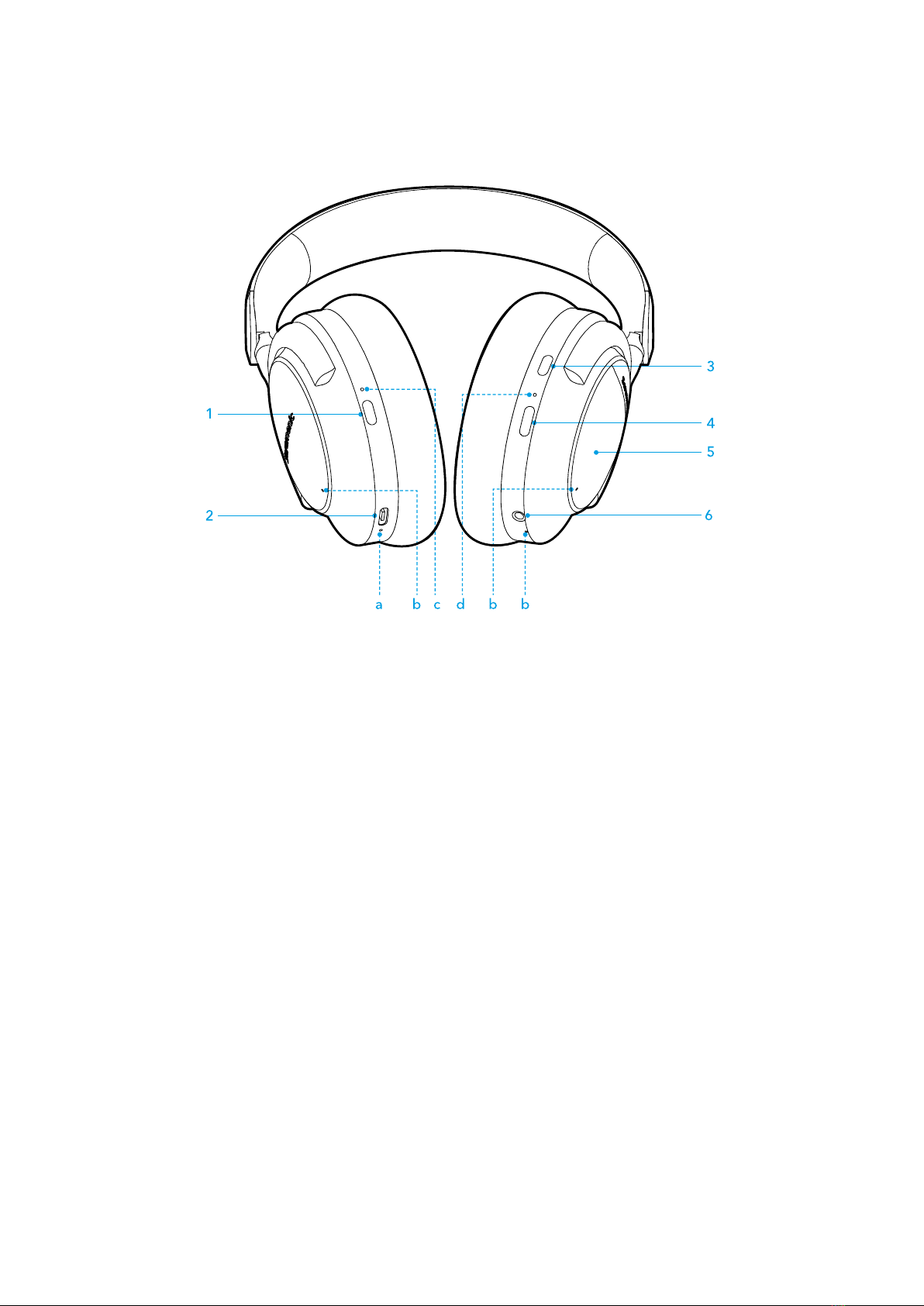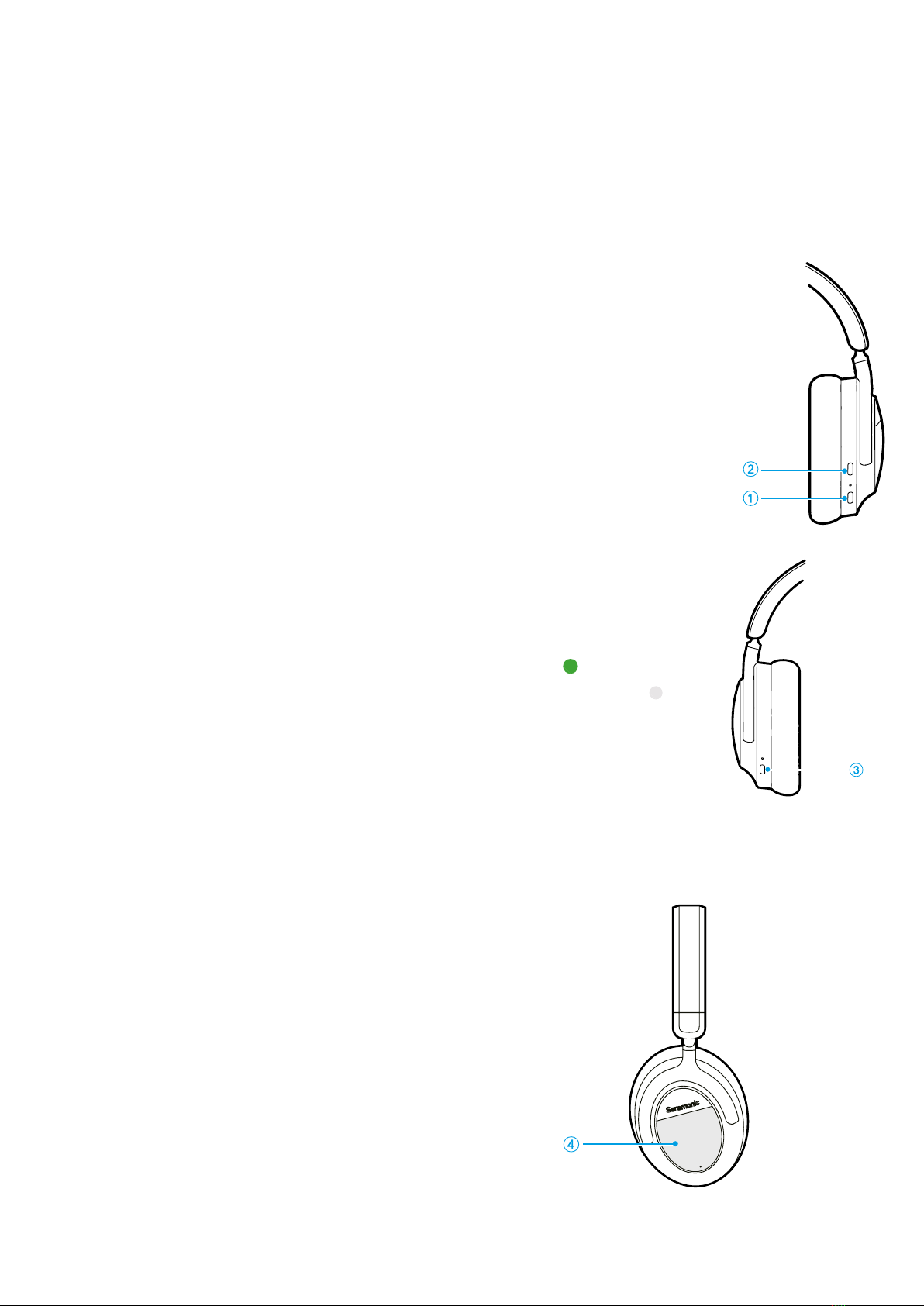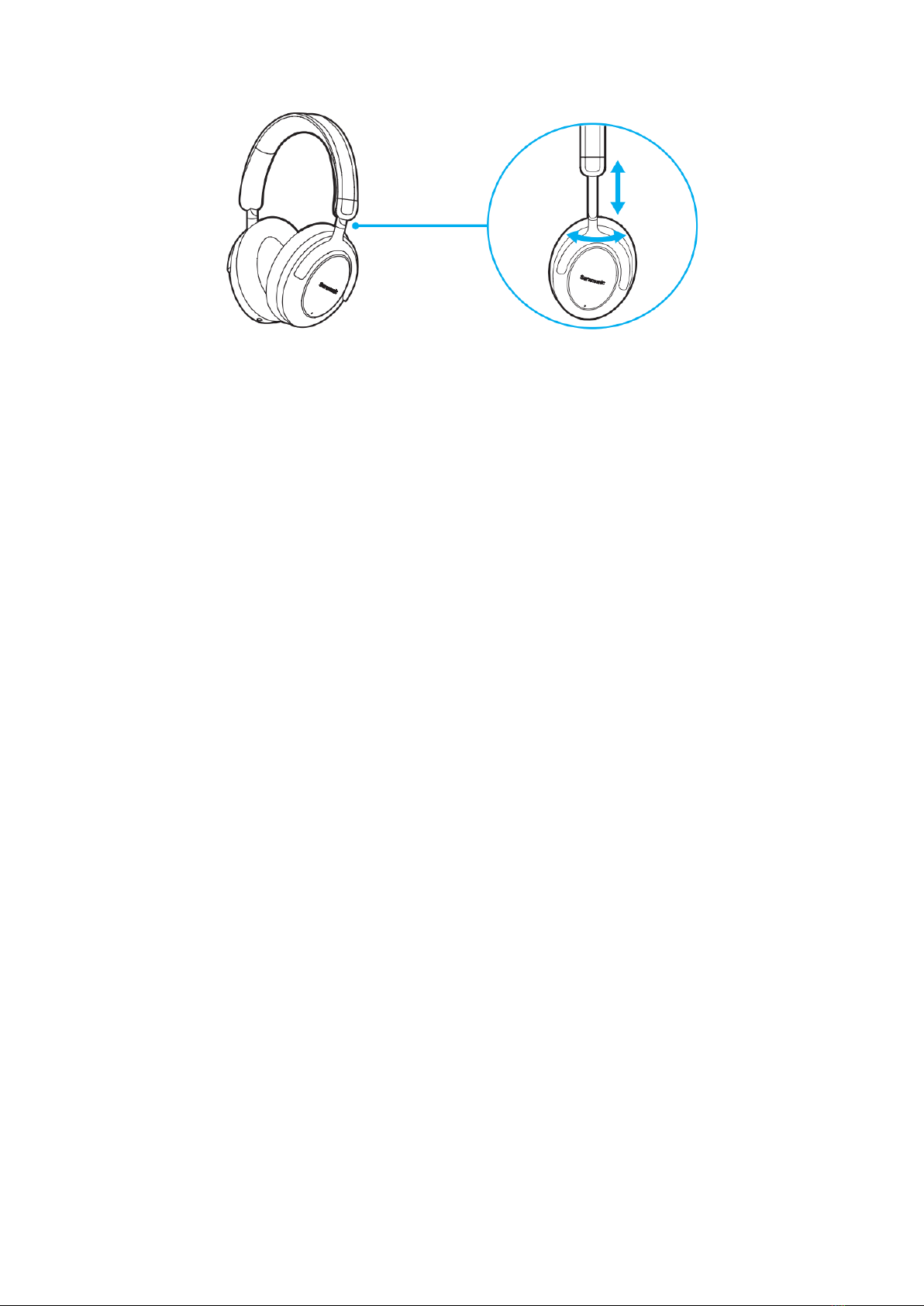10
Q: Why is the connection sometimes disconnected within 10 meters ?
A: If there are many WiFi routers, 4G signals, high-power electrical appliances and etc
when using, it may be interfering with the Bluetooth connection. It can be solved by
changing the environment or reconnecting.
Q: No sound from my computer or mobile phone ?
A: Please check if the output channel of your computer supports the A2DP profile. Also
check the volume settings on your headphones and computer/mobile phone.
Q: Why am I unable to control the volume of a track playing on my mobile phone’s
APPs ?
A: The configurations of various application softwares are different, the headphones may
not be completely compatible with some APPs.
Q: What should I do if the Bluetooth connecting function cannot close or open ?
A: Please reset the Bluetooth function of the headphones by inserting an audio cable into
the audio port and removing it.
Q: Why does Bluetooth turn off when I connect an audio cable ?
A: This is one of BH900 special features. When the user inserts an audio cable in the
audio port, all Bluetooth feature buttons temporarily stop working and Bluetooth turns
off. The Bluetooth will be available again when pulling out the audio cable.