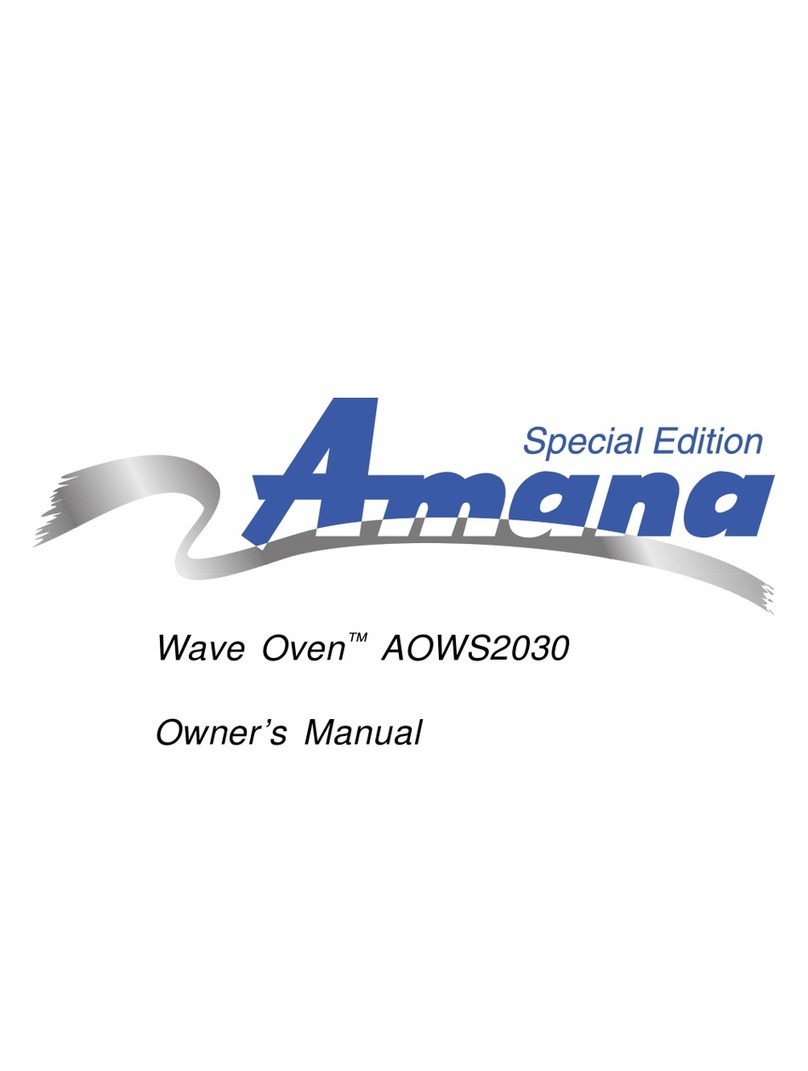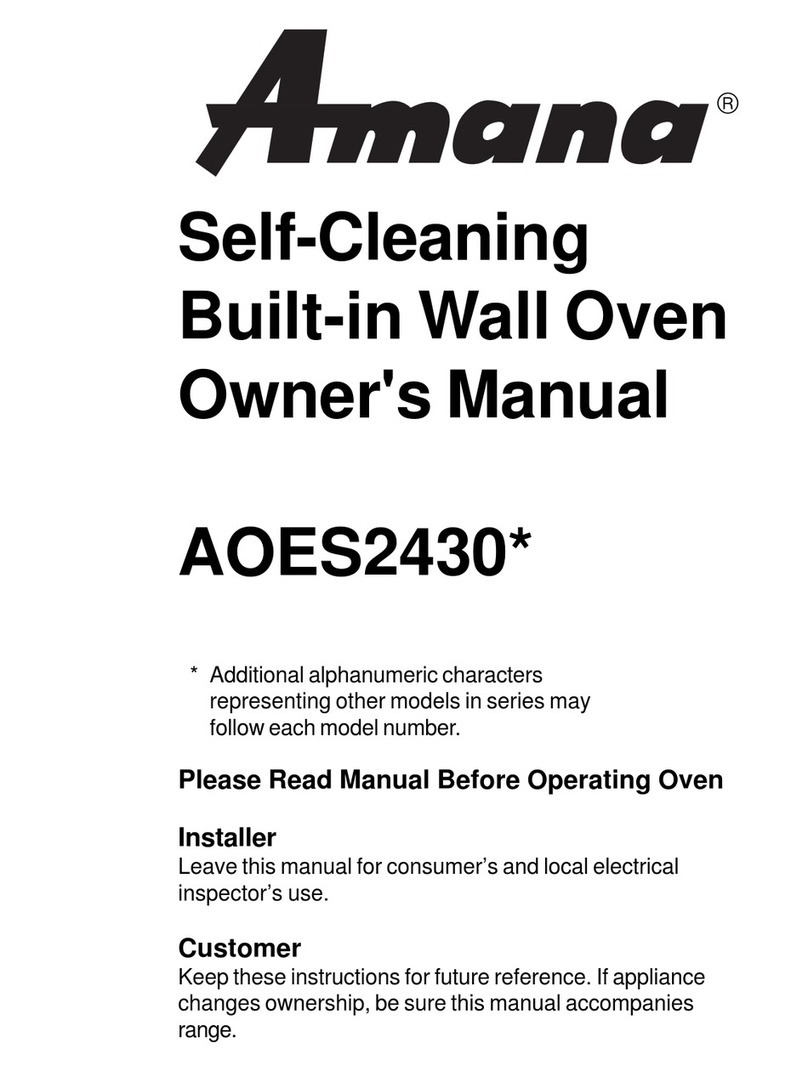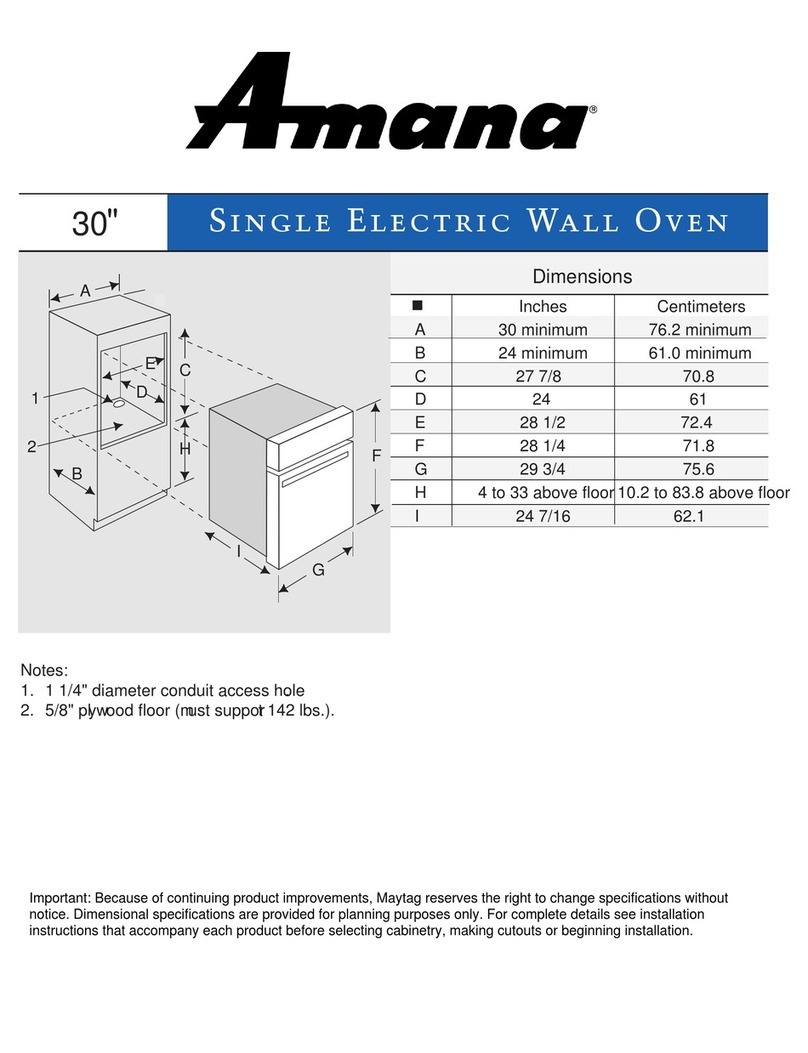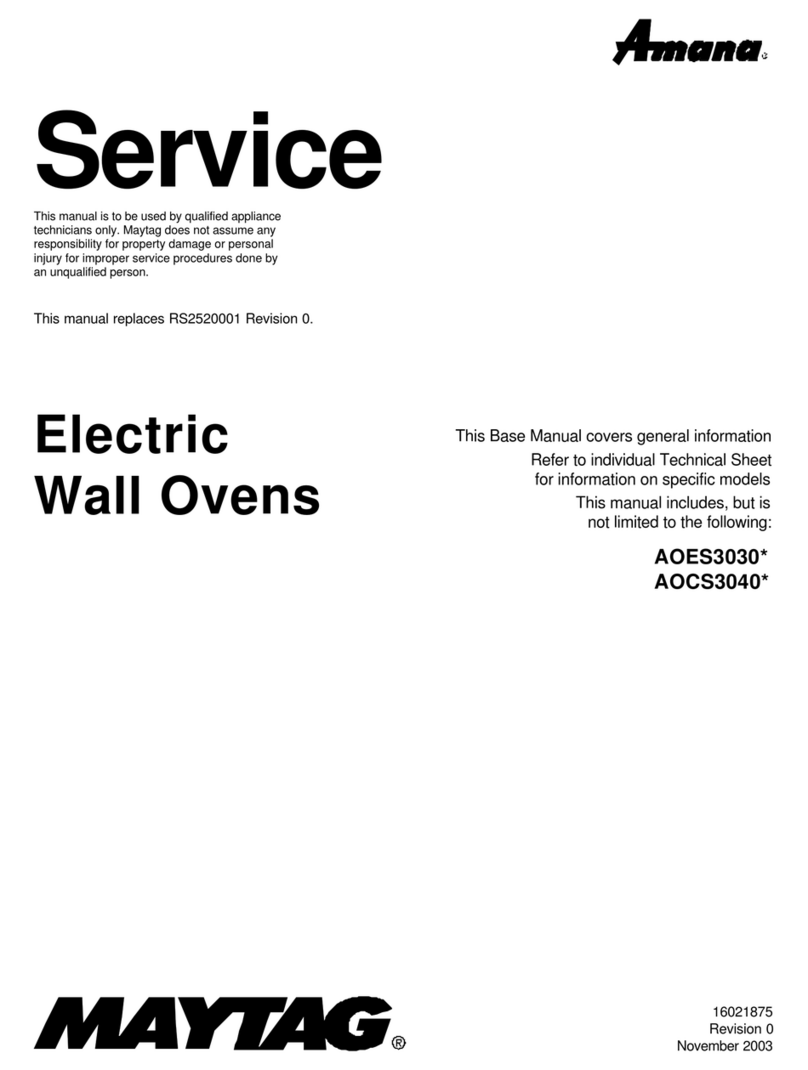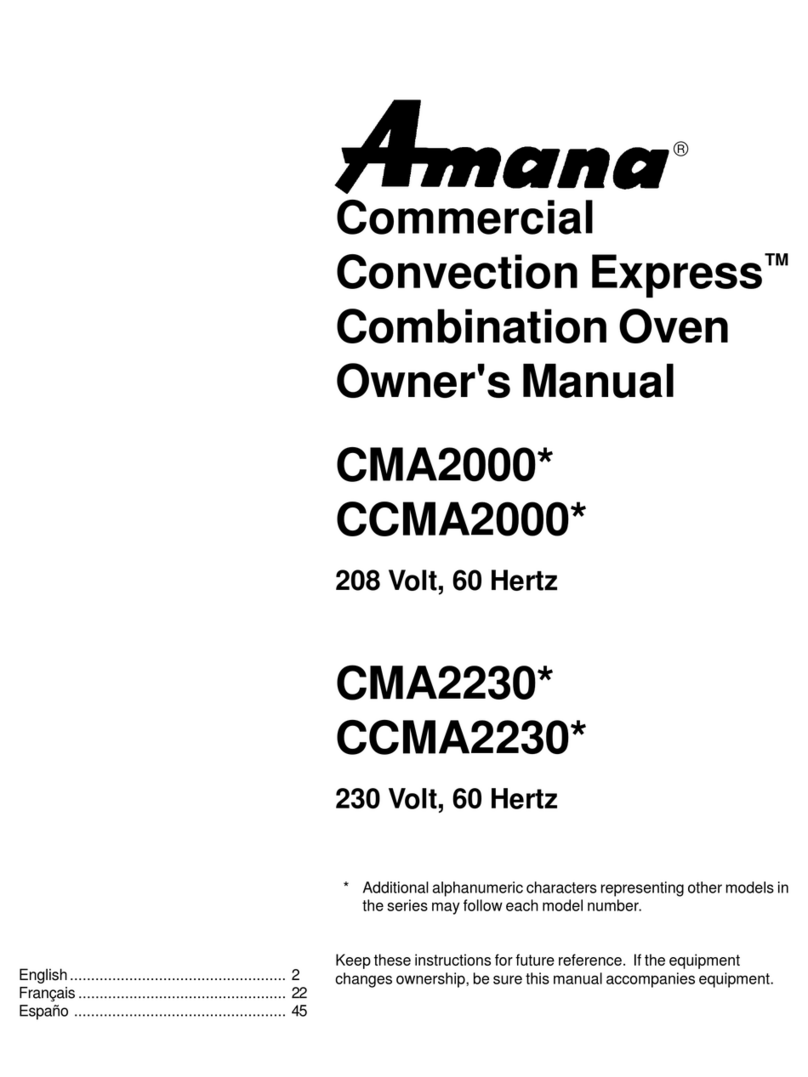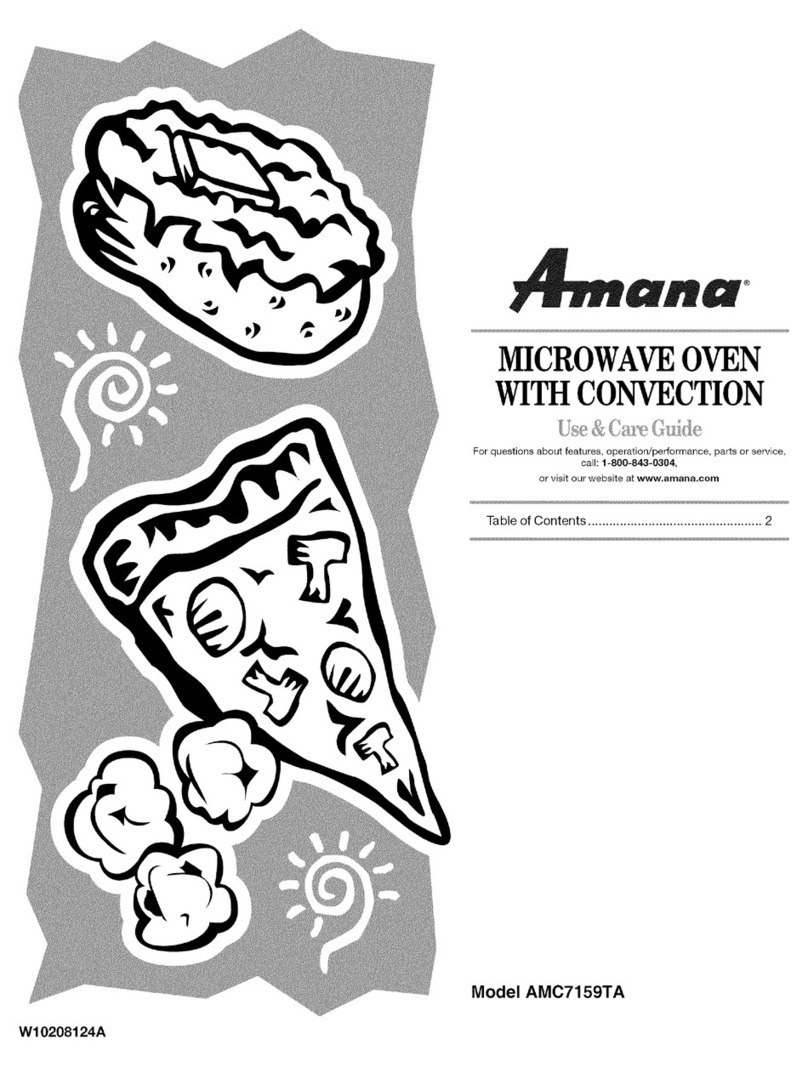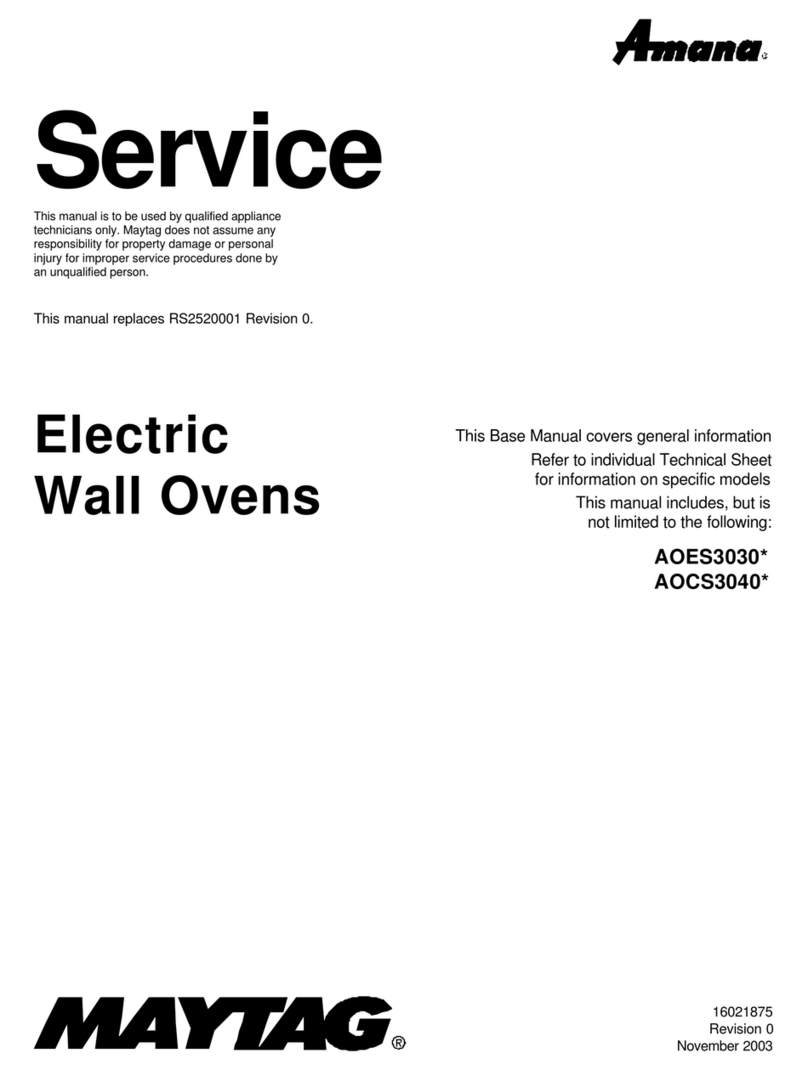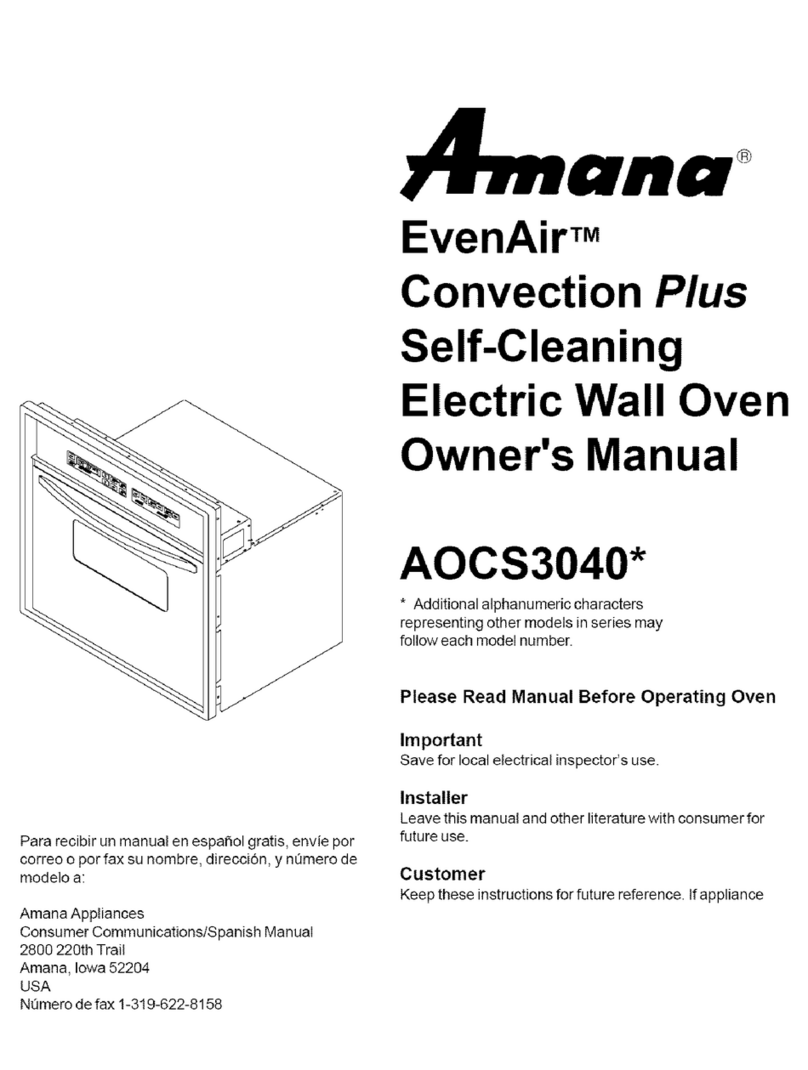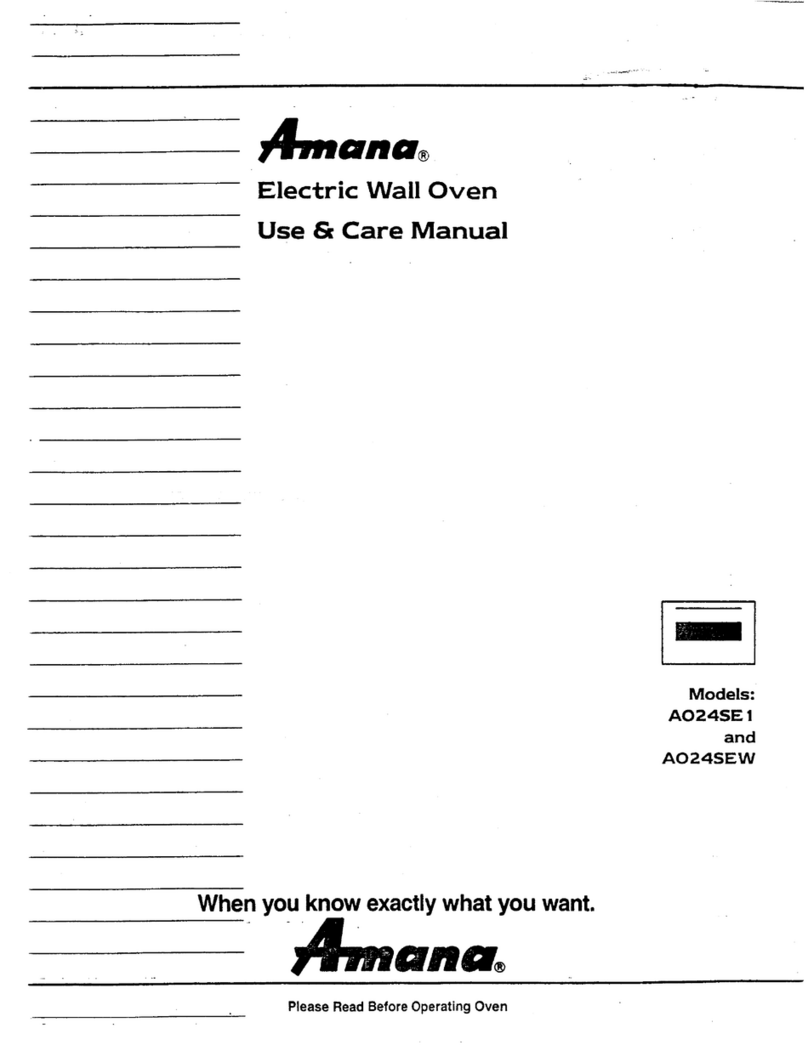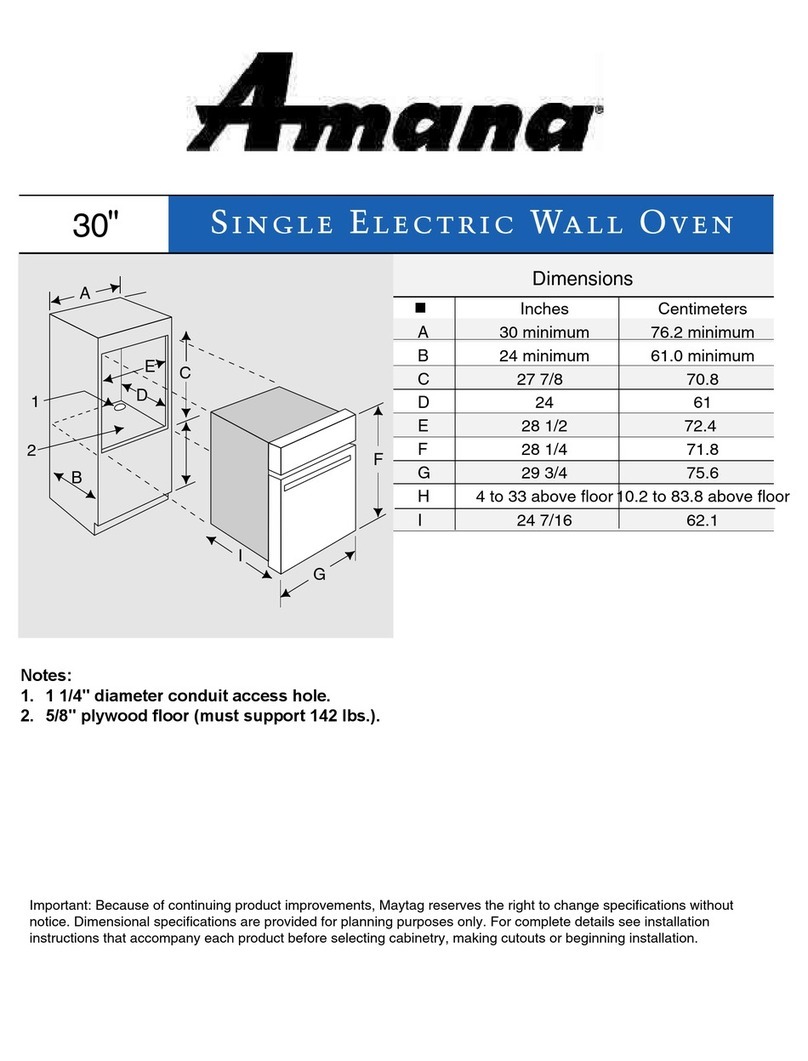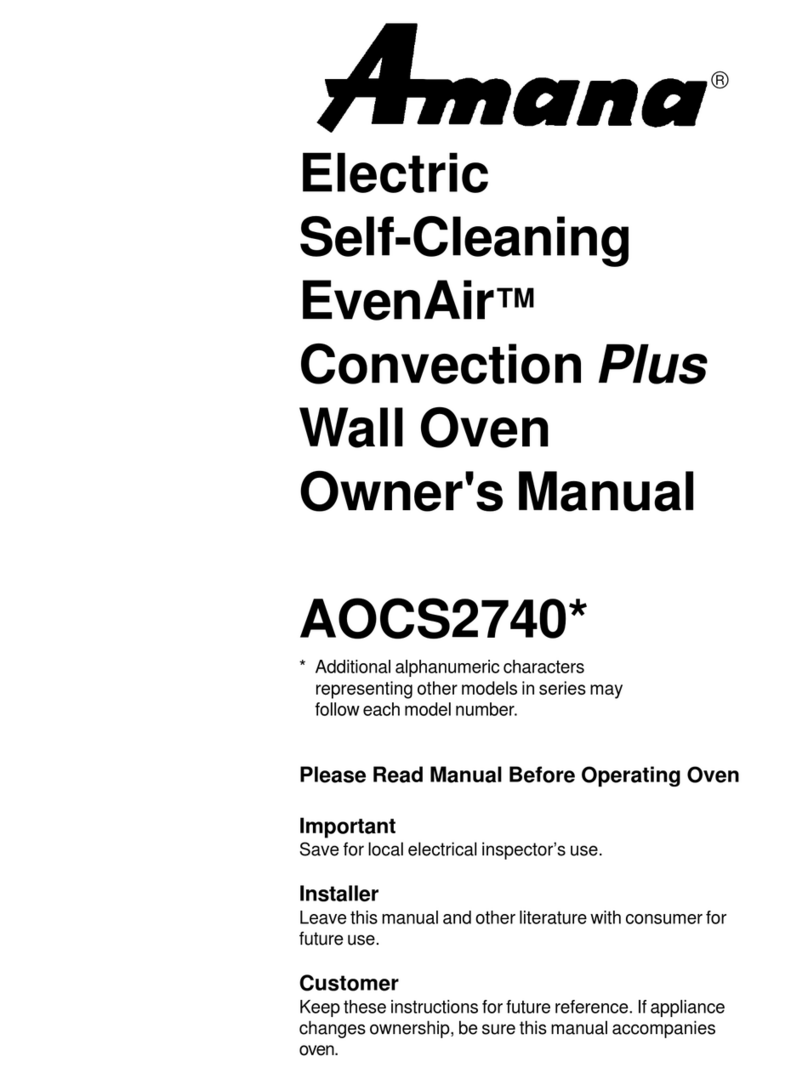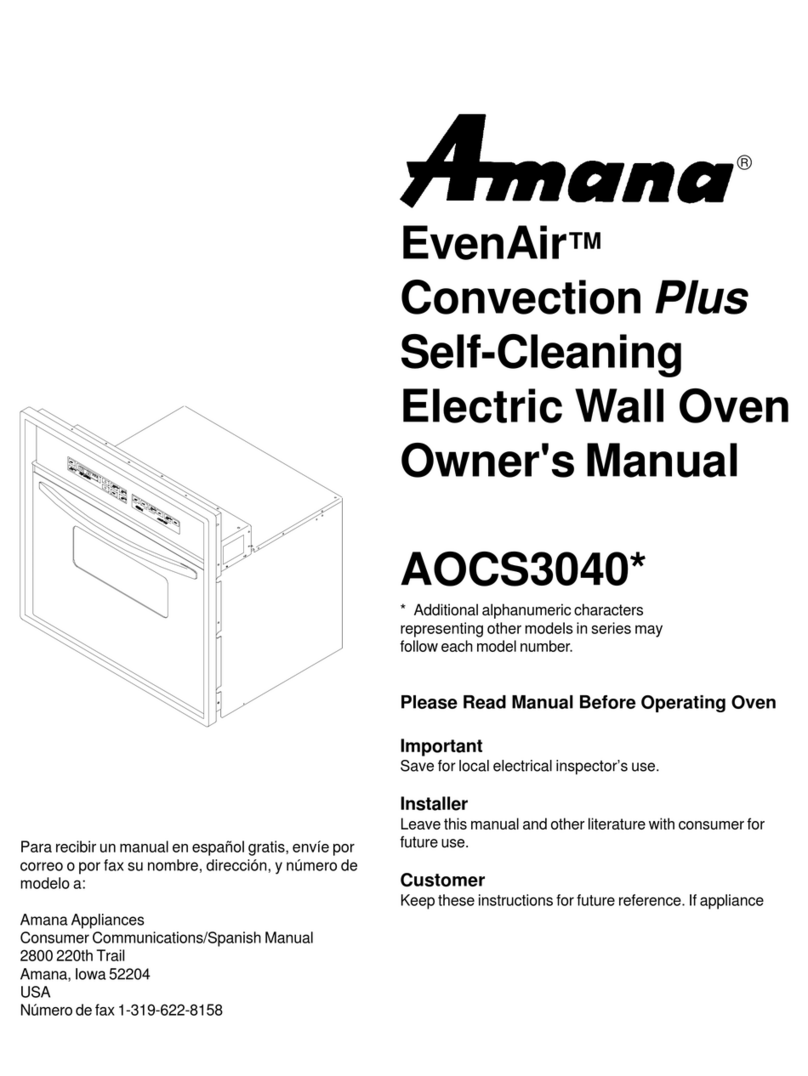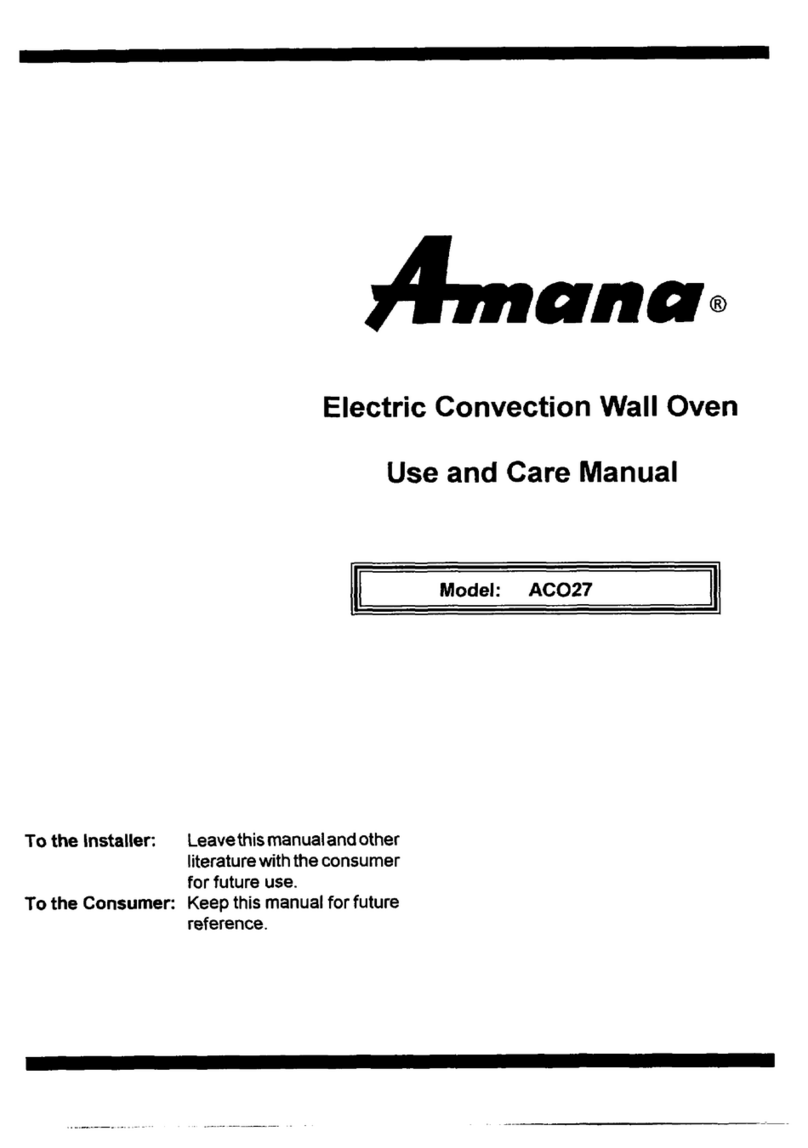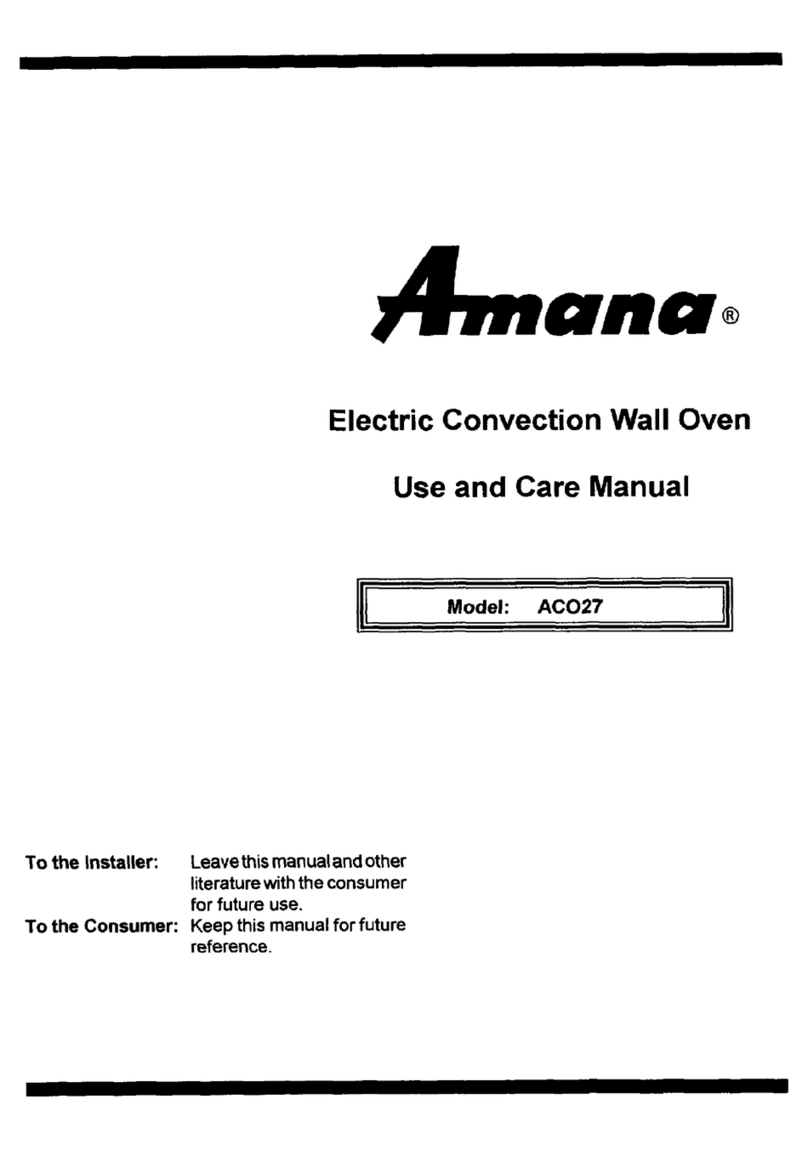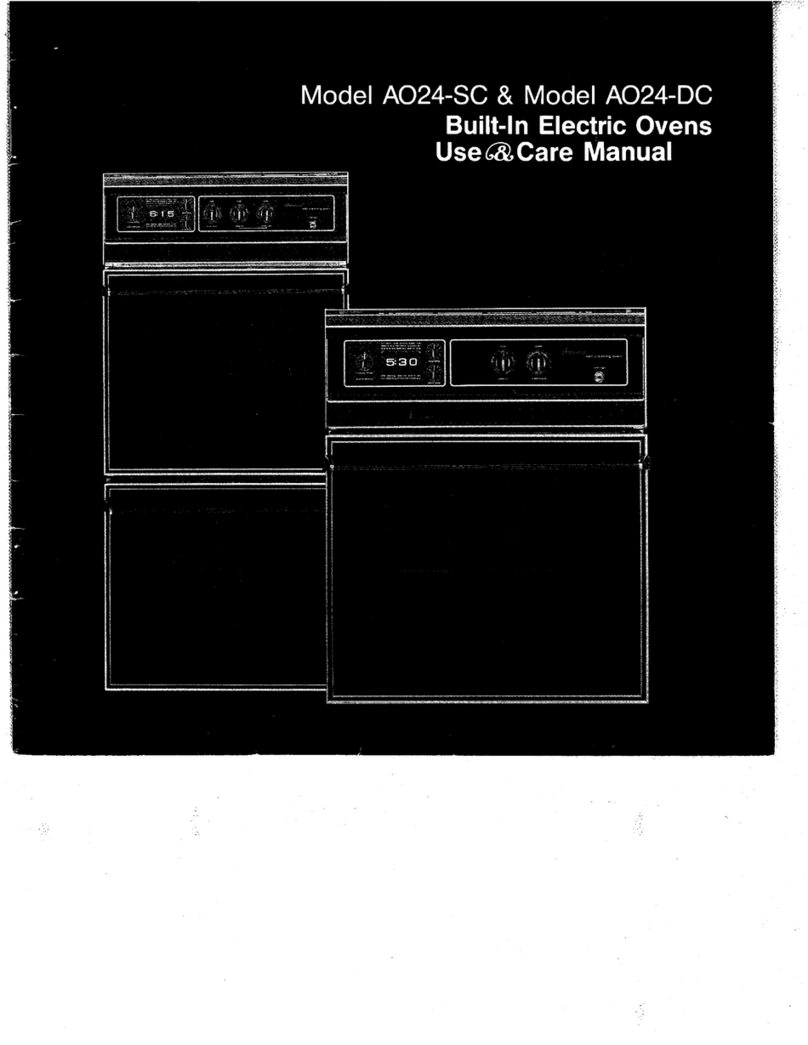Contents
ModelIdentification ................................................. 2
Parts and Accessories............................................ 2
Service.................................................................... 2
Asure™ ExtendedServicePlan .............................. 2
ImportantSafetyInformation.......................................3
ALL APPLIANCES.................................................. 3
SELF-CLEANINGOVEN......................................... 3
OVEN ..................................................................... 3
DelayedIgnition ...................................................... 4
In Case ofFire ........................................................ 4
Precautions ............................................................ 4
Installation
Packing Material ..................................................... 4
OvenLocation ......................................................... 4
CabinetOpening ..................................................... 4
Electrical Supply Location ...................................... 4
Electrical ConnectionRequirements ....................... 4
Electrical Connection .............................................. 5
Place Oven in Wall ................................................. 5
RemovalandReplacementofOven ......................... 5
Operation
OvenElements and Convection Fan Location.......... 6
Cooking Methods .................................................... 7
OvenControl ........................................................... 8
Flashing Display ..................................................... 11
Setting Electronic Clock .........................................11
Setting Electronic Timer.......................................... 11
Prepare to Bake...................................................... 11
Baking, Convection,or ConvectionBaking .............. 13
TimedBaking, Convection,
orConvection Baking .............................................. 13
DelayedBaking, Convection,
orConvection Baking .............................................. 14
Preparefor Broiling ................................................. 14
Broilingor Convection Broiling ................................. 14
Hold ........................................................................ 14
Preparefor Slo-Cook™ ........................................... 15
Slo-Cook™ ............................................................. 15
TimedSlo-Cook™ ................................................... 15
DelayedSlo-Cook™................................................ 16
Defrost .................................................................... 16
Dehydration ............................................................ 16
Preparefor Self-clean and ....................................... 17
DelayedSelf-cleanCycle ........................................ 17
Self-cleaning ........................................................... 17
DelayedSelf-cleanCycle ........................................ 17
CareandCleaning
RemovingOvenDoor ............................................... 18
ReplacingOvenLight .............................................. 18
Cleaning.................................................................. 19
BeforeCalling forService............................................20
Warranty ....................................................................21
CookingGuide ...........................................................22
Baking Guide .......................................................... 22
BroilingGuide ......................................................... 22
Poultry RoastingGuide ........................................... 23
Beef andPork Roasting Guide ................................ 23
ConvectionBaking Guide ........................................ 24
ConvectionBroiling Guide ....................................... 24
ConvectionPoultry Roasting Guide ......................... 25
Convection Beefand PorkRoasting Guide .............. 25
Slo-Cook™Recipes ...................................................26
Menu Dish Recipes................................................. 26
Slo-Cook™ MenuMeals ......................................... 29
QuickReferenceInstructions .....................................32
Model Identification
Completeenclosedregistration card and promptly return.
If registration card is missing, call Consumer Affairs
Departmentat1-800-843-0304insideU.S.A.
319-622-5511outside U.S.A. When contactingAmana,
provideproductinformationlocated on rating plate. Rating
plateis located on the ovenframe. Record the following:
ModelNumber: ______________________________
ManufacturingNumber: ________________________
Serialor S/N Number: _________________________
Dateofpurchase:_____________________________
Dealer’snameandaddress: ____________________
__________________________________________
__________________________________________
Parts and Accessories
Purchasereplacementparts and additional accessories
(e.g.,refrigeratorshelves, dryer racks, orcooktop
modules)overthephone. To order accessories for your
Amanaproduct,call 1-800-843-0304 inside U.S.A.or
319-622-5511outsideU.S.A.
Service
Keepa copy of sales receipt for futurereference or in
case warranty service is required. Any questions or to
locateanauthorizedservicer,call1-800-NAT-LSVC
(1-800-628-5782)inside U.S.A. 319-622-5511outside
U.S.A.Warranty service must be performed by an
authorizedservicer.Amana,also recommends contacting
anauthorizedservicerifserviceisrequiredafterwarranty
expires.
Asure™ Extended Service Plan
Amanaofferslong-termservice protection for this new
oven.Asure™ Extended Service Planis specially
designedtosupplement Amana’sstrong warranty.
Thisplancoversparts, labor, andtravelcharges.
Call1-800-528-2682forinformation.