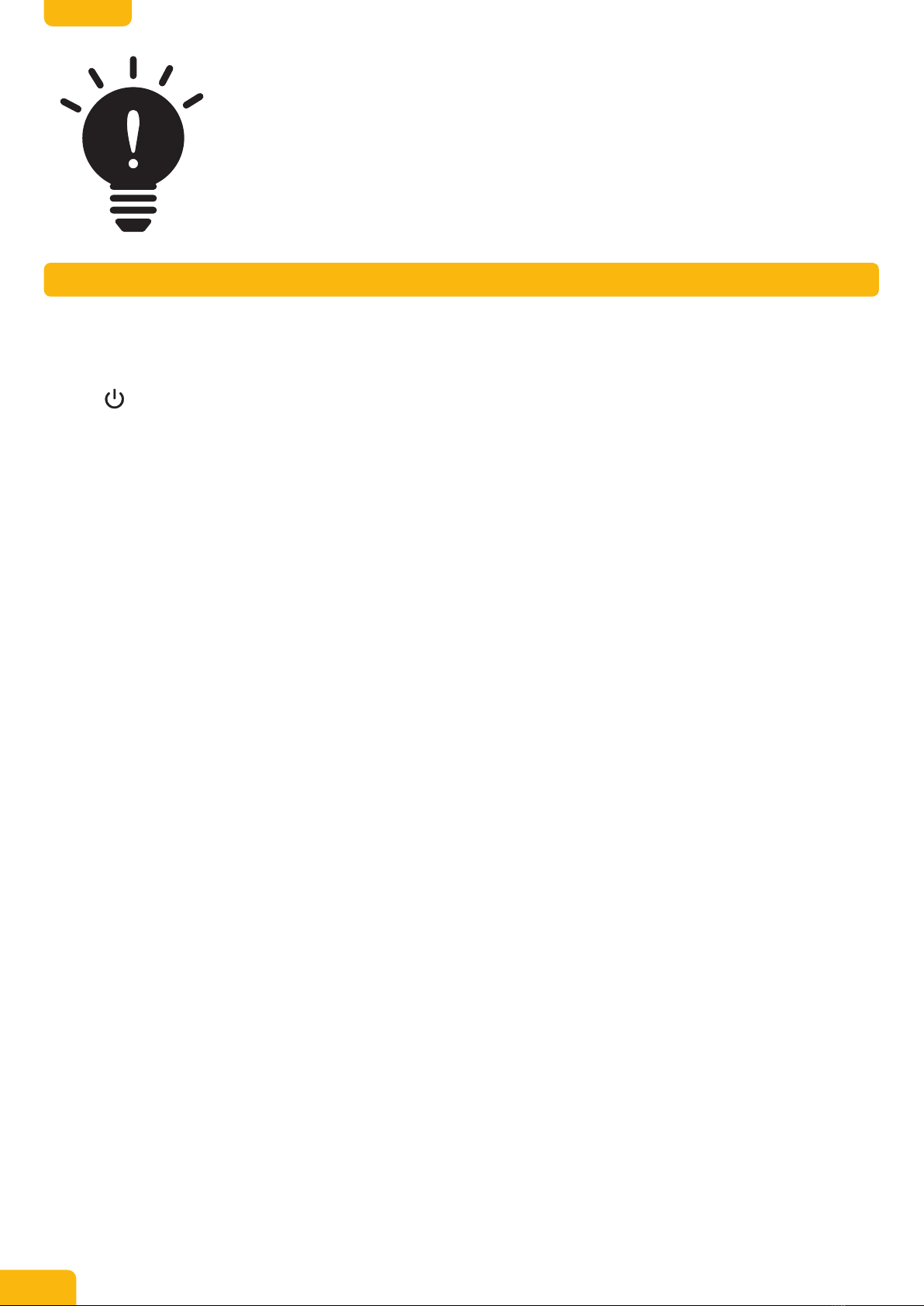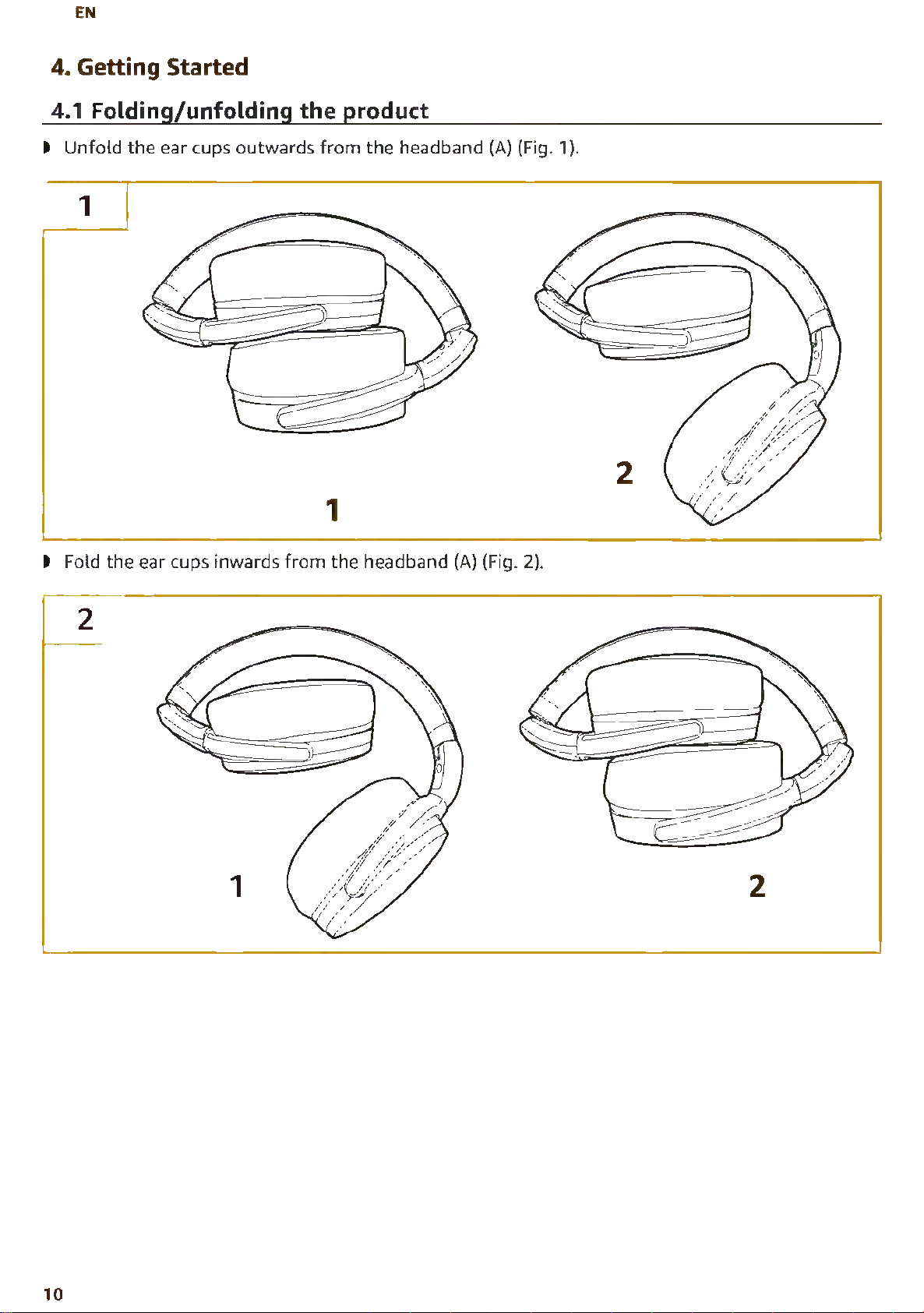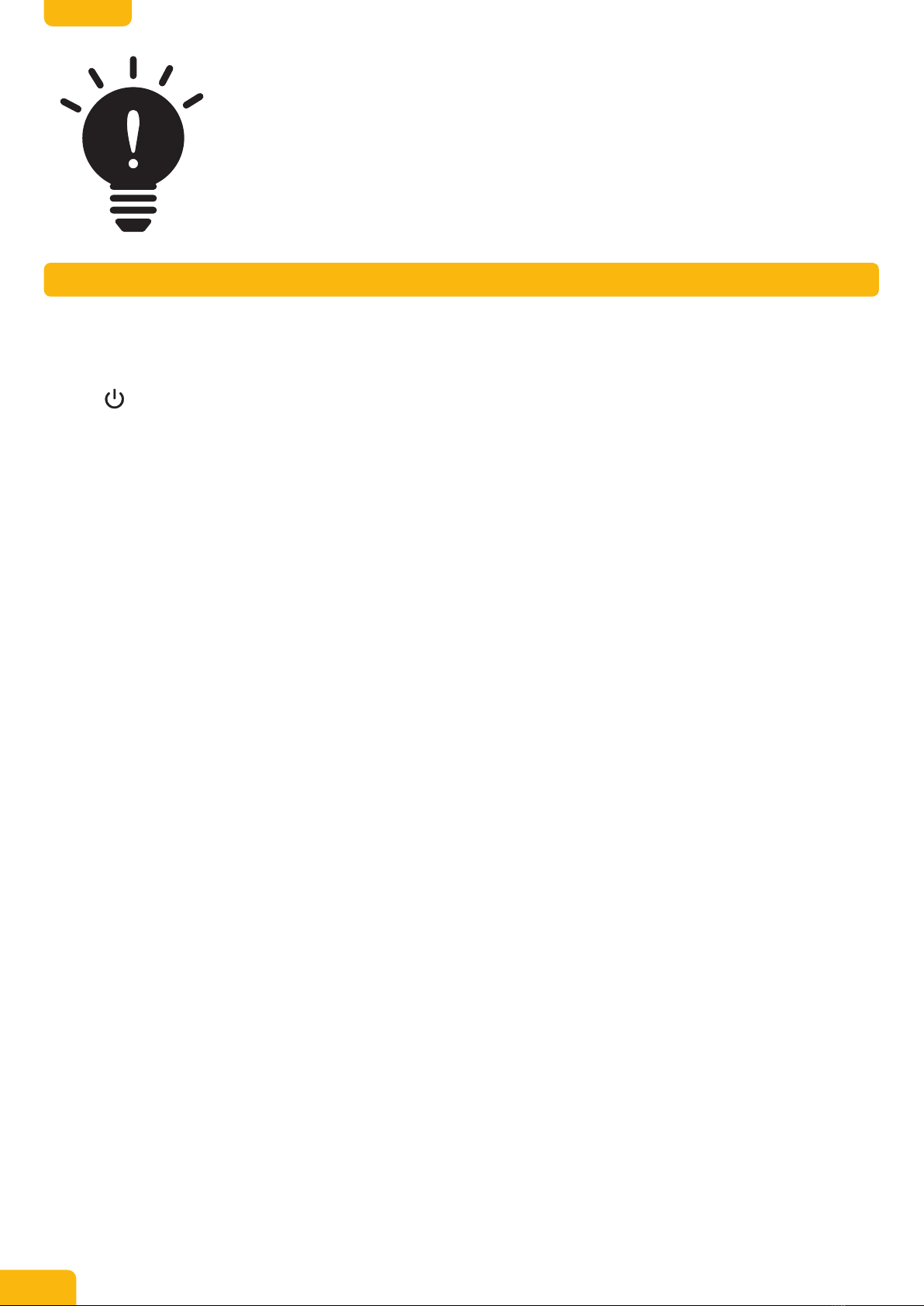
EN
2
Table of Contents
1. Product Description ������������������������������������������������������������������������������������������������� 3
1�1 Product overview ������������������������������������������������������������������������������������������������� 3
1�2 LED indicator overview ��������������������������������������������������������������������������������������� 4
1�3 Power button ���������������������������������������������������������������������������������������������������� 5
1�4 Phone button �������������������������������������������������������������������������������������������������������� 6
1�5 Media control button ������������������������������������������������������������������������������������������ 7
1�6 Volume button ����������������������������������������������������������������������������������������������������� 8
2. Intended Use �������������������������������������������������������������������������������������������������������������� 9
3. Before First Use ��������������������������������������������������������������������������������������������������������� 9
4. Getting Started ������������������������������������������������������������������������������������������������������� 10
4�1 Folding/unfolding the product ����������������������������������������������������������������������� 10
4�2 Charging the product ���������������������������������������������������������������������������������������� 11
4�3 Pairing the product �������������������������������������������������������������������������������������������� 13
4�4 Installing software ��������������������������������������������������������������������������������������������� 18
5. Using the product ��������������������������������������������������������������������������������������������������� 19
5.1 Switching on / o ���������������������������������������������������������������������������������������������� 19
5�2 Adjusting the headband ����������������������������������������������������������������������������������� 20
5�3 Adjusting the volume ���������������������������������������������������������������������������������������� 21
5�4 Adjusting microphone volume for softphones �������������������������������������������� 22
5�5 Changing audio settings using Microsoft® Windows ���������������������������������� 23
5�6 Changing audio settings using macOS® �������������������������������������������������������� 23
5�7 Using Active Noise Cancellation (ANC) ���������������������������������������������������������� 24
5.8 Switching TalkThrough on/o ������������������������������������������������������������������������ 25
5�9 Muting the microphone ������������������������������������������������������������������������������������ 26
5�10 Enabling / disabling voice prompts ������������������������������������������������������������� 26
5�11 Listening to audio �������������������������������������������������������������������������������������������� 27
5�12 Making calls ������������������������������������������������������������������������������������������������������ 29
6. Cleaning and Maintenance ����������������������������������������������������������������������������������� 33
6�1 Cleaning ��������������������������������������������������������������������������������������������������������������� 33
6.2 Updating product rmware ����������������������������������������������������������������������������� 34
6�3 Storage ����������������������������������������������������������������������������������������������������������������� 35
6�4 Maintenance ������������������������������������������������������������������������������������������������������� 35
7. Frequently Asked Questions �������������������������������������������������������������������������������� 36
8. Trademarks ��������������������������������������������������������������������������������������������������������������� 37
9. Specications ����������������������������������������������������������������������������������������������������������� 37
9�1 General ����������������������������������������������������������������������������������������������������������������� 37
9�2 Audio �������������������������������������������������������������������������������������������������������������������� 37
Searching for keywords
When working on a computer, to nd a topic, search for keywords such
as “charging” or “pair”� In PDF viewer, press Ctrl+F on Windows® or
Command+F on Mac to start searching�
Searching for a chapter
Read the Table of Contents below and tap/click on the desired chapter to
jump to that chapter�
Printing this user manual
This user manual supports high resolution printing�