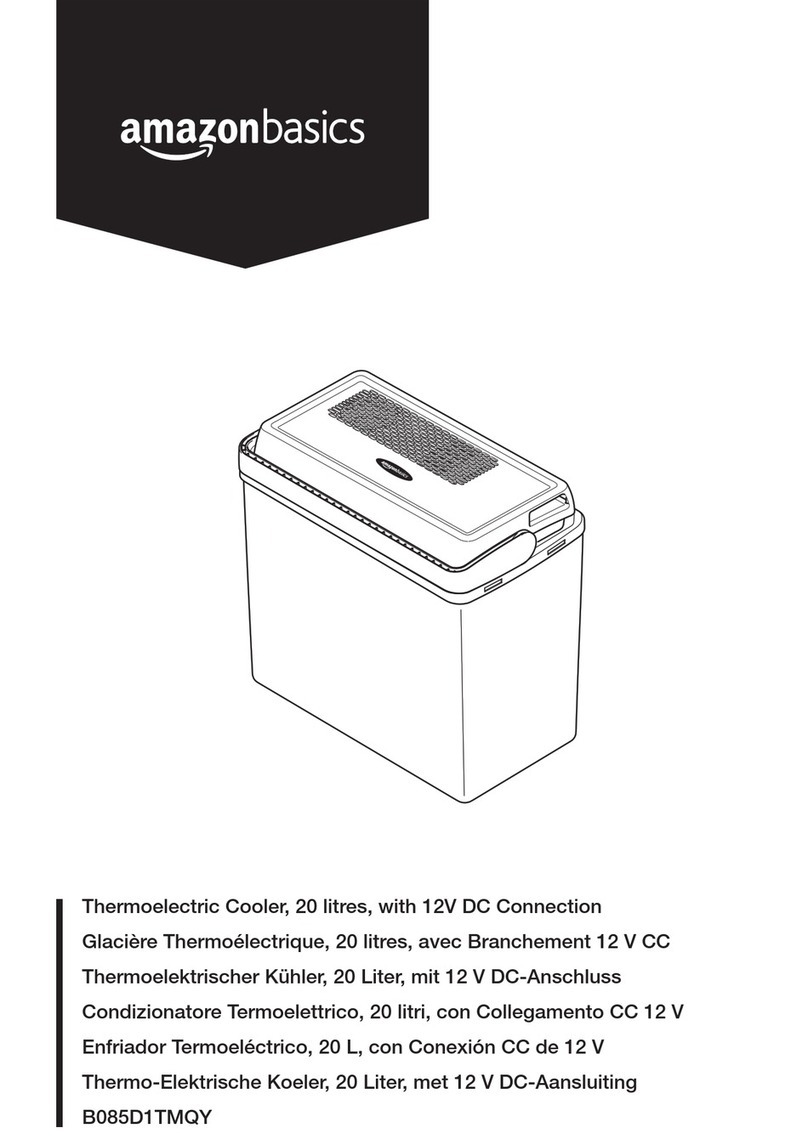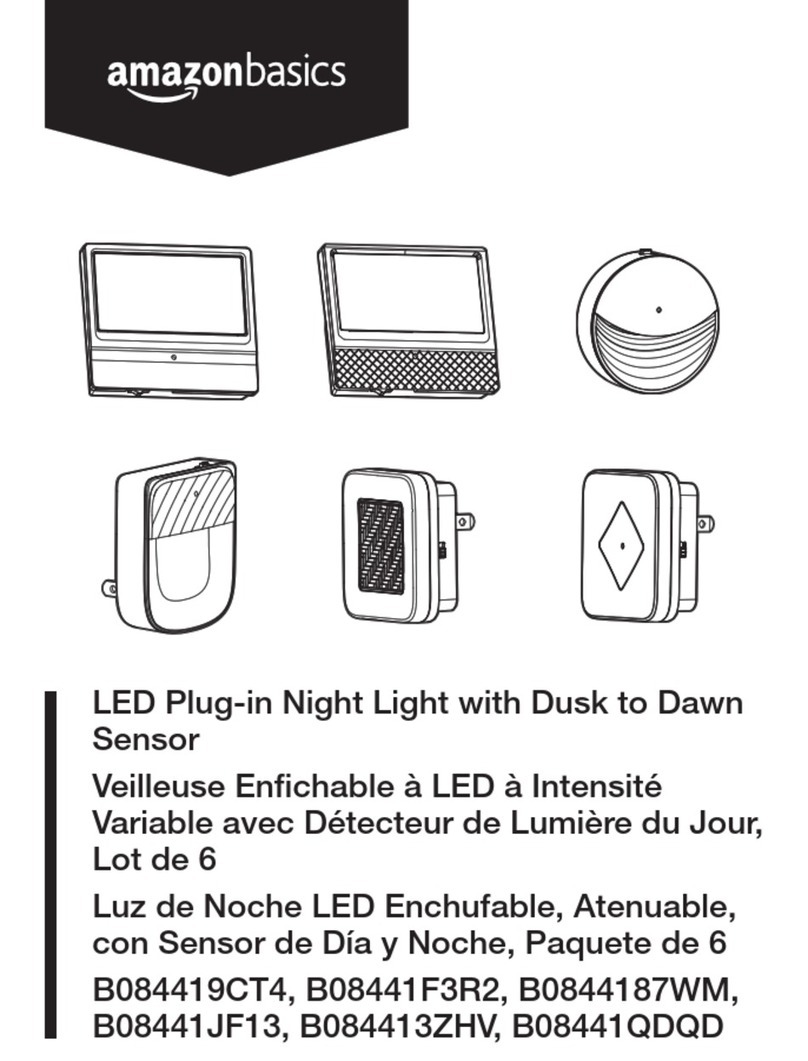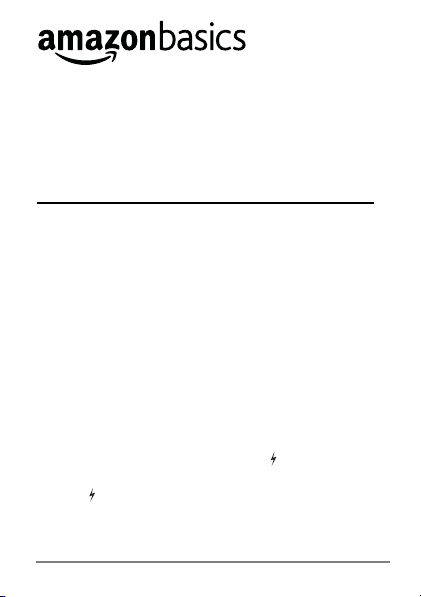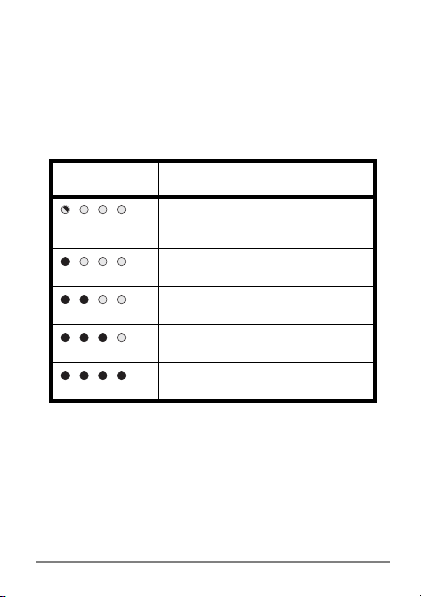9
• We recommend that you use the
charging cable that came with your
device or the micro USB cable that
came with your power bank to charge
your device. Using other cables may
significantly reduce the charging speed
(or prevent you from charging).
2. If you want to stop charging your device,
press and hold the power button for 2
seconds and turn off your device.
Charging stops and the LEDs turn off.
Press the power button again to resume
charging.
Notes:
• When a lightning cable is connected to
your power bank and your power bank
is not charging a device, the LEDs stay
on for 6 hours, then turn off. If you
want to turn off the LEDs immediately,
press and hold the power button for
about 2 seconds.
• To re-start charging your iPhone or
iPad, connect the lightning cable to the
device, then press the power button to
turn your power bank back on.